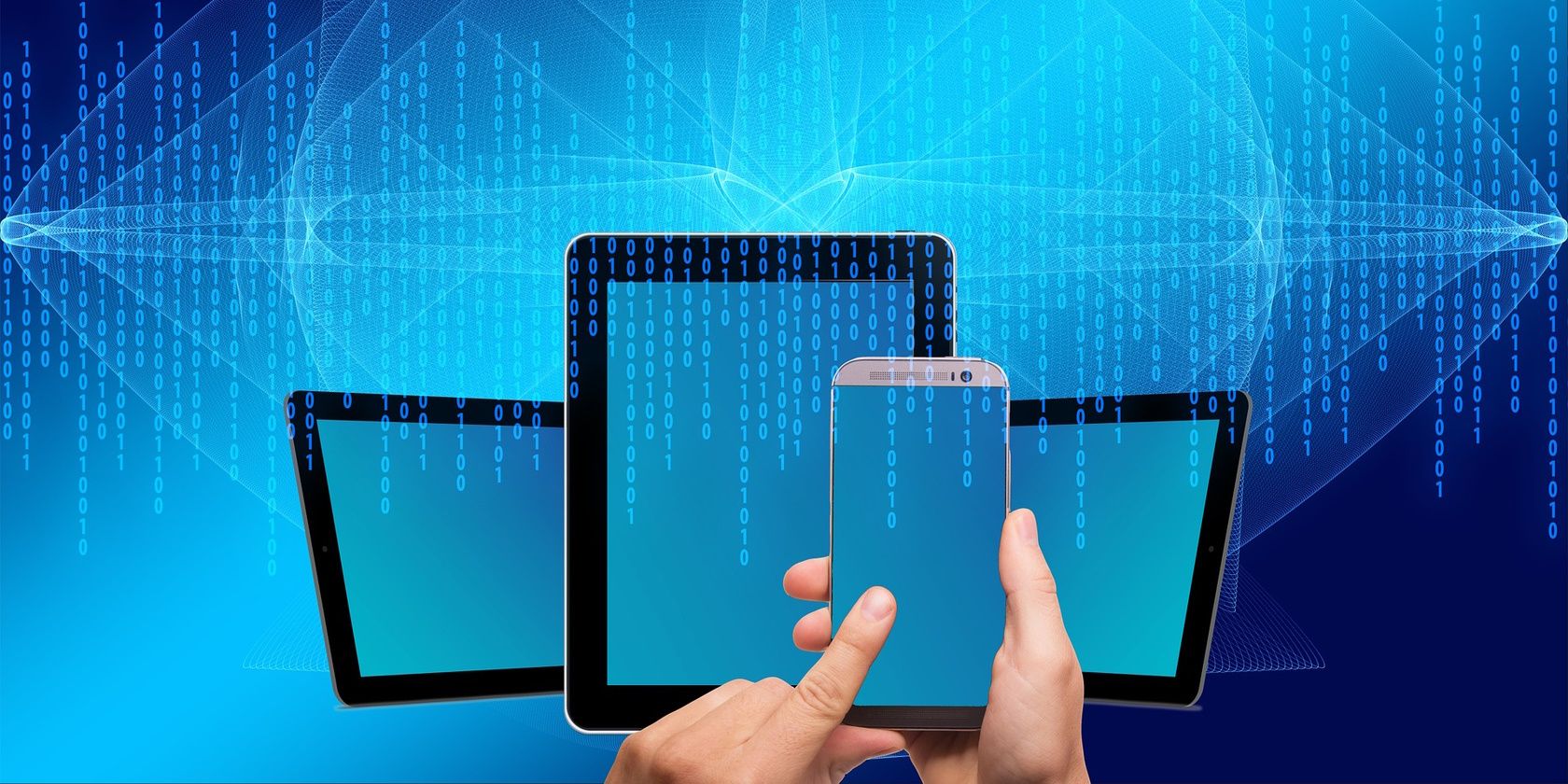Endpoints are outside well-guarded enterprise networks and rely on employees to use them securely. Consequently, many organizations find it challenging to secure endpoints, leaving them vulnerable to various cyber-attacks.
What are key endpoint security challenges, and how can you overcome them?
Why Is Endpoint Security Important?
Endpoints are devices that connect to your network. Examples of endpoints include laptops, desktops, tablets, smartphones, servers, smartwatches, smart home devices, point of sale (PoS) systems like card readers, and so on.
Endpoint security means protecting your endpoints from various cybersecurity attacks carried out by cyber-criminals.
Endpoints work as an entry point to a network. By exploiting an endpoint, threat actors can easily access any well-protected corporate network and cause irreparable damage. So enhancing endpoint security is crucial for the overall network security.
But protecting endpoint devices poses several challenges to IT administrators as the connected devices are at the whim of employees to use them securely.
The following are key endpoint security challenges and how you can overcome them to enhance endpoint security in your company.
1. Lack of Visibility
Your company is likely to use multiple corporate devices, including mobile devices, servers, wireless devices, desktops, etc.
Needless to say, these devices don't run on the same operating system. This can make it challenging to track all network-connected devices. And this limited visibility affects your company's ability to find vulnerable endpoints and suspicious activities happening on them. As a result, malware can roam around in compromised devices, stealing or encrypting sensitive data.
So tracking all endpoints is critical to protect corporate networks when endpoints are proliferating.
You can manage and secure multiple endpoints by implementing a powerful endpoint management tool, such as Microsoft Intune.
2. Phishing
Phishing poses a severe challenge to endpoint security. You can install the latest security solutions on your employees' systems, but you cannot ensure they will not click on a malicious link. As running a phishing campaign is inexpensive, it is no surprise that phishing is one of the most commonly used attack vectors.
In fact, according to a report by Cisco, 86 percent of organizations had at least one employee who tried to connect to a phishing website.
Once any employee falls victim to a phishing attack, they can inadvertently download malware onto their endpoint. Doing so can jeopardize the device's security and result in severe consequences, including data theft, financial loss, or damage to your company's reputation.
Here are some ways to avoid phishing:
- Train your employees to spot phishing emails and phishing websites.
- Run simulated phishing campaigns to check the preparedness of your employees to fight phishing attacks.
- Encourage your employees to use link-checking websites to know if a link is safe.
- Install an anti-phishing solution.
Phishing attacks are becoming more sophisticated day by day. So it is crucial to employ the correct measures to protect your endpoints from phishing attacks.
3. Remote Workforce
With the rise of remote work culture, ensuring endpoints' security has become challenging. This is because your remote employees work outside your office's physical security and may not follow cybersecurity best practices when connecting to your enterprise network on their personal devices.
Also, you have limited control over endpoints used by telecommuting workers. For example, someone can lose a work device in a cafe, endangering your company data and corporate resources.
To overcome the cybersecurity risks of remote work, you can:
- Enforce multi-factor authentication (MFA).
- Make it mandatory to use a virtual private network (VPN).
- Implement network segmentation.
- Monitor and manage mobile endpoints.
- Install an endpoint security solution.
Also, training your remote workers on behavior-based safety tips goes a long way toward protecting remote endpoints in your company.
4. Bring Your Own Device
Bring your own device (BYOD) policies, which allow employees to work on their own devices, offer multiple benefits, including enhanced productivity, reduced operating costs, and decreased pressure on IT support teams.
BYOD devices are personally owned, and you will have limited control over those devices. So it is a big challenge for you to manage and control BYOD devices.
For example, you cannot make sure your employees will keep their personal laptops up-to-date and will not open harmful sites on their devices.
So, how can you enforce the BYOD policy safely to protect business data and avoid any incident of network intrusion?
You should set clear policies and guidelines for BYOD usage, including security requirements and acceptable use. Make sure that BYOD devices have remote wiping capabilities so that you can erase data from lost or stolen devices.
Also, you should regularly monitor and audit BYOD devices to ensure employees follow security regulations and policies.
5. Shadow IT
Shadow IT means using IoT devices, tools, software, and IT services by employees without the knowledge or approval of the company's IT department.
For example, one of your employees uses Google Drive to save sensitive data instead of using the company's approved file-sharing system because Google Drive is fast.
Shadow IT makes it difficult to protect endpoints as your IT department may lack comprehensive visibility of all endpoints in your company. And a harmless act of shadow IT can pose a severe endpoint security risk, resulting in a data breach or malware installation.
Educating your employees, empowering them with the right tools to do their jobs, and simplifying the vetting and approval process are some proven ways to manage shadow IT risks.
6. Unpatched Devices
Outdated software and operating systems are a severe risk to endpoint security. There have been multiple incidents when hackers exploited known vulnerabilities in outdated operating systems to gain access to enterprise networks. So it is crucial to keep endpoints up-to-date.
But the exploding growth of endpoints in today's IT environment has complicated managing updates and patches of endpoints.
Setting auto-update enabled, using unified endpoint management to centralize updates, partnering with a third-party service that frequently pushes updates via remote connection, and sending Slack reminders are effective ways to help your staff stay on top of updates and patches.
7. USB Ports
USB ports are another endpoint security challenge. Some USB drop attacks make use of social engineering to infect endpoints. And it is difficult to prevent such an attack if you don't manage and secure endpoints' USB ports.
Disabling autoplay on all your endpoints, educating your employees, whitelisting USB devices, and conducting security audits regularly can help you prevent threats posed by unsecured USB ports.
Also, you should disable unused USB ports to be on the safer side.
Secure Your Endpoints to Stay Protected
Hackers perpetually try to compromise employee devices to get access to an enterprise network or steal corporate data. So you should overcome the above-mentioned endpoint security challenges to protect business endpoints and reduce the attack surface in your company.
Also, ensure your employees follow endpoint security best practices to minimize common security risks.