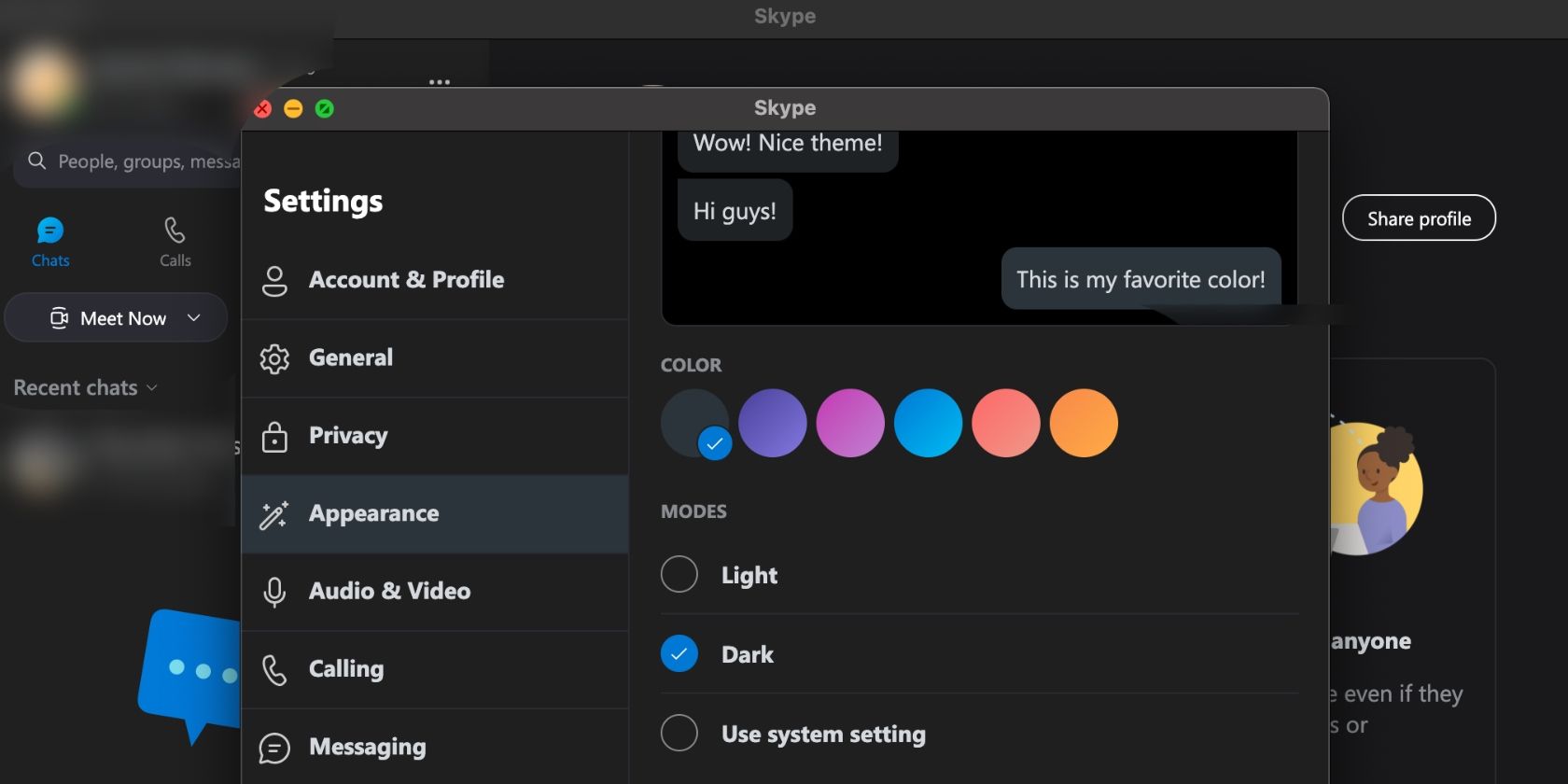Skype is one of the more popular video conferencing apps people use everywhere for work and play. Even with the likes of Zoom stealing its shine over the years, Skype remains a key tool in helping people stay in touch.
But did you know you could enable dark mode in Skype, like on other video conferencing and social media apps? Continue reading to find out how to enable dark mode in Skype on your phone and computer.
Skype Allows You to Enable Dark Mode
Since the start of the pandemic in 2020, people have increasingly turned to Zoom to connect with colleagues and loved ones. But Skype remains one of the video conferencing apps of choice for many people, thanks to its simplicity and ease of use.
Need help deciding which of the two apps is best for you? Read our guide to help you choose which app to use between Skype and Zoom.
If you use dark mode on all your applications, you'll be happy to know that you can enable it on Skype too. Setting your Skype account to dark mode is a quick and simple process, no matter what device you use.
You can use Skype's dark mode feature on macOS, Windows 10 and above, iOS 13 and above, and Android 10 and above. Are you using Skype on Android for the first time? Learn how to use Skype on Android as a beginner.
How to Enable Dark Mode in Skype on Desktop
To enable dark mode on your computer:
- Open the Skype app.
- Click on the three-dot menu next to your name in the top-left corner, followed by Settings.
- Now click on Appearance, followed by Dark under Modes.
That's it! Your Skype should now be set to dark mode.
How to Enable Dark Mode in Skype on Mobile
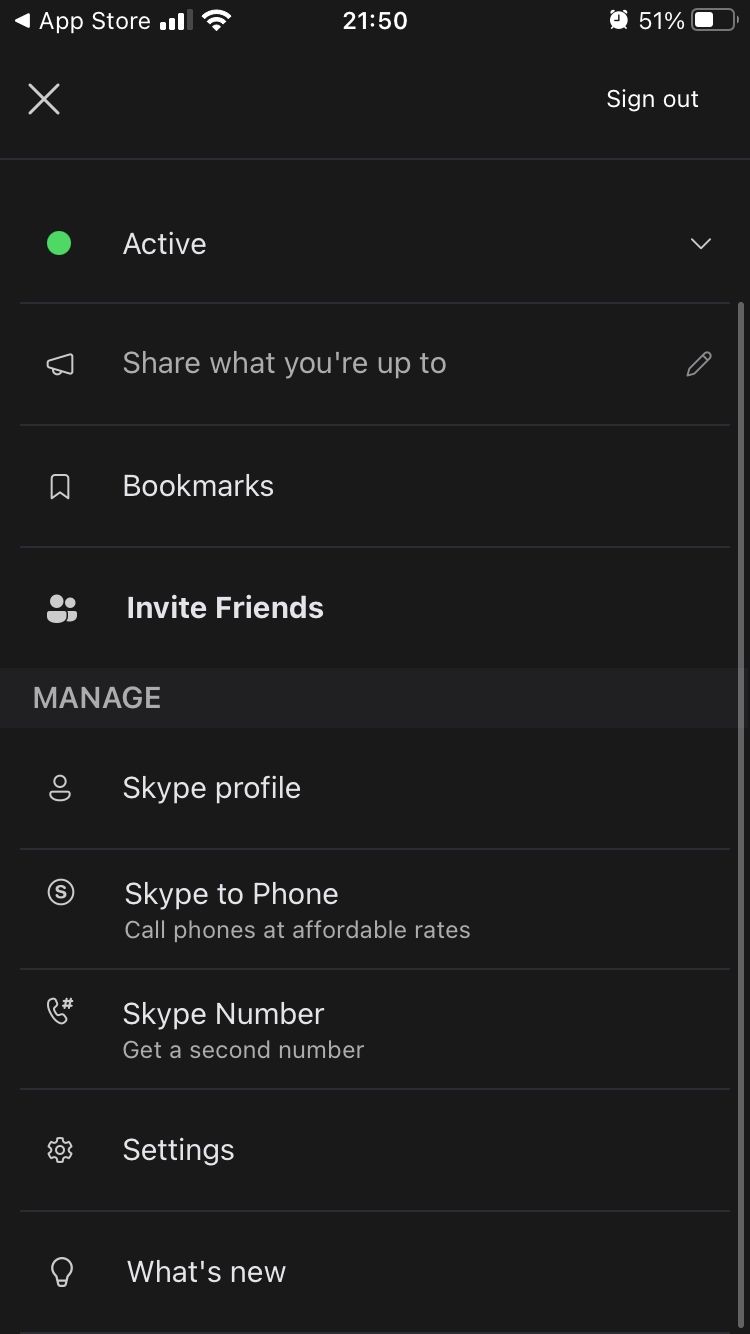
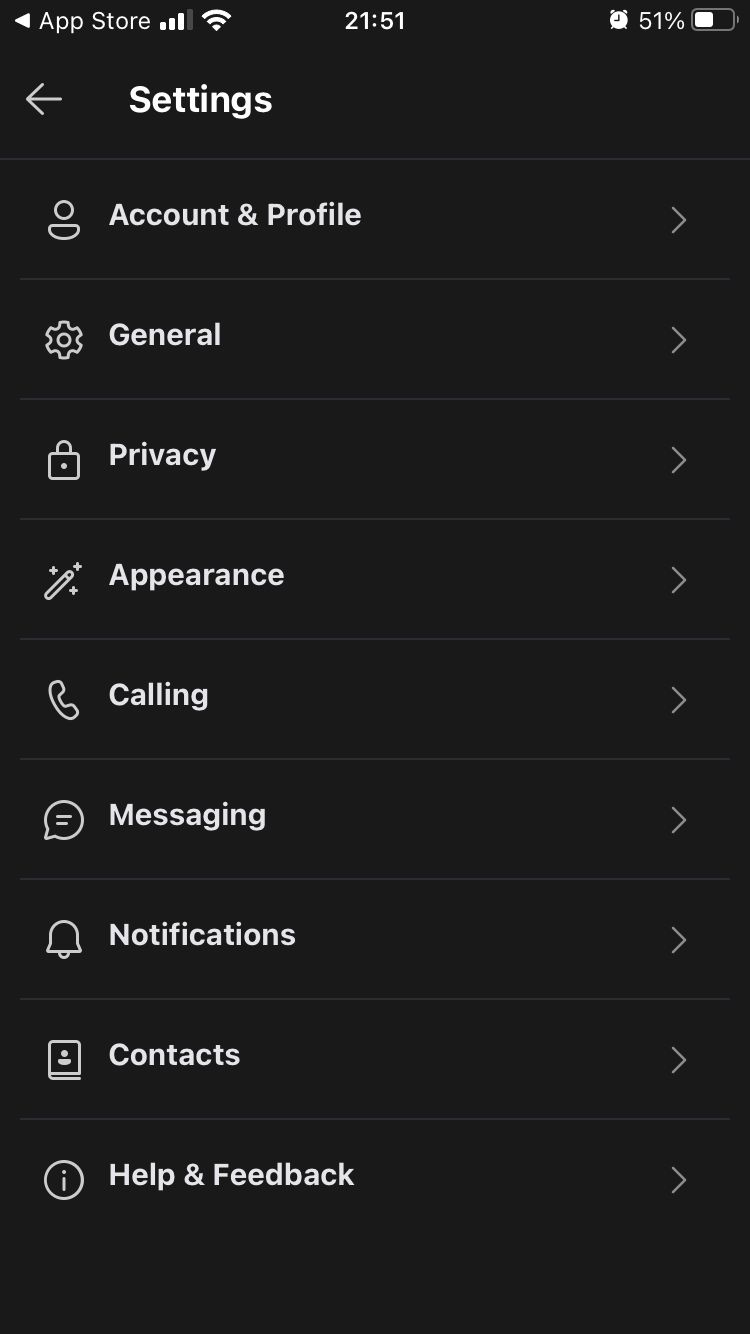
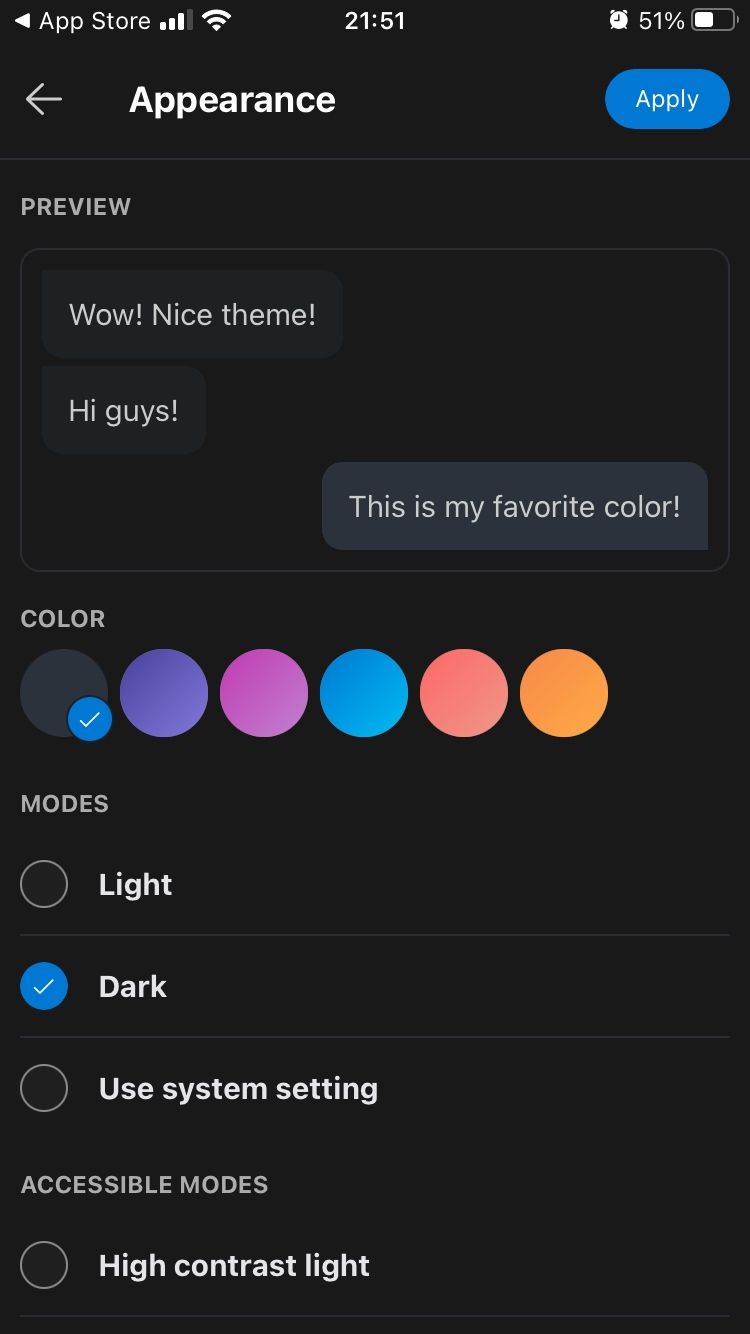
To set dark mode on your mobile device:
- Launch the Skype app on your phone.
- Tap your Profile icon at the top of the screen.
- Scroll down and tap Settings, followed by Appearance.
- Finally, tap Dark, then tap Apply in the top-right corner.
This will enable dark mode on your mobile Skype app.
Consider Switching to Dark Mode in Skype
In this day and age, it is a common thing to set your applications to dark mode. It gives your device and applications a different look and feel. If that's your thing, or if you haven't tried it before, consider enabling dark mode on your Skype account by following the steps outlined in this article.