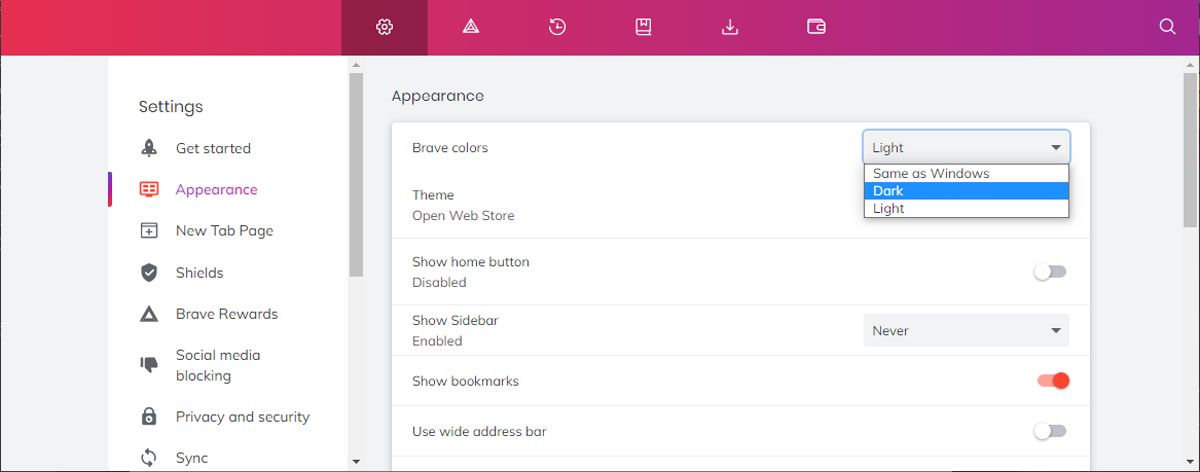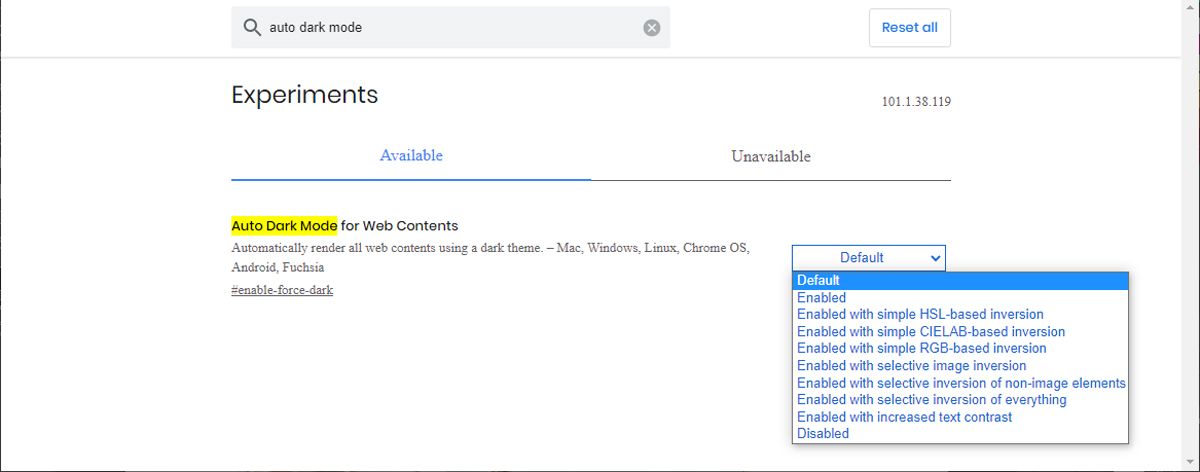If you’re worried about your privacy while browsing online, there’s a chance you already made Brave your default browser. Not only does Brave take care of your privacy, but it helps you protect your eyes with a built-in dark mode.
In this article, we’ll take a look at how you can enable it both on desktop and mobile.
How to Enable Brave's Dark Mode on Desktop
If you’re used to working late hours, you should enable dark mode to reduce the blue light effect on your eyes. Here's how you can do it:
- Open the browser’s menu and head to Settings.
- From the left pane, click Appearance.
- Extend the drop-down menu next to Brave colors and select Dark.
Note: If you’ve activated the dark theme for your Windows account, you can select Same as Windows.
Try Brave's Browser Flags to Enhance Dark Mode
Even if you’ve activated dark mode, certain sites, such as Google Docs, will still have a lot of white background, which might strain your eyes. If you want to take this a step further, you can experiment with the browser’s flags.
Navigate to brave://flags and search for Auto Dark Mode for Web Contents. There are multiple options to choose from when enabling this flag. Choose the one you like and relaunch your browser for the changes to take place.
If you don’t like how your browser looks with dark mode enabled, you might want to try browser extensions designed to help prevent eye strain.
How to Enable Brave's Dark Mode on Mobile
Besides reducing the amount of blue light, using dark mode on your phone will improve your battery life if your phone comes with an OLED screen. If you want to do the same change for Brave on mobile, follow these steps:
- Open the browser’s Settings menu.
- Scroll down to Display and go to Appearance > Theme.
- Select Dark.
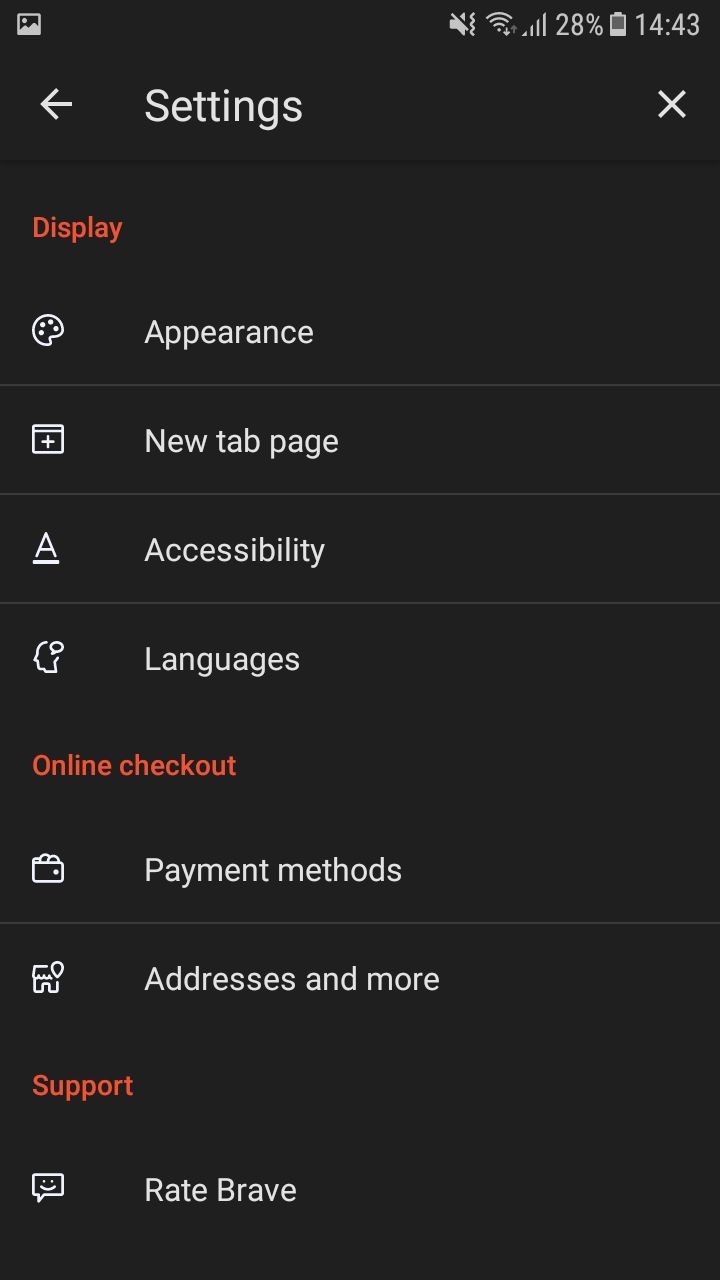
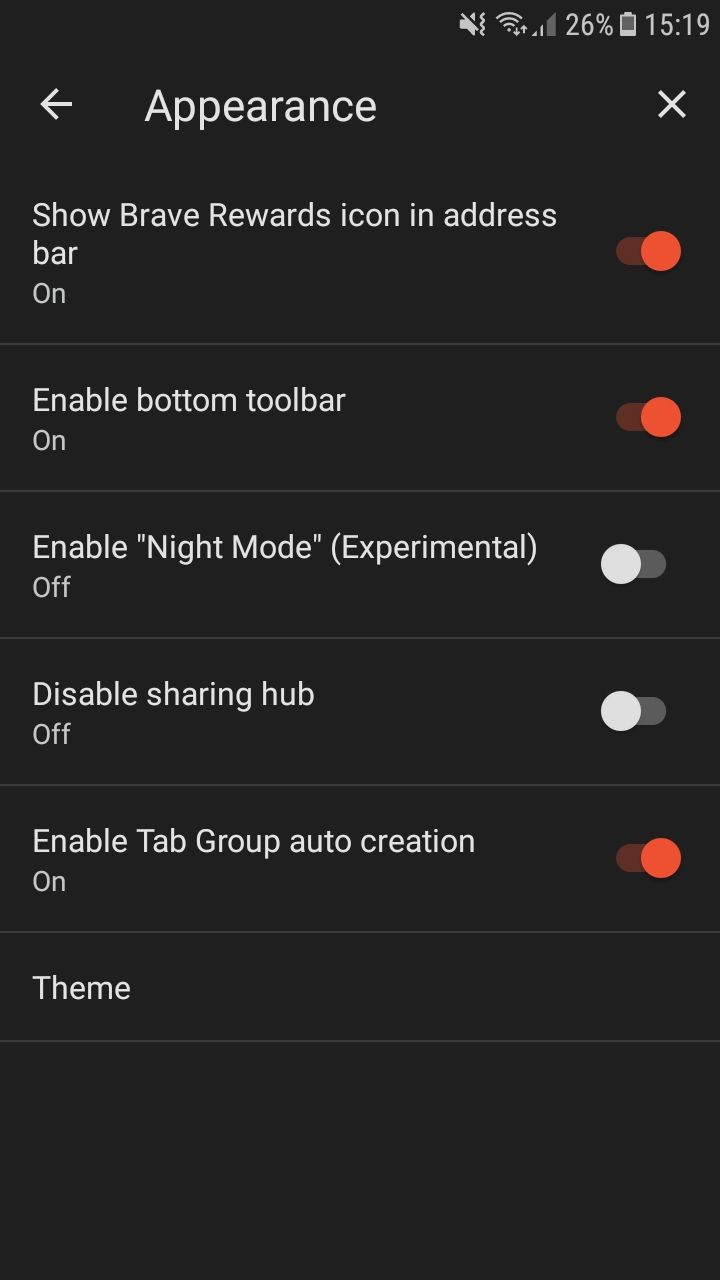
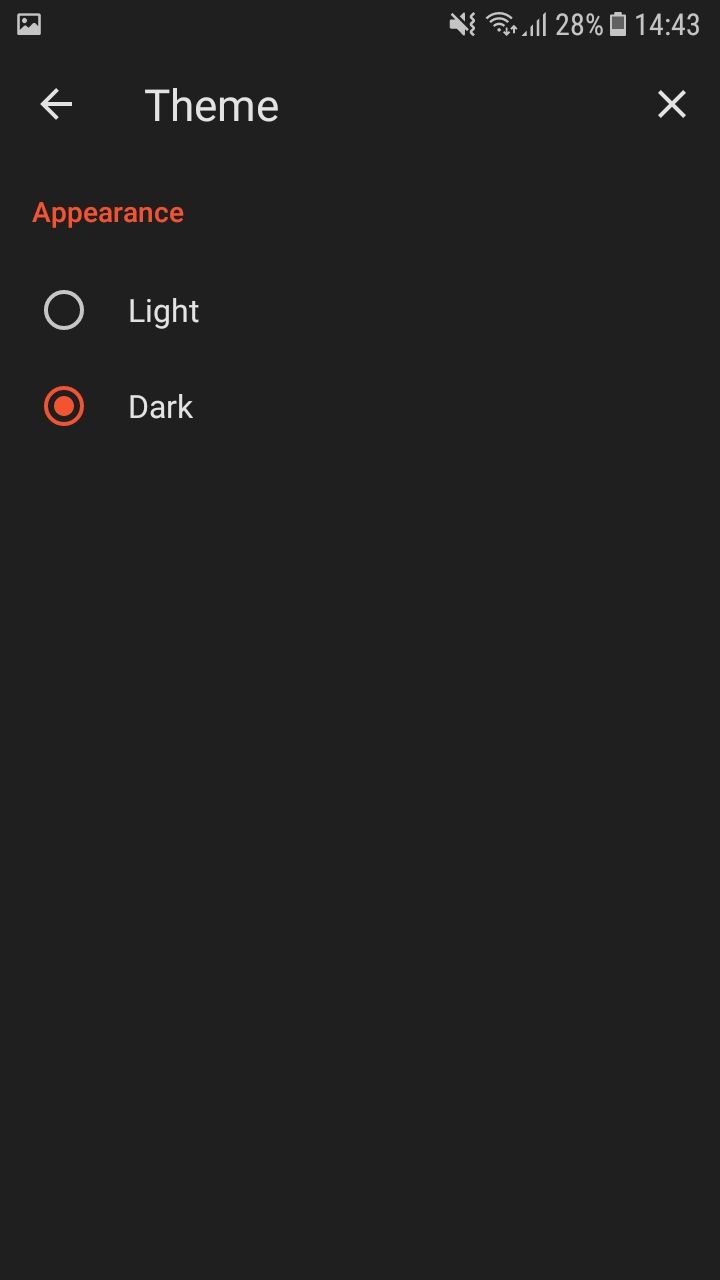
Use Dark Mode to Give Your Eyes a Break
Now you know how to set the dark mode in Brave Browser. Not only this will help you protect your eyes, but the increased contrast will make everything easier to read. And for a lot of users, it looks better.
If you want to keep using Brave, you might as well get paid for it. Brave comes with a reward program that earns you BAT tokens for viewing ads.