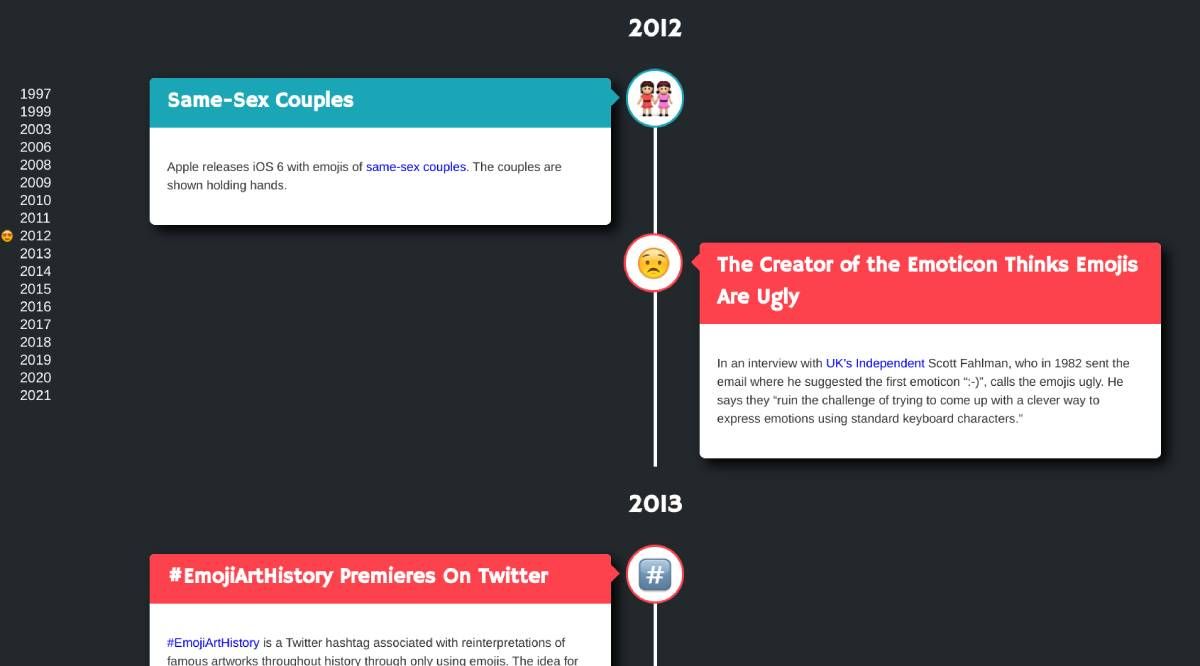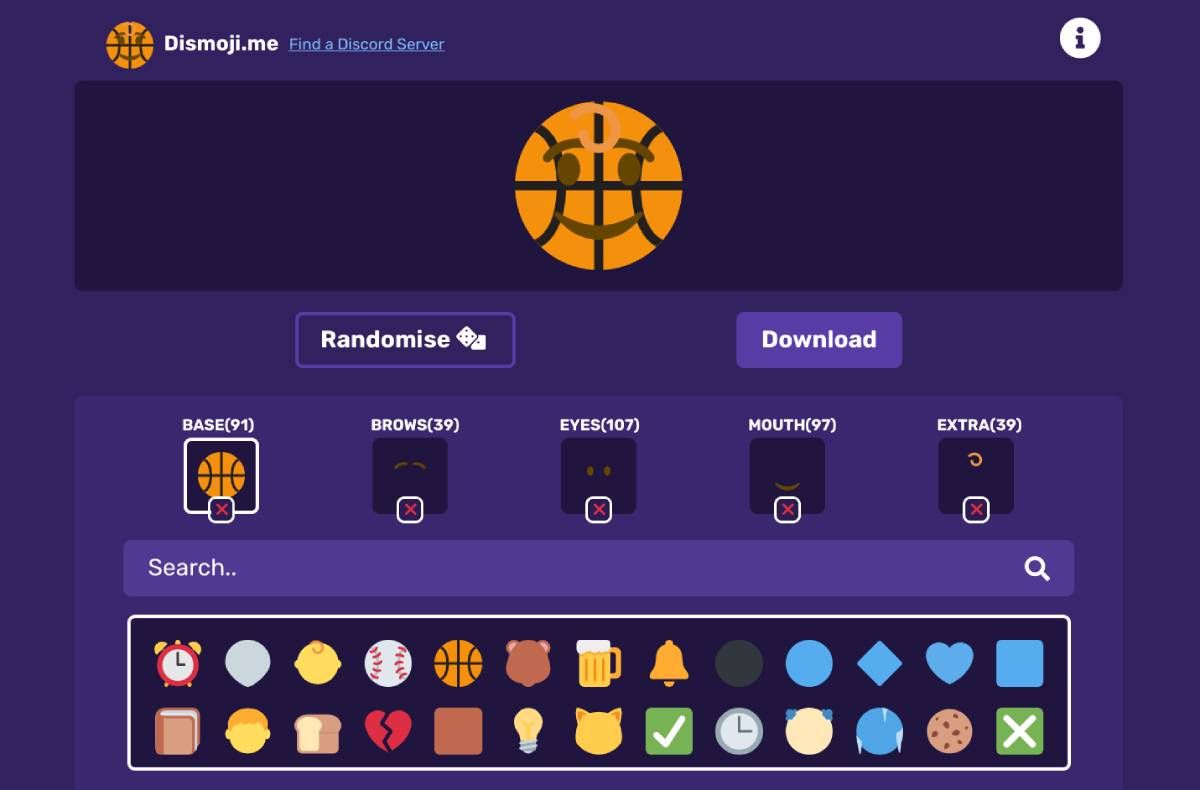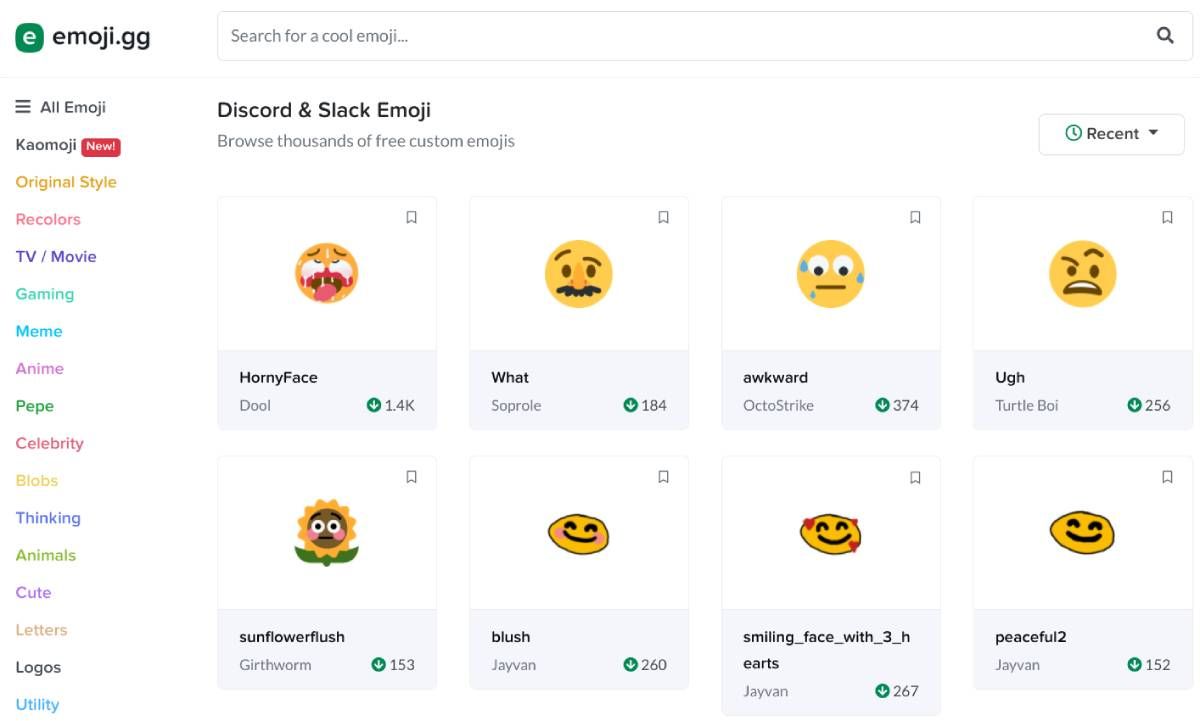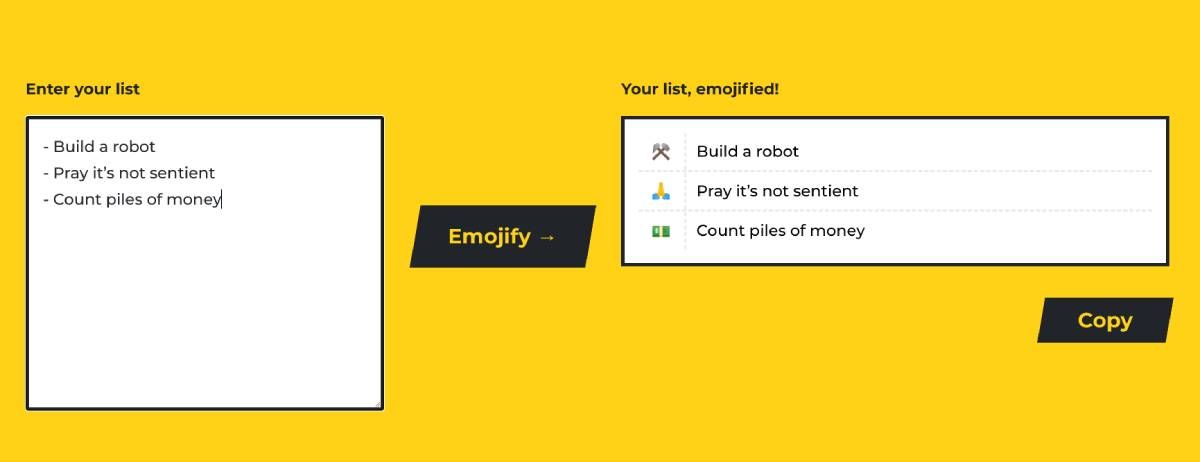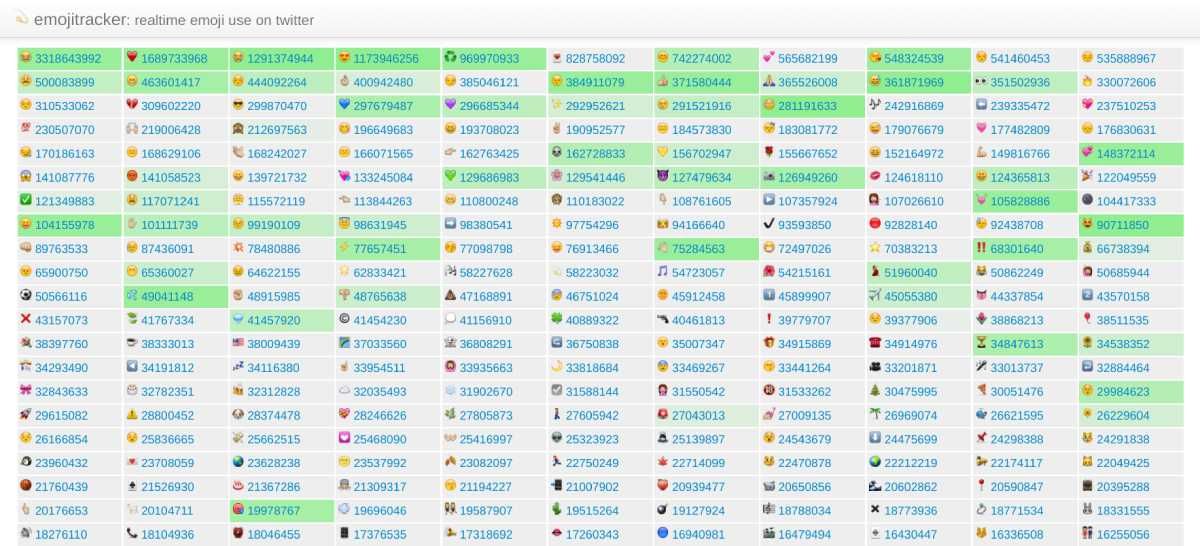The humble emoji has grown from a cutesy icon to so much more. These apps and sites power up your emoji game in various ways.
The surest sign of the global spread of emojis is that July 17 is now observed as World Emoji Day. The date was picked befittingly because that's what the calendar emoji on the iPhone displays. On the official World Emoji Day website, you can find awards for emoji of the year and best new emoji, ideas on how to celebrate World Emoji Day in your own way, and a few examples of what people are up to.
But beyond all that, emojis have grown into a language of their own and turned into a way for people to express their creativity or add some fun to conversations. You won't know what's possible with emojis till you explore these apps and sites.
1. Emoji Timeline (Web): Cool Timeline to Learn the History of Emojis
Did you know the first emoji pack was released in 1997 on a mobile phone? And even back then, in the set of 90 emojis, one of them was the ever-popular poo emoji. That's the kind of fascinating information you'll find in the Emoji Timeline as it traces the history of emojis.
The web app is all about simply scrolling from top to bottom, with each year showing cards about significant events that affected the evolution of emojis. Japan was at the forefront of the movement, but it soon caught fire and spread across the globe. The project includes some hilarious but riveting trivia too, like Emoji Dick: one man's attempt to translate 10,000 sentences from Moby Dick into emojis.
Browsing the site is an entertaining way to spend 10-15 minutes learning about how the emoji has developed, but that's about it. It doesn't dive into things like quizzes about the meanings of emoji or other unnecessary distractions.
2. Remix (Android, iOS) and Dismoji (Web): Make Your Own Emojis
Two cool apps make it easier than ever to create your own emoji by mixing and matching existing emojis. Remix is the simpler of the two but is great for WhatsApp users. Dismoji offers more options and deeper customization.
In both apps, you have to pick two emojis and the app will mash them up into one. There's a handy "randomize" button to go through a series of random selections till you land on something you like, or handpick your options. Dismoji lets you select different emojis for base, mouth, eyebrows, eyes, and extra flourishes.
Once you're done, save the emoji to use it. Dismoji lets you download it as an SVG or PNG file. Remix creates a custom sticker pack in WhatsApp where all your favorites are available.
Of course, these apps only let you play around with existing emojis. Other apps like Bitmoji let you truly make your own emoji with your own face.
Download: Remix for Android | iOS (Free)
3. Mailoji (Web) and Grinning Face (Web): Get an Emoji Email Address or Web Domain
Did you know you can turn emojis into email addresses or web domains? It's shocking but it works. You see, when you type an emoji into the address bar of a browser or the sender's box in an email, the app will convert it into a universally known text string, as each emoji has its own unicode. And just like that, your favorite emoji can now be how people on the internet find you.
Mailoji lets you create a custom emoji email address for $10 per year, like the one shown above. You can then connect it to your main email so that all messages sent to your emoji address show up in your regular inbox. Currently, you can't send emails from Mailoji. So put some zing to your business card, or it could make a great gift for someone.
GrinningFaceWithSmilingEyesEmoji.to turns into xn--f28h.to, a web page that shows all the currently available emoji domains. The available domains come in categories like people, food and drink, activity, travel and places, objects, and flags. You can also see a list of all the domains people have already bought.
4. Emoji.gg and MakeEmoji (Web): Custom Emoji Packs for Discord, Slack, and Chat Apps
Team chat apps like Slack and casual messaging apps like Discord have embraced emojis wholeheartedly. These have become places to express yourself through custom emojis while reacting to others. You have two options: make your own emojis, or download them from directories.
Emoji.gg is the best directory of custom emojis for Discord and Slack. Download them as individual PNGs by browsing through categories like gaming, animals, celebrity, TV/movies, etc. You can also grab entire emoji packs and upload them to your favorite chat app.
If you're more interested in creating your own emoji for Slack or Discord, head to MakeEmoji. Upload the image and MakeEmoji will give you options to download it as an animated emoji with a range of effects. As advised by them, it's best to remove the background from the picture first.
Also worth checking out are two other sites, Slackmojis and Emoji Best. Both claim to offer crowd-sourced collections of emojis for you to download and use freely.
5. Emoji Bullet List (Web): Bulleted Lists Where the Bullets Are Emojis
This app does one thing, and it does it perfectly. As the name says, Emoji Bullet List takes any bullet list and adds emojis instead of bullets.
All you have to do is write the list, with each point beginning with a hyphen and space, like "- Point 1." Click the emojify button and the app will automatically choose emojis based on the words in each line. Copy the whole thing and paste it wherever you want.
There's no built-in way to replace an emoji with your own. But you could simply use the emoji panel on computers to make that replacement.
6. EmojiTracker (Web): Make Sure Your Emoji Usage is Relevant
Using an old meme or GIF is a sure sign of age on the internet. Do you worry that the emojis you use while chatting might be outdated, old-fashioned, or irrelevant? EmojiTracker can be a neat cheat sheet to ensure you're not out of touch.
This dashboard continuously tracks emojis used in tweets. The flashing lights can be a little disorienting, but you'll get a clear idea of what's relevant and what isn't.
When You Should Use Emojis and When to Avoid Them
These apps and sites show how deeply emojis have invaded the modern lexicon. You might be using them in digital communication without even giving it a second thought. But there is a time and place to use them. Learning the etiquette of emojis is essential to avoid a potential faux pas, whether in your personal or professional life.