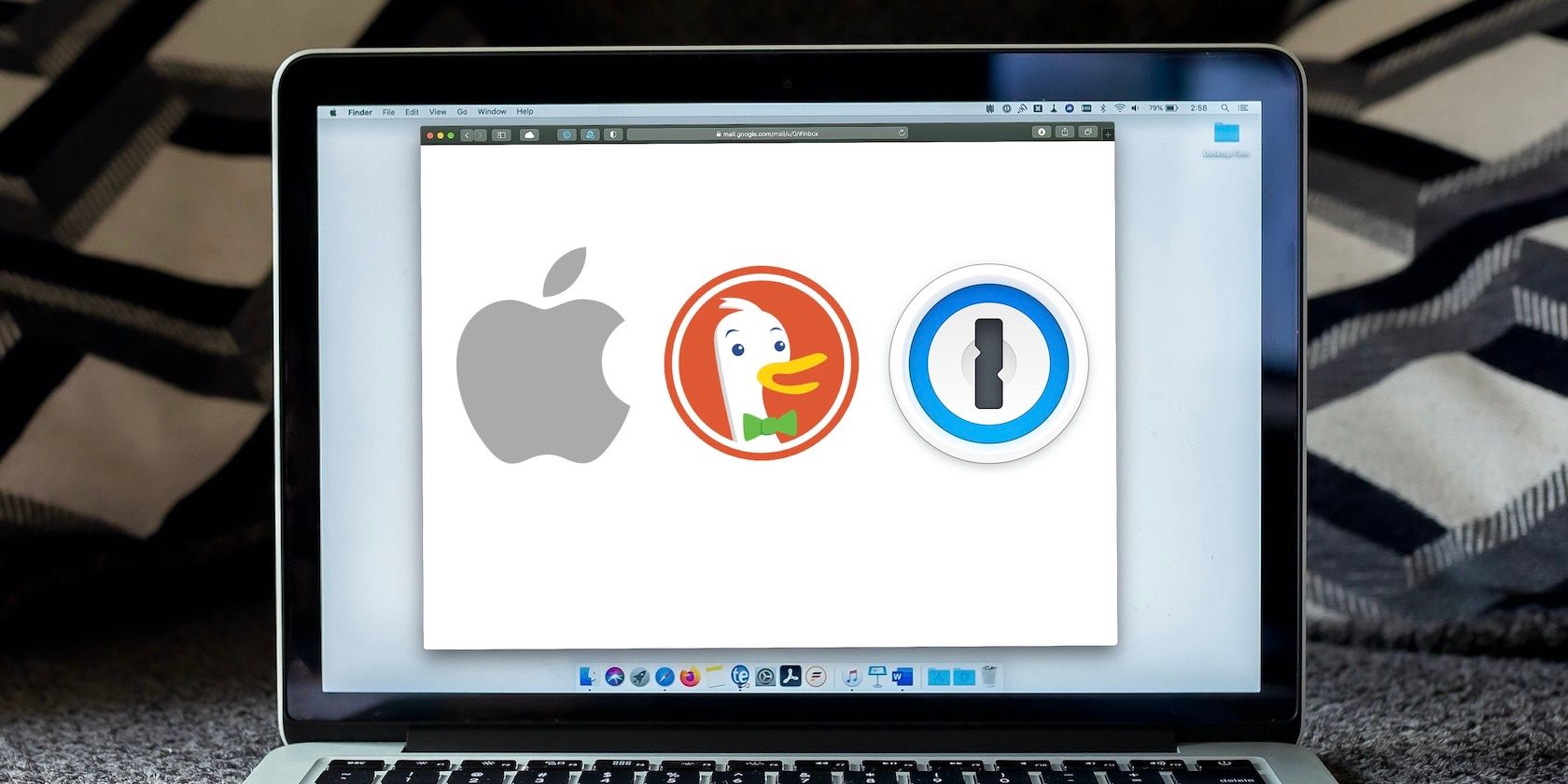For many people, email has become a chore. From promotional messages and unwanted spam to newsletters that pile up until they’re unmanageable, the inbox can quickly become a dumpster.
Worse still, email can fall victim to leaks and invisible tracking. Aiming to combat these issues are three similar but distinct email privacy services from three companies: Apple, DuckDuckGo, and 1Password. Explore the pros and cons of these services and find out which one may be the best for you.
The Benefits of Anonymous Email Addresses
Your email address might be tied to dozens or hundreds of online accounts—from shopping sites and forums to banks and tax filing services—and a leak in one place can have widespread effects on your online security. Between data leaks, hidden analytics, and tracking pixels, email security is both more important and weaker than ever.
Enter Apple, DuckDuckGo, and 1Password: three companies that offer similar but distinct services, each aiming to protect your data from leaks and save you from endless spam.
All three services focus on generating random email addresses that automatically forward messages to your primary inbox. Instead of providing your personal email address for multiple sites and accounts, you can make up a new one for each that’s both anonymous and disposable.
In this way, you can cut down on tracking and simply deactivate email addresses if you start getting spam. Here's how the services stack up against each other.
Apple iCloud+ Hide My Email
One of the privacy features of iCloud+ in iOS 15 and macOS Monterey is Hide My Email, Apple’s anonymous email service. Using Hide My Email, you can generate random email addresses right from Safari and use them anywhere you’d use your own address. The service forwards all messages to your personal iCloud inbox.
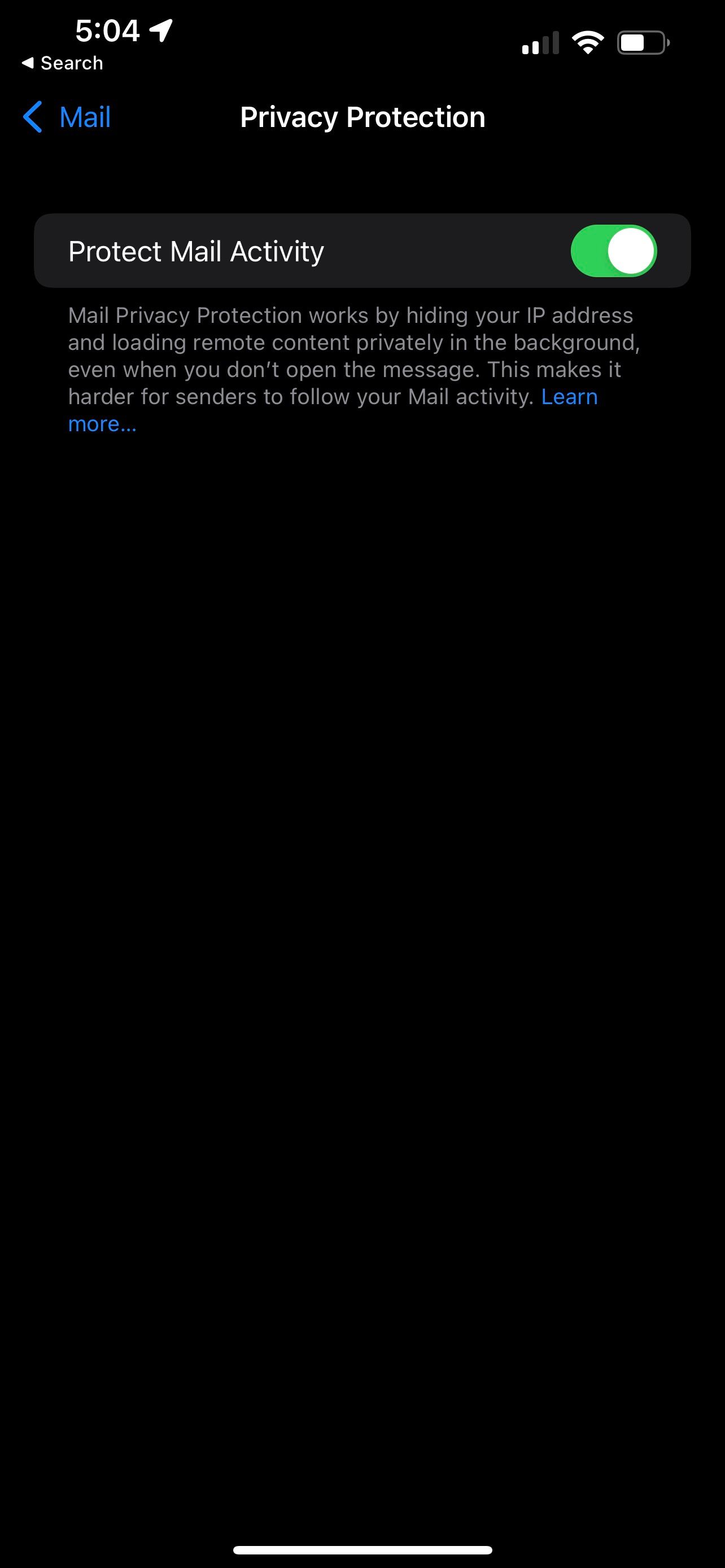
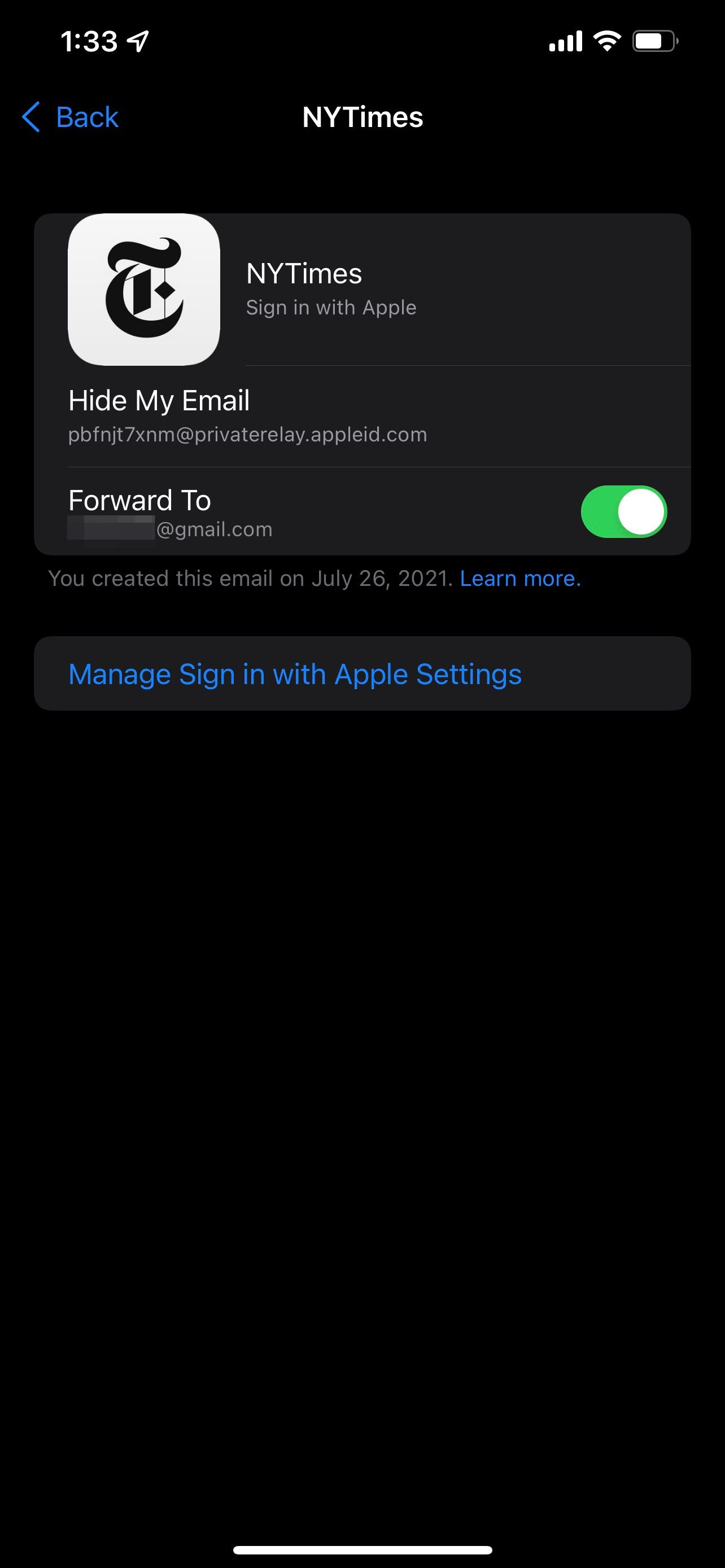
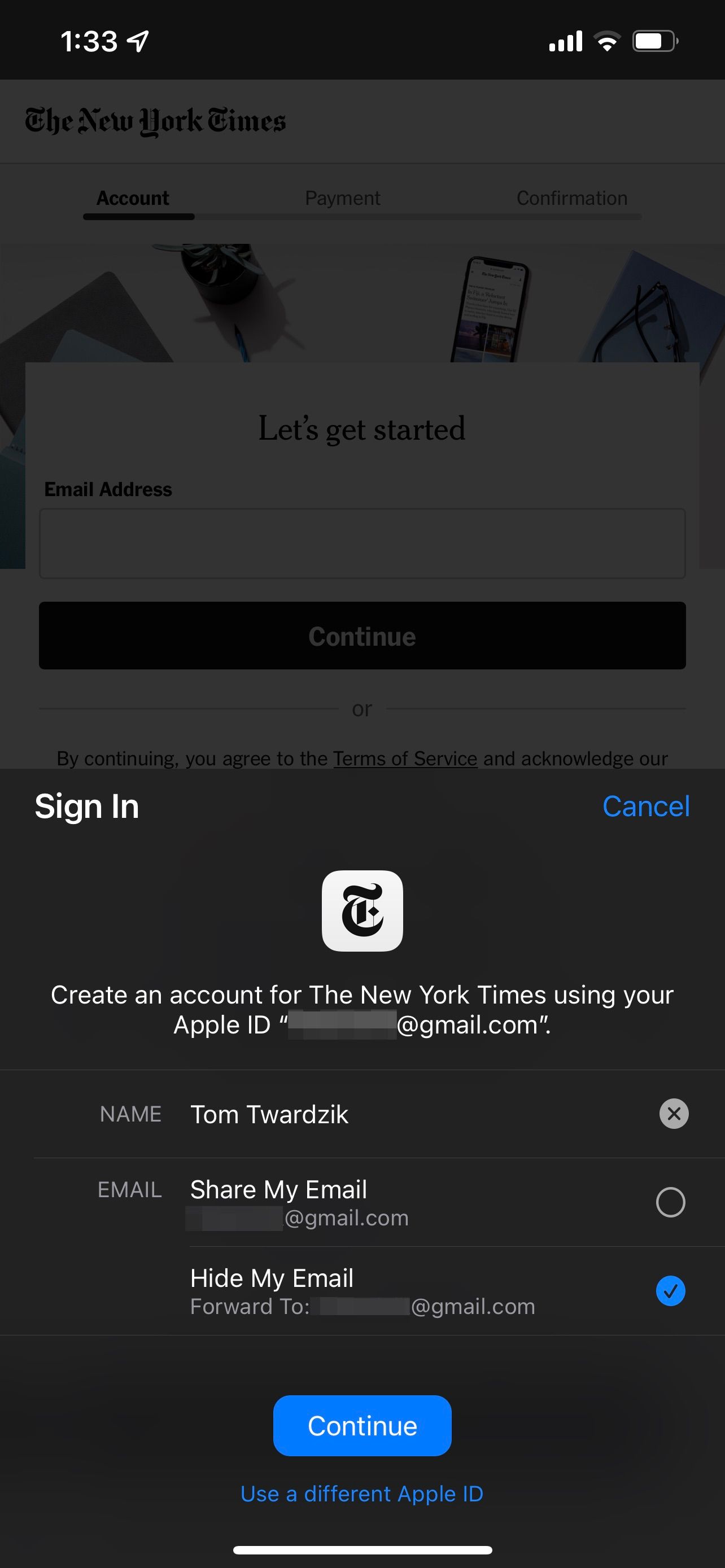
The Pros of iCloud+ Hide My Email
The first benefit of using Hide My Mail is integrations. Because it's built into iCloud+, Hide My Email is directly integrated with Safari on iOS and macOS. You can easily create a new random email address using the autofill feature on a webpage and save the new login details to your iCloud Keychain.
Another perk is ease of use. It's just as easy to view, manage, and deactivate or reactivate the anonymous addresses you've created in the Settings app. You can also use the iCloud website to create and manage your addresses from any device.
Hide My Email also works nicely with a separate feature, Mail Privacy Protection, that tries to prevent tracking by downloading remote content through multiple proxy servers, hiding your IP address. Mail Privacy Protection is free, but it's off by default. You can enable it on any device running at least iOS 15 or macOS Monterey in the Mail section of the Settings app.
The Cons of iCloud+ Hide My Email
To use Hide My Email, you’ll have to use iCloud Mail as your primary inbox. In addition, it’s only included with iCloud+ accounts, which means you’ll have to pay for an iCloud+ subscription. iCloud+ starts at $0.99 per month.
Like many features of iOS and macOS, the Hide My Email feature’s tight integration with Safari comes with the caveat that its smoothest experience is reserved for Apple devices. While you don’t have to own an Apple device to pay for iCloud+, you’ll miss out on the autofill benefits and have to manage your addresses through Apple’s iCloud web interface.
DuckDuckGo Email Protection
DuckDuckGo brings a bit more personalization with its Email Protection service. The feature enables you to generate random email addresses like iCloud+. In addition, you create a custom “@duck.com” address.
You can use your “duck.com” address (or any of your anonymous addresses) in place of your personal email address, and DuckDuckGo will forward all incoming messages to your primary inbox.
Before it forwards the messages, DuckDuckGo removes hidden trackers. It doesn't save them at any point; it simply forwards them to your primary inbox.
The Pros of DuckDuckGo Email Protection
Email Protection from DuckDuckGo is free and compatible with all platforms and email providers. That means you can easily forward your emails from DuckDuckGo’s service to Gmail or whichever email service you use.
In the DuckDuckGo app (free on iOS and Android), you can view exactly which trackers the service removed from your emails and manage the random addresses you create. The app and browser extension also unlock autofill features on supported devices.
The Cons of DuckDuckGo Email Protection
As a cross-platform service, Email Protection might not be able to compete with the system-level integration of iCloud+. However, the benefits of being free to use any device, web browser, and email provider may outweigh that minor inconvenience.
Until its full release, Email Protection requires you to sign up for an invitation through the DuckDuckGo app. Then, you'll have to wait for your invitation code or the feature's full release to start using the service.
Masked Email from Fastmail and 1Password
Masked Email from Fastmail and 1Password is like a combination of the previous two services. It’s a cross-platform feature that’s available on the web and in the 1Password app. There are two requirements, though: you’ll have to use both 1Password and Fastmail.
Using Masked Email, you can generate random, anonymous email addresses and use them across the web. This service automatically forwards all incoming messages to your Fastmail inbox.
The Pros of 1Password Masked Email
Both 1Password and Fastmail offer free tiers that include the Masked Email feature, so you can use it at no cost once you've created accounts for both services.
1Password will also show you which accounts and services shared your email addresses, so you can see how your email found its way onto unwanted spam or promotional lists.
1Password's browser extension and system integration on iOS are both robust. Moreover, its autofill capabilities are nearly equivalent to iCloud Keychain. Your email addresses won't be more than a few taps away for autofill on your desktop or mobile device.
The Cons of 1Password Masked Email
Although both 1Password and Fastmail are available on many devices and operating systems, you're still locked into those two services. Therefore, you can't use Gmail as your inbox for Masked Email forwarding.
The Verdict: Which Email Privacy Service Is Best?
The best email privacy service of the three above depends on your device usage, existing email provider, and whether or not you want to pay.
If you're happy within the Apple ecosystem, iCloud+ Hide My Email is a good choice. However, if you don't already pay for iCloud+ or don't want to pay, the other options will still offer good experiences on iOS and macOS.
Protect Your Email From Spam and Data Leaks
Discussions about online privacy often center on creating strong passwords and avoiding phishing messages. Strengthening your email privacy is another important aspect of keeping your information safe.
Anonymous email addresses and services that strip trackers from incoming messages provide extra layers of protection against spam, promotion overload, and leaked account details. If you're looking for even more privacy for your email, explore the best email providers dedicated to providing a private experience.