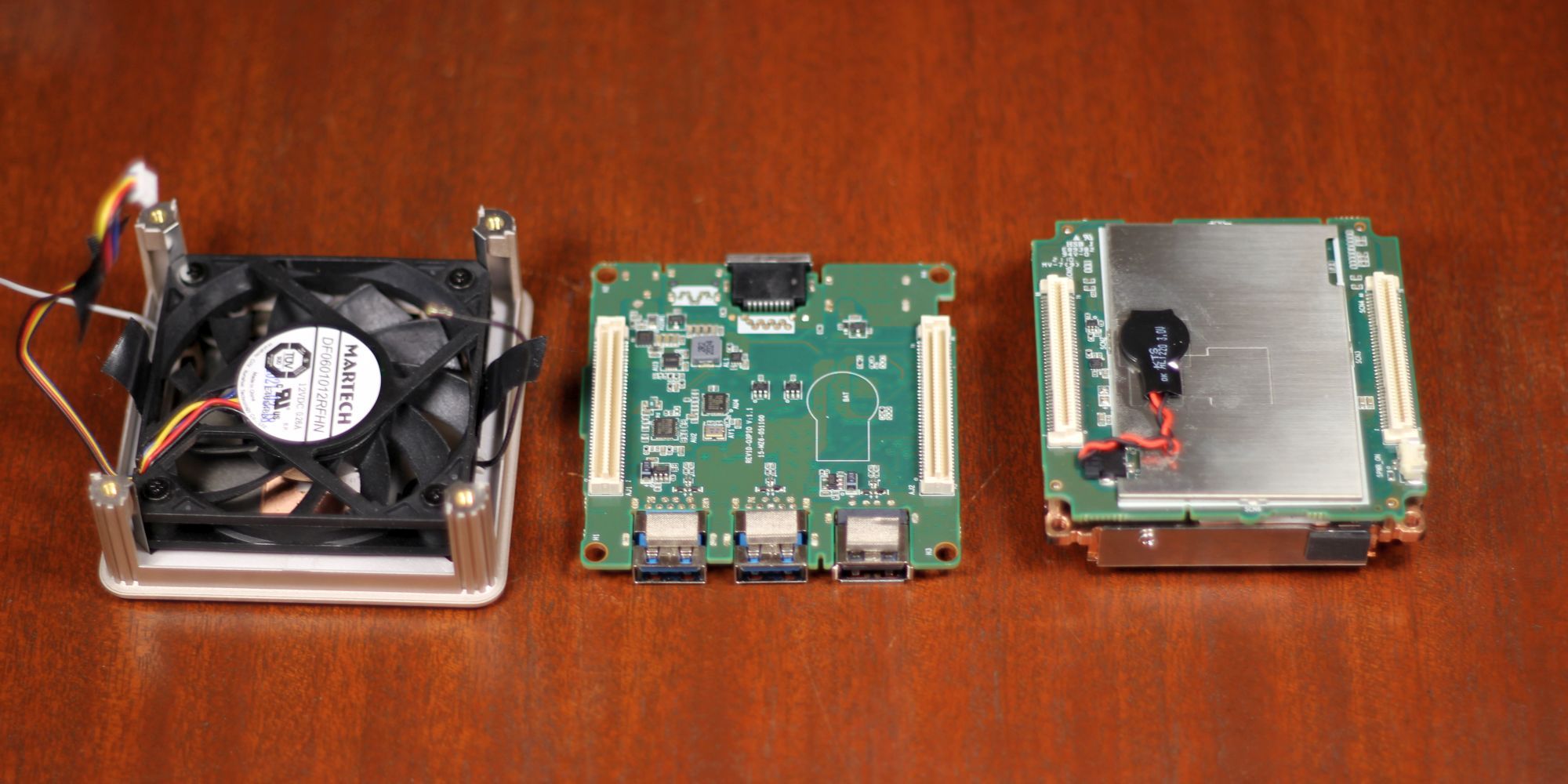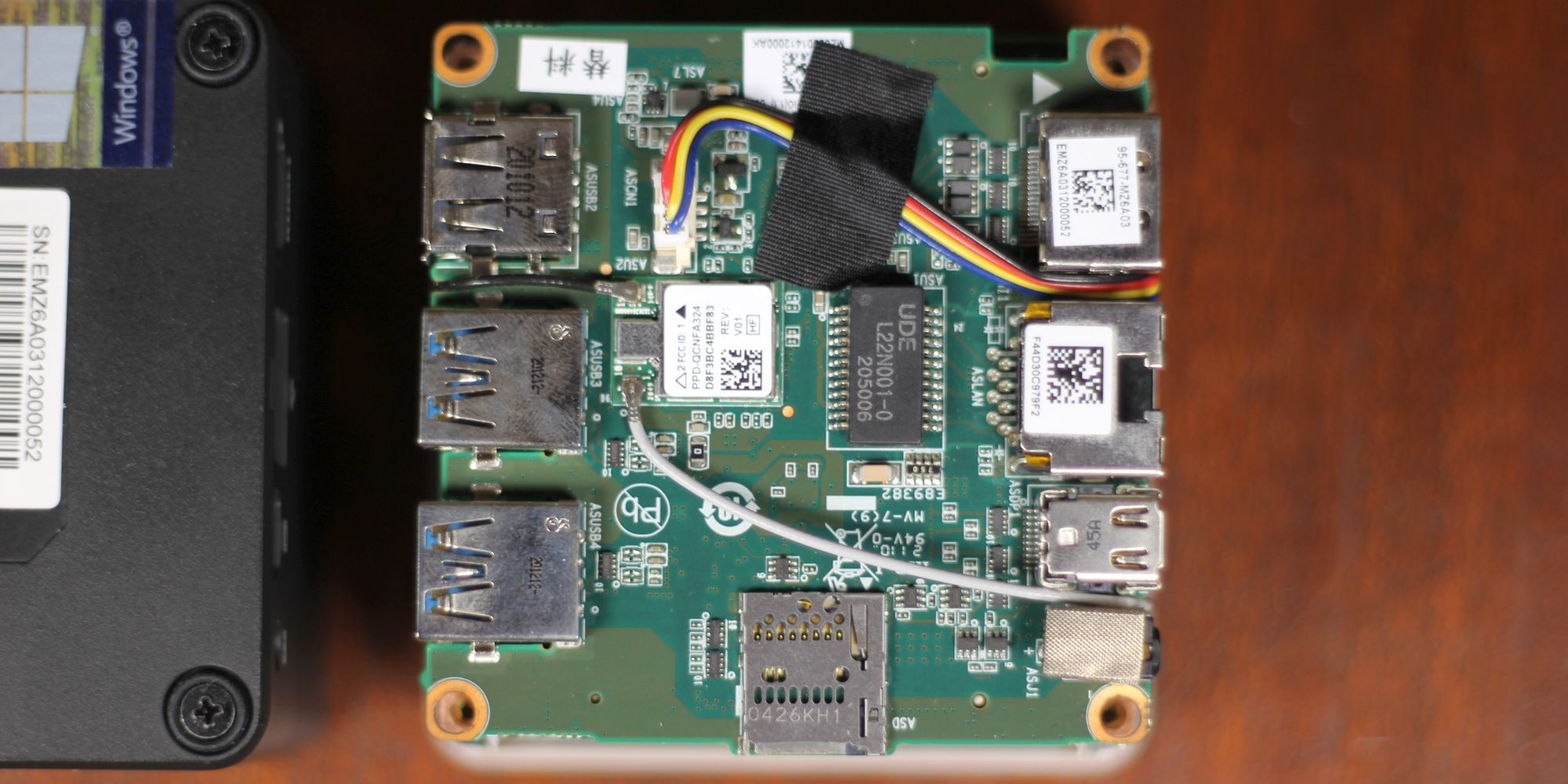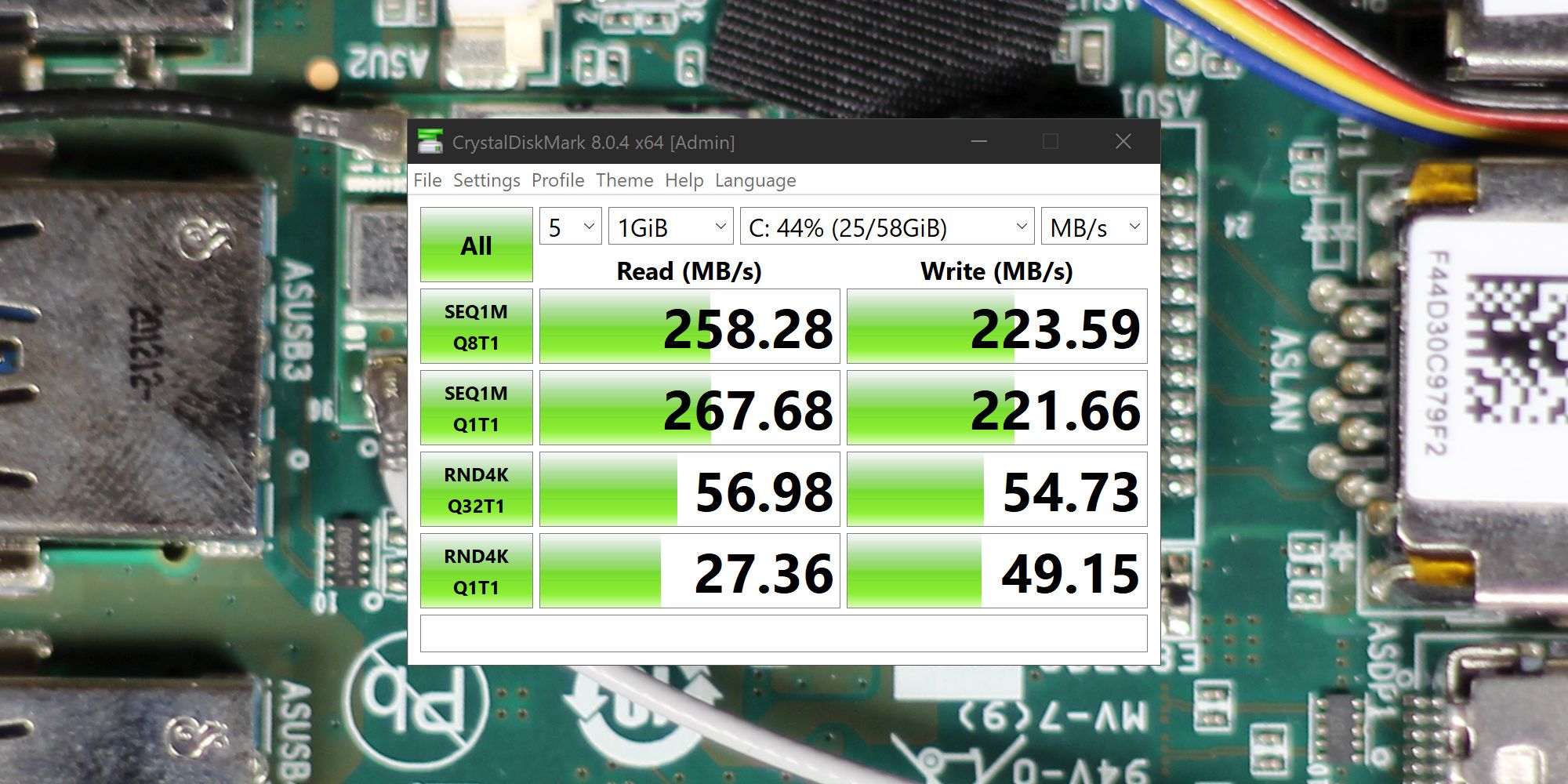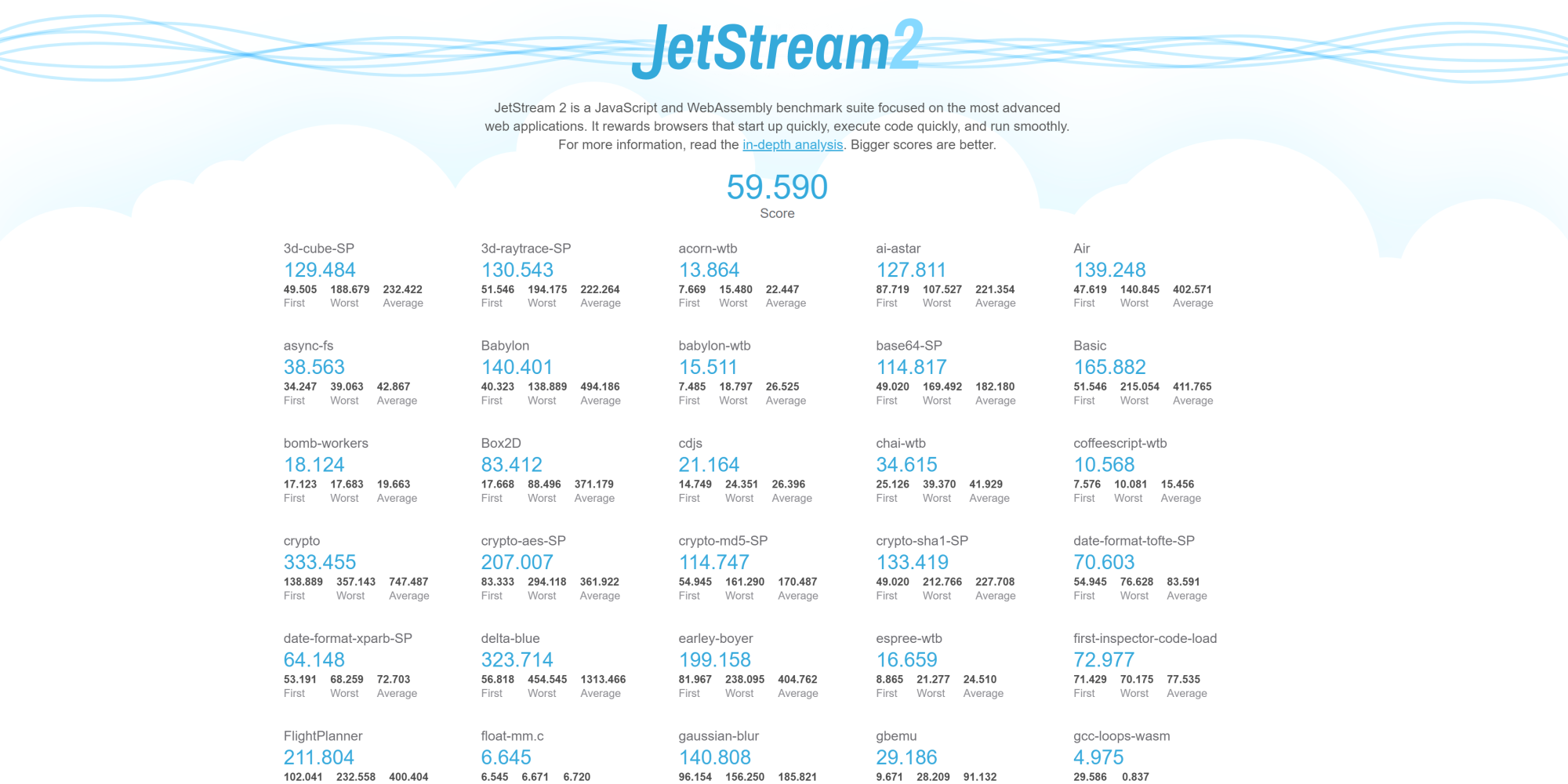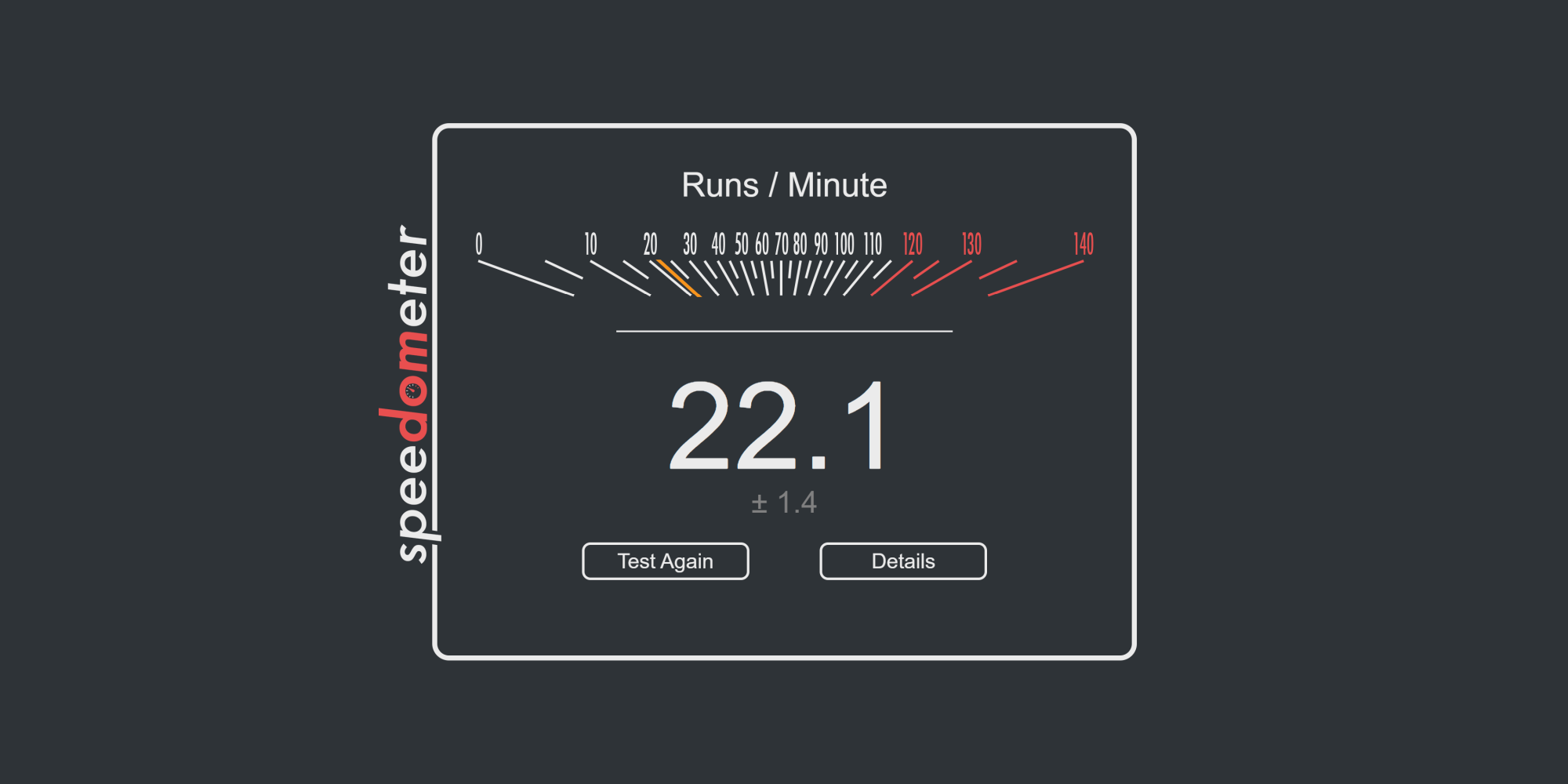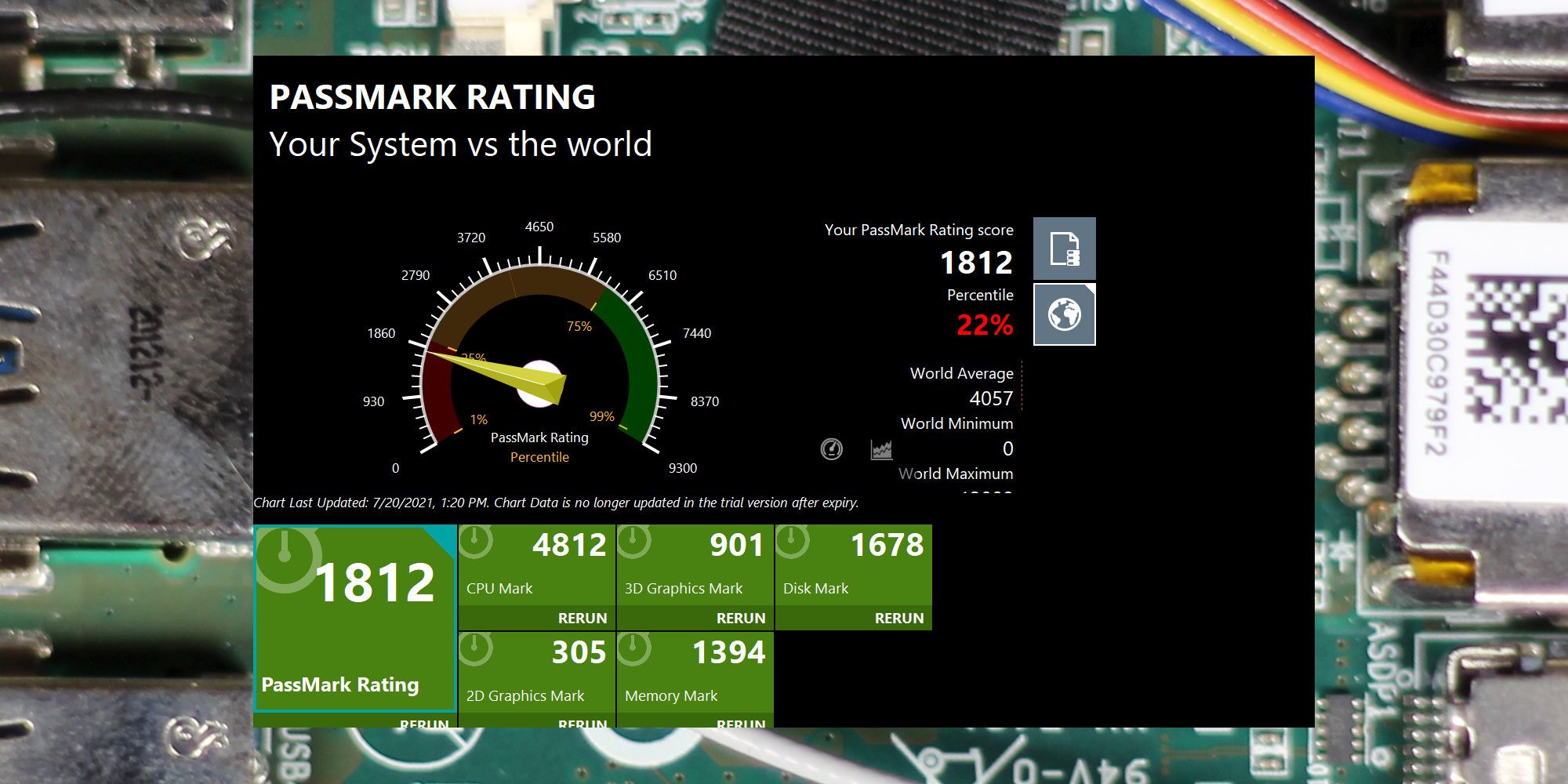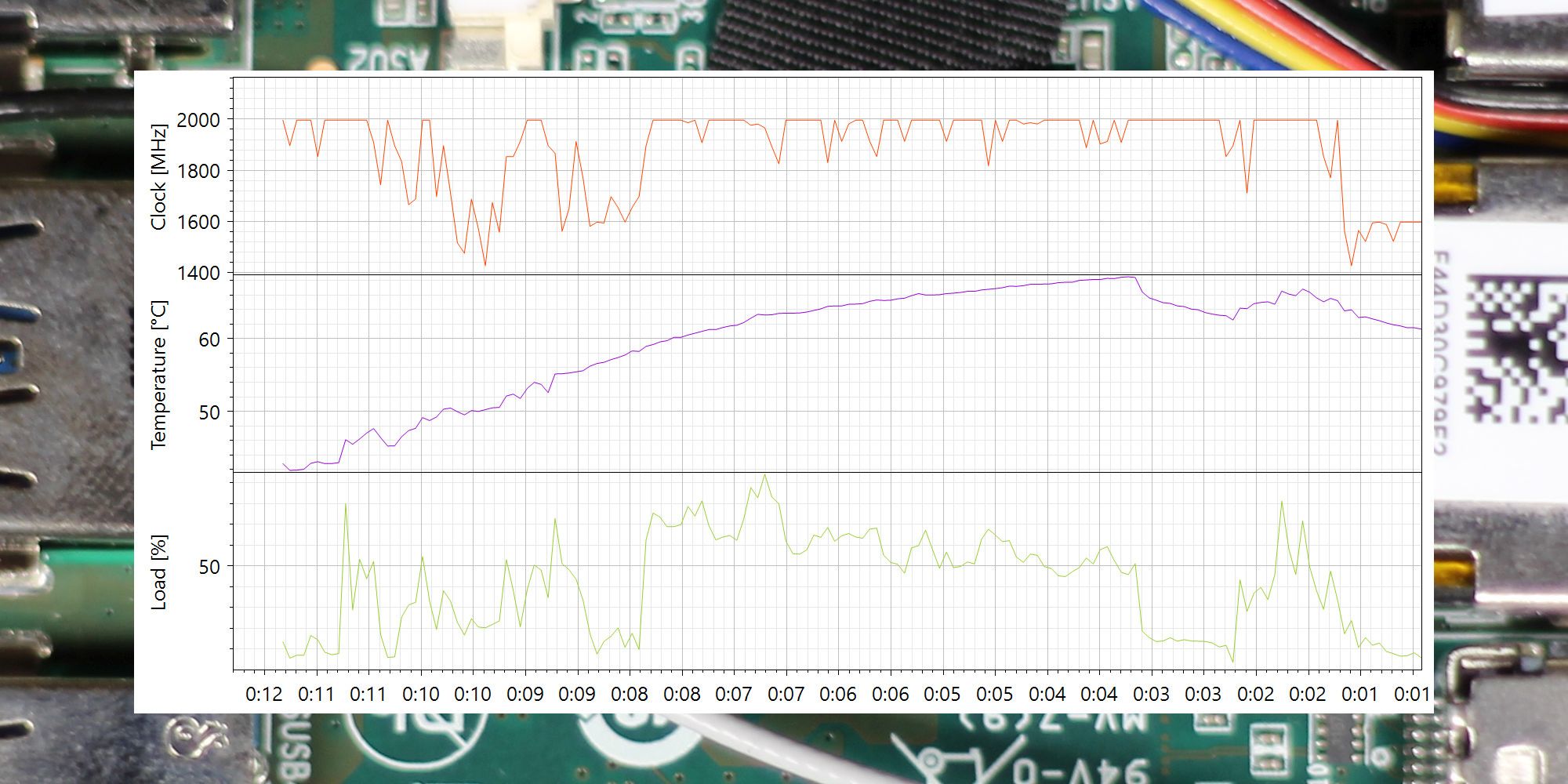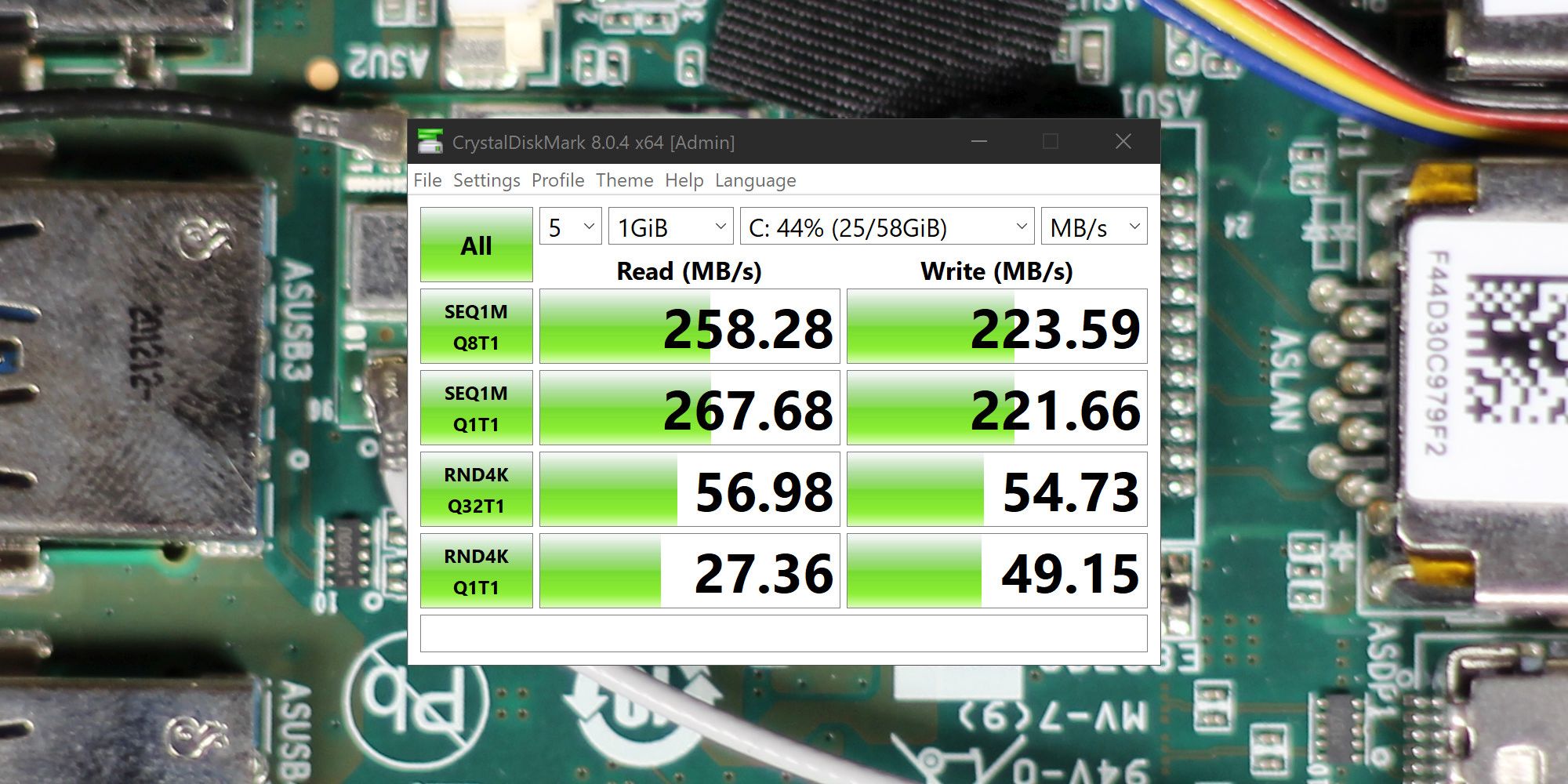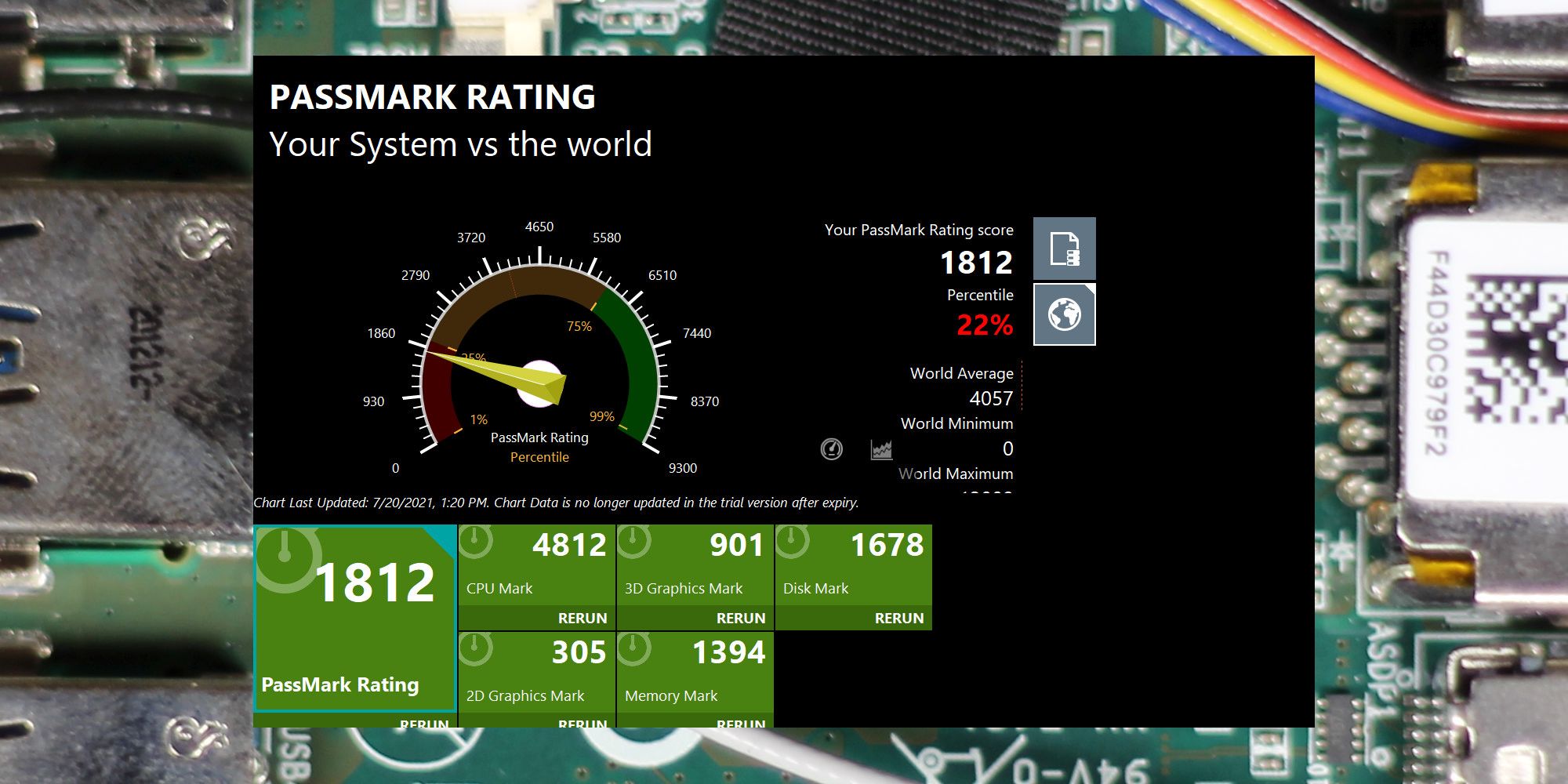ECS Liva Q3 Plus
Looking for the strongest tiny PC ever? Look no further than the ECS Liva Q3 Plus. It's fast, reasonably priced, and can do HDR at 720p.
- 4K @ 60Hz streaming
- 720p HDR streaming
- Tiny PC form factor
- Brand: ECS
- Storage: 68/128 GB
- CPU: AMD Ryzen Embedded V1605B
- Memory: 4-8 GB DDR4
- Operating System: Windows 10 or Linux
- Ports: Mini Displayport 1.4, 4x USB 3.2, 1 USB 2.0, HDMI 2.0, USB-C
- Display (Size, Resolution): 4x 4K 30Hz Displays
- Beefiest PC in its size
- Extremely small
- Dual displays
- Doesn't suffer from USB 3.0 bug
- Excellent cooling
- Low power system
- Low fan noise
- Doesn't smoothly do HDR above 720p
- Limited internal storage
- No USB-C for power
- Questionable Windows 11 support
A complete PC can now fit in the palm of your hand. The ECS Liva Q3 Plus packs the beefiest hardware in the ultra-tiny PC market. But while it can stream 4K at 60FPS and offers High Dynamic Range (HDR) support, is it worth $320-550? If you need HDR and don't mind the possibility of not upgrading to Windows 11, the Q3 Plus might be for you.
Unfortunately, ECS hasn't announced a release date yet. If you want one, all I can tell you is to check this article later this month.
What Are Tiny Mini PCs Good for?
Embedded processors excel within space-constrained environments with finite power limits and low thermal headroom. We're talking about 4K signage, slot machine units, point-of-sale terminals, and a lot more.
Most embedded systems are enterprise-class devices. Many see use as point-of-sale systems, streaming devices, slot machines, and digital signage computers. In other words, embedded systems perform single-task functions with efficiency and reliability. But what are the essential functions of the Liva Q3 Plus? It's a flexible-enough device that it could do enterprise work, home theater PC (HTPC) operations, and even productivity, like spreadsheets, and more.
Hardware Specifications



- CPU: AMD Ryzen Embedded V1605B 4-Core 2.0 GHz
- GPU: Vega 8 integrated graphics
- OS Support: Linux and Windows 10 (64-bit)
- RAM: 4-8 GB DDR4 2400 MHz RAM soldered non-upgradeable
- Storage: 64-128 GB eMMC drive
- Ports: 1x Gigabit LAN, 2 USB 3.2, 1 USB 2.0, 1 Micro-USB
- Video: HDMI 2.0a, 1x mini-DisplayPort 1.4
- Wireless: Wi-Fi 5, 802.11ac, Bluetooth 4.1
- Dimensions: 74 x 74 x 52.1 mm
- Weight: 359 grams
- Power Input: AC 100-240V; output: DC 12v/3A
- Power Consumption: 31.1-watt peak load; 26 watts 720p @ 60Hz (HDR); 16 watts 4K @ 60Hz
- VESA Dimensions: 100 x 100 mm
- Special note: Supports HDMI-CEC
Is the Hardware Worth the Money?
There's a lot of specs to salivate over, for such a small computer. Unfortunately, there are two variants of the Liva Q3 Plus, which are internally two completely different computers:
1. Ryzen Embedded V1605B processor, 8GB RAM, 128GB storage. $550 with Windows 10 Pro; $420 without an operating system.
2. Ryzen Embedded R1505G CPU, 4GB of RAM, 64GB storage for $452 with Windows 10 Pro; $322 without an operating system.
I've reviewed a special 64GB edition of the first option, which ECS supplies on request. Unfortunately, buyers will need to contact ECS's sales team to purchase a special unit with limited storage. I only recommend this option to those installing Linux; Linux takes up significantly less storage than Windows 10.
Compared to other ultra-tiny mini PCs, the Q3 Plus offers superior features and performance but at roughly $122-350 more. Its lowest provisioned system, makes for an excellent TV box, particularly with Linux compatibility. Unfortunately, it's still at least $122 more than a GMK NucBox. At the higher end, the V1605B-equipped Q3 Plus costs $220 more than a NucBox.
Competition in the Palm-Sized PC Market
No other palm-sized PC uses a processor beefier than 10 watts. While technically the AMD V1605B processor is a 15-watt unit, ECS increased its power consumption to 25-watts. And not only does the Liva Q3 Plus use the fastest processor in its class, its integrated AMD Vega 8 graphics are also a notch above the competition. The fastest alternative is a Gemini Lake Refresh Intel UHD 600, which powers the Chuwi LarkBox, the GMK NucBox, and the Xiaomi Ningmei Rubik's Cube Mini. All of these computers cost about $200 and are designed to fit in your pocket.
Ryzen Embedded V1605B Processor
The Ryzen V1605B embedded processor isn't a powerhouse. While it offers four cores with eight threads and a Vega 8 GPU, it's also a low-wattage system equivalent to older laptop processors. Think in the performance class of an Intel Core i5-8250U or Ryzen 5 2500U. The V1605B is also manufactured on a 14-nanometer process, so while it's modern, it's not the newest tech out there.
ECS boosted the Liva Q3's performance with a simple wattage adjustment. Although the CPU normally uses 15-watts, ECS increased its configurable TDP (cTDP) to 25 watts. Furthermore, it used liberal amounts of copper as a cooling solution. That extra power means it'll perform at a slightly higher level compared to most consumer laptops, although not on par with a full-sized desktop. Combined with the Vega 8 integrated graphics, it's the most performant computer in its size class.
Vega 8 GPU Performance and Specifications
The Q3 Plus' performance smashes its competition. The second-fastest GPU for palm-sized computers is the Intel UHD 600. In a head-to-head comparison, the UHD 600 lags far behind the performance of the Vega 8 GPU. But in many ways, this is a snail's race as integrated graphics depend on their RAM's refresh speed for performance—and tiny computers universally lack dual-channel support. In other words, the Liva Q3 Plus's RAM should run at around 1,000 MHz, which bottlenecks performance. While you can play some games on it, I'd recommend older titles with lower system requirements. Certainly, it's better for gaming than other tiny PCs. But you shouldn't expect performance even close to a gaming system.
But even with single-channel memory, Vega 8 manages to stream 4K, 60Hz video with no issue.
Ports and VESA-Mounting in an Ultra-Small Size
The Liva Q3 Plus comes with a good number of ports. It includes two video-out ports for running dual displays. The maximum supported resolution in dual display mode is 4K, though that's limited to a 30Hz refresh rate. The mini-DisplayPort 1.4 and HDMI 2.0a both support HDR, although I was unable to test whether HDR works in dual monitor mode. My guess is that it won't work given some of the playback issues I experienced with 4K.
On a very positive note, the dreaded USB 3.0 wireless interference bug is absent in the Liva Q3 Plus. I don't understand why, but the majority of small PC manufacturers still use USB 3.0 ports, despite the bug. Intel's white paper on the issue explained that USB 3.0 devices generate interference on the 2.4GHz wireless spectrum. The problem is that 2.4GHz frequencies dominate the peripherals market, including Bluetooth. Fortunately, because the Q3 Plus uses USB 3.2 ports, there's little, if any, interference. To my knowledge, this is the only computer in its class to not suffer from the USB 3.0 wireless interference bug.
Aside from excellent wireless design, there's also an included VESA mounting bracket, for direct mounting to the rear of a monitor. Overall, the dual-display support, good design, and elimination of the USB 3.0 bug make the Liva Q3 Plus a versatile PC.
Streaming Video Performance
The Liva's 4K performance is mostly what you would expect. However, its HDR functionality suffers from issues above 720p.
4K Videos at 60Hz
The ECS Liva Q3 Plus excels at 60 FPS, 4K video playback. It uses 14-15 watts with a whisper-quiet volume of 40 dBm, making it the least loud palm-sized PC that I've tested, although a fanless system would create even less noise.
On the downside, there's an issue with browser support for HDR. While all streaming features work fine on Chrome, HDR doesn't work on Firefox and there are serious rendering issues on Microsoft Edge. In other words, unless support is improved for those platforms, Chrome is the only fully functional browser available. While Edge is based on Chrome, for some reason I couldn't get 4K, 60Hz videos to play properly on it.
HDR Support
On top of rock-solid streaming performance, the Q3 Plus includes High Dynamic Range (HDR) support, the only ultra-tiny PCs to do so. Unfortunately, its HDR-streaming performance isn't perfect. While it manages to successfully playback 4K video content at 60 FPS, there's a noticeable decrease in video quality, such as dropped frames, and stutter, when HDR is enabled.
I suspect that driver issues caused this problem, but couldn't sort the issue out by the time I had to return the review unit to ECS. As it stands, it doesn't appear that HDR is fully functional above 720p resolution.
File-Transfer Speeds
One weak point of the ECS Liva Q3 Plus is it lacks an M.2 storage slot. While some competitors squeeze in modular drives, the Liva Q3 Plus uses eMMC 5.1. As with your smartphone, eMMC modules aren't replaceable. Worse still, they have a higher failure rate compared to SSDs.
Even so, the storage module in the Q3 Plus is fast for most use cases. I didn't notice any long load times or stutter. Given the relatively high benchmark score for its queue depth one results (for an eMMC drive), it may be that ECS used higher-quality NAND flash memory.
In summary, the storage performance is good for an eMMC drive, although not even close in performance to SATA or NVMe SSD storage drives.
Browser Benchmarks
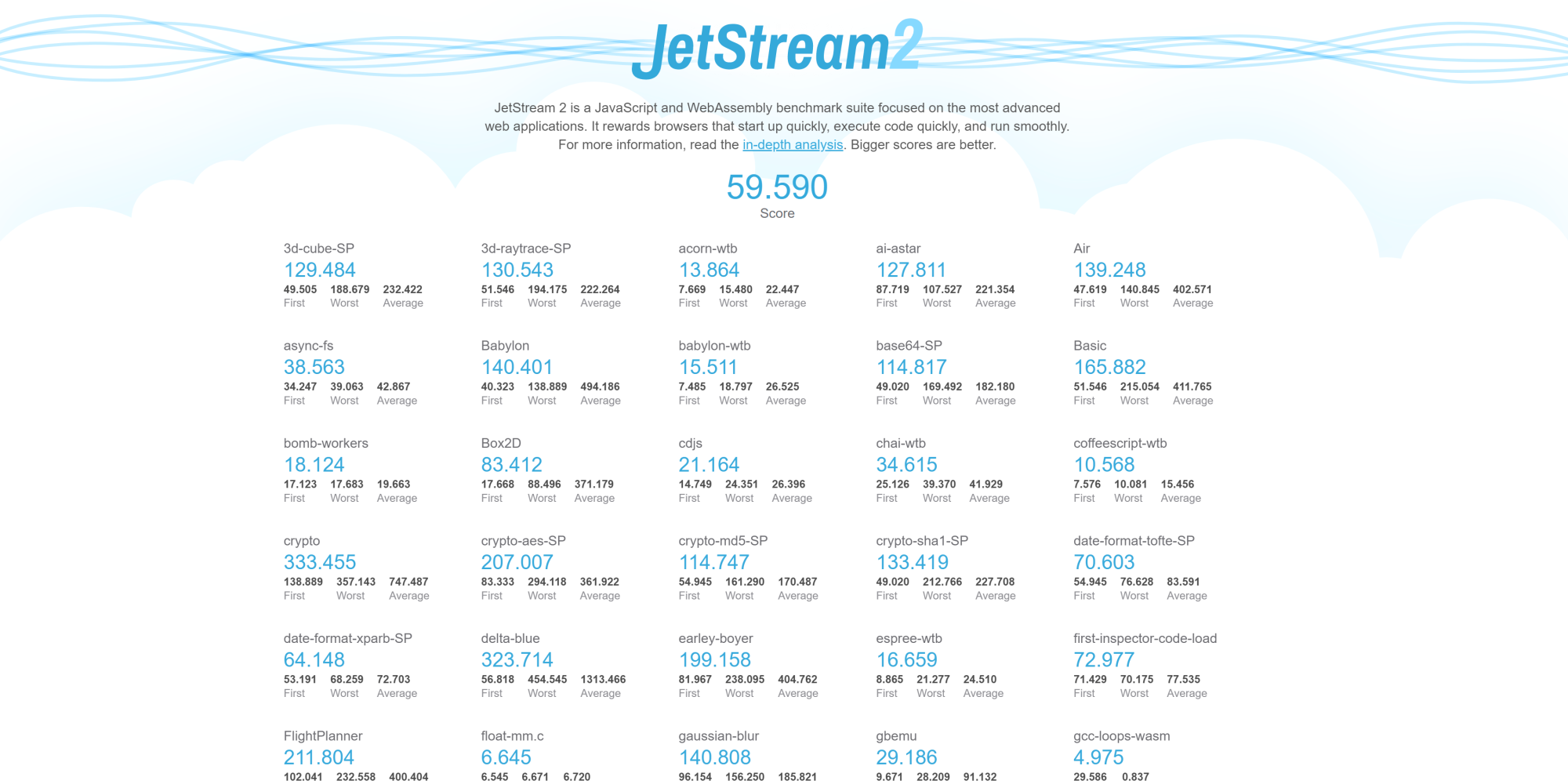


The Q3 Plus won't win any awards for speed, but it's no slouch either. Its ability to load websites is about what you would expect for the equivalent of a laptop processor. Sites load fast without stutter and overall its scores for loading various web languages are good. The Q3 Plus makes for an excellent web browsing machine, with performance about comparable to a fast laptop.
One benchmark, though, showed mediocre performance: Speedometer. Speedometer runs through a variety of JavaScript libraries and I suspect that a few of these must not have been optimized for multithreaded performance. The single-core performance of the V1605B isn't amazing.
PassMark Benchmarks
PassMark isn't a perfect benchmark for processors, but it does provide one useful insight: relative ranking. In other words, how a processor compares to similar processors. The Q3 Plus ranks somewhere around a midrange mobile processor, such as a modern Intel Core i5-8250U or a Ryzen 5 2500U.
In comparison to NucBox's score of 700, the Q3 Plus is more than 2.5 times higher. That doesn't mean it's two-and-a-half times faster, but it does suggest a significant performance gap.
Maximum Temperatures and Fan Performance
Under synthetic workloads using Prime95, the Liva Q3 Plus's temperature never budged above 70 degrees Celcius, without throttling the processor. Many mobile systems will reduce the performance of the CPU in order to reduce temperatures. However, the heavy heat sink and large fan do a formidable job at keeping temperatures in check.
Not only does the heat-sink fan keep the Q3 Live cool, but it also produces whisper-quiet noise levels even under maximum loads. At its maximum heat dissipation, the Liva Q3 produced 43-44 dBm, which is audibly lower than even the quietest of small form factor computers.
Additionally, the fan's speed is fully controllable from within the BIOS, although the default settings strike a balance between noise production and cooling efficiency. At its loudest, while dissipating up to 31.1 watts, the Liva Q3 Plus produces 44 dBm. At its average power usage during 4K, 60Hz (non-HDR) playback, it produces 40 dBm of volume, barely above a whisper.
Power Efficiency
With the maximum average energy usage of around 31.1 watts, the Liva Q3 Plus isn't the lowest power small computer around. Compared to its competitors, the Q3 Plus uses more than twice the power. It's comparable in power consumption to a NUC mini-PC. If you're looking for a power-sipping green machine, there are better options out there. However, its performance per watt isn't terrible and its idle and power-off power consumption is good. With EuP turned on in its BIOS, the Q3 Plus consumes less wattage than my meter can measure. And its idle-state power consumption is around 3.5 watts. Its active-state wattage consumption is around 13-14 watts. For browsing or other low-resource tasks, the Q3 Plus uses 2-3 watts more than an Intel Gemini Lake Refresh system, unless you're gaming or running video with HDR turned on.
Repairability, Modularity, and Warranty
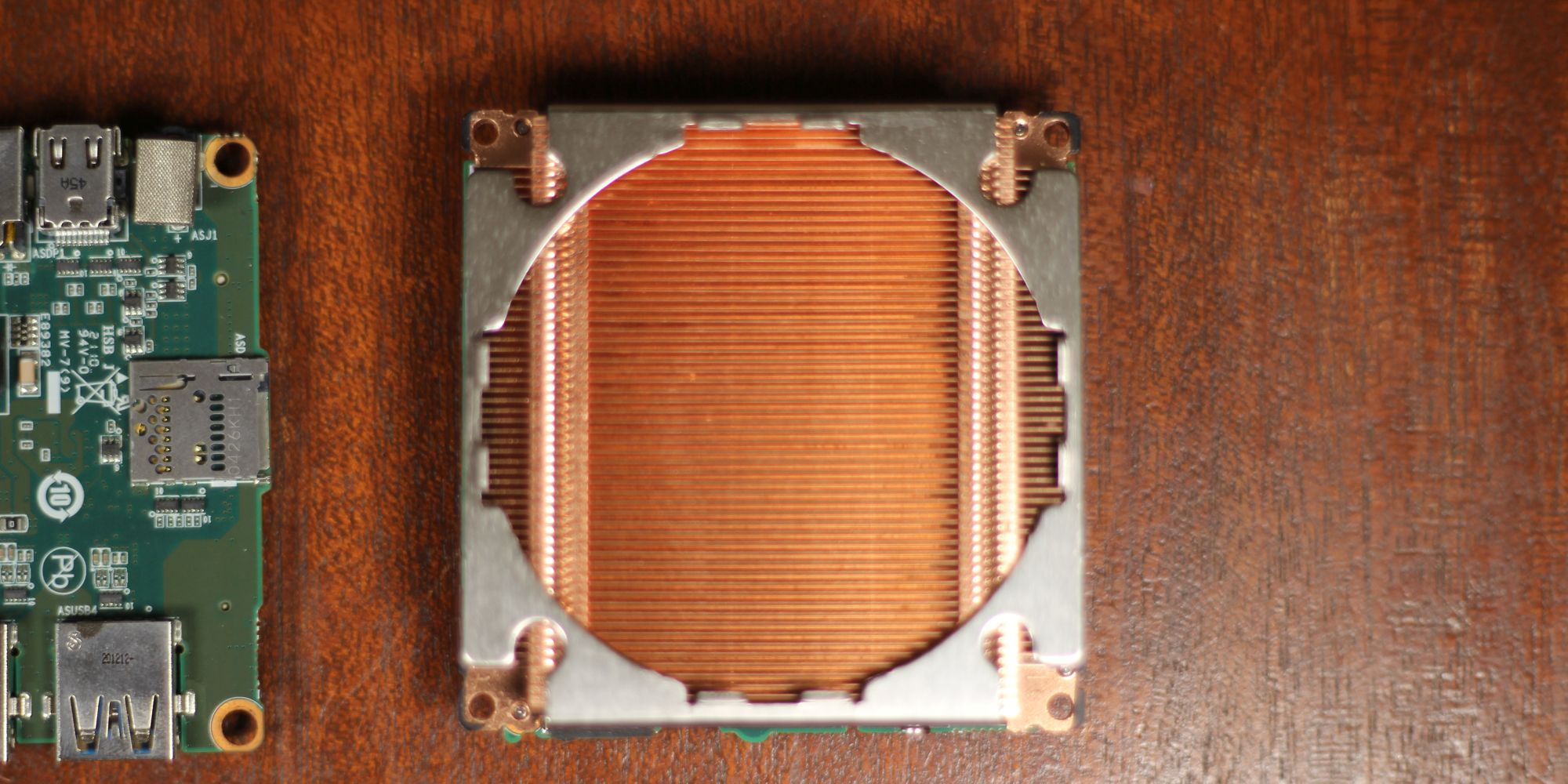
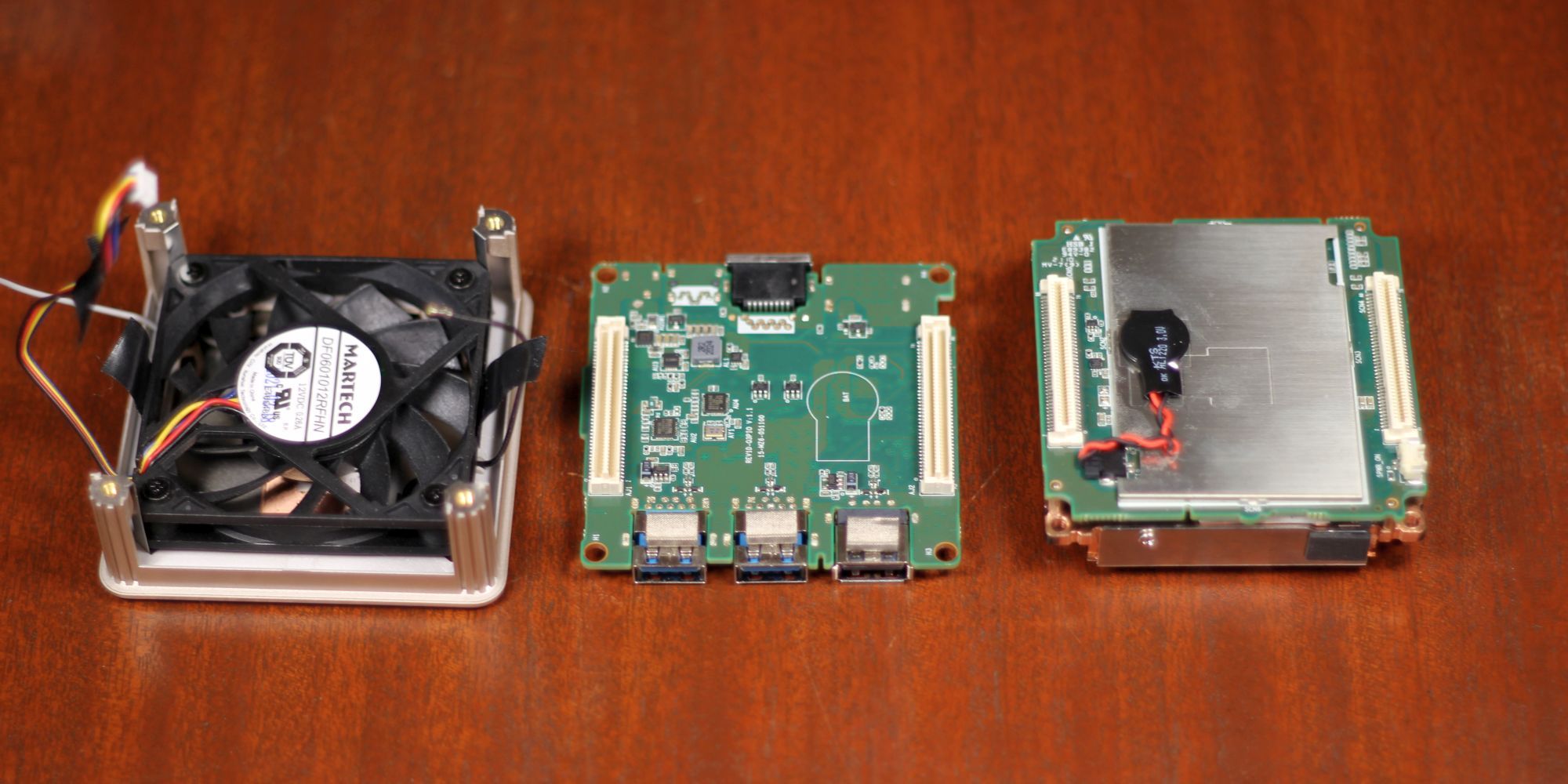
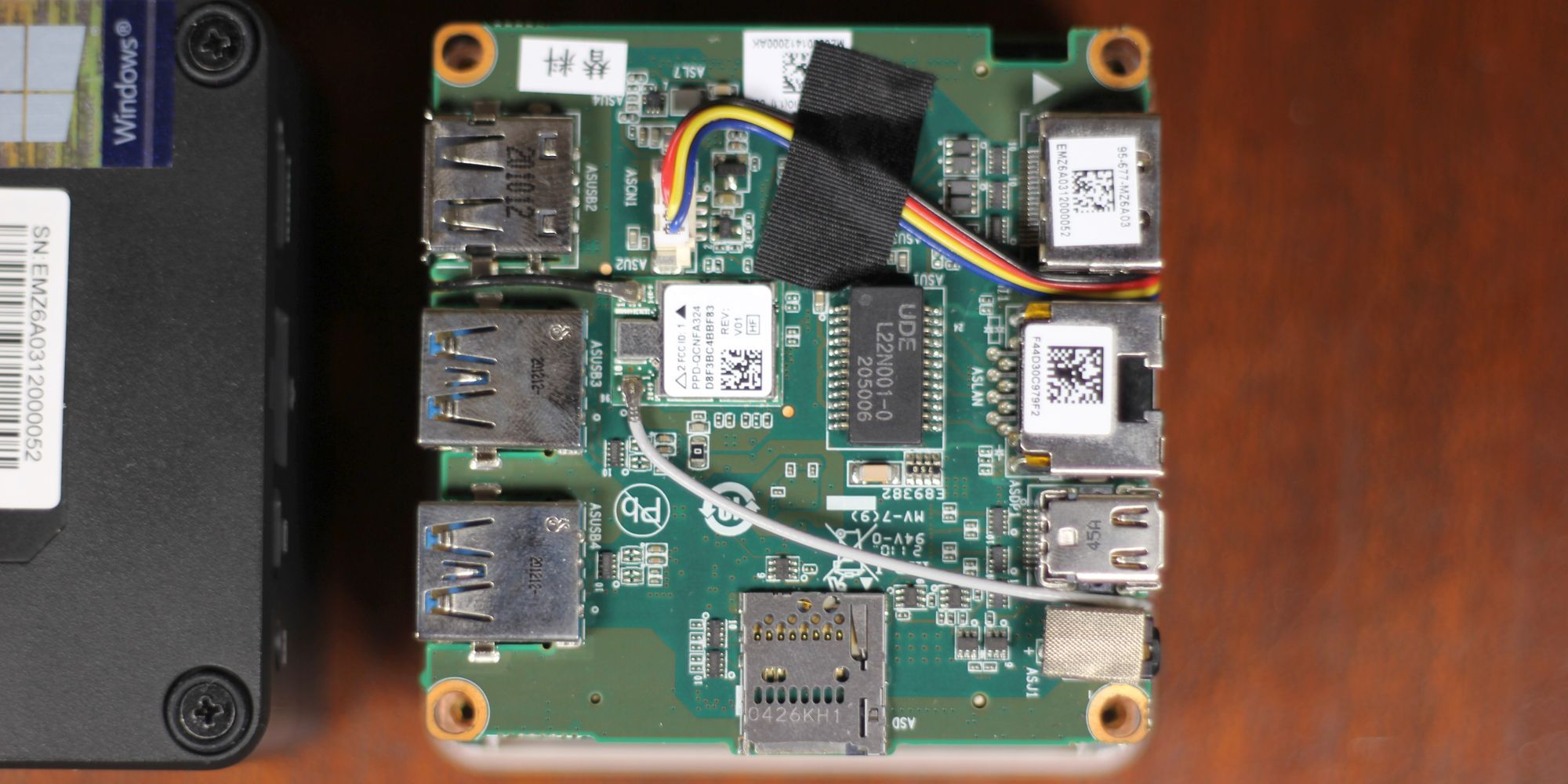
While the Q3 Plus disassembles quickly and easily, it's not particularly modular. The complete system consists of two logic boards: the main board, and an I/O board which contains most of the ports. Unfortunately, the I/O board is the only replaceable component. The board containing the CPU also contains the storage, RAM, and other non-replaceable components. On the bright side, ECS's engineering team used a lavish amount of silicone thermal pads, connecting components of the motherboard to the heat sink. So while the system may not be highly repairable, its heat dissipation appears well engineered.
ECS's Liva range comes with a 3-year warranty—the best in its class.
Linux Compatibility
Like most of the Liva range, the Q3 Plus includes out-the-box Linux support. I booted Ubuntu 20.04 without issue. Drivers loaded straight from boot and there were no serious compatibility issues detected. Furthermore, audio over HDMI worked perfectly without any additional configuration steps, like changing audio output sources.
ECS Liva Q3 Plus Problems
It's a great computer but there are some issues with its lack of USB-C, Windows 11 support, and HDR bugs.
No USB-C
There's no reason this system should use a barrel-jack connector for power. DC-jack connectors offer few practical advantages over USB-C other than cost.
Unknown Windows 11 Support
The Ryzen V1605B processor isn't listed as Windows 11 compatible. Although, the Q3 Plus does meet the rest of Microsoft's requirements, including TPM 2.0 support, 64 GB of storage, and 4 GB of RAM, even on the weakest provisioning of the Q3 Plus.
But unless Microsoft includes the V1605B processor, the Q3 Plus won't receive Windows 11. And on an embedded system, computers need long support timeframes. But if security updates run out in four years when Windows 10 leaves circulation, that's a huge problem.
High Power Consumption for a Palm-Sized PC
Most Gemini-Lake Refresh ultra-mini-PCs use no more than 14 watts at full tilt. Because HDR requires a lot of processing power, systems without it sip power during 4K playback. In comparison, the Q3 Plus burns 26 watts of power while streaming 720p content at 60 FPS with HDR active. It's conceivable that other operations, such as gaming, could use even more wattage.
Even so, the overall power footprint of the Q3 Plus is a fraction of what beefier specs might consume.
HDR Support Is Problematic
The worst shortcoming of the Liva Q3 Plus is that it experiences stuttering video at resolutions above 720p at 60Hz. I believe that the majority of its problems relate to driver issues with HDR. But as it stands, HDR support is buggy on 4K, 1440p, and 1080p streaming video. I tried several methods of troubleshooting this issue, such as increasing frame buffer memory, but nothing improved HDR performance at High Definition or better.
However, I am unaware of any palm-sized computer that supports HDR at any resolution, nor am I aware of any on the horizon. For those who want HDR support in a tiny computer, the Liva Q3 Plus is the only option.
Should You Buy the ECS Liva Q3 Plus Tiny PC?
When it comes to performance per pound, the ECS Liva Q3 Plus crushes its competition. But when it comes to per-dollar performance, the Liva Q3 doesn't dominate. While the hardware sports excellent cooling, best-in-class performance, and great engineering, its cost, HDR issues, and potential inability to upgrade to Windows 11 make it an option only for those who want HDR support on a 720p monitor.
For those looking for a similarly-priced computer with RAID support in a NUC-sized package, I recommend the Minisforum U850.