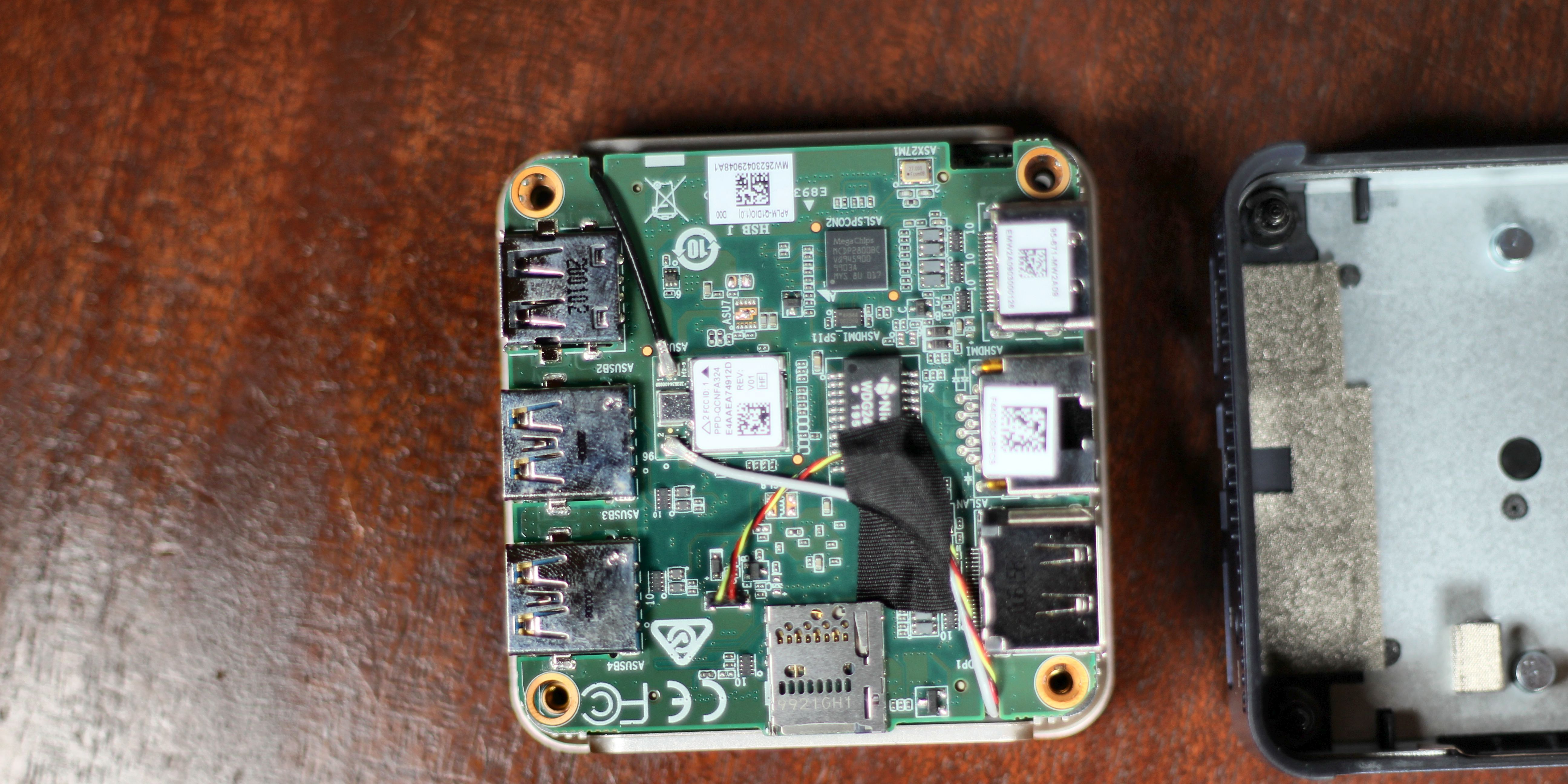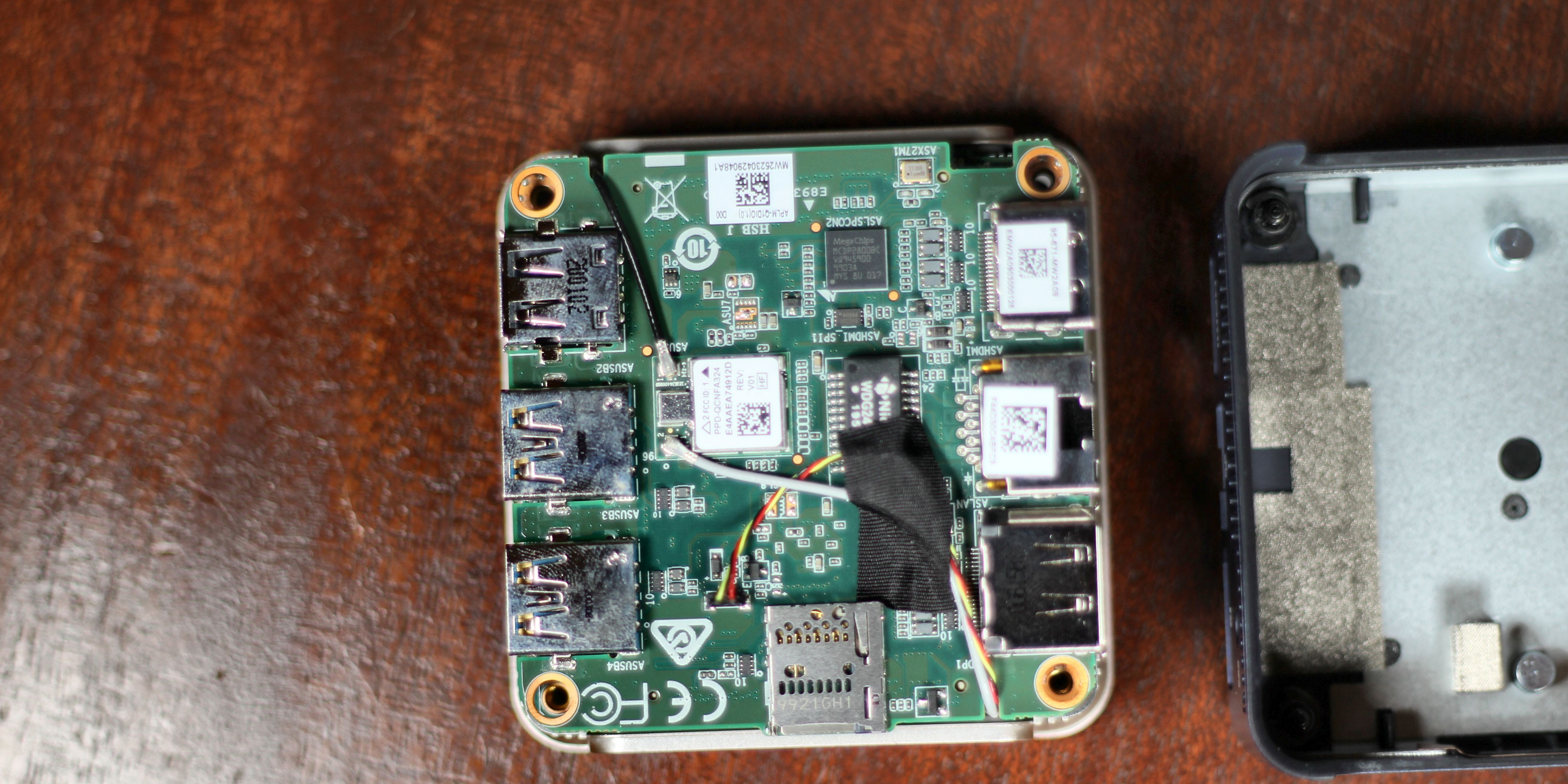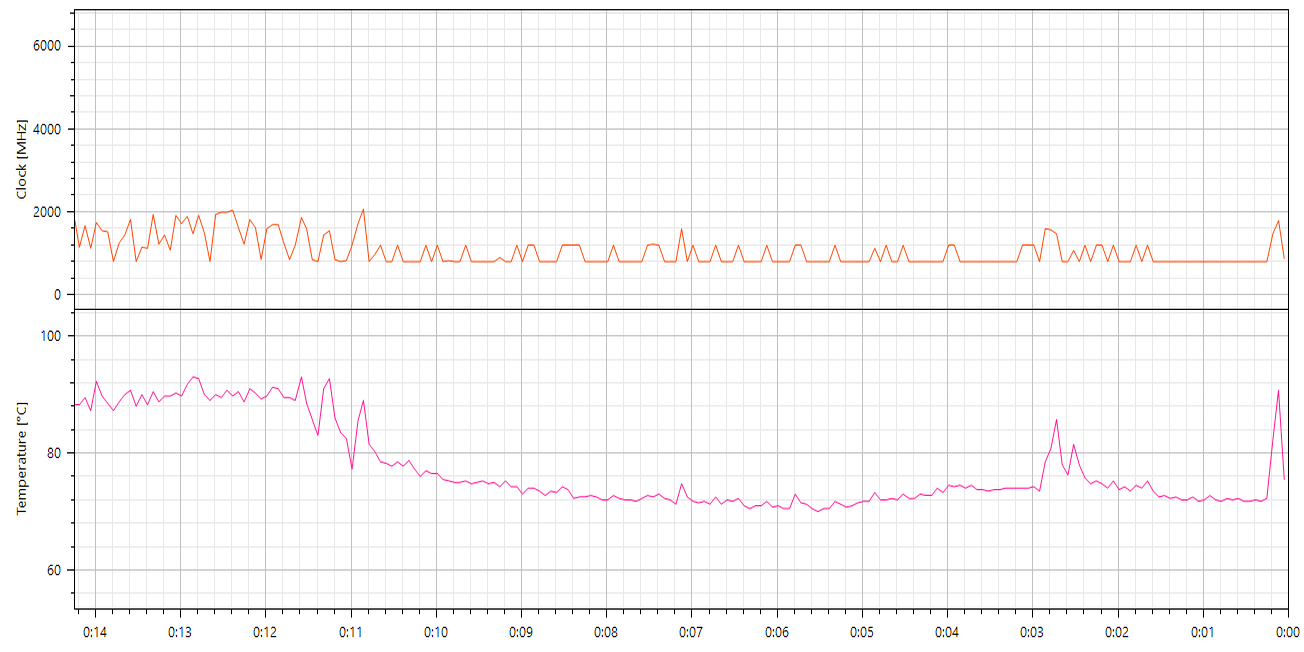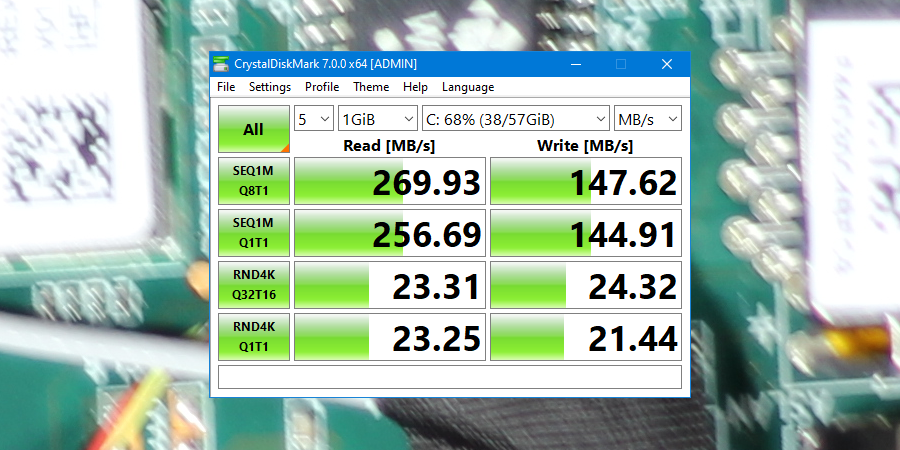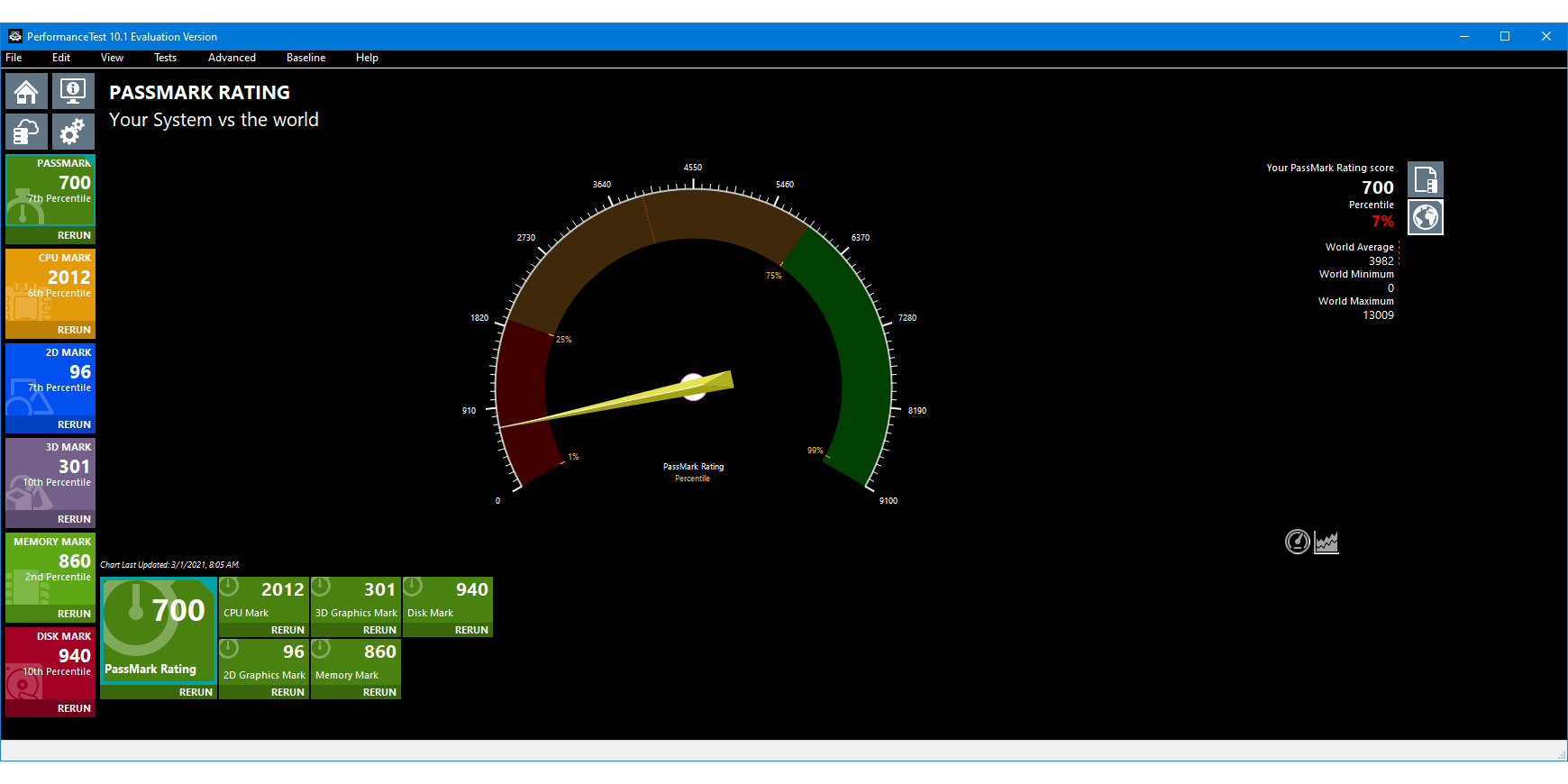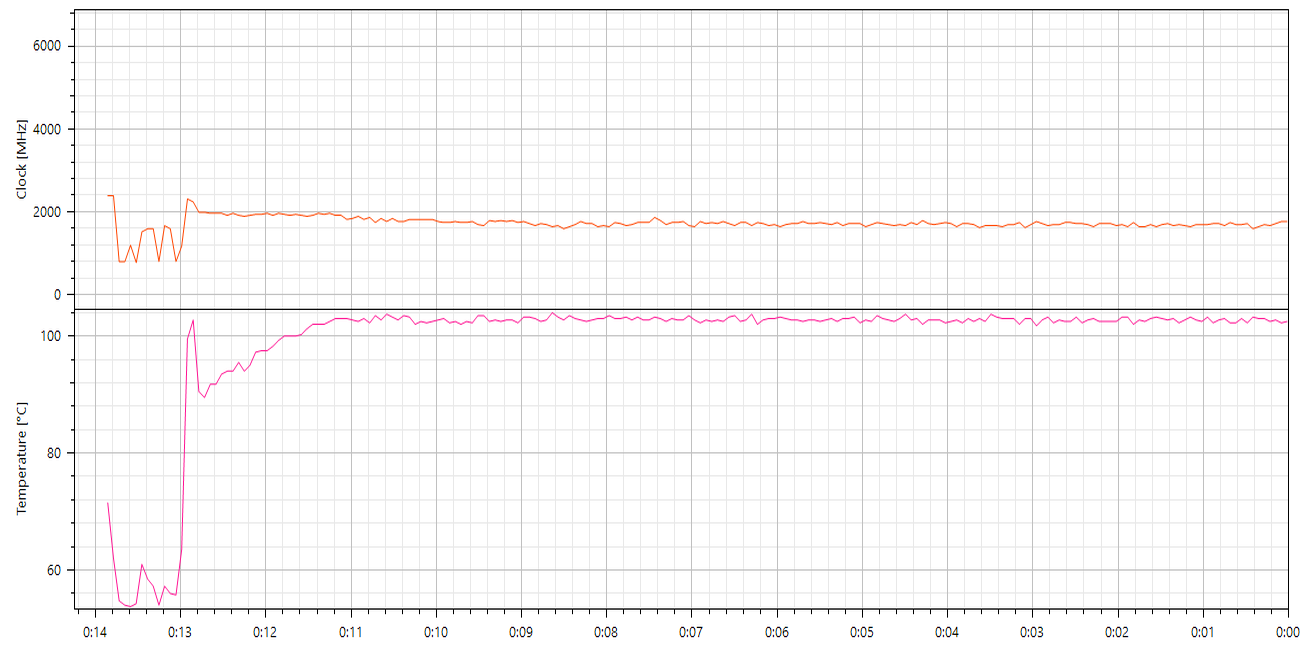ECS Liva Q1D
The Q1D is an excellent enterprise-class computer for budget prices. It's also a solid thin client, marginally capable of handling basic home-computing tasks. The two-year warranty on such an inexpensive system makes it a good fit if your computing needs are modest. It's best for those who need a 4K head unit and nothing more powerful.
- 4K streaming at 60Hz
- 72 x 72 x 31mm in size
- Bluetooth 4.1, Wi-Fi 5
- 181 grams in weight
- Brand: ECS
- Storage: 64GB
- CPU: Intel Celeron N4200
- Memory: 4GB LPDDR4
- Operating System: Windows 10 Home
- Ports: DP, HDMI, USB 3.0, USB 2.0, Micro-SD
- Low-energy footprint
- Smallest mini-PC available
- Versatile
- Affordable
- Eeasy to disassemble
- Great for streaming
- Not for gamers
- Slow processor
- Not upgradeable
- No fan control
- No USB-C
- No HDR
The ECS Liva Q1D is the smallest and greenest mini-PC ever. It can stream 4K video at 60Hz. It's great as a Netflix streaming box, digital-signage system, or thin client. But it has a few performance limitations. So is the Liva worth $188 (MSRP $226.88)?
Hardware Analysis
Going off the specs alone, the Liva Q1D offers a low-tier processor along with an absolutely tiny form factor. Its use of soldered-on components and low-wattage electronics should make it a green monster for chopping down power expenditures. But a potential fly-in-the-ointment is its processor, which is almost five years old, and its single-channel RAM, which could bottleneck its video capabilities.
- Operating system: Windows 10 Home (optional)
- Processor: Intel Celeron N4200, Goldmont Cores, 14nm Lithography
- RAM: Single-channel 2400 MHz LPDDR4
- Graphics: Intel HD Graphics 505
- Storage: 32GB or 64GB eMMC NAND memory
- Wireless: Qualcomm QCA6174 Wi-Fi 5 (802.11ac), Bluetooth 4.1
- Ports: HDMI 2.0, DisplayPort 1.2, 2 USB 3.0, USB 2.0, 1GB LAN, Kensington lock, DC jack, Micro-SD
- Dimensions: 2.83 x 2.83 x 1.22 inches (72 x 72 x 31 mm)
- Price: MSRP $226.88 without an OS; $239.99 with Windows 10 Home
Intel Celeron N4200
The quad-core Intel Celeron N4200 "Apollo Lake" processor is designed for fanless, mobile devices. While delivering weaker performance than Intel's mainstream desktop processors, it uses between two and four times less power, depending on the mode of operation.
The lower power consumption goes hand-in-hand with heat production, which also means it's ideal for smaller, passively-cooled devices, such as tablets. But with a cooling fan blazing away, a Celeron N4200 can sustain higher clock speeds, meaning it provides greater performance compared to a tablet or stick PC. In particular, ECS's Liva can pull "Burst Speed" frequencies of 2.4GHz for all four cores for brief periods or 2.5GHz on a single core. Stick PCs or tablets might only ramp one core up to full burst speeds, for even shorter periods of time.
Even with a tiny, whispering fan blowing, the Q1D ranks among the most performant smaller-than-a-NUC mini-PCs (what's a NUC?). On the downside, Apollo Lake released in 2016, making it a generation behind Intel's ambitious Jasper Lake architecture.
Intel HD Graphics 505
The integrated graphics inside of the Liva Q1D won't perform any miracles, but it will drive 4K displays at 60Hz over HDMI and it will decode H.265/HEVC videos. Considering that even the much newer Intel UHD 630 can't drive a 4K display at 60Hz over HDMI, that's quite an accomplishment.
But don't expect to play games or perform other resource-intensive video-rendering tasks. It's first and foremost a graphics system for playing, at most, 4K video. It also lacks HDR compatibility so while it's great for 4K content, it won't automatically adjust contrast ratios or brightness.
Unfortunately, while the Liva technically possesses a dual-channel memory controller, it appears to only use a single stick of RAM. That means dual-channel mode is out. And because integrated graphics rely heavily on fast RAM, single-channel mode damages graphics performance.
On another note, there's also no BIOS option to allocate more system memory to the integrated graphics processor.
Ports and VESA-Mounting in an Ultra-Small Size
The ECS Q1D measures in at 2.83 x 2.83 x 1.22 inches (72 x 72 x 31mm), while weighing in at around 6.4 ounces (181 grams). In comparison, a NUC form factor measures in at 4.61 x 4.41 x 1.54 inches (117 x 112 x 39mm). The smallest motherboard made, a Pico-ITX board, is about the same size as the Liva's case. For reference, a can of soda towers over the Liva.
Overall, there aren't any mini-PCs that come smaller or lighter, outside of stick PCs. Combined with the VESA-mounting bracket (which comes included with the Liva Q1D), you can even screw it onto the back of a monitor.
Streaming and Playback: 4K Videos at 60Hz and 30Hz
Playing downloaded content proceeded normally and without issue. 4K videos play fine all the way up to 60Hz.
Streaming suffers from a few issues in Firefox, but not in Chrome. In Firefox, streaming 4K content plays fine at 24 FPS. Unfortunately, higher refresh rates caused graphical issues as well as massive frame-rate drops. But Chrome doesn't suffer from these issues, so I can only assume the problem is with Firefox's use of the Intel HD 505 graphics processor.
As a streaming device for Netflix and Amazon Prime Video, the Liva performs adequately, although that depends on your internet connection. Streaming 4K 60Hz content on a non-fiber connection will result in significant performance issues. Otherwise, the Liva doesn't overheat and its fan emits no more than 42 decibels. Likewise, video quality stays fluid and without choppiness.
On the downside, the lack of HDR support means you can't use screen-enhancing features like Dolby Vision or HDR10. Also, keep in mind that while the Liva supports the most-common HEVC/H.265 content, it may not handle other codecs at 4K60Hz.
File-Transfer Speeds
The eMMC storage drive isn't designed for high performance. Even so, it's adequate for most purposes. While 64GB isn't a lot of storage, it's sufficient to contain Windows 10 along with around 40GB of space remaining.
It actually performs reasonably well for an eMMC drive. However, compared to even a DRAM-less SSD, the performance isn't great.
Browser Benchmarks
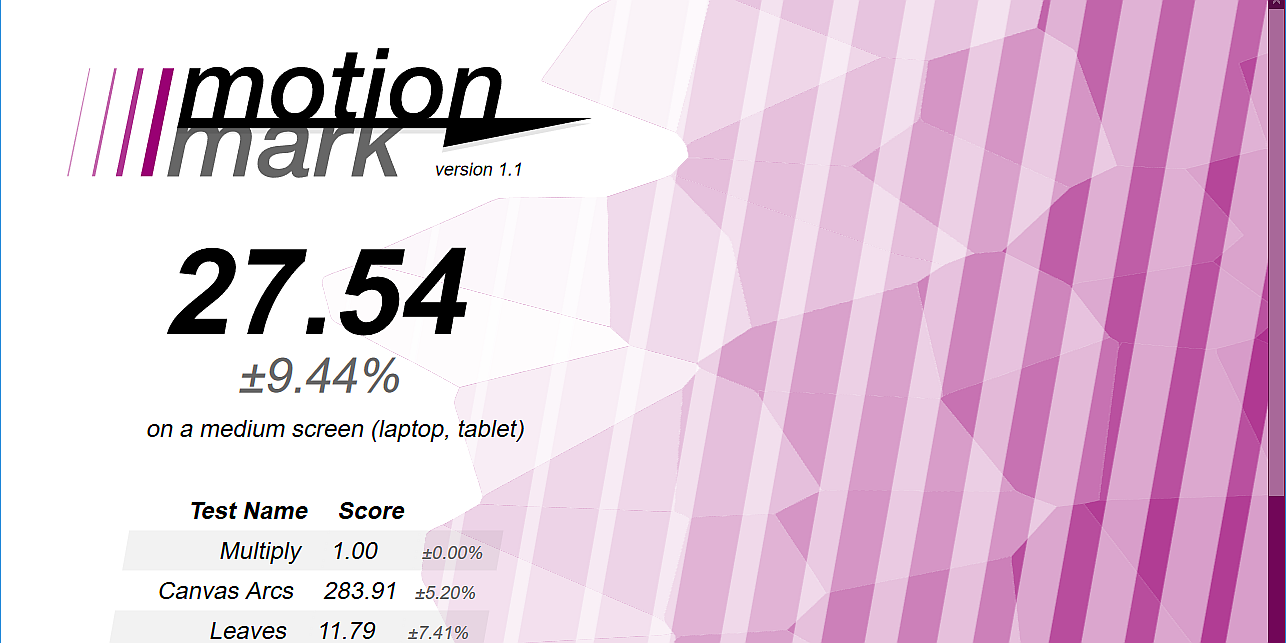
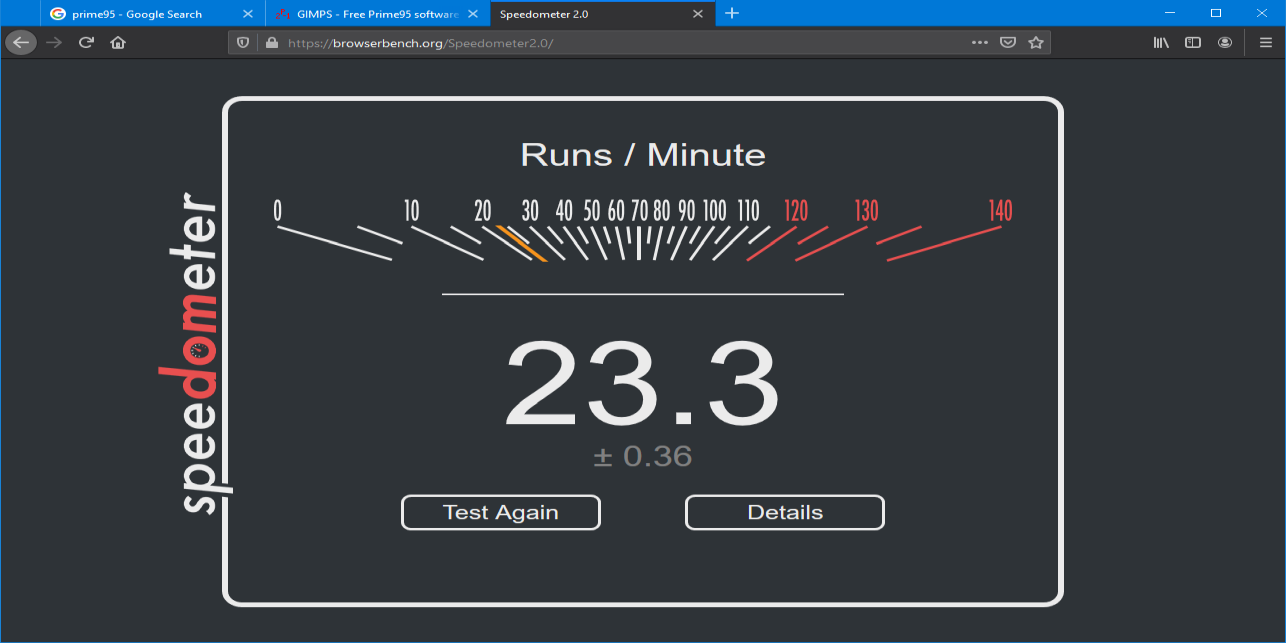
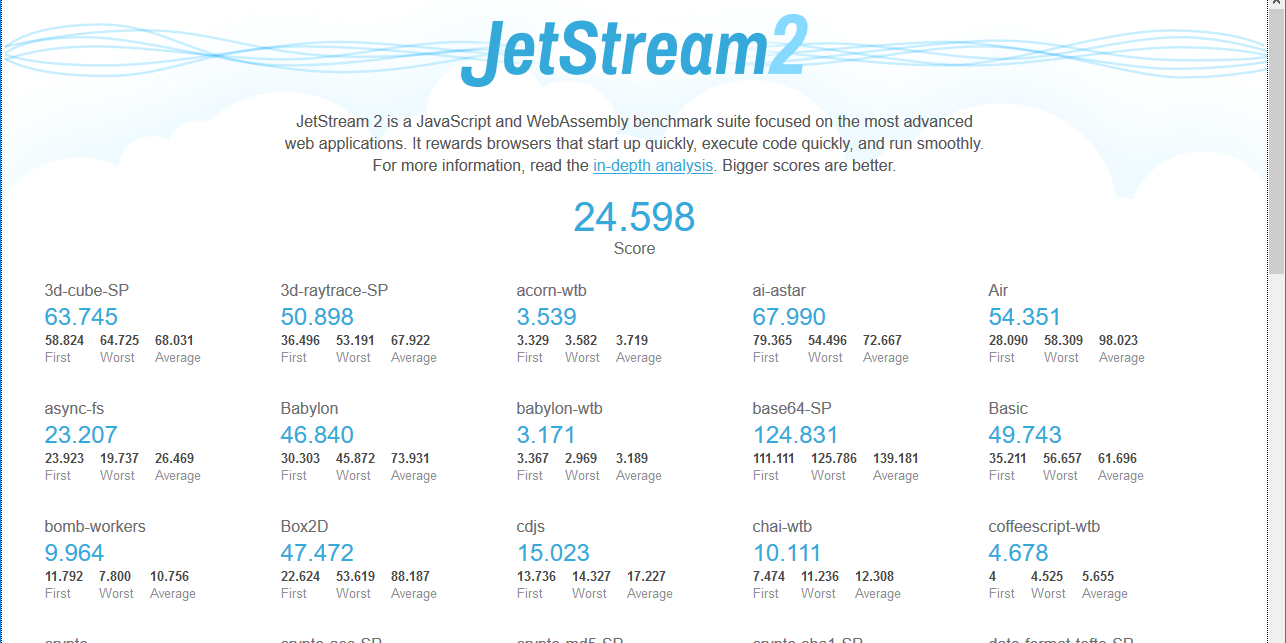
As far as browsing the internet goes, the Liva offers adequate, although slow, performance. However, loading pages in tabs and other resource-intensive tasks will result in stuttering and molasses-like page loads. Overall, it's not a device that handles intense web operations. It's best used for infrequent web browsing, with media playback as its primary function.
PassMark Benchmarks
The utility of synthetic benchmarking isn't useful, particularly for a low-power PC. For comparison's sake, I include the results of a PassMark bench test. The numbers, unfortunately, do not tell the full story of a computer designed for 4K playback using a minimal wattage.
Power Efficiency
The Liva Q1D's superb power efficiency means two things: low operating costs and a tiny energy-consumption footprint.
With EUP/ErP enabled in its BIOS, the power-off energy usage falls beneath the minimum consumption that my power meter detects. In suspend mode, the energy usage remains stable at 0.3 watts. Idle power consumption hovers between 4.8 and 5 watts.
Under peak loads, the Liva consumes up to 13-watts. While streaming 4K content at 24Hz, it consumes an average of 10 watts, although my power meter showed usage bouncing between 7 and 12 watts. During 4K playback at 60Hz, it consumes 11 watts. In comparison, a desktop-class processor usually consumes three-times or four-times the power while delivering the same video experience.
Overall, the Liva is extremely power efficient. There are a lot of reasons for its power efficiency. Some of the components, such as the RAM, use lower voltages. And because it uses a sub-Pico-ITX, custom-designed motherboard, there are fewer components that require power. In sum, ECS's engineering has created one of the most eco-friendly, green computers that I've ever tested.
Temperatures and Fan Performance
The Q1D's cooling system runs at whisper-quiet speeds, even at maximum loads. On the downside, it aggressively reduces CPU frequency in response to its oftentimes too-high CPU temperatures. I noticed throttling down to around 1.8GHz
To test fan noise and thermal performance, I hit the CPU with a Prime95 stress test for 30 minutes. While the CPU never passed the thermal shutdown limit, the CPU temperature leapt to its thermal limit of 105C. Concerningly, the fan never passed 38 decibels in volume, which is audible but extremely quiet for a small fan.
Even after the Liva's CPU aggressively throttled down to 1.8GHz, the temperature remained at, or near, 105C. It seems that ECS prioritized low fan volume over cooling performance. That's unfortunate because ECS also set each core to be able to run at their full Burst-Speed mode of 2.4GHz simultaneously. I wish that ECS had enabled fan control in the BIOS settings for those who didn't mind noise.
But, in summary, streaming 4K content does not require massive amounts of resources. And unless you plan on running some really heavy software, there's no reason to be concerned. In streaming 4K video at 60Hz, the fan never exceeded 42 decibels in volume and its temperatures remained well within its operating threshold.
Repairability and Modularity
The Liva Q1D lacks modular features. All of its components, down to the wireless adapter, are soldered onto the mainboard. Unfortunately, if any single component fails, you'll have to replace the entire system. However, ECS offers an above average 2-year warranty on its Liva series, double the warranty offered by most PC manufacturers.
Linux Compatibility
Ubuntu 20.04 and its derivatives worked on the Liva Q1D. I also installed Mint and a few other distros. Even Wi-Fi worked perfectly, without any complication.
Unfortunately, the Liva isn't compatible with Ubuntu 18.04 or with any ChromeOS-based operating system, like Neverware's CloudReady.
Additionally, Intel's VT-d/VT-x technology is turned on by default in the BIOS/UEFI, which allows for virtualized Linux installations to run without issue.
Q1D Problems
The Q1D isn't perfect and won't fulfill the needs of those who need high-performance computers.
Not for Gaming
The Celeron N4200 doesn't handle 3D graphics well. Even the most basic of 2D-platformers will run sluggishly.
Micro-SD Card Isn't Bootable
You won't be able to boot the system from the Micro-SD card slot. If you want to use a bootable image, you'll need to use one of the three USB ports.
Not Upgradeable
All of the Liva Q1D's components are soldered onto the mainboard. In other words, if any component fails, the entire motherboard will need replacement. ECS covers the Liva series with a 2-year warranty, however.
Apollo Lake Is Old
The Liva's CPU and graphics released in 2016. While Intel hasn't made huge advances in its low-power processors between 2016 and 2020, in 2021, it will release Jasper Lake, a cutting-edge design based on its much newer 10nm production process. Jasper Lake brings with it superior video-streaming capabilities, HDR, and a lot more.
No USB Type-C (USB-C)
The lack of USB-C ports increases the physical presence of the Liva, while reducing its flexibility. While not everyone loves USB-C, the ports can handle any peripheral, provided you have the right adapter. On top of that, USB-C can also serve as a power source as well as provide video output using HDMI's Alt Mode.
Should You Buy the ECS Q1D?
The Q1D is an excellent enterprise-class computer for budget prices. It's also a solid thin client, marginally capable of handling basic home-computing tasks. The two-year warranty on such an inexpensive system makes it a good fit if your computing needs are modest. It's best for those who need a 4K head unit and nothing more powerful.
While ECS's engineering team has squeezed about as much performance as possible from an older Apollo Lake Celeron N4200 processor, unfortunately, Intel's upcoming Jasper Lake architecture makes all older mobile processors obsolete for Windows 10. If you can live with its shortcomings, consider buying a Liva Q1D.