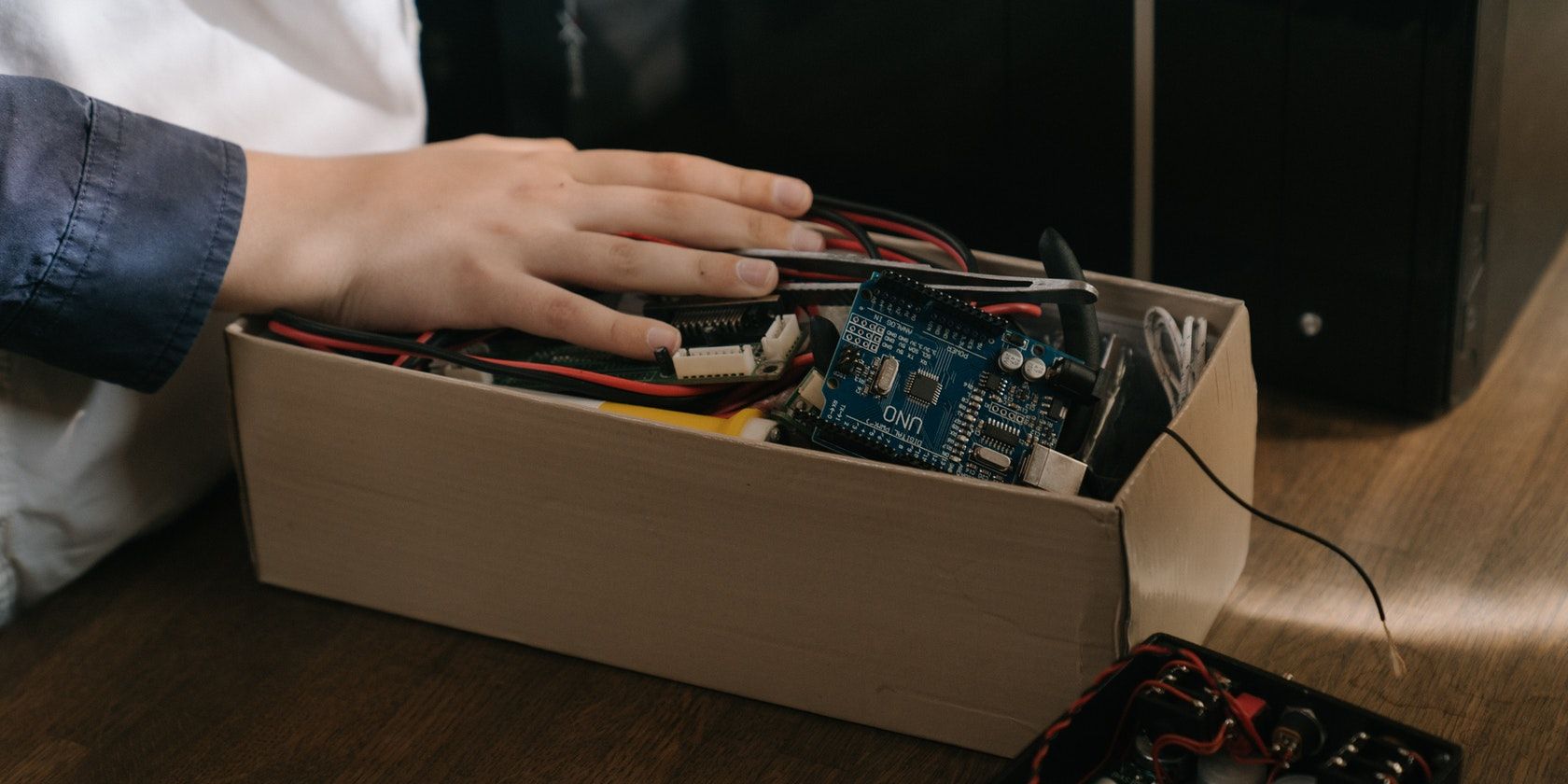The Arduino community has developed a broad range of modules and shields to improve your DIY projects. However, if you're a beginner to Arduino and electronics in general, choosing which one to use and experiment with might be a little intimidating.
Lucky for you, we've got your back. In this post, we have compiled a list of the most popular and easy-to-use sensors to help you get started in your Arduino journey.
1. HC-SR04 Ultrasonic Module
The HC-SR04 ultrasonic sensor is one of the most popular modules that Arduino tinkerers use. This sensor uses sonar to measure the distance to an object, similar to what bats do.
Offering stable readings in an easy-to-use packaging, the HC-SR04 module can detect objects as far as 400 cm away with an accuracy of 0.3 cm. This particular module also comes complete with ultrasonic transmitter and receiver modules.
When it comes to hobbyist projects, you can use the HC-SR04 module to make your own robot, where it can serve as an object avoidance sensor. You can also try creating a security system that makes a sound whenever someone approaches the module.
2. KY-032 IR Proximity Module
The KY-032 obstacle avoidance sensor is an infrared proximity sensor that comes in a convenient four-pin package.
It detects distances ranging from two to forty centimeters, which may be changed by twisting the potentiometer knob on the board. Because of its low operating voltage (3.3V to 5V), it works well with various microcontrollers like Arduino, Teensy, ESP32, ESP8266, and Raspberry Pi.
The module features two infrared LEDs, one of which works as an emitter and the other as a receiver. The emitter sends infrared light pulses at a specific frequency. Upon hitting an object, the light gets reflected back to the receiving LED, and the module provides an output.
You can use the KY-032 module in robots to detect things nearby.
3. Touch Sensor
Touch sensors are widely used nowadays in displays, IoT Arduino projects, and a broad range of products like lamps, touch screens of smartphones, and kitchen faucets.
Designed to work as a switch, a touch sensor allows current to flow through it as soon as it detects contact, touch, pressure, and even near proximity. It also comes in three pins only, so connecting it with your Arduino is as easy as pie.
Apart from lamps and smartphones, you can integrate touch sensors into your own hobbyist project, including robots and door lock systems.
4. DHT11/DHT22 Temperature and Humidity Sensor
The DHT11 and DHT22 sensors make it simple and affordable to measure temperature and relative humidity with the Arduino. These sensors feature a chip that converts analog to digital and outputs a digital signal containing the temperature and humidity.
The DHT11 and DHT22 are quite similar, although their specs vary. While the DHT11 has a temperature range of 0 to 50 ºC, the DHT22 can measure -40 to 80 ºC. Their humidity range also varies, with the DHT11 measuring 20 to 90% and the DHT22 measuring 0 to 100%.
Despite their differences, they function similarly, and you can get temperature and humidity measurements using the same code. You only need to provide the sensor type (DHT11 or DHT22) in the code.
5. PIR Sensor
A PIR (Passive Infrared) sensor is a small module used for detecting nearby movement. Essentially, the PIR motion sensor detects the infrared radiation emitted or reflected by the objects in its range of vision. Typically, PIR sensors have two built-in potentiometers for adjusting the delay time and sensitivity.
Although you can find different PIR sensors in the market today, they basically serve the same purpose. They all come with at least one digital output and VCC and GND pins. In most of these modules, there is also a white, ball-like lens on the sensor, meant to enhance the viewing angle.
You can use the PIR sensor for any project that needs movement detection, such as DIY security systems, smart lighting systems, and automation.
6. Soil Moisture Sensor
The soil moisture sensor, also known as a hygrometer, is often used to monitor soil humidity, making it an excellent addition to your DIY automated watering system.
When the moisture level exceeds a predetermined threshold, the sensor emits a HIGH signal; otherwise, it emits a LOW signal. You can also set it to output an analog signal with a value proportional to the moisture level (between 0 to 1023).
Unlike other regular sensors you will see, the soil moisture sensor is made up of two parts: the probe with two pads and a separate electrical board.
7. Rain Sensor
The rain sensor, as the name suggests, detects rain. It is composed of two primary parts: the electrical board and the water drop detector board. Basically, the detector board has a resistance that varies with how much water it has on its surface. When the board is dry, the resistance is lower and vice-versa.
You can use the rain sensor for all kinds of weather monitoring projects. However, if you decide to place your project outside, you need to protect your Arduino and circuit from the elements. Ensure all of your electrical components are in a waterproof box, and just the collector board is left outside.
8. Piezoelectric Buzzer
Piezoelectric buzzers are like mini speakers. However, unlike speakers, they don't need an amplifier or other complicated circuitry to operate.
Instead, these piezoelectric buzzers use a special material called a piezo crystal, which grows or shrinks when voltage is applied. By adjusting the voltage over time, you can make the piezo change size quick enough to generate a pressure wave that we then interpret as sound.
Piezo buzzers are fun additions to projects like intruder alarms, capacitive touch piano, and basically anything that needs loud beeps.
9. Sound Sensor
Sound sensors are affordable, easy to interface with, and capable of detecting various sounds like voice, knocks, or claps. You can add them to different sound-reactive projects, one of the fun ones being a clap-activated lightbulb.
The sound sensor comes in a tiny board that includes a microphone (50Hz-10kHz) and processing circuitry for converting sound waves into electrical signals. After the conversion, the onboard LM393 High Precision Comparator then digitizes the electrical signal before making it available at the OUT pin.
Let's Start Tinkering
You should now have an idea of what modules to buy for your first Arduino project. However, if you're still feeling a bit overwhelmed, you can always go for Arduino kits instead of buying each module separately.