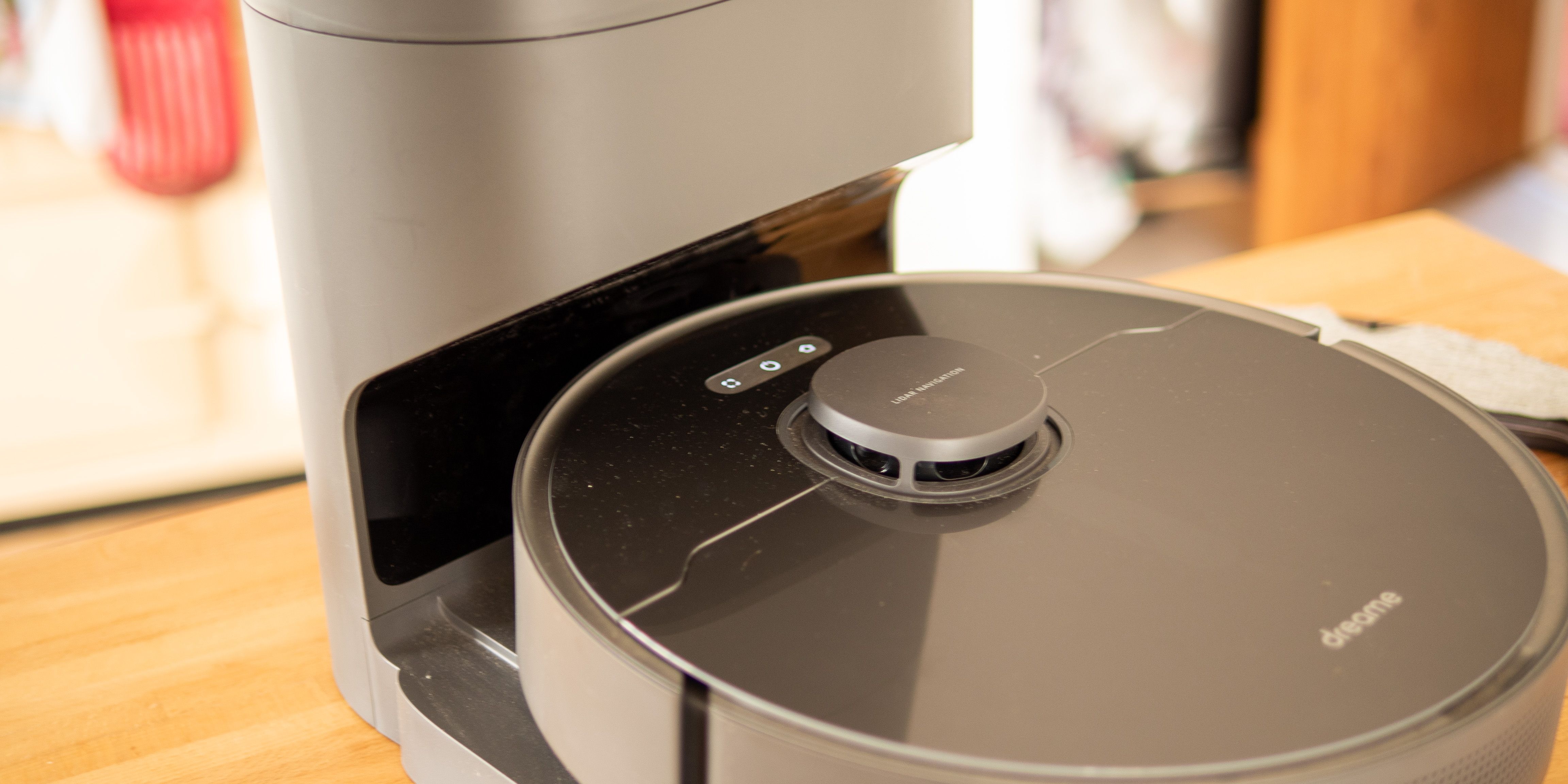Dreame Z10 Pro
Powerful suction, smart features, and the ability to empty its own dust box, make the Dreame Z10 Pro a best-in-class model. This is the holy grail of home cleaning automation: it just works.
- Collection Capacity: 400ML + 4L
- Filters: One spare, replaceable
- Brand: Dreametech
- Suction Power: 4000pA
- It empties itself!
- Mopping function for hard surfaces
- Powerful suction for best-in-class carpet cleaning
- Up to three floor level maps can be saved
- Bags need replacing after a few months
- Object identification can be overzealous, sometimes avoiding dirt
This is going to sound awfully like a first-world problem, but I find having to actually empty a robot vacuum’s dust box to be quite tiresome. Given that it otherwise runs autonomously, or remotely controlled through a voice assistant, it just doesn’t cross my mind to go over there and see how the little guy is doing. So most of the time, my robot vacuum runs around full of rubbish. Until now.
The Dreame Z10 Pro is not just incredibly smart; not just the most powerful robot vacuum I've seen yet; but it also comes with an enormous docking station, into which it empties itself after every cleaning session. You don't need to touch a thing!
How Does the Dreame Z10 Empty Itself?
Dreame heard you like vacuums, so it put a vacuum in your vacuum's docking station to vacuum up the bits from your robot vacuum when it’s finished vacuuming.
On the underside of the Z10 Pro are two holes, which align perfectly with two holes on the base of the docking tower. Connected to this is yet another powerful vacuum, which sucks the waste directly from the Z10 Pro's dust box, and deposits it into a bag inside fo the tower. That's right, it all goes a bit retro at that point because inside the docking tower is an actual vacuum bag. If you're under the age of 30, you probably don't even know that vacuums used to have bags in them. But this one does.
The bag holds up to 4L of waste (10 times the size of the dust box on the Z10 Pro itself), which Dreame claims should last about two months. One spare bag is included in the package, though it's not yet clear what the pricing is or whether these are a standard size. They shouldn't be expensive though.
Is This a Xiaomi Product?
You might be surprised to learn that the Dreame Z10 Pro works with the Xiaomi Home app, in much the same way that Xiaomi’s own robot vacuums do, or their other subsidiary brand Roborock. Is this a rebranded Xiaomi robot then? Not quite. It appears Dreame is an OEM (original equipment manufacturer) who has supplied Xiaomi in the past, and Xiaomi felt it wise to buy a chunk of Dreame. Xiaomi also owned part of Roborock for four years prior to investing in Dreame, but believes the two brands can co-exist. While Roborock is focused only on robot vacuums, Dreame has a broader spectrum of, well, all kinds of vacuums.
The upshot is that Dreame vacs work with the Xiaomi Home app. If you already have the app from a previous appliance or other smart home integration, you’re all set. Just add a new device, and it should locate the Dreame Z10 Pro automatically. I had no issues with adding the device or setting up the Wi-Fi. It's so nice when something just works, and that's the benefit of using an established ecosystem like Xiaomi Home.
Z10 Pro Hardware
The Dreame Z10 Pro main vacuum body is not particularly innovative or unique. It looks much like any other LiDAR-equipped vacuum released in the past year, though it does have a bevy of additional sensors on the front for object identification. The main unit is no larger or smaller than other robot vacuums on the market, with a diameter of 14 inches, a maximum height of 4 inches at the LiDAR sensor, and weighing 7lbs.
The dust box is removable, but for the most part, daily vacuuming is a hands-off process. You'll find a small brush under the cover, and you'll need to check over the Z10 Pro about once a month to remove tangled hairs and stubborn bits of rubbish that are caught, as well as wipe off the sensors.
The docking tower is huge: it extends 19 inches upwards—and you should also allow room to open the panel at the top. You shouldn't move the docking tower between uses, as the Z10 remembers where it is, uses it as a home point, and attempts to navigate back there from memory.
Also in the box is a water tank and custom-fit mopping cloth. More on this feature later.
Multi-Floor Mapping
The Dreame Z10 Pro uses LiDAR to precisely map the floorplan of your home, as well as intelligently identify rooms. You can either mark out a zone to clean, choose a specific room, as well as define no-go walls and boundaries. While not quite ubiquitous in the robot vacuum market, this isn't unique either.
It also comes with the same caveats as other models: if you move furniture around, it needs to start over. My kitchen floor often has delivery boxes of products for testing, so this happened more often than I care to mention. For most people who don't compulsively rearrange furniture, this shouldn't be a problem.
One of the new standout improvements to this mapping feature is the ability to store multiple levels—or rather, up to three. You still need to physically pick up and put the Z10 Pro down on another level—it hasn't evolved legs just yet—but it needn't be in the exact same place each time. Just use the map management screen to select or create a new floor, and the Z10 Pro will either attempt to locate itself within that floor, or create a new map.
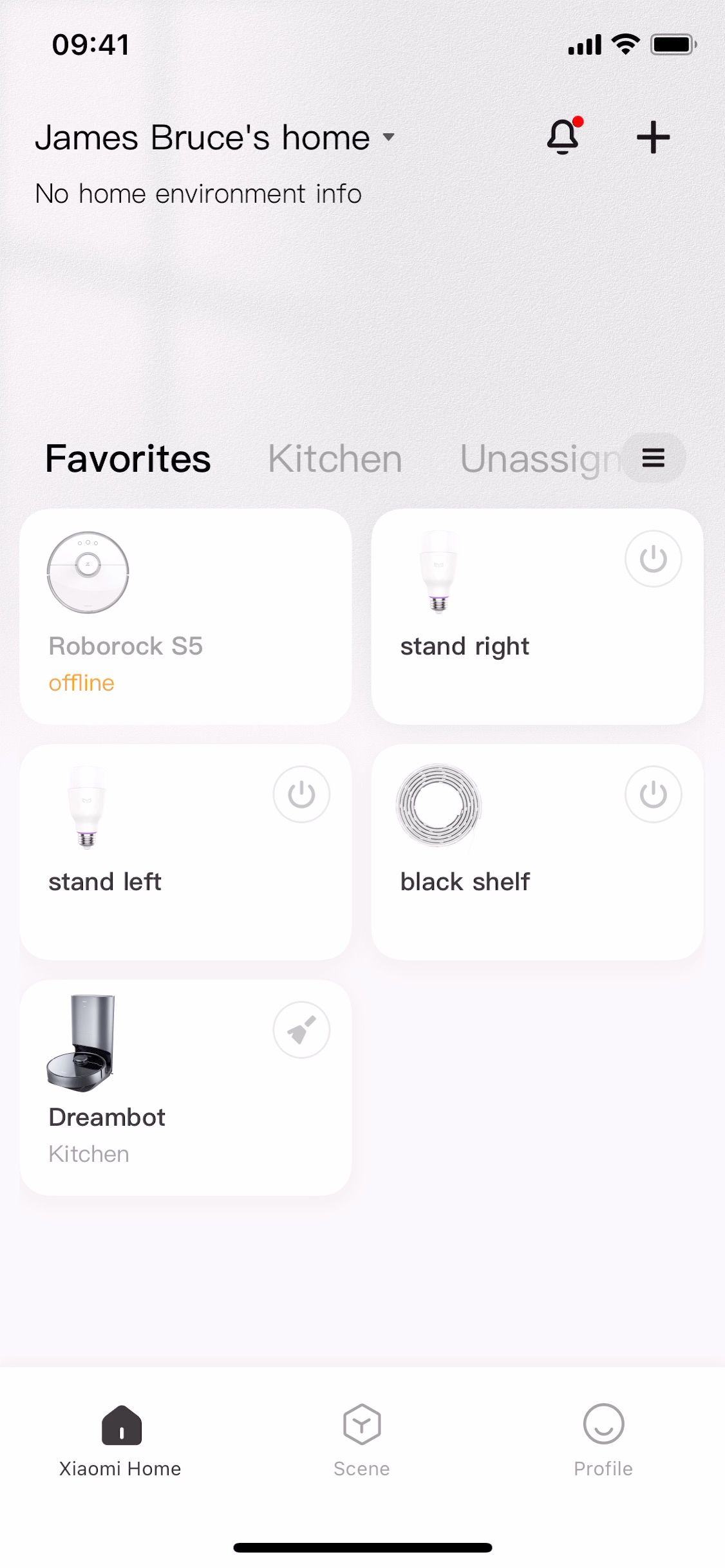
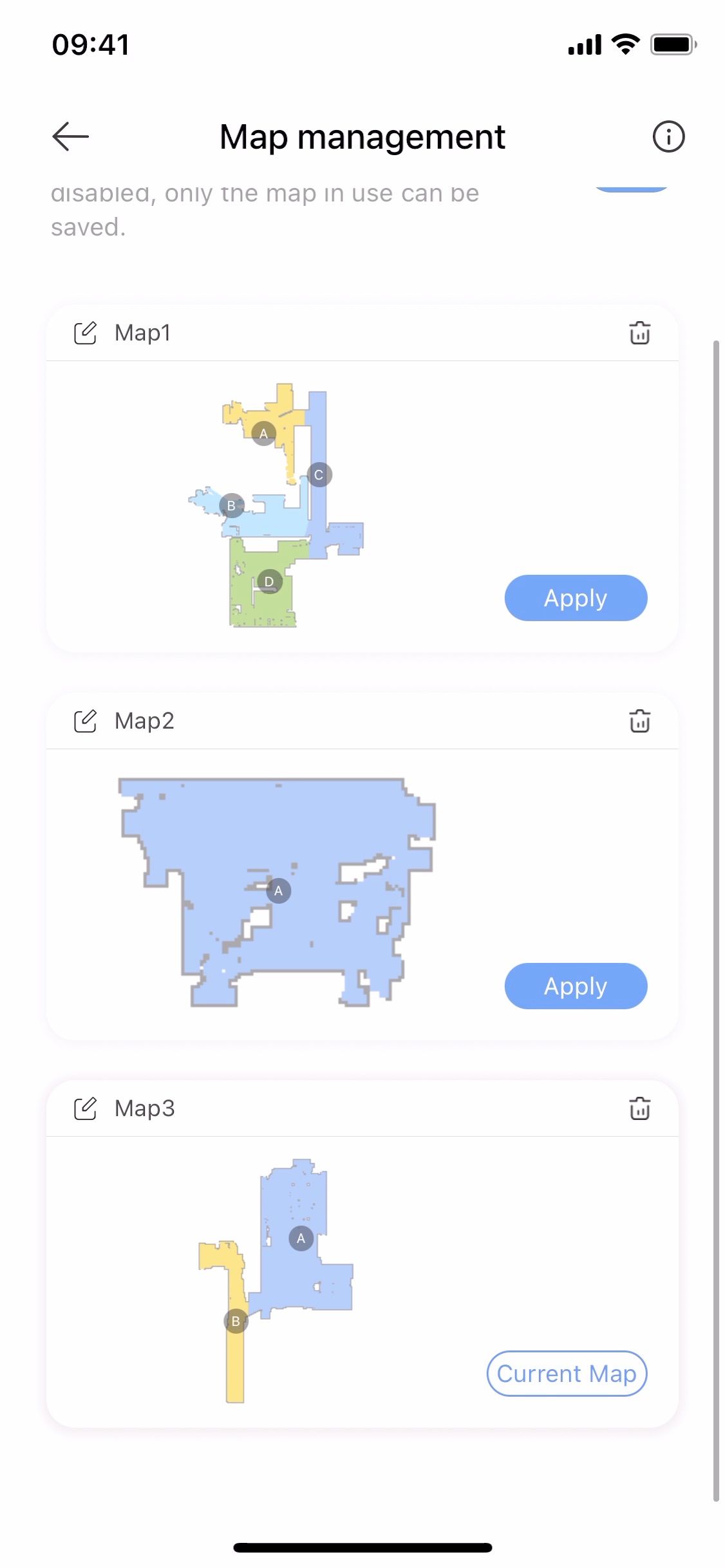
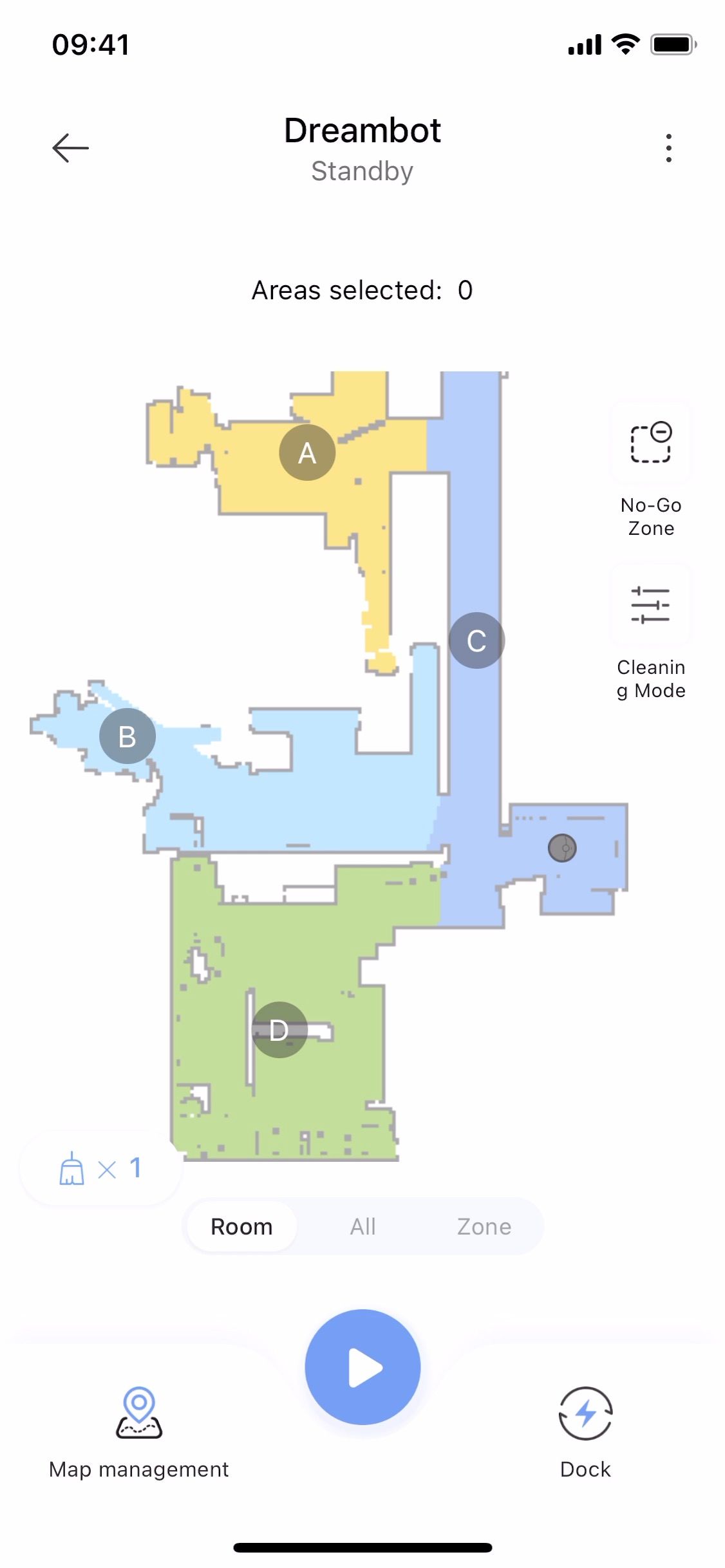
Unfortunately, my house contains no less than seven different levels. That's not because it's large; it's just very awkward. This means I need to leave one of the maps as a generic map to use with many different rooms and landings, with two actual maps saved for the largest contiguous areas upstairs and downstairs. It's not clear why there's an arbitrary limit of three maps in the app, unless this is a memory limitation because the maps are stored on the robot itself. Do I genuinely have to upgrade the storage capacity of my robot vacuum now too?
Too Smart For Its Own Good
We've mentioned the precision room mapping and multi-level capabilities of the Z10 Pro within the Xiaomi Home app, but the smart features don't end there. As well as the usual drop sensors, the Z10 Pro can also identify other potential hazards on your floor, and avoid them. These include things like shoelaces, which are a notorious death trap for other robot vacuums, small toys, and pets.
Unfortunately, even at the lowest sensitivity level, I found object detection to present a number of problems.
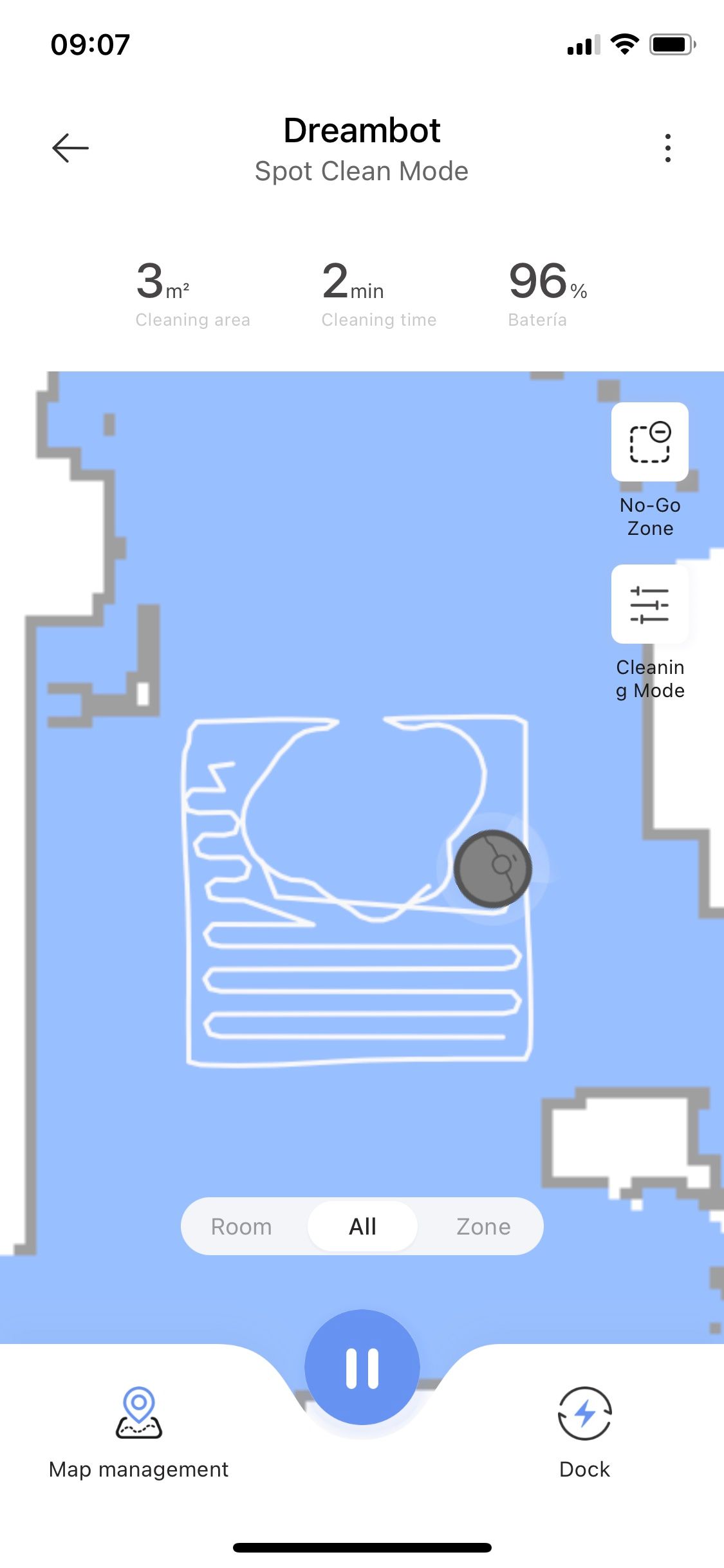
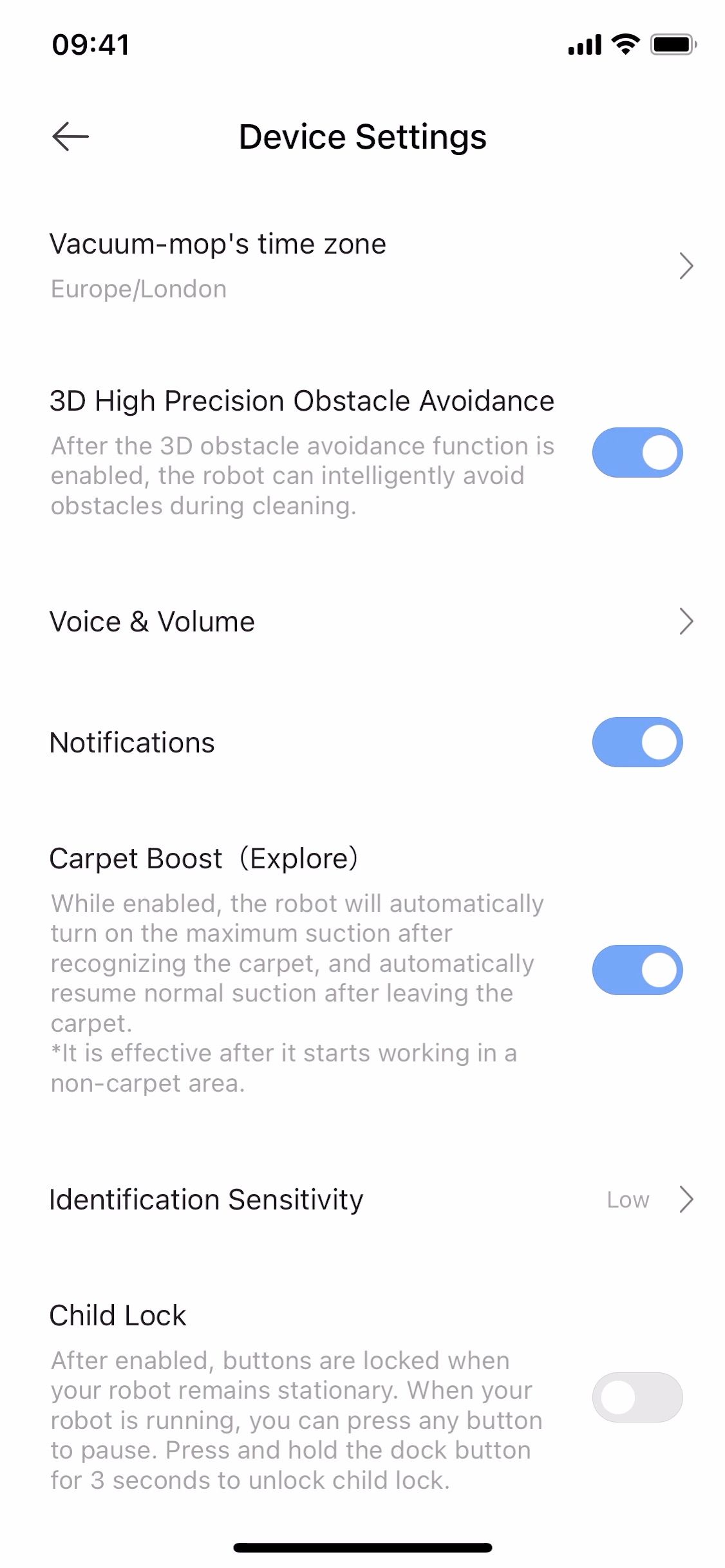
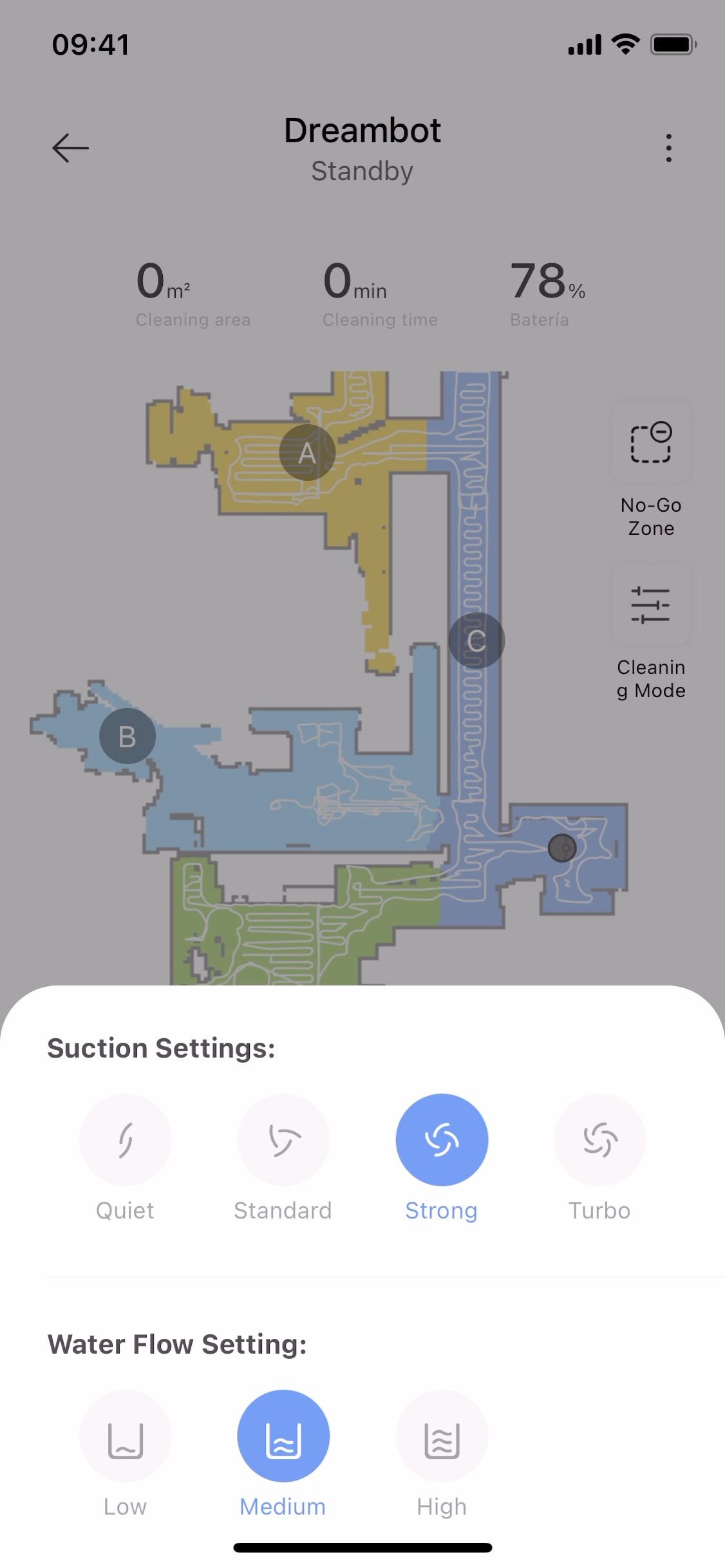
Firstly, the Z10 Pro really disliked my use of rugs on top of carpets, despite being capable of traveling over and cleaning them from a technical perspective. Perhaps you aren't guilty of this apparent cultural faux-pas and it won't matter to you, but as someone who regularly has to move things around, rugs are great for hiding cables.
Secondly, and most egregiously, it seems to avoid... dirt. That's right, too much mess, and the Z10 Pro will refuse to clean it up. This made for some particularly hilarious spot testing where the Z10 Pro would meticulously clean up everything except the soil we'd just deliberately poured all over the kitchen floor and carpet. "Cleaning complete" it proudly announced.
Thankfully you can disable the object recognition feature, so once we'd figured out the problem, we did get it cleaned up eventually. And I should stress that in normal daily use, this was never an issue. It does an admirable job, generally.
The higher suction power is especially useful on carpets, and it can even automatically recognize when it's moved onto one, turning on turbo mode for you. With the caveat that this only works when it starts cleaning on a hard surface, so you can't plop it down right onto a carpet. If one level of your house is entirely carpet, for instance, you'll need to manually put it into turbo mode.
Does the Z10 Pro Suck?
Let's talk about vacuuming first. With a maximum suction power of 4000pa, it's one of the most powerful vacs I’ve seen on the market today, and that means it's far more capable of taking on deep carpets. It still didn’t pick up all the small hairs from our dog, but I’m not surprised by that. Like any robot vacuum, it isn’t going to fully replace the need for an upright vacuum if you have pets. It doesn't do stairs either of course. It will, however, make daily clean-ups effortless.
And although it's the best performing robot vacuum I've tried yet, shag-pile carpet presented an issue, with our spot cleaning test visibly showing lots of soil left deep down.
The Z10 Pro can run up to 150 minutes from a single charge; none of my floors are so big that they took longer than that.
It Mops Too—Sort of
The Dreame Z10 Pro includes a mopping system, which can be attached to the rear via a simple magnetic latching system. Just fill up the water tank, clip on the damp cloth, and set it to clean as usual. The Z10 Pro will automatically identify that the mop is attached, and ensure a constant flow of water. You can change the flow rate within the app.
Although the water tank is sufficient for a single room, you can't add detergent, nor is there any kind of steam feature, so it's no good for stubborn stains. I'm hesitant to call it mopping at all; it's wiping, really. It doesn't seem to be smart enough to avoid carpets either, so you'll need to ensure you only clean specific rooms with a tiled or hard surface. Given that it can automatically detect carpets to increase suction power, I'm not sure why this data isn't saved to the map.
This isn't a feature I find particularly useful, nor does it innovate over and above other robot vacuums that also feature mopping attachments. So consider this a bonus feature rather than the main reason to buy the Dreame Z10 Pro.
Should You Buy the Dreame Z10 Pro?
In a market packed full of identical robot vacuums, the Dreame Z10 Pro stands out for a few reasons.
Firstly, it integrates with the Xiaomi Home ecosystem, and that means you have a solid IoT platform with Google Home and Alexa support. The app also offers multilevel mapping, and as long as you don't move furniture too much, this is a fantastically useful feature for most homes. No-go zones and being able to quickly tell it to clean a specific room from the app are very useful, as well as the standard scheduled cleanup features. Smart object avoidance solves one of the major headaches of robot vacuums: having to go around first clearing things up, before the robot can do its job.
At 4000pa, it's one of the most powerful robot vacuums out there, making it much more suitable for carpets. But again, it still won’t completely replace the need for an upright vacuum for deep cleans every now and again—especially if you have pets.
The standout feature of auto-emptying into the base is a game-changer. It means that vacuuming a large single level of your home can be an entirely hands-off process for a month or more. This is the holy grail of home cleaning automation: it just works.