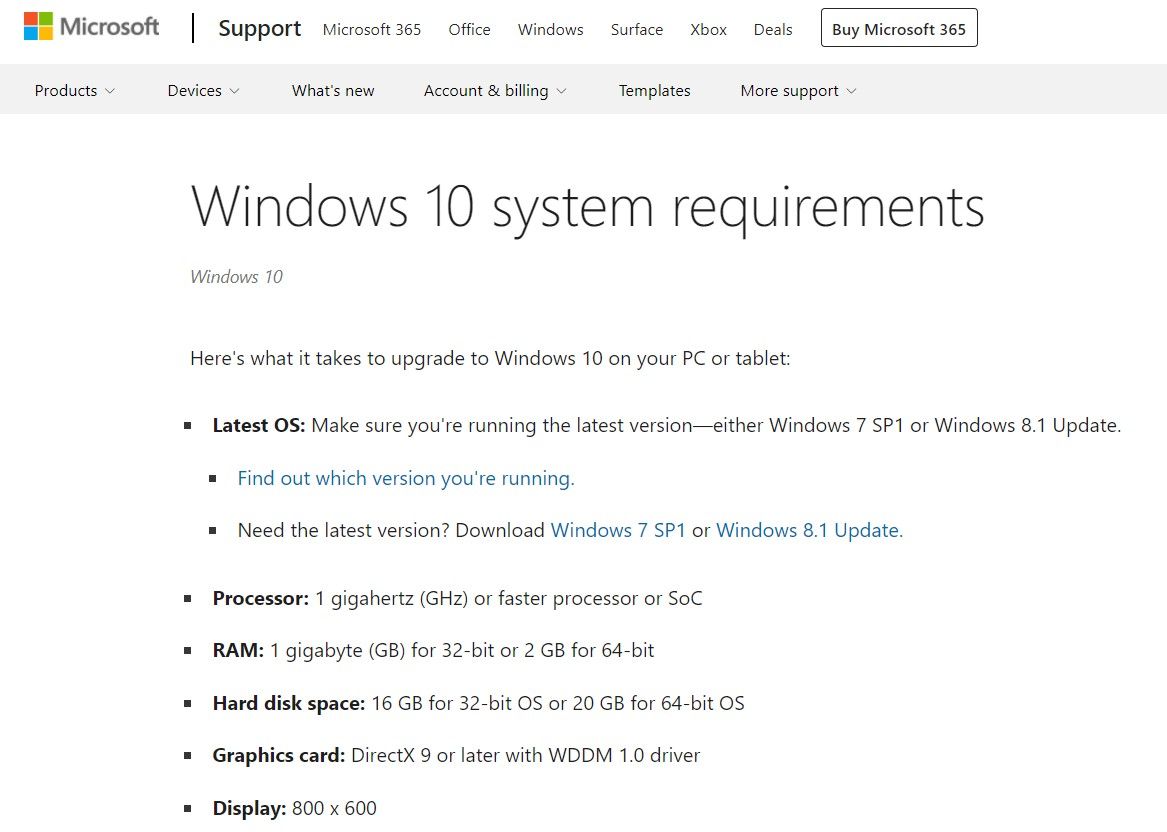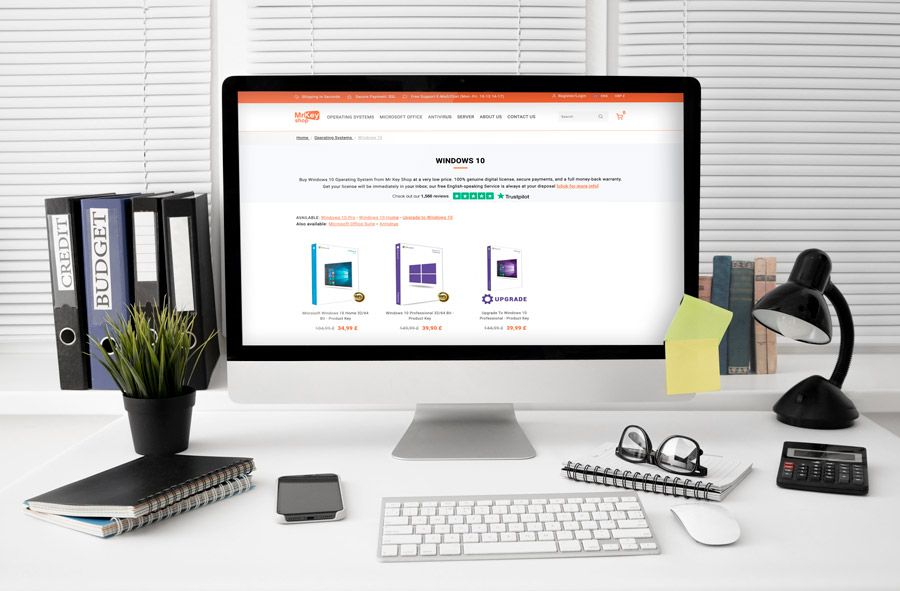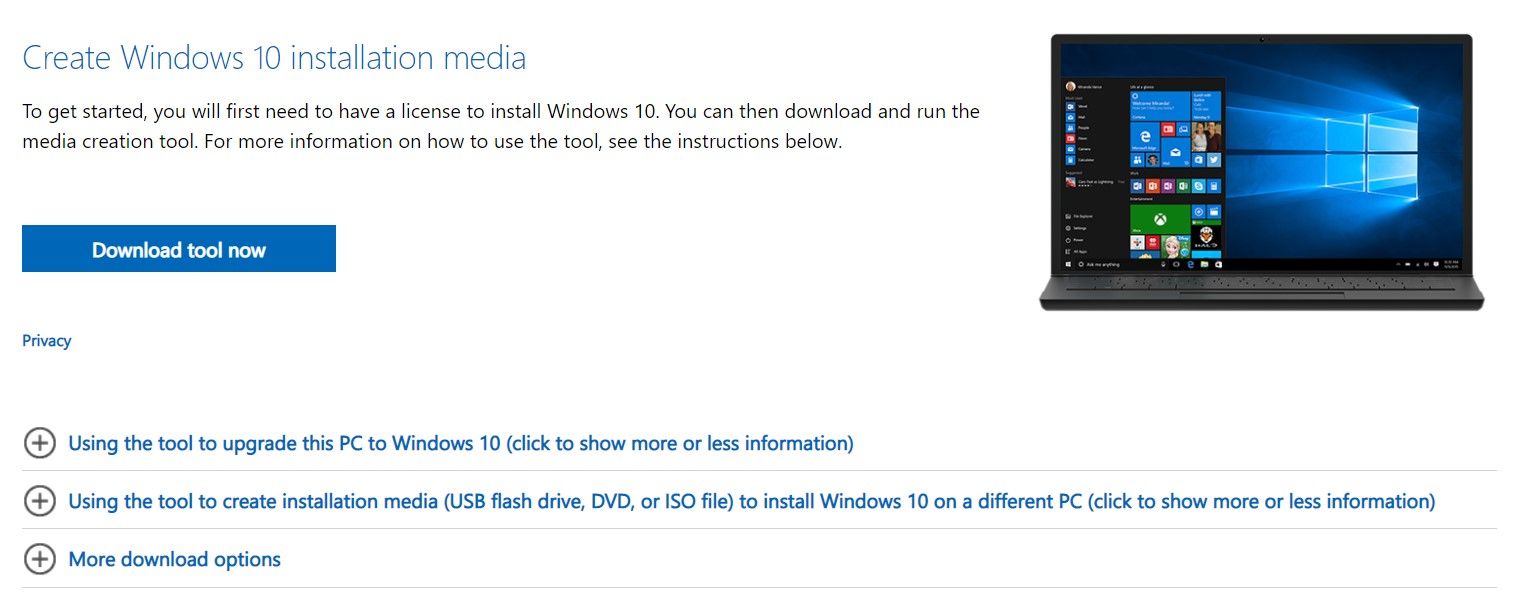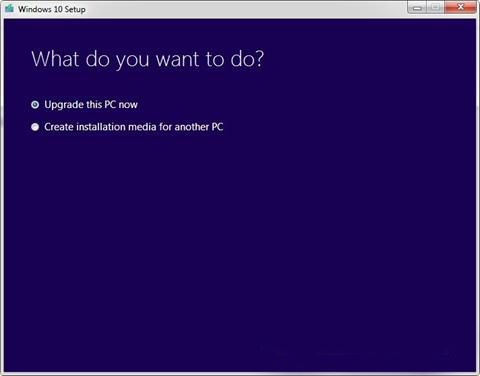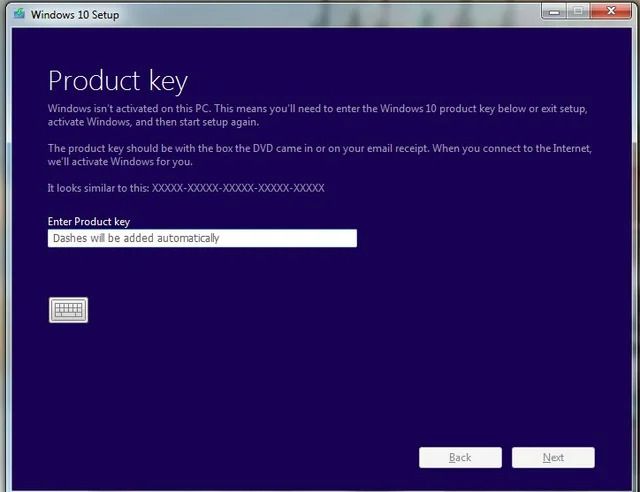If you’re wondering whether you can still download Windows 10 for free or not: rejoice! It’s still possible to upgrade your system to Windows 10 without spending a dime. There are some caveats, though, and we want to be extra clear from the start of this article: you need a genuine Windows license to upgrade.
So, there are some options for you on the table, but, generally speaking, you’re still able to upgrade your older OS to Windows 10 without buying a new product key. Keep on reading to see how.
Can You Install Windows 10 for Free?
As you may have heard, Microsoft discontinued their free upgrade from Windows 7 or Windows 8.1 to Windows 10, at least on paper. However, going to the official Microsoft Windows 10 page, you’ll see that the actual tools to proceed with a full Win10 upgrade are still there.
Is it a mistake? Is Microsoft messing up? Well, actually not. Microsoft is interested in encouraging all its users to move to a more modern and up-to-date OS, namely to let go of Windows 7 and 8.1 in favor of Windows 10. And as you may know, this is the same philosophy behind the company’s idea of letting people upgrade from Windows 10 to Windows 11 for free, too.
Relying upon up-to-date Operating Systems means staying safe from the latest threats, receiving all the newest Windows Updates, and removing any possible unresolved vulnerabilities from legacy versions that are no longer supported by Redmond’s tech giant.
Then, to answer the opening question: yes, lucky you! Upgrading to Windows 10 is free until… well, we don’t know for sure. So, activate your Windows 10 download following this article as soon as you can.
If you need to buy a genuine license, your best pick is Mr Key Shop, a 100% authorized reseller where you can buy the best digital products such as Microsoft Windows 10, Office suites like Microsoft Office 2021 and Office for Mac, the best Antivirus brands. And the best thing is that you can save up to 70% over the MSRP. More on that later.
First Things First—Check Your Requirements and Eligibility
If you want to download Windows 10 for free, you must meet some requirements. First, you need a genuine and activated license for Windows 7 or Windows 8.1. As long as you meet this first criterion, you also need to check if your machine can run Windows 10 with no hassle.
The official system requirements are:
- CPU: 1GHz or faster
- RAM: 1GB for Windows 10 32-bit or 2GB for Windows 10 64-bit
- Storage: at least 32GB of free space
- GPU: DirectX 9 compatible or later with WDDM 1.0 driver
- Display: 800x600 resolution or greater
You can read our dedicated guide to find the best price on Windows 10. If you need to upgrade your Windows 10 machine to Windows 11, you can read this guide on how to upgrade to Windows 11 from Windows 10.
What if You Need a Genuine License?
Although you can technically get Windows 10 for free, you’ll need a genuine license to use it.
Let’s say your license isn't eligible for the free upgrade, or you’re building a lower-spec PC from scratch. Is that the end of the matter? Well, no, but you still need a genuine license. If you visit the official Microsoft Store, you’ll see that a license for Windows 10 costs between $100 to $200, depending on the chosen edition. But don’t despair, there is a better—and cheaper—alternative that you can pursue.
Among the many third-party resellers and stores over the web, Mr Key Shop is one of the best, with a long track record of satisfied customers, as you can see on their Trustpilot profile (98% Excellent).
For over 18 years, Mr Key Shop has provided the best digital software licenses at low prices, letting their customers save up to 70% over their encompassing catalog. You can find the best Windows OS versions, including Windows 10 too, as well as Microsoft Offices suites, Mac editions included, the most popular Antivirus Brands, and many business-grade software tools like the Microsoft Server family.
So you can go to Mr Key Shop’s catalog and purchase a genuine Windows 7 or Windows 8.1 license at a fraction of the official tag for Windows 10. Then you can activate it on your system before you perform the free Windows 10 upgrade, and voilà! You’ll have a brand new Windows 10 installation for a dirt-cheap price, but 100% legit.
Mr Key Shop is a very reliable store, offering all the warranties and safety measures you can expect from a professional-grade vendor, like tracked payment methods, including PayPal and Stripe, full money-back warranty on all orders, and free English-speaking Customer Support. We truly recommend you visit them. The cool thing is that Mr Key Shop provides you with everything you need to get going, from your genuine license to clear instructions that also explain how to download your genuine Windows 10, for free, via the included safe ISO file link.
And if you’re wondering if is it too late to download Windows 11 for free, you can always upgrade to Windows 11 once you’ve activated your Windows 10, as long as you meet all the requirements. And that could be an extra smart move!
However, if you want to skip this process and save some time, you can always get a genuine license from Mr Key Shop at a cheaper price than the MSRP.
But, without further ado, here’s how to install Windows 10 for free from your previous Windows OS.
Don't forget, if you wish to get the most out of your Windows environment, read how to get Office for free, or find the best Microsoft Office discount. And if you’re a Mac user, we’ve got you covered! See your best options to purchase Office for Mac.
How to Download Windows 10 for Free: Step-by-Step Process
To download Windows 10 for free, you need to follow this simple procedure, remembering that you need to activate your Windows 7 or 8.1 license before you proceed, if you haven't already. The process also outlines how to activate Windows 10 for free:
Step 1
Download the free Windows Media Creation Tool from the Windows 10 official page. Here, you’ll have to select ‘Download Tool Now’ under ‘Create Windows 10 installation media’.
Step 2
Before you launch the Windows Media Creation Tool, you may want to perform a full backup of your system to be sure you won’t lose any data in case of failure or any unexpected issue. Just use your favorite backup tool, or visit Mr Key Shop’s Security Suite catalog, many Antivirus brands also include free cloud backup space, like Norton 360 Deluxe.
Step 3
Launch the Media Creation Tool and follow the prompts until you reach the ‘What do you want to do?’ option. Here, click ‘Upgrade this PC now’. All you need is to keep on following the prompts, choose whether you want to keep your data or not, and then input your product key. As we mentioned, you need a genuine Windows 7 or 8.1 license to proceed.
Here’s how to activate Windows 7 (or 8.1): when prompted, you’ll have to click the ‘Activate’ button. After the tool establishes a connection with the Microsoft servers, your OS will be activated with a digital license.
Alternatively, if you are not connected to the Internet, you can also manually type your product key, as found in your recap email if you chose to purchase Windows 7 or 8.1 from Mr Key Shop—or you just need to input your key however you obtained and stored it. Once the activation is confirmed, it will also activate your Windows 10 download, making your desktop 100% usable. At the end of the process, you’ll have your genuine Windows 10 for free.
Takeaway—Take One Step Further
The cool thing is, as long as you meet the official system requirements, you’ll be able to upgrade your newly installed Windows 10 to Windows 11 100% for free. Just think about it: getting Windows 11 at the price of Windows 7, without breaking the bank or the law: it could be your smartest move ever!