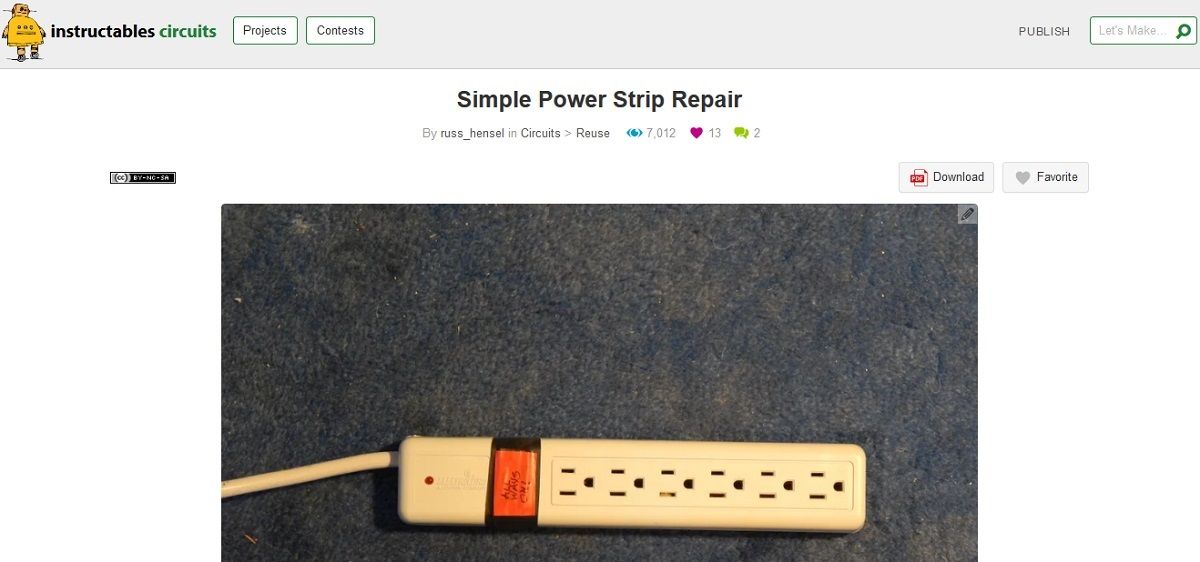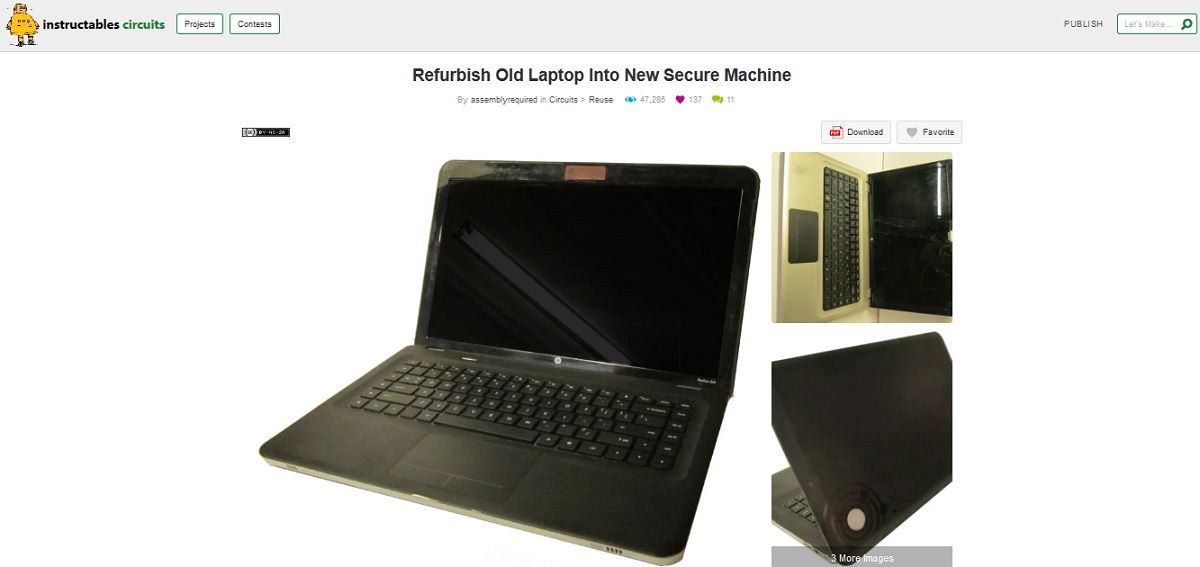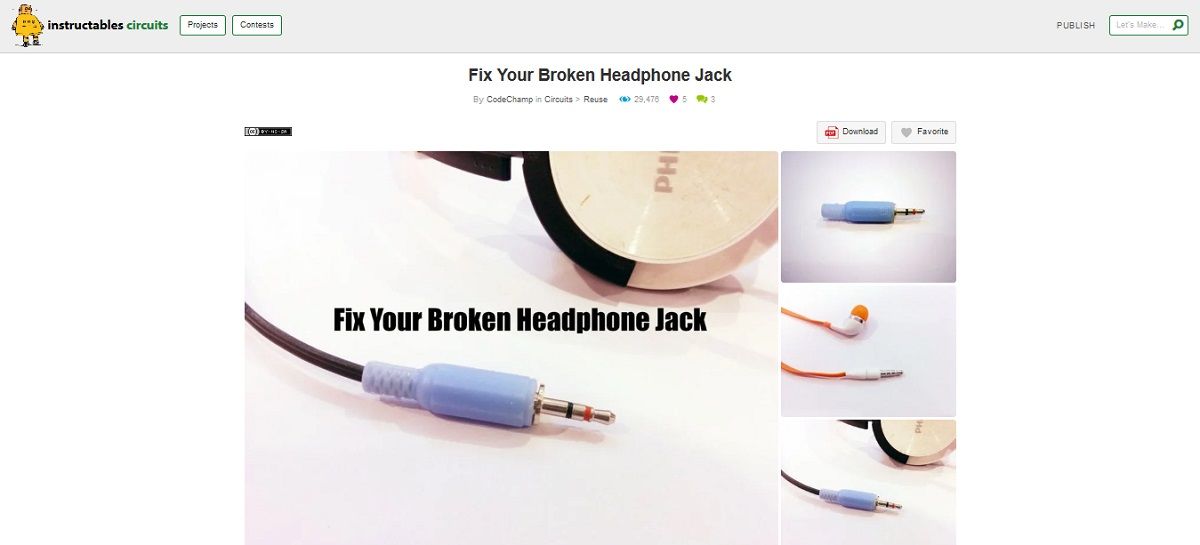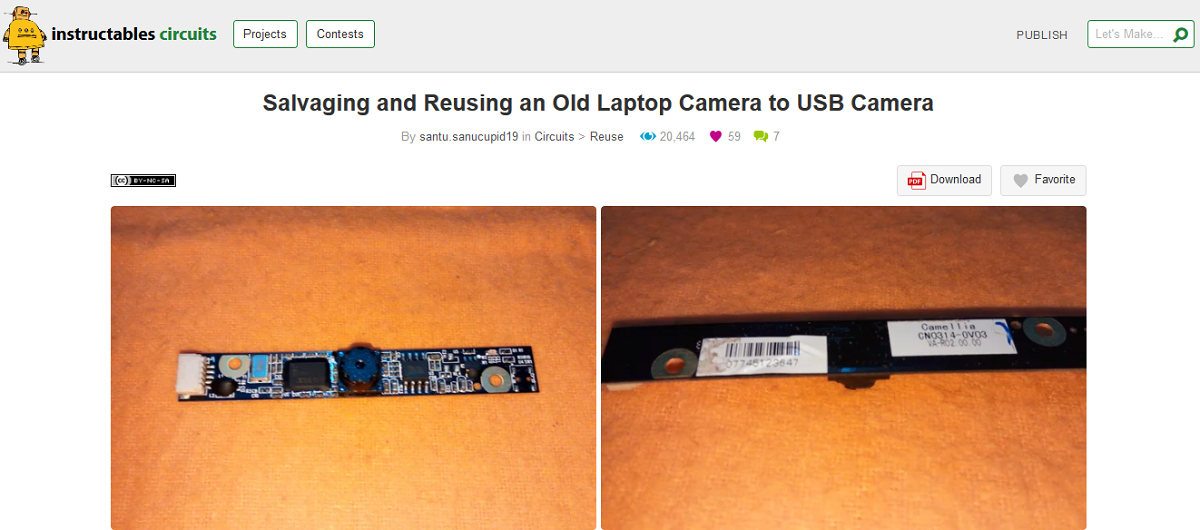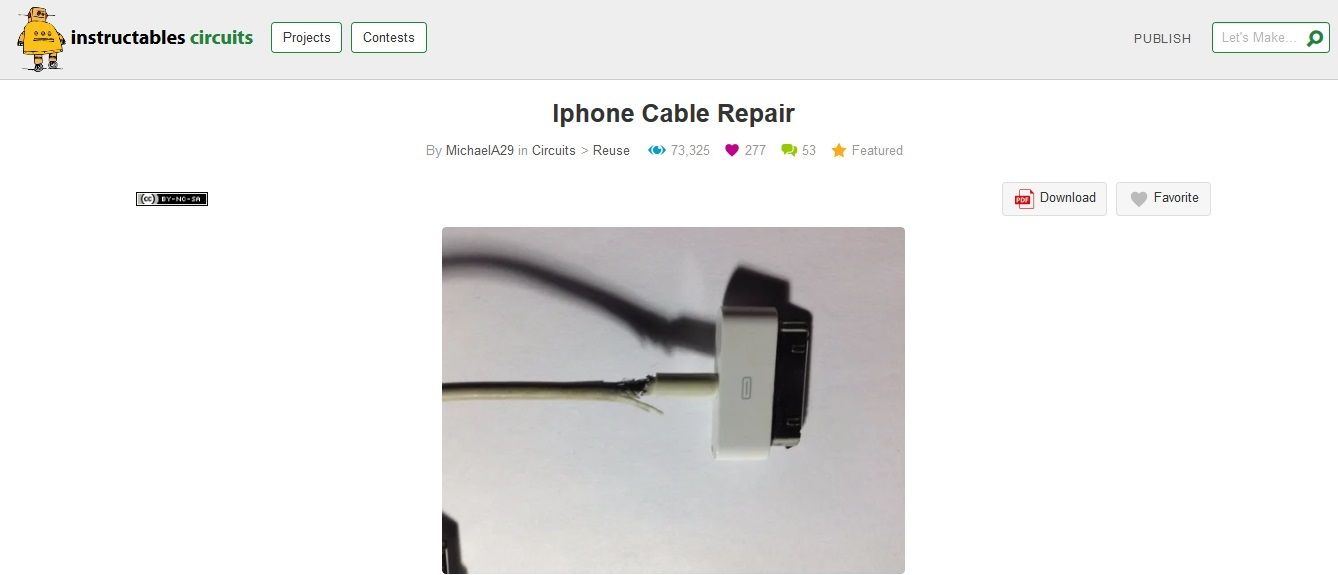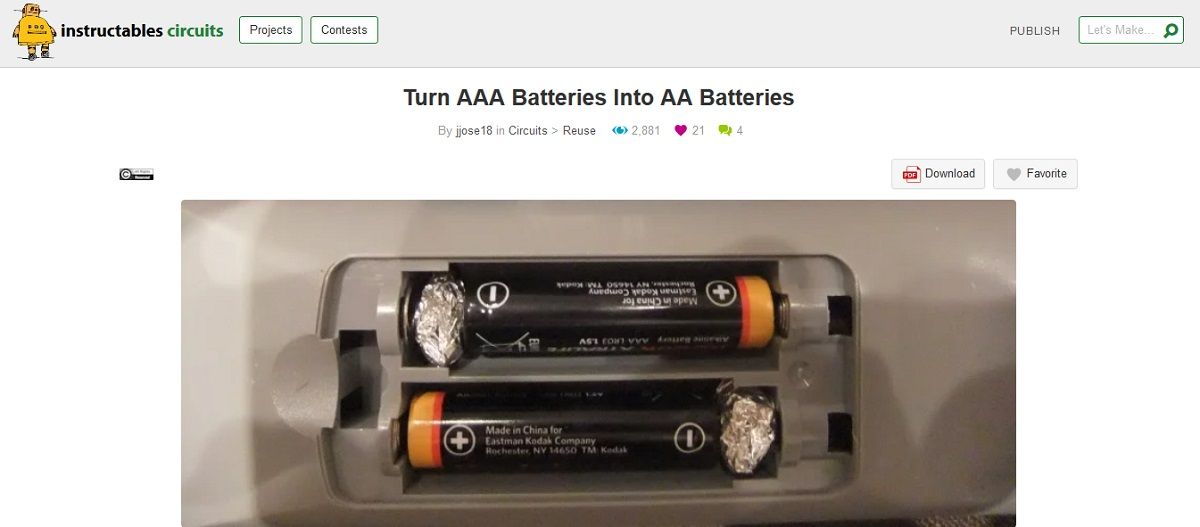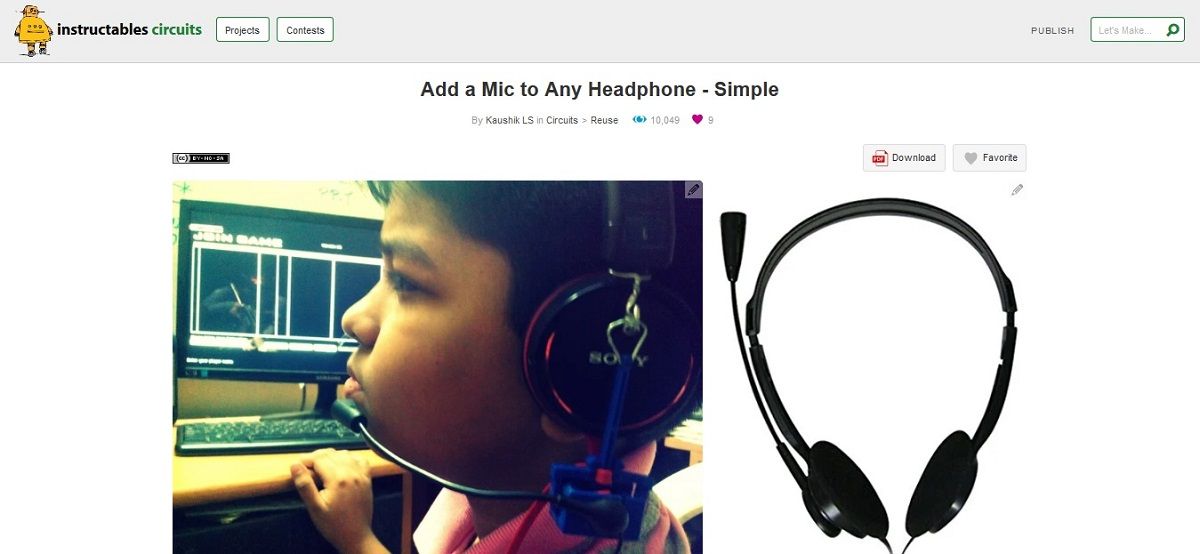When a phone, power bank, mouse, or any piece of tech is old or damaged, most people instinctively throw it away. Old tech might be junk to you, but it’s bad for Mother Nature. Gadgets often contain toxic chemical elements like arsenic that can harm whole ecosystems.
Also, that old mouse or laptop may not be beyond repair Sometimes all it takes is a quick fix to restore its functionality, saving you money while avoiding adding to the increasing amount of e-waste in the world. So don’t dispose! Quick-fix and continue using these common devices.
1. DIY Mouse Encoder Repair
A jumpy cursor is one of, if not the most irritating tech problems in the world. You might be busy working away, deeply engrossed with your project, when the cursor suddenly goes erratic, forcing you to put everything on hold to fix it. And if you’re anything like most people, you’ll give up after a few tries and start shopping for another mouse.
However, before you throw it out, note that a jumpy or malfunctioning cursor is often due to easily fixable mechanical problems with mouse parts. Check out this Insructables guide for quick, easy fixes for a jumpy mouse cursor caused by a scroll wheel.
2. Simple Power Strip Repair
Even though we’re rapidly transitioning to a wireless world, corded power strips are here to stay. They provide extra outlets where needed and protect appliances from electrical surges. They’ve become so sophisticated nowadays that they cost a pretty penny. Fortunately, as shown in this Instructables repair guide, you don’t need to budget for one if yours is damaged because power strips are pretty easy to fix.
If you successfully hack this project, check out these brilliant ways to hide ugly technology in your home.
3. Refurbish an Old Laptop
Your old laptop might not be a sight for sore eyes, but fixing it is way better than buying a new one. New, standard-features laptops typically cost anywhere from $300 to $500, while the sophisticated ones push to the four digits. On the other hand, a DIY laptop refurbishing project costs no more than $50 and is enough to get your old laptop working as good as new. Never tried refurbishing before? Check out this step-by-step Instructables guide for pointers on how to go about it.
To enhance your typing experience on your refurbished laptop, you can try out these DIY mechanical keyboard upgrades.
4. Fix a Broken Fan
You’re hastily walking past your fan when you accidentally whack it with your hand, or your clothing gets caught up in one of the blades, causing the fan to fall and instantly break! While it’s certainly irritating, don’t let this little mishap ruin your day, because it happens to most of us. Also, just because it’s broken doesn’t mean you need to swipe your credit card for another one.
A broken fan is pretty easy to fix. You’ll only need easily accessible items like that empty bottle of Diet Coke you just finished, a pair of scissors, Scotch tape, and the household items highlighted in this Instructables guide.
To beat the hot summer weather, you can build more awesome DIY fans using locally available materials.
5. Fix a Broken Headphone Jack
Only a few things are as irritating as a broken headphone jack. On the bright side, it’s an easily fixable problem. So, if you have a pair of headphones in perfect working condition but the jack is broken, maybe because you accidentally stepped on it, or your pet decided to play tug with the cable, fret not because you don’t need to spend on a new pair. Follow this Instructables how-to guide to fix the jack at home.
6. Salvage and Reuse an Old Laptop Camera Into a USB Camera
Some old laptops may be beyond repair, but that doesn’t mean every part is damaged. So, if you don’t want to refurbish an old laptop, as shown earlier, or believe it’s too damaged to repair, consider salvaging and reusing some of the parts. One easily reusable laptop component is the camera. As broken down in this Instructables tutorial, you can salvage and transform it into a USB webcam.
7. Repair Faulty Power Banks
Power banks are a life-saving innovation, but a majority wear out and stop working so fast. Most have an average lifespan of three to four years, but it’s almost impossible to find one that’ll last that long. Fortunately, a faulty power bank is fixable at home, like most common gadgets. If yours recently became faulty, or you’ve got a drawer full of faulty power banks you don’t want to throw away, find out how to repair them in this simple Instructables guide.
8. iPhone Cable Repair
Apple makes some of the most innovative tech products, particularly the iPhone. However, the same sentiments cannot be echoed for its Lightning cable. It’s often flimsy and tends to fray within a few months. If this is your current predicament, you’re in good company: this Instructables tutorial features step-by-step pointers on how to repair a fraying iPhone cable.
If your cable is too damaged for repairs, you can try these cool DIY ideas using old cables and wires.
9. Turn AAA Batteries into AA Batteries
Your kid’s T-Rex toy just ran out of batteries, and they’re throwing a tantrum as you’ve never seen before. Well, you could always order online, but your kid will have irritated you to near-death by the time they're delivered. So what do you do? Take that pair of old but still functional AAA batteries, and turn them into AA batteries with this simple Instructables life hack. Note that this trick works not only when your kids' toys run out of juice, but also whenever you need AA batteries and only have a triple-A pair.
10. Add a Mic to Any Headphones
Do you want to elevate your online gaming experience with a new headset, but lack room in your budget to splurge on one? If yes, you’ll be glad to know you can add a mic to almost any pair of headphones at home. And it’s pretty straightforward, as shown in this Instructables tutorial.
Don’t Dispose of Your Old or Damaged Tech
It is human nature to trash anything that doesn’t work or is too old, including tech. However, as shown with the DIY projects above, most pieces of tech that we dismiss as junk can be fixed or reused at home using easily accessible household items. We hope the projects above inspire you to fix or reuse your old tech instead of trashing it and worsening an already alarming e-waste problem.