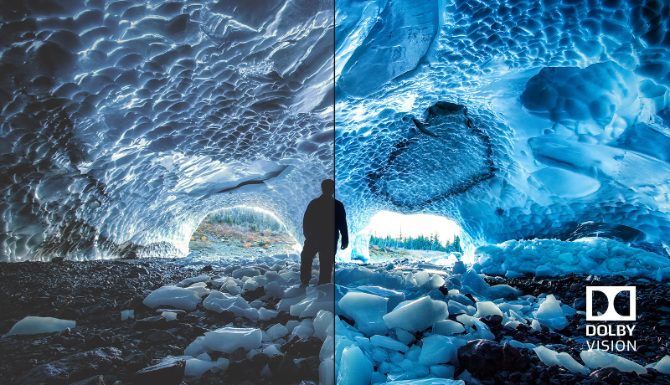When shopping for a new TV, you can't get far without hearing about HDR (High Dynamic Range). This technology promises to make your TV look closer to real life than any other screen, but an HDR format war means it's still difficult to know what to buy.
We'll explain the benefits of HDR along with all the different standards available, giving you a clear picture of what to look for in your next TV.
What Is HDR?
Put simply, HDR allows your TV to display more vibrant colors with darker blacks and brighter whites. While some people may wonder if you really need HDR, it arguably makes a bigger difference to picture quality than the shift to 4K ever did.
An HDR TV offers better picture quality by improving four different visual elements:
- Luminance: This refers to the maximum brightness of a screen, measured in nits. A standard TV might emit up to 100 nits, but an HDR TV is likely to emit over 500.
- Dynamic range: An HDR TV offers greater contrast between the darkest black and the brightest white. This contrast is usually measured as a ratio or measured in stops.
- Color gamut: The range of colors that it's possible for a TV to display. This is far greater on an HDR TV, allowing it to offer greener greens, for example.
- Bit depth: This is the amount of data used to describe the brightness and color of each pixel. HDR increases the bit depth, allowing over 1000 shades for each color.
When combined, these qualities mean an HDR TV is capable of displaying a greater variety of brightnesses across a broader range of colors than standard TVs. The increased bit depth also results in smoother gradients with less banding.
HDR10 vs. Dolby Vision vs. HDR10+ vs. HLG
Although almost every new TV offers HDR, there are still important differences between the HDR standards they use. The most common standards are HDR10 and Dolby Vision, with HDR10+ rising in popularity more recently.
Choosing the right HDR standard for your needs is no easy task. You need to consider your budget, the content you plan to watch, and the devices you expect to use with your TV.
We'll explain all there is to know about HDR10, Dolby Vision, HDR10+, and also HLG to make that choice as easy as possible.
What Is HDR10?
HDR10 is by far the most common standard of HDR. This is because it's an open standard that any manufacturer can use for free. If you see HDR advertised with no mention of any other standards, it probably uses HDR10.
HDR10 offers 10-bit color depth, which equates to just over a billion different colors, with a typical screen brightness of 1000 nits.
The biggest downside to HDR10 is that it uses static metadata. This means your TV chooses a single exposure level for the entire program you're about to watch, which might result in the lightest and darkest scenes appearing slightly over or under exposed.
Even so, a slightly over-exposed image on an HDR10 TV is still going to look better than anything without HDR.
What Is Dolby Vision?
Dolby Vision offers the highest standards for HDR. It uses 12-bit color depth, which is the equivalent to over 68 billion colors, and can support brightnesses up to 4,000 nits.
That said, most Dolby Vision TVs can't actually reach these standards of color depth or brightness. The technology is just not available yet.
Even so, a Dolby Vision TV still offers superior picture quality compared to HDR10. And if you start buying Dolby Vision content now, you'll be ready for when better TV technology is available.
Part of the reason Dolby Vision is still better than HDR10 is that it uses dynamic metadata. Unlike static metadata, this allows your TV to adjust the exposure on a scene-to-scene or even frame-to-frame basis.
That means every single image appears perfectly exposed on your TV, exactly how the director wanted you to see it.
The downside to Dolby Vision is that it's less common and more expensive than HDR10. This is because Dolby Vision belongs to Dolby, so TV manufacturers and content producers need to pay a licensing fee to use it.
On the upside, a Dolby Vision TV defaults to HDR10 quality if Dolby Vision content isn't available for what you're watching.
What Is HDR10+?
HDR10+ is an open-standard successor to HDR10, which improves on the picture quality by offering dynamic metadata. This brings HDR10+ closer to the quality of Dolby Vision, although the bit depth and brightness standards still match that of HDR10.
With dynamic metadata, HDR10+ can adjust the exposure of every scene or frame throughout a piece of content to ensure each image appears exactly how the director intended.
Just like HDR10, HDR10+ uses 10-bit color depth with a brightness of 1,000 nits. These standards are lower than Dolby Vision, but they are closer to what TV manufacturers can actually produce.
Since HDR10+ is another open standard, it's likely to become more widespread and more affordable than Dolby Vision.
What Is HLG?
Alongside other HDR standards, you may also see HLG (Hybrid Log Gamma) thrown into the mix. This isn't so much of an HDR standard as a way to process video that bridges the gap between HDR and regular TVs.
When creators design content for an HDR TV, it might actually lose color saturation and picture quality if you view it on a standard TV instead.
Most Blu-ray players and streaming services account for this issue by providing a non-HDR version of the video for standard TVs. But that's difficult for TV broadcast services like the BBC, which can only broadcast a single stream of content on each channel at once.
HLG bridges this gap by offering fairly good picture quality on both HDR and non-HDR TVs at the same time. That way, broadcasters can offer a single HLG stream rather than dual HDR and non-HDR options.
The compromise is that HLG doesn't look fantastic on either type of TV, only fairly good. If given the option, you should choose to watch true HDR or non-HDR content to get the best picture quality on your particular screen.
What Do I Need to Watch HDR?
Buying an HDR TV is only one piece of the puzzle. To enjoy the full capabilities of your TV, you also need to make sure you have HDR content and an HDR-compatible Blu-ray player, streaming box, cable box, or games console.
Look out for the Dolby Vision or HDR logos on any devices you purchase. You should also make sure the actual content you buy shows a similar logo on the box or in the description, otherwise it might not offer HDR video.
Don't worry about buying a special HDMI cable, as any high-speed HDMI cable that works with a 4K TV will also work with HDR.
As for games consoles, not every game offers HDR video. But even with the right games, you need to make sure your console supports HDR in the first place. Here are your options:
- Xbox One S and Xbox One X consoles support HDR10 and Dolby Vision
- PS4 and PS4 Pro consoles only support HDR10
- Gaming PCs can support HDR10 and Dolby Vision
- Nintendo Switch doesn't support HDR at all
Needless to say, you need to make sure your TV, video player, and content all use the same standard of HDR: HDR10, Dolby Vision, or HDR10+. Otherwise your TV will default to the lowest standard available, which is usually HDR10.
What Is the Best HDR TV to Buy?
Dolby Vision offers the best HDR picture quality, but it only works if your Blu-ray player, cable box, streaming box, or games console also supports Dolby Vision. You also need to make sure you're watching Dolby Vision content, otherwise it defaults to HDR10.
HDR10+ comes in at a close second, especially considering you're likely to find it available on more TVs and at a lower price than Dolby Vision. The picture quality isn't quite as high, but it's still superior to HDR10 thanks to the use of dynamic metadata.
Any other new TV is likely to offer HDR10, which is still an improvement over standard TVs and is far more widely available than any other option.
If you can't get a higher HDR standard than HDR10, look into the difference between 4K and Ultra HD to see if it's worth upgrading the picture resolution instead.