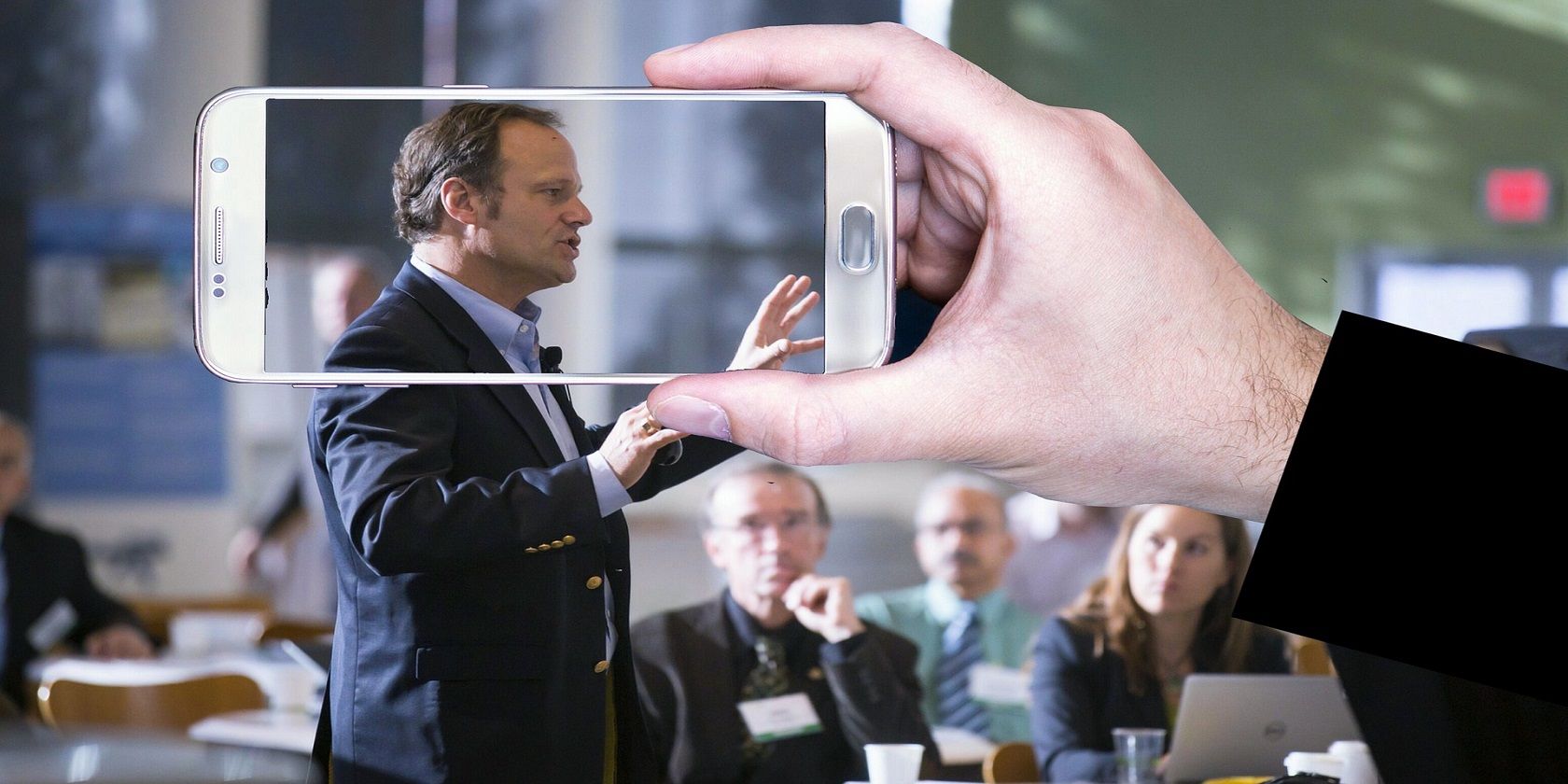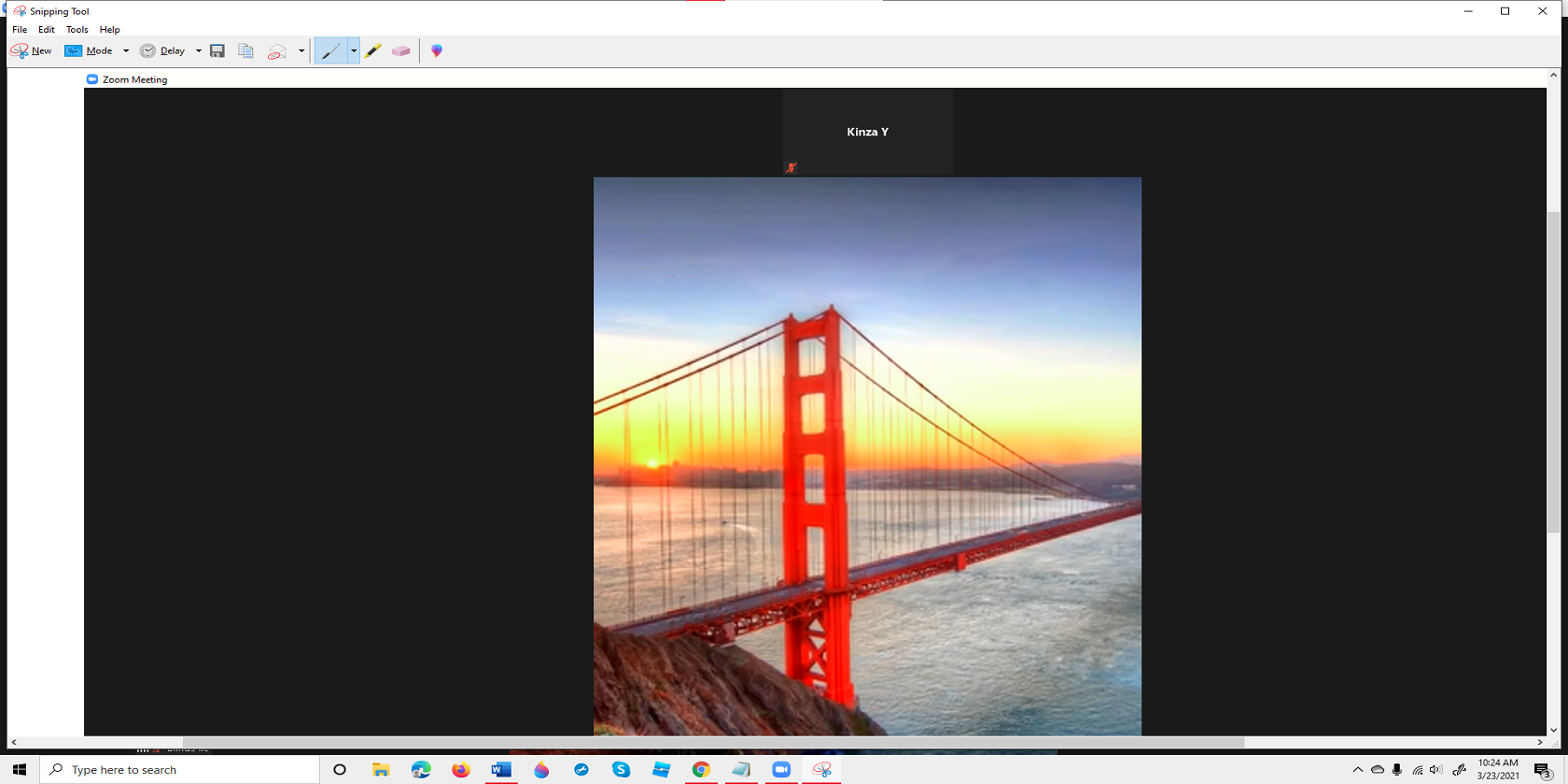In the wake of the Covid-19 pandemic, screenshots of Zoom meetings are being plastered everywhere on the internet. While they make great keepsakes of the cooped-up-at-home, socially distant meetings, but they also pose some security and privacy concerns.
Many folks claim that Zoom alerts participants when a screenshot is taken, while others disagree. So what actually happens if someone takes a screenshot on Zoom? Will you get a notification? And does Zoom notify someone if you take a screenshot?
Does Zoom Notify You if a Screenshot Is Taken?
The answer to this million-dollar question is, unfortunately, no.
There is no setting in Zoom that can detect screenshots. Even if there was an in-built setting, someone could easily use a different device to take a screenshot of an ongoing Zoom meeting.
However, by default, Zoom always notifies participants if a meeting is being recorded and this is where most people confuse it with taking screenshots.
What if Third-Party Software Is Used to Take a Screenshot?
Taking a screenshot during a live Zoom call especially by using third-party software is an isolated incident that has no direct connection to the Zoom application.
To prove this point, we used the built-in Windows Snip & Sketch tool to take a screenshot, and no notifications were sent out to the participants or even the meeting host.
Things to Consider Before Taking Screenshots on Zoom
As a courtesy to the Zoom participants, here are a few things to consider before snapping pictures of a live Zoom meeting.
Instruct Participants Regarding Screenshots
If you are the host, at the start of the meeting give out a reminder to the participants to not take screenshots without permission.
Make an Announcement
Announce that you are going to take a picture of the video call just as you would during a live event. This provides an opportunity for the participants to fix their hair, expressions or tidy up their backgrounds!
You should similarly tell everyone if you're recording the meeting beforehand. They'll be notified of this regardless, but it's a good idea to let them know anyway.
Ask for Consent
After providing a heads-up, ask for everyone’s consent for the screenshot.
Ask Permission Before Publishing
Be an ethical Zoomer and ask for permission to publish the screenshots as well. Informing the participants of where you intend to post the screenshots will keep any future surprises and potential troubles at bay.
Always Mute Your Mic
Muting your mic while taking the screenshots (once you have permissions) is a courteous thing to do so that a live meeting is not disturbed by the clicking noise of your screenshots.
Share the Screenshots
Do not forget to share the lovely screenshots with all your meeting participants, preferably at the end of the meeting or you risk disrupting it needlessly.
Don't Tag People in Terrible Screenshots
There is always that one person in a Zoom screenshot that looks off.
If you must tag people on your Instagram feed, refrain from identifying a person that is not looking their best. Or better yet, ask them first if they want to be tagged.
Become a Zoom Pro
If you are new to Zoom, educating yourself on the Zoom platform will enable you to practice caution while using certain Zoom features as well as external actions like taking screenshots.
Be Courteous With the Zoom Screenshots
Taking a screenshot of your live Zoom meeting may seem like an innocent endeavor but be courteous before you proceed. Judging by the looks on most people’s faces, it seems most Zoom screenshots are taken without consent!
As with any public meeting platform, it is important to take everyone’s preferences into account and understand the legalities surrounding Zoom calls. This will help avoid potential legal backlash, issues with Zoombombing, or privacy concerns from the participants.