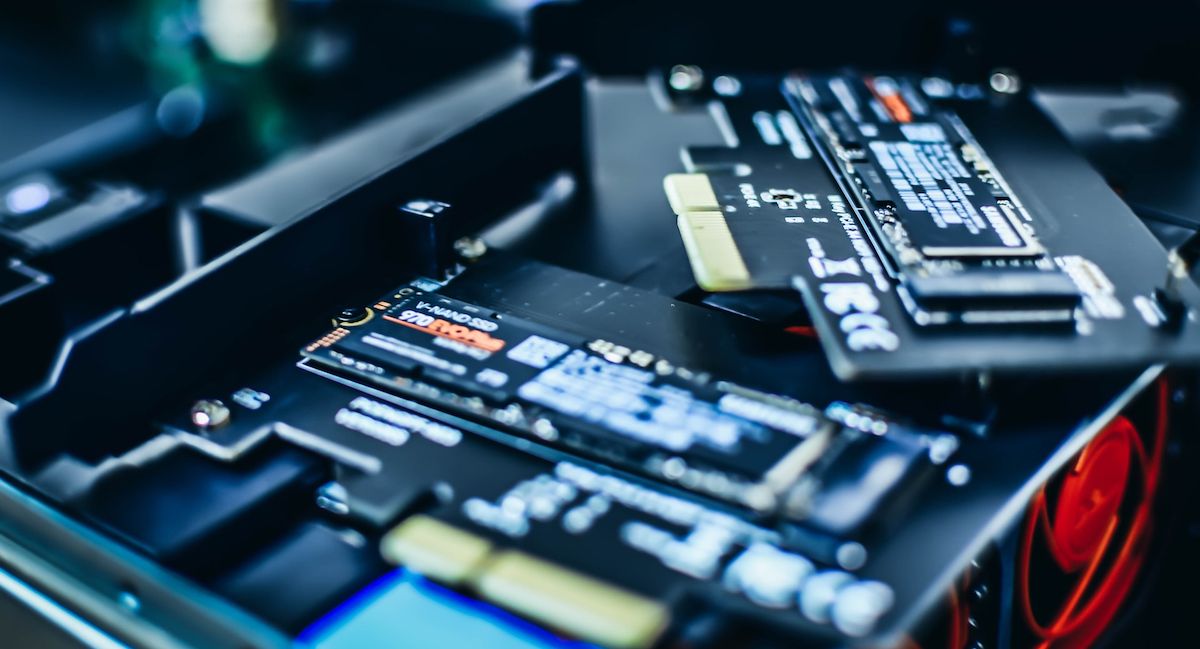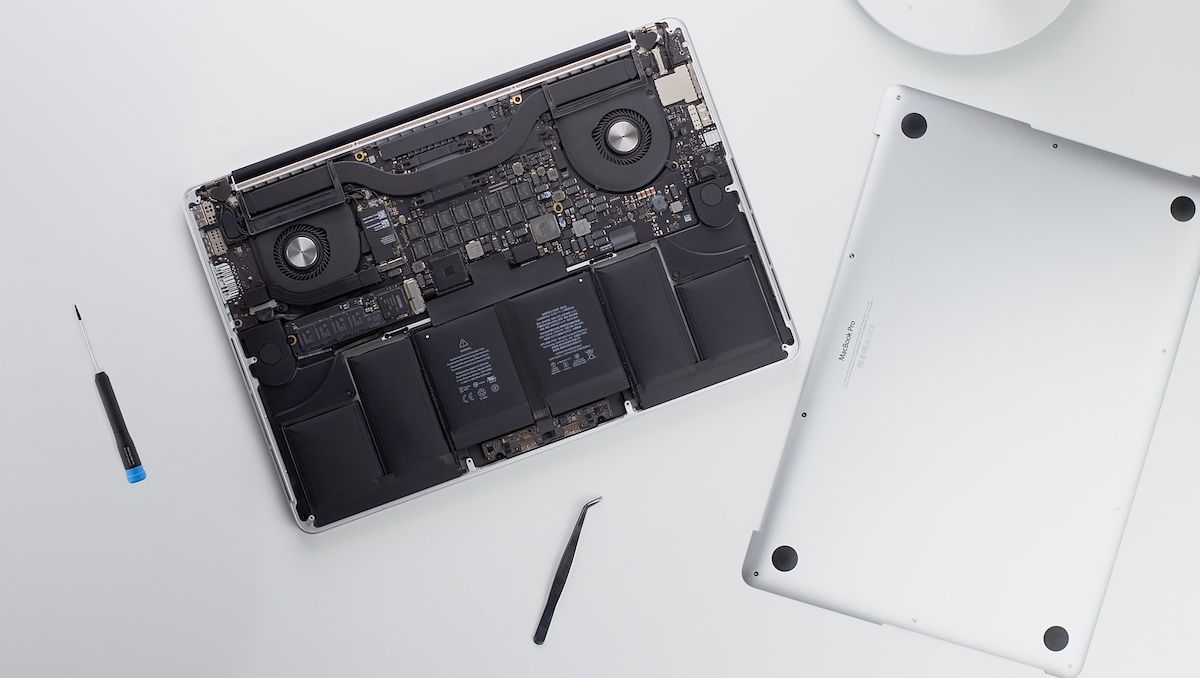Apple released a new series of laptops powered by the M2 chipset during their WWDC 2022 event. Offering 25 percent more transistors compared to the M1, Apple claims that their new chipsets provide a performance improvement of 18 percent when it comes to CPU computations.
Although Apple affirms that its new lineup offers better performance, they don't highlight the difference in SSD configurations on their base models.
So, what are these new changes in the storage system of an M2 MacBook, and do they make your system slower?
Understanding SSD Configurations and How They Affect System Speed
The storage system on a device can be designed in different ways. If you look at the base variant of M1-powered MacBooks, you will see that two 128GB SSDs power them.
Whereas a single 256GB SSD powers the storage system on the newer M2 MacBook.
Due to the difference in the number of solid-state drives, the two systems deliver different performance when moving files.
To understand how the difference in SSD configuration affects performance (not just in M1 and M2 MacBooks, though we are using those devices as our examples), we need to look at some basic concepts of storage systems.
Understanding the Difference Between Dual and Single SSD Systems
In the case of an M1-powered system, there is a total of two SSDs configured using an architecture similar to a RAID setup. In such a configuration, the data you want to store is broken down into chunks, which are then stored across the two storage units. Storing data in two drives improves data transmission due to the availability of higher bandwidth.
Let's look at how storage systems work to understand this better.
A storage system comprises two main components: an SSD controller and flash memory modules. These modules are responsible for storing the data, and the controller manages the data flow to the flash modules. The storage modules are connected to the SSD controller using data buses and are responsible for carrying data to the flash memory cells.
A dual SSD system connects more data buses to the SSD controller. Therefore, more data can be transferred to the flash drives, increasing the system's bandwidth and offering better performance.
To put things into perspective, the M1 MacBook Pro offers 50 percent faster sequential read speeds and 30 percent faster sequential write speeds when compared to the newer M2 MacBook Pro.
Understanding the Difference Between Random and Sequential SSD Access
Before understanding the real-life implications of using a single SSD system, it's essential to know how data is stored and read from an SSD. There are two main ways this can be done.
To understand the difference between the two methods, imagine that the storage on your system is made of several consecutive memory-saving cells. Now, if the file you want to move is large, then the SSD controller will write it on blocks next to each other. This method of writing data is known as sequential writing.
On the contrary, if the file size is small, the data is stored on cells far away from one another. This method of writing data at random locations is known as a random write.
In the case of random writes, the cells are far away from one another compared to a sequential write, meaning the random-access time on an SSD is much higher when compared to the sequential access time.
However, in a dual SSD system, the sequential access time for the storage system is reduced drastically, but the random-access time remains almost the same.
Does a Single SSD on the New MacBooks Make Them Slower?
When it comes to tasks involving sequential read/writes, the newer MacBook systems will be slower compared to the older systems. Therefore, tasks like moving big files from an external storage system to internal storage will be slower.
In addition, multitasking on the newer MacBooks could be slower due to the use of swap memory on macOS. Although swap memory helps in the efficient management of storage systems, the same can be a bottleneck if your device SSDs are slow. Here is why.
In essence, the swap memory function moves inactive files from the RAM to the SSD to free up RAM storage. However, as the SSDs on the newer systems offer lesser bandwidth, it could bottleneck the system as accessing data from the RAM is faster when compared to an SSD.
That said, if you are not a power user, the difference in performance during everyday tasks like using a word processor or a browser won't be distinguishable as the memory is accessed randomly when such tasks are performed.
Does the Improved Hardware on the MacBook Make It Faster?
When it comes to improvements in hardware, Apple's M2 chip offers several enhancements. Be it the 18 percent improvement in CPU performance while running multithreaded workloads or the 35 percent improvement in GPU performance, the M2 has a lot to offer.
Also, the bandwidth of the unified memory supplying data to the CPU, GPU, and the neural engine has been increased to 100GB/s. Therefore, there is no doubt that the newer MacBooks powered by M2 SoC are much faster compared to the older generations.
That said, what's important to understand here is that the CPU, GPU, RAM, and storage systems work together to make an efficient system. Therefore, if one of the subsystems in the device is not fast enough, the device's performance decreases drastically.
Is the Single 256GB SSD on the MacBook Enough?
The M2 SoC offers many improvements compared to the previous generation of Apple Silicon. That said, the base variants powered by these chipsets have a single SSD. Due to this, the performance the M2 can deliver is bottlenecked.
Be it the slower sequential read/write speeds or the issues with swap memory management, the single SSD configuration on the MacBook prevents the M2 from reaching its peak performance.