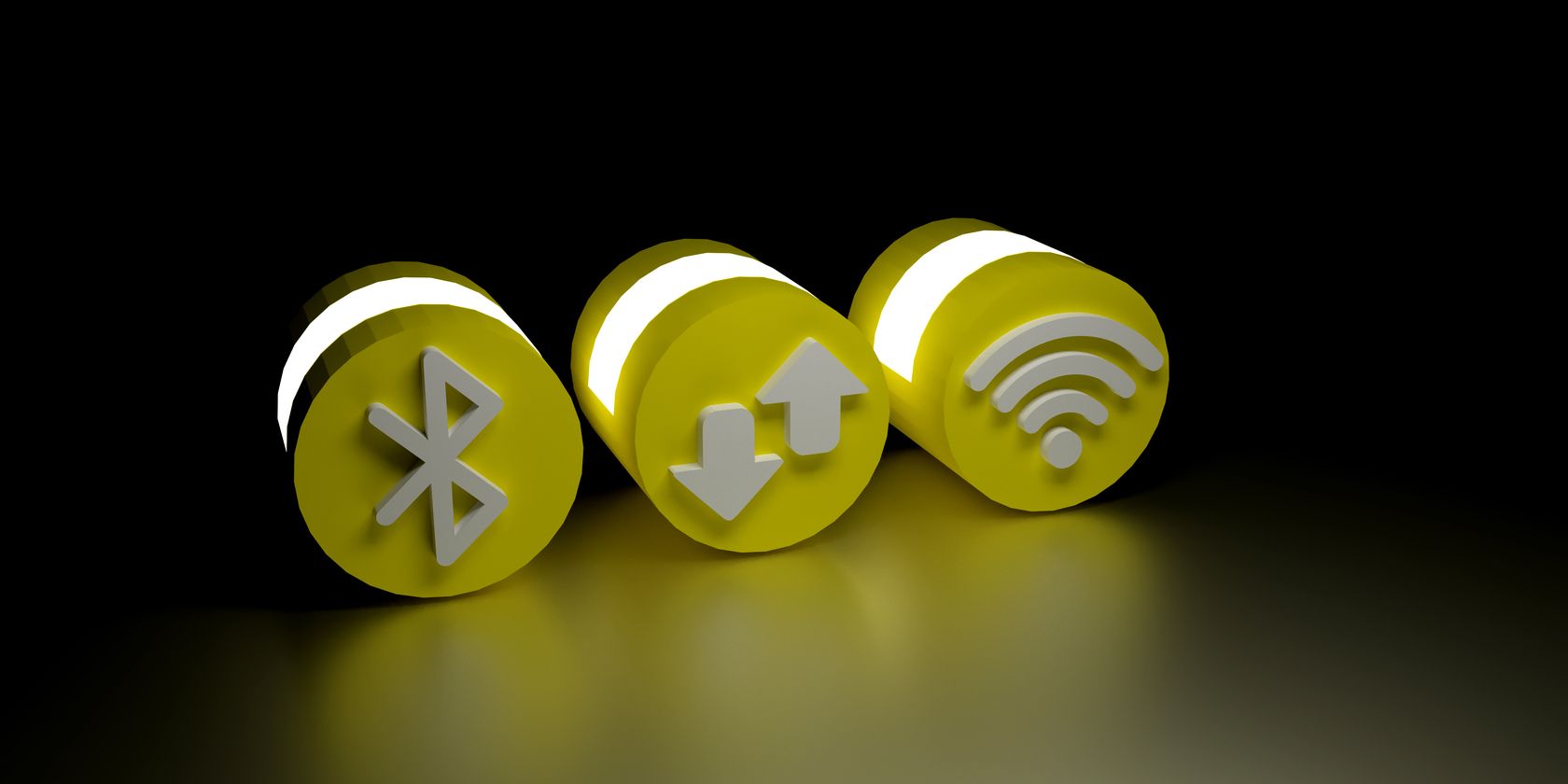Our phones have many different ways to communicate with the world around them, and Bluetooth is one. But how does it work, and does it use up your data plan or require Wi-Fi to use?
Let's explore what Bluetooth is and what you need to get it to work.
How Does Bluetooth Work?
Bluetooth is a standard that specializes in connecting devices that are nearby. It was named after Harald "Bluetooth" Gormsson, a 10th Century king that worked to unite Denmark and Norway.
Much like Harald, Bluetooth technology aims to unite different devices under one banner. To do this, it creates a standard through which any device can connect to your PC, solving the problem of having specific cables for everything.
Bluetooth achieves this by making a standard that all devices can connect through, regardless of what they are. It doesn't matter if you have a mouse, a pair of headphones, or a game controller; if it uses Bluetooth, it can connect to your PC without additional fiddling.
Because Bluetooth allows any compatible device to connect to a computer, there are countermeasures to prevent someone from accidentally connecting their speakers to someone else's PC. It does this using a method known as "pairing."
When two Bluetooth devices are within range of one another, they don't trust each other; at least not yet. For them to get along, you need to put one or both of them into pairing mode. Once done, the two devices look for other gadgets that are accepting new pairings.
When the two devices find one another, they sometimes present you with a challenge to ensure you're connecting up the right gadgets. For instance, if you connect up to two Bluetooth devices with a screen, they may both show the same four-digit code and ask for your confirmation that they've connected properly.
Once the pairing process is complete, the two devices will trust one another and automatically connect when they're both turned on and in range. This continues until one device "forgets" the other, which you can often force a device to do through its settings.
Related: Is Bluetooth Safe or Is Bluetooth Radiation Dangerous?
Does Bluetooth Use Data?
When you're on the go, you quickly learn that killing time on the phone can drain your data. From checking your emails to watching YouTube videos, everything that requires internet connectivity counts toward your phone bill.
So, does using Bluetooth also use data?
The best bit about using Bluetooth is that it doesn't use your mobile data plan at all. This is because it uses a totally different transmitter and receiver than the one your phone uses to get 3G, 4G, and 5G internet.
When you want to download cute cat videos on your phone's data, it has to send information to the nearest cellular tower. Your network provider runs these, so they charge you a fee for using their infrastructure.
A Bluetooth connection, however, doesn't need to use cellular towers at all. In fact, it doesn't even need to leave your home. Your phone directly connects to your Bluetooth devices and creates what's called a "piconet."
Imagine it this way; would you use up data if you plugged your phone into your PC and downloaded photos from it? No, of course not! In the same way, you can imagine a Bluetooth connection as an "invisible wire" between your phone and the PC. As such, you don't need to pay anyone to use your Bluetooth connection.
Does Bluetooth Use Wi-Fi?
So now you know you can safely use your Bluetooth connection without causing a huge phone bill. However, does Bluetooth require a Wi-Fi connection to run?
Fortunately, Bluetooth doesn't need to use your Wi-Fi connection either. This is because a Bluetooth connection and a Wi-Fi connection use two separate technologies.
Bluetooth's primary use is to act as an invisible cable between two nearby accessories, as we covered above. If you want a wireless mouse, headset, or keyboard, Bluetooth is the way to go.
You can use Wi-Fi to wirelessly connect larger devices, such as a Wi-Fi-enabled printer or storage device. However, you either need to connect both devices to the same router or ensure both of them use a special "Wi-Fi Direct" technology that allows for direct communication.
As such, because they use different adapters, you don't need to turn on your Wi-Fi to use your Bluetooth connection. They're two totally different things and don't depend on each other whatsoever.
How Does Bluetooth Differ From Wi-Fi and Mobile Data?
Now you know that you can use your Bluetooth devices with the peace of mind that it won't rack up a huge data bill or cap out your internet plan. But if it doesn't use any of those, what does it do?
Wi-Fi and 4G are two different technologies, but their goals are very similar. Both of them give a device an internet connection; Wi-Fi does it by connecting the device to your router, which is connected to the internet via cable or fiber. Meanwhile, 4G uses cellular towers that are also hooked up to the web.
Bluetooth, however, does not connect you to the internet. This may sound odd, as it is possible to tether your PC to your phone using Bluetooth and give your PC internet access.
However, in this case, the Bluetooth connection is acting as the bridge between your phone and your PC. The internet comes from your phone's data or Wi-Fi plan, which is then "passed along" via Bluetooth.
As such, Bluetooth's main focus is to pair your devices together so that they can talk to one another. Thus, they use a different technology than Wi-Fi and 4G and don't use up data on either one.
Don't Feel Blue About Bluetooth
Bluetooth is a handy way to connect your devices; best of all, it doesn't use a data plan whatsoever. Now you know why Bluetooth won't rack up an expensive bill and what it's mainly used for.
You may have other questions about Bluetooth and how it works. Fortunately, there are plenty of answers to the most pressing questions about Bluetooth, such as who invented it.
Image Credit: Anshuman Rath / Shutterstock.com