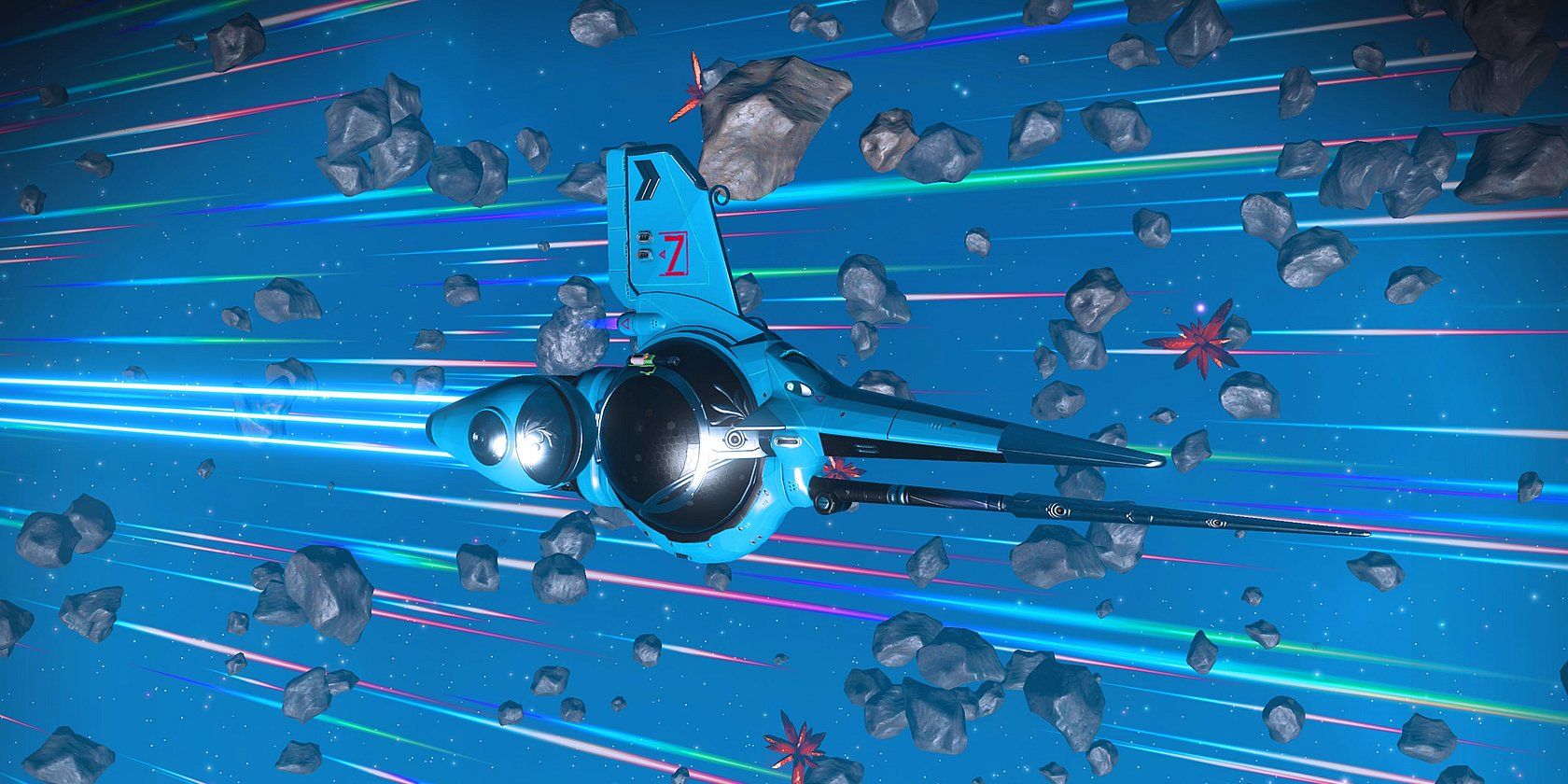So, you've somehow snagged a PS5, and you've also bought yourself a shiny new M.2 SSD to get some extra storage space for your games. You may also have heard that loading games from your new SSD could be quicker than with your PS5 internal storage.
But is it? Let's take a peek.
What Is a PS5 M.2 SSD?
When Sony launched the PS5, it promised that users would (eventually) be able to store games and save data on an M.2 SSD, thanks to the expandable storage slot Sony built into the console. Now, that ability is available on all PS5 consoles; Sony rolled the feature out in a previous update.
Not all M.2 SSD cards are compatible with the PS5, though, and Sony released a list of criteria that an M.2 SSD must fulfil in order to work with the console.
So, a PS5 M.2 SSD is, essentially, just a standard M.2 SSD that is compatible with the PS5. You can find out more about this on PlayStation.com's M.2 SSD support page.
Does an M.2 SSD Make Your Games Load Faster?
That all depends on whether the M.2 SSD you choose can process information faster than your PS5 internal storage. You should be able to identify this from the read/write rate of the M.2 SSD you're looking at buying (or have already bought).
The internal PS5 storage (i.e. the storage it comes with, out of the box) has a read/write speed of 5,500 MB/s. Some drives (as with Sony's own official Nextorage SSD for the PS5) have read/write speeds of 7,000 MB/s or more, so you can see how this might affect the load times of your games.
Moving games to and from your M.2 SSD is a quick process thanks to those beefier read/write speeds (even large games like any given current-gen Call of Duty title moves across and back quickly; much faster than you might expect with an external drive).
But, do games actually load faster if you store them on the M.2 SSD vs. default internal storage? In short, yes they do. Although you might not really notice the difference.
Load times won't necessarily reduce to something that is instantaneous, but you'll get several seconds of time back when you load a game and load in-game elements from the M.2 card when you compare it to the default PS5 storage.
PS5 M.2 SSD Load Times: The Test
So we've established that an SSD you install should make your PS5 games load faster. Time to figure out whether it does. For clarity, a WD Black SN850 500GB NVMe SSD is the drive improving this writer's PS5 storage. Like the Nextorage, you're looking at speeds of up to 7,000 MB/s.
I chose first to measure the load times of No Man's Sky (PS5 version). I chose this because it is a vast game, with a lot to load when you fire your save up. Especially for this writer...
I've racked up approximately 185 hours gameplay for one particular No Man's Sky save, with multiple star systems, planets, and bases within that save, alongside anything else I've collected along the way. I found that the game loaded three seconds faster when I launch it from the SSD when compared to the PS5 default storage.
I noticed the difference more in game, when I was warping between star systems. The game procedurally generates everything, so it loads a star-system/planet every time I warp to it in the game. This can sometimes take between 10-15 seconds. Loading from the WD SSD reduces this load time by up to four seconds compared to the default SSD.
It wasn't just No Man's Sky that loaded in record time, either. Demon's Souls was quick off the mark, with an improved load time of one second, and Call of Duty: Black Ops Cold War also loaded with an improved time of 1.5 seconds.
An M.2 SSD Can Make Your Games Load Faster
As you can see, the SSD does in fact make your games load faster. Similar trials with other titles yield results of this nature, too, so if you're the impatient type, you're going to notice the changes in load speed with your M.2 SSD.