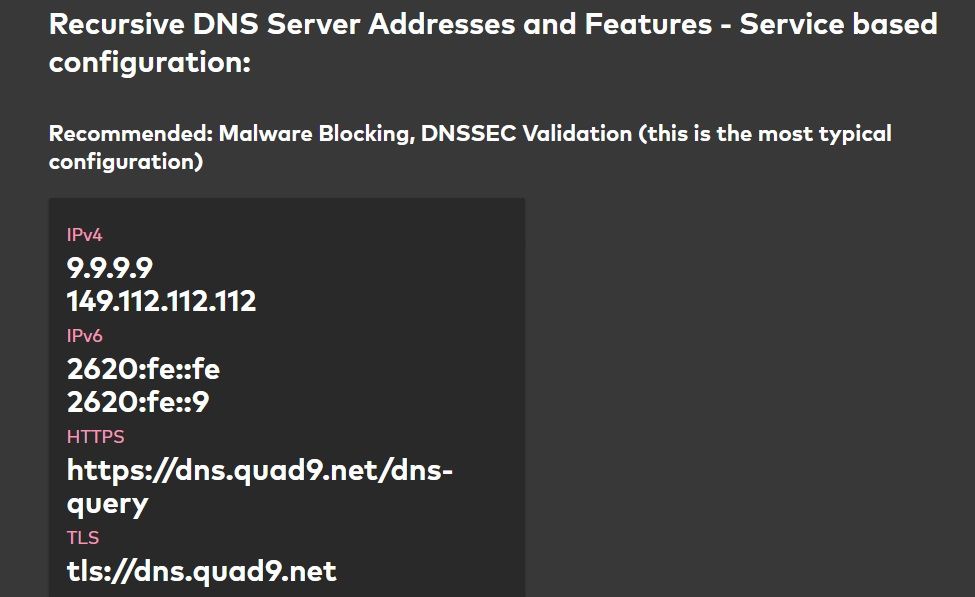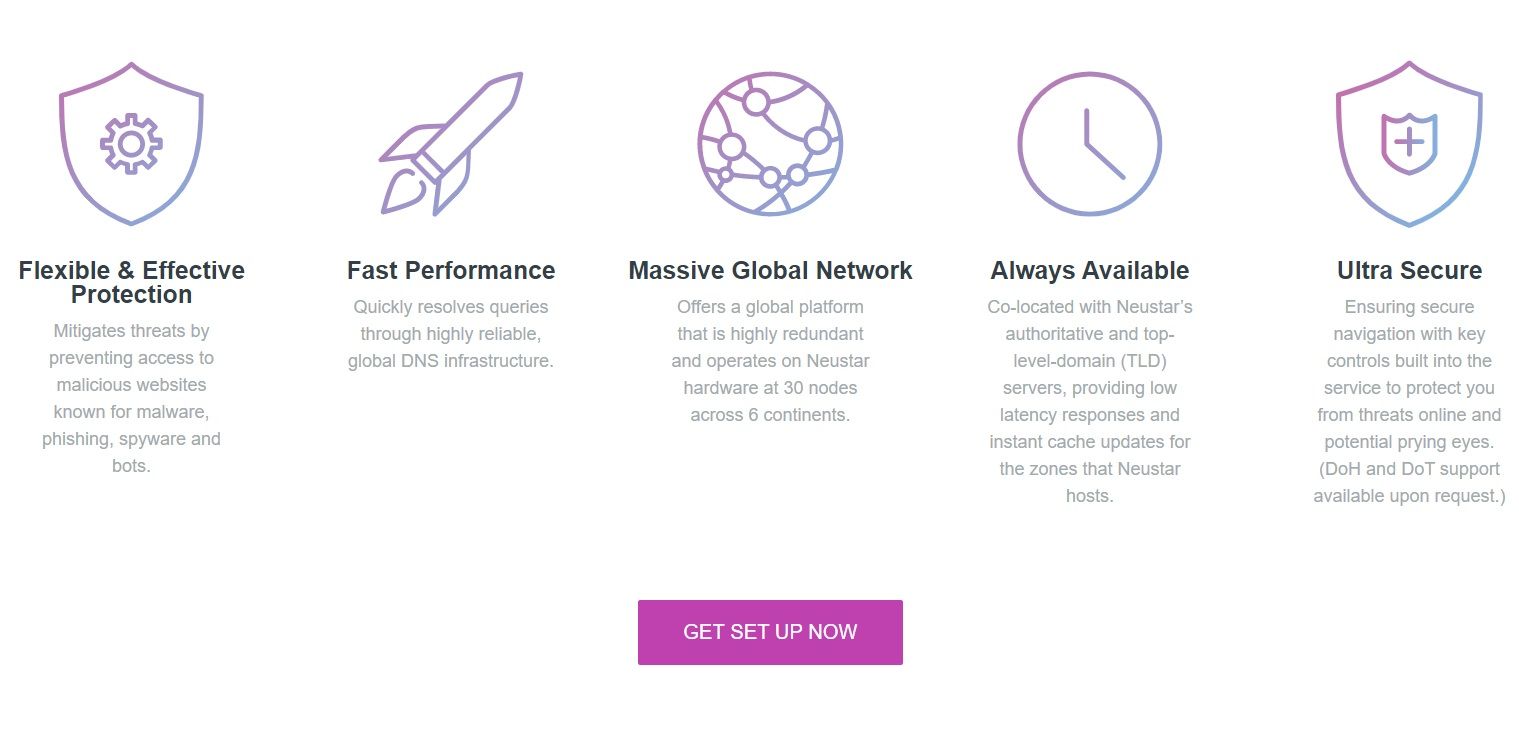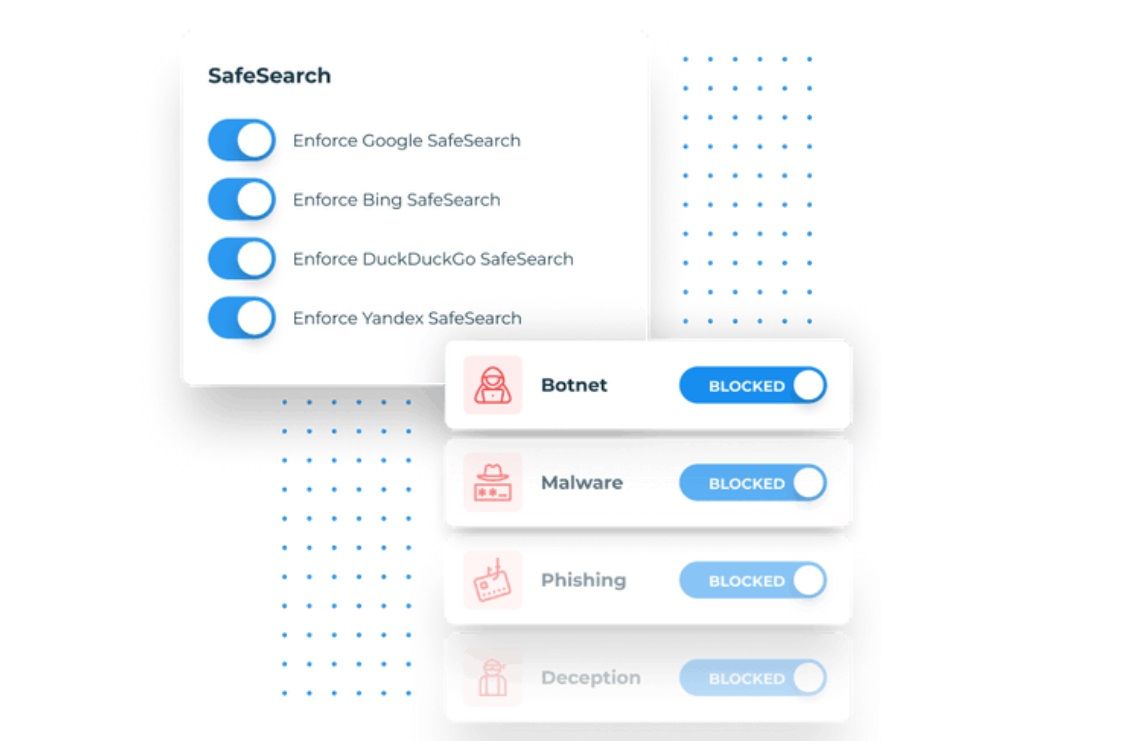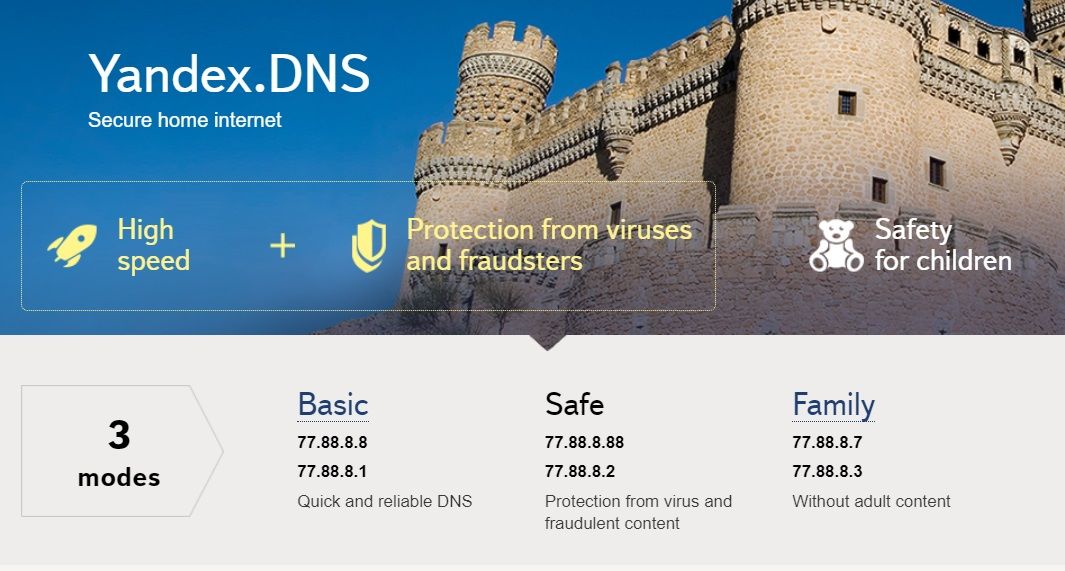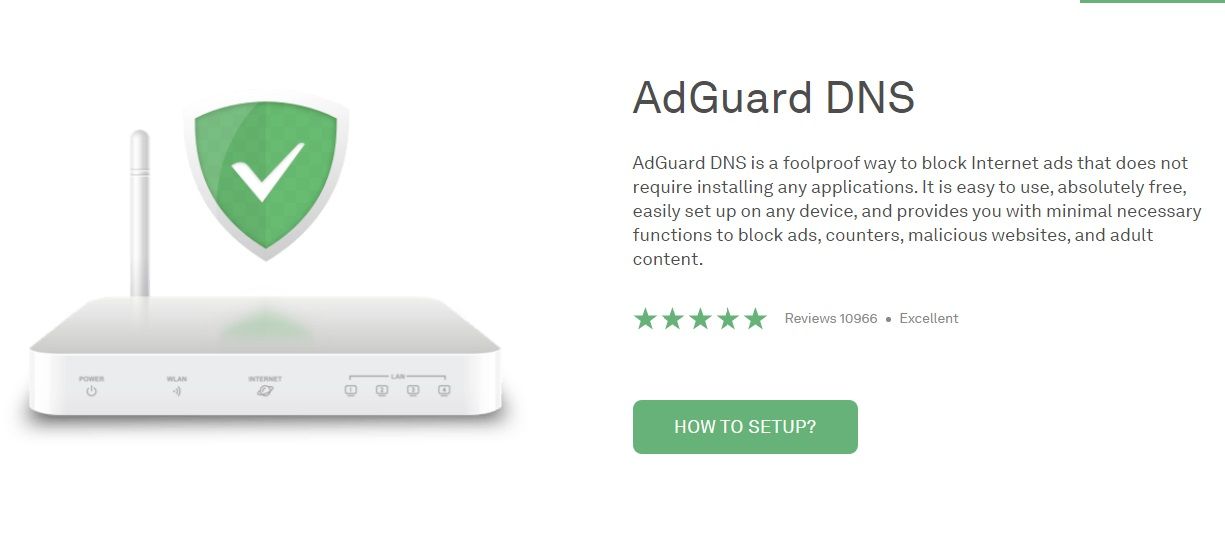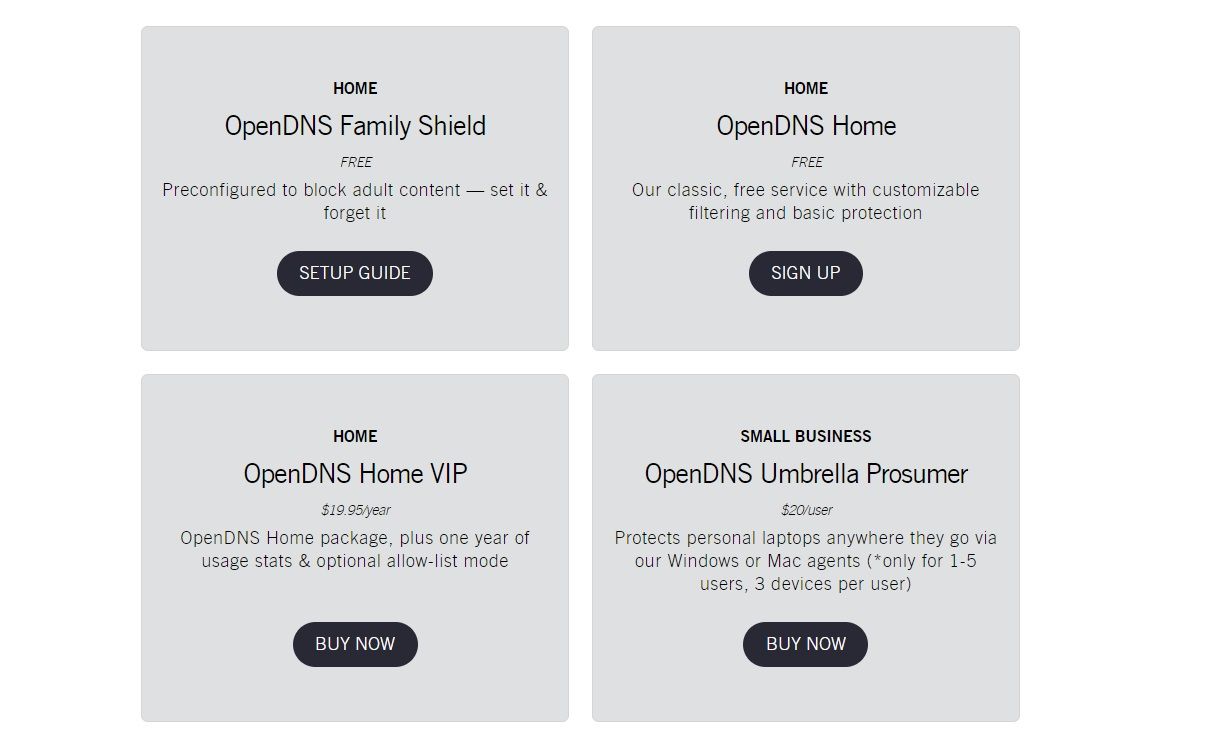DNS services come in many different forms; some focus on improving loading times, whereas others are centered on privacy and online safety. As such, they are an oft-overlooked part of your online security toolbox.
But which are the best DNS services for keeping your family and network safe? Let's take a look. Here are seven security-focused DNS providers that you should check out today. They are easy to set up and start using.
1. Quad9
Quad9 is a free DNS service that focuses on security rather than speed (though the page loading speeds via the DNS are still perfectly snappy).
When you visit a site, Quad9 will check the site you are about to visit against a list of malicious hostnames in real-time. The list is provided by more than 12 of the world's leading cybersecurity firms.
This process means any threats to your PC, mobile device, or smart home device will be blocked and cannot make it through to your network.
Quad9 is also committed to user privacy. Based out of Switzerland, it does not log any IP addresses and automatically uses encryption if your system supports it. Both IPv4 and IPv6 connections are also available.
2. Neustar UltraDNS Public
Formerly known as Verisign Public DNS, the company rebranded to Neustar UltraDNS Public in late 2020 following a buyout. Like Quad9, the service puts security and privacy at the heart of its operational ethos.
A few different plans are available, each of which offers differing levels of security.
For example, Neustar's Unfiltered Resolution Plan will not block any specific categories. If you jump up to the Threat Protection plan, you can block malware, ransomware, spyware, and phishing attacks. If you plan to deploy Neustar UltraDNS Public in a home that you share with young children, you need to opt for the Family Secure option; it adds gambling, pornography, violence, and hate/discrimination to the list of blocked topics.
Behind the scenes, Neustar UltraDNS Public is using 30 nodes across six continents to do real-time filtering. Once again, IPv4 and IPv6 connections are available.
3. DNSFilter
DNSFilter is an AI-powered DNS security tool. It can help you block ransomware, phishing attacks, malware, botnets, and more.
It is primarily aimed at business users who want to protect their office's network. Features include content filtering, the ability to enforce "safe search" on Google, Bing, DuckDuckGo, and Yandex, and low latency thanks to its 48 global datacenters.
The service is available on Windows, Mac, iOS, Android, and ChromeOS. It can protect your office network and any public Wi-Fi networks that you make available to on-premise guests.
DNSFilter costs $1 per user for up to 20 users.
4. OpenNIC
Of course, "protecting your family" doesn’t necessarily only refer to security threats. Online censorship is an equally severe problem.
Contrary to popular belief, it is not just a problem that affects authoritarian countries. The UK has suffered a never-ending will they/won't they debate regarding blocked sites in certain categories, while the US has been quick to block access to many of the world's leading cryptocurrency exchanges. And that's before you consider more run-of-the-mill themes such as Netflix access and sporting events.
OpenNIC is the solution to many of these issues. The company prides itself on providing access to sites that your ISP has restricted and prevents an ISP from getting their hands on your DNS history.
The entire service is a non-profit organization run by volunteers, so there is no cost for using the app. You can choose from more than 30 servers to connect to. Each is shown with information such as whether logs are kept, the availability of DNS over HTTP, DNS over TLS, and more.
5. Yandex.DNS
Yandex is a well-known Russian search engine provider that is widely seen as a Google competitor. While some might wince at using a Russian DNS service, the product is surprisingly robust and will do a great job of blocking young eyes from seeing inappropriate content.
It has more than 80 servers in different cities around the world and will automatically block network access to adult sites when Family Mode is enabled.
There is also a Safe Mode that you can toggle on and off. When turned on, Yandex.DNS will block access to potentially dangerous sites and prevent you from downloading files flagged as malware, ransomware, and similar.
You can use Yandex.DNS on your devices (such as laptops and phones) as well as at the router level. If you want to protect an entire network, the router approach is the way to go.
6. AdGuard DNS
Ads are another serious issue when it comes to online safety for your family and keeping your network secure.
While networks like Google Ads do everything in their power to stop dangerous ads from displaying, there will always be times that something slips through the net. And that still doesn't take into consideration all the other less scrupulous ad networks out there, many of which specialize in adult themes and even propagating malware and other viruses.
AdGuard aims to block ads at the DNS level. That means you can install this DNS on your home's Wi-Fi router and block ads across the whole network. A family protection mode will also allow you to block sites that provide various forms of adult content, making this a one-size-fits-all option.
AdGuard has servers in the US, Europe, Japan, Southeast Asia, and Australia.
7. OpenDNS
The Cisco-owned OpenDNS is one of the most well-known names in the DNS sector. Available on the router and the device level, it offers pre-configured protection that will keep your family safe from adult content, viruses, malware, ransomware, and other forms of online threats.
Importantly for a DNS provider, the uptime is flawless. Indeed, it has managed a barely believable 100% uptime since 2006. More than 60,000 new malicious destinations are added to the database every day, and the network deals with 620 billion DNS requests every 24 hours.
Use a DNS Service Today and Stay Safe Online
All the services we have discussed in this article will keep you safe. For maximum protection, you should run them on your router rather than on a device-by-device basis. Doing so will ensure that your family won't be accidentally exposed to dangerous content when using other gadgets.