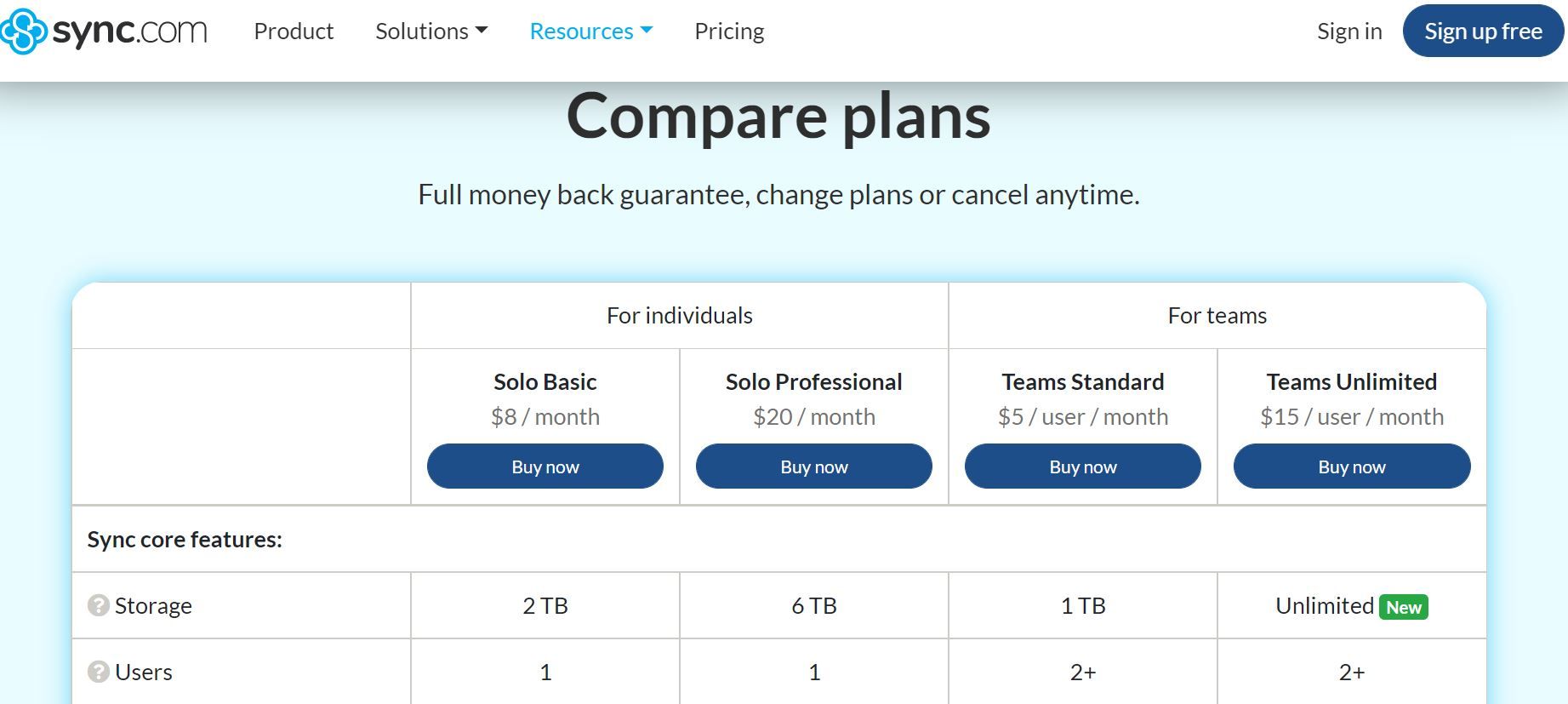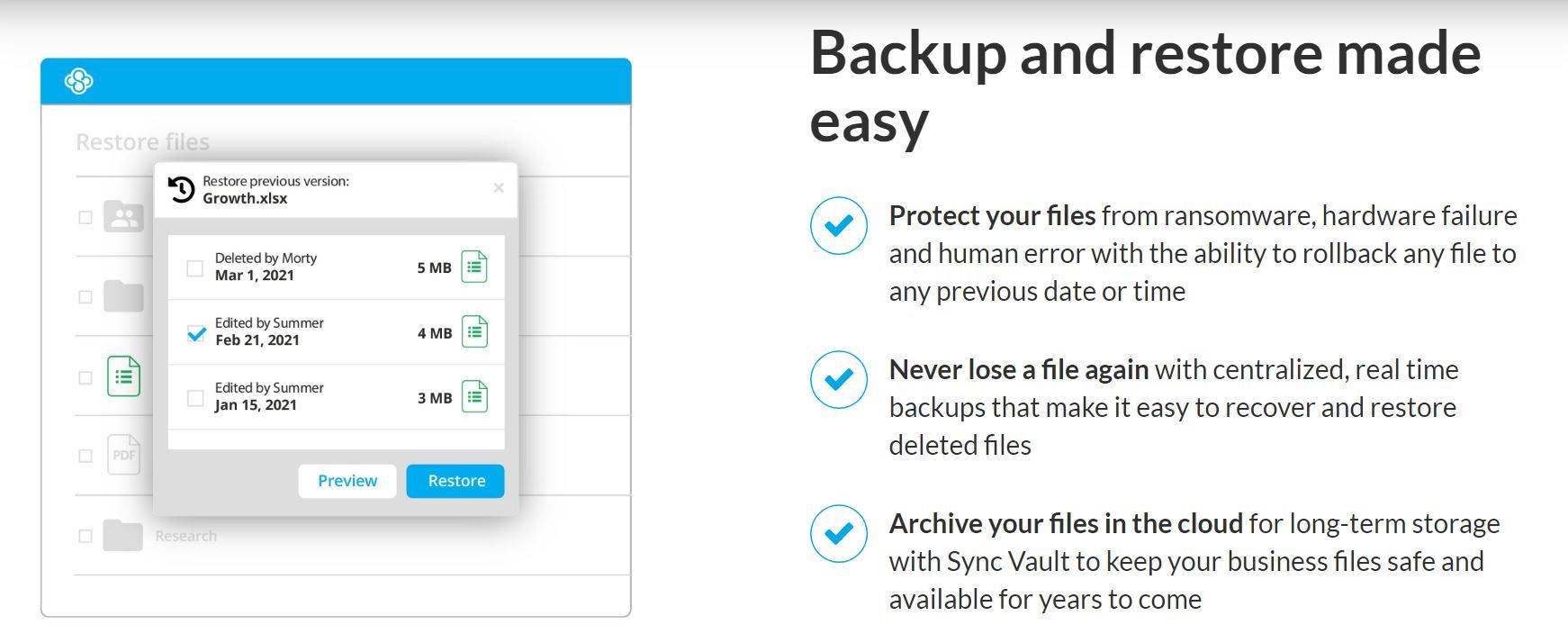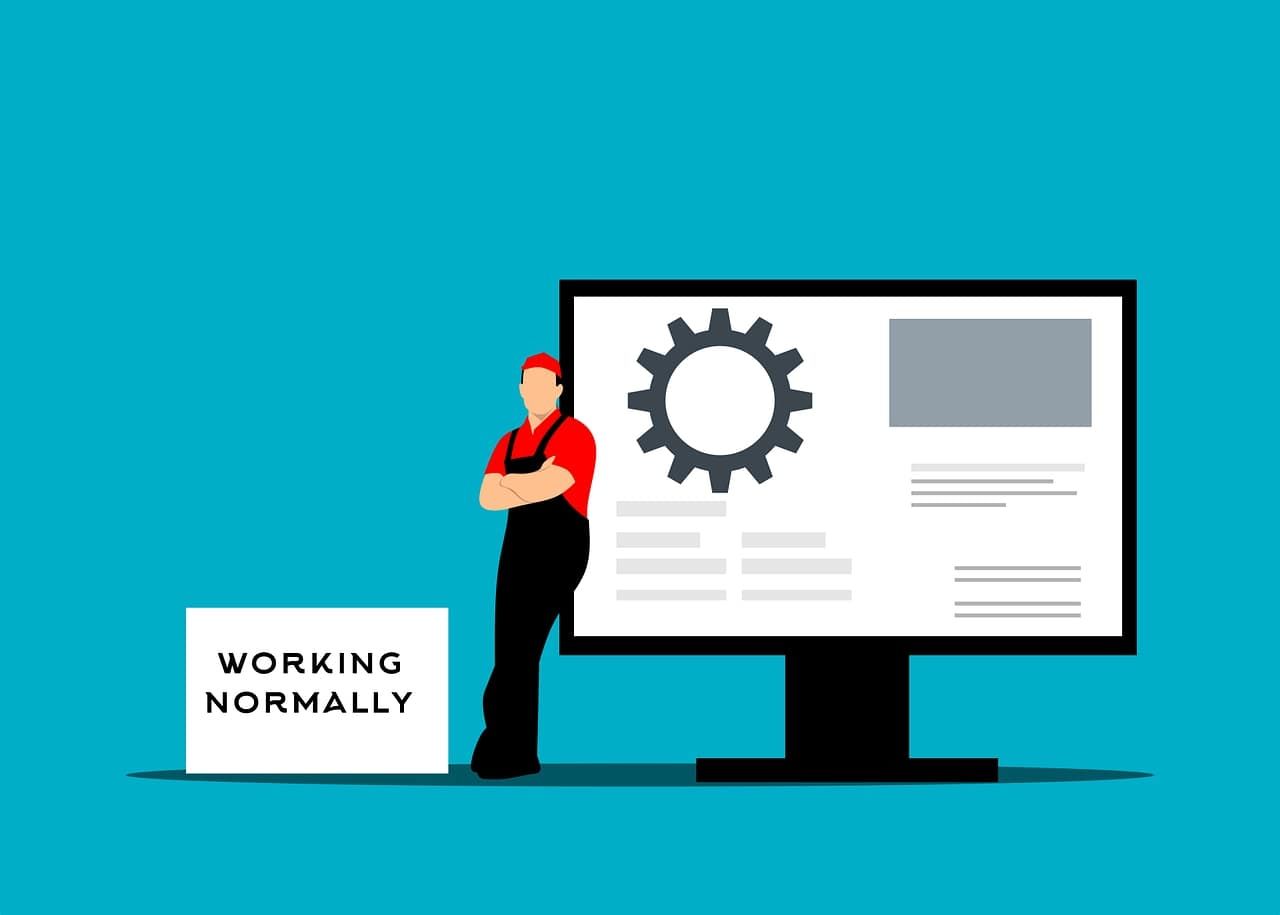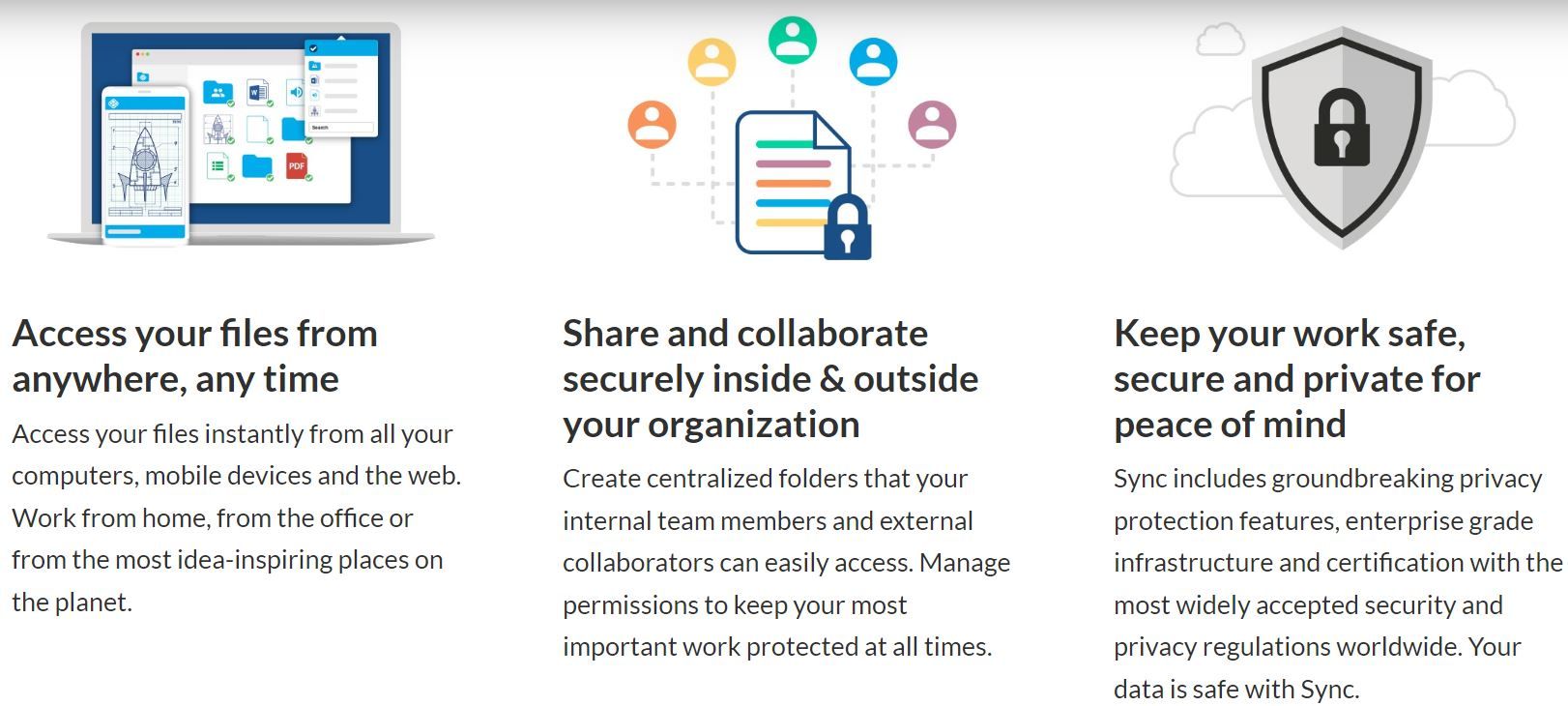Dropbox is arguably among the most popular cloud storage services on the market. But it Is far from perfect.
From privacy issues and price hikes to average customer service, Dropbox has dropped the ball in recent years. So, it may be time to move on from Dropbox.
Enter Sync.
Sync is a Dropbox alternative that has a lot going for it. It does everything that Dropbox does but does it a lot better and at a substantially cheaper price.
Want more reasons to switch to Sync? Here are five of the biggest reasons why you should switch from Dropbox to Sync.
1. Sync Has Affordable and Predictable Pricing
One of the major benefits of choosing Sync over Dropbox is the simple and upfront pricing structure. When compared to Dropbox, Sync’s pricing advantage becomes readily apparent.
For instance, if you operate a small business, Dropbox’s Advanced business plan will have you spend $20 per user per month when billed annually. This plan nets you unlimited storage and can be opened with a minimum of three users.
On the other hand, Sync’s Teams Unlimited plan only costs $15 per user per month, comes with unlimited storage, and can be opened with only 2 users.
Let’s do a little calculation to understand this a bit better.
Dropbox’s Advanced plan needs a minimum of three users to be activated. At $20 per user per month, the annual cost of this plan becomes $720.
Teams Unlimited plan from Sync can be opened with only two user accounts. At $15 per user per month, the total comes out to $540.
Another problem with Dropbox’s Advanced business plan is the claimed “unlimited storage”. An article by ZDNet claims that you don’t actually get unlimited storage by default. You get 1TB at the start, and you have to request Dropbox for further storage down the line.
Put simply, Dropbox gives you less for more money. Sync, by comparison, ends up being cheaper with a lower barrier to entry as the plan can be activated with only two users.
2. Sync Offers Robust Data Loss Prevention and Recovery Features
Cloud storage is perhaps the most effective defense against ransomware attacks and associated data loss. And when it comes to data loss prevention, Sync is among the best cloud storage providers.
Sync’s Teams Unlimited business account offers 365 days of file history and recovery. Users of Teams Unlimited can restore deleted files and revert changes within one year.
Sync also allows you to restore your account to a previous date, effectively protecting against ransomware attacks and accidental file deletions.
Dropbox only offers a 180-day recovery period for recovering files and restoring previous versions no matter the account type. Even Dropbox’s Advanced account, which costs more than Sync’s offering, offers half as much data recovery period.
Add to it Sync’s use of enterprise-grade storage hardware and data center redundancy, and you can see why more and more people are choosing Sync over other cloud storage options.
So, if you don’t want a bunch of files that you can never recover because you didn’t act quickly enough, choose Sync.
3. Sync Has A No-Compromise Privacy Policy
Keeping data stored in the cloud is not without its issues the biggest of which is the risk of security breaches. While almost all cloud storage providers claim to offer fool-proof security and customer privacy, only a few do.
Sync is one such provider.
Not only does Sync offer end-to-end encryption for user files, but it also makes sure that no one, not even Sync, has access to your data. This allows Sync to offer unmatched privacy to its customers.
Moreover, Sync ensures compliance with security regulations globally. It is HIPPA, GDPR, and PIPEDA compliant.
Sync also doesn’t track your activities and file usage. It doesn’t sell your data to ad companies. So rest assured that no matter what you store on your Sync account, your private information will remain private.
Now, let’s compare this to Dropbox.
First, although Dropbox has end-to-end encryption, it can see what files you are storing and using. Some people fear that the service tracks your usage data and sells it to third parties.
For instance, Dropbox has seen itself caught in a controversy when the company allegedly gave some researchers access to user data. Dropbox denies the allegation, but it is still a cause for concern.
Dropbox has also been breached in the past. Hackers stole close to 70 million passwords of Dropbox users in one of the most serious examples of cloud data breaches.
Long story short, if you want to invest in a cloud storage service that doesn’t compromise the privacy and security of your data, Sync should be your pick.
4. Sync Offers Excellent Support Through a Trained In-House Staff
No matter how good a product is, customer service can make or break the whole user experience. And Sync does an excellent job here.
For starters, Sync operates an in-house customer support staff to resolve issues quickly. The service also offers priority email support.
Businesses that need customized support can also have a phone call with customer support during working hours.
Dropbox, on the other hand, is nothing to write home about.
The service operates a chatbot for basic information. And while there is a customer support staff, you have to submit a ticket and wait for a while to get a reply from them.
That said, Dropbox does offer priority emails and supports phone calls during business hours.
Overall, Dropbox’s customer support pales in comparison to Sync. Not only does Sync offer speedy answers to your questions, but the answers also come from people and not strings of code.
So, for businesses that need quick turnaround and can afford no downtime, Sync is the preferred choice.
5. Sync Has All the Features That You Love and Use
Sync prides itself on offering the same set of features that users are familiar with on Dropbox. For instance, Sync has a sync folder like Dropbox. There are also the same file collaboration features like file and folder sharing that you find on Dropbox.
Here’s a brief list of fan-favorite features that are present on Sync:
- Sync offers 5GB of free storage on all accounts.
- Files are accessible from any device including iOS and Android devices.
- Sync has desktop integration just like Dropbox. It integrates seamlessly with Windows Explorer on Windows and Finder on macOS.
- Sync integrates perfectly with Microsoft Office and Office 365 suite.
- You can also use Sync from any modern web browser.
- Offline file availability is also supported.
- Sync allows you to control who can see your files and edit them through advanced sharing permissions.
- Robust user management features.
- File requests and secure file and folder collaboration.
- For businesses who want a professional look, Sync also supports custom branding.
Additionally, Sync has a clean and easy-to-use interface. To make the transition for the new customers even easier, Sync has a library of helpful blog posts and guides to get you started.
So, Dropbox customers who want to jump ship will find Sync familiar to use and with all the features they love.
Sync Does Everything Dropbox Does, But Better
If you’ve been a long-time Dropbox customer and want to switch, Sync should be on the top of your list.
Sync is incredibly easy to get started with. A few clicks are all it takes to migrate all of your data from Dropbox to Sync.
Once you have migrated your data, you’ll find that Sync offers all the features that you loved on Dropbox. From quick access to files on any platform to robust file sharing and syncing features, Dropbox users will be right at home.
Put simply, Sync does everything that Dropbox does but better and at a considerably cheaper price. There is almost no reason not to give it a spin.