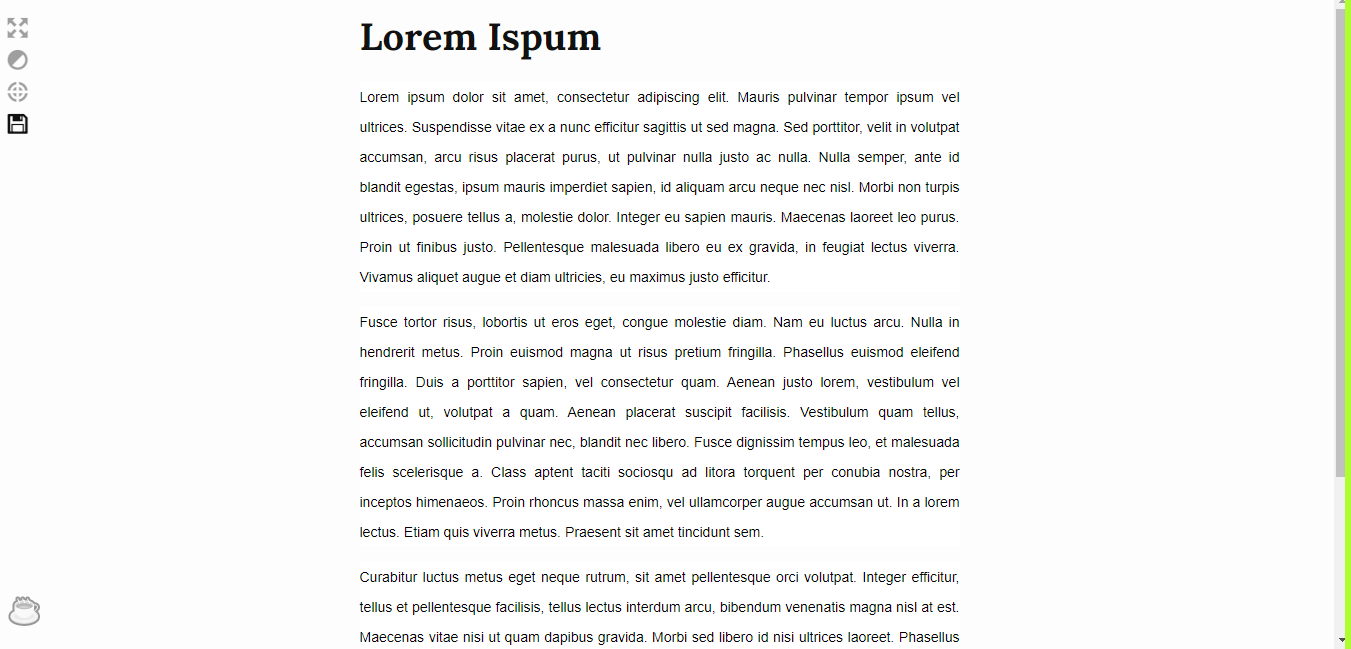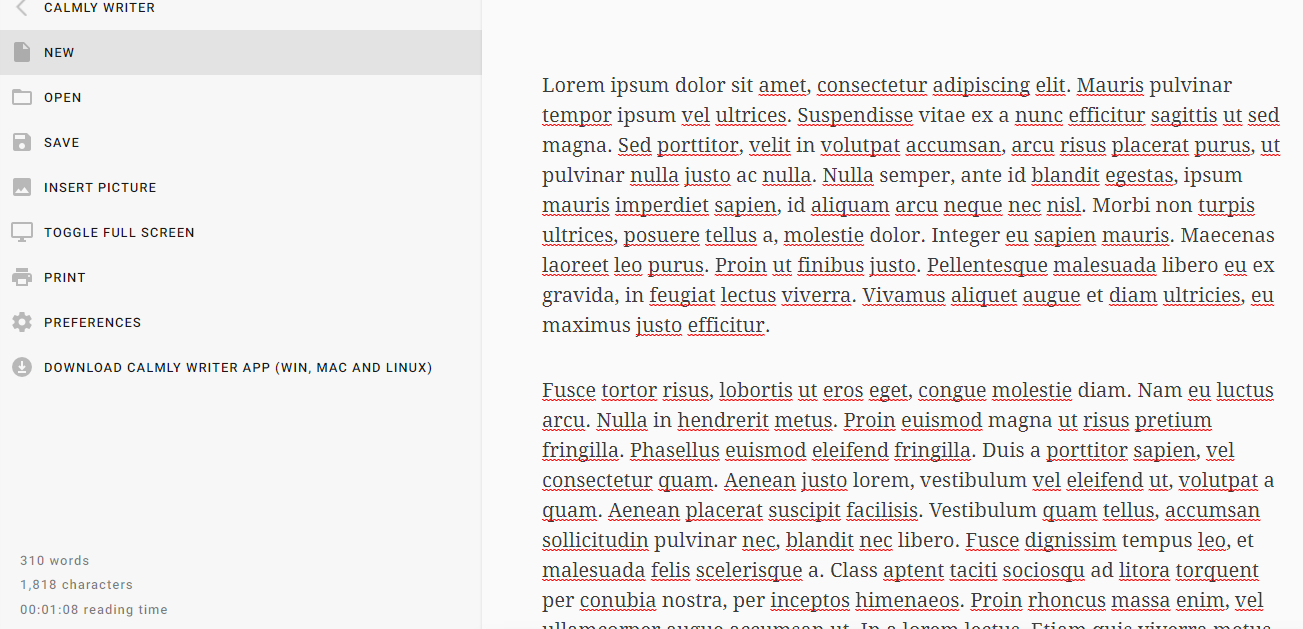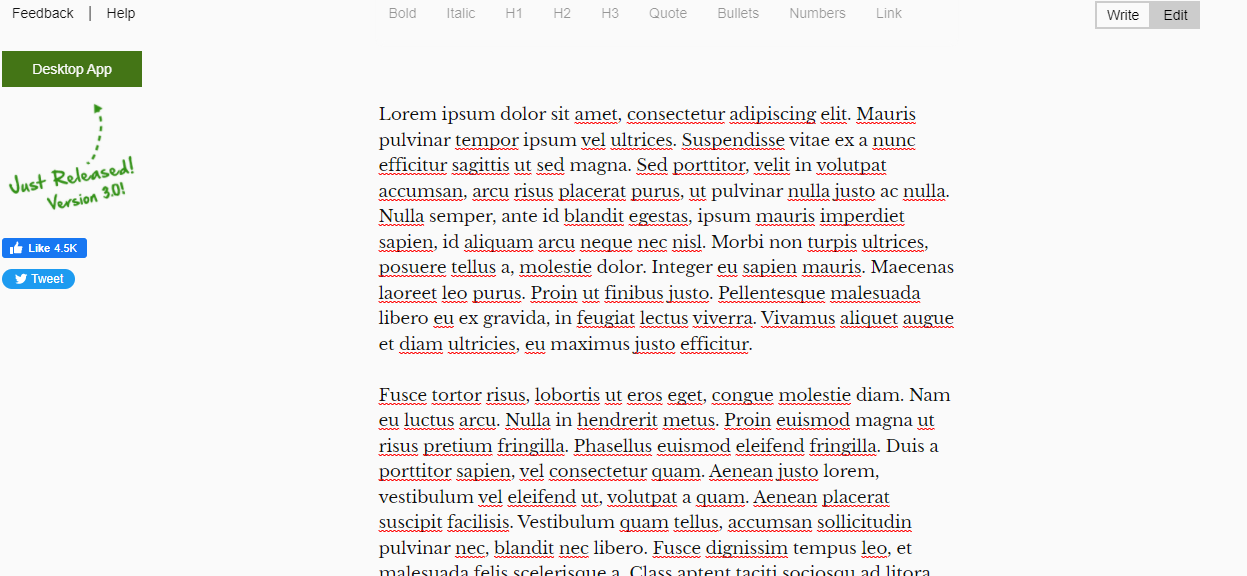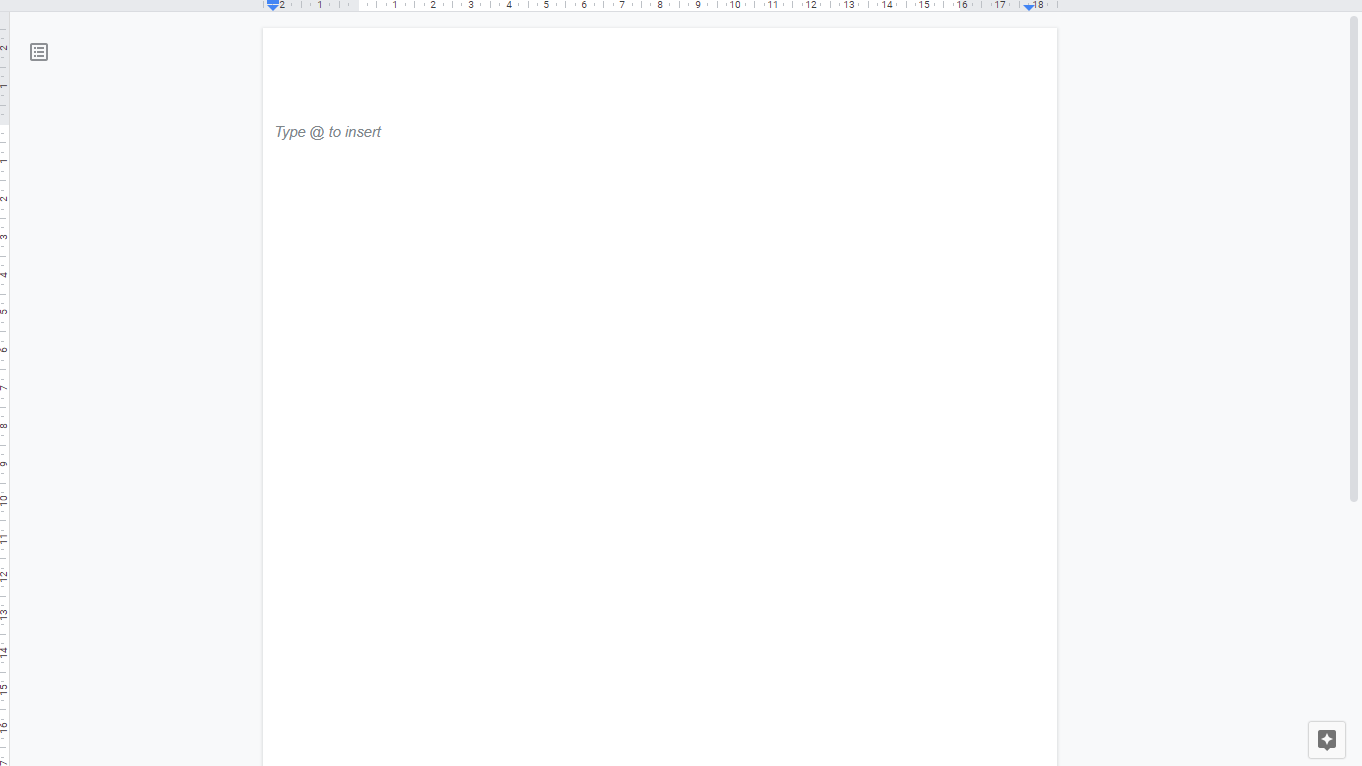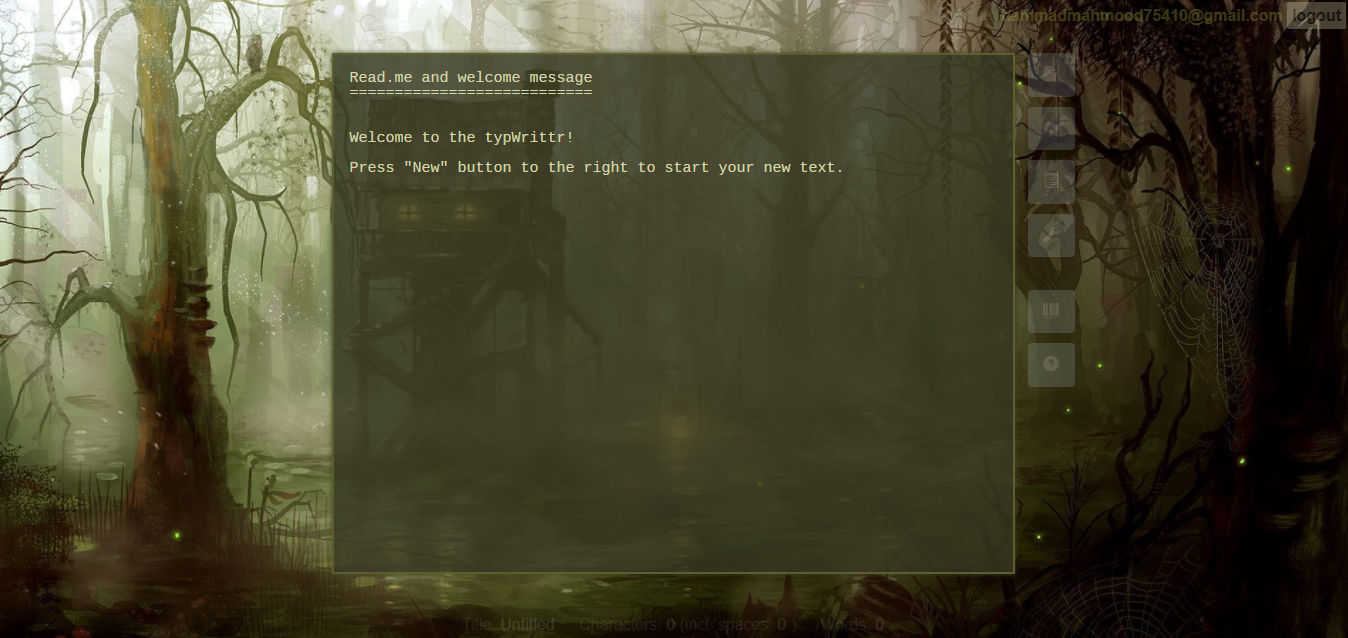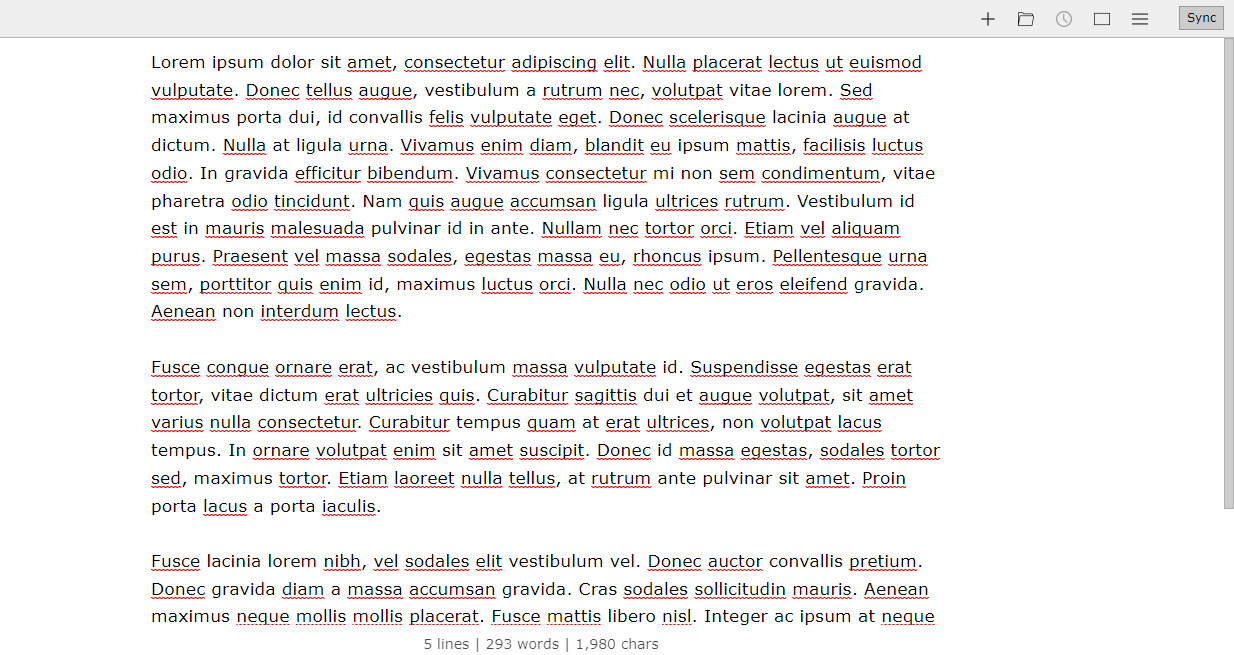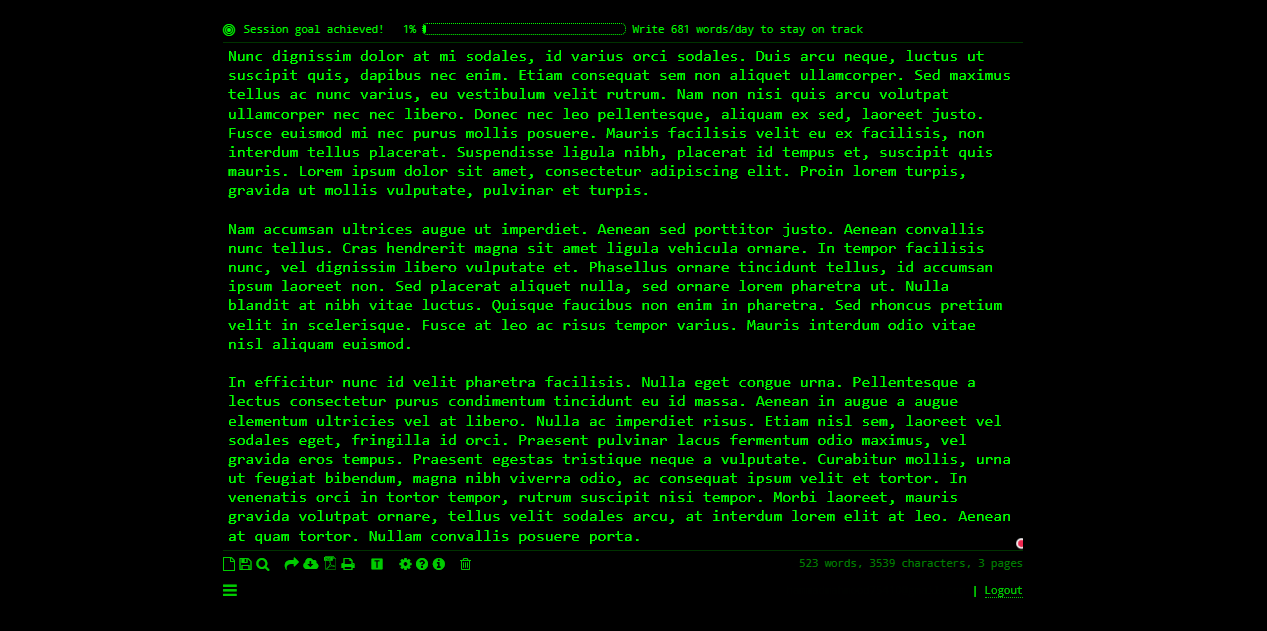It’s easy to lose focus while writing. And the cluttered editors with distracting menus and buttons make the matter worse.
Thankfully, there are several minimalist online editors that let you focus on writing by removing distractions. Here, we discuss the seven best distraction-free online writing tools.
1. ZenPen
ZenPen is a minimalist online editor with a clutter-free interface. The homepage contains some guidelines about using the editor. You can select and remove it to start writing. It enables you to bold, italicize by highlighting the text. Similarly, you can add links and quotes.
To further minimize the distractions, you can switch to the full-screen mode using the button on the right side. ZenPen also has the option to invert colors that make the background dark.
Another great feature is that you can set a target word count. As you write, the bar on the right side keeps filling up to reflect the remaining word count. When you hit the target, it turns green. Thus, you can keep an eye on the word count at a glance without having to slow down.
Perhaps the best thing about ZenPen is that you can download the text as Markdown, HTML, or plain text. Similarly, you can copy your text by choosing any of the three formats and pressing Ctrl+C.
2. Calmy Writer Online
Though having the same goal as ZenPen, Calmy Writer Online offers more features. Thanks to a clean interface, it still does a fantastic job at minimizing distractions.
The editor is a completely blank screen with a Calmy Writer logo on the top. Clicking on this logo opens a menu with all the features you’d expect in a text editor. You can change the text width, font size, and font style.
For people with dyslexia, it has an OpenDyslexic mode. Calmy Writer offers a smart punctuation feature, so you don’t have to worry about capitalization while writing.
Calmy Writer Online has three modes that further reduce distractions: dark, full screen, and focus. The focus mode helps you cut down distractions by graying out all the text except the paragraph you're on.
It has basic formatting options too, such as headings, quotes, bullets, and links. You can format with Markdown and keyboard shortcuts.
Calmy Writer lets you save your work locally or on Google Drive in different formats. The autosave feature saves your work in real-time in your browser's internal memory.
CalmyWriter also has desktop apps for Windows, macOS, and Linux. Though these apps require a paid license, Calmy Writer Online is free.
3. Hemingway Editor
Hemingway Editor is a popular editing tool, especially used to improve readability and spot hard-to-read sentences. But it does have a writing mode with a clean, unobtrusive interface.
When you switch to the writing mode, the editing tools disappear for you to focus on writing. At the top of the screen, you can find a toolbar for headings, or you can use the keyboard shortcuts.
Once you’ve written the first draft in a distraction-free mode, you can switch to the edit mode to remove redundant words and simplify sentences. The web app is free to use, though Hemingway Editor's desktop app costs $20.
4. Google Docs
Google Docs is a full-fledged word processor. Understandably, it has a bit cluttered interface. However, Google Docs offers a full-screen mode that hides the editing tools and lets you write freely.
To enable full-screen mode, click on View from the toolbar and select Full Screen. Google Docs hides all the control options, and you’re left with a blank page to write on.
To further minimize distractions, you enable your browser's full-screen mode. For Windows, press F11 and Ctrl+Command+F for macOS. After the initial draft, you can go to the normal view and edit your document.
If you want to simplify your workflow, this is a great option as you can write distraction-free and format it in the same app.
5. typWrittr
typWrittr is another online minimalist tool for writing, focused on providing a customizable writing experience.
typWrittr has several themes with different colors, backgrounds, and feel. From the preferences button, you can customize each element of these themes. Moreover, you can enable three different typing sounds and adjust their volume.
It saves your work to the cloud. From the drawer button, you can view your previous writings, open them, and download them.
typWrittr costs $5 per month, but you can have a free three-week trial. It’s a decent choice for those who need to customize their writing experience.
6. Writebox
Writebox has a really clean and clutter-free interface. The default color of the plain background is white, with a simple toolbar on the top. As you start writing, this toolbar disappears, helping you focus.
Depending on your preferences, you can change the background color, text color, font, line height, and width.
You can connect Writerbox with your Google Drive or Dropbox and sync all your writings to the cloud. Other than the cloud storage, it saves your texts locally too. You can also download documents as text or HTML files.
If you want a minimalist editor that syncs with your cloud, Writebox is for you. Best of all, it’s free.
7. Writer
The great thing about Writer is you can dictate how your writing experience looks like. From background and text colors to fonts and spacing, everything is customizable. You can enable the manual or electric typewriter sound.
Writer works great in the offline mode too. When you go back online, your documents will be auto-synced. Writer lets you save an unlimited number of documents. All your writings get automatically saved to its servers and backed up frequently.
A standout feature is you can set sessions and documents goals based on a word or character count. If you need to complete a document by a specific date, enter these details. Writer then shows how much you need to write daily to remain on track.
It supports Markdown formatting and lets you export text as a text file, HTML, PDF, etc. You can download the documents and share them via a link.
The Pro version of Writer offers more features like a built-in thesaurus, revision history, and exporting to Google Docs, Evernote, or Dropbox. The monthly subscription costs $5, though it offers a lifetime deal for $99.
Write Without Distraction
It can be challenging to stay focused during writing, especially when using cluttered editors or word processors.
The above-mentioned tools offer a clutter-free interface that makes it easier for you to focus on writing. Best of all, there are all browser-based, so they won't take up any disk space.