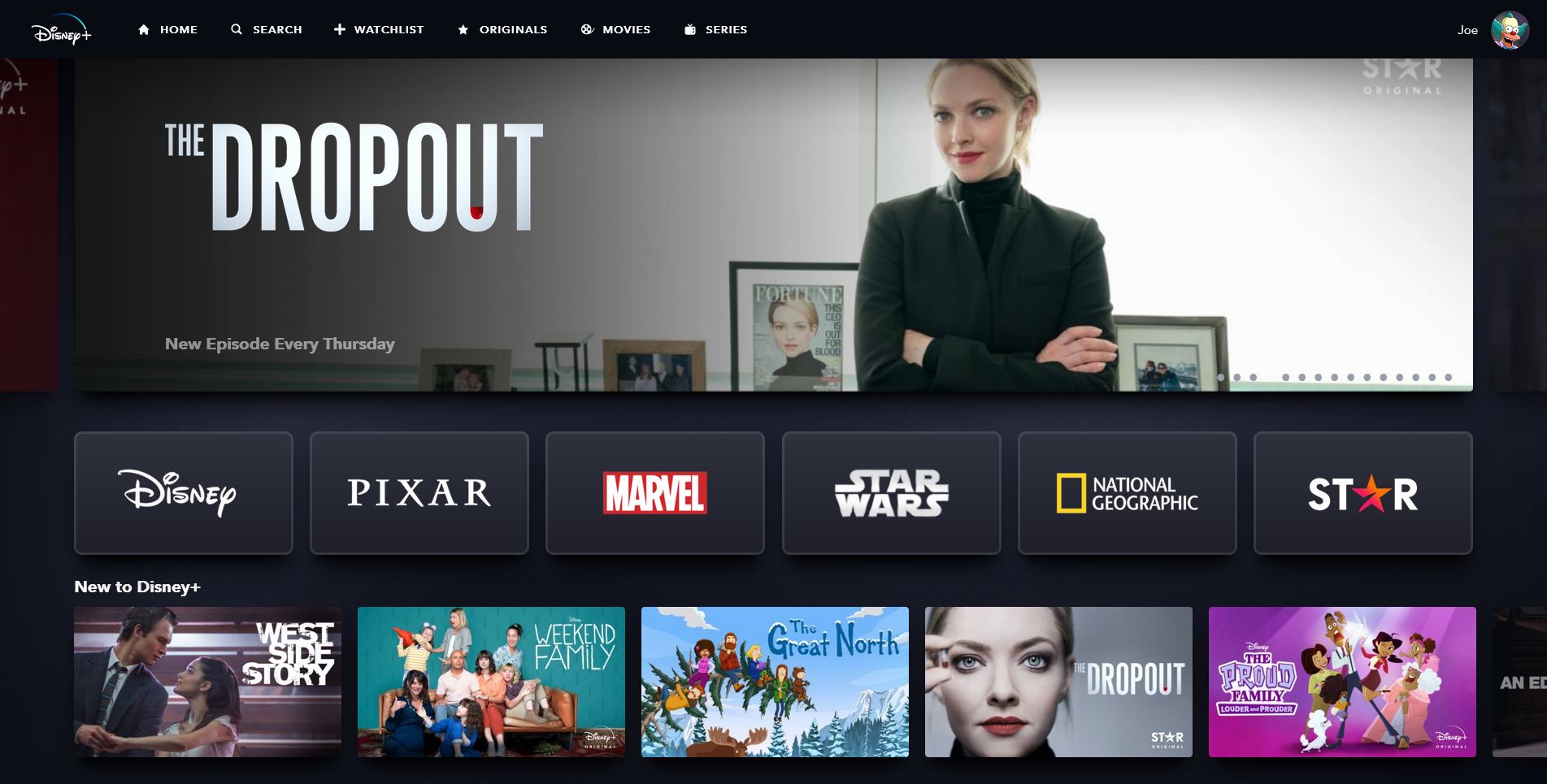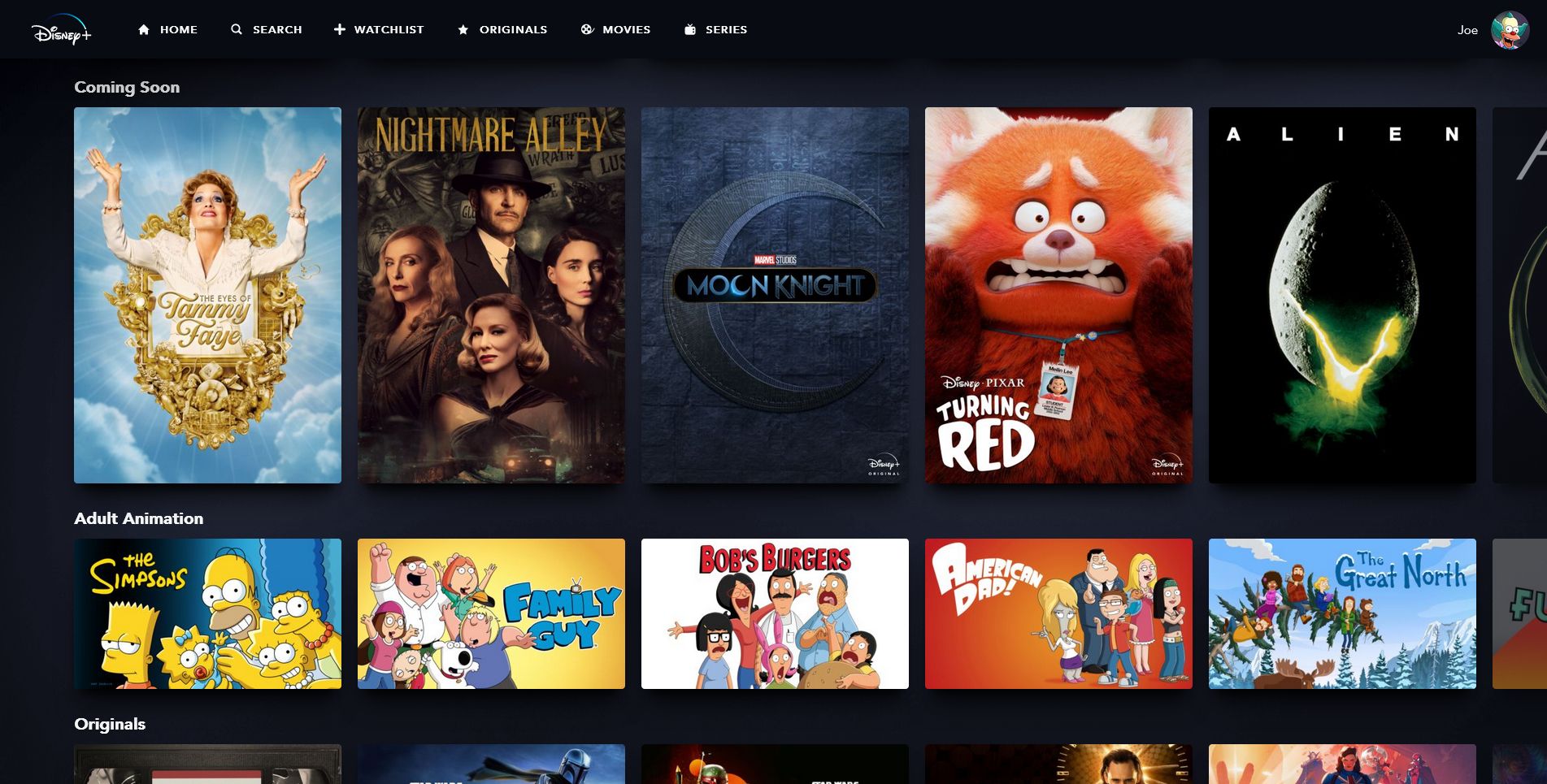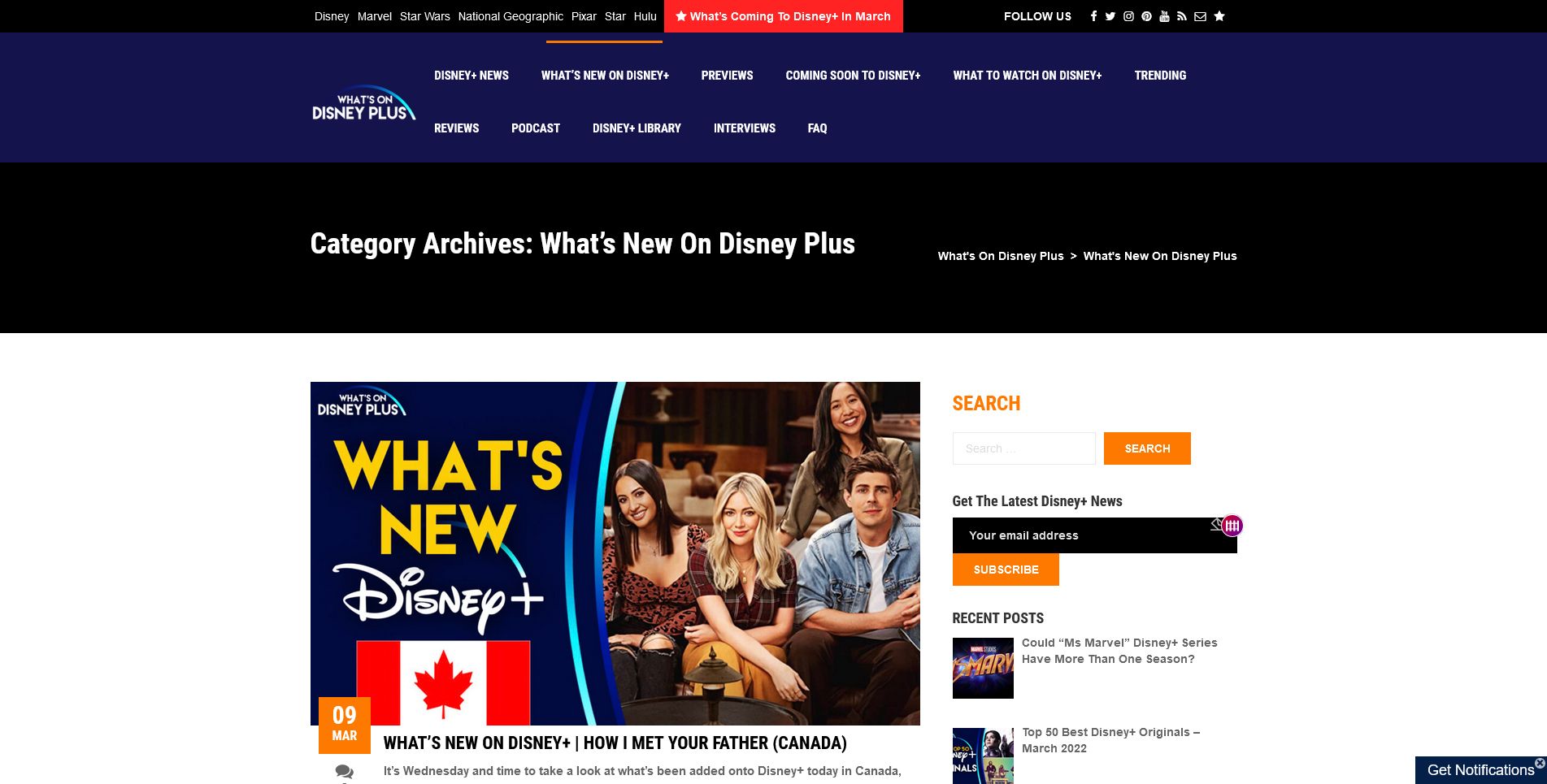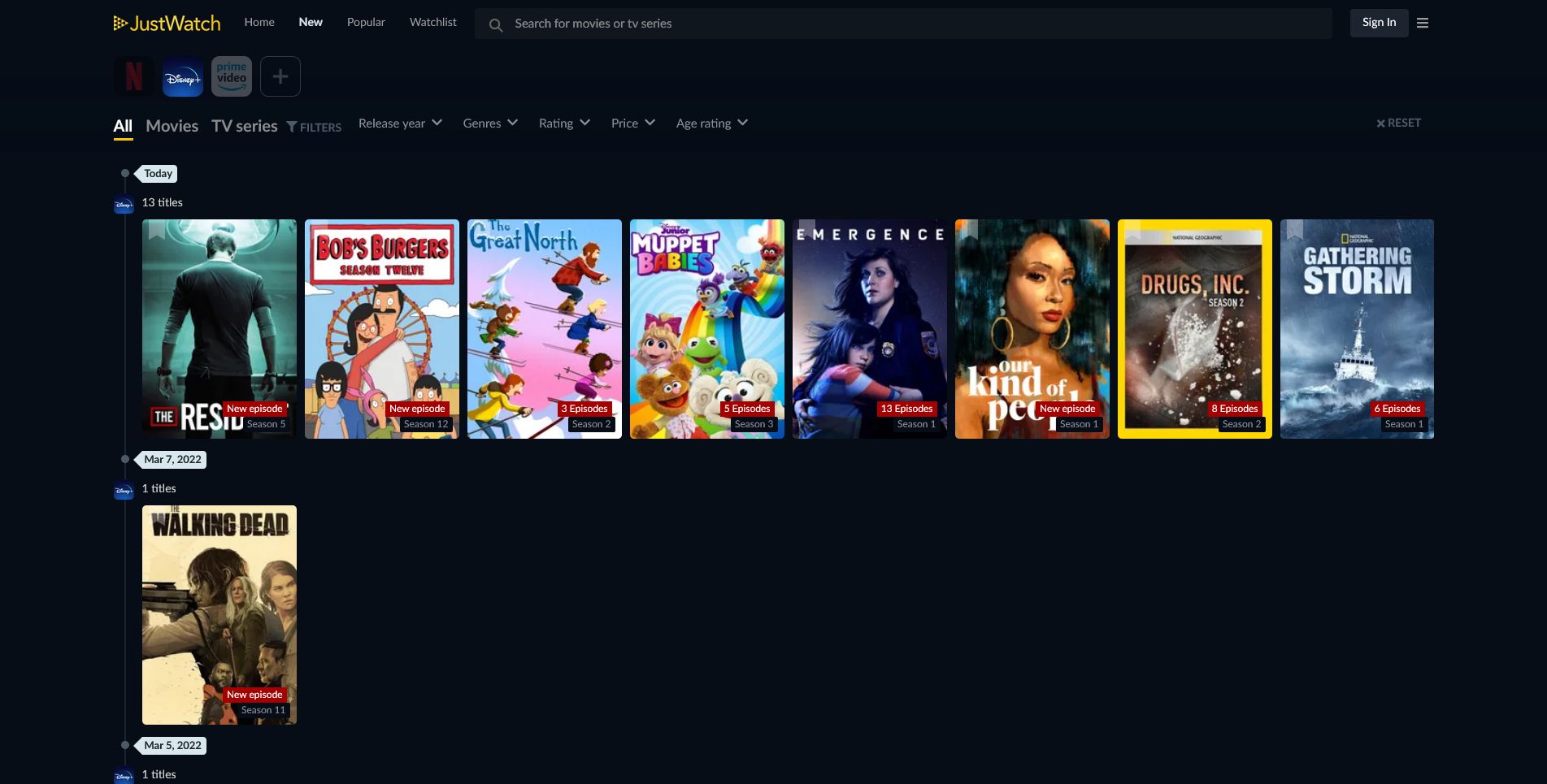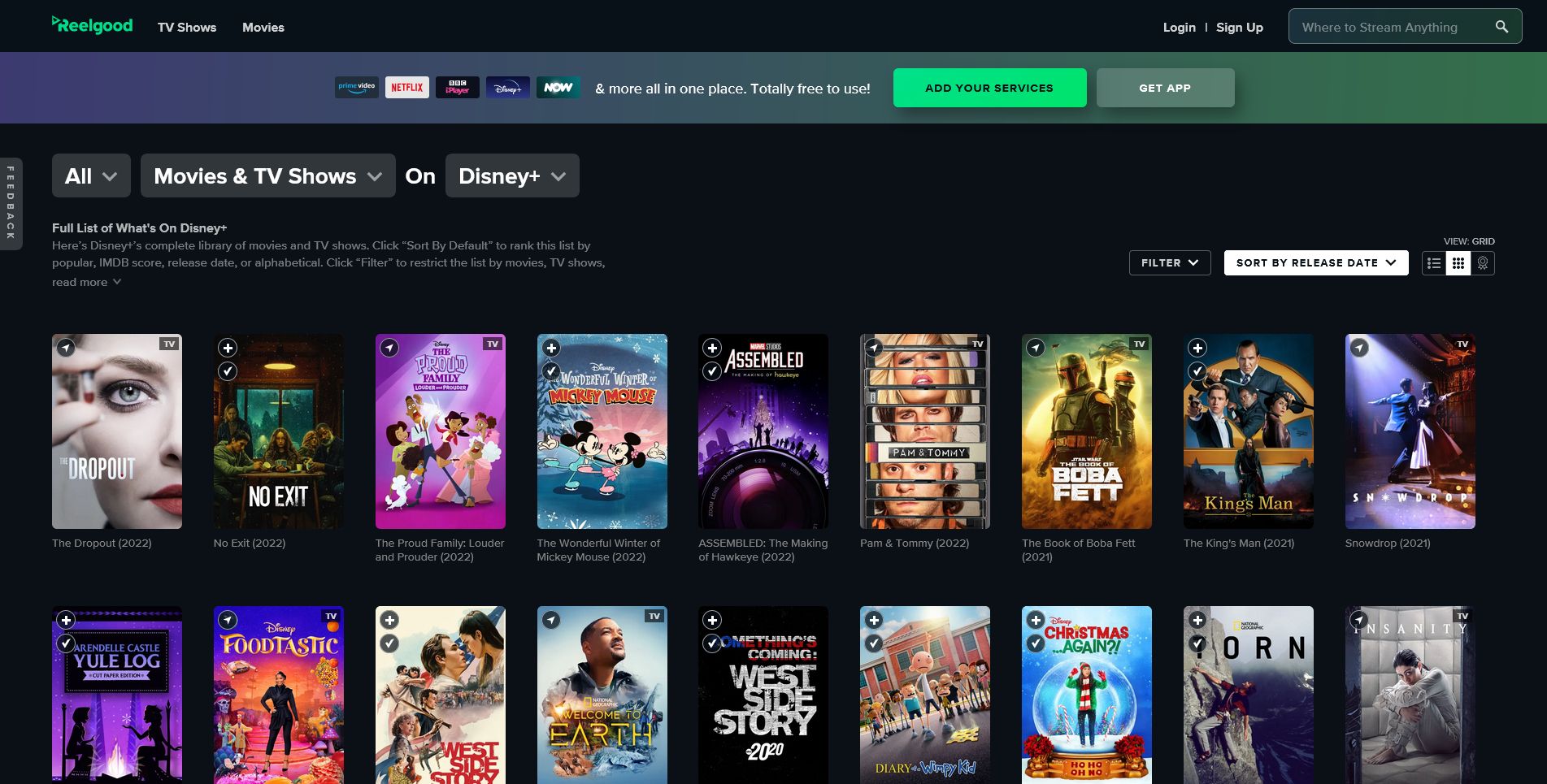While Disney+ has plenty of excellent movies and TV shows to keep you busy, the streaming service is also continually adding new content. Whether it's the latest Pixar animation, 20th Century movie, or Marvel TV show, Disney+ offers something for everyone. Trouble is, it's not always easy to keep up with the new arrivals.To help you keep track of all the great content arriving on Disney+, we've put together this guide that lists all the ways to discover what's new and coming soon to Disney+.
1. Browse the "New to Disney+" Row
The most obvious way to see the latest Disney+ content is on its homepage. No matter what device you're on, be it smart TV, mobile, or desktop, you should see the New to Disney+ row.
The tiles here highlight new movies and TV shows (or new seasons). Generally, those furthest left arrived on Disney+ most recently, though strictly speaking the row isn't in date order. You'll notice as you scroll further along that older content is mixed in to encourage you to watch.
You should also pay attention to the scrolling banner at the top of the homepage, which also highlights new content. New episodes of a TV show are featured here, so don't be surprised if you see the same show appearing for weeks on end. Handily, these banners tell you when the next episode lands.
Disney+ also has a Coming Soon row, which you'll find on approximately the thirteenth row (its position may vary). This displays a selection of content that is upcoming in the near and far-flung future. This row isn't an exhaustive list of everything coming soon, but it does give a good representation of what to expect from the various Disney brands.
If something takes your fancy, you might want to add it to your Disney+ watchlist. To do this, select the plus icon when viewing the movie/show's full details. While Disney+ isn't great at notifying you when something debuts, this way you can keep it in your watchlist so that you don't forget about it by the time it releases.
2. Follow Disney+ on Social Media
If you use social media platforms like Twitter and Instagram, you should follow Disney+ to not only stay up to date with what's new on the service, but also with what's upcoming.
You can follow Disney+ on Facebook, Twitter, and Instagram.
Because Disney+ content can vary per region, you might wish to follow the local account too. Facebook will automatically default to your local version, while the others you will need to seek. For example, there's @DisneyPlusUK and @DisneyPlusNL on Twitter and @DisneyPlusNZ and @DisneyPlusAU on Instagram.
Some Disney+ shows have separate social media accounts, like @ObiWanKenobi on Twitter for the Star Wars spin-off. You don't necessarily need to follow these, unless you're only interested in particular content on Disney+.
3. Bookmark What's On Disney Plus
There's an entire site dedicated to reporting Disney+ news and tracking what's new and upcoming. Suitably, it's named What's On Disney Plus, and it's worth bookmarking.
From the site's top menu, the pertinent options are What's New On Disney+ and Coming Soon to Disney+. Hover these and you can select your region. From there, scroll through the feed to see the movies and shows at a glance; click through if you want more information, like a synopsis or trailer.
There's also the What's On Disney Plus YouTube channel, which has daily video uploads with the latest Disney+ trailers and news—it's a great way to keep track of Disney+'s schedule direct from your YouTube feed.
Other websites, like Variety, Decider, and Vulture, also provide similar round-ups of the upcoming monthly schedule for Disney+. If you Google "what's new on Disney+" at the start of every month, you'll find articles that list the schedule.
4. Track on JustWatch
JustWatch is a website that helps you check what's available to stream on services like Disney+. It also has an app for Android and iOS, along with some smart TVs.
Simply visit the New section on JustWatch, then toggle Disney+. This shows you everything new on Disney+, separated by date. You can filter further by content type, genre, age rating, IMDb rating, and more—perfect if you're only interested in family-friendly adventure movies, for example.
JustWatch is available in over 80 countries, so the content listed will automatically reflect your local Disney+ region.
If you select a show or movie from the timeline, you'll see more details about it, along with a direct link to immediately start watching on Disney+. You can also track a show if you want to receive updates when new episodes or seasons arrive.
Alternatively, you can use Reelgood, which is a very similar service. From the homepage, select the Disney+ tile, then use the Sort By dropdown and select Release Date.
Like JustWatch, you can click a movie or show to see more information, track new episodes, and click a link to start watching on Disney+ immediately.
Give JustWatch and Reelgood a try and see which interface you prefer.
Never Miss the Latest and Greatest on Disney+
Disney+ does a reasonable job of letting you see what's new directly in the platform, but it'd be nice to see some improvements here. For example, Netflix has a page dedicated to showing all upcoming movies and shows, and you can track them to get notified when they release. If Disney+ could develop something similar, to avoid you needing to rely on a third-party source, it'd be excellent.
Though Disney+ launched with a reasonable amount to watch, the offering has quickly expanded, and the service now offers over 8,000 hours of content across 13,000 shows and movies. Considering the streaming service market is feeling the pinch, with consumers becoming increasingly choosy about where to spend their money, expect Disney+ to shout even louder about what's new and upcoming on its service.