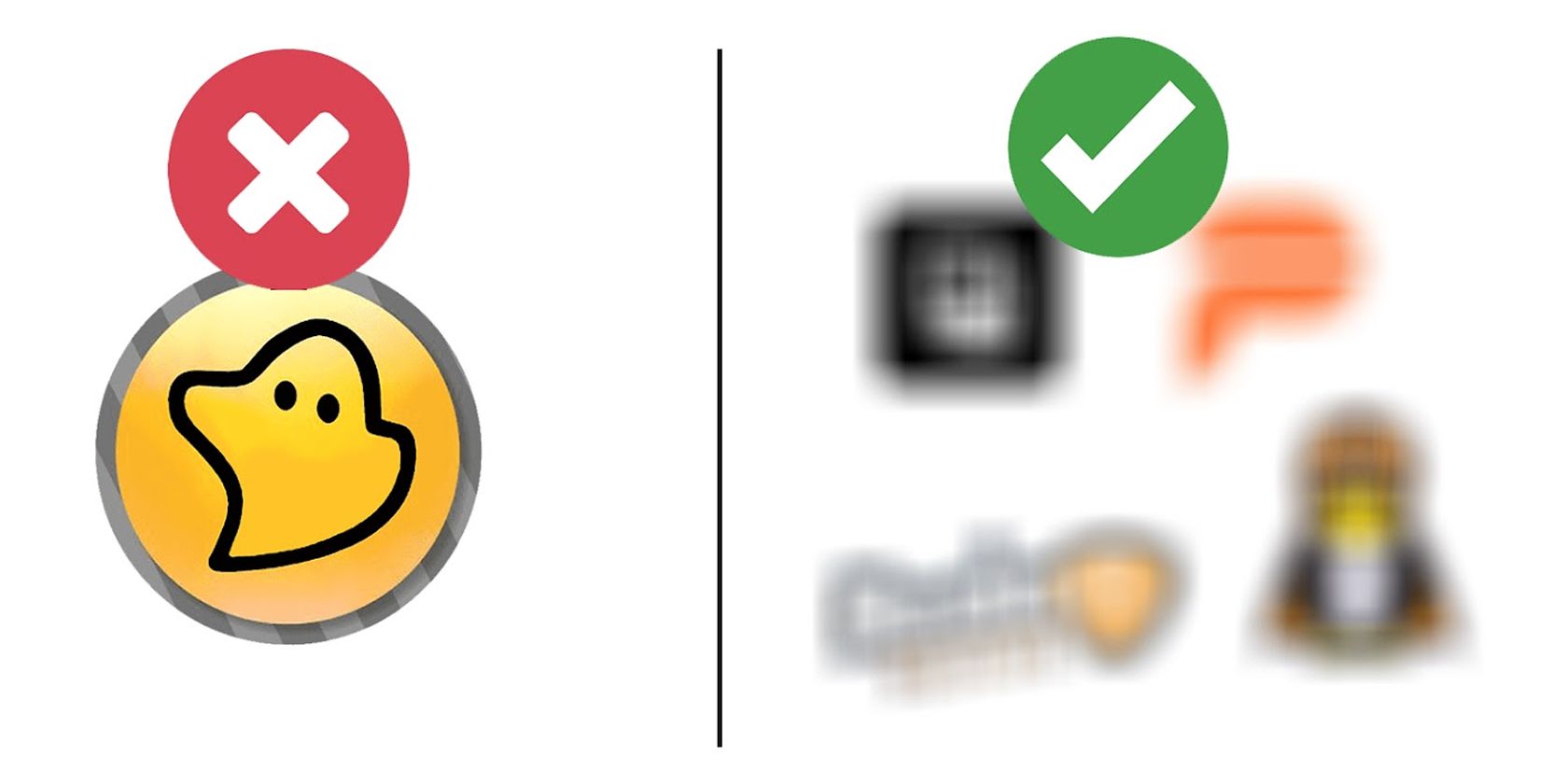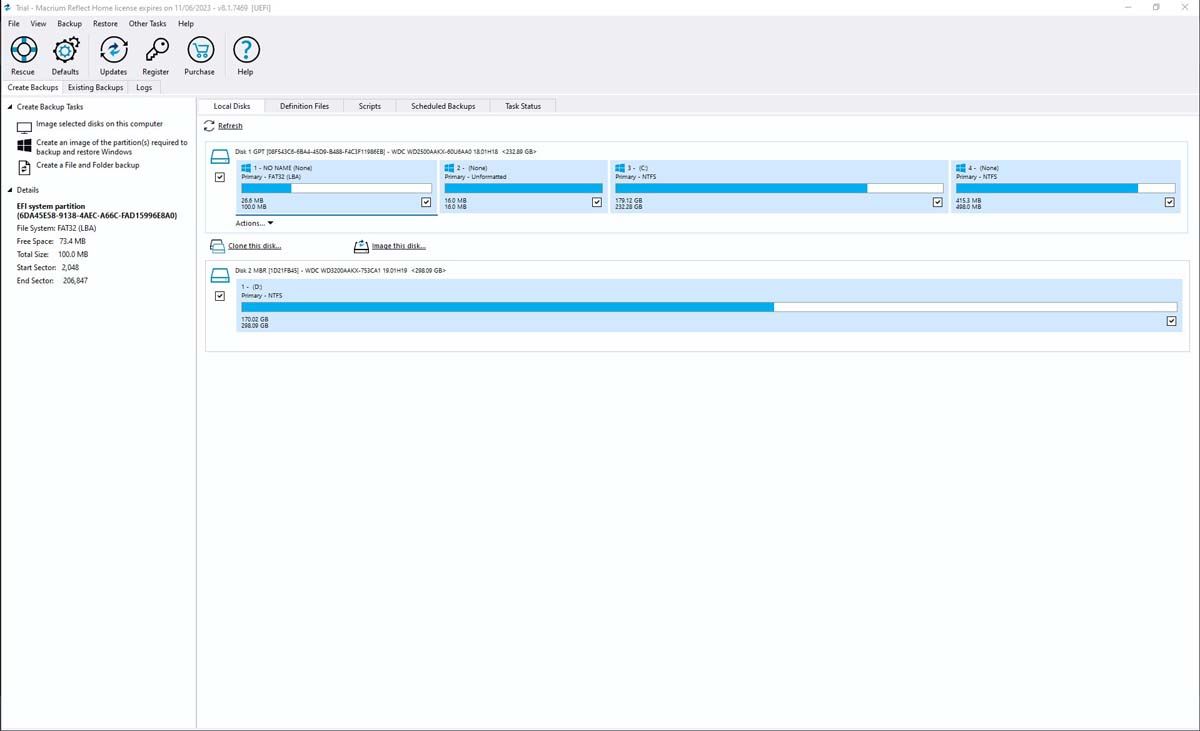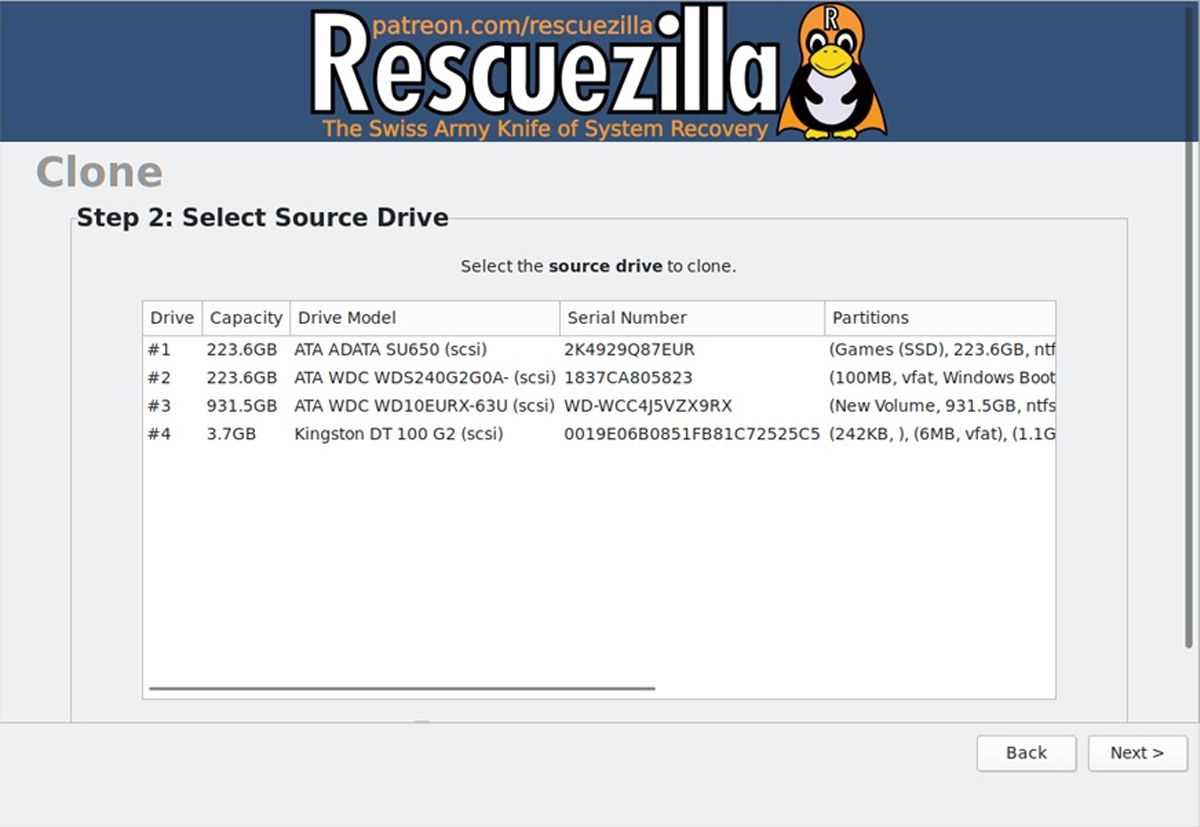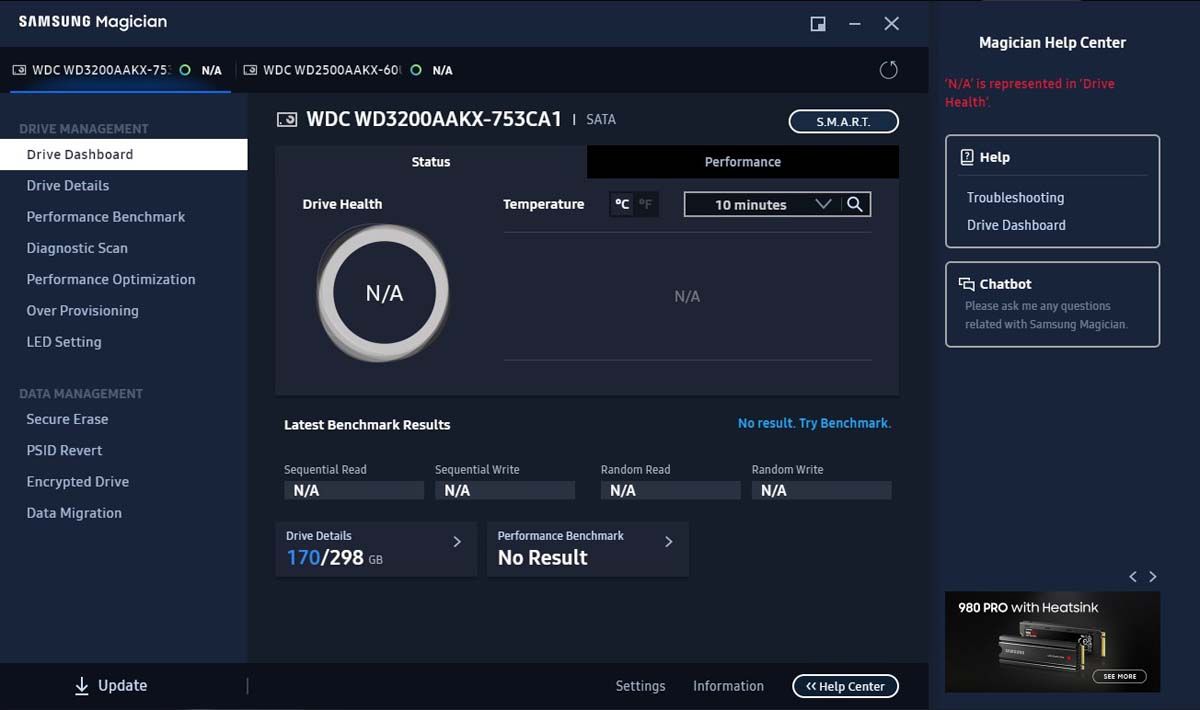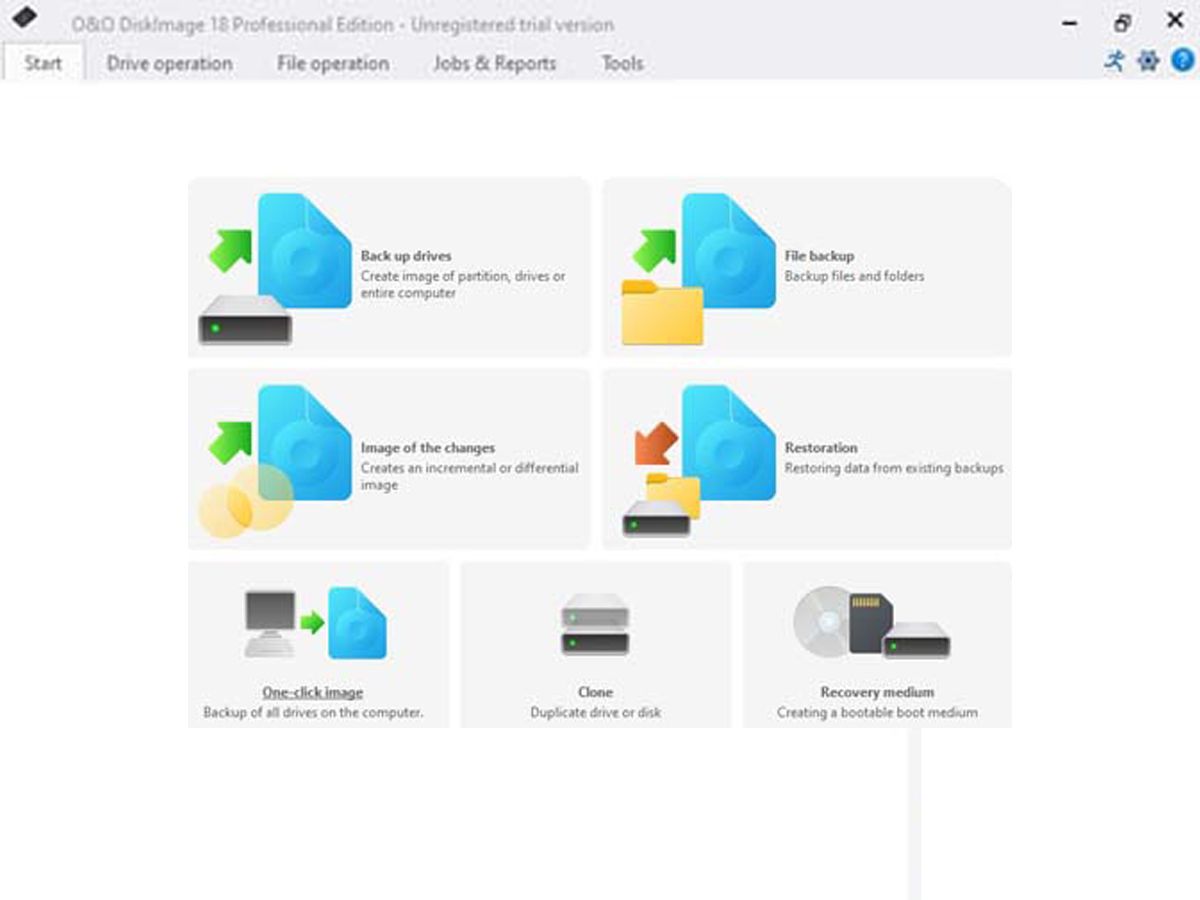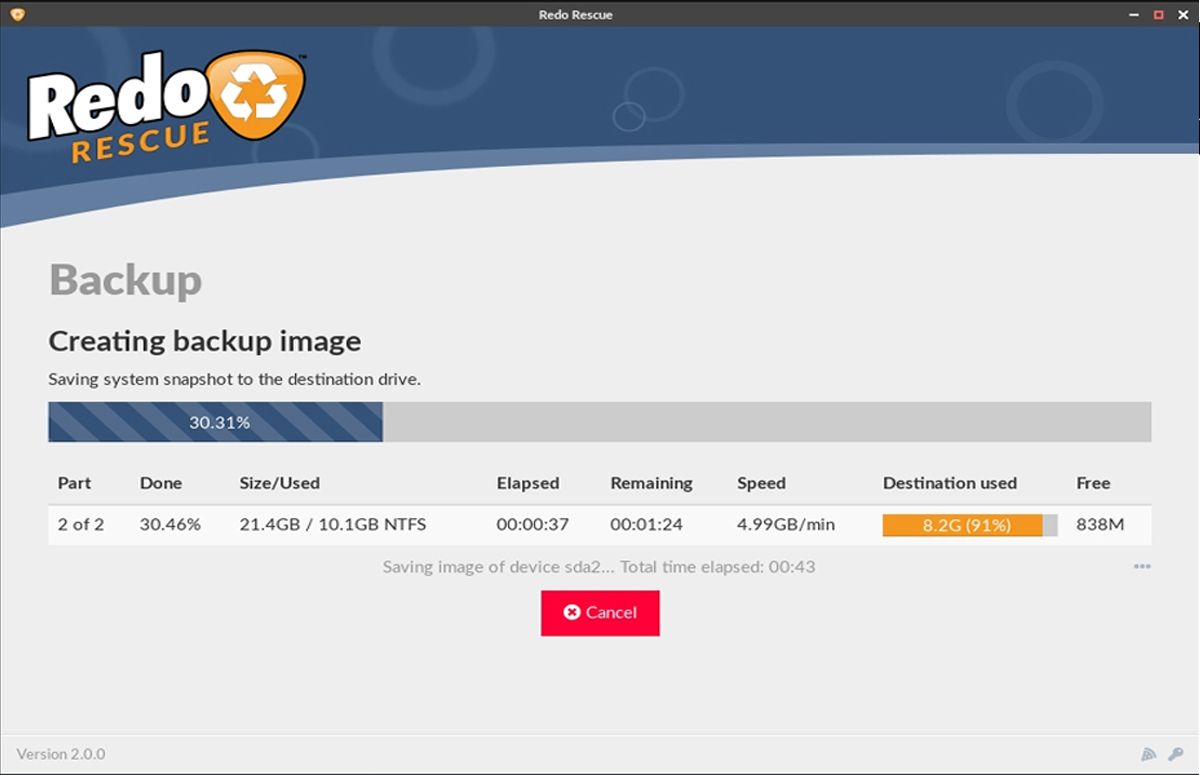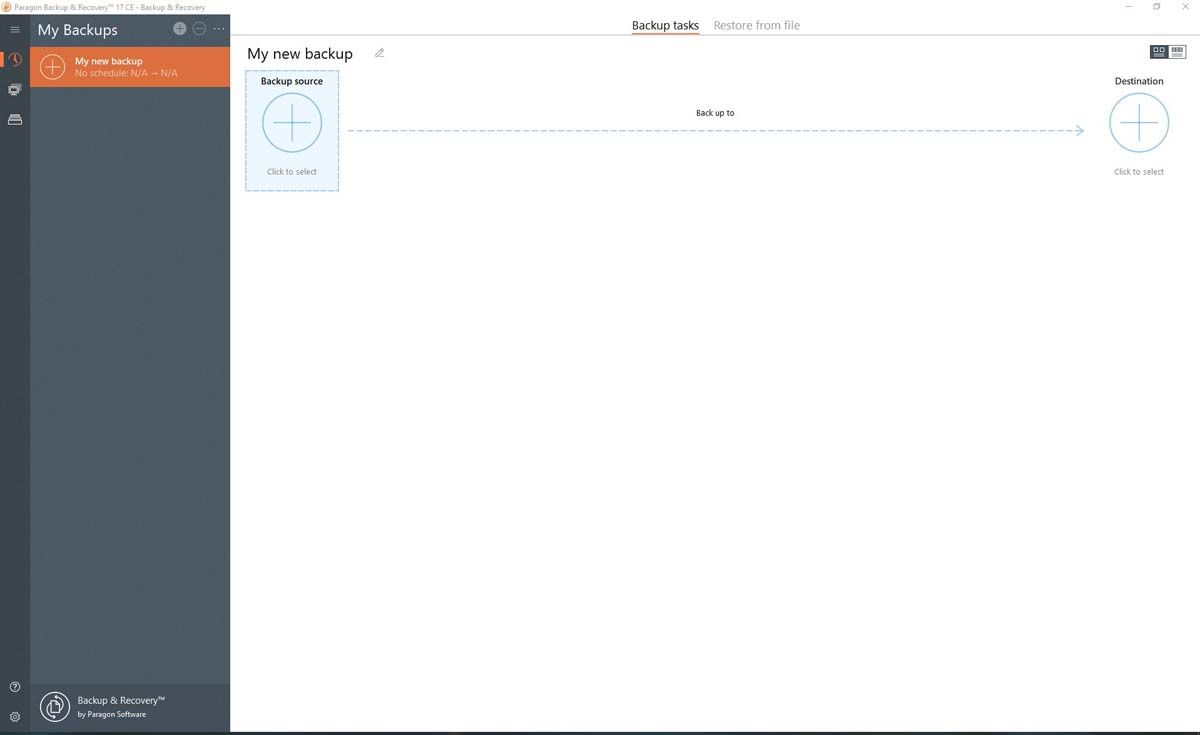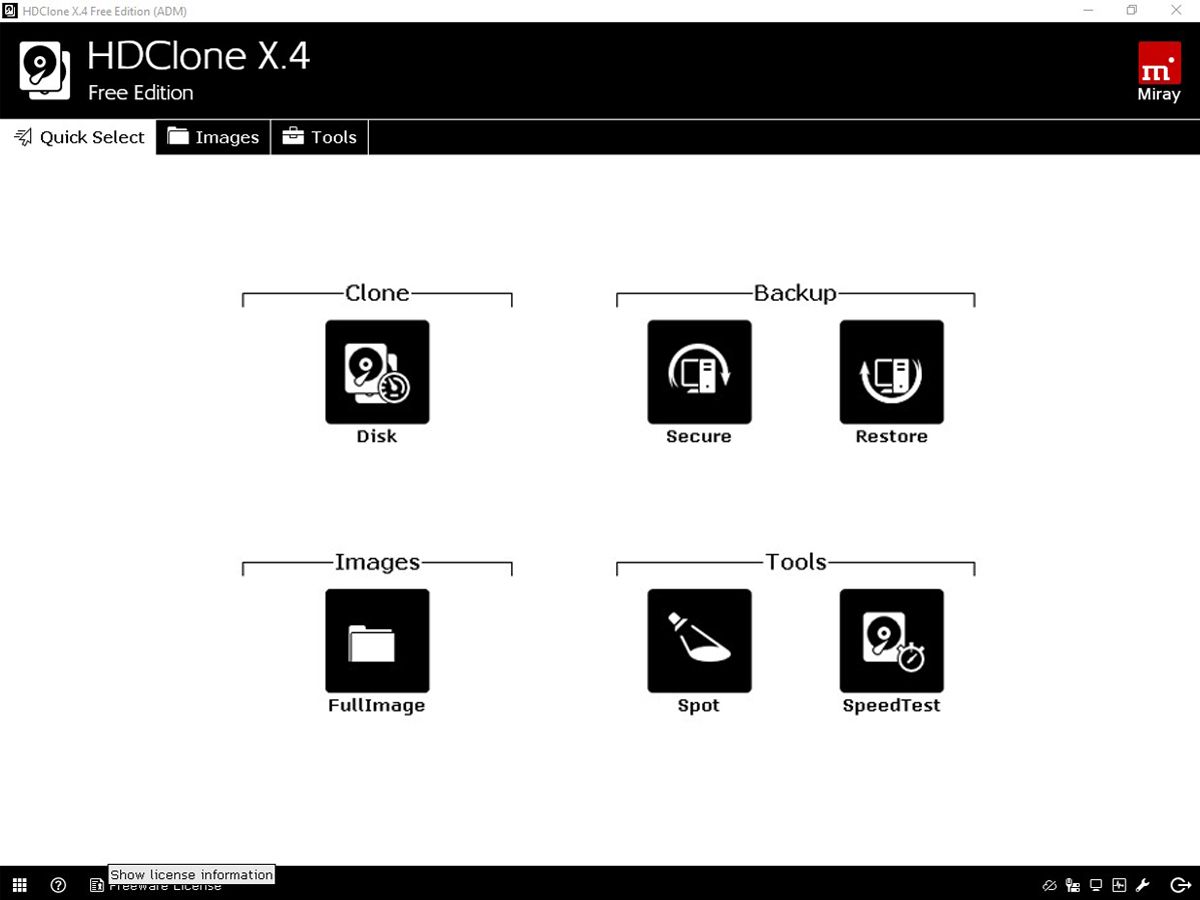Norton Ghost was once the most popular Windows disk imaging and backup software, mainly because of its ease of use and reliability. Unfortunately, it was discontinued back in 2013. There were a lot of alternatives that naturally popped up, and many of them are surprisingly just as good.
While cloud-based backup services work well, some of you might want faster access to backups and tighter control over your data. Today, we'll look at some great utilities that can help you do that and more.
1. Macrium Reflect 8
Macrium's Reflect 8 is a reliable and user-friendly disk management and backup option. The program allows you to create full disk images or individual file backups, making it ideal for disaster recovery and system migration.
System restores are easy with Reflect 8, partly due to its Windows Explorer-like interface and partly because you can create full Windows backups with just a few clicks. The Rapid Delta Restore feature allows you to restore any changes made since the last backup quickly. This is faster than a full system restore, as it only reverts those changes.
Macrium Reflect's paid version comes with more advanced and premium features like Macrium viBoot for instant Hyper-V virtualization, Macrium Image Guardian for protection from ransomware, and dark mode. Fortunately, it also comes with a free 30-day trial, which you can use for primary backup and recovery. But for anything more, you'll have to purchase the full version.
Download: Macrium Reflect 8 (Paid, free trial available)
2. RescueZilla
RescueZilla is a beginner-friendly, open-source disk utility software that comes with comprehensive backup and recovery features. It is compatible with Windows, Mac, and Linux and works with various storage devices, from SSDs to memory cards.
While it's easy to use, you'll have to download and install it on a USB drive and then use that USB as the boot drive. RescureZilla is a GUI to the popular disk cloning tool called CloneZilla (How to use CloneZilla?). This means it has many of the same features, such as various recovery modes, preview options for disk images, and disk cloning.
Another interesting feature is that it can create full disk images even while the system is in use and supports almost every file system format, including RAID arrays (What is RAID?).
Download: RescueZilla (Free)
3. Samsung Magician
Samsung Magician is a disk management utility designed specifically for Samsung drives. The program allows you to optimize and manage your SSDs. Thanks to the various optimization features, you can shorten boot times on Windows 10 and improve overall performance.
Then, Samsung Magician offers different drive modes: the Full Performance mode (maximum performance), the Power Saving mode (improves power efficiency), and the Standard mode (a sweet spot between the other two). There is also a custom mode for NVMe drives.
Apart from the optimization features, it offers essential disk cloning features that allow you to create copies of files, folders, and even the OS. The disk management interface itself is straightforward, and it is simple to create disk images. Its built-in chatbot also provides helpful support if you run into any problems.
Download: Samsung Magician (Free)
4. O&O DiskImage
O&O DiskImage is a more advanced tool for disk management. It has various features to protect and back up your data. Though its UI seems complicated, its integrated virtual assistant guides you through the process step-by-step, making it an excellent tool for beginners.
You can easily back up individual files or folders to external storage devices such as hard drives, CDs, DVDs, and USBs. And it also allows you to back up the entire system while it's running, ensuring that data can be recovered quickly in the event of data loss.
Though the full version of the app is a bit expensive, it comes with a 30-day free trial, which you can use to restore data.
Download: O&O DiskImage (Paid, free trial available)
5. Redo Rescue
Redo Rescue is another open-source disk utility software that offers all the basic disk management features. However, its main power lies in its backup and restoration abilities, which can help you back up and restore your drive by creating bootable CDs, USBs, or ISO images.
With Redo Rescue, you can either back up and restore an entire system or a few select files through its Partclone Utility. It features support for local and network backups, and you can resize, move, and copy partitions relatively easily.
It's super-efficient since it uses RAM as the temporary disk while transferring data. It won't only save you time but will also make the whole process less tense for you.
Download: Redo Rescue (Free)
6. Paragon Backup and Data Recovery
Paragon Backup software offers a range of comprehensive features for backing up and restoring your data. You can easily create backups of complete drives or separate partitions. It lets you perform incremental backups and check the integrity of your backup files.
You can schedule backups with Paragon Backup so that your data is automatically stored on an external drive or the cloud. It also includes the standard disk partitioning, imaging, and cloning features. The paid version offers additional features such as virtualization support and encryption.
Download: Paragon Backup and Data Recovery (Free)
7. HDClone X.4
Like others on this list, HDClone lets you easily create copies of hard drives, partitions, and other storage media. It can easily clone disks and partitions regardless of the file system, operating system, or partitioning scheme. This makes it an excellent tool for backing up and migrating data across multiple computers.
HDClone features a sector-by-sector copy mode that creates an exact duplicate of the source disk. Its intelligent copy mode copies used sectors of a disk to save time and storage. Using this software, you can also clone to virtual disks, create self-booting drivers for recovery purposes, and back up directly to external storage devices.
While HCClone has paid versions too, the free one will do the job for you for the most part.
Download: HDClone X.4 (Free, paid versions available)
What About Disk Management on Mac?
Even though some of these programs are available on Mac, you won't find the need for disk management software on Mac thanks to Time Machine. Time Machine is a built-in backup solution that allows you to back up your entire Mac or specific files and folders. You can also restore your Mac or particular files and folders from a backup using Time Machine.
You can easily use Time Machine to back up your Mac, and it requires minimal setup. Simply connect an external hard drive to your Mac, and Time Machine will automatically begin backing up your data. Combine that with iCloud Drive, and most Mac users should be just fine.
The Best Norton Ghost Backup Software Alternative
Norton Ghost was a popular and well-liked Windows disk utility. But since its discontinuation over 10 years ago, many new apps have taken over its mantle. So, if you're looking to back up and manage your storage drives, check out any of the apps we've listed above—they're more than enough to keep your data safe and secure.