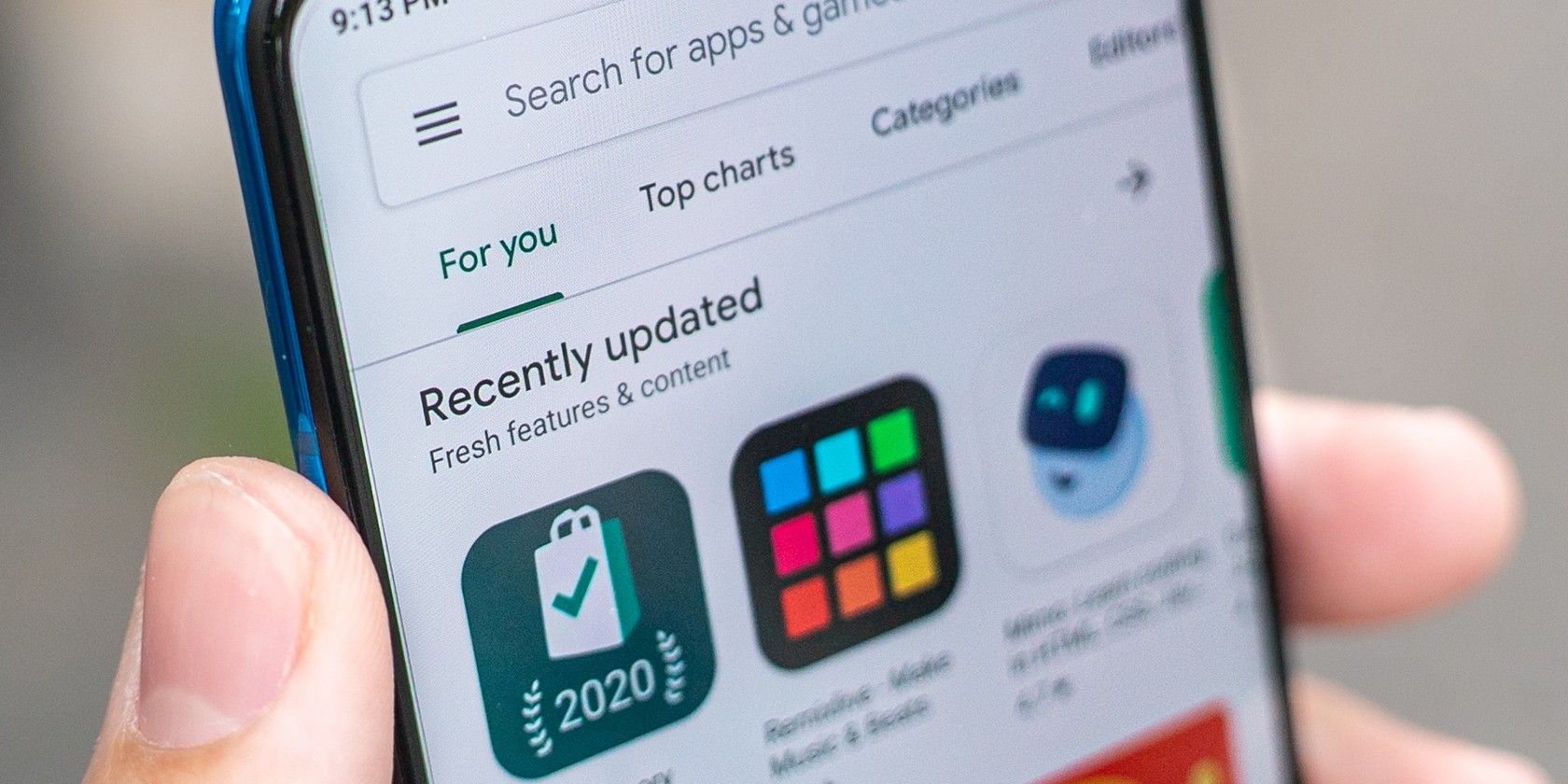Having apps automatically update is an excellent Google Play Store feature as it ensures your device is always running on the best, most secure, and latest versions of your apps. However, it may cost you if you’re on a limited mobile data plan. And in some cases, you may want to know what will be changing in your favorite apps before updating.
Turning off automatic updates in Google Play Store would also make sense if you want to take this approach. Let's take a look at how to do it.
How to Disable Automatic Updates
You can disable Play Store auto-updates in a few simple steps. While at it, you'll have the option of restricting auto-updates to Wi-Fi connections to save on your mobile data.
- Open the Play Store and tap your profile picture on the top right.
- Go to Settings, select Network preferences, and go to Auto-update apps.
- Select Don’t auto-update apps and tap DONE.
- You could also select the Over Wi-Fi only option if you’d prefer automatic updates on Wi-Fi.

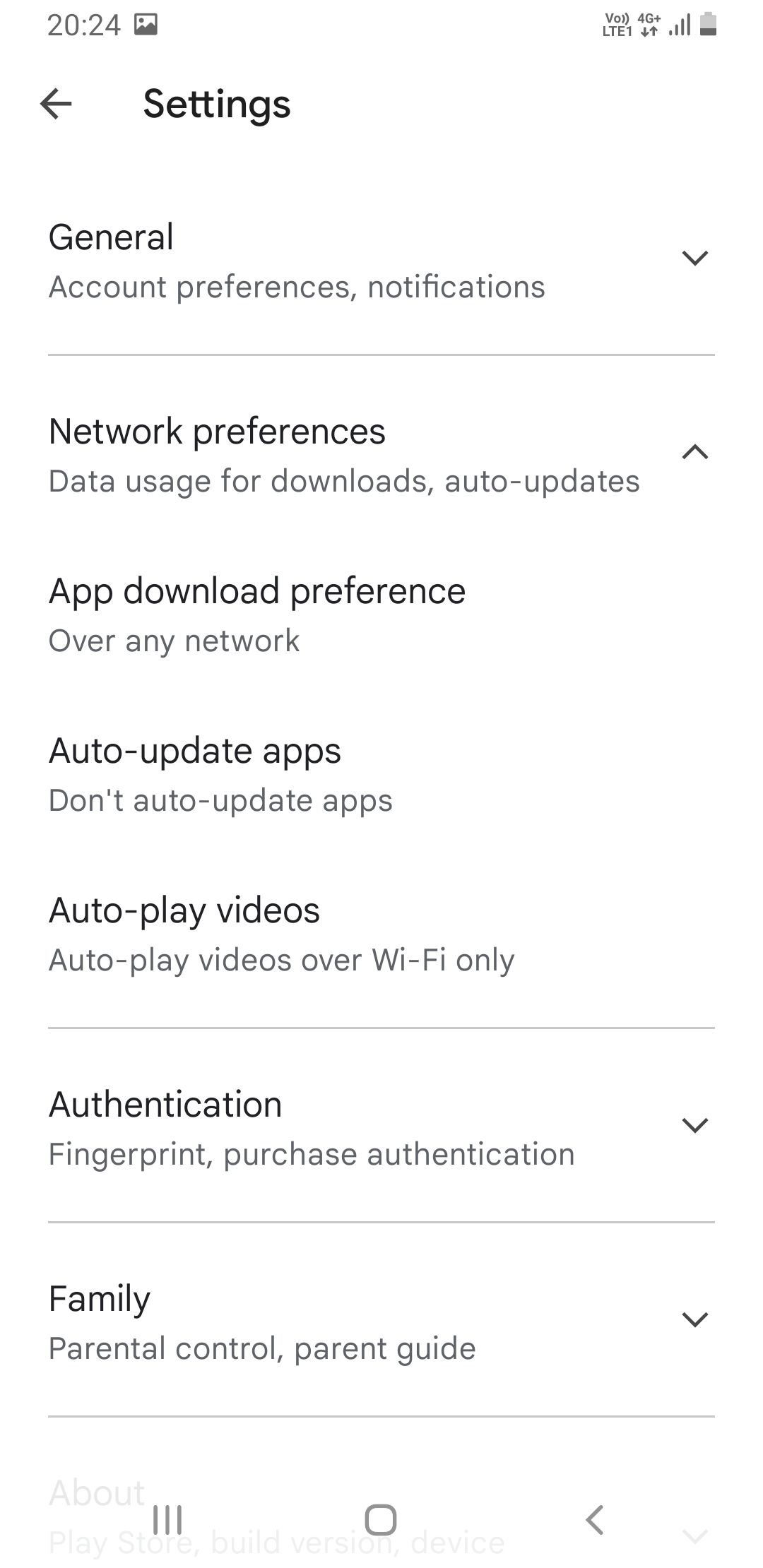
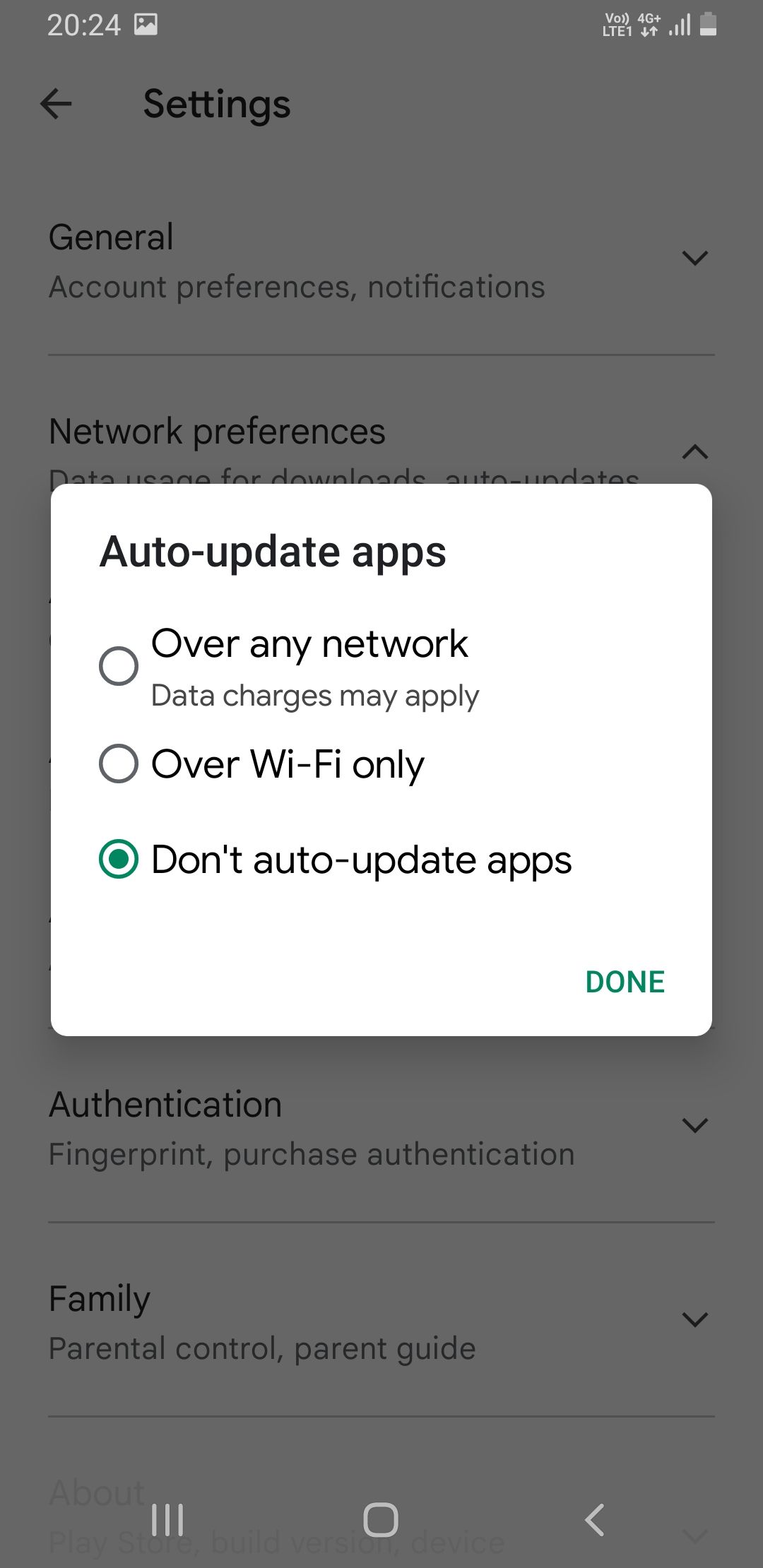
How to Disable Auto-Updates for Specific Apps
If you want to disable automatic updates for only specific apps and leave them enabled for the rest, follow the steps shown above, select the Over any network option and then do the following:
- Reopen the Play Store and tap your profile picture on the top right.
- Go to Manage apps and device.
- Tap the Manage tab to see all your installed apps.
- Open the app you want to disable automatic updates on.
- Tap the three-dot button on the top right of the app's description screen.
- Uncheck the box next to the Enable auto-update.
- Go back and repeat these steps on all apps you want to disable automatic updates on.
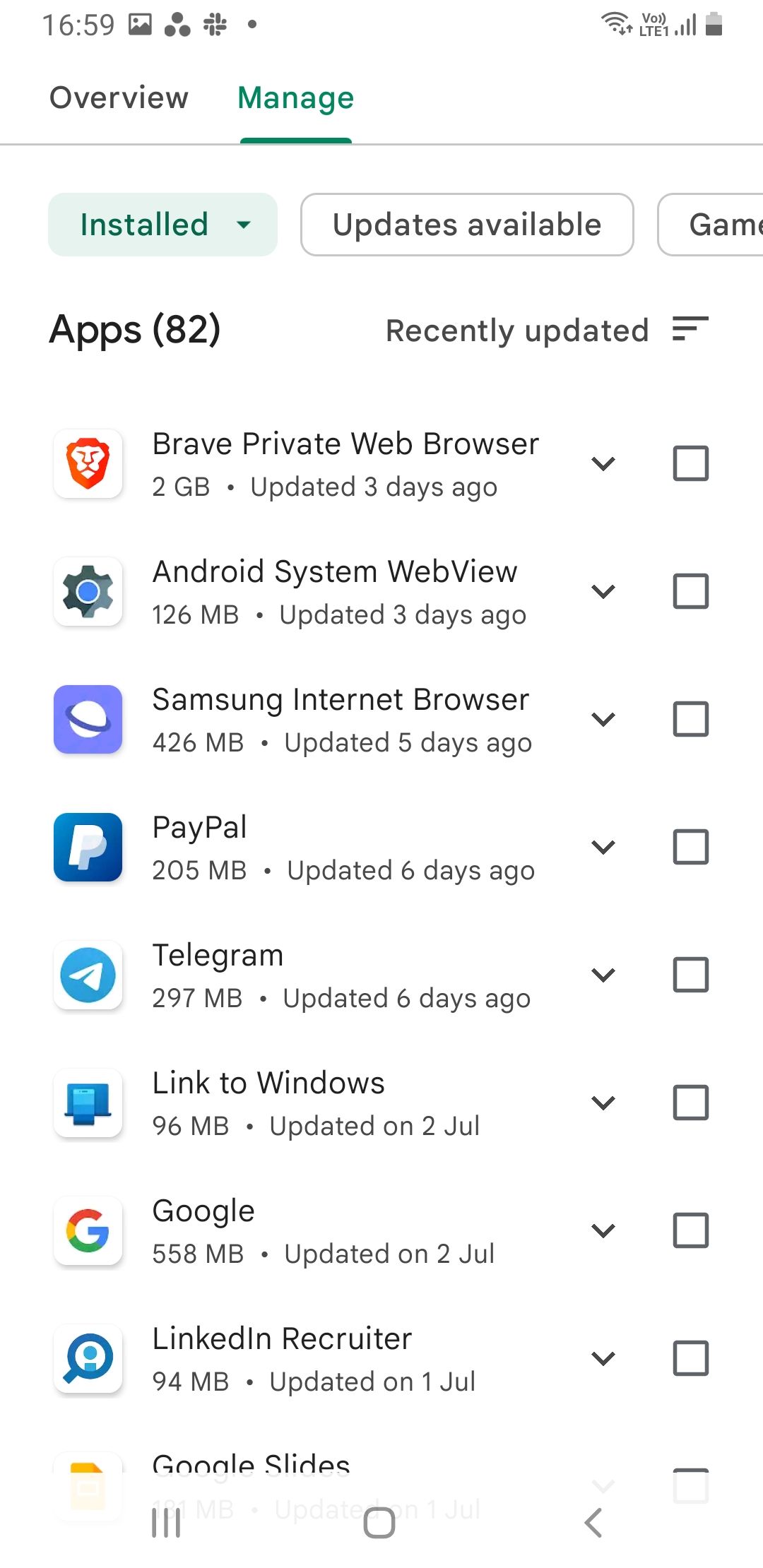
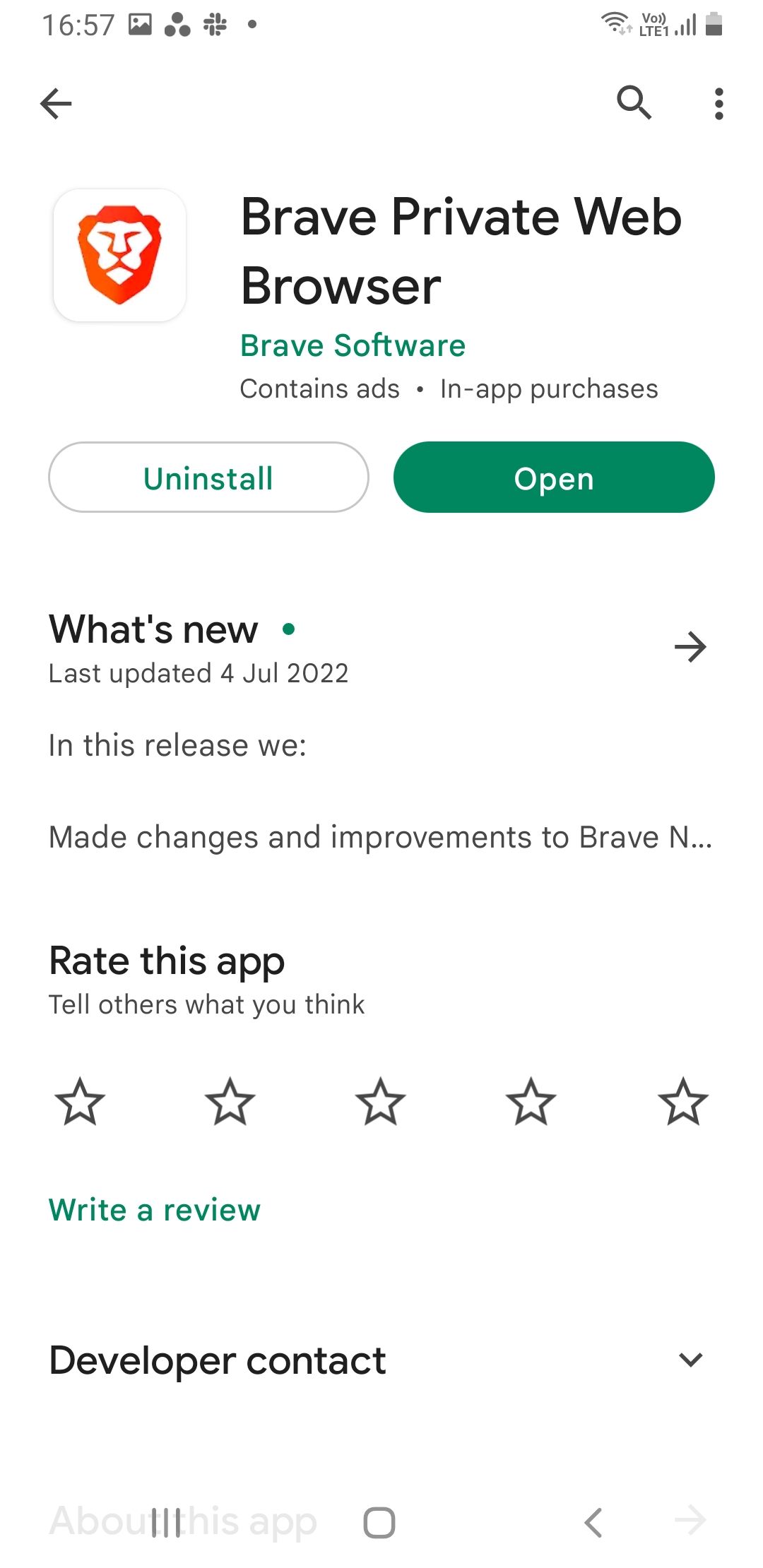
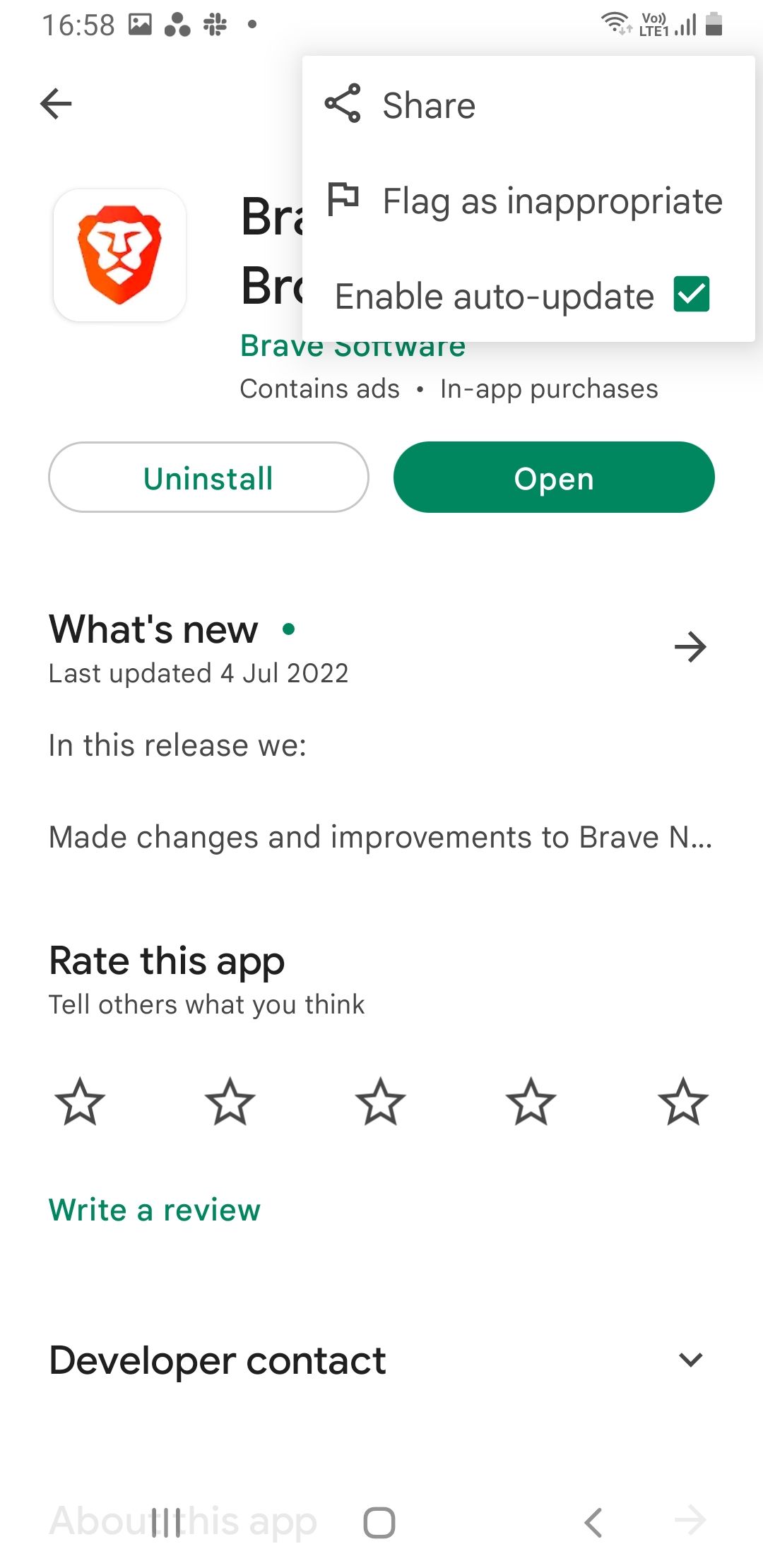
Should You Disable Automatic Updates?
Disabling automatic updates has its benefits but you should consider the potential disadvantages. You'll save on your mobile data usage, can review app changes before updating apps, save on storage space, and be able to use discontinued app features.
However, you should keep automatic updates turned on—at least over Wi-Fi only—for two critical reasons; to receive fixes to bugs and vulnerabilities in good time, and to get the latest app features as soon as they are available.
If you decide to turn off auto-updates it would be a good idea to regularly check and update your apps manually. You could do this daily, weekly, or even monthly. The shorter the period the better, because it means quicker fixes to bugs and app vulnerabilities.