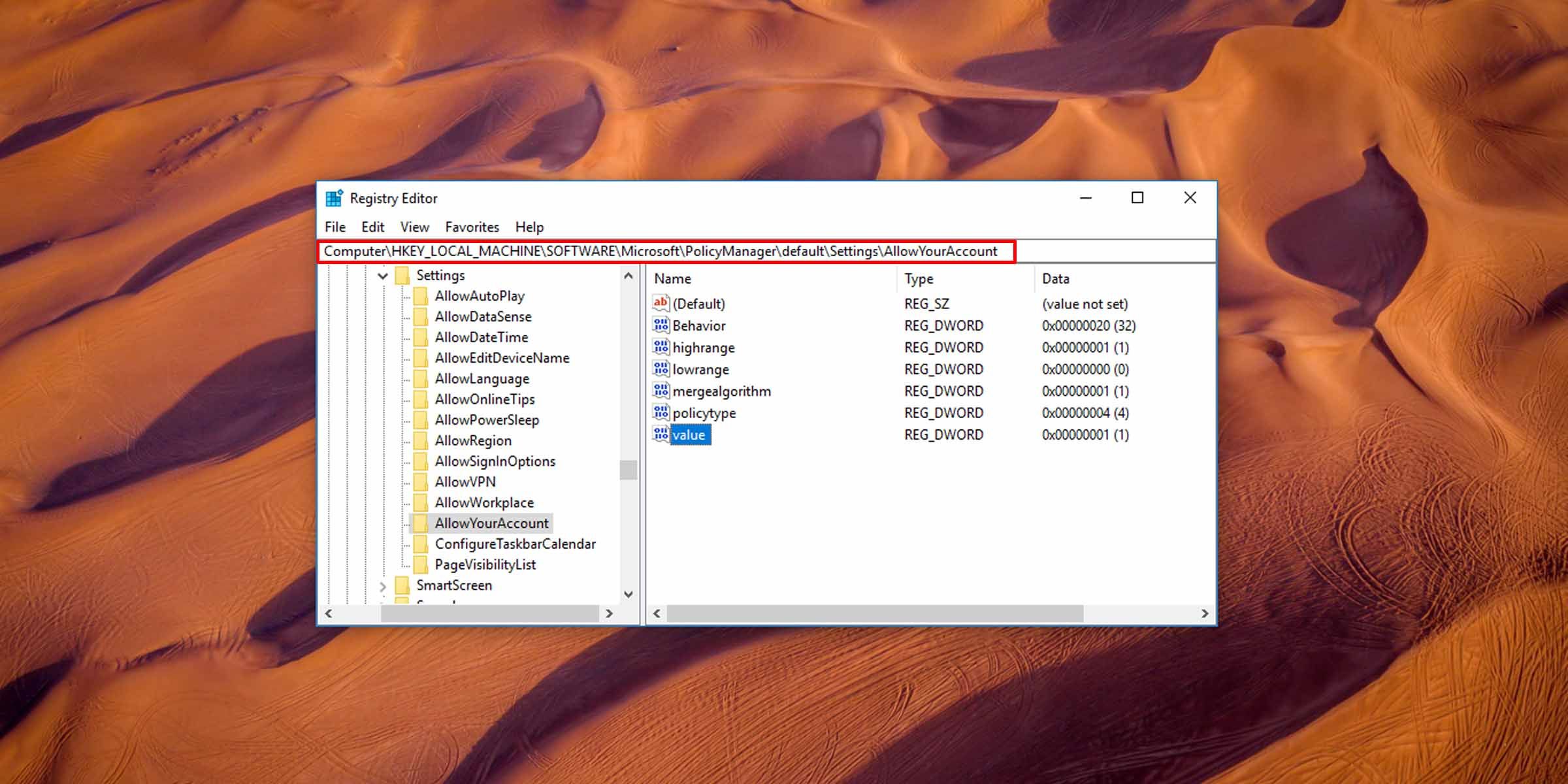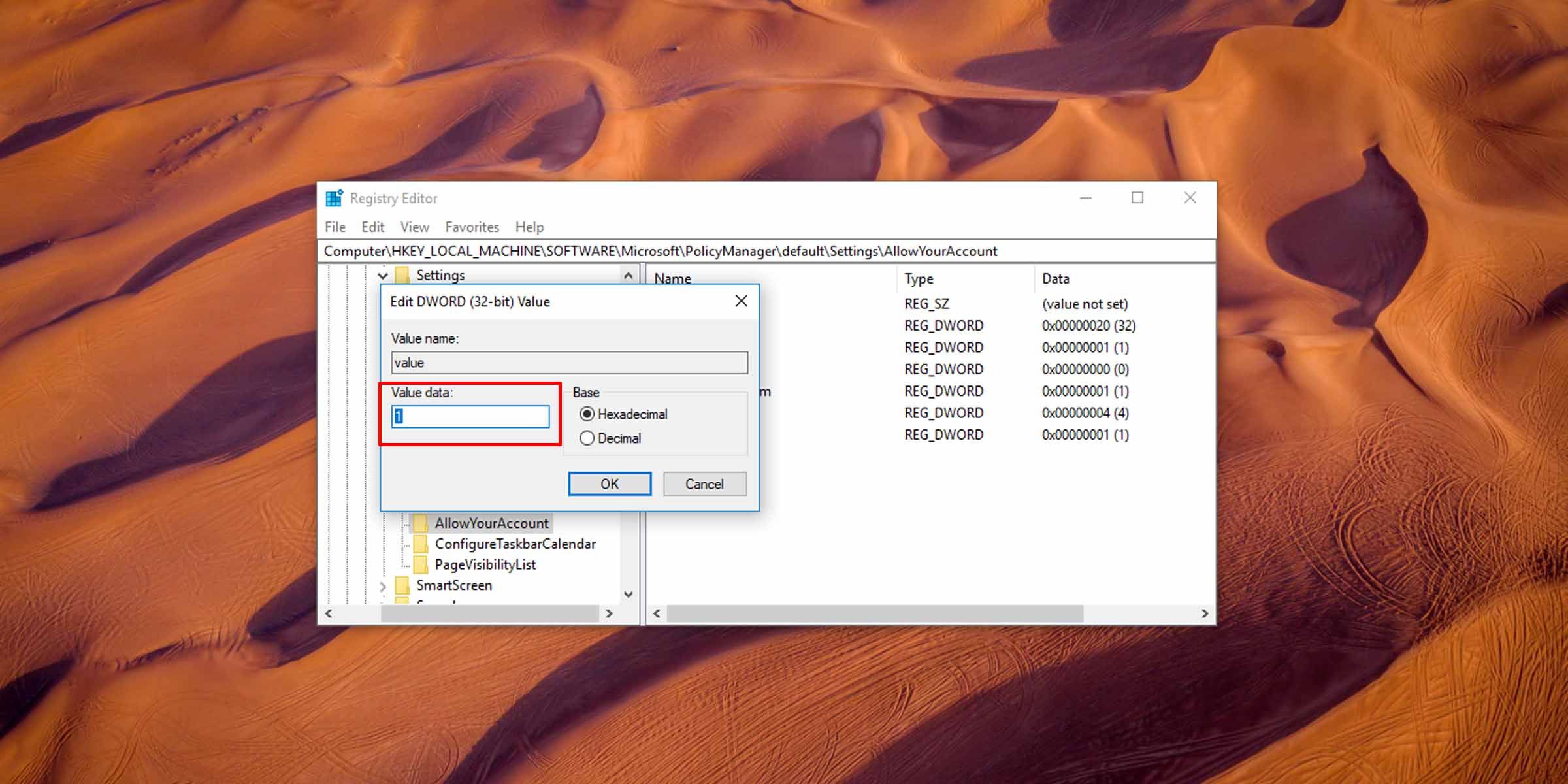The account page in Windows allows users to set a picture for their accounts and even switch between using a local user account and a Microsoft account. But if you want to protect the machine from giving users these freedoms, you’ll only need a few keystrokes to achieve this state.
Here’s how you can disable (and re-enable) your account info page on Windows.
The Difference Between a Local Account and a Microsoft Account on Windows
When you sign in to your Windows machine for the first time, you’ll be asked either to create a local user account or sign in with a Microsoft account. With a local user account, you can sign in only on the PC on which you create it, a password is optional, and your settings won’t synchronize across the PCs you use.
With a Microsoft account, on the other hand, you will be able to access (via OneDrive) your files across PCs that you sign in to, synchronize your personal settings, and download content from the Windows store.
Before you do this though, you should know that this method involves editing the Windows registry, so be mindful that any errant changes you make could negatively impact your system.
Disable (and Re-enable) Your Account Info Page on Windows
The steps below will prevent people from swapping between a Local and Windows account. If you want to tweak just Microsoft accounts, check out how to block and allow Microsoft accounts on Windows.
- Press Win + R, type “regedit” into the text field, and hit Enter.
-
Navigate to the following registry location:
HKEY_LOCAL_MACHINE\SOFTWARE\Microsoft\PolicyManager\default\Settings\AllowYourAccount -
Look for a DWORD named “value.”
-
Double-click it and change its value data to “0” (zero) to block signing in with a Microsoft account. Set it to “1” to allow signing in with a Microsoft account on your local machine.
Hassle-Free Changes to Your Machine
Leverage the power of the registry to shore up security easily on your Windows by disabling your account info page. It’s painless and quick, and can just as easily be undone if you change your mind.