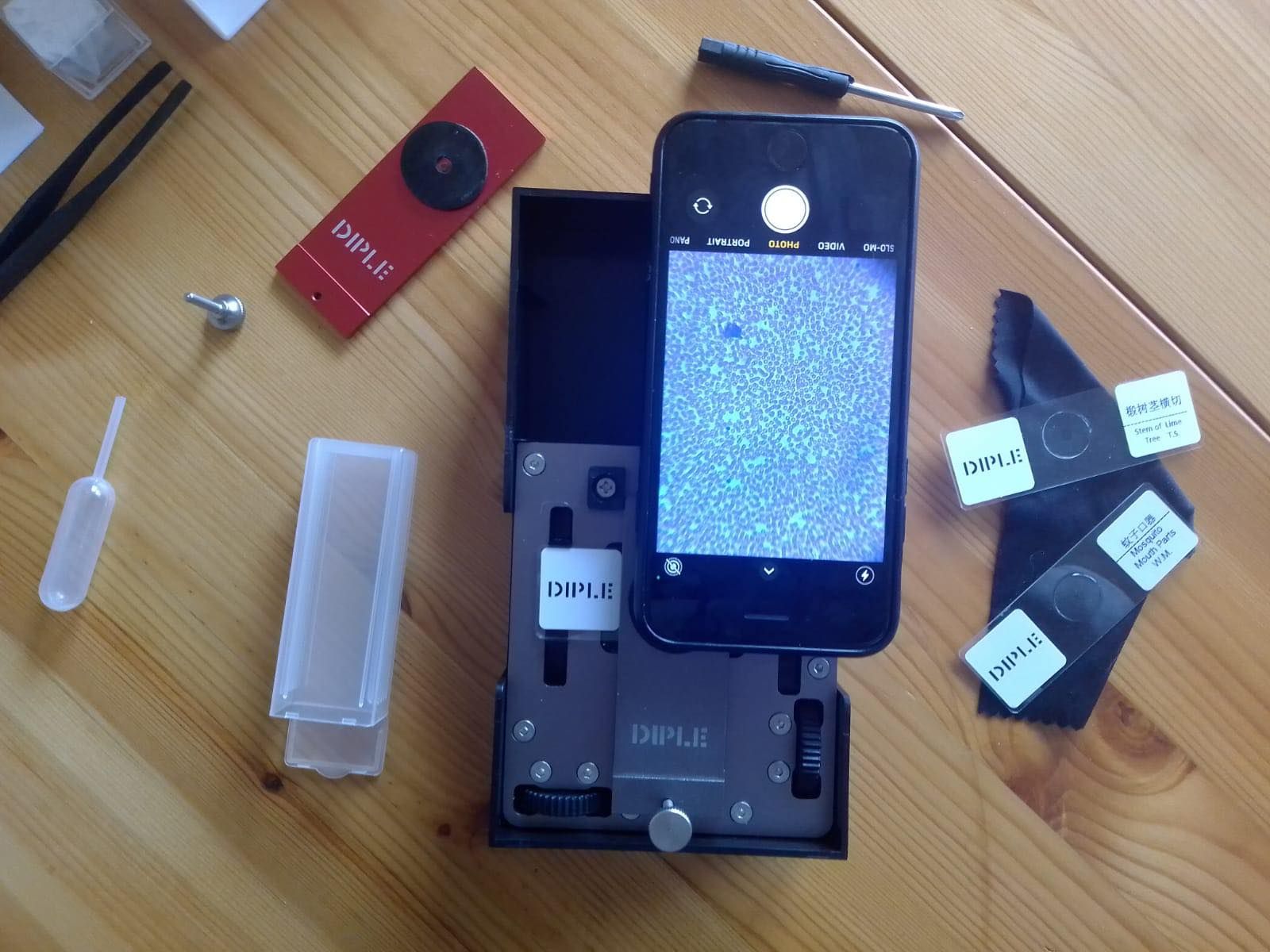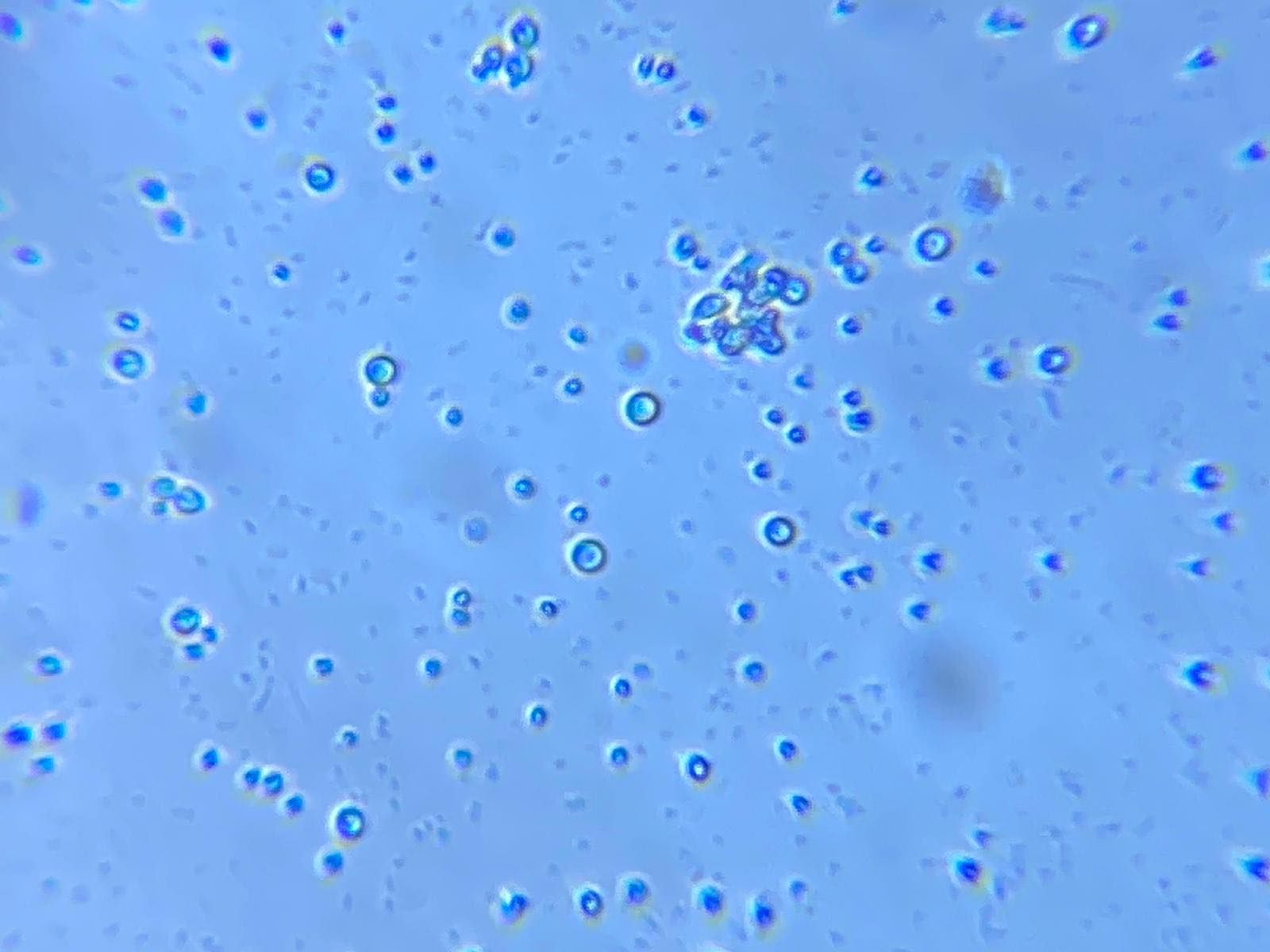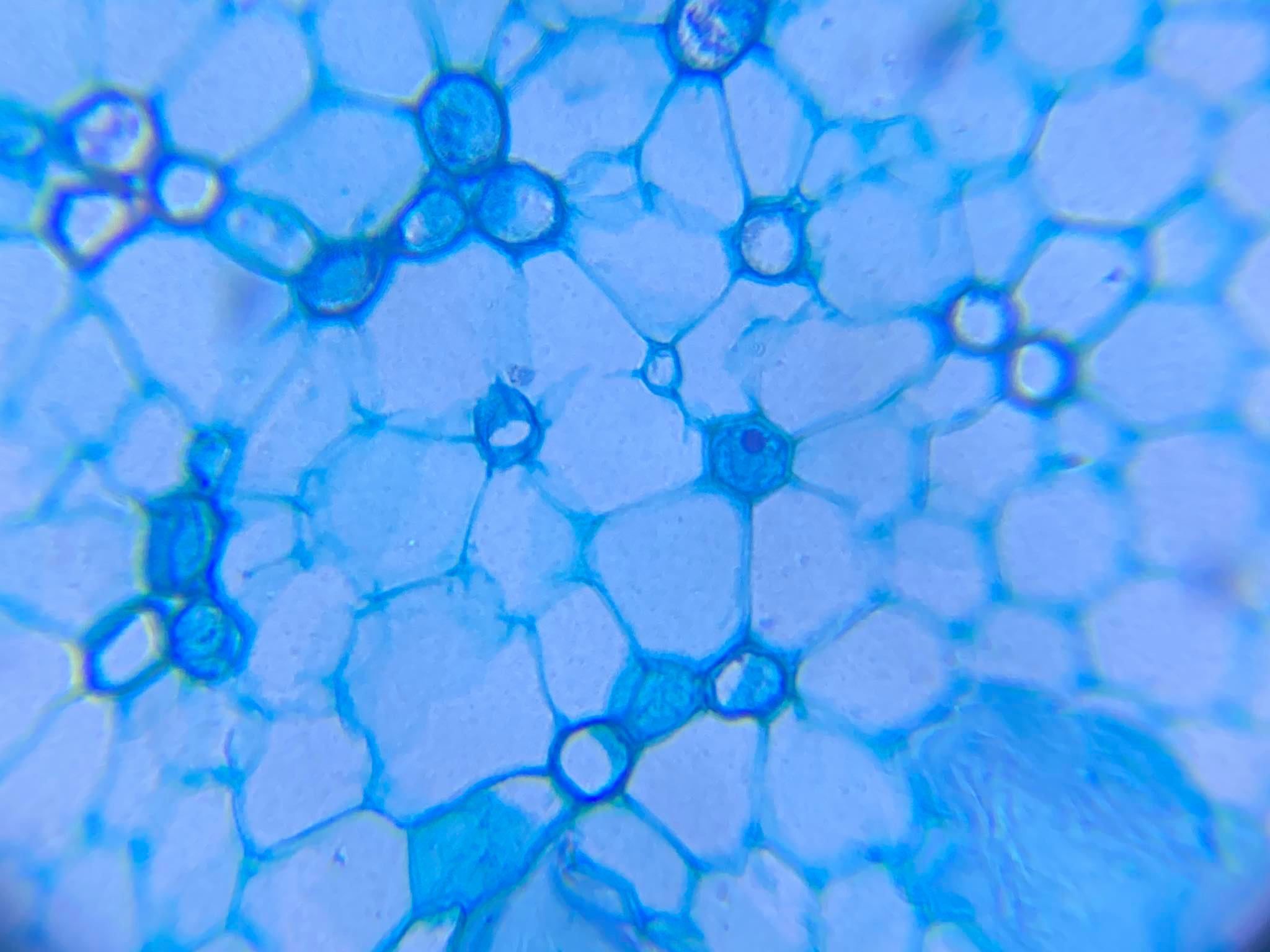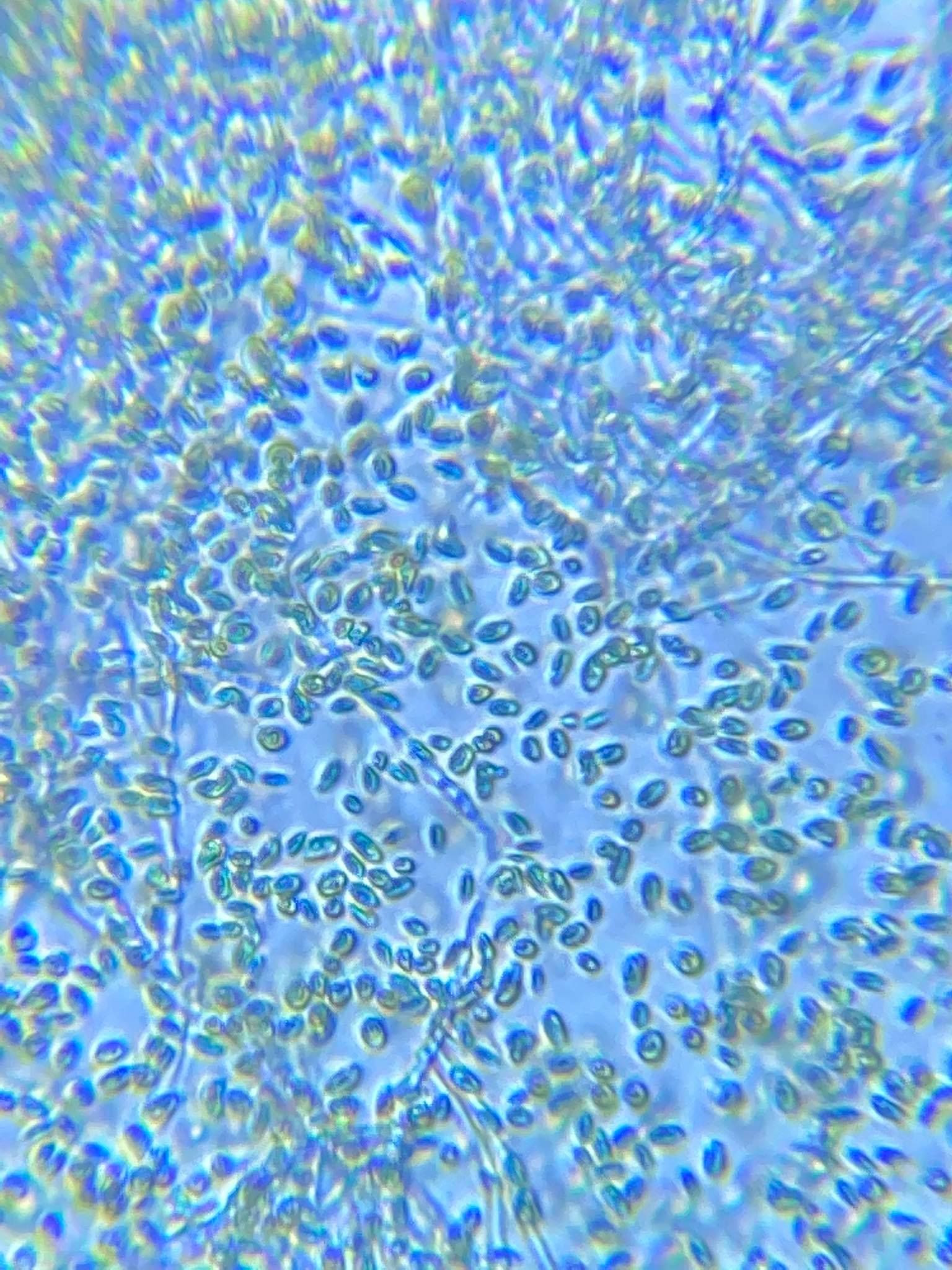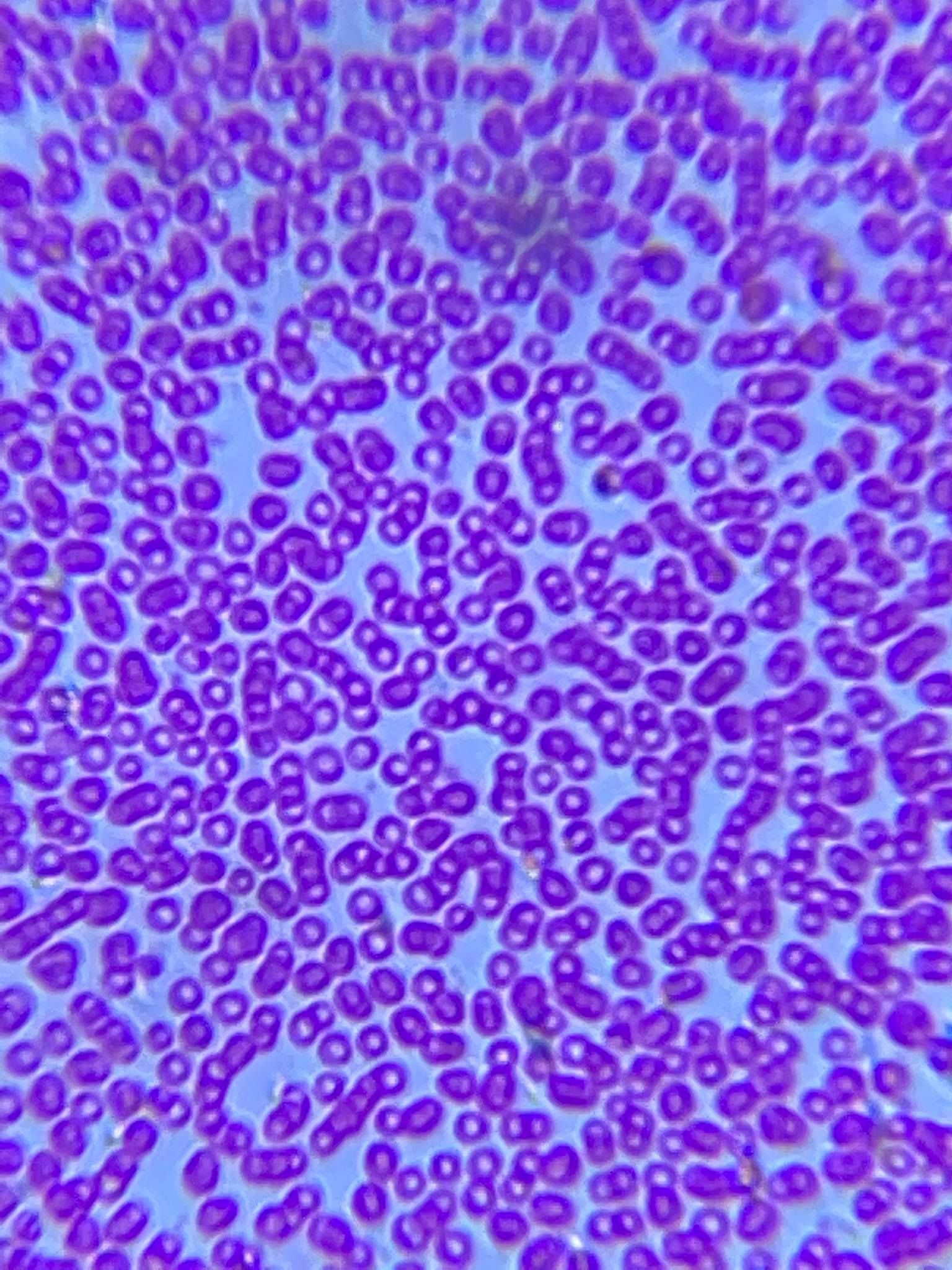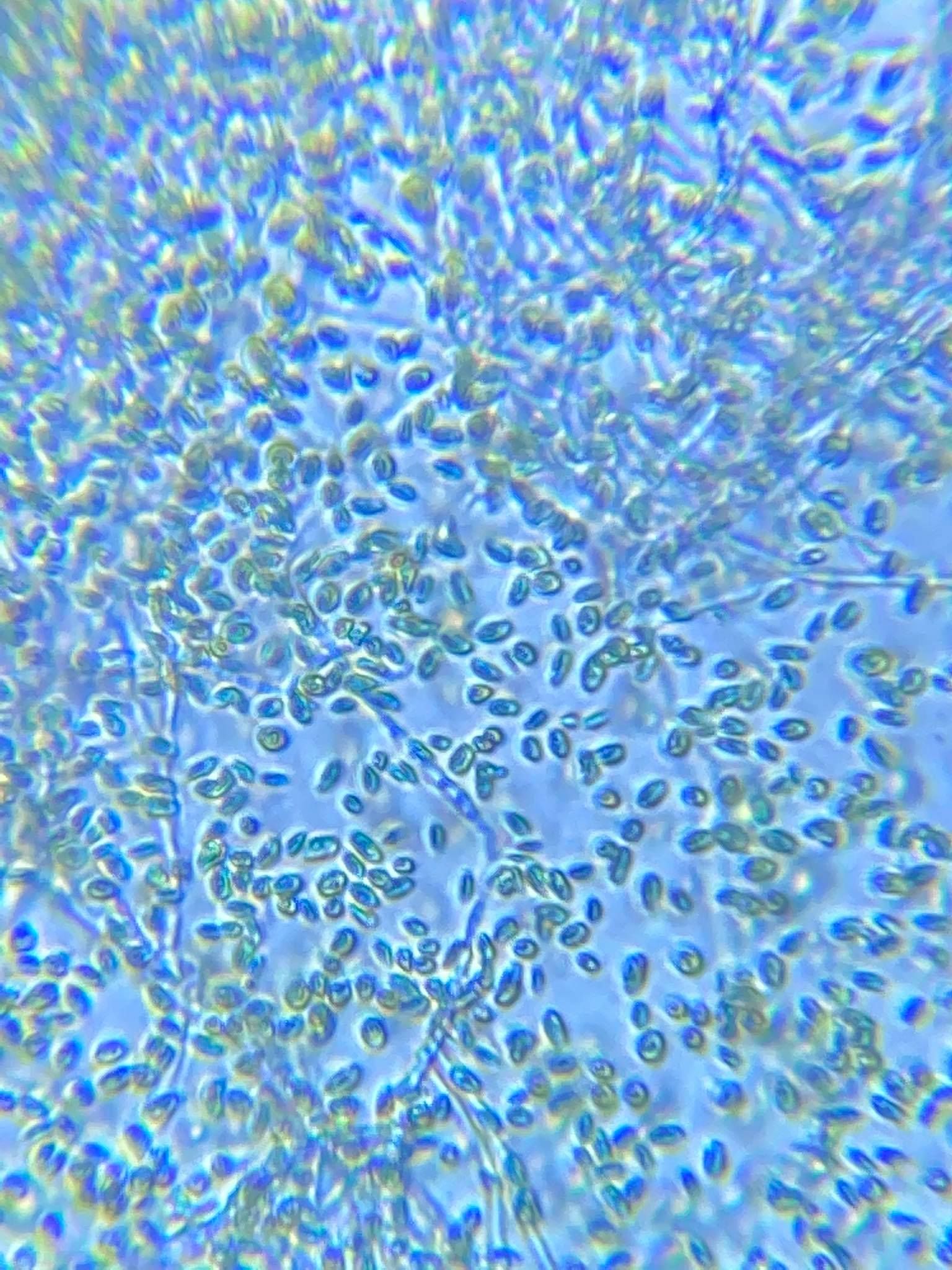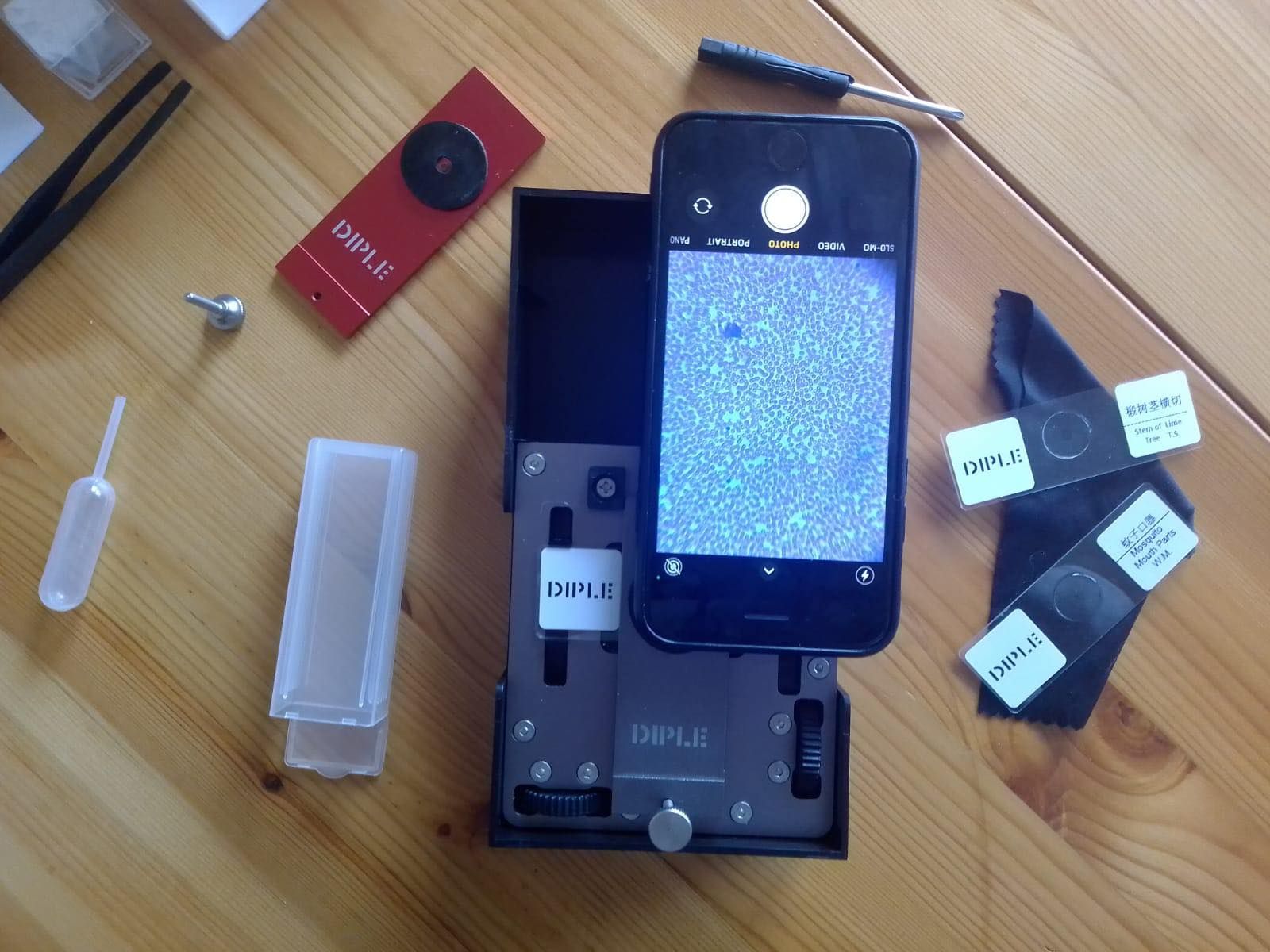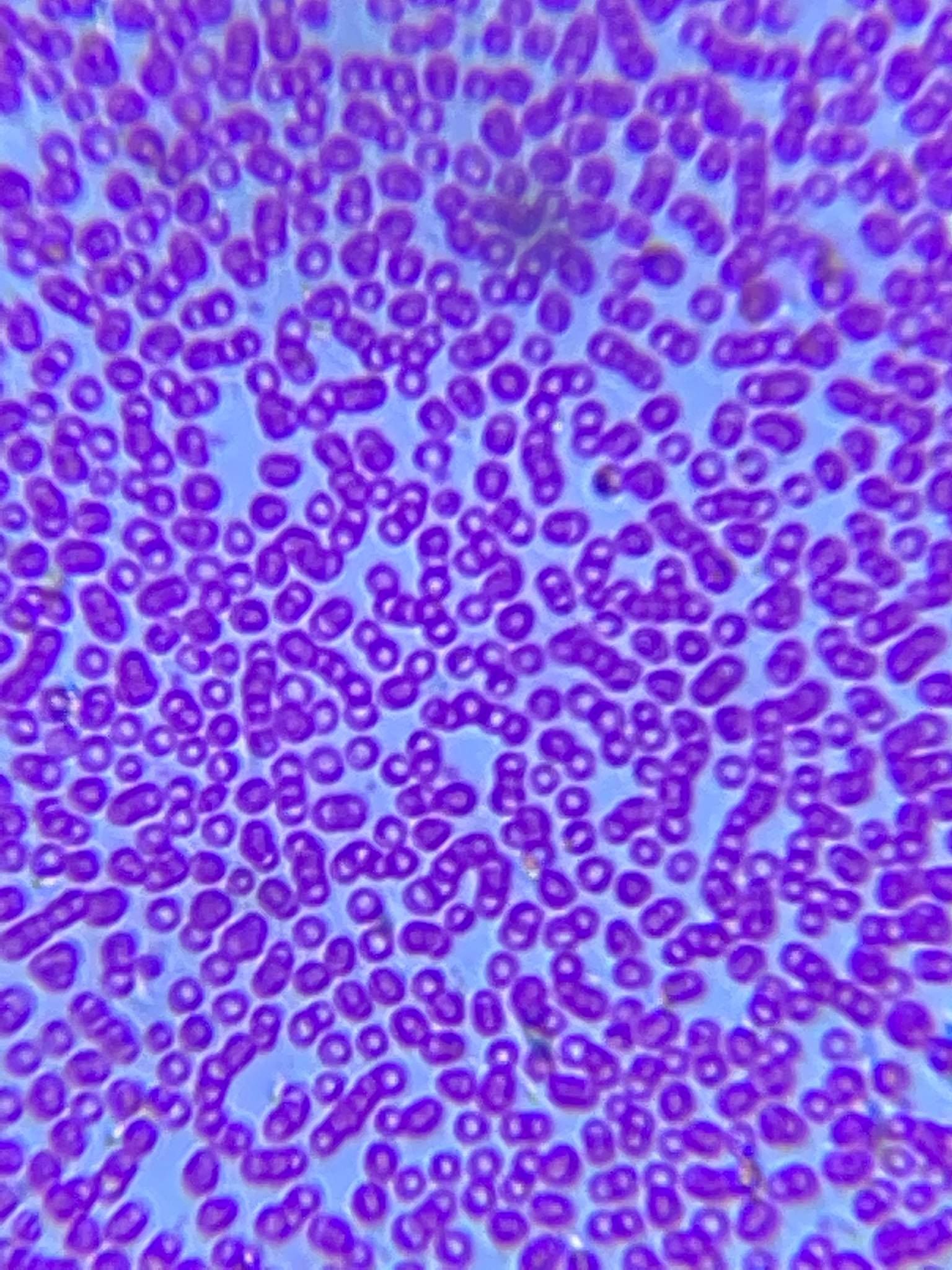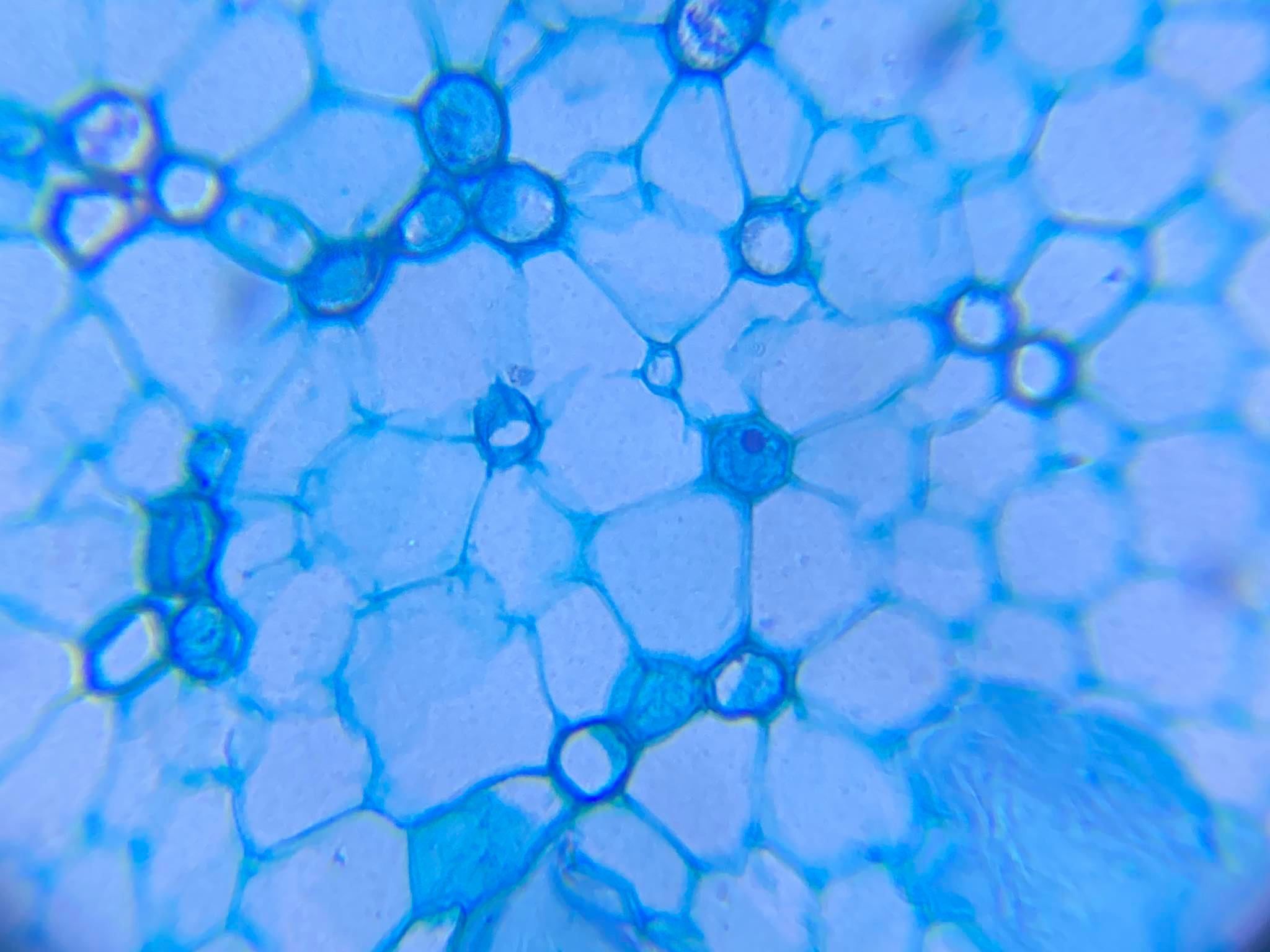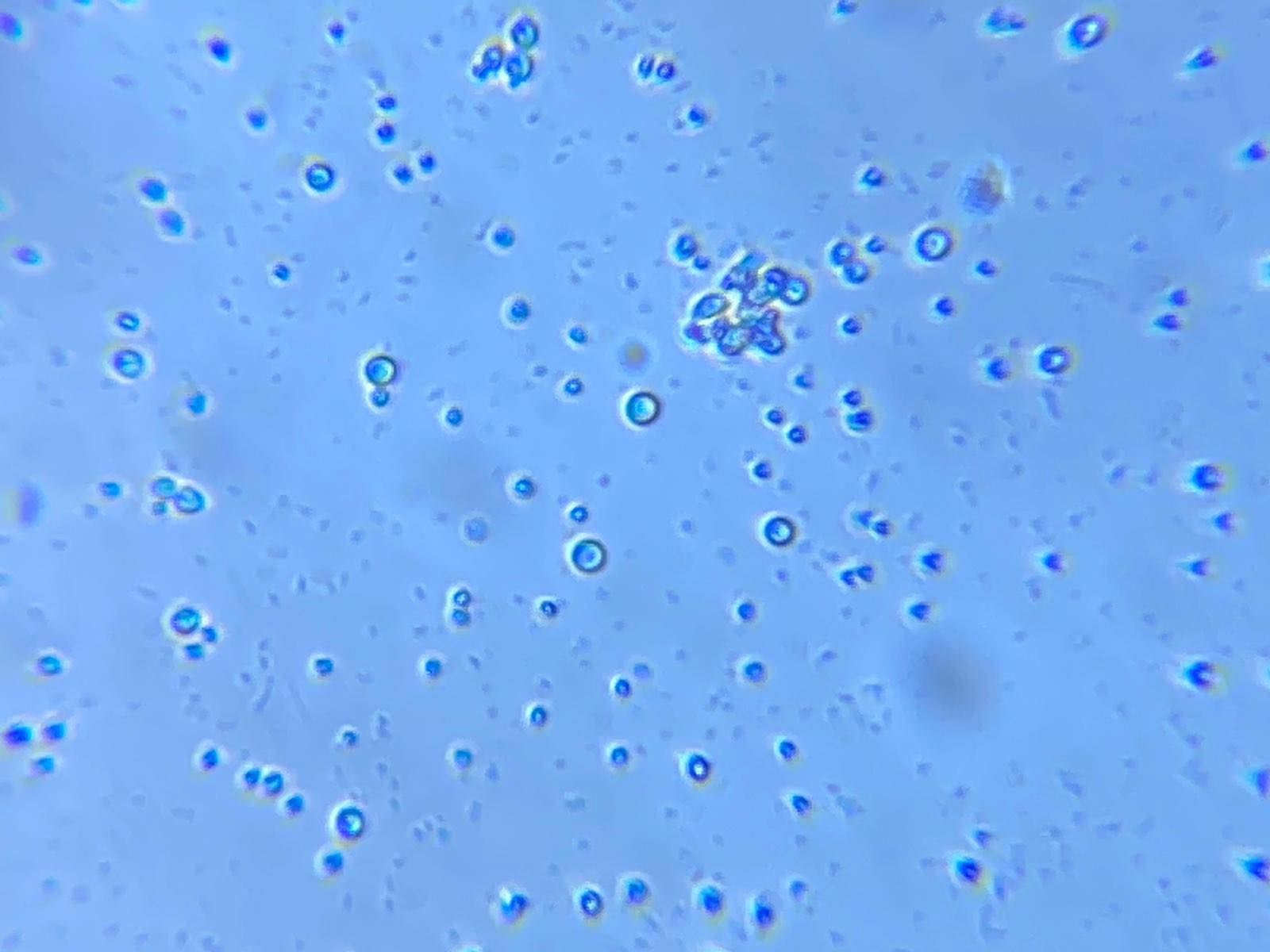Diple Smart Microscope
DIPLE is an affordable and easy-to-use microscope that any (aspiring) scientist can enjoy. The easily transportable device allows you to perform basic microscopy anywhere in the world.
- Red Lens: 35x, up to 3 microns resolution
- Grey Lens: 75x, up to 1 micron resolution
- Kit Size: 17.6 x 10 x 4 cm
- Brand: SmartMicroOptics
- Very easy to use
- Includes all the basics
- Compact design
- Affordable price
- Challenging to replace all the accessories in the kit
- Needs a better way to mount your smartphone
Whether you are a professional researcher or a curious spirit, we can all appreciate microscopy. Getting an inside look at the microscopic world is a fantastic way to get excited about science and learn a little more about our surroundings. This microscopic insight was traditionally only for those with access to expensive labs with the latest microscopes.
SmartMicroOptics decided to take advantage of the latest technology and design a new product in the field of mobile microscopy. Taking what they learned from the 2016 launch of “Blips Lenses & Labkits,” the company created DIPLE.
What Is DIPLE?
DIPLE is a mobile microscope compatible with any smartphone. It is essentially a deconstructed microscope that uses smartphone cameras to let users magnify samples up to 1000x. Since the device uses your smartphone camera app, users can easily capture images or record videos of anything they want.
The microscope was successfully funded through Kickstarter, reaching over well over $100,000 more than their $30,000 goal. It's now available on IndieGogo InDemand. DIPLE caters to professionals and enthusiasts alike and offers various accessories and products depending on how you want to use it.
What’s in the Box?
The original Kickstarter campaign offered several different sets depending on the amount you pledged. Higher pledges rewarded more sophisticated models and accessories. We reviewed the "red, grey, and fine stage" set, which is currently priced at $93.
This particular kit included:
- 1 DIPLE Red lens (35x, res. 3 microns)
- 1 DIPLE Grey lens (75x, res. 1 micron)
- 1 Fine Stage
- 1 Micrometric Ruler
- 3 Prepared Slides
- 1 Plain Slide
- 1 LED Light Source (Two CR2032 Batteries Included for Immediate Use)
- 1 Pipette
- 1 Pair of Tweezers
- 2 Screws
- 1 Slide Shifter
- Box of Coverslips
- 1 Microfiber Cloth
- 2 Screw Feet
- 1 Screwdriver
Other potential kits included the black lens (150x, res. 0.75 microns), or the standard stage (which does not incorporate shifting dials for positioning the slides), as well as add-ons for some prepared sample slides.
It’s essential to keep in mind that you need to provide the smartphone to use DIPLE – it is useless without it.
First Impressions of DIPLE
Upon arrival, the first thing you notice is the design of the packaging. The microscope is stored in a container comparable to a bento box, with the protective shell for the stage being held in place by a strong elastic band. Even before using it, you can tell it lives up to its expectations in terms of portability.
DIPLE’s compact and sturdy container allows for transferring the microscope efficiently without ever worrying about damaging it. It is lightweight and can fit into any backpack or purse. When you put things back into the box, you don’t have to worry about things sliding around and breaking. One setback was that while everything came packaged in this convenient box upon arrival, it was challenging to fit everything comfortably inside again.
However, this is just a minor complaint as you don’t need everything to fit inside. We found leaving the tweezers out of the box was enough to allow for proper storage without missing anything significant. In case you want to carry them with you, they easily slide under the thick elastic band holding the contents of the microscope together.
A simple manual complements the minimalist design of the product. The instructions were concise and included pictures that made it easy to follow. Reading through the instructions once was enough to learn the set-up. You don’t need to worry about relying on this paper every time you use DIPLE.
Setting Up DIPLE For Use
The DIPLE set-up was relatively straightforward. After you have a prepared slide you want to look at, remove the rubber band on the DIPLE case, slide out the black box, and empty it of its contents as it acts as the base for the microscope.
- After turning the LED light source on and placing it in the appropriate compartment within the black box, you need to set the stage over it to illuminate the black hole.
- Select the appropriate lens – remember, the different magnifications allow for viewing different matter. The red lens allows for viewing “larger” things such as some insect legs, cells, and microorganisms (protozoans, rotifers, and tardigrades). For smaller samples, the grey lens allows for organisms such as yeast and bacteria. For intense cell details, you will need the black lens (which we don't have). To prepare it, insert a screw into the hole at the end of the DIPLE lens. It does NOT screw in all the way.
- Position your slide of interest so that its center (where the sample is) rests over the illuminated hole. Make sure to position the slide so that both ends sit within the back brackets on the fine stage. These brackets are what control the position of the slide to delicately look around the sample.
- Set the “black foot” to the appropriate level for magnification. The higher the magnification, the lower you want the distance between the sample and lens. The most elevated foot is for the red lens, the medium is for grey or black, and the lowest is for black.
- Place the lens on the stage over the sample so that the screw rests in the hole at the border of the black box and the other end rests on the black foot.
- Open your camera app and place your phone on the stage so that your camera lens aligns with the illuminated hole. Use the screwable feet if necessary to hold your phone in place, although most phones fit right on the stage.
- Put your slide into focus by slowly turning the screw at the base of the lens. Once you can clearly see the sample in your phone camera, use the dials to shift the slide around and the zoom on your camera to enhance magnifications. Take photos or videos as you please with your camera app.
How Well Does It Work?
Overall, DIPLE is a successful product that does exactly what it sets out to do. The microscope was incredibly easy to use. It seems like it was a good quality considering the cost, and we were pleasantly surprised by the results. In hindsight, there are a few things worth pointing out to those considering DIPLE.
You Should Get All The Accessories
Having the adjustable fine stage enhanced the experience and is worth the investment. It would have been tough to search through samples using the standard stage alone. Additionally, the grey lens was worth the higher pledge. In retrospect, if we knew how well DIPLE would work, we would have splurged a bit more for the black lens too. Unfortunately, the DIPLE lens is not yet available for individual purchase, so getting the lens would require a new, complete stage.
Hopefully, the company will expand its selection to purchasing individual pieces. There is no clear way to seek replacements for pieces if something gets lost or damaged. Until then, if you want to purchase a DIPLE set, go for the highest level you see yourself using. No other mobile microscope on the market compares to DIPLE in terms of design, capability, or price.
Phone Positioning Gets Frustrating
The DIPLE set-up is compatible with any smart device – if you have the patience for it. While it works, the set-up could still use some tweaks that would improve the overall experience. There is no way to fix your phone in a particular position, so it is easy to knock it out of focus when trying to zoom in (especially when you’re trying to work with it outside).
The kit does come with two screwable legs to help stabilize devices, but in our experience, those were better for larger electronics, like tablets, rather than phones. This minor complaint is not a dealbreaker, though. It still works effectively, and you learn how to handle the phone better the more you use it.
Practice Makes Perfect
While some samples fell into focus immediately, others required a little extra work. We recommend following the advice offered in the instructions and practice with one of the prepared slips before setting off to do it on your own. It will give you a “feel” for what you have to do, especially if it is your first time using a microscope.
We had some basic microscopy background going into this review, but it was not necessary. Some practice rounds with the sample slides are more than enough to train you on the microscope. You don’t need much background or technical skill to operate it, making it perfect for anyone from professionals to elementary students.
Does DIPLE Live up to the Hype?
DIPLE is a great investment if you have a passion for science and are looking for a durable and affordable microscope. It was an enjoyable purchase that lived up to the expectations set for it. We look forward to seeing how SMO continues with its DIPLE line.