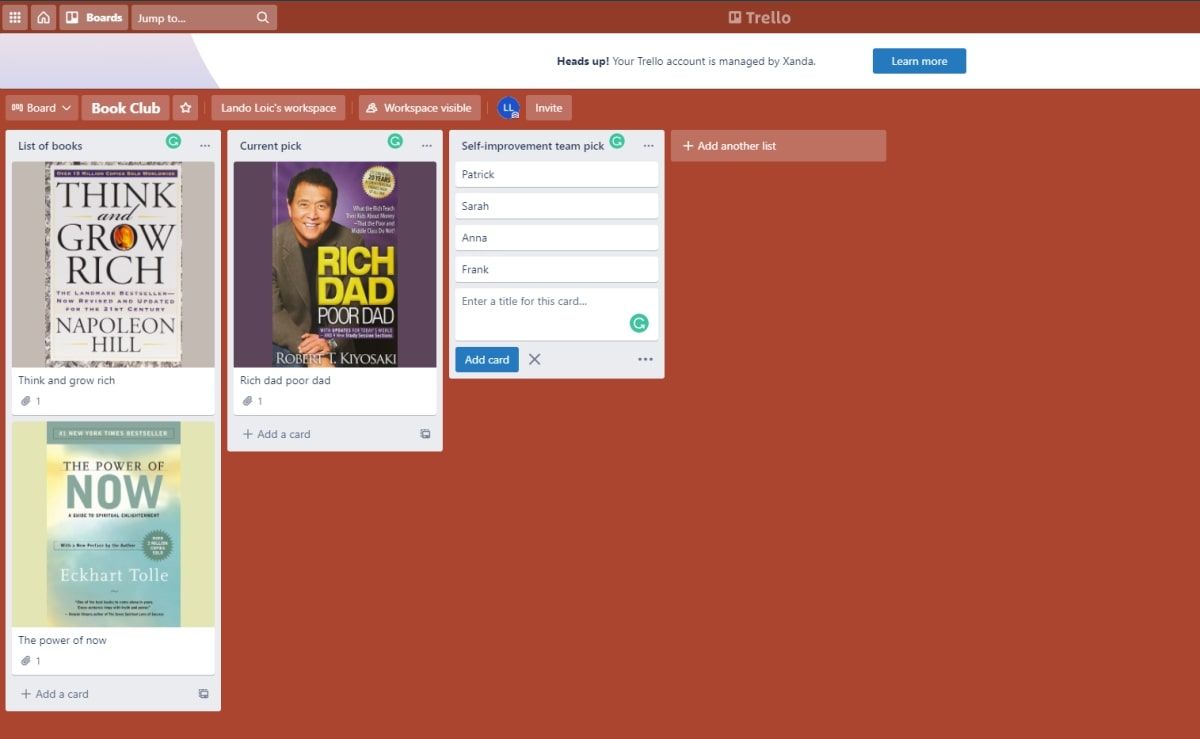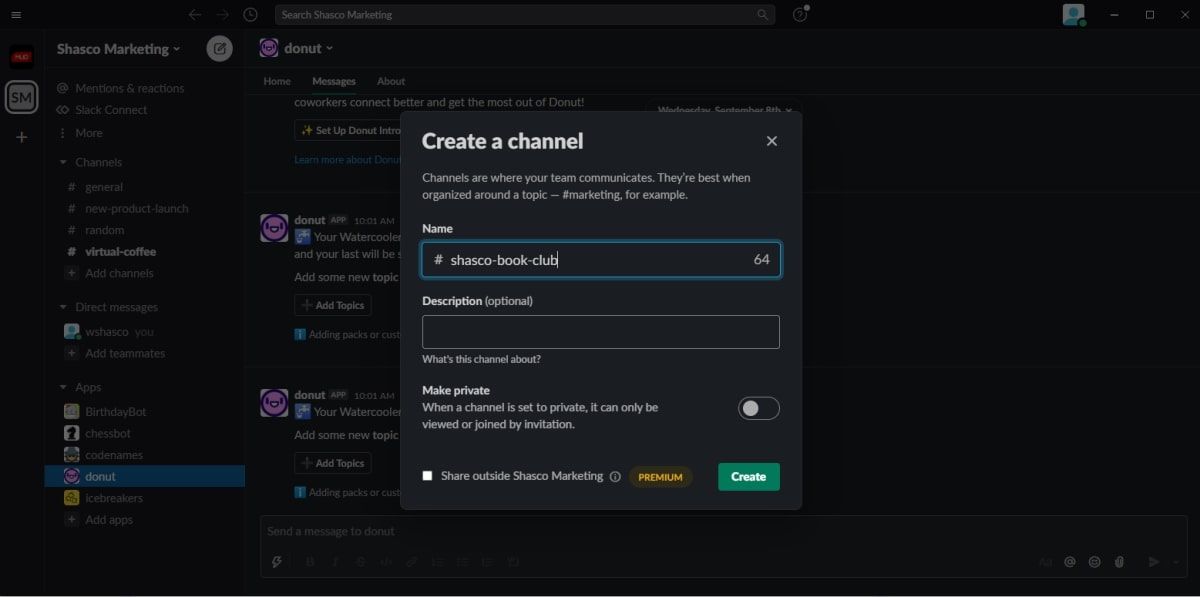Reading books is a fun and satisfying activity. You can take that satisfaction to the next level by creating a book club so that you can talk with other book lovers and learn from their insights.
However, it can be challenging to meet in-person with your book club. In these instances, you can use technology to connect with other people, irrespective of their geographical locations or time zones.
Here are the best digital tools to create and organize your virtual book club.
1. The Book Club App
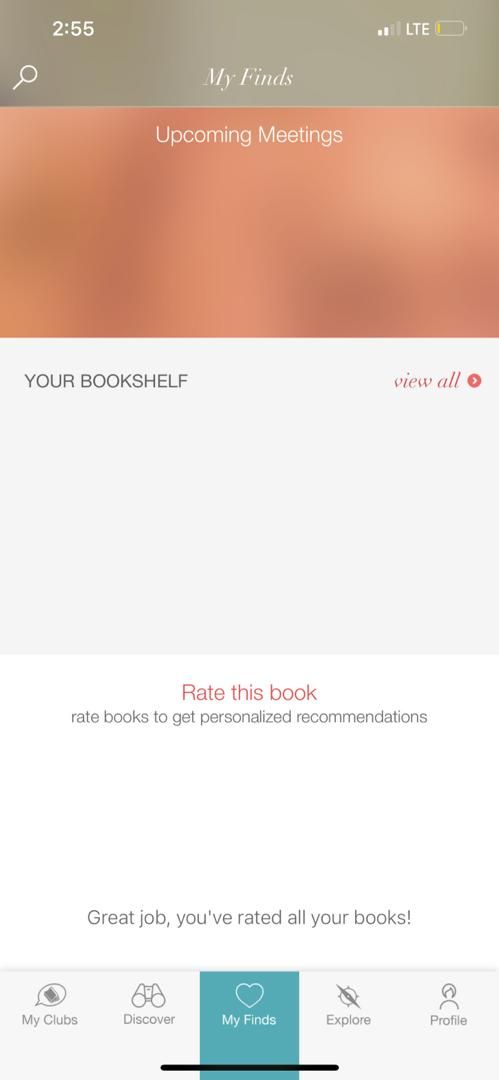
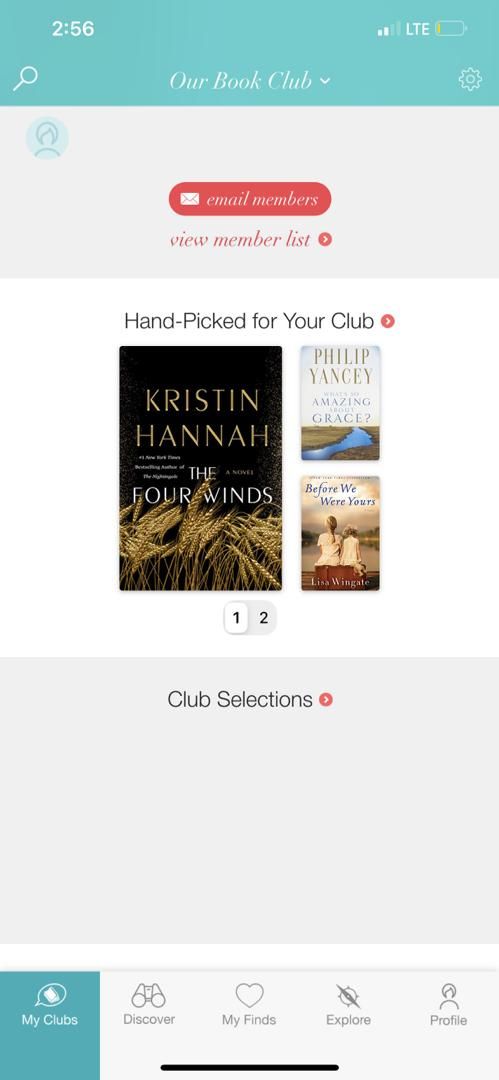
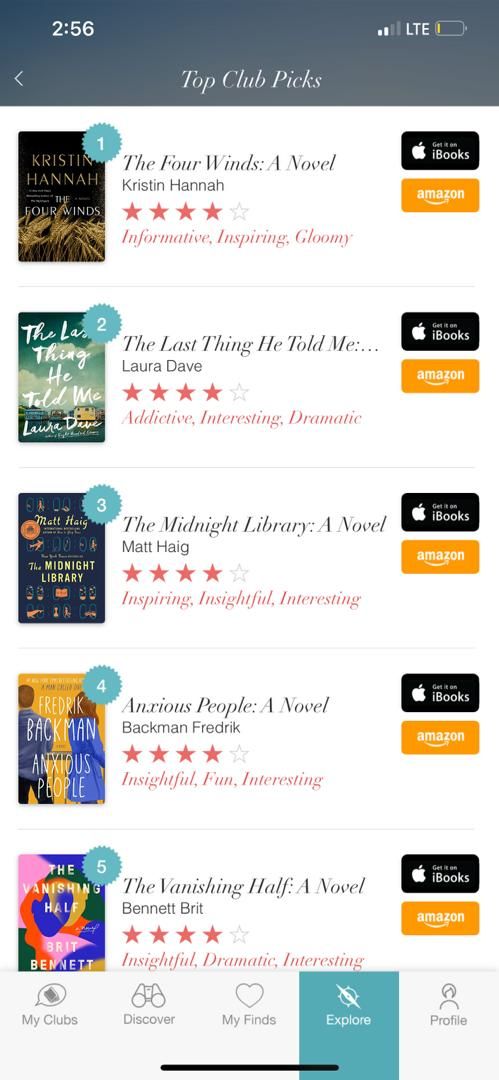
The Book Club iOS app is a user-friendly tool that you can use to organize details about your meetings, connect with group members, and even select your next book by casting votes anonymously.
Importantly, you can use it to send book club reminders to all the members of your group. You can also buy your favorite books from the app and receive sales alerts when prices drop.
Download: Book Club for iOS (Free)
2. Bookship
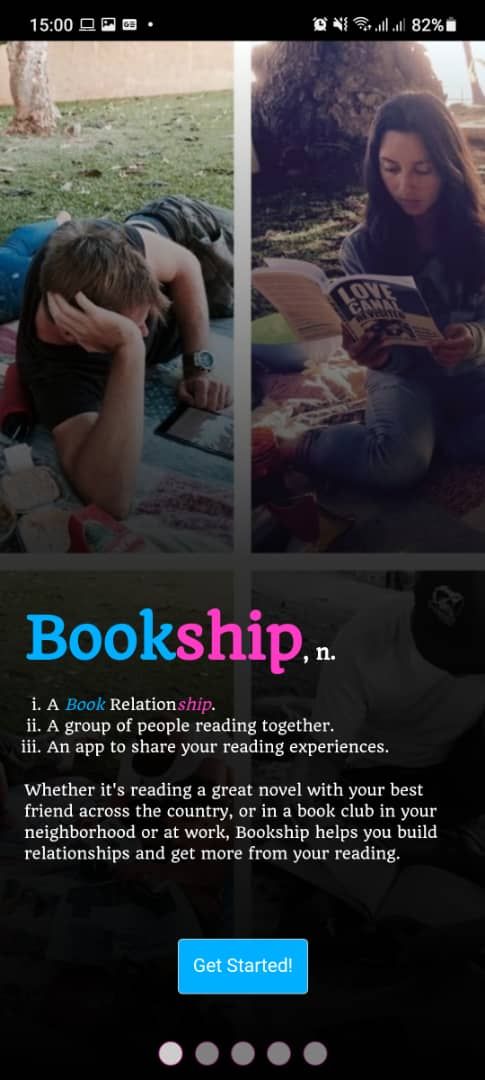
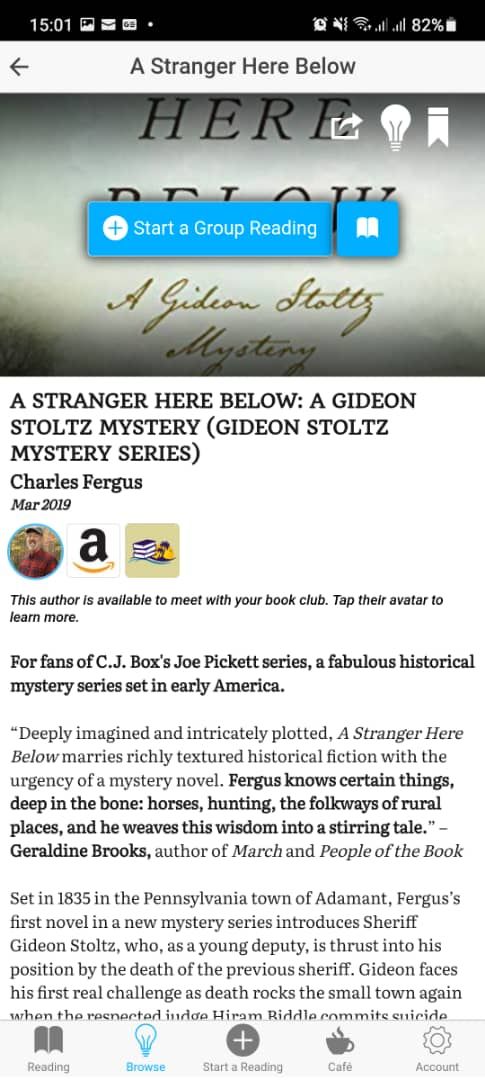
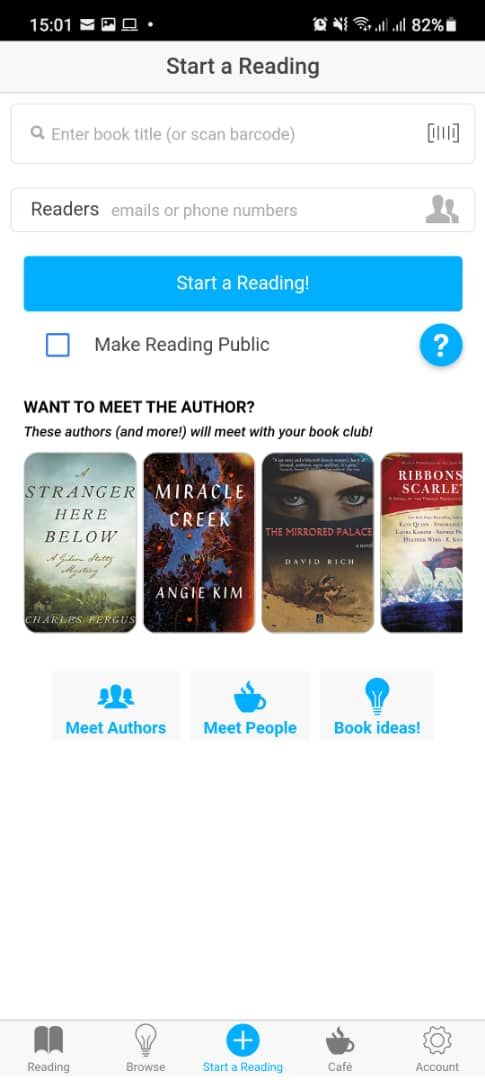
Bookship is another excellent social reading app with many handy features. You can use it to chat with your book club members via texts or instant video calls, post pictures of your favorite book pages or passages, and create groups for your discussions.
Do you want to share a quote from a physical book? You can use its virtual highlighter to do that effortlessly. Want to share your current location in a book? You can do that too.
Download: Bookship for Android | iOS (Free, offers in-app purchases)
3. Bookclubz
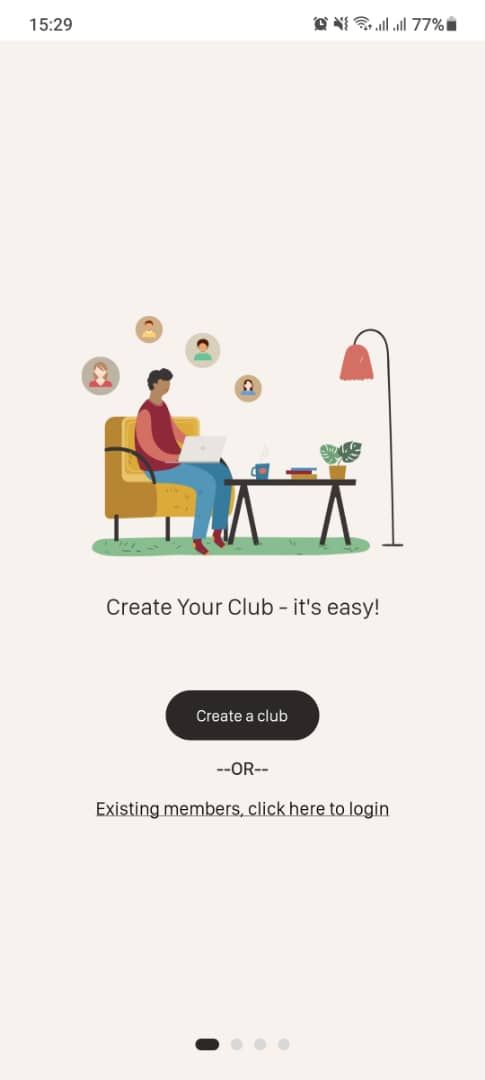
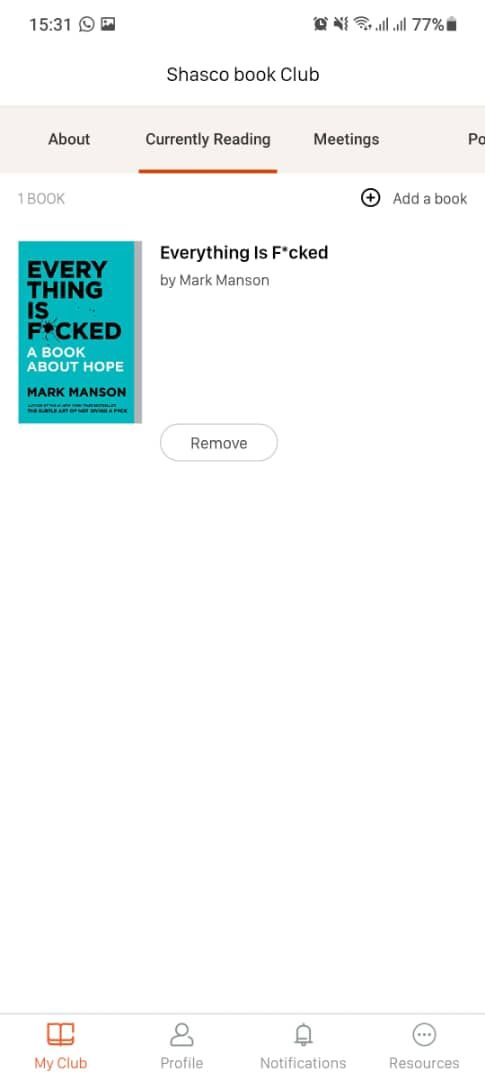
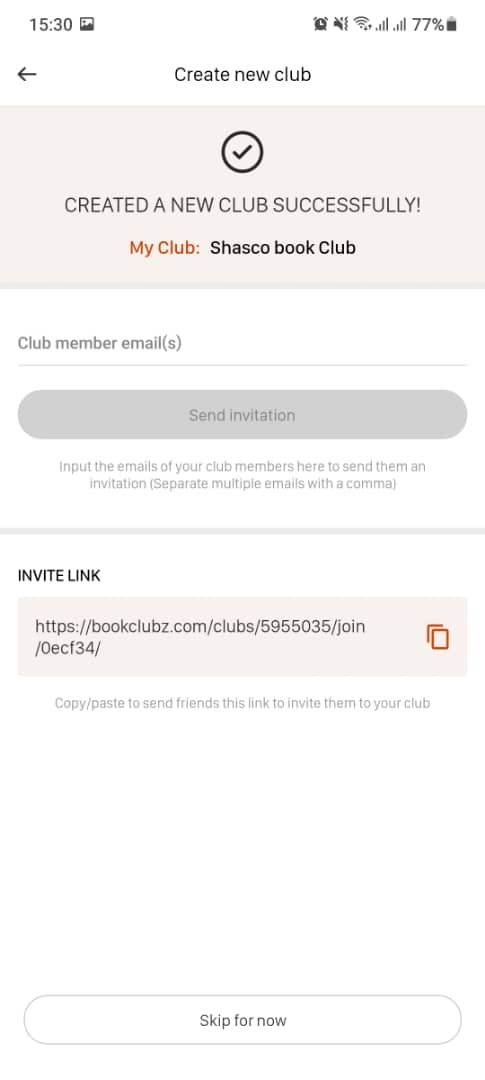
You can use Bookclubz to create your virtual book club, or add your existing book club by emailing an invitation link to your group. Once you have set up your book club, you can use this tool for most of your book club needs.
You can select books, plan meetings, recommend books, get some inspiration by seeing what other clubs are reading, connect with other book lovers in the Bookclubz community, and keep track of the books you own.
Download: Bookclubz for Android | iOS (Free)
4. Trello
Trello is an effective collaboration tool that helps users organize projects, track progress, and work seamlessly together. Although it is not a conventional book club tool, you can leverage its Kanban boards to manage your book club.
You can use different columns for “list of books,” “current pick,” and “discussion.” Members can suggest the books they would like to read under the “list of books” column, then you can use Power-Ups for Trello to vote and select the books to read.
You can now move the selected book to “current pick” to start reading. Once the reading period is over, you can use the cards under the “discussion” column to discuss the book.
Download: Trello for Android | iOS (Free, premium version available)
5. Slack
Your digital book club won’t be effective without communication. Most of the tips we have mentioned so far require extensive discussions with other team members.
You can use Slack to bridge the space and time that separates the members of your virtual book club through real-time communication. You can create a Slack channel (group) to invite everyone, and use Polly to select your books or decide when to discuss the books.
Download: Slack for Android | iOS (Free, premium version available)
Start a Fun and Engaging Virtual Reading Group
These digital tools can help you handle all those pesky logistics of organizing a virtual book club so that you only focus on reading and discussing books.
You can now share your passion for reading with your family members, friends, or colleagues by starting your virtual book club.