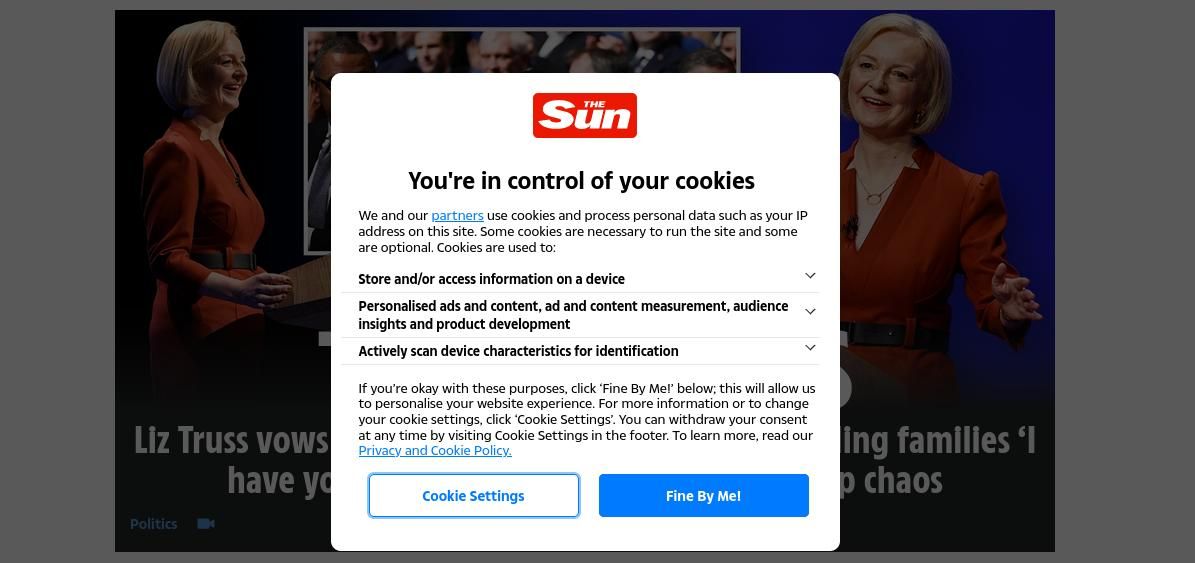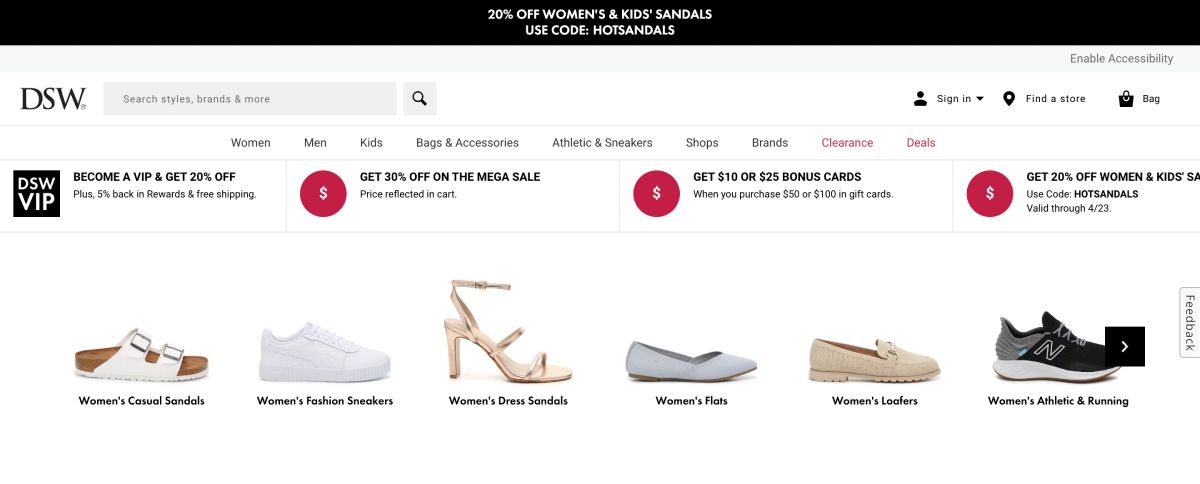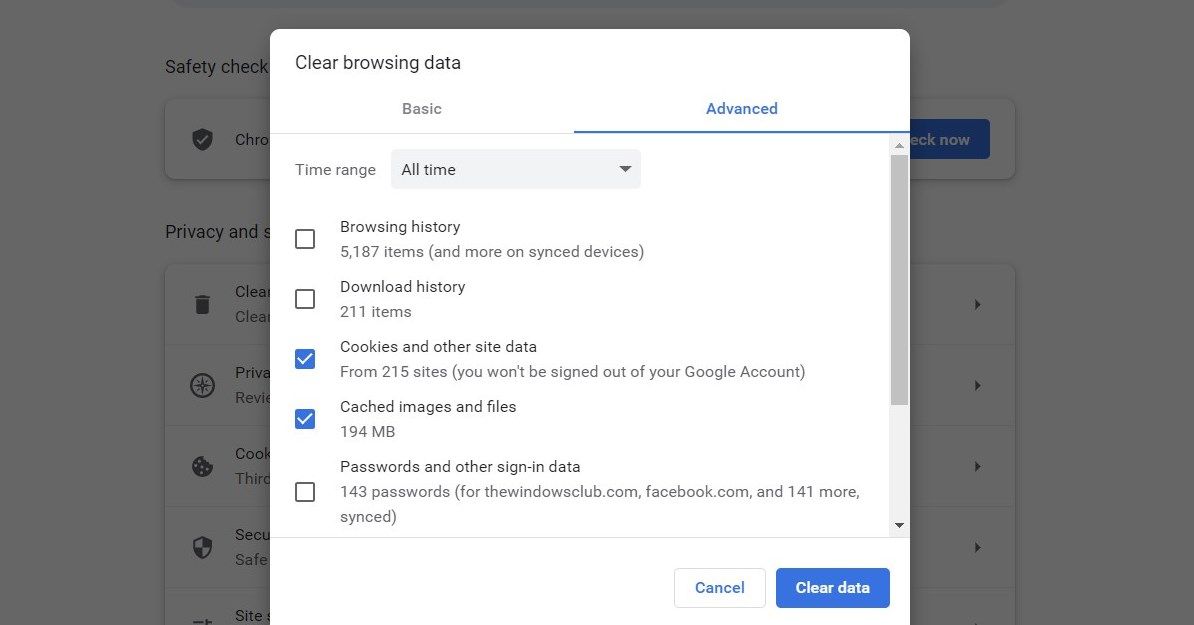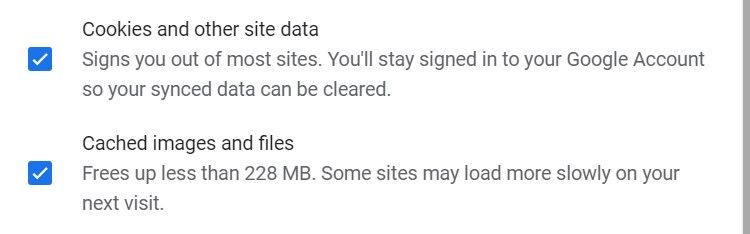Have you encountered the terms “cache” and “cookies?” They are ever-present phrases on your web browser, smartphone, or computer system, but what do they mean?
Cache and cookies both save information to simplify your experience, but they are different. So how do cache and cookies differ?
Cache vs. Cookies in Terms of Purpose
Caches temporarily store frequently accessed or recently used images, scripts, and other on-page resources to improve the loading speed of applications and websites. This storage fosters faster data retrieval and enhances user experience, performance optimization, data transmission, and latency reduction.
Caches reduce the need to request data from its primary source frequently, as the data is already stored on your device. This way, when you revisit applications or websites, you can commence right from where you left off, making the browsing experience faster.
Meanwhile, cookies store user-specific information and preferences to simplify your online experience. You’ll likely be asked to accept or reject cookies if you visit a website for the first time.
If you accept, the website will create a file containing information about your visit and send it to your browser for processing and storage. Your browser retrieves and sends cookies to websites when you revisit to help you in the following ways:
- Authenticating you so you can resume a browsing session
- Tracking your activities on websites so that websites can recall your preferences and offer you personalized experiences
- Keeping records of websites you visit so that when you visit again, you’ll be easily identified
- Storing data such as your settings for websites, login status, location, and preferred language so that you can resume a browsing session on a specific website
Composition of Cache and Cookies
A cache consists of three main elements:
- A directory store, which tracks the data stored in the cache
- A data section where the actual data is stored
- Status information, which tracks how often the data is accessed
These elements store and manage your web page elements, application data, and system files page resources, like scripts, images, and texts. They work together to enhance performance by allowing efficient access to frequently used information or instructions.
On the other hand, cookies are composed of small text files containing key-value pairs representing user-related information and preferences derived during interactions with a website. These files include patterns that define your browsing behavior.
When you revisit a website, your browser offers these files so the website can provide you with a personalized experience.
Also, caches can be private or shared. When a cache is private, it is stored on your device. Private caches may also be called browser caches. Shared or proxy caches store data on intermediate servers instead of your device, as multiple visitors use the cached data.
Meanwhile, there are no broad classifications of cookies. But there are seven types of browser cookies you should know about, including session, zombie, and secure cookies.
Cache vs. Cookies: How Do They Work?
To understand how cache and cookies work, here’s a scenario:
Imagine you have a new pair of sneakers on your mind. You visit the website where that particular pair of shoes may be available. Whether you make a purchase or not, you’ll likely notice shoe-related advertisements when you revisit or visit another similar website. This may seem surprising, but there is nothing to be surprised about.
Your cookies contain your preferences and choices—the products you looked up online. Websites create cookies and share them with your browser when you visit again.
Advertising networks, like Google Adsense, also attach scripts containing cookies to websites in their network. With these cookies, ad networks can track users who visit the website to determine the best ad to display.
So, if the first and second website you visited are on the Google Adsense network, Google will suggest shoes because they’ve already learned your preferences from the cookies attached to the first site.
Meanwhile, if you revisit the first website, it’ll load faster because, during your initial visit, your cache has stored bits of the website information—images, texts, and others—on your device.
The Duration of Cache and Cookies
Both caches and cookies can expire. However, the cache duration depends on the caching mechanism, while websites set expiration dates for cookies.
Caches have different time-based expirations or cache invalidations based on specific events. For instance, a cache might be set to expire after 48 hours or when you log out of an application or website.
Cookies have session-based or specific expiration dates. Session-based cookies expire right when the browser is closed, while persistent cookies are time-based, which means longer expiration dates.
Nevertheless, you can control cookies and caches through your browser and application settings. This means you can delete cookies and caches manually or set a period for which cookies will be deleted automatically.
Storage Space Consumption of Cache and Cookies
Typically, the storage size of caches in your web browser or device memory depends on the size of the images, stylesheets, and other on-page resources, along with the cache settings implemented by your browser, application, or operating system.
However, caches usually have a specific storage size, and once the storage has been used up, older or less frequently accessed data will be deleted to make room for new data.
On the other hand, cookies are relatively small text files stored in your web browser. They consume minimal storage space but can accumulate over time if a user visits multiple sites using cookies.
The most common size of a web cookie is 4,093 bytes. However, websites can have multiple cookies, which will take up more space in your web browser.
Cache vs. Cookies: Privacy Concerns
Cache generally does not raise significant privacy concerns because it mainly stores data on your device or a device with pre-determined users. However, you should clear your cache regularly if several people you can’t keep track of have access to your device.
On the other hand, cookies frequently raise privacy concerns due to tracking and data collection practices. Cookies track your preferences and habits across websites, so they can be harmful in the hands of malicious actors. For instance, bad actors can hijack your cookie to access sensitive data. Also, some types of cookies, like third-party cookies, can be hard to track or delete.
However, privacy-focused browsers are available to help you maintain more control over web cookies.
Cache and Cookies Are Important for Your Browsing and Computing Experience
Cache and cookies bring about efficient browsing and computing experience. While they work differently, they save your data, so you can pick up where you left off.
Furthermore, you’re always in control of the cache and cookies stored on your device, as you can delete them whenever necessary.