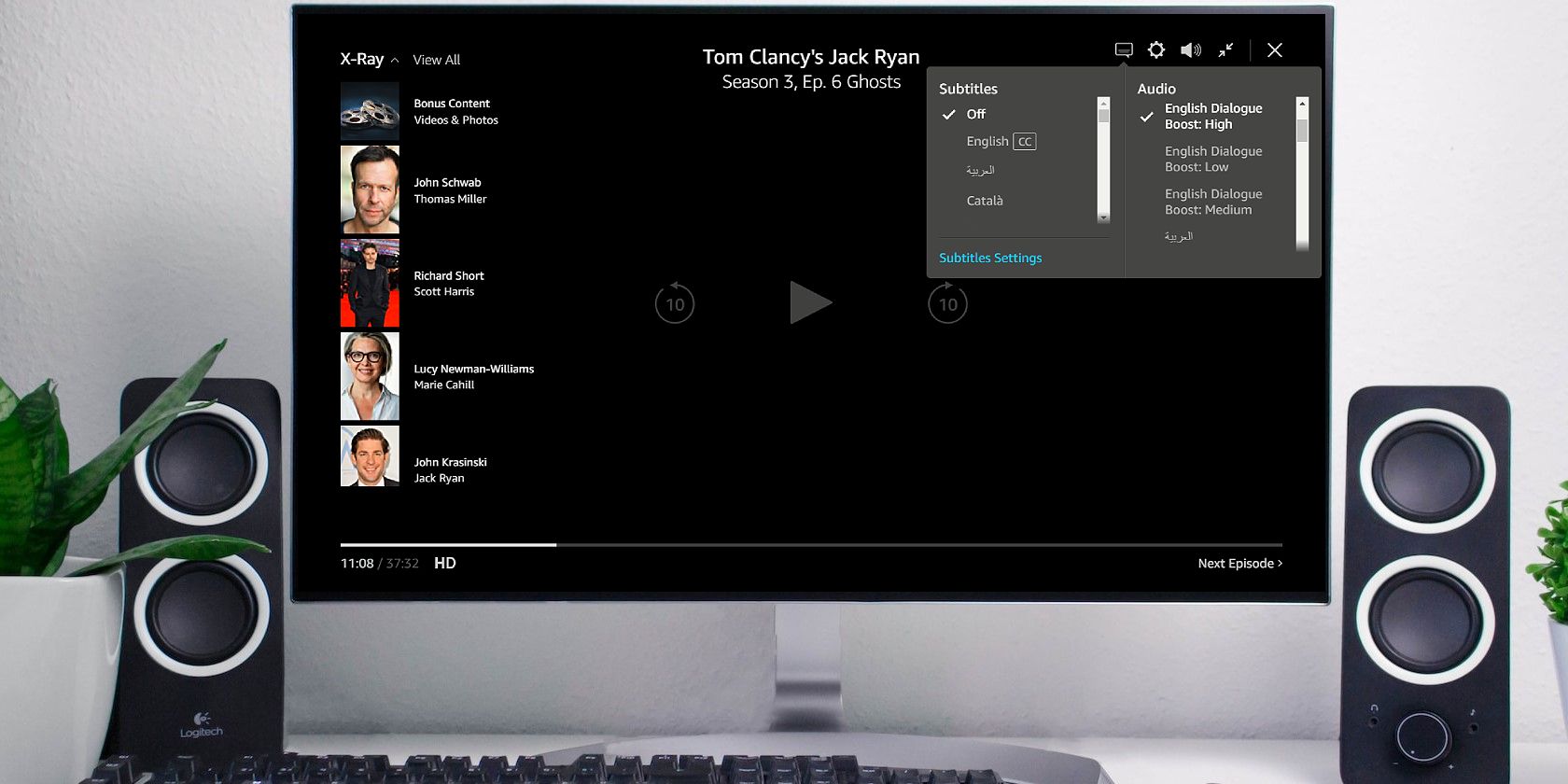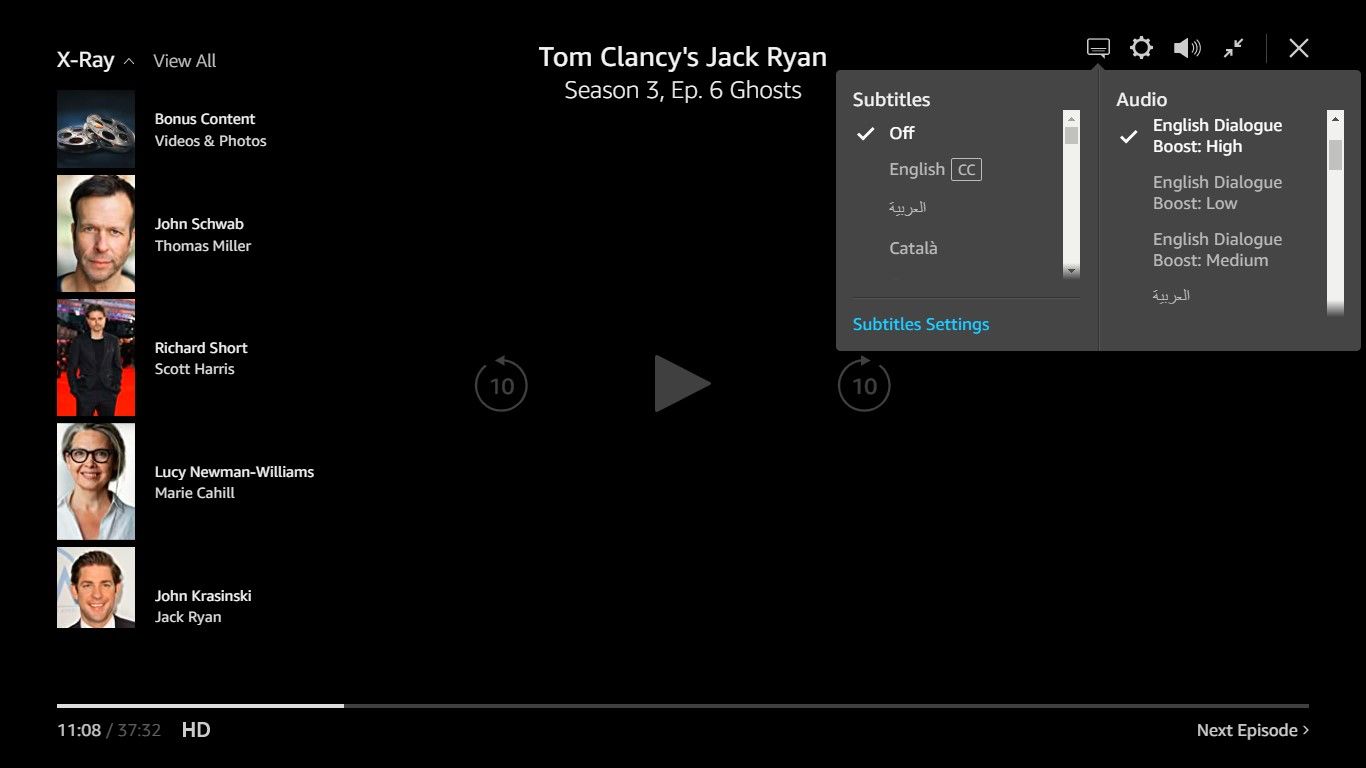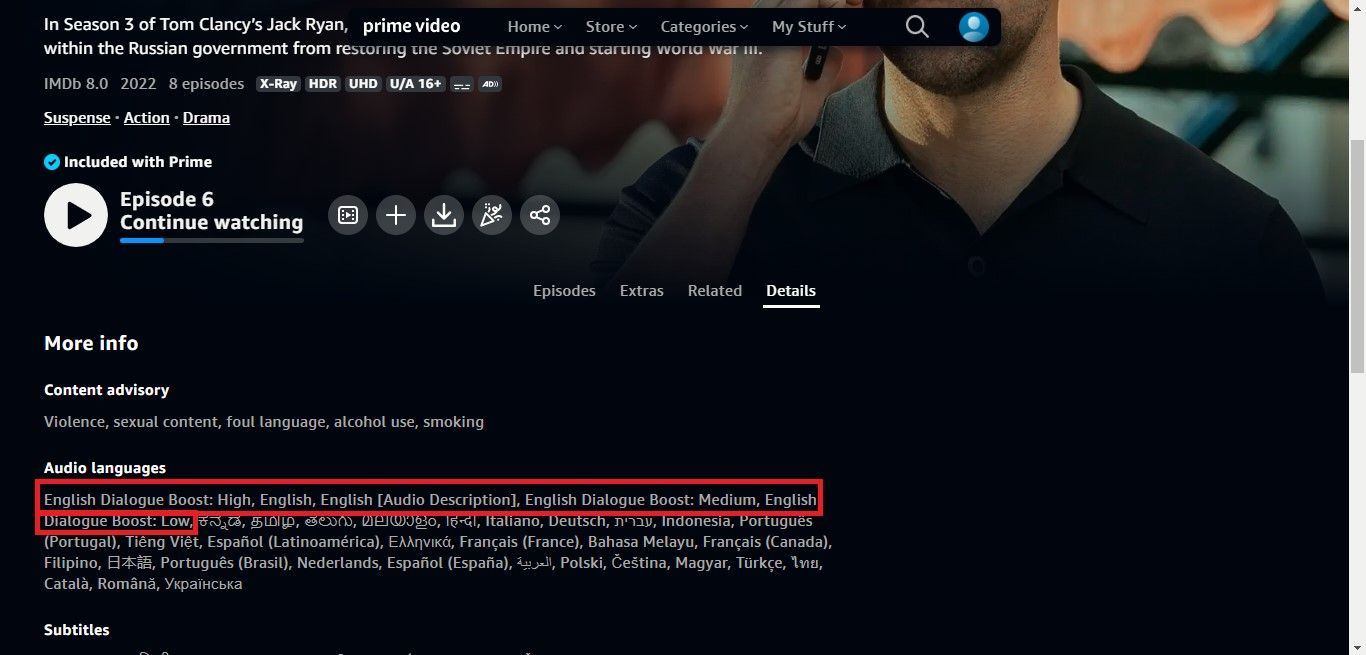Often, with amplified background music and effects in thrilling sequences, dialogues are not audible. But Amazon Prime Video aims to change this with its Dialogue Boost feature. Let's explore what it is, how it works, and whether it adds to your viewing experience.
What Is Amazon Prime Video's Dialogue Boost?
Dialogue Boost is Prime Video's industry-first innovation that lets you select the volume levels of dialogues while watching a movie or TV show. You can increase the dialogue volume relative to the background music and sound effects—and hear the conversations loud and clear.
You can turn on Dialogue Boost when an action sequence begins or choose the feature at the start of a thriller or action movie. And you'll no longer have to strain to hear conversations drowned by overpowering sound.
Dialogue Boost was created as an accessibility feature to make the viewing experience more comfortable and accessible for those with hearing problems. However, anyone watching content on Prime Video, like you and your loved ones, can use and enjoy it.
It's a great addition to the many cool features you can use to enhance your Prime Video experience.
How Does Dialogue Boost Work?
According to Amazon's post,
Dialogue Boost analyzes the original audio in a movie or series and intelligently identifies points where dialogue may be hard to hear above background music and effects. Then, speech patterns are isolated and audio is enhanced to make the dialogue clearer.
With Dialogue Boost, AI is used to identify and enhance specific parts of what the actors are saying, like those where machine gun bullets, loud explosions, or choppers taking off fill the room.
Dialogue Boost is not merely amplifying the sound of the center channel in a home theater system, which means you can enjoy this innovation wherever you're watching Prime Video content, such as your phone, computer, and smart TV.
How to Access Dialogue Boost on Amazon Prime Video
Using Dialogue Boost is just as easy as enabling subtitles and audio descriptions on Prime Video. First, while you're watching a movie or series, select the Subtitles and Audio icon on the screen.
In the drop-down menu, select the Audio section, and in it, you will find the Dialogue Boost tracks: English Dialogue Boost: Low, English Dialogue Boost: Medium, and English Dialogue Boost: High.
Then, just select the level of dialogue enhancement you would like to enjoy.
Also, remember to check the Details page of the movie or TV series to know whether the title has the Dialogue Boost setting. At the time of writing, this feature is only available on select Amazon Originals titles.
Yes, Prime Video's Dialogue Boost Works
I chose Jack Ryan Season 3 to see the difference Dialogue Boost makes to my viewing experience.
The first sequence where I tried the feature was in Episode 6, where agents chase Jack on the streets of Prague. Mike is waiting for him at a roadside cafe'—and they exchange words during the chase.
Sure enough, compared to the English audio option, Dialogue Boost made the dialogues between Jack and Mike sound clearer and louder with each increasing level from Low to High.
In fact, at the High level, the background music and effects appeared to have been quietened, though it was Dialogue Boost at work enhancing the spoken audio levels.
Also, in Episode 8, just before Jack is pushed out from a helicopter, Dialogue Boost helped make the talking under the rotating chopper blades more audible.
Now with the help of Dialogue Boost, you wouldn't always need to keep the subtitles on to understand what people say.
Enjoy an Enhanced Viewing Experience With Dialogue Boost
You will find Dialogue Boost to be a welcome change in your Prime Video viewing experience. At the time of writing, this feature is available only in select Amazon Originals series and films like Tom Clancy's Jack Ryan, The Marvelous Mrs. Maisel, Harlem, The Big Sick, Beautiful Boy, and Being the Ricardos.
However, you will be able to enjoy Dialogue Boost in more titles in the future.