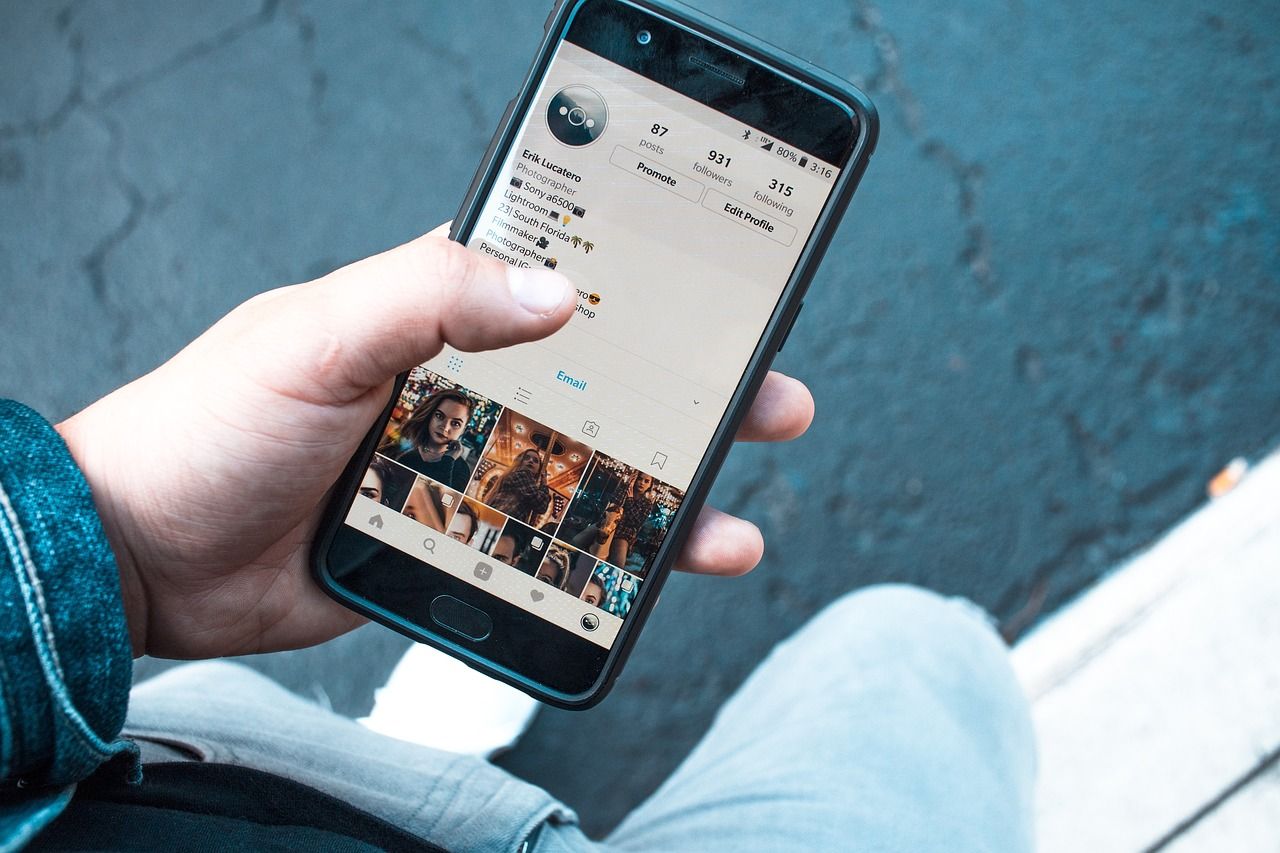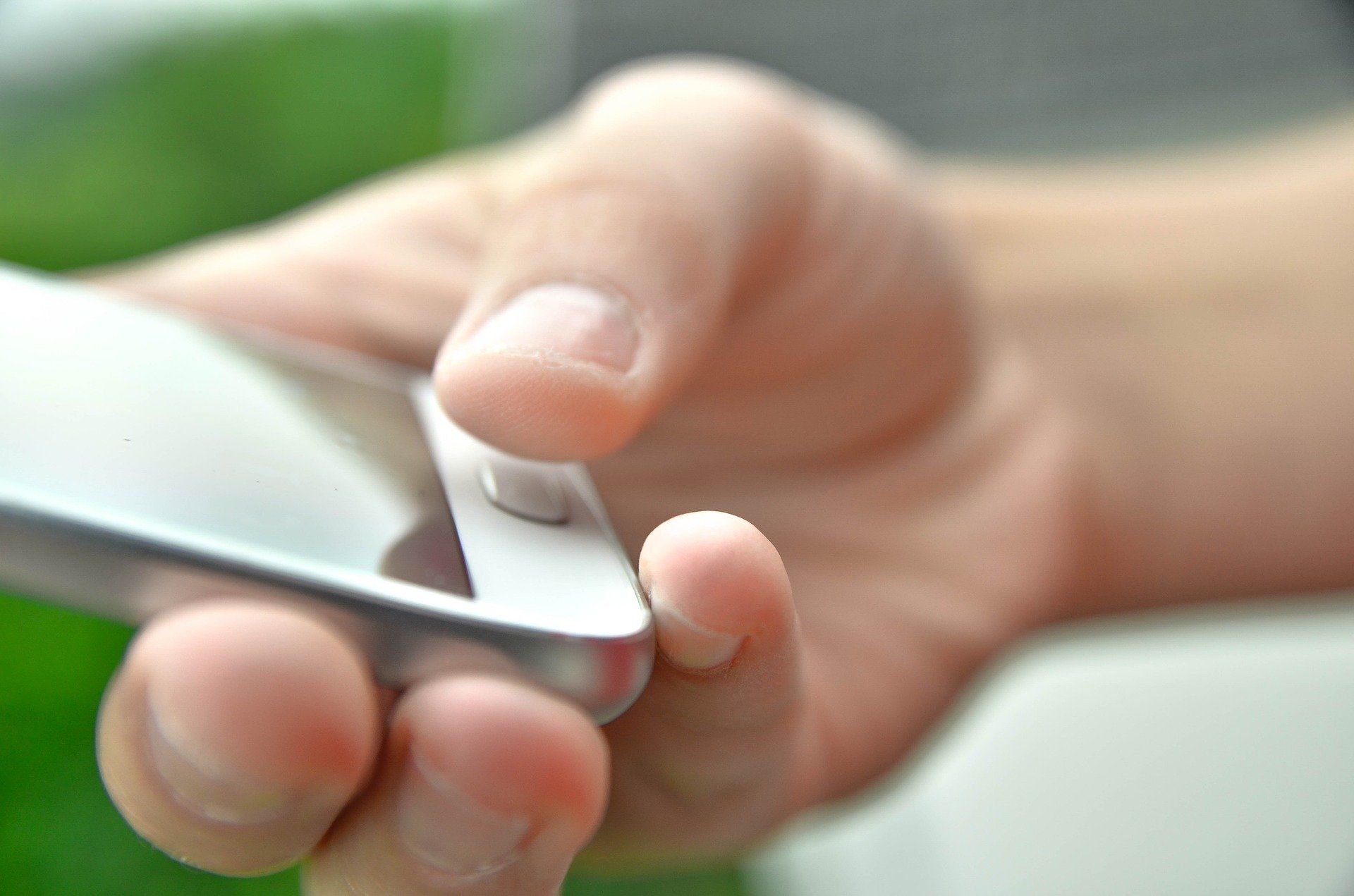Stores sell a vast selection of Android phones. Some are big, some are budget-minded, and others are likely just collecting dust. With so many options, it can be hard to pick the right one for you.
No one Android device is built exactly like another, despite how similar they may look when compared. Is the large array of options a bit too overwhelming for you? Here are some tips to help you narrow down your selection to find the best Android phone to fit your needs.
1. Price Comes First
Obviously, the cost of the phone matters a lot. That is, unless you’re on a phone plan with a contract that makes the costs of upgrading significantly cheaper. To find your perfect phone, you’ll first want to look at its price tag. That alone will give you a decent indication of how good the phone is.
All smartphones fall into one of three general price categories:
- Entry-level (or "budget")
- Mid-range
- High-end (also known as "flagships")
Phones considered entry-level are the cheapest; you most likely won’t go above $250 to purchase one upfront. Devices at these prices give you basic performance: calls, texts, pictures, and video. However, you shouldn’t have high expectations for performance; these phones are best for light multitasking and usually don't have great cameras or screen quality.
Mid-range phones can cost anywhere between $300 and $650. These Android devices handle multitasking and heavy apps better than entry-level ones. How well these phones perform usually depends on how much they're worth, however. Phones on the lower end of the price range typically are weaker than ones on the higher end. Spending a little more gets you a better screen, more storage, a superior camera, or some combination of those.
High-end Android devices come with all the power to handle big tasks, run beefy games with little issue, and can even serve as a mini-tablet. You’ll have the latest and most powerful processors with high-end Android units. Depending on the manufacturer, you’ll likely be one of the first to get the newest Android software updates, too.
2. Screen Size: It's Personal
When smartphones first became popular, a normal screen size was something like 3.5 inches. Nowadays, there are phones that go up to 7 inches.
How big should your Android phone's screen be? Well, that depends how long/big your fingers and hands are. People with larger hands benefit from phone screens at or above 6 inches. Those with smaller hands will likely want screens around 5 or 5.5 inches.
The screen-to-body ratio also contributes to the phone’s comfort in your hand. A few years ago, most phones had large bezels (the space around the screen) that interfered with how it felt to use in the hand. Now, most phones have bezels so small that nearly the whole front of the phone is its screen.
3. Consider Extra Features
Many Android devices have specific features and designs that make the experience of using them unique. For example, some phablets (almost tablet-sized phones) come with a stylus pen to help operate the larger-than-normal screen and take advantage of its size for creative apps.
Biometric security features are another important part of your phone to consider. Nowadays, almost every phone has a fingerprint scanner. This a convenient way to unlock your device without a PIN, but it's not standard across devices. A lot of Android phones have the fingerprint scanner on the back, while others have it on the front or even underneath the screen.
Certain Android devices also offer face unlocking, similar to Face ID on the newest iPhone models. You might prefer a model with this feature if your hands are often dirty and can't unlock your phone.
The best choice of extra features comes down to your needs. Before buying a phone with some kind of gimmick that seems neat, do some research and see if it's actually helpful in real use.
4. The Manufacturer Matters
If brand name matters to you, then you’ll want a company that has a good track record with its phone lineups. You'll probably recognize a lot of the big-name manufacturers, including Samsung, LG, OnePlus, Google's Pixel, and others.
How do you go about choosing a specific manufacturer, though? A good way to pick is how much bloatware you’re willing to put up with. Phones made by Samsung, for example, have their own user interface skin and often come with several apps you can't disable. These still run Android, but have Samsung’s personal touch.
That personal touch can slightly (or majorly) alter the overall experience; you may get a different feel than stock Android, depending on the manufacturer you choose.
For a vanilla stock Android experience, you’ll want to look at the Google Pixel, Motorola, Blu, and older OnePlus lineups. Google's Pixel devices, in particular, are also the first in line for major Android updates.
The custom layout for non-stock Android devices isn't necessarily bad. They could enhance (or hinder) the overall experience for you. But if you decide that you don’t like the look of it,there are plenty of apps that can give you a closer-to-stock Android experience.
5. Performance
To pick an Android phone that best fits your lifestyle, you should look into a few key specifications: RAM, CPU, and storage.
The more RAM (Random Access Memory) a device has, the more apps it can run at once before having to remove some from memory.
The CPU (or processor) is the brain of your device. The two main processors you’ll come across are Snapdragon and MediaTek, along with a number next to it. A higher number typically means better performance.
Storage is how much space your phone has for apps, music, photos, and other personal files. How much you need depends on your usage, but you should be careful not to buy a phone with too little storage. If you run dangerously low on space, your phone could run into performance problems. Plus, it's no fun having to free up space on your device constantly.
Maybe your needs are minimal; all you need is to text, email, call, and do an occasional Google search. Entry-level phones handle these tasks with ease. You may infrequently encounter slower loading speeds with multiple browser tabs open, though, as these phones generally have low RAM.
Do you stream music, play light games, or watch YouTube a lot? Mid-range phones will probably work for you. The selection of mid-range Android devices is huge, and allow you to multitask with minimal lag.
6. Software Updates
Staying up-to-date on the latest security patches and software updates is vital. Unfortunately, not many Android phones receive these updates for years to come.
Most will only receive one major update and some security patches. Others will get the newest version of Android soon after it comes to the the Pixel lineup (which sees them first).
Upper mid-range and higher categorized phones aremore likely to get the newest Android updates sooner. Mid-range and lower categorized phones may get very few major updates if any at all.
What’s the Best Android Option for Me?
All of these facts may make it difficult to narrow down your options. So here’s the gist of it all, in case you're still not sure:
- For the money-conscious buyer, entry-level to lower mid-range phones will keep your spending below $350.
- For the average multitasker, mid-range and upper mid-range devices will handle your personal entertainment with ease.
- For the power user, high-end devices will tackle almost any task you throw at them with no issue at all.
Once you’ve narrowed it down to a few options, pick the one that matches your personality the best. If possible, try using the phone in a store to get a feel for it before buying. In case this isn't an option, watching some YouTube videos of the phone is a good way to confirm a device is good for you.