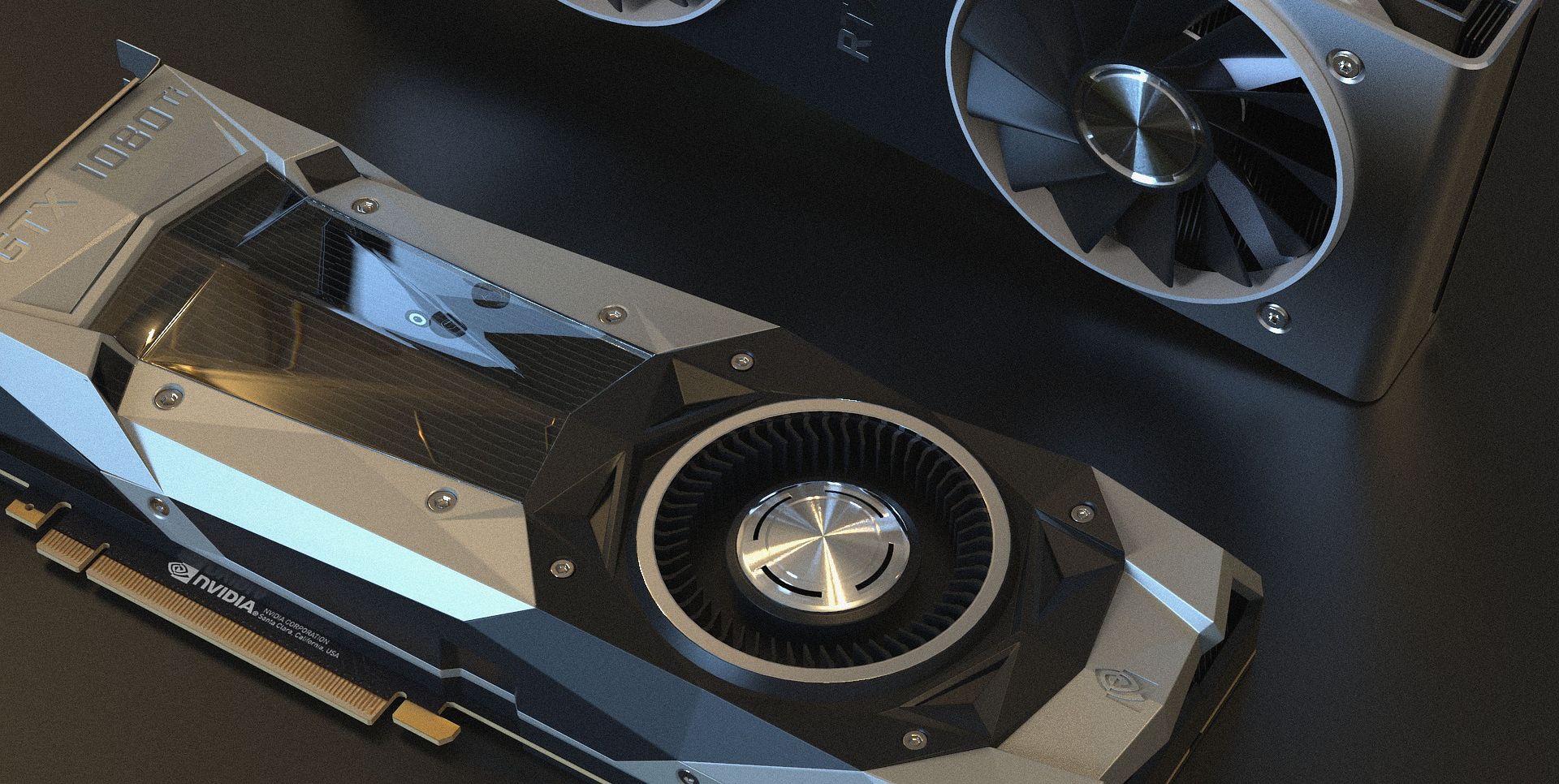If you're debating whether to build a desktop gaming PC or buy a gaming laptop, you've probably come across the issue of GPUs. Say your final choice is between a gaming desktop PC and a gaming laptop, and they're both equipped with an RTX 3080 Ti.
Yet the laptop, despite being more expensive and using the same GPU, seems to run games slower.
No, this isn't a mistake, and no, the smaller breathing room inside the laptop is not the (sole!) reason why your game runs slower. Instead, here's why desktop GPUs and laptop GPUs are fundamentally different things.
How Does a Desktop GPU Work?
The graphics processing unit inside a desktop is what you normally refer to as a "graphics card." They're very simple in design. A GPU die goes in a PCB, and it's connected to a PCI Express bus and multiple rear ports. You take it and chuck it in to a computer's PCI Express slot. Then, you screw the PCI bracket into your computer's case to hold it steadily, plug an HDMI/DisplayPort cable connecting your GPU to a monitor, and you should now have an image on your monitor.
With gaming becoming more demanding, GPUs have adapted and grown to fulfill that task. For this reason, it's common to see graphics cards with chunky power connectors (maybe even two or three connectors depending on the power requirements of the graphics card) and absolutely massive fans and cooling solutions.
Desktop GPUs are very power-hungry, and as a result, they also put out a lot of heat. That's normally not a problem for desktop PCs, though. They are normally spacious inside and depending on the case's airflow. It lets the card breathe and get rid of the heat it generates.
How Does a Laptop GPU Work?
Laptops clearly can't fit a whole, full-fat graphics card, at least not without making a lot of compromises. Most laptop GPUs work because separate laptop GPU lineups are made to fit into a laptop's thin profile. They need to fit a series of requirements, such as being small enough to fit in a laptop, powerful enough to run the latest AAA titles, and efficient enough that the laptop doesn't become a fireball with an embedded screen—and also so that battery doesn't take much of a hit.
As a result, laptop GPUs are fundamentally different products from their desktop counterparts. Power efficiency is a big part of the equation here. Laptops might take multiple measures to reduce power usage, including keeping around an integrated GPU for battery-saving purposes. Everything is fair in gaming laptop-land.
What Are the Differences Between a Desktop GPU and a Laptop GPU?
We mentioned before that the biggest priority on laptop GPUs, aside from running games well, is to keep power consumption as low as possible. While laptop manufacturers and SoC makers take measures to keep that inferno tamed, often it'll go through the most basic solution to keep power consumption down—making the actual GPU weaker.
The reason separate GPU lineups exist for desktops and laptops is that you can't just throw an Nvidia RTX 3090 Ti into a laptop and expect things to go smoothly. The most likely scenario is that, unless it's really thick or has magical heat dissipation capabilities, your laptop will catch on fire, and the battery will melt down within two days. But also, the fact that desktop and laptop GPUs are separate products might not be immediately obvious to most unsuspecting users.
Take the RTX 3080 Ti, for example. The desktop version of the graphics card is in a league of its own. It's an absolute beast capable of best-in-class 4K gaming. The laptop version of the RTX 3080 Ti is, however... Let's just say it's more akin to a desktop RTX 3070 in terms of performance. It's still really good, but it's probably not the kind of performance you expect from a computer equipped with an RTX 3080 Ti, especially since such a laptop can be equally expensive, or even more expensive, than a desktop PC with a 3080 Ti.
It's the price you pay for portability. You can't cool things as efficiently on a system you can lug around with you, so nerfing is kind of obligatory to allow things to even run.
Can I Use a Desktop GPU in a Laptop?
As it turns out, you can. And the best part is that you don't need to pull off any weird tricks or workarounds. Be prepared to use a hefty dock, though.
If your laptop has a Thunderbolt 3 port with support for an external graphics card (eGPU), the Razer Core X might be a worthy purchase. It's an eGPU that allows you to insert a desktop-compatible GPU inside a dock. You can pop it open and find a PCI Express slot where you can fit your GPU. From there, hook it up to the built-in power supply, and connect it to your laptop using a Thunderbolt cable. If you did everything correctly, the eGPU will show up on your laptop and allow you to play games with it.
While it's not the most convenient option, and you definitely shouldn't use it if your laptop already has graphics (unless they're damaged or you absolutely need the extra performance), it's a great option for folks with older laptops or thin and light laptops without a GPU.
Just like the Razer Core X, there are many options available from other OEMs. It's just a matter of looking and figuring out the best option for you. Some of them might even come with an included GPU!
Laptop GPUs Are Weaker, for a Good Reason
While everyone would love to see true RTX 3080/3090-like performance on a laptop, it can't happen. The same desktop silicon can't run in a laptop without quickly running into thermal constraints that won't let it run to its full potential or, even worse, damaging it.
The silver lining here is that you actually have options to get desktop-like performance on a laptop. You'll need a lot of money, though.