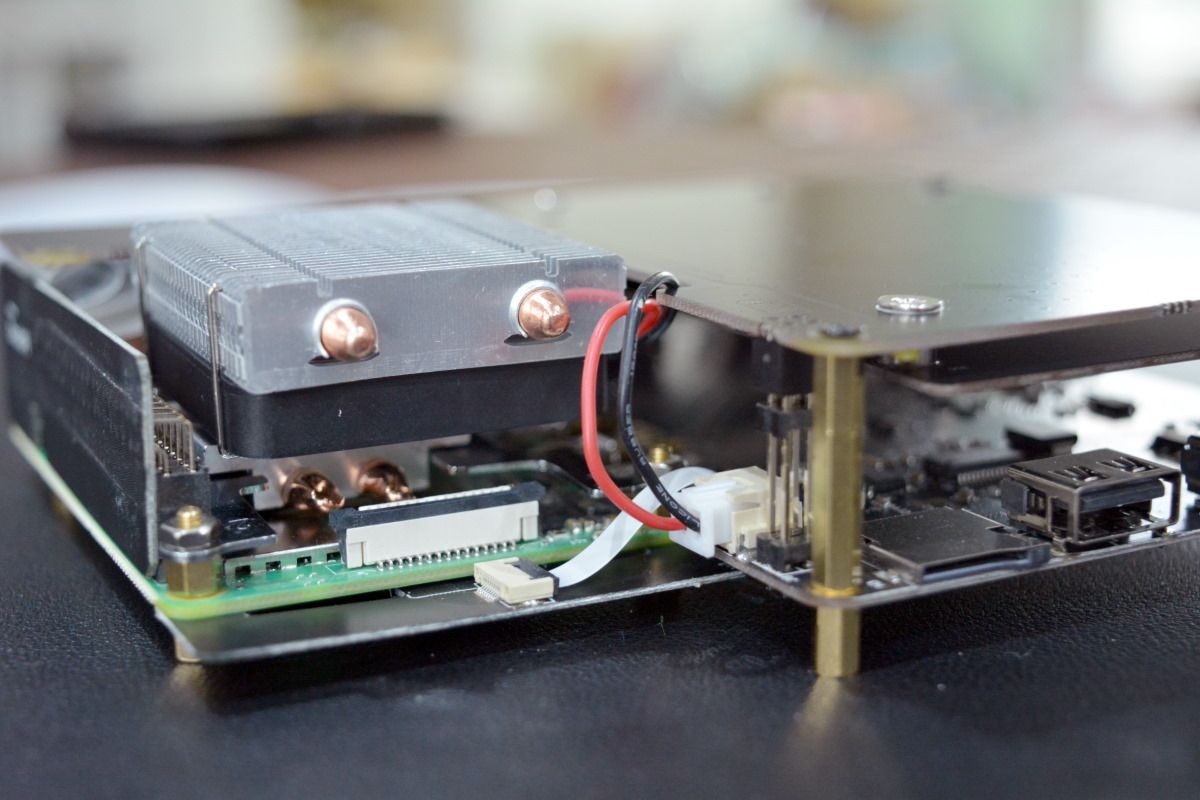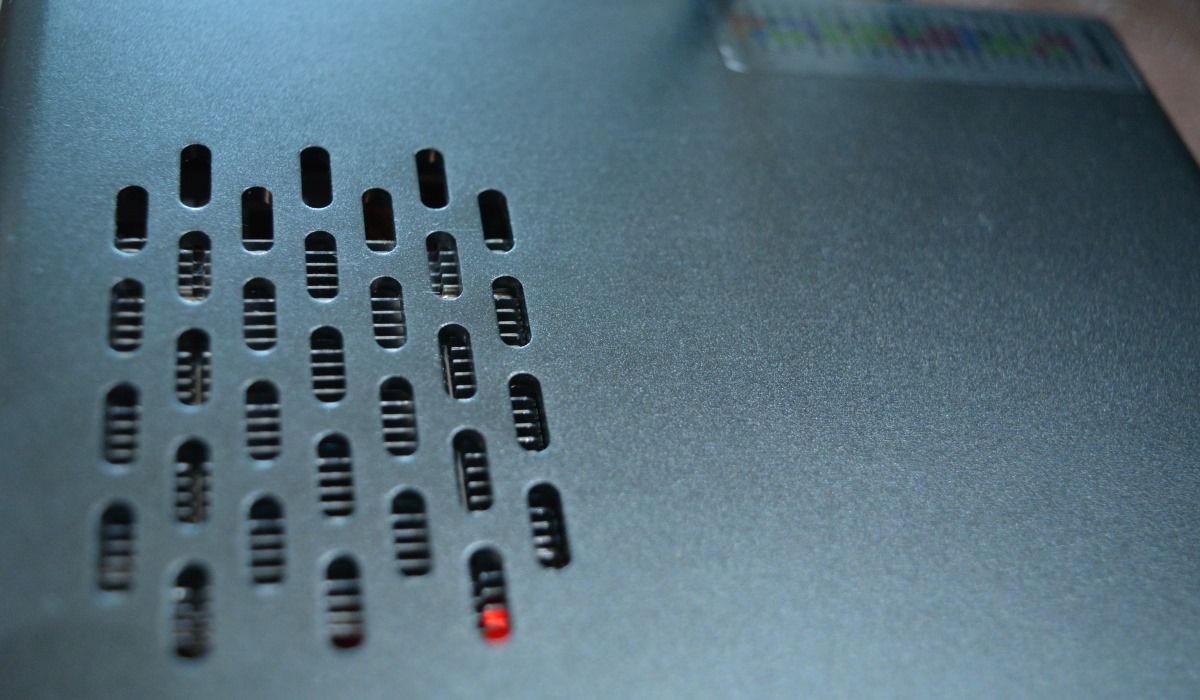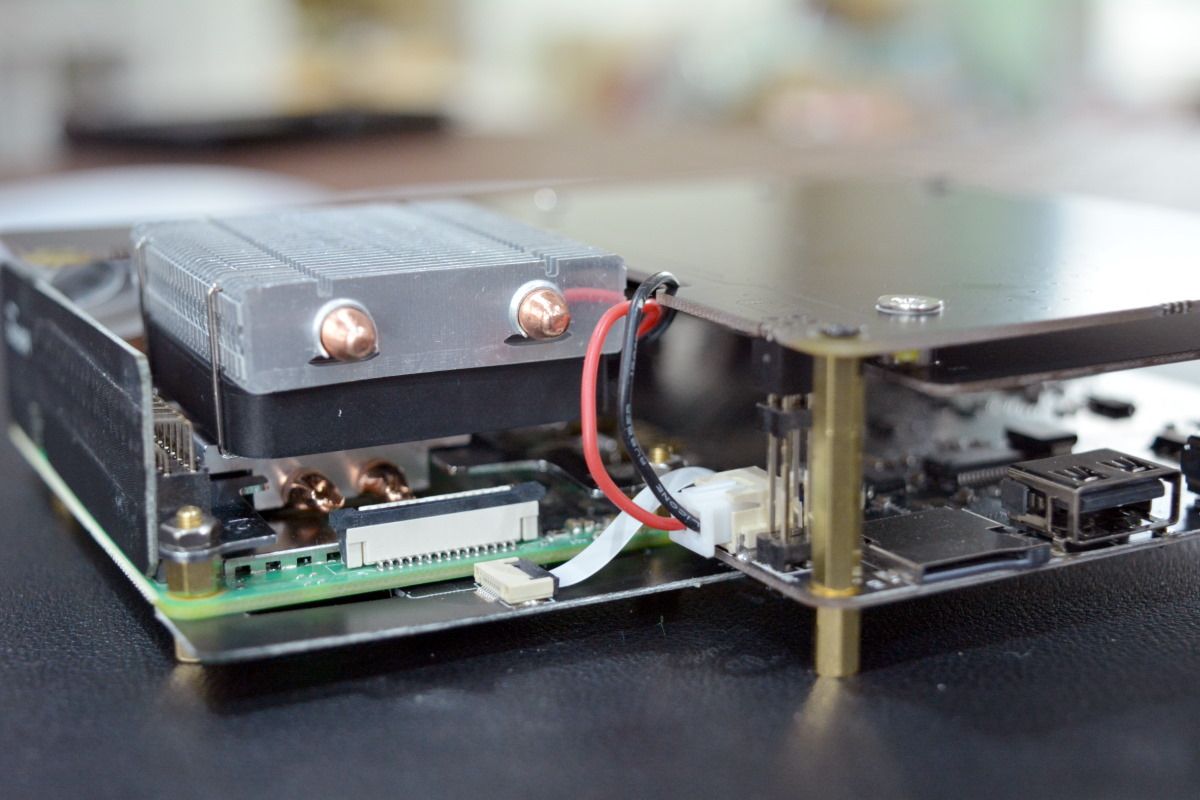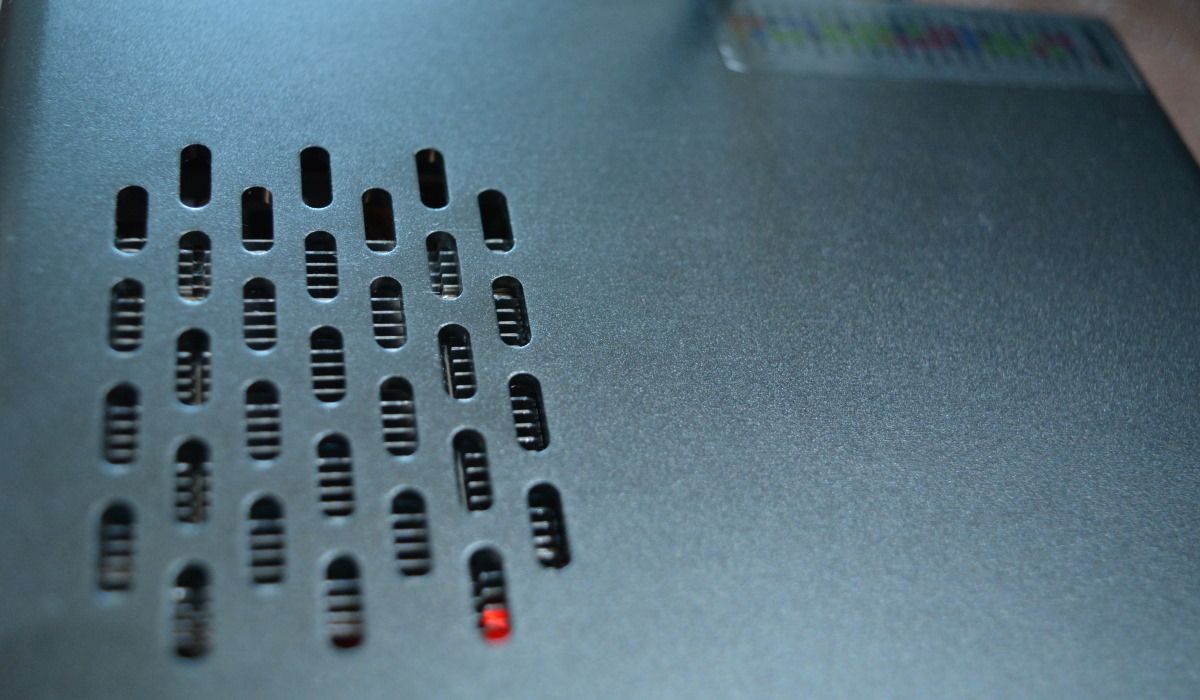DeskPi Pro
Forget plastic cases and take your Raspberry Pi 4 to the next level with an aluminum NUC style desktop and set-top case with additional USB ports and space for additional storage. Assembly is fiddly, but ultimately worth the effort if you fancy Raspberry Pi as a desktop replacement.
- ICE Tower cooler
- 5 USB ports
- GPIO access
- SATA and m.2 storage options
- Form factor: NUC
- Size: 6" x 4.75" x 1"
- Compatibilty: Raspberry Pi 4
- PSU: USB Type-C
- USB ports: 4 x USB 2.0, 2 x USB 3.1, 1 x Gigabyte Ethernet, 2 x HDMI, 1 x TRRS, GPIO
- HDMI ports: SATA or M.2 (B Key)
- Brand: DeskPi
- Looks amazing
- Space for additional storage
- Screws aren't labeled
- Tricky to assemble cooling system
- Raspberry Pi 4 only
Countless Raspberry Pi cases are available, suitable for every model of the super little computer. But most cases don't include space for additional storage, a power switch, and a cooling solution.
The DeskPi Pro, available for $55 from SeeedStudio.com, aims to change this. An affordable Raspberry Pi case, it has the potential to convert the Pi into a full desktop replacement. But does it live up to its potential?
Does Your Raspberry Pi Need a PC-Style Case?
Using the Raspberry Pi without a case isn't recommended. Whether you're using a Raspberry Pi Zero, an A-board, or the more popular B-board models, a case will protect the delicate components. Plugging GPIO pins to the breakout board is one thing, but prolonged use needs a case.
Cases, however, are a mixed bag. The official Raspberry Pi 4 case, for example, while offering complete access to the Pi's internals, is lightweight. Cables drag the Raspberry Pi around through their sheer comparative weight. This simply doesn't happen with a standard desktop computer (or even mobile phone)---and it can lead to problems.
So for a Raspberry Pi case solution, you basically have two options:
- Stick your Raspberry Pi in a standard case and hope for the best
- Try the DeskPi Pro
The DeskPi Pro comes as a single case with all the required components, or as a combination bundle with the 4GB or 8GB Raspberry Pi 4. It's a weighty solution that lets you use the Raspberry Pi 4---for the best results opt for the 8GB model---as a desktop, complete with additional internal storage and USB ports.
Unboxing the DeskPi Pro
The DeskPi Pro is positioned as a Raspberry Pi "pro" case. As a result, it includes everything to help you convert a Raspberry Pi 4 into a compact desktop computer.
In the box, you'll find the DeskPi Pro case, an ICE Tower cooling fan and heat sink, an M.2 to SATA adapter, a dedicated PCB affording various expansions for the Raspberry Pi 3, a USB 3.1 connector, manual, and mounting poles and screws.
There's also a hex key for swift assembly.
Key Features of the DeskPi Pro Raspberry Pi Case
You already know that the DeskPi Pro is a case for the Raspberry Pi 4 and features an ICE Tower cooling unit. What more could it offer?
The NUC style case a weighty, aluminum alloy, includes an extension for the GPIO, and provides easy access to the SD card. The front and rear panels are acrylic to reduce Wi-Fi and Bluetooth signal loss.
Standard Raspberry Pi USB 2.0, USB 3.0, and Ethernet ports are mounted at the back of the case, along with the TRRS media port. Two full-size HDMI ports (supporting 4K) and the GPIO pins accompany them, while mounted on the front of the case are two USB 2.0 ports and a power button. The microSD card slot is also accessible from the front.
Inside there is space for a 2.5-inch HDD or SSD drive with independent power, although this can be swapped for an M.2 mounted on the SATA adaptor board.
Ultimately, what the DeskPi represents is the opportunity to use a Raspberry Pi 4 as a full desktop PC.
Assembling the DeskPi Pro Raspberry Pi Set-top Box
If you've ever assembled a standard PC, you'll be familiar with what is involved. While the DeskPi Pro is clearly smaller than a typical desktop computer, assembly involves a few of the same complexities.
There's a heatsink and fan to add to the Raspberry Pi's SoC, but it's a fiddly process to install. And there's a moment of frustration when you learn that their motherboard doesn't support the exact specification of storage that you had in mind.
With the Pi integrated with the DeskPi Pro's PCB, there is the opportunity to add storage. Standard SATA hard disk drives, SSDs, and M.2 storage (B key only) can all be connected. For M.2 drives there is a removable plate with a SATA connector. The M.2 module can be installed on this mounting plate—if you prefer SSD or HDD, one can be inserted into the SATA port and fixed to the upper side of the DeskPi Pro.
Once assembled, the system is mounted in the chassis, with the fan and cooling system aligned with the vents.
Some frustration was experienced with the screws, which aren't grouped in the packaging by type. The close similarity between two different sizes of screws means that they really need to be labeled and packaged separately.
Configuring and Running the DeskPi Pro
While the Raspberry Pi should run without any problem once installed in the case, the DeskPi Pro requires some additional software for optimum operation.
The instruction manual features a terminal command for installing the DeskPi Pro fan control. A more up-to-date version of this can be found at the DeskPi Pro GitHub. This also includes instructions for installing on other Raspberry Pi distros, including Ubuntu.
Sadly, the fan control is a little difficult to appreciate without really ramping up the stress for your Raspberry Pi. The menu itself lacks any real detail as to how each option will fully impact the system, while overall the control lacks granularity.
Using a Raspberry Pi in the DeskPi Pro
Set up of the DeskPi Pro on your desktop is as straightforward as you might imagine. Plug in the HDMI cable, power lead, any USB peripherals, and boot up. One potential problem is the switch to full-sized HDMI. If you own a Raspberry Pi 4 already, you're almost certainly using a micro-HDMI cable. With the DeskPi Pro, this is now redundant, and you'll need a 4K-ready HDMI cable to view the corresponding video on a suitable display. This is a frustration that could have been avoided by retaining one of the micro-HDMI ports.
With the Pi 4 at the heart of the DeskPi Pro, and with a cooling system installed, you might expect top quality performance from the Pi. I certainly did, but on the 4GB Pi 4, consider overclocking.
The DeskPi Pro, overall, offers everything you could imagine from a Raspberry Pi desktop case. It has the storage option, the ports, the power button, the cooling. With a Raspberry Pi 4 8GB model installed in the DeskPi Pro it really feels like a genuine desktop PC.
DeskPi Pro: The Raspberry Pi Desktop Replacement System
Issues aside, the DeskPi Pro does something that no other Raspberry Pi case beyond the Raspberry Pi 400 can do: turn the Pi into a genuine desktop replacement system.
Consequently, I absolutely must recommend this case kit. Heavy enough to sit on a desk or set-top area, flexible enough for computing or entertainment, the DeskPi’s GPIO port ensures the Pi remains accessible for electronics development. Build quality is outstanding, and while a few aspects of machining clearly need some attention and better quality-control concerning the screws, it’s a satisfying device.
With space and power for an additional HDD or SSD, the DeskPi Pro seems to be the answer to the dreams of anyone intending to use the Raspberry Pi as a primary computer. At such an affordable price point, it’s worth serious consideration.