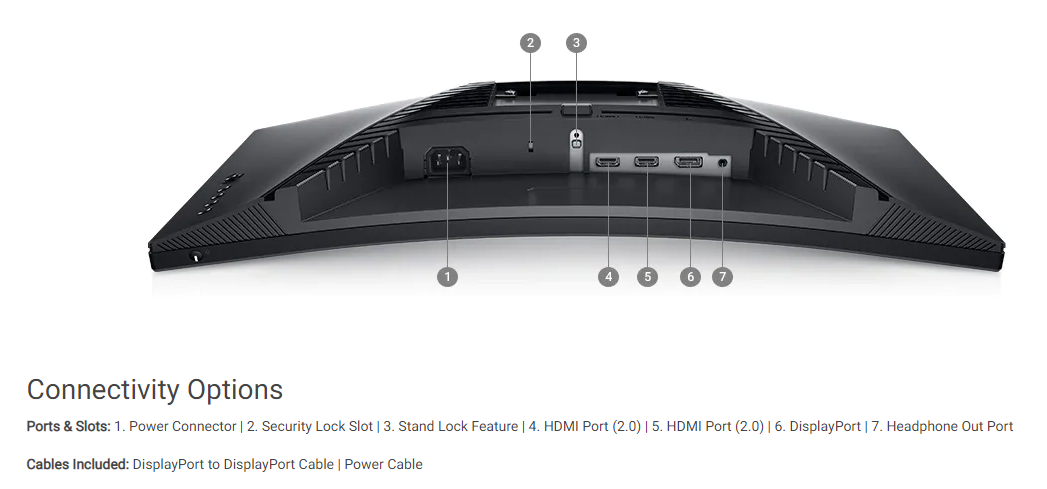Dell S2422HG
If you're looking for a gaming monitor with great specs, and don't mind having a curved screen that's more for style than practicality, the Dell S2422HG is worth checking out.
- 165Hz Refresh Rate
- 1920 x 1080
- 1ms (MPRT)
- 4ms Gray-to-Gray (Super Fast mode)
- Tilt -5° / 21°
- Height Adjustable 100mm
- Anti-glare with 3H hardness
- AMD FreeSync
- Brand: Dell
- Screen Size: 23.6"
- Display Technology: LED, 1500R Curved Screen
- Resolution: 1920 x 1080p
- Aspect Ratio: 16:9
- Refresh Rate: 165Hz
- Ports: 1 DP1.2a, 2 HDMI 2.0, 3.5mm Audio
- Picture custom settings
- Great for FPS games
- Height and tilt adjustments
- Sleek and compact design
- No HDR
- Premium price tag
- Curved screen isn't a game changer on smaller screens
Are 24" gaming monitors like the Dell S2422HG a good fit for you? They offer several features making them best for serious gaming, especially FPS games when you need to see all the action at once, but perhaps not the best for productivity.
Dell's new S2422HG is a curved gaming monitor that packs impressive specs, features and looks, but with its more premium price tag, does it offer enough to stand out from competing 24" models?
Many gaming monitors either tend to be too "gamey" with their red accents and ostentation branding, or rather cheap and bland with thick bezels and minimal adjustments. The Dell S2422HG takes a rather unique direction offering users a sleek design and great height and tilt adjustments, without feeling over the top or looking out of place.
Dimensions & Weight
As life resumes and we can go back to playing games together in person, fans of LAN parties will appreciate the portability and size of this slim monitor. The monitor itself weighs less than 10 pounds with its stand. If you keep the original packaging and box it came in—which is probably the easiest and safest way to pack and travel with this—you're looking at a total weight of about 16 lbs.
- With Stand: 21w x 7.5d x 13.8h inches; weight 9.4 lbs.
- Without Stand: 21w x 3.5d x 3.5h inches; weight 7.4 lbs.
Connectivity & Controls
Similar to most other monitors, the Dell S2422HG houses its ports directly behind the screen and facing downwards. There is plenty of space between the monitor's stand and the ports allowing you to easily attach and remove cables without needing to flip the monitor around.
In the box, you only get a single DisplayPort cable. Unfortunately, if your PC or device only supports HDMI, as is most common, you'll need to provide your own HDMI 2.0 compatible cable. With this monitor carrying a higher price tag to competing models, this is one area I would have expected Dell to go the extra step to include a wide selection of cables to ensure it is compatible for all users out of the box.
OSD & Customization
The OSD (On Screen Display) is controlled by a joystick and a series of buttons running vertically behind the right side of the panel.
They take a bit to get used to as you can't easily see or identify which buttons you're hitting. When the OSD menu is up, there are visual indicators on the right-hand side of the screen which help you navigate more easily. I still would have preferred if all the buttons were on the right side of the panel where I can physically see them, as opposed to hidden behind.
Dell includes a handful of gaming features like Dark Stabilizer to enhance visibility in dark areas as well as an FPS Counter if you prefer those figures directly reported from the monitor rather than in-game or 3rd party software.
AC Input
Thankfully the power inverter is built into the monitor and you only need to plug a single cable to power it up. No additional power supplies need to be hidden away. The monitor is relatively efficient consuming only about 0.2w in standby and a max of 37w when in use.
HDMI 2.0 (x2)
If you do not have a compatible device that supports Displayport, you can still connect using the other two HDMI 2.0 ports. Again, it's a bit odd that an HDMI cable is not included with your purchase.
Displayport 1.2a
While this Displayport does have more bandwidth than its HDMI ports, there shouldn't be any noticeable difference or benefit to using it as both support this monitor's max resolution of 1080p 165Hz.
3.5mm Headphone Jack
The Dell S2422HG doesn't have built-in speakers, but you can still output your audio over HDMI or Displayport from your PC or Device and then use the 3.5mm jack to connect to external speakers or headphones.
Still, it would have been nice to have speakers included here. Although built-in speakers are notoriously bad, they can be especially convenient to have when you want to minimize your desk clutter or if you're frequently taking this on the go and don't want to pack speakers too.
Screen Size & Viewing Angle
Contrary to other monitors and screens designed primarily for content consumption or multi-tasking, bigger isn't always better when it comes to gaming. While larger gaming monitors do exist, they are typically much more expensive, and for more serious gamers, can come with a handful of disadvantages.
The Dell S2422HG is a 23.6" screen with a wide 178-degree viewing angle. These ≈24" monitors make it easier for gamers to see all the on-screen action without needing to turn their heads from side to side, helping you more quickly see that enemy sneaking up behind you compared to a larger monitor which could have enemies outside of your peripheral vision.
The S2422HG takes this a step further with its 1500R curved screen which is supposed to make the whole experience feel slightly more immersive. Whether or not you'll really notice that curved screen, though, will vary.
Being just a 24" monitor, I didn't notice too much of an advantage. Larger screens like my 49" Samsung Ultra-wide definitely benefit from it, but with this Dell, I frequently forgot it was curved.
Honestly, the biggest benefit of the curved-screen on this smaller monitor might just be that it helps it look more sleek and premium on your desk. Aside from that, I don't think this is a must-have feature for most.
Design, Stand, and Mounting
The smaller footprint of 24" monitors is another advantage compared to larger options. Larger monitors usually need bigger and clunkier stands which in turn take up more desk space, possibly impeding on mouse pad real estate.
The monitors' polygonal-shaped stand is pretty compact compared to some other competing models which have a wider V-shaped design. This helps it fit on smaller surfaces more easily as its stand needs less space. The stand offers tilt adjustments between -5° and 21°, with 100mm of height travel.
If you're a fan of wall mounting, the stand is easily removable with its quick-release back, revealing the 100 x 100mm VESA mount. On the back, you'll also find vents that allow for passive air cooling.
Response Time & Panel
When it comes to gaming monitors, especially for competitive E-Sports titles, 24" models with high refresh rates and low response times are most popular. Gaming monitors typically are at least 120Hz and have a response time of 5ms or less.
The Dell S2422HG with a 165Hz refresh rate and 1ms Moving Picture Response Time (MPRT) and 4ms GtG (Gray to Gray) response time. This is great for reducing motion blur and in competitive games, allows you to keep up with the action. Adaptive-Sync is supported including AMD FreeSync Premium with a 48 – 165Hz Vertical Refresh Rate.
One thing I noticed, or rather didn't, is any perceivable difference between 120hz and 165hz when gaming. If you're on a tighter budget and can't find a 165hz monitor in your price range, don't hesitate to look for 120hz models.
The screen has a matte anti-glare surface and features a 3000:1 static contrast ratio and 8-bit color. The backlight is a flicker-free WLED with 99% sRGB gamut coverage and a 350 cd/m² typical maximum luminance. HDR is not supported with this model, however.
When you're gaming at night or need to relax your eyes from longer sessions, a Low Blue Light (LBL) setting called ‘ComfortView' can be enabled.
Do You Need 4k?
Resolution is a bit of a hot debate. Does higher resolution always translate to a better gaming experience? 4k gaming monitors might seem like a no-brainer, but just as with increasing their physical size, increasing resolution also has its drawbacks.
For starters, you might not actually be able to easily perceive the resolution difference if you're sitting at a distance of about 2 feet from the screen, which is pretty common for a monitor this size. Even if you could, 4k gaming is still very demanding on even the most specced out PCs. You'll usually either have to compromise on framerate or turn down the graphical quality. Competitive gamers usually turn their settings to the lowest and really only care about getting the highest FPS.
Value vs Style
If you're not too keen on multi-tasking, this monitor has all the specs and customizations that make it a great choice for gaming and other casual tasks.
Beyond that, it has a minimal yet very sleek design that doesn't scream "gaming" and can actually fit nicely in most spaces. That said, there are many competing models with similar if not better specs that cost less, but perhaps don't have the same refined and mature design as the Dell.
If you're looking for a gaming monitor with these specs and don't mind having a curved screen that's more for style than practicality, the Dell S2422HG is worth checking out.