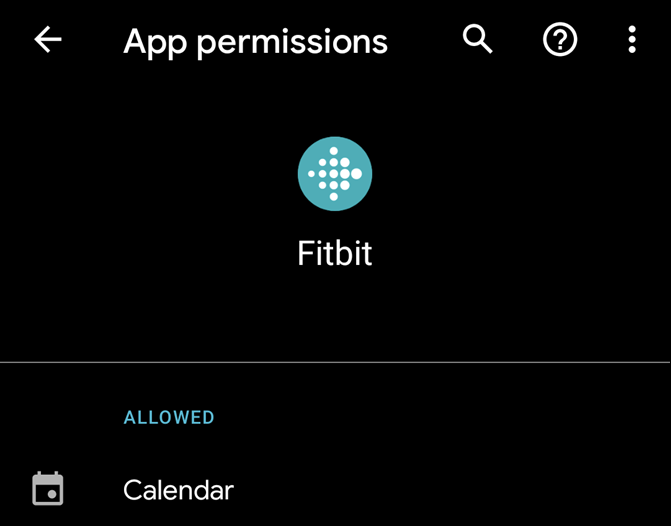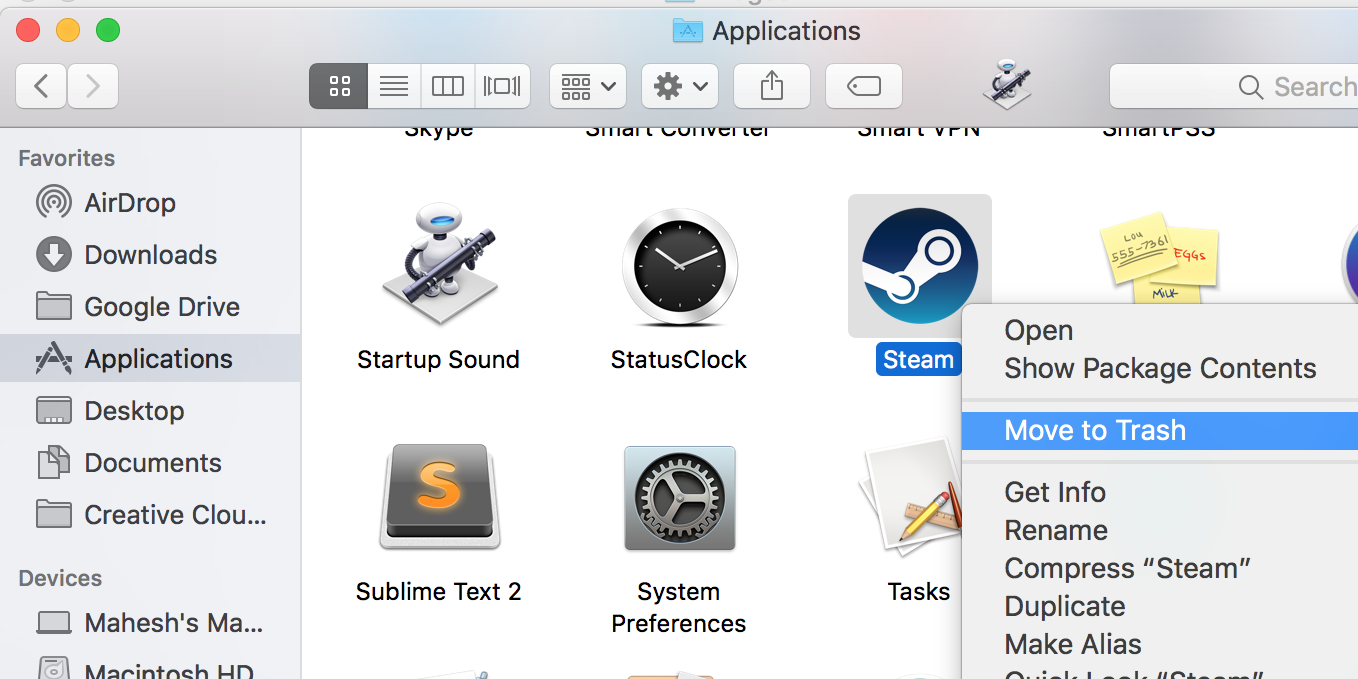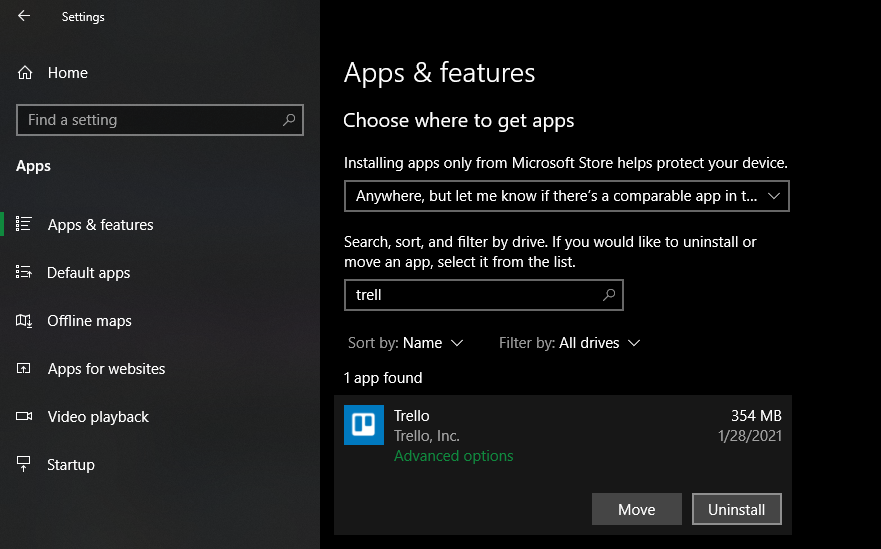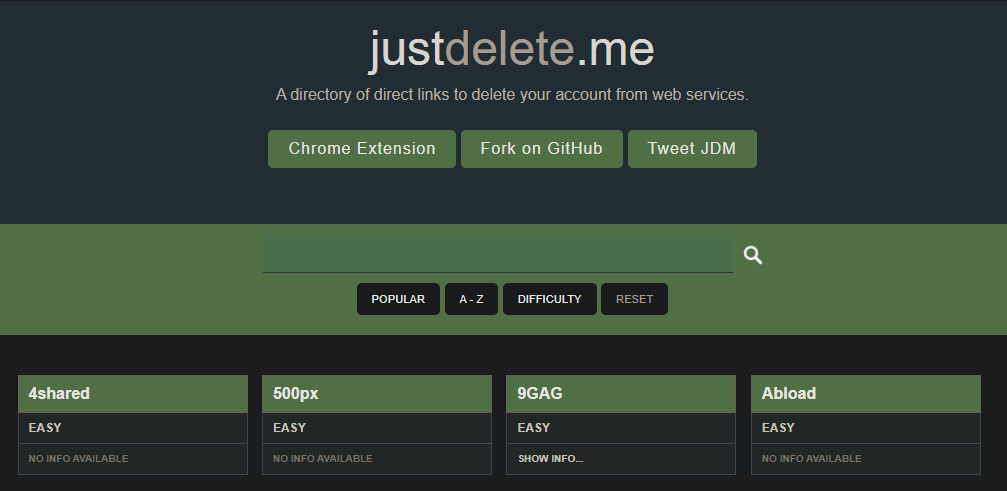When was the last time you checked to make sure that all the installed apps on your phone and computer still receive updates? If you're like most people, you've probably never done an audit like this.
There's a risk to this, as these "zombie apps" could be compromising your security without you even realizing it. Here are the issues with zombie apps and how to deal with them.
What Are Zombie Apps?
When we use "zombie apps" in this context, we're referring to apps and software that are no longer maintained by their developers, but still exist on people's devices. More broadly, this can also refer to apps on your device that you've forgotten about and thus never use.
The term has also been used to refer to apps that aren't discoverable in app stores and only appear when you search for them, but this is a different usage then we mean here. We've also looked at the best mobile games featuring zombies, if that's what you're looking for.
The Dangers of Zombie Apps
Now that we know what zombie apps are, what are the risks of keeping them around on your devices? Let's look at some issues, with examples.
Unpatched Security Issues
If you have an app on your phone or computer that's no longer supported by the developer, you're opening yourself up to unnecessary security risks.
Consider a program like QuickTime for Windows, which Apple stopped supporting in 2016. Security researchers found a vulnerability in QuickTime, and since Apple wasn't patching it anymore, even the US government issued a warning that Windows users should remove it.
QuickTime would continue to work even after Apple stopped supporting it. But if you didn't know that it was deprecated, keeping it around on your system for months or years would expose your PC to this known vulnerability.
Thus, uninstalling QuickTime keeps you safe—and you don't need it since other video players are plenty capable anyway. This happens with apps regularly; QuickTime is just one example.
Hijacked Apps
Keeping apps around that you no longer use could also turn ugly if an app receives an update that turns it malicious. Once such example of this was reported by Malwarebytes in 2021.
In this case, millions of Android users had a barcode scanner app installed on their devices, which behaved normally for a long time. Then, during the process of the developer selling the app to a new owner, it was updated to include malware. The infection opened the default browser and redirected to junk pages so the owners could make money—a form of malvertising.
Google took action against this app and removed it from the Play Store, preventing people from downloading the tainted app in the future. However, if you still have the app on your device, it will continue to shove ads in your face until you remove it. Unless Google Play Protect tells you which app is infected, you'll have no way to know.
You don't get a notification when an app on your device is pulled from the corresponding app store. If you're lucky, the app developer will email you, but this is rare. The only way to combat the problem is to audit your apps and remove anything you don't still use or trust.
Excess Data Collection
It's an unfortunate fact of the modern web that every app and service wants to suck up as much data as it can. A lot of mobile apps ask for permission to use sensitive information like your contacts, location, and camera, even if they don't really need those to function properly.
Leaving apps on your phone that you barely use increases how much personal information you're giving away. Why would you want apps that you haven't used in six months to check your location every day and report back to their home servers?
While you might be OK with giving this information to apps you use all the time in exchange for useful services, handing it over to zombie apps is pointless. Get rid of these apps and take back control over what you share with which services.
Free Up Space and Reduce Clutter
We've focused mostly on security and privacy reasons for removing zombie apps from your devices. However, there's also the benefit of increasing your available storage space and cleaning up your interfaces.
It's easy to forget about games that you haven't played in a year, gimmicky photo editing apps that you only used once, or even multiple versions of a yearly software release. Clearing out these unsupported or unwanted apps will leave more room for modern apps you actually want to use.
This also has practical productivity benefits. Having to scroll through dozens of apps that you don't care about on your phone makes it harder to get to what you're really looking for. It also clutters search results with irrelevant matches.
It can be difficult to let go of apps, as you might worry that you'll need them someday. But in most cases, if you haven't used an app in months, you probably won't need it again. And you can always reinstall apps later if you find you need them again.
How to Clean Up Zombie Apps
Now that you know the risks of keeping zombie apps around, you should go through the list of installed software on your computers and mobile devices. Take a hard look and ask yourself these questions for each app:
- Does this app still receive support from the developer?
- Do I trust this app?
- Have I used this in the last six months?
Preferably, you should be able to answer "yes" to all three of these questions for apps that you keep around. But even just deleting a few of the worst offenders will go a long way in keeping yourself safer.
Uninstalling apps and programs is easy on all modern platforms. See the below guides for help:
- How to Uninstall Unwanted Apps on Android
- How to Delete Apps on Your iPhone or iPad
- How to Uninstall Programs on Windows 10
- How to Uninstall Programs on Mac
Don't Forget About Unused Accounts, Either
To go further, you should also look at the separate (and more difficult) process of deleting your accounts for services you no longer use. This doesn't apply to basic apps, like the barcode scanner example. But deleting the Facebook app from your phone doesn't do much when you still have a Facebook account, for instance.
If you use a password manager, scroll through that to view a list of your accounts. Otherwise, try searching your email inbox for terms like "new account" or "account confirmation" to get a list of accounts you use, since it's hard to remember them all.
The process and difficulty of closing online accounts varies. For help, try a service like JustDelete.me, which links to the account closing pages for popular services and tells you how difficult it is to delete them. Deseat.me is another handy one; it generates a list of your accounts and helps you delete the ones you don't use.
It's a bit of a pain to close accounts you don't use. But each one you delete reduces the data that companies collect about you, as well as protecting your information from future breaches. For a start, see how to close your social media accounts.
Kill Undead Zombie Apps for Your Safety
We've seen the risk that keeping zombie apps around can pose to your device. Take the time to look over the software that's on your devices and clear out anything that's not necessary anymore. Make this a regular habit so you don't allow something dangerous to overstay its welcome.
Image Credit: buenaventura/Shutterstock