If you're the administrator of a WhatsApp group, you know that spam messages can quickly clutter up the conversation and make it difficult to find the important messages. Luckily, there's a quick and easy way to delete spam messages from your WhatsApp group. Here's how to do it.
Remove Spam Messages in Your WhatsApp Group
Follow these simple steps to get rid of those pesky spam messages:
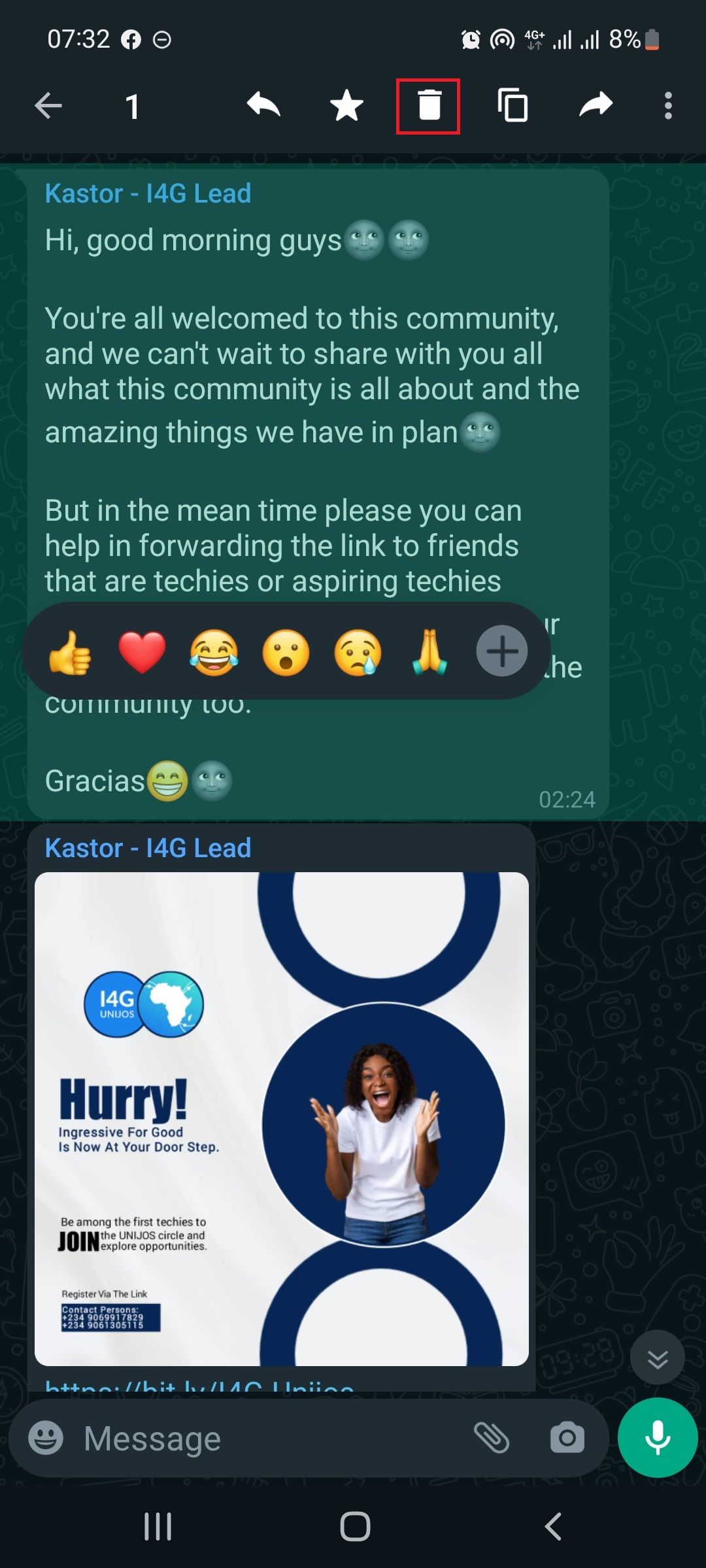
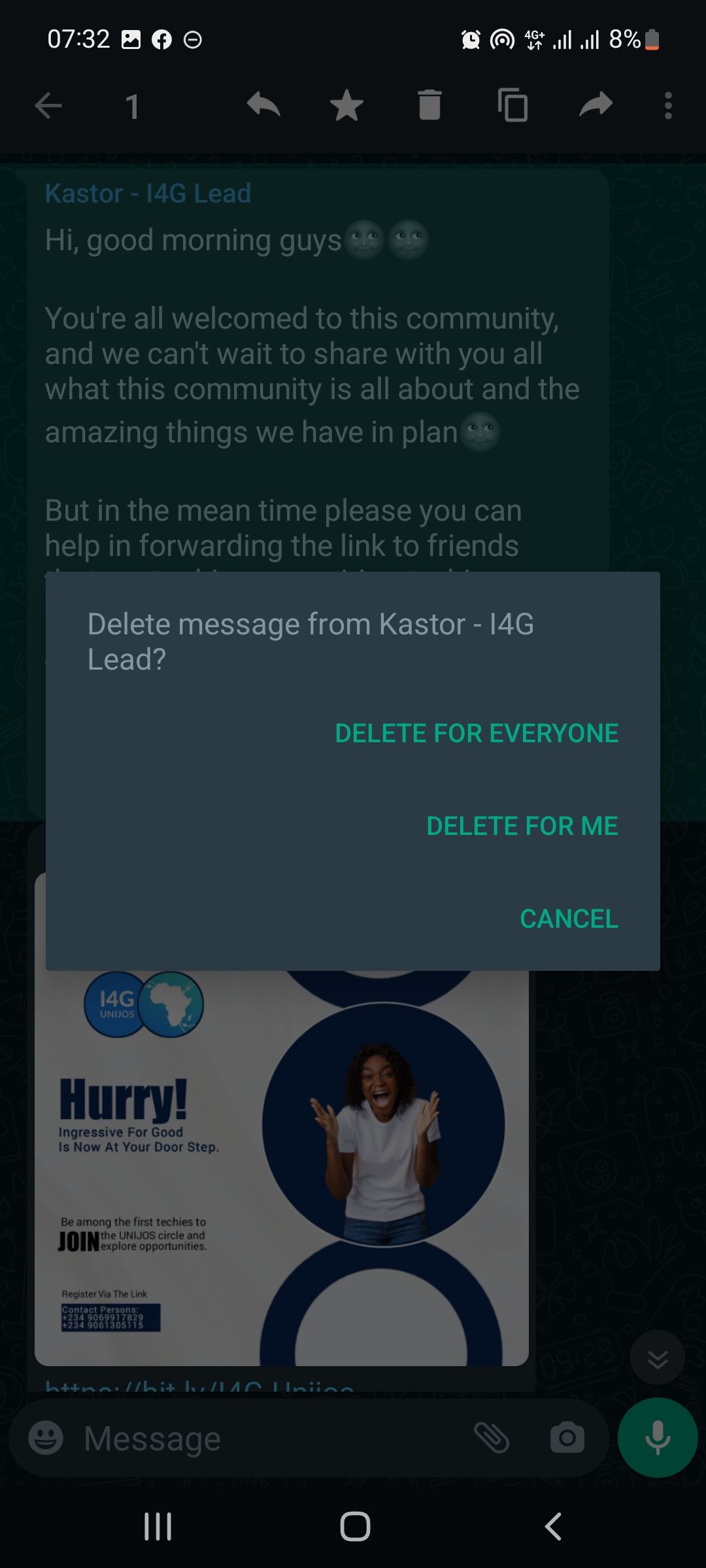
- Open the WhatsApp group chat you want to delete messages from.
- In the chat, long-press on the message you want to delete. This will bring up a menu of options.
- Tap Delete for Everyone. Doing this will delete the message for all group members, including yourself.
If you need to delete multiple messages, simply follow the same process for each message. Long-press, tap Delete for Everyone, and repeat as necessary.
How Long Do I Have to Delete a Message?
As with messages sent on personal chats, there's a time limit for when you can delete messages on your group. You have up to two days to request to "delete for everyone" a spam message after it's been sent. After that, you can only delete the message for yourself.
What Happens When I Delete a Message?
When you delete a message on WhatsApp, it's deleted for everyone in the group. The message content will no longer be visible in the chat, and everyone will see "This message was deleted by admin XYZ" in its place.
Why You Should Delete Spam Messages
Aside from the obvious reason of wanting to keep your WhatsApp group clean and organized, there are a few other good reasons to delete spam messages.
For one, spam messages can often contain malicious links that can infect your phone with malware or viruses. By deleting these messages, you're protecting yourself and the other group members who may not be very skilled in identifying spam messages.
Another reason to delete spam messages is that they can be a waste of everyone's time. If someone in your group is always sending spam messages, it can quickly become annoying and interfere with the flow of conversation. Deleting these messages can help keep the chat more focused and enjoyable.
Eliminate Spam Messages in Your WhatsApp Group
By following the steps above, you can quickly and easily delete spam messages from your WhatsApp group. This will help keep the chat organized and clean, and it will protect everyone from potentially harmful links. So next time you see a spam message in your group chat, don't hesitate to delete it.

