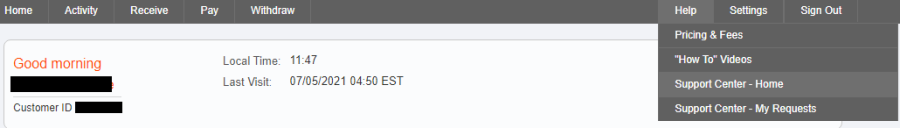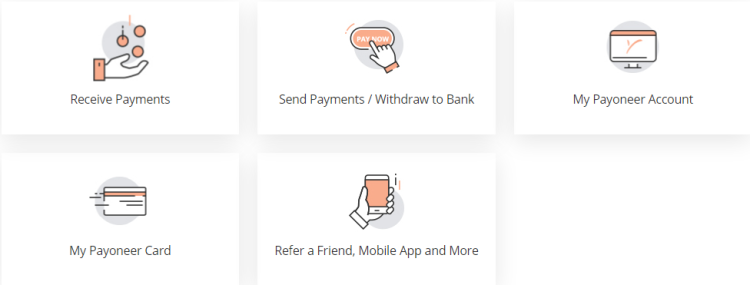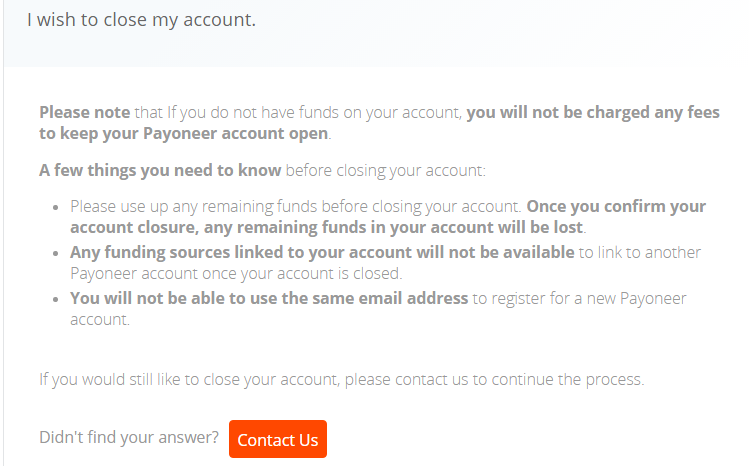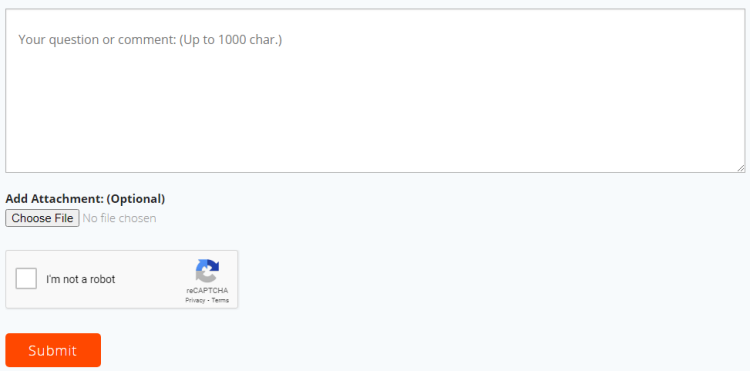Payoneer is a popular digital payment platform allowing individuals, freelancers, small businesses, and online sellers to send and receive payments in 200+ countries.
With Payoneer, you can open and maintain an account for free even if your account balance is zero. But transaction and foreign exchange fees can easily add up to expensive costs for using Payoneer. If you're looking to delete your account, here's what to do.
Why You May Want to Close Your Payoneer Account
There are many reasons you might be looking to close your Payoneer account. Perhaps, it's the transaction charges or exchange fees for you. Maybe its poor customer service, or the fact that you no longer need your Payoneer account.
You're not alone. Whatever is making you consider other Payoneer alternatives must be a valid concern. It's always worth addressing the issue with the customer service team first. But if that doesn't come to fruition, you may only be left with the option to close your account.
Information to Know Before Closing Your Payoneer Account
Before you close your Payoneer account, there is some important information to consider:
- It can take some days for your account to be closed.
- Once closed, you will no longer be able to use your Payoneer account.
- Any unused balance in your Payoneer account will be lost, so ensure to use or remove all the funds in your account.
- Screenshot your transaction history and save it. You may need it in the future.
- If you close your account, you cannot reuse the same email address to create a new account.
- You cannot access funds in a closed account through any other account.
How to Close Your Payoneer Account
If you still decide to close your Payoneer account, here's how to go about it.
- Head to Payoneer and sign in to your account.
- Enter your two-step verification code if you have one set up.
-
Click the Help tab to your right.
- Scroll down and click Support Center - Home.
-
Click My Payoneer Account.
- In the left panel, click Close/Reopen Account.
- Click I wish to close my account.
- Review the warnings on the account closure page.
-
If you still want to close your Payoneer account, click the orange Contact Us button to complete the process.
- Fill out the feedback form requesting to know your reason for closing your account.
-
Click Submit and you're done.
Your request will be reviewed, and then your account closed accordingly. Most of the time, your account can be closed without further interaction with Payoneer. However, sometimes the customer service team may reach out to speak to you.
What Happens After You Close Your Payoneer Account?
As a regulated licensed entity, Payoneer is obligated to retain some of your data for purposes such as security, fraud prevention, risk management, anti-money laundering, and protection from legal claims.
All of your data will eventually be deleted after the retention period elapses. If things change, and you decide to open a new Payoneer account later, you can do so. But there are plenty of other payment services to use instead.