Have you canceled your Netflix account, or are you planning to do so? There are two ways to break out of the company's chains. You can cancel or go a mile further and delete your Netflix account. Canceling doesn't mean your account will immediately cease to exist. Here we'll show you how to end your relationship with Netflix by deleting your account.
Canceling vs. Deleting Your Netflix Account: What’s the Difference?
Canceling and deleting your Netflix account might sound the same, but it is not. First, canceling your Netflix account means you can't watch movies and TV shows on the platform after your current billing cycle ends. The good part is that Netflix will stop charging you every month—unless you restart your subscription. However, your account will still be available on Netflix's servers, and you can still log in.
On the other hand, deleting your Netflix account means your details are removed from the company's servers. Deleting also means you'll also lose your account activity and preferences.
After your account has been deleted, you will not be able to log in. And if you wish to subscribe to Netflix in the future, you must create a new account.
However, it's good to note that by simply canceling your subscription, Netflix will delete your account after ten months. Like deleting your Netflix profile, account deletion is a quick and straightforward process.
How to Delete Your Netflix Account on Android and iOS
Netflix has an option for deleting your account inside its mobile apps. The feature is tucked away in the account settings section, but you can access it whenever needed. Best of all, you don't have to cancel your Netflix subscription first. Netflix says you can delete your account without canceling your subscription, and it will be automatically terminated at the end of your current billing cycle. After that, the company will delete your Netflix account.
But first, you'll need to update your Netflix app first to ensure you're using the latest version. After that, follow these steps to delete your Netflix account:
- On mobile, tap your Netflix profile icon in the top right (Android) or bottom right (iOS).
- On Android, select Account from the next page. If you're on iOS, tap the hamburger menu in the top right on the next page first to see the Account option.
- Under the Account settings page, scroll down and tap Delete account.
- Confirm your identity on the next page by selecting one of the listed options.
- Once you've confirmed your identity, you must confirm that you want to delete your account. Tap the checkbox and select Permanently Delete.
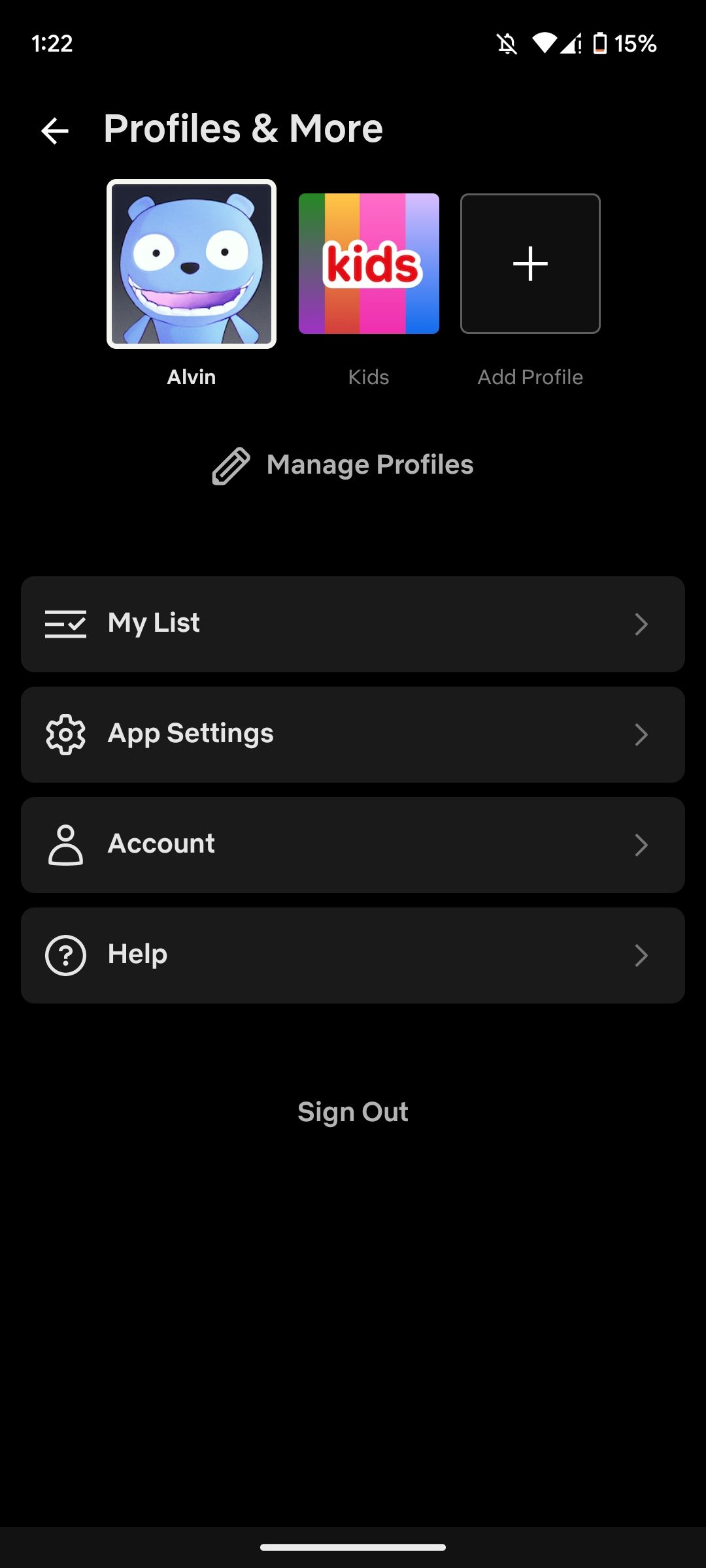
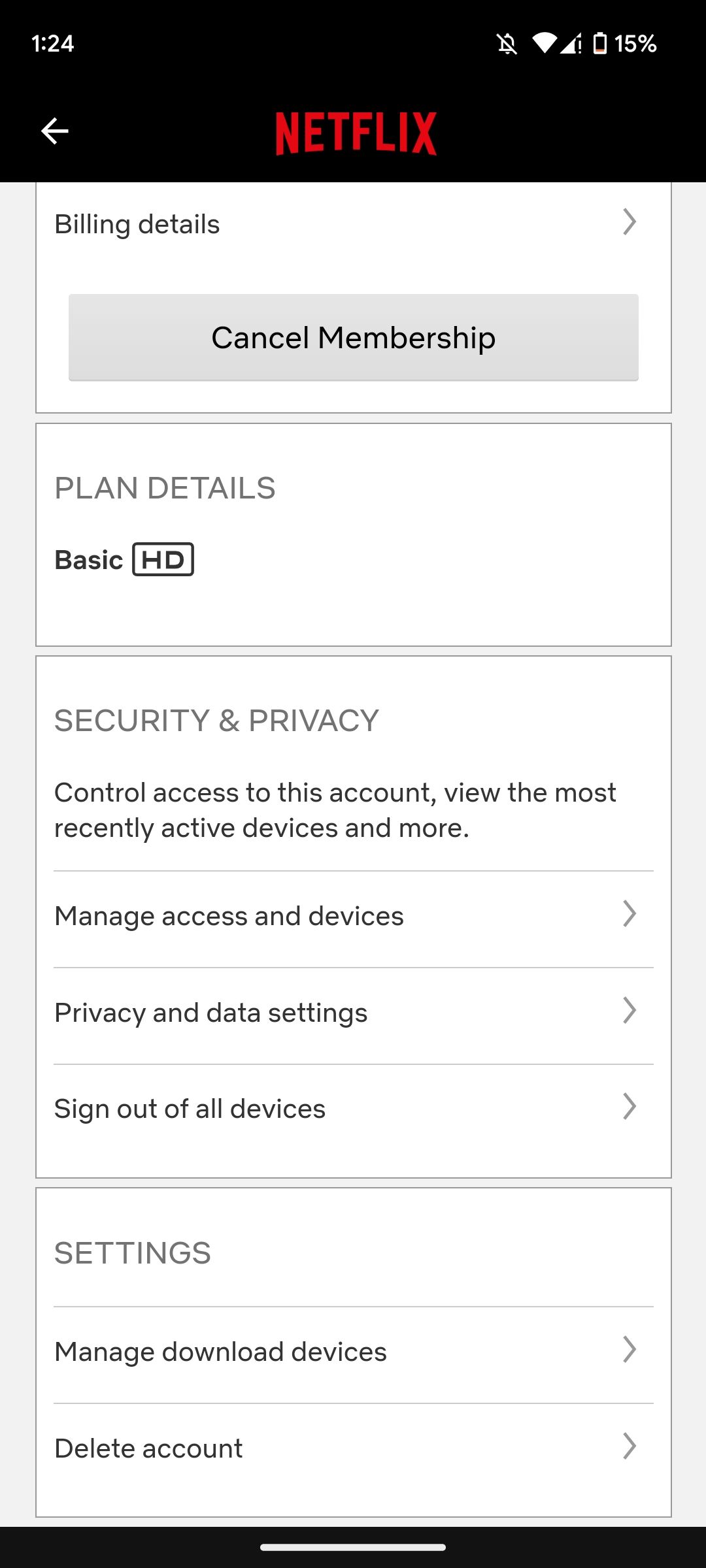
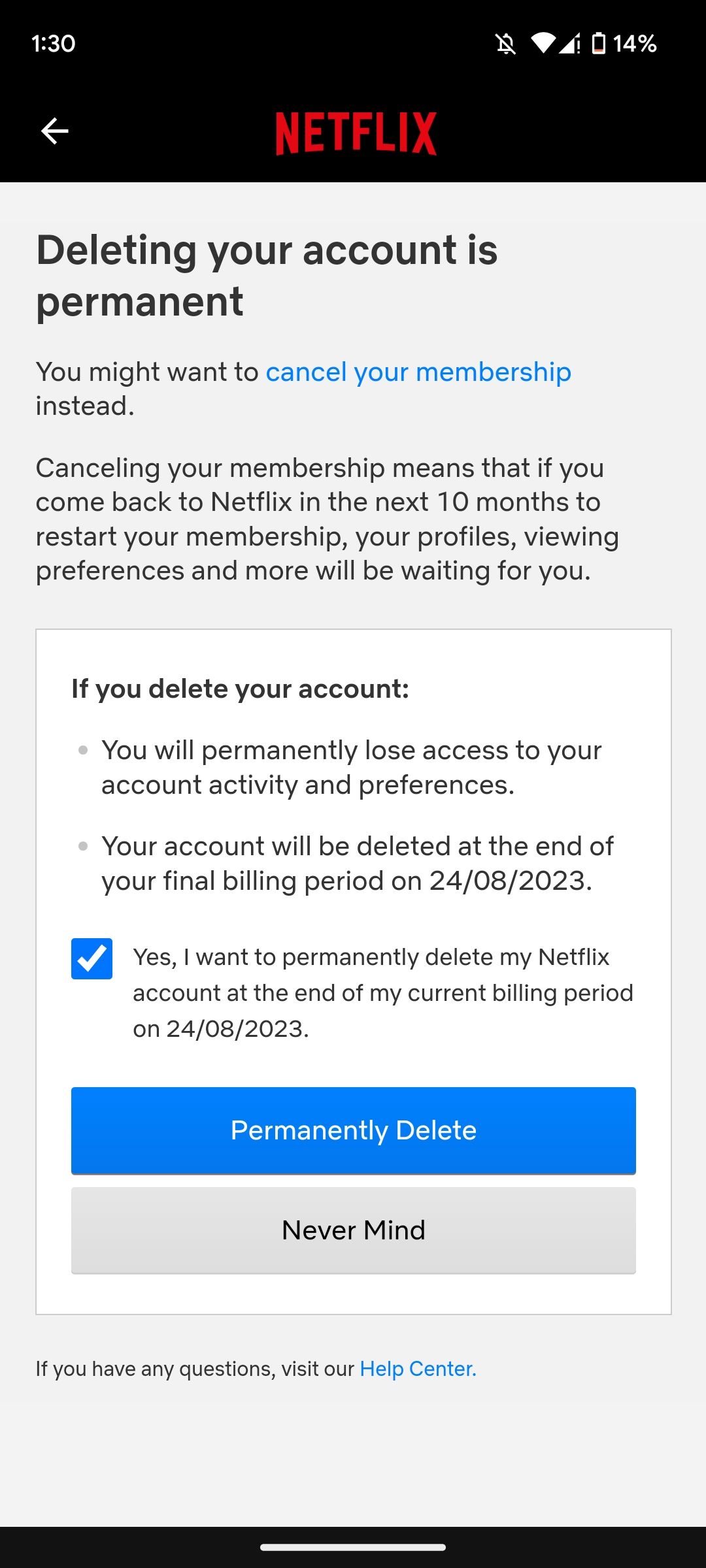
Netflix will schedule your account for deletion after your current billing cycle ends. You will see a confirmation email from Netflix confirming the request was successful. If you visit the account section, you'll see a notification saying your account will be permanently deleted at the end of your billing cycle.
You may have already canceled your subscription if you can't see the Delete account option on the Account Settings page. Unfortunately, this option disappears when you don't have an active subscription (even if you've not reached the end of your billing period). If that's the case, continue reading.
How to Force Netflix to Delete Your Account After Canceling
As previously noted, Netflix automatically deletes user accounts ten months after canceling a subscription. However, you can request the company to delete your account earlier. This option is also applicable if you did not complete signing up but wish the entered information to be deleted. Here's how to request Netflix to delete your account:
- Contact Netflix's support by sending an email to privacy@netflix.com. You'll need to use the same email address you used for your Netflix account.
- Use "Request for account deletion" as the subject of the email.
You might have to wait a few days before hearing from the company. Keep in mind that if you request to delete your account before the end of your current billing period after cancelation, Netflix will delete your account once the billing cycle ends. Otherwise, if you don't have an active subscription, account deletion will be instant.
Does Netflix Retain Your Information After Account Deletion?
Netflix will delete your account, but it won't purge all the information related to you. A Netflix support page states, "We retain information following account deletion for lawful reasons, including for fraud prevention, accounting purposes, and enforcing our Terms of Use." The information in question includes your email address, device identifier, and your payment details (in encrypted form).
Delete Accounts You No Longer Need
If you no longer use a service, delete your account. Whether it's your social media, streaming service, or any other account, just let it go and delete it. Regardless of whether it takes more than a few clicks or requires human intervention, like in the case of Netflix, do it.


