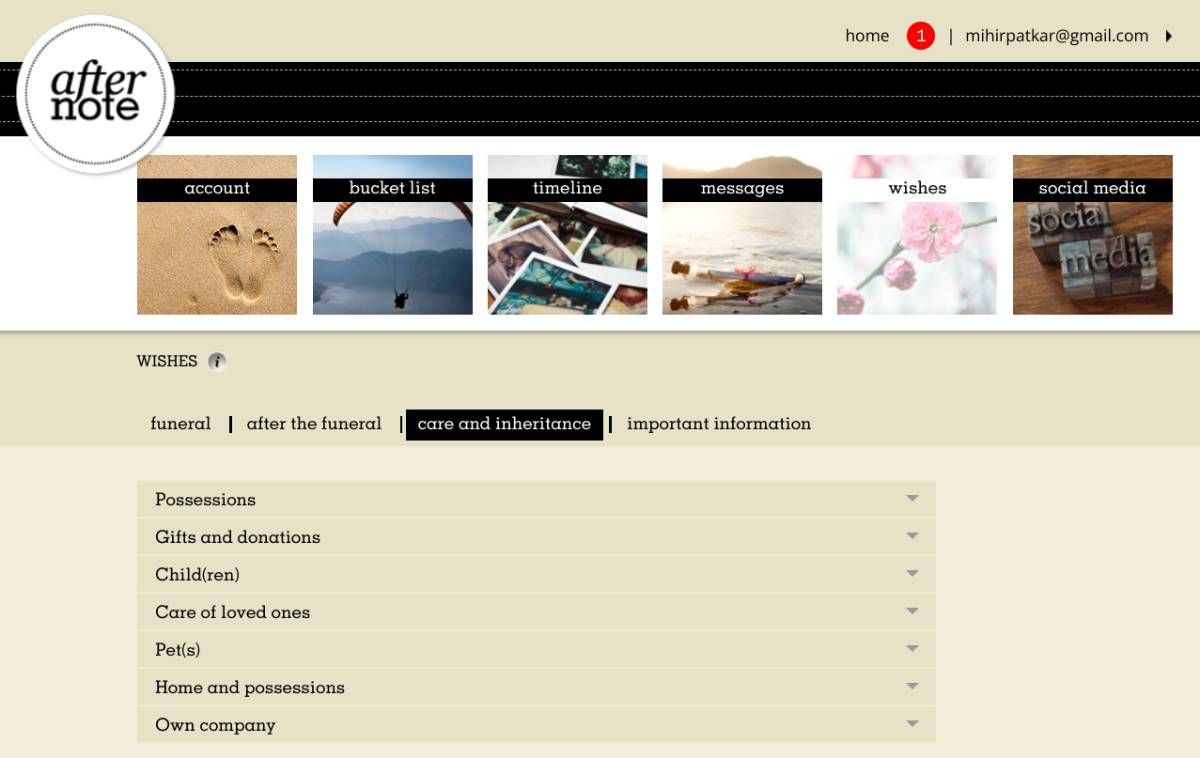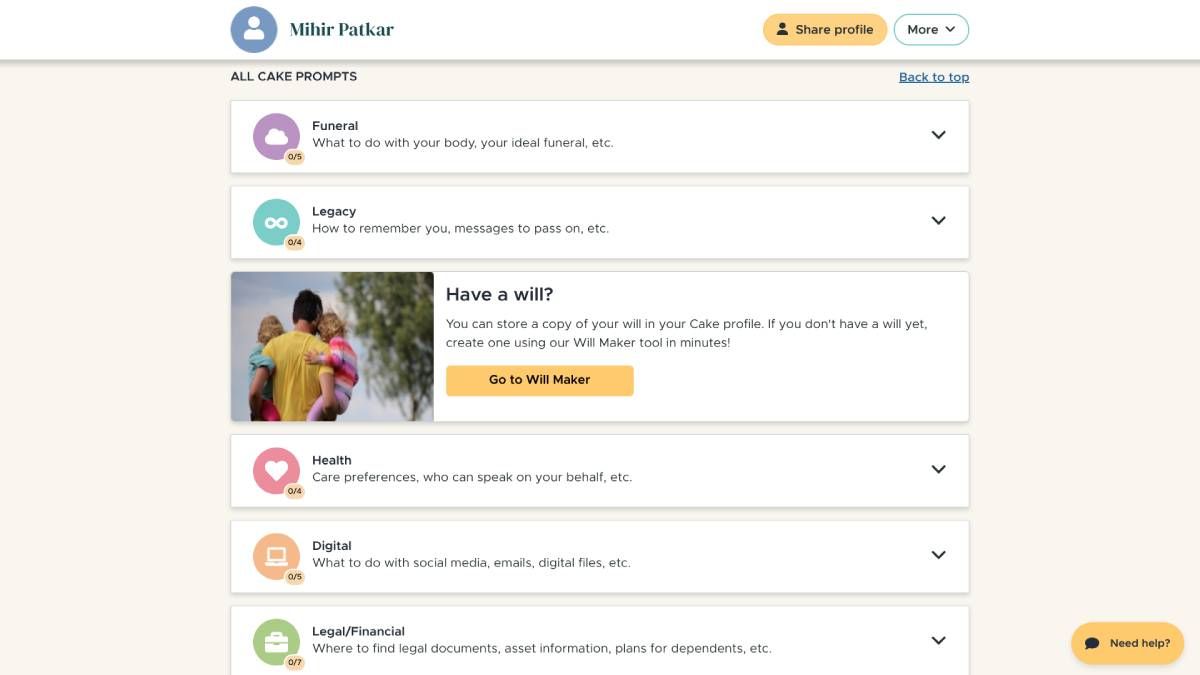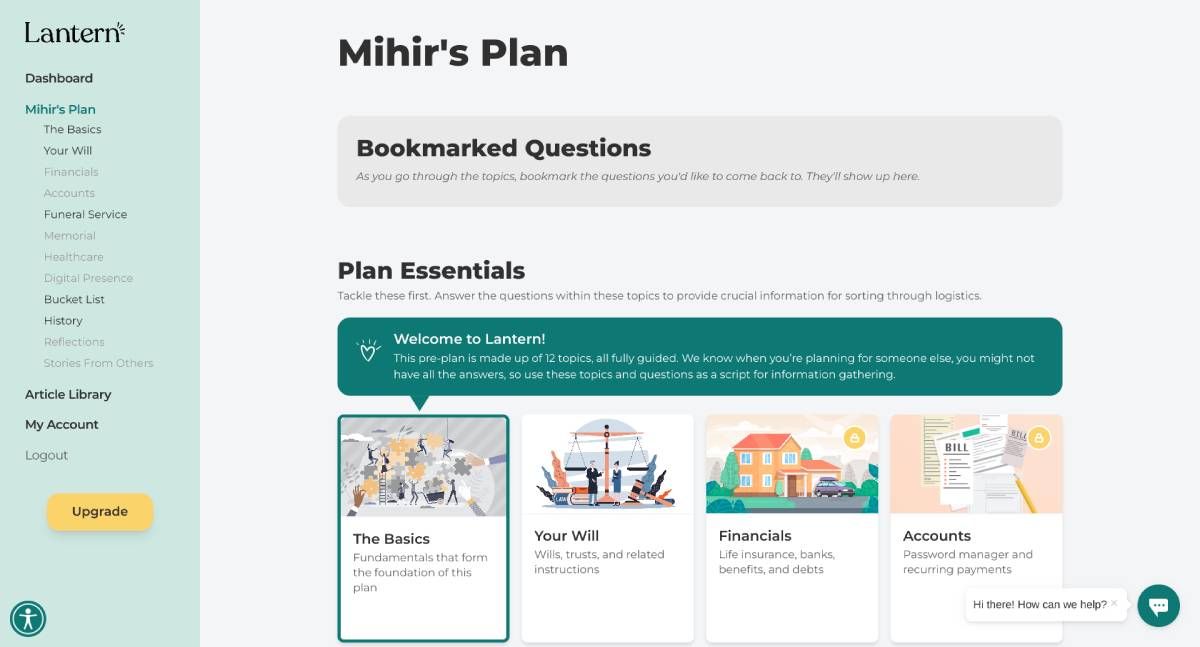It's uncomfortable to think about your own mortality, but it's important. What happens to your estate or your social media accounts? Who executes your will, and what would you like done with your mortal remains? And of course, what about those things left unsaid? These apps might seem morbid at first, but end-of-life planning and leaving messages for loved ones can give you peace of mind.
1. WeExpire (Web): Private, Secure Emergency Notes After You Die
WeExpire is a simple and free app to create and leave emergency notes for loved ones in case of death or any circumstances that make you inactive. It's open source and surprisingly doesn't store your data, including the note itself. Here's how it works.
You can create a new note without registering for an account. Simply add a subject line, the main text (up to 1000 characters), your primary email address, and an optional backup email address. Then set how many days you would need to be inactive for someone to be able to access the note. Optionally, you can set the note to self-destruct after a particular date.
When you're finished, you'll get a PDF with a large QR code, which you can print out or email. Give this to trusted recipients, as it contains instructions on how to use WeExpire, in English, Spanish, French, and Italian. When they scan the QR code, WeExpire will email you to check your status. If you're inactive for the time chosen, the recipient will get to see the note, which is stored in the QR code itself.
2. Afternote (Web): Free and Feature-Packed End-of-Life Planning
Afternote is one of the classic life-planning apps to ensure that you take stock of everything and have a clear set of actions, both for yourself and others. It's completely free and lets you set up to three trustees to access your account in case you can't. The app has a few sections to help you assess what you need to do:
- Bucket List: Add your goals and desires and follow through on them.
- Timeline: Create a timeline of your personal memories which others can remember you by.
- Messages: Write personal messages for loved ones to say what you wanted to say.
- Social Media: Add details of your social media accounts and what you desire to happen to them upon your death. Afternote also has guides for how your trustees can follow through on this.
- Wishes: Perhaps the most important section of Afternote is a detailed guide to outlining your final wishes. You can plan every aspect of what happens after your death. You may indicate, for example, to whom you want to hand over the care for your children or pets, which clubs you are a member of, which magazines you subscribe to, and the contact information for your accountant or insurance advisor. Afternote has helpfully created templates for each section that the average person will need to fill out to make things easier for those who will be executing their wishes.
3. BeRemembered (Web): Choose How You'll Be Remembered After Death
As the name suggests, BeRemembered focuses more on how you will be remembered after your death rather than on managing your affairs. You'll have to add a Guardian who will have access to your account after you're gone.
In My Story, you have different sections by which the app encourages you to share your life story. My Biography asks you simple questions, while My Life in Pictures gets you to share important photos and captions. You'll list "My Favorite Things" and build a timeline of your life. And you are even asked to share some words of wisdom.
You can send up to 10 private messages, each with an upper limit of 2000 characters and a video message attachment of up to 100MB. You can also set when the message will be delivered in the future. While most other services will automatically send it after confirmation of your death, in BeRemembered, you can choose things like "the first Christmas after my death" or set a specific date in the future.
BeRemembered lets you record your last goodbye too. You can specify your funeral plan in detail and add content from your biography, favorite things, bucket list, photos, timeline, and words of wisdom, all of which will be used in your memorial.
4. Cake (Web): End-of-Life Planning in Easy and Well-Explained Steps
Cake wants to make it easy for anyone to come up with an end-of-life plan, whether for yourself or for a loved one and at any stage of your life. The core idea is to walk you through all the steps by explaining them in simple terms so that you can face it head-on.
The End-of-Life wishes are broadly broken up into different categories, each with its own plan: Funeral (how you want your body to be handled), Legacy (how to remember you and messages you want to pass on), Digital (what to do with social media, email, etc.), and Legal / Financial (where to find documents, asset information, etc.). There's also another section for health, in case you haven't died but need to let people know your care preferences and authorize people to speak for you.
Cake also comes with its own Will Maker, which is a step-by-step guide to creating a will in case you haven't already. If you have a will, you can upload a PDF to Cake, as well as any other important legal documents. The app allows you to upload and store 1GB worth of files.
In case this isn't your own end-of-life planning, Cake also offers something called a "Post Loss Checklist." This is a list of essential things to do when someone has passed away, and you want to ensure their wishes are fulfilled, legal matters are handled, and loved ones are taken care of.
5. Lantern (Web): End-of-Life Planning and Post-Loss Consultations
Much like Cake, Lantern tries to simplify the process of making an end-of-life plan with step-by-step guides. Most of the things you will do are similar, like making a will and planning what to do with financials, healthcare, funeral, digital presence, etc. But when you open any of these, Lantern tries to make it easier by showing samples of what a filled-out version would look like. It's much less daunting than a blank slate staring back at you as you contemplate some serious questions.
Lantern also has a unique offering for those dealing with the loss of someone. You can get a free half-hour consultation with someone who will hear out your requirements and help you come up with an action plan. Lantern can also connect you to After Loss Consultants, Grief Counselors, Funeral Planners, and other professionals offering death-related services.
That said, a lot of Lantern's features are in the premium package ($36 for lifetime access), while the free account only covers the basics, your will, funeral service, bucket list, and personal history.
How to Pick Your Trustees
In any end-of-life planning scenario, you're going to have to pick out one or multiple people who execute your wishes. Of course, your partner or a close relative are the obvious choices. But these apps and their users shared common advice to say that since the partner or relative is likely to be bereaved, you should also include other trustees.
Most suggested picking someone who isn't related to you by blood but is still a part of your family or a trustworthy and level-headed friend rather than your closest friend. Do remember that this is in addition to your obvious choices and is only meant as a way for them to share the burden. And naturally, you need to talk to these trustees and get their consent.