Mini5
Despite a few glaring flaws, the 4K Mini5 from DDPai is still a pretty decent dashcam pick.
- Capacitor power
- 4K UHD resolution
- Wide 140-degree field of view
- Realcube color technology
- 64 GB eMMC onboard storage
- Wide F1.8 aperture
- 6-axis gyro sensor with impact detection
- H.265 hardware encoding, HiSilicon processor
- 8 MP CMOS Sony IMX415 sensor
- GPS
- Onboard ADAS
- Parking mode
- SR2.0 augmented reality
- Number of Cameras: 1
- Front Camera Resolution: 3840x2160
- Field of View: 140-degrees
- Emergency Power: No
- Brand: DDPai
- Crisp 4K UHD footage
- Discrete size
- Removeable
- Can be hardwired
- Simple install
- Loop recording
- Excessive noise in low-light footage
- Recorded sound quality is laughably bad
- Frequent false alerts from ADAS system
- App needs work
- If onboard storage fails camera will need to be replaced
- Banding/distortion in parts of the image
- Potential to overheat
One of the best ways to protect yourself from traffic tickets, insurance fraud, and terrible drivers is to install a dashcam into your vehicle. Dash cameras can record road rage, help you keep tabs on your teenager's driving habits, or even document exciting road trips. Adding this simple device can also help you capture evidence of who's at fault if you're in an accident.
The newest dashboard camera from DDPai, the Mini5, offers the ability to record your commute in ultra-high definition 4K and features both 5GHz Wi-Fi and eMMC built-in storage. But is this the right dashcam for you? Today, we're test-driving the Mini5 to determine if it can take the checkered flag in the race for the best 4k dashboard camera.
Meet The DDPai Mini5
The Mini5 is a screen-less dash cam that records in 4k UHD. It offers 64 GB of built-in eMMC storage, uses Realcube image technology for bright, detailed images, and boasts a Sony IMX415 (8MP) image sensor. It's currently available on Amazon for $139.
The Mini5 also includes an advanced driver-assistance system (ADAS) with lane-assist, pedestrian detection, takeoff reminders, and collision avoidance. DDPai also states that its SR2.0 system allows viewing of real-time driving data. We're going to explore these features in-depth, but first, let talk about technical specifications.
Technical Specifications
All technical specifications were obtained directly from the DDPai website.
- CPU: H.265 hardware encoding, HiSilicon processor
- Wi-fi: 5 GHz
- G-Sensor: Built-in 6-axis gyro sensor with motion locking and adjustable sensitivity
- Storage: Built-in eMMC high-speed flash memory of 64GB (non-removable)
- Loop recording: Yes
- GPS: Yes
- Video output: Wireless support including both Android and iOS devices (Can also access videos as a hard drive)
- Lens: 140 degree wide-angle lens at f1.8
- Image sensor: 8MP CMOS Sensor (Sony IMX415)
- Image resolution: 3840x2160
- RAM: 4 GB
- Optimal Temperature Range: -4F - 158F (-20C - 70C)
What’s in the Box?
In the package for the Mini5, you'll get:
- Dashcam unit
- Mounting bracket
- Power cable
- 12V USB charging plug
- User guide
- Installation tool
- Additional 3M adhesive pad
- Two Static Cling Films
Included in the test unit that DDPai sent to us was a hardwire installation kit that included three different types of wiring harness. These harnesses used different fuses and a length of cable to connect to the camera. We chose not to use this harness but wanted to mention that DDPai was kind enough to include it as part of our demo.
Note on hardwiring this dashboard camera: as an automotive industry insider, I can confidently tell you that externally wiring accessories into your fuse box or OBDII port can have some potentially damaging effects on the electrical system of your car.
Whenever possible, I always recommend that external accessories are kept separate from your vehicle's internal wiring. Additionally, if your car is still under manufacturer warranty you, should check with your dealer before hardwiring anything to ensure it won't negate your automobile's warranty.
Let's Install the Mini5 Dashboard Camera
The installation of this unit is easy out of the box. Simply choose a spot you'd like to place the camera, give the area a quick wipe down, remove the 3M adhesive, and stick the camera's mounting bracket to the windshield.
If you'd like, you can also use the included static films between the adhesive and the windshield to make removal easier. The mounting bracket has a slight tilt function to accommodate different windshield angles. The bracket holds the camera in place magnetically, which means you can remove it from the windshield if you're worried about someone swiping it.
Routing the wire for the camera was also easy, and the included installation tool made quick work of hiding the wires under the headliner, down the a-pillars, and under the dash. When finished, about a foot of wiring was left that I just stuffed behind a plastic panel to keep it out of the way. While there aren't any cable clips included for this unit, this doesn't limit the installation as long as you are conscious of where you're mounting the camera.
You also want to consider whether or not your vehicle has built-in ADAS before installation. If you have ADAS, check your vehicle's owner's manual to make sure you install the Mini5 in a spot where it won't interfere with the onboard system.
Once I plugged the Mini5 in and started the car, the camera greeted me with an enthusiastic "Hello, Ding Ding Pai!" before the light on the unit turned blue to indicate it was recording.
As mentioned above, there is the option to hardwire the Mini5 into the car as well. Doing so will allow you to monitor what's happening outside your vehicle while you're parked. Because I garage my vehicle, I felt that this feature wasn't worth tapping into the vehicle's fuse box. Instead, I plugged the Mini5 directly into the 12v power socket.
Key Features of the Mini5
The Mini5 offers an LED on the rear of the camera that will blink green if there is an issue with the unit's storage. Assuming the unit is in an area where you can easily see the LED, this should be all that you need to determine if the camera is working correctly.
For the Mini5, we think this is a great feature. If something goes wrong with your dashcam, it's always better to know about it before an accident occurs. The ability to see an indication of malfunction without opening the app is a massive plus for the Mini5.
Another feature that is worth noting is the built-in loop recording function. This function means you won't have to miss recording because your storage is full. In this case, the Mini5 will continue to overwrite the oldest video in favor of a more recent one. That means you don't have to bother with formatting SD cards or with swapping them out when one fills up.
While we're on the topic of storage, this unit uses 64 GB of eMMC memory for storage. This type of memory means that the transfer of videos to the internal storage is lightning fast compared to TF cards, but it also means that you don't have a way to repair storage that becomes corrupt. If the storage on this camera fails, then you'll be buying a whole new unit.
The Mini5 has a supercapacitor to power the device, and the camera can handle temperatures of -4F up to 158F. So even in extreme environments, the camera shouldn't complain. For folks like me, who live in New England, this is important. On the other hand, I have seen temps drop into the negative double digits here, so this might not be the best bet for frigid environments.
As for the sensor, the Mini5 sports an 8MP CMOS Sony IMX415. Sony's sensors are well-respected in the realm of dashboard cameras, and this sensor offers superb image reproduction with bright and reasonably accurate—though slightly over-saturated—colors.
The camera uses DDPai's Realcube color box technology and algorithm models for image processing. This technology offers a sharper focus and allows greater detail for reading things like road signs and license plates when reviewing footage.
The lens on this unit offers a 140-degree viewing angle and an f/1.8 aperture. The wide aperture means the camera can take in more light at night or in low-light environments.
The wide-angle is also great for getting a good look at the area surrounding your vehicle, so you don't lose critical contextual details if you wind up in a fender-bender. The lens on this unit is pretty sharp, though there is noticeable barrel distortion—that fisheye effect—toward the edges. But, with such a wide field of view, this isn't unexpected.
Finally, the Mini5 also takes advantage of SR2.0 (Sensor Reality), an augmented reality interface that allows access to real-time data like speed, turn, incline, decline, and lane change data. The camera uses an included high-precision 6-axis gyroscope sensor to generate this data.
This sensor also instructs the camera to take a snapshot if it senses an impact and sensitivity is adjustable. SR2.0 is a pretty neat feature, and it's nice to have access to that data within the video interface in case you're forced to answer questions like "do you know how fast you were going?"
Daytime and Nighttime Image Quality Testing With the Mini5
We wanted to test this unit both in the daytime and at night to determine if camera performance would suffer in low light. The performance of this unit was outstanding during the day, and both video and stills were decently sharp. It was easy to make out license plates and road signs when stopped. When in motion, the camera blurred the details a bit, but this is something that my research has shown to be common with most dash cams, regardless of manufacturer. Even the best quality dashboard camera and lens aren't going to be tack-sharp when moving 20 MPH or more.
As for low-light performance, the Mini5 did a decent job, though brightly lit street signs seemed to get blown out. There was also significant lens flare on passing street lights and headlights. It wasn't horrendous, but it was noticeable during playback. While it seems like the sensor on the Mini5 operates best in higher light situations, the low-light performance is good enough, though not mind-blowing. Additionally, to my eye, the barrel distortion is slightly more noticeable at night.
I should also mention that the camera breaks up recordings into 60-second intervals when directly accessing the device. You can extend this to 3 minutes by using the app.
Audio Recording and Alerts
This area is one where the Mini5 is seriously lacking. To us, audio recording is not as crucial in dashboard cameras, and some states won't let you record others without their consent (check your local laws), so this isn't much of an issue. Regardless, the audio recording feature of this camera is horrible.
Playback sounds like it was recorded while someone was trying to smother the driver with a damp blanket. Even at high volumes, the audio was muddy and almost useless. My advice in this department is to turn the audio recording function off and not bother with it unless it's an absolute emergency.
In addition to that, the alert functions of the Mini5 should also be disabled. The ADAS system constantly spouts phrases like "front car launching" and "too close to front car," even if you're operating your vehicle safely. At first, these alerts are amusing, but after about ten miles, the novelty has worn off, and notifications become annoying.
The DDPai App
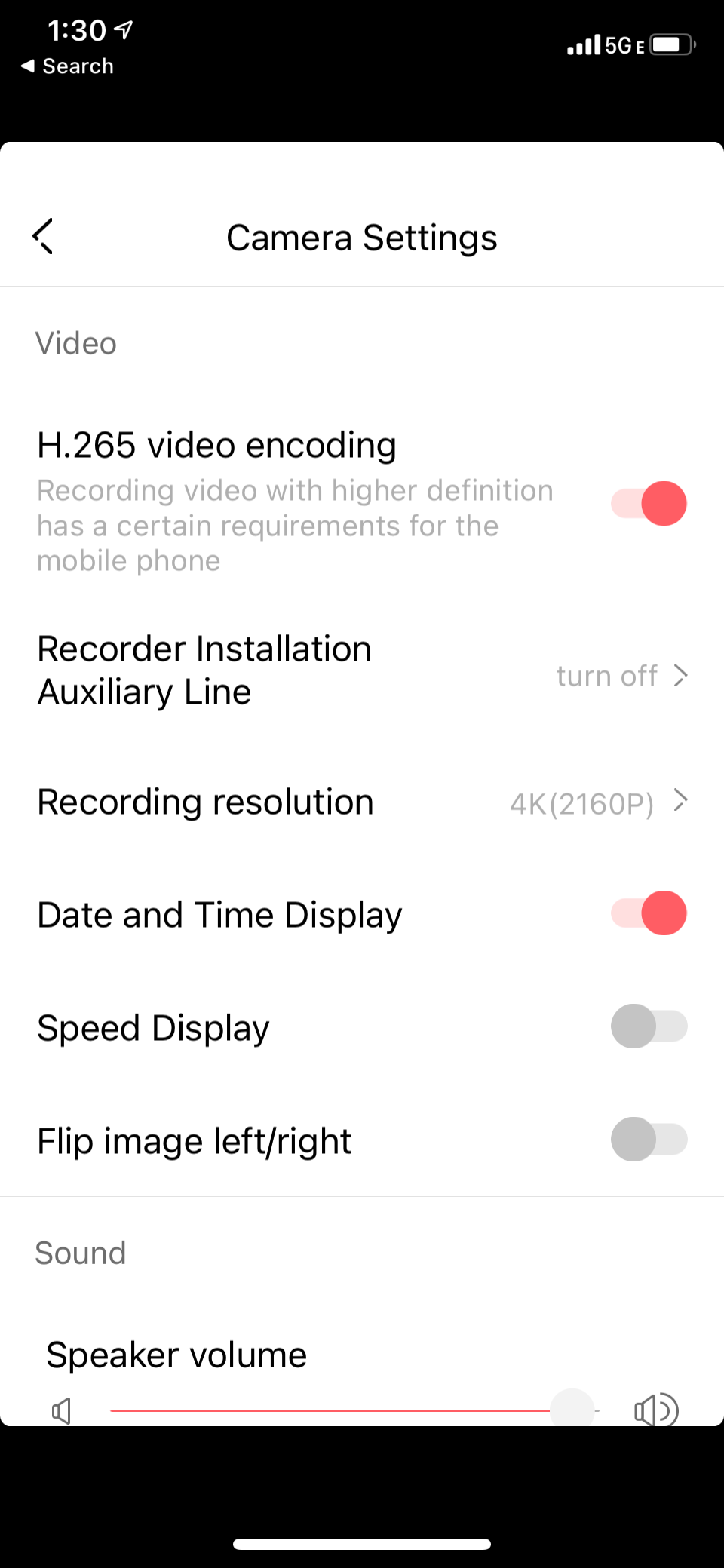
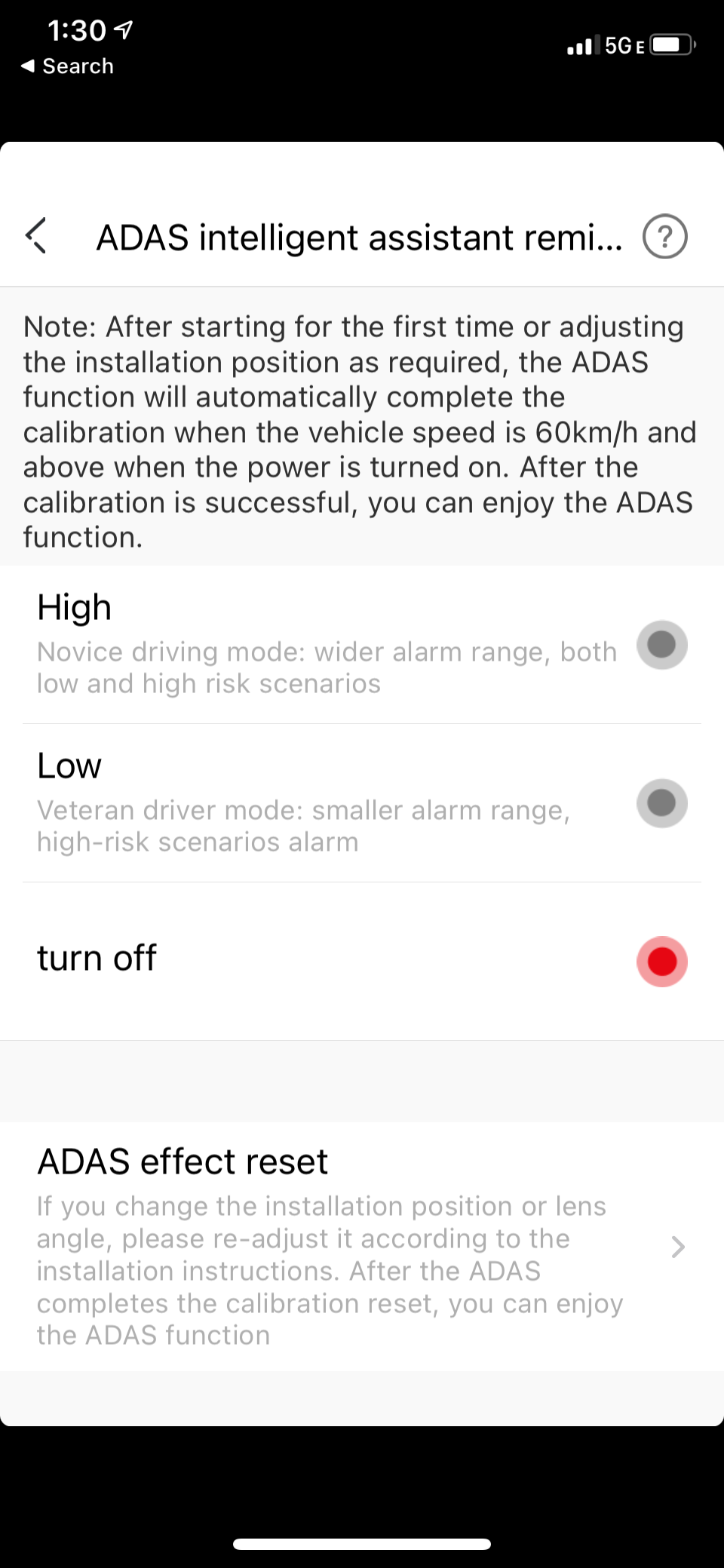
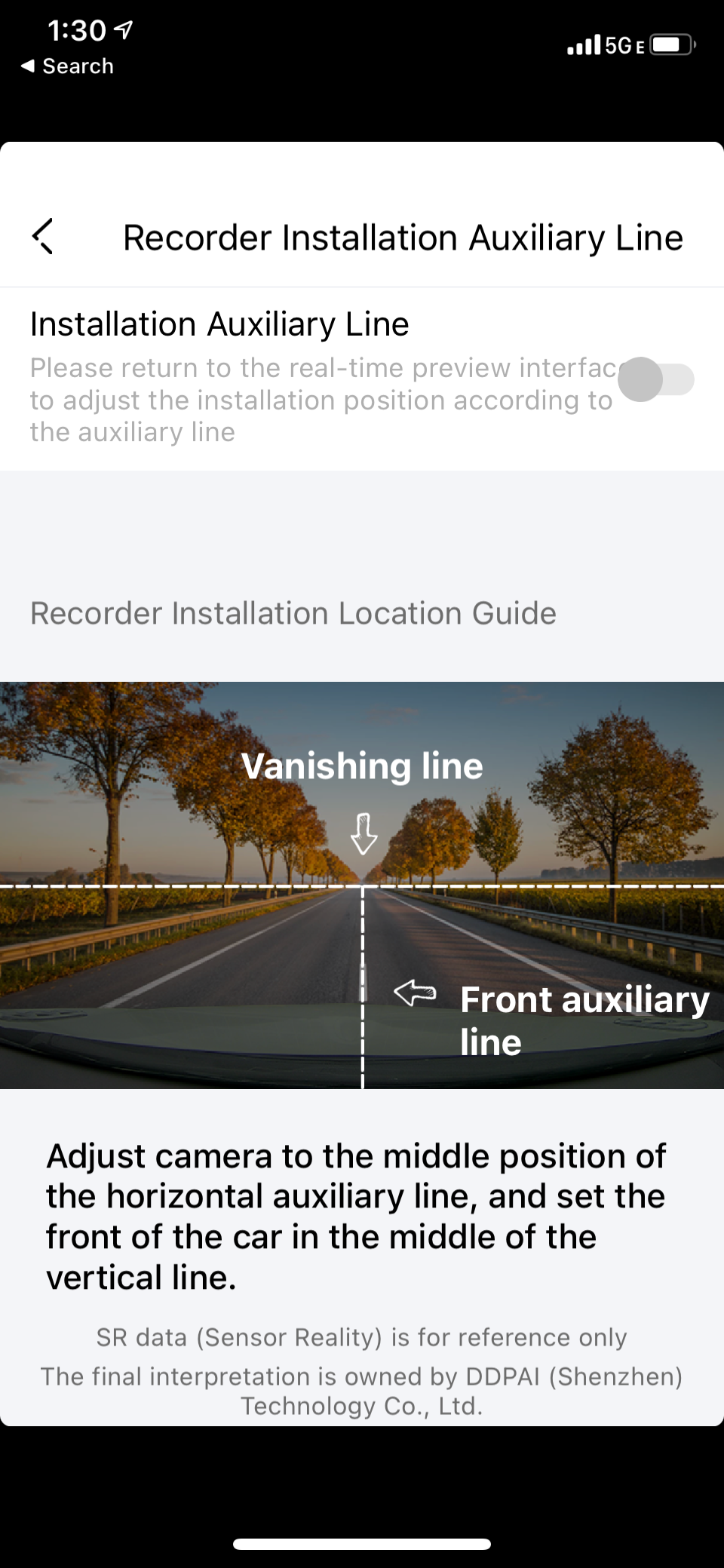
Like most connected devices these days, the DDPai Mini5 has an app that is the primary means of control. To initiate the app, you power on the camera, then connect to its Wi-Fi via your phone's settings. From there, you can explore the Mini5's settings, as well as watch a live video feed. The app also has a community where DDPai camera users can share video footage and interact.
As for the app here, there were several problems using it. First was the fact that it would not establish a consistent connection to the camera. It usually took two or three tries before the app would allow you to enter the settings or the video feed. On occasion, the unit would drop the connection entirely. The whole app experience felt surprisingly unpolished for such an expensive unit, though this may change as DDPai upgrades.
The only practical purpose of this app, for me at least, was to change the Mini5's settings. Once you set everything up the way you like it, though, it's almost easier to remove the camera from your vehicle and connect it to your computer when you'd like to monitor footage.
Download: DDPai for iOS | Android (Free)
Is the Mini5 Dash Cam Worth It?
There is a lot about the Mini5 that warrants consideration if you're in the market for a dashboard camera. If you turn the alerts and ADAS system off, this camera provides a hassle-free way of keeping track of your commute. You plug it in and let it record.
Removability is another excellent feature of the Mini5. It's small enough to fit in a purse or pocket if you're not comfortable leaving it mounted to your windshield. It's also quick to reinstall once you're back in the car.
The loop recording is also helpful, and it's nice not to worry about swapping out memory cards. This camera will be a solid pick for those users who prefer to be hands-off with their in-car electronics.
Image quality is also above average, letting you see tiny details that might be important if you're in an accident or need to fight a traffic ticket. Additionally, the camera is small enough that it doesn't attract much attention.
Finally, the installation was a breeze, and the two ways to power this camera are nice if you need options or only have one 12V power socket.
What's Not to Love?
There are three main gripes that I have with this camera. The first is sound. Recording playback is painful, and the ADAS and alerts systems aren't very useful in their current state. While lane departure and collision detection are essential to some people, most modern vehicles have these features already built-in. The numerous false alerts from the ADAS system of the Mini5 were also relatively obnoxious after a bit, so turning off the speaking aspects of this unit is advisable.
My second concern is the app interface. This app needs some significant work to feel user-friendly. The camera fails to connect half of the time, despite the strong Wi-Fi signal, and sometimes the camera's wireless network isn't even broadcast.
The DDPai app is probably one of the worst apps I've seen for any electronic device in recent years. The rating on the iOS app store is a scant two stars, and the rating on the Google Play store is only one star higher.
Finally, I see the built-in storage as a potential problem here. Because this is non-removable storage, if it fails, then the entire camera will need to be replaced.
Can You Repair the Mini5?
This unit is not repairable. When it stops working, you'll have to buy another one. DDPai offers a one-year warranty against any manufacturer defects.
Should You Buy the Mini5 by DDPai
For folks looking to buy a mid-tier 4K UHD dashboard camera, the Mini5 will scratch the itch. It's a decent unit with some great features. If you don't need onboard audio for your recordings, then you'll do just fine with this unit.
Also, if you don't mind connecting the camera to your computer to download footage, then the Mini5 will serve your needs well. It does what a dashboard camera is supposed to do—records excellent-looking video that will keep people honest.
But, if you're looking for a solid app interface, removable storage, and audio that doesn't sound like it was recorded underwater, then the DDPai Mini5 isn't for you. In that case, other options on the market demonstrate better quality at only a slightly higher price.
Overall, the Mini5 gets the job done, and without audio cues enabled, you can forget it's there. While this might sound like a bad thing, a dashboard camera should be unobtrusive. It shouldn't be so noticeable you think about it every time you look out the windshield. At this feat, the Mini5 excels. It disappears until you need it, and that is probably my favorite feature.
























