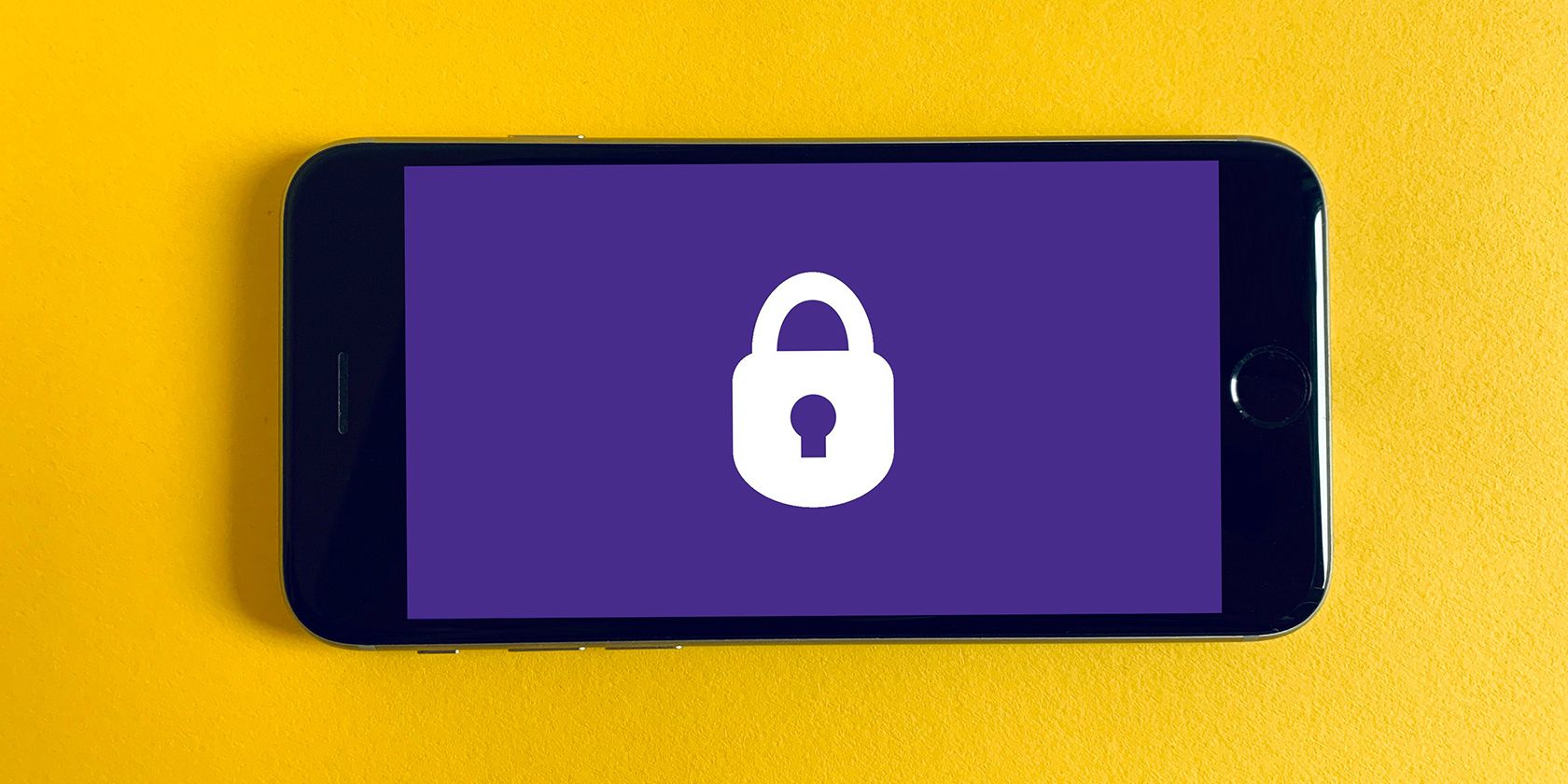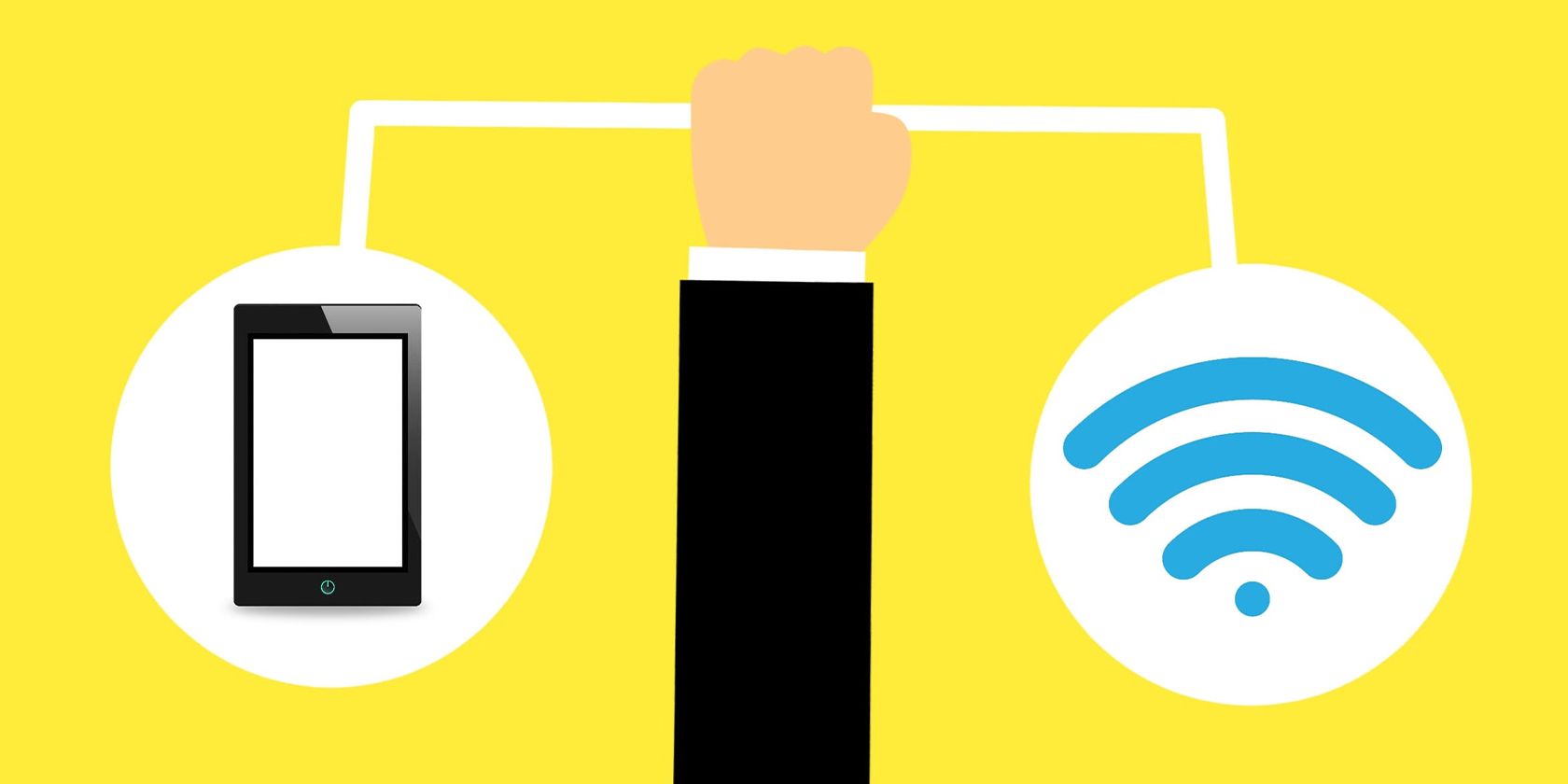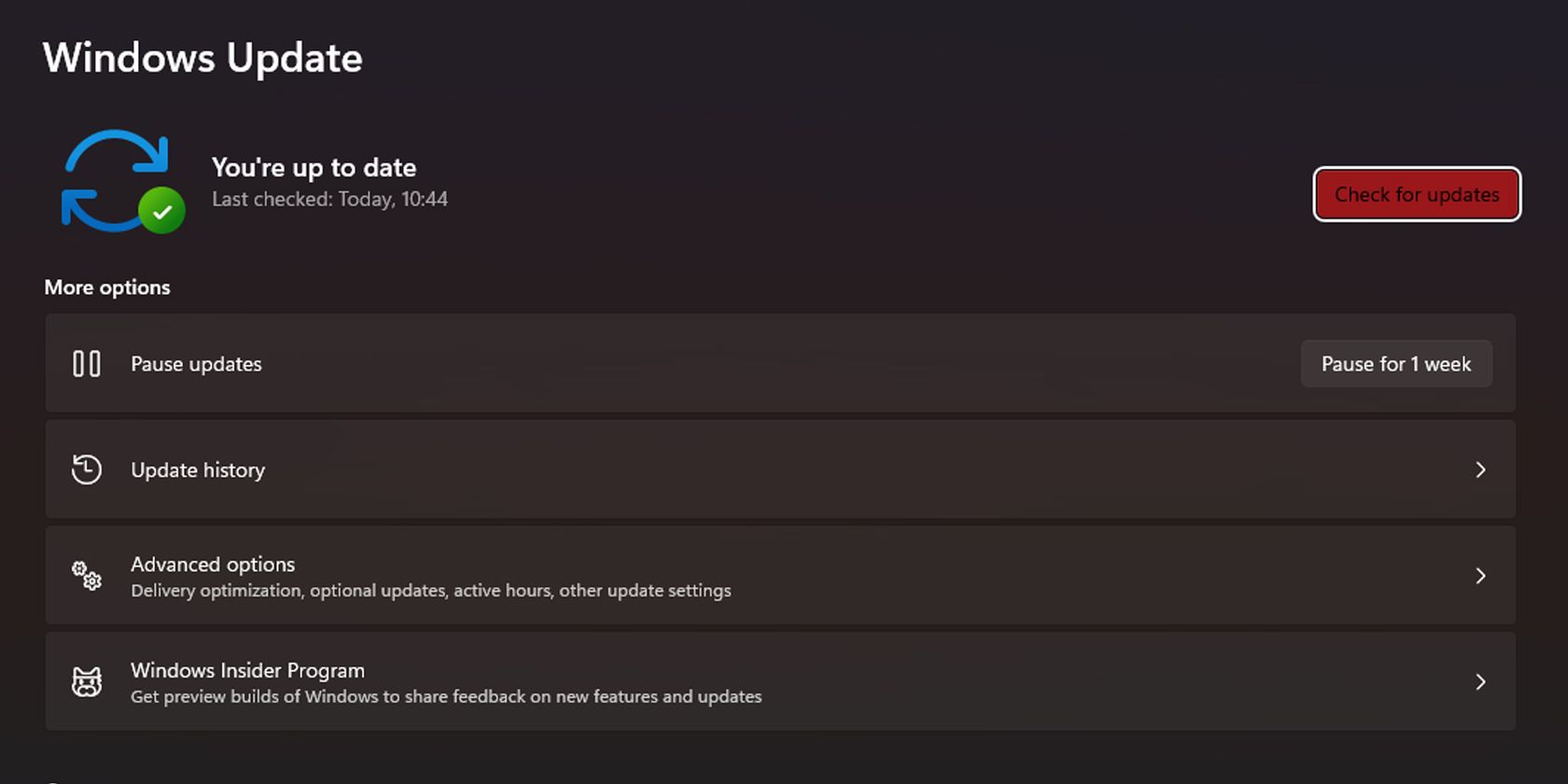If you're a frequent flyer and find yourself in different places many times in a year, you should know how to protect your data. When you're away from your home network, accessing unfamiliar Wi-Fi spots, and going to new places, you must be extra careful.
That's because being in an unfamiliar spot could make you vulnerable to data thieves and hackers. So, to help protect yourself, here are some things you should consider before taking off on a vacation.
1. Be Cautious Using Public Wi-Fi
Be cautious when using free public Wi-Fi that isn't password protected. When you connect to this network, your device sends information over that network without encryption.
That means anyone with the know-how can easily read and track the information that goes between your PC and the wireless router. For this reason, we recommend you use a secure network or invest in data roaming. If you really want to stay connected, you should rent a Wi-Fi hotspot instead. They're usually available in international airports for travelers.
But if you must connect to an unsecured Wi-Fi connection, use a VPN instead. So even if someone reads the information you transmit, it will still come out as gibberish because VPNs include encryption.
2. Protect Your Tech
Getting your devices stolen is a significant threat to your cybersecurity. Your computer, tablet, smartphone, and even your smartwatch typically contain sensitive information. You might have saved your personal and banking information, hotels and travel itinerary, and more on there.
It's best to keep your devices on your body or in your hotel room safe at all times. You should also be smart when traveling in tourist hotspots, as criminals are known to prey on vacationers. Before going anywhere, do your research to know what scams you should avoid. And don't take out your devices in unsecured public spaces unless you absolutely need to.
If you don't need to bring your tablet or laptop when you travel, you'd be better leaving it at home instead. If you have an extra smartphone, reformat it to contain as little personal information as possible and use that instead when you travel. Also, invest in good anti-theft bags to protect your gadgets.
3. Forget Auto-Connect
If your device connects to a Wi-Fi network, it will tend to auto-reconnect to that same network in the future if it's in the vicinity. However, you should disable this feature for public Wi-Fi connections. You want to be always in control of the network you're using. That way, when you use your devices, you're confident that your information is secure.
This is especially true if you've acquired a local prepaid sim for temporary use. Since you can't use the sim card when you head back home, there's no need to skimp on data use. Furthermore, data connections are inherently more secure than unsecured networks.
4. Install Antivirus Protection for All Your Devices
Everyone should always have an antivirus installed on all their devices. That includes their computer, tablet, and smartphone. Yes, Android and iOS need security suites too. However, if you're a frequent flyer, it's more crucial for you to have this protection.
That's because if you travel a lot, you're bound to connect to different networks. And while most Wi-Fi systems have their own protection, you might run into an unsecured connection that could compromise your system.
An antivirus or security suite on your devices serves as your last line of defense. So, even if you inadvertently connect to an infected network, you can still protect your devices from getting the malware.
5. Always Update to OS's Latest Version
This is another thing that all users must frequently do, but it is more crucial for travelers. Security experts and cybercriminals are always playing a high-tech game of cat and mouse. The former is actively looking for and plugging holes in security systems before the latter exploits it.
However, the compelling reason why travelers are most vulnerable is that some hackers target specific geographical areas only. Some do this to avoid scrutiny from the wider security community or because they have a local geopolitical target.
One example of this was the ILOVEYOU bug that spread worldwide in 2000. While it eventually infected computers globally, it was initially limited to only targeting victims in Metro Manila. The same is true for the Magniber ransomware, which was designed originally to infect computers in South Korea.
Having an updated system ensures that your device will automatically be protected when security experts catch and solve vulnerabilities.
6. Back Up Your Data
While you try to protect your devices as much as you can, there might still be occasions when you might lose them. While the cost of losing a smartphone or laptop can be high, most of the time, the data contained within them is more critical.
And although trying to restore data when you're at home can already be a complicated process, it's ten times harder when you're in a foreign land.
That's why you should back up your data before you travel. Your work and other essential files should always be stored in a network-attached storage system or a cloud service. That way, you'll always have a copy saved.
If you have critical documents on your phone, like plane tickets, hotel reservations, and more, have a printed copy with you too. If you run out of battery or lose your phone, you can still board your plane or check into your hotel.
7. Avoid Public PCs
Many hotels offer public PCs you can use. While these may sound convenient, use them only in an emergency. And after you use them, change your accounts' passwords using another device like your smartphone.
You don't know who accessed these computers, what protection they have, if they're infected with malware, or if they have physical tracking devices attached to them—like keyloggers.
Your credentials can be stolen this way, allowing cybercriminals to access your accounts even when you're already home.
Protect Your Data Wherever You Are
While these tips are useful for travelers, you can also apply them when you're home. Cyber threats will always be there. Nevertheless, you should be extra careful if you're traveling because an attack when you're away from your home and your support system can be stressful indeed.
Nevertheless, as long as you're smart about your actions online, you can minimize your risk—allowing you to enjoy your trip without worry.