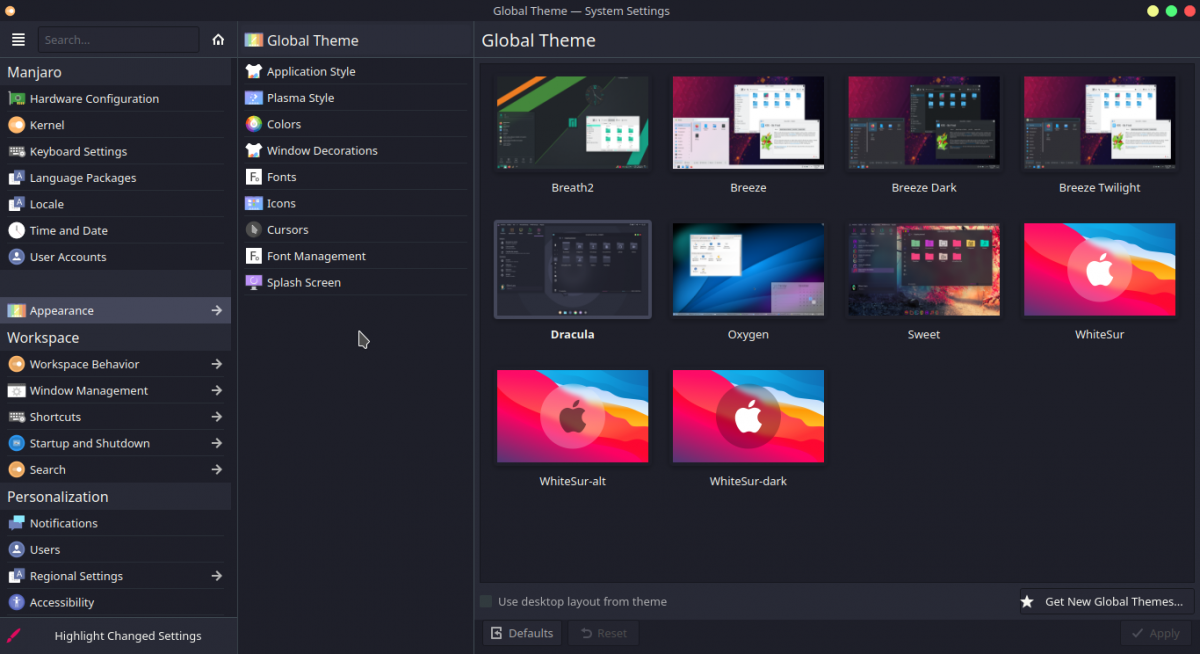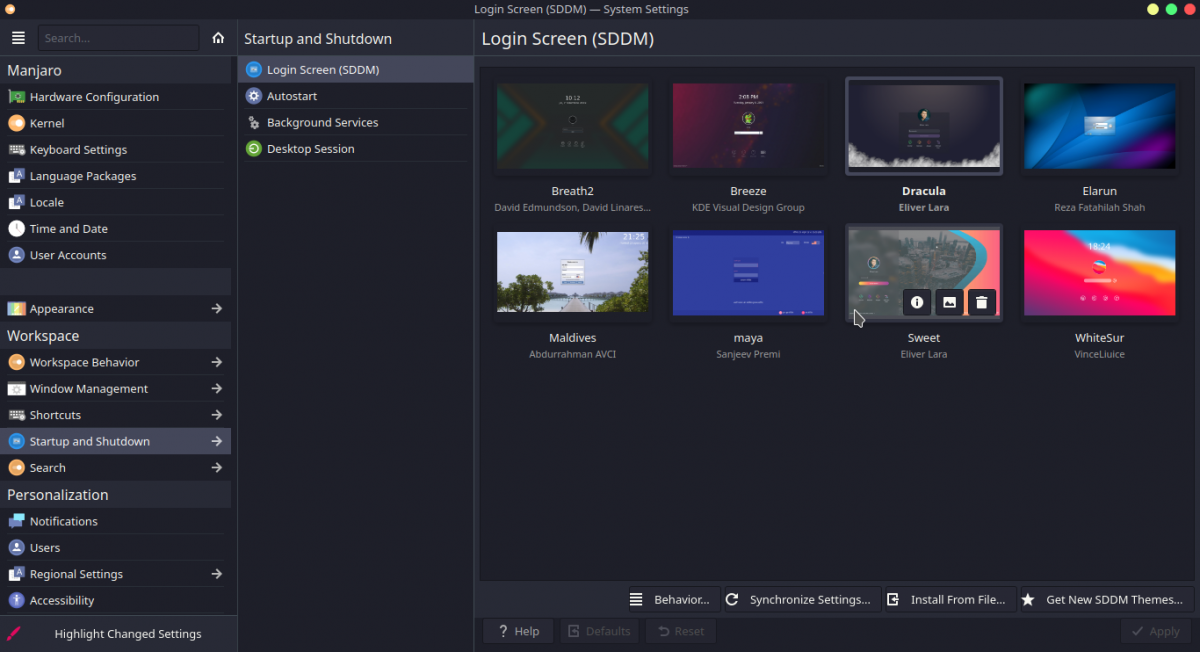When it comes to the personalization and customizability of Linux desktops, the KDE Plasma desktop environment takes the cake with an incredible amount of themes and tweaks. It offers a wide range of options to make your desktop look unique.
While customizing the icons or splash screen are straightforward in KDE Plasma, not many people know that you can change the login screen theme. This article is there to help you out.
KDE's Plethora of Customizations
The Appearance section of the System Settings hosts the gateway for tweaking your Linux desktop on KDE. Over here, you will find the options to change the Application Style, Plasma Style, color schemes, fonts, icons, and a lot more.
Due to the vast amount of configurations available, KDE is considered to be better than GNOME by providing an interface that you want it to be alongside other features. However, the Appearance section does not contain any option to tweak the login screen, due to which a lot of users are unaware of this feature.
Login Screen (SDDM) Settings
Interestingly, the login screen settings are present under the Startup and Shutdown section of the System Settings. You will find the settings for changing the style and behavior of the login screen in this section. If you've installed any global themes with a custom login screen, you can find them here.
You can also change the background image of existing themes, get new ones from the KDE Store or install a theme from a file. Once done, you can confirm the changes by simply logging out and logging back in. Be sure to check out KDE Store's SDDM Login Themes section for over 450+ themes that you can choose from.
KDE Might Be What You're Looking For
KDE is a modern and powerful desktop environment that most Linux users have developed a liking to and rightfully so. It has an attractive user interface out of the box, and the amount of customization it offers is a cherry on top. KDE's applications are also a delight to use.
Interested in trying out KDE? We've got a roundup of some useful tweaks lined up to make your experience even better. Building your own system and styling it step-by-step is what Linux is all about.