If you own a Galaxy phone, you're well aware of how much emphasis Samsung puts on customization. But for some reason, the Lock screen has never been as customizable as other parts of the user interface. Until now.
With the latest update, One UI 5, Samsung allows you to completely change the look and feel of the Lock screen on your Galaxy device. In this article, we'll show you how to do it.
How to Customize Your Lock Screen on a Galaxy Phone
In order to be able to customize the Lock screen on your Samsung phone, you must first update it to One UI 5. You can check our guide on when your Samsung phone will get One UI 5 or go to Settings > Software update > Download and install.
Once updated, follow the steps below to customize your Lock screen:
- Go to the Lock screen and long-press on an empty area.
- Type your Lock screen password or scan your finger.
- Here, you can tap different elements of the Lock screen to customize them such as the clock style, font, and colors. You can also customize the notifications, shortcuts, wallpaper, and add filters.
- To change the size of the clock or notifications, drag the outline.
- Once finished, tap Done to confirm.
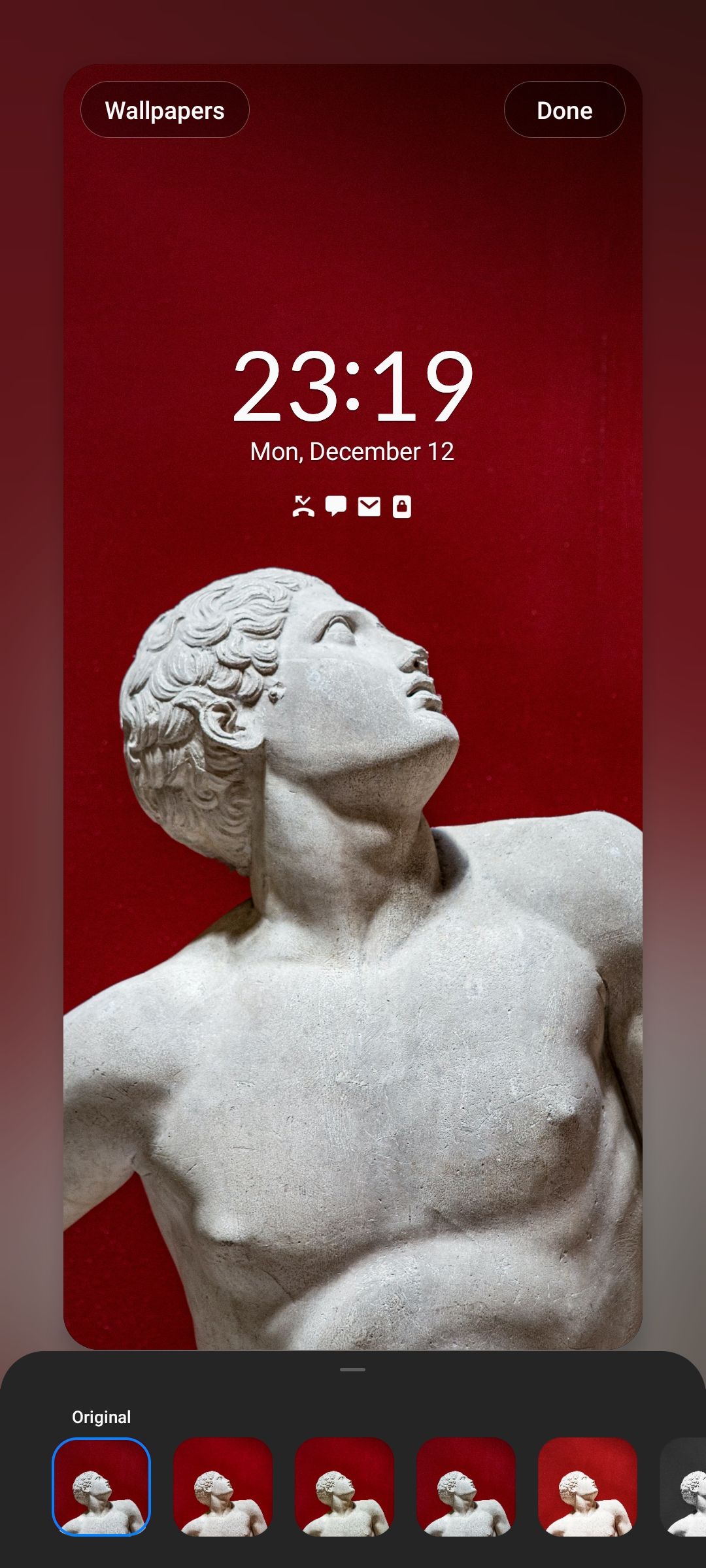
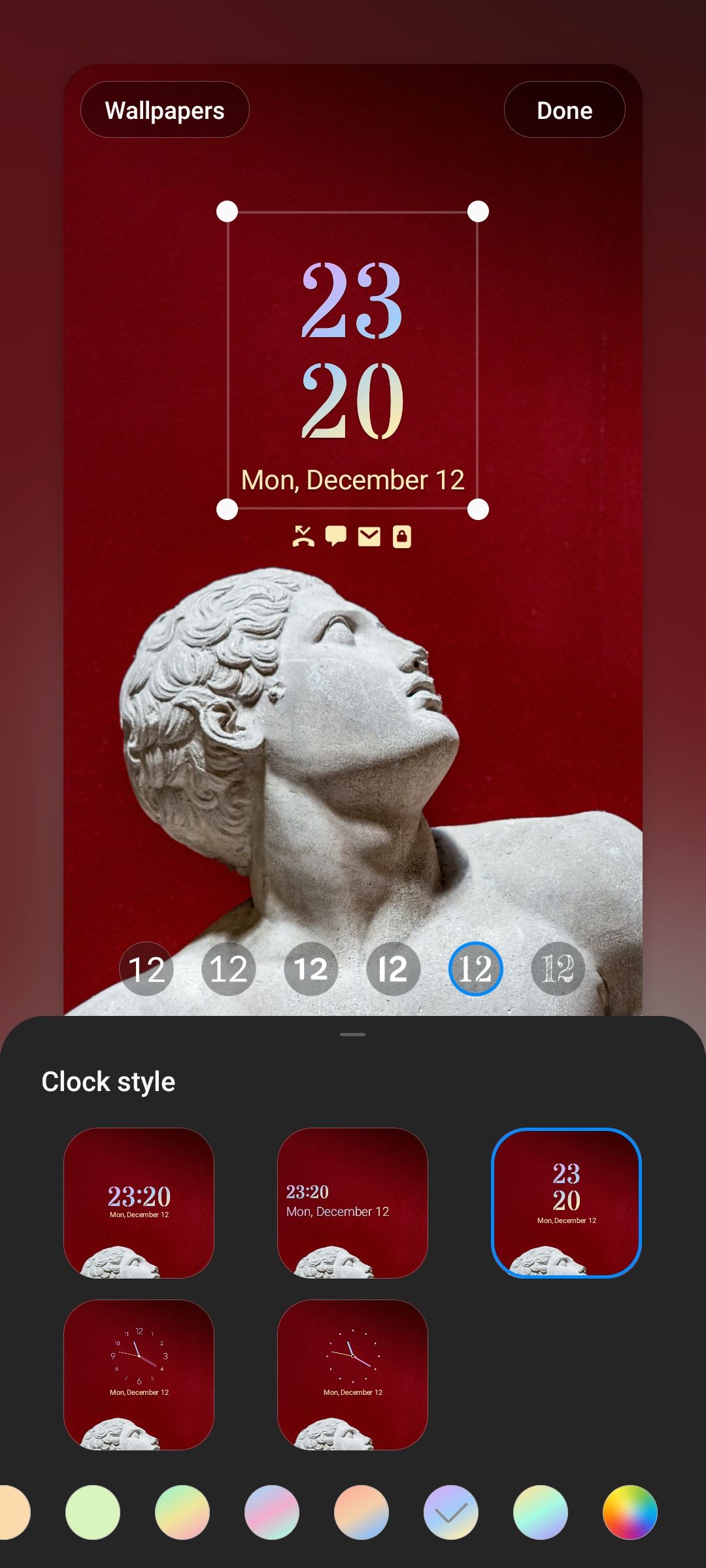
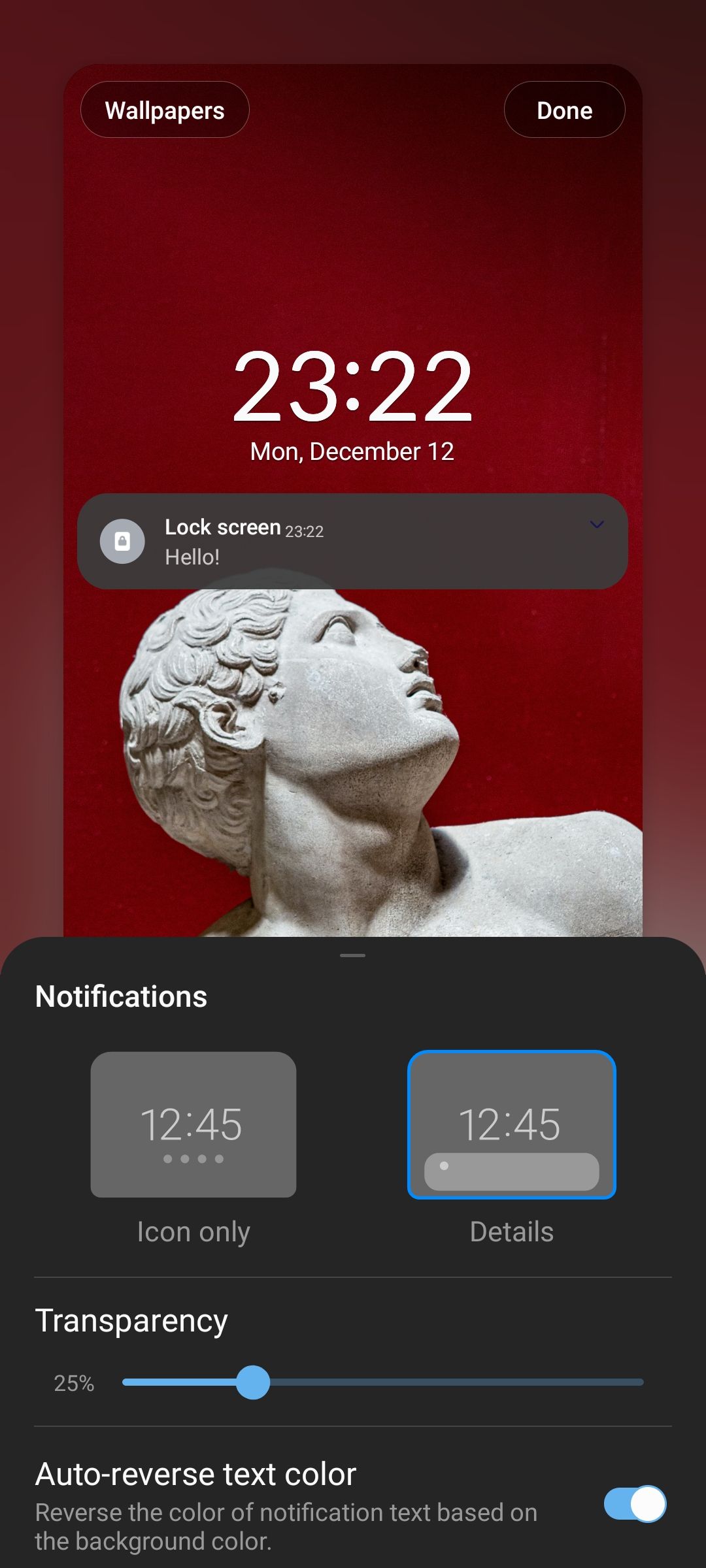
To make things even better, you can add widgets to your Lock screen to quickly check out the weather, your next alarm, your schedule, access music controls, and more. And if you're familiar with the Good Lock app, you can use it to launch apps directly from the Lock screen to save some time.
Customize Your Lock Screen on Samsung
One UI 5 is a pretty minor update, but the Lock screen customization it brings definitely helps personalize your phone more. Feel free to experiment with different combinations to find your style.
Speaking of personalization, you might want to check out our full guide on how to customize your Samsung phone which dives much deeper into the subject. You can learn how to customize the Home screen, the Always-On Display, Edge panels, the system font, your navigation style, sound settings, keyboard, app icons, and a lot more.

