Creative T60
The Creative T60 desktop speakers bring all of the right features into a tidy package: good sound quality, lots of connectivity options, and customizable EQ settings through the companion desktop app. They won't blow you away with audacious style, but they certainly deliver where it matters.
- Bluetooth Connectivity?: 5.0
- Input Type: 3.5mm aux, USB Type-C
- Dimensions: Left Speaker: 5.79 x 3.62 x 7.84 inches; Right Speaker: 6.18 x 3.62 x 7.84 inches
- Brand: Creative
- Power: 30W RMS, 60W peak
- Connectivity: USB Type-C, USB Type-A, Aux, Bluetooth
- Colors: Black
- Lots of connectivity options
- Good overall sound
- SmartComms and Clear Dialog
- Some customization options through Creative App
- Lacking bass/no dedicated subwoofer
- Slightly nitpicking, but the power adapter cable is too short
As an enduring name in audio hardware, whenever a Creative product ends up on the review bench, it's something to look forwards to. The Creative T60 desktop speakers are just that, a set of relatively decent-looking speakers that will fit on any desk, anywhere.
While the style of the T60 speakers might not be revolutionary, some of the tech inside the units is absolutely worth talking about, such as Clear Dialog and SmartComms, as well as the substantial number of connections, including Bluetooth and USB Type-C.
All in all, the Creative T60 is a tidy set of desktop speakers that you can pick up for under 100 bucks—what's not to love?
Creative T60 Style and Specs
As above, the Creative T60's main selling point isn't its style. The T60 speakers are a relatively standardized affair, two black rectangular boxes with a different color for each cone. On the front of the right speaker, you'll find the volume control dial, along with the power/mode switch button, plus the speaker/headphone switch button and the Clear Dialog button, each of which has an LED indicator.
In terms of size, the left speaker measures 5.79 x 3.62 x 7.84 inches, while the right speaker is ever so slightly larger, measuring 6.18 x 3.62 x 7.84 inches. Each speaker can output 30W RMS, rising to 60W at peak, which isn't bad at all, and the sound is taken care of by two 2.75" full-range drivers. The T60s also include Creative's BasXPort tech to "enhances the bass to reproduce rich and deep tones, eliminating the need for a subwoofer," but this falls somewhat short of the mark. More on this in a moment.
One small issue is the length of the power cable. The 1.5-meter cable length really isn't much to work with, though I do recognize that most people aren't sitting at a desk converted from an eight-person dining room table. Still, if you're planning to stick these on the bookshelf above your desk or otherwise, it's worth noting.
Creative SmartComms
If you've not encountered Creative's SmartComms tech before, it's worth taking a moment to consider. SmartComms is really handy when you're making and taking calls, automatically detecting and adjusting your volumes, pausing your audio, and more.
In effect, when you have a microphone plugged into the T60 speakers, SmartComms VoiceDetect automatically mutes and unmutes your microphone, very handy for those still working from home or taking up hybrid roles that still involve daily Zoom or Microsoft Teams meetings. Furthermore, SmartComms includes NoiseClean tech, which as the name conveys, cleans the sound of your local environment. So, when you take a call, NoiseClean will attempt to cleanse as much background noise as possible. Better still, it actually does the same for the people you're on a call with, blocking out their computer fans, police sirens, and hungry pets.
You can adjust the SmartComms options with the Creative App, which you can read more about in the Sound Quality section below.
Creative T60 Connectivity
One area where the Creative T60 shines is its connectivity options. You can use Bluetooth, USB Type-A, USB Type-C, or a 3.5mm jack to hook these speakers up to a laptop, smartphone, desktop computer, projector, games console, or anything else you want sound from. Giving such a range of connection options makes the Creative T60 a handy addition to any home, let alone any desk.
You'll find the cabled inputs at the rear of the right speaker, into which you can also plug your headphones and a microphone via separate 3.5mm inputs. The USB rear input is for a Type-C connection, but in the box, you'll find a handy USB Type-C to Type-A adapter. The inclusion of this adapter is really handy for switching between devices, not least because not every desktop or laptop has an easily accessible USB Type-C port.
Connecting to the T60 speakers via Bluetooth adds another angle for your devices. If you don't want to drape a cable across your desk to connect to your smartphone, hook it up using Bluetooth 5.0 instead. It's not a mind-blowing innovation (it's just Bluetooth, right), but having the extra option is handy when you have multiple devices around you that you might want to switch between.
Creative T60 Sound Quality
Now, how much sound can the Creative T60's two 2.75" drivers actually crank out? Is the sound quality befitting speakers carrying the Creative name?
In truth, it's a mixed bag. The T60 doesn't ship with a subwoofer, and for many, that's an instant cause for suspicion. Unfortunately, those suspicions are a reality, as the T60 lack on the low-end of the scale. Although the inclusion of BasXPort should provide a decent low-end output, it falls somewhat short of the mark.
That said, expecting a decent amount of bass from speakers of this size is equally overambitious. The overall sound quality of the T60 speakers is good, crisp, and clear, with a well-defined mid-range. So long as you position the speakers at equal points around your desk, you'll experience good audio coverage from a wide range of genres. I certainly wasn't disappointed with them, that's for sure, but you do often feel like your favorite tracks are missing a little bit.
When it comes to watching films or listening to a podcast, the Creative T60 speakers integrated Clear Dialog button is great. You've probably watched shows and movies and thought, "why on Earth is everyone mumbling in this picture?" Issues with modern film audio production aside, the Clear Dialog button on the front of the speaker seeks out and elevates spoken word, making voices more prominent in the mix. It's a small but useful change and one that you'll definitely find yourself reaching for from time to time.
Customize Your EQ With the Creative App
If you do want to fiddle with the Creative T60's EQ, Creative has provided the tools via its Creative App. The Creative App, available for Windows and macOS, enables you to adjust the T60 EQ to your own suiting. Adjusting the bass from the default EQ settings definitely makes a difference to your audio experience, and while it might not replace that subwoofer under your desk, adding a little more oomph to the low-end is worthwhile.
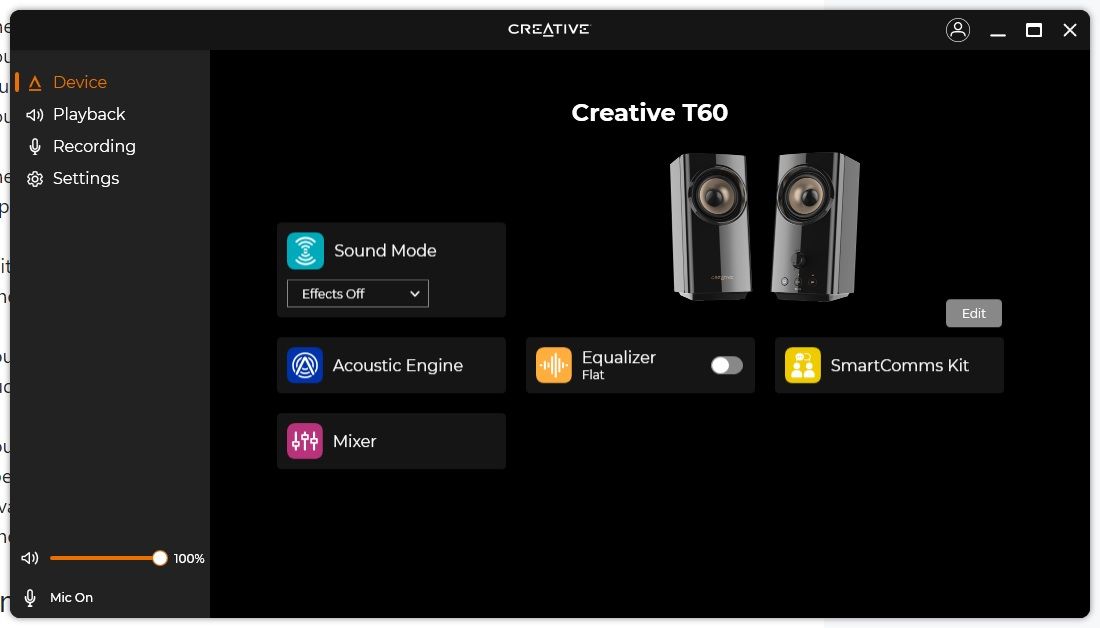
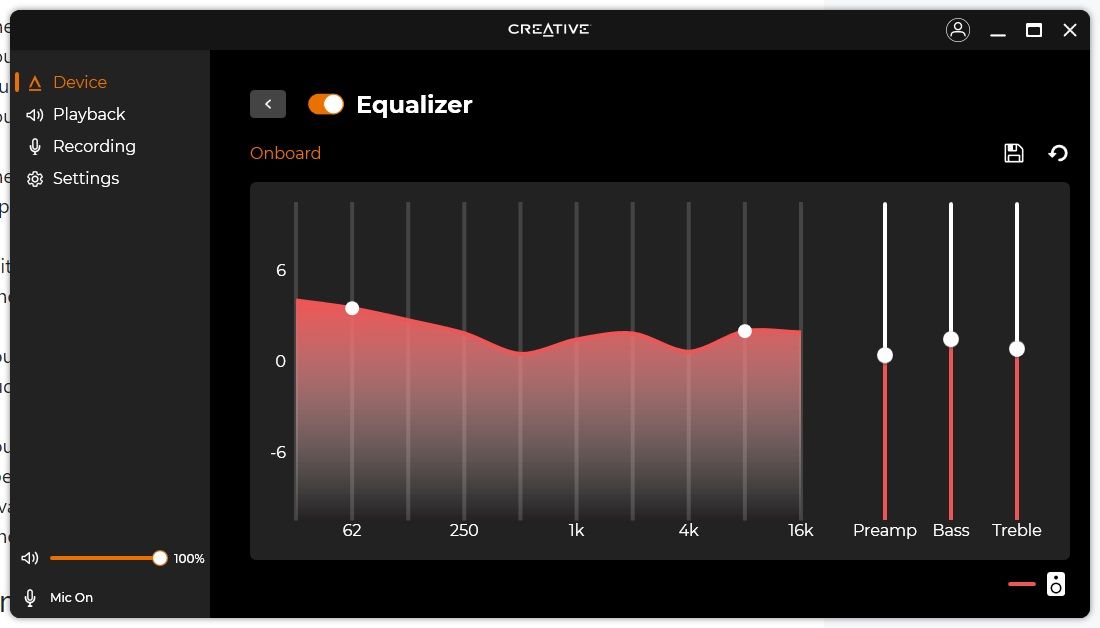
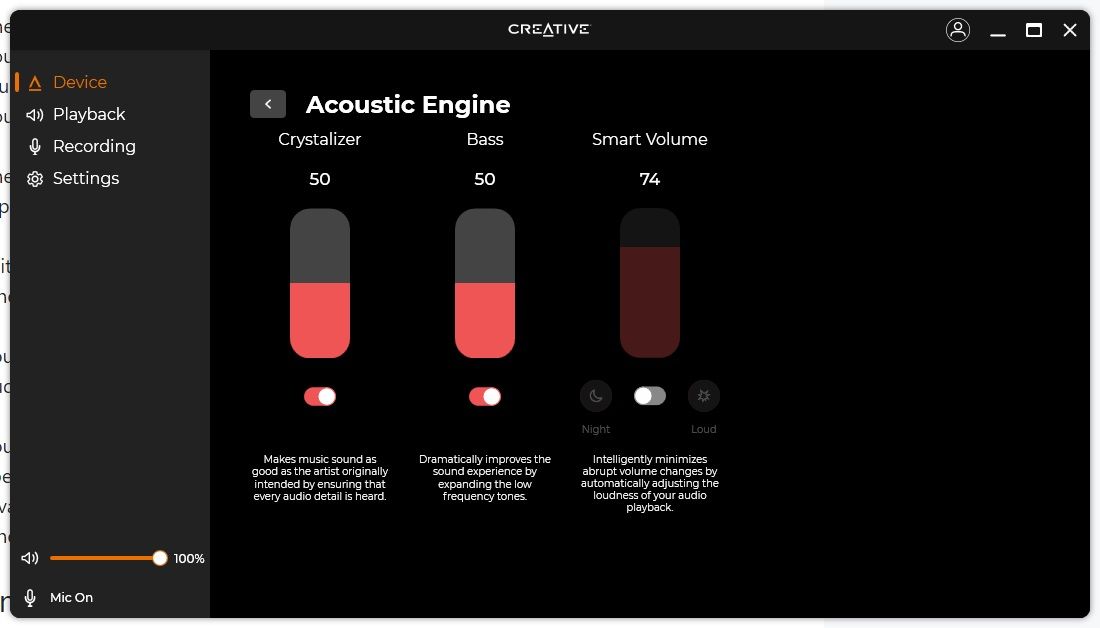
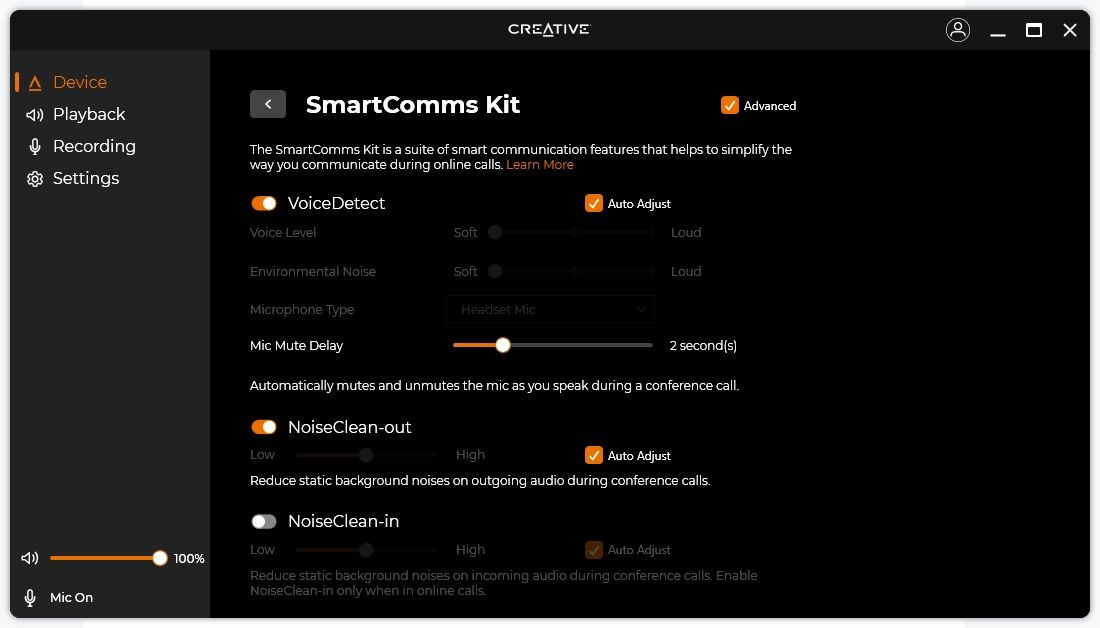
Also found in the Creative App are the SmartComms Kit settings, from which you can adjust the VoiceDetect level, the NoiseClean level for both incoming and outgoing audio, and whether to just allow everything to auto-adjust.
One thing to note with the Creative App is that it took a firmware update to get everything up and running properly. If the Creative App suggests updating the firmware on the T60 speakers, do so.
Are the Creative T60 Speakers Good For Desktop Audio?
Currently retailing for $90, the Creative T60 desktop speakers will make a decent addition to any desk.
They won't blow you away with incredible, eye-catching style. But what they lack in flair, the T60 makes up for in connectivity options, and the inclusion of Creative's SmartComms tech is another boon for these desktop speakers. Throw in the entirely decent sound quality, and the T60 speakers shape up as a great set of desktop speakers that won't cost you the world.
In short, Creative's T60 desktop speakers are great all-rounders, making them easy to suggest for almost everyone.










