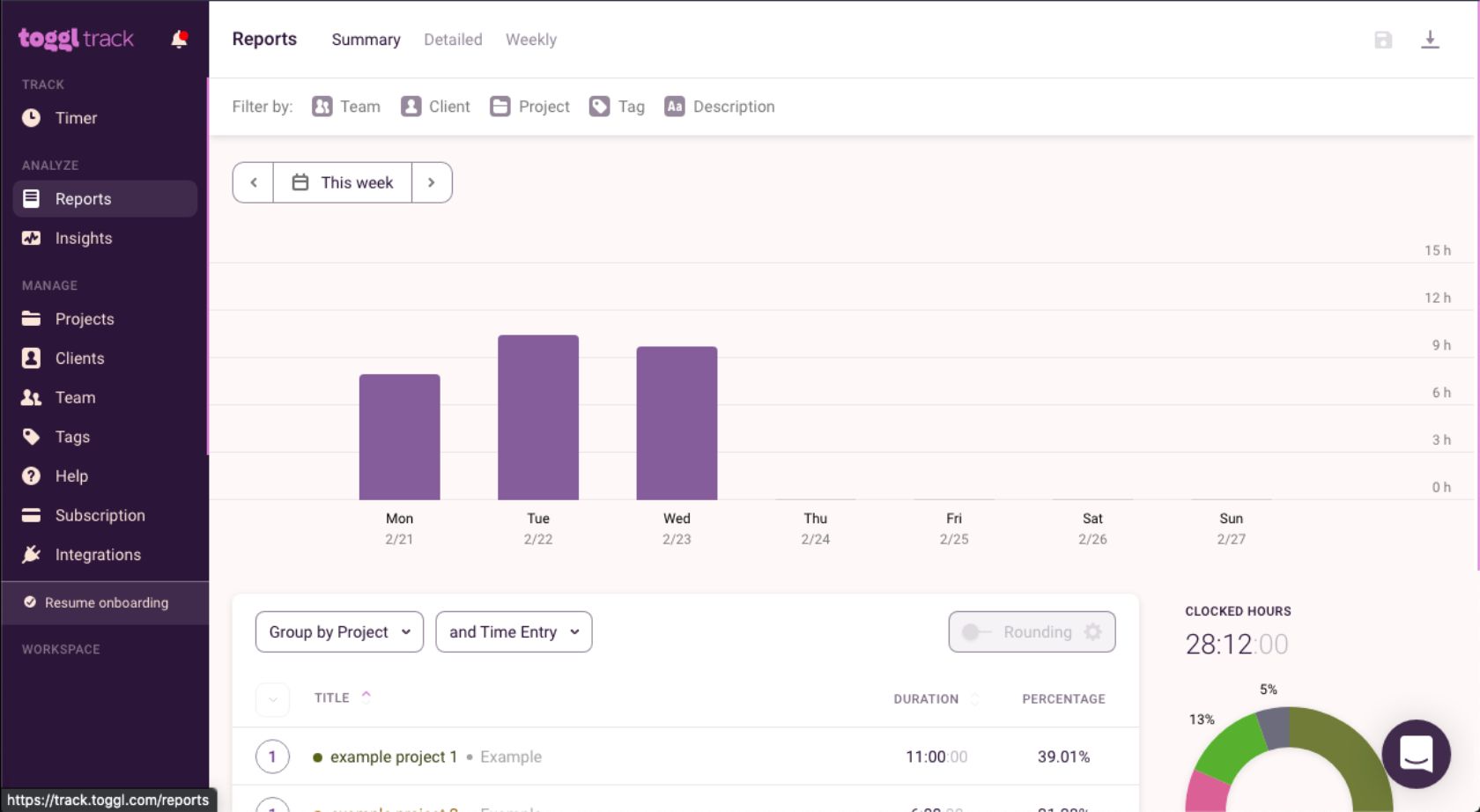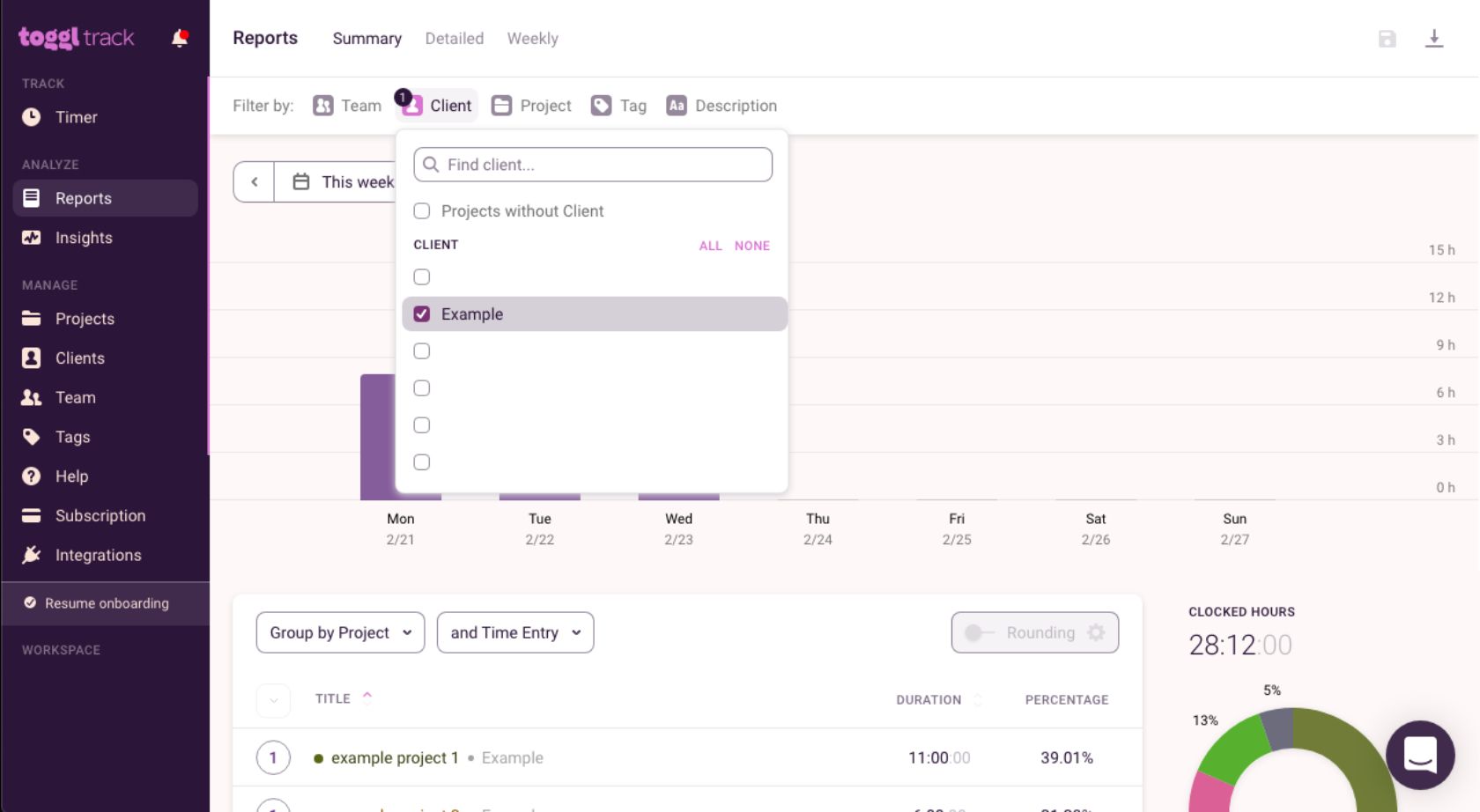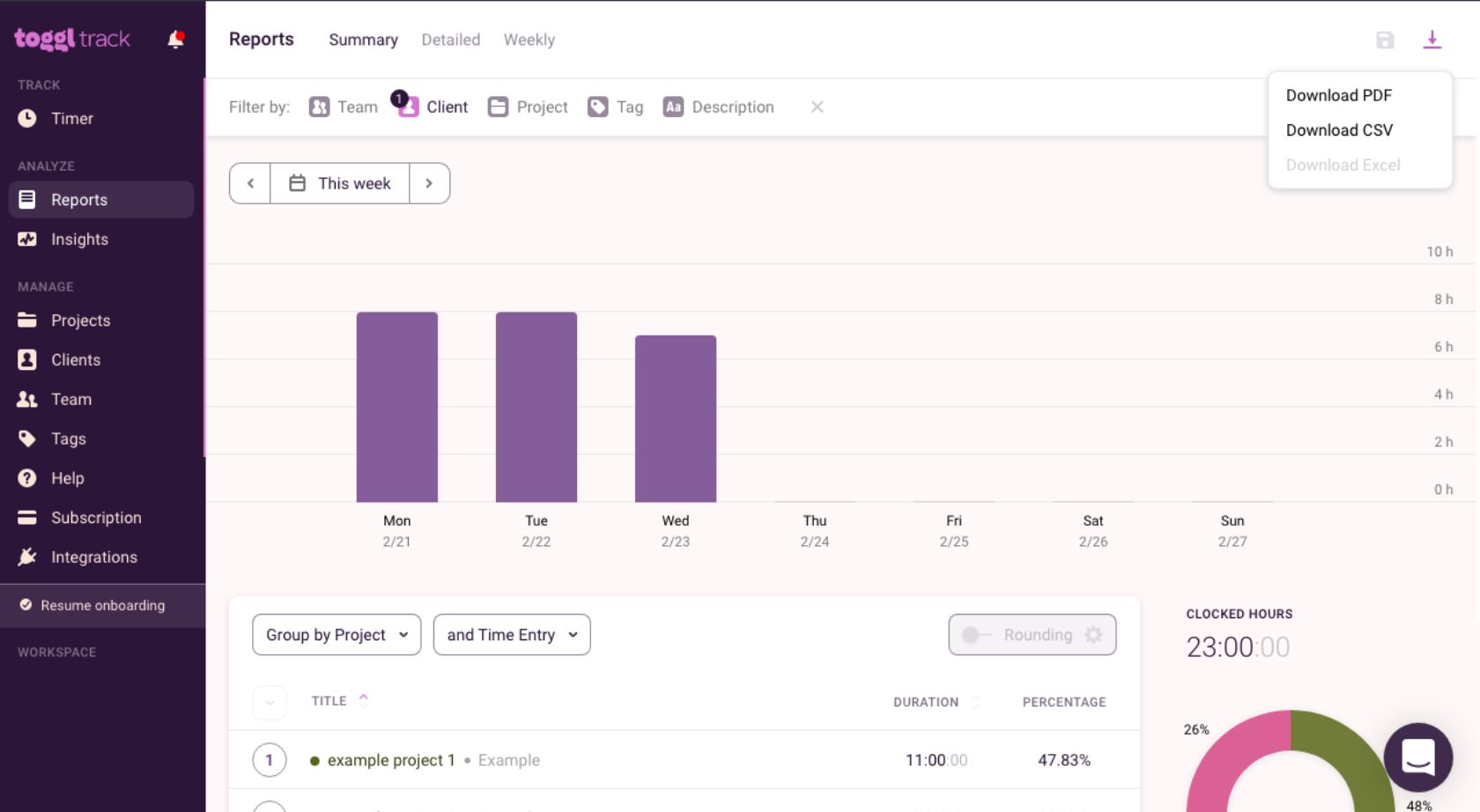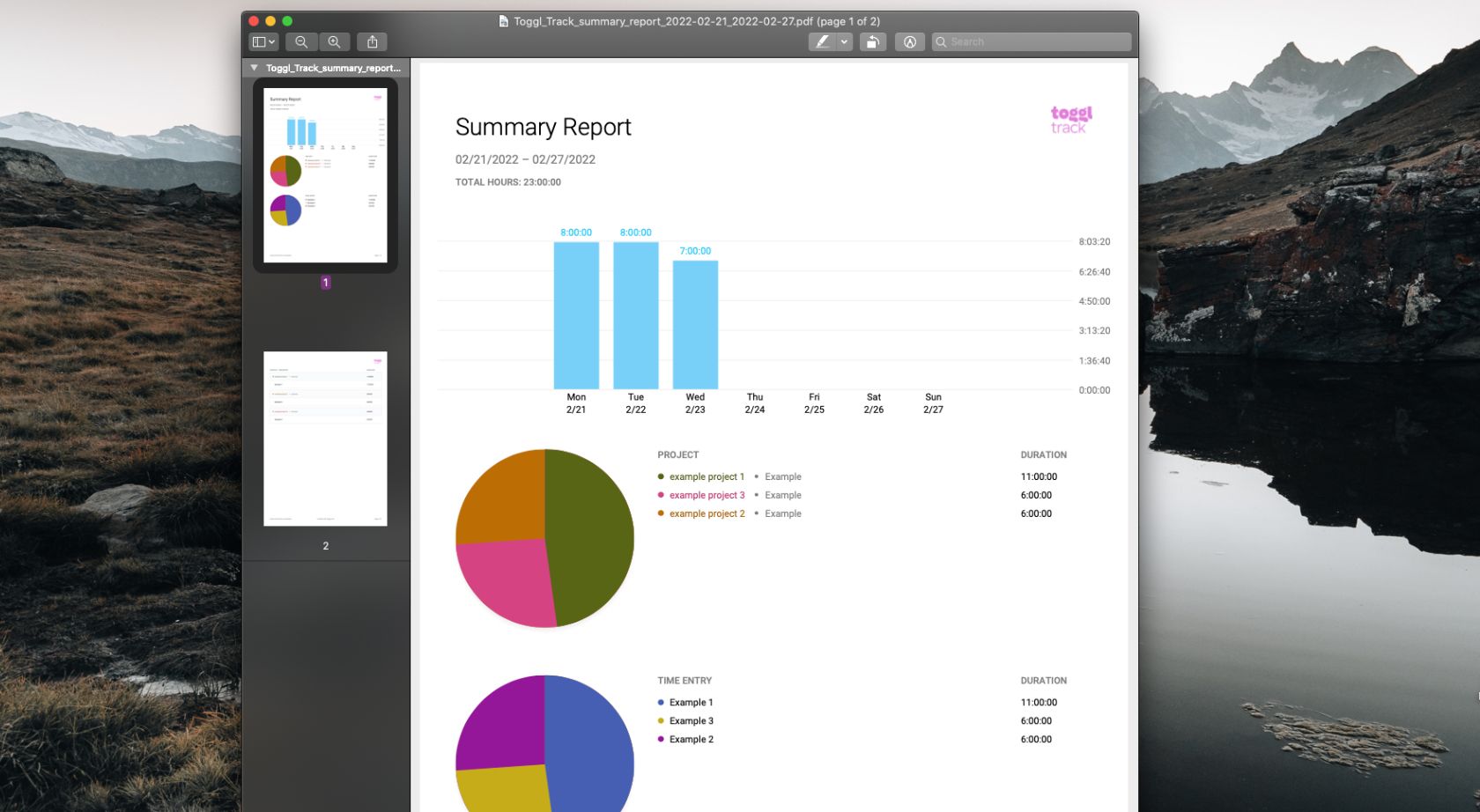Creating time reports isn’t exactly fun, but some of us need to make them to keep our bosses, clients, or even ourselves in the loop. Thankfully, if you use Toggl, you can make a detailed one in just a few clicks and download it as a PDF—visual graphs included—and send it off or file it where it needs to go.
In this article, we’ll tell you how.
How to Create a PDF Time Report in Toggl
Toggl is one of the top free time tracking software with many useful features available without the need to upgrade to a paid account to generate reports. All you need to do is sign into its web app and once you’re there, head to the Reports tab in the left sidebar. Here, you’ll see a summary of the current week's activities by default.
In the top menu, you can select how you want to organize the information. The example used by the Client to help demonstrate how you could generate a time report for a client or your boss.
Creating a time report by Project is handy if you need to budget your time in specific areas of your job or business. Sorting it by Description will also help you get more granular and show only specific tasks.
Organizing your report by Tag you can see how much time you’re spending on similar tasks. For example, if you use the tag administration, you can see all the time you’ve spent on admin tasks regardless of the project.
Additionally, you can also adjust your time report by time frame using the calendar icon above the graph. Within the menu, you have many options to choose from in days, weeks, months, and even years. If you have a paid Toggl account, you can also use the Rounding feature to give your report nice even numbers.
Once you get your report the way you want it, click the download symbol in the top-right corner and select Download PDF.
The report Toggl generates includes the bar and pie chart shown in the web app, as well as the project time entry list. It also shows an additional pie chart with time entries by description.
Now it's time for you to file or send it where it needs to go.
Stay on Track With Toggl
Creating a PDF time report in Toggl is an excellent way to let someone know what you’re working on and how much time you’ve spent without sharing too much information.
Even if you’re hanging onto the information for yourself, it’s an ideal way to see how much time you’re spending on tasks, without taking much time away from work to do it.