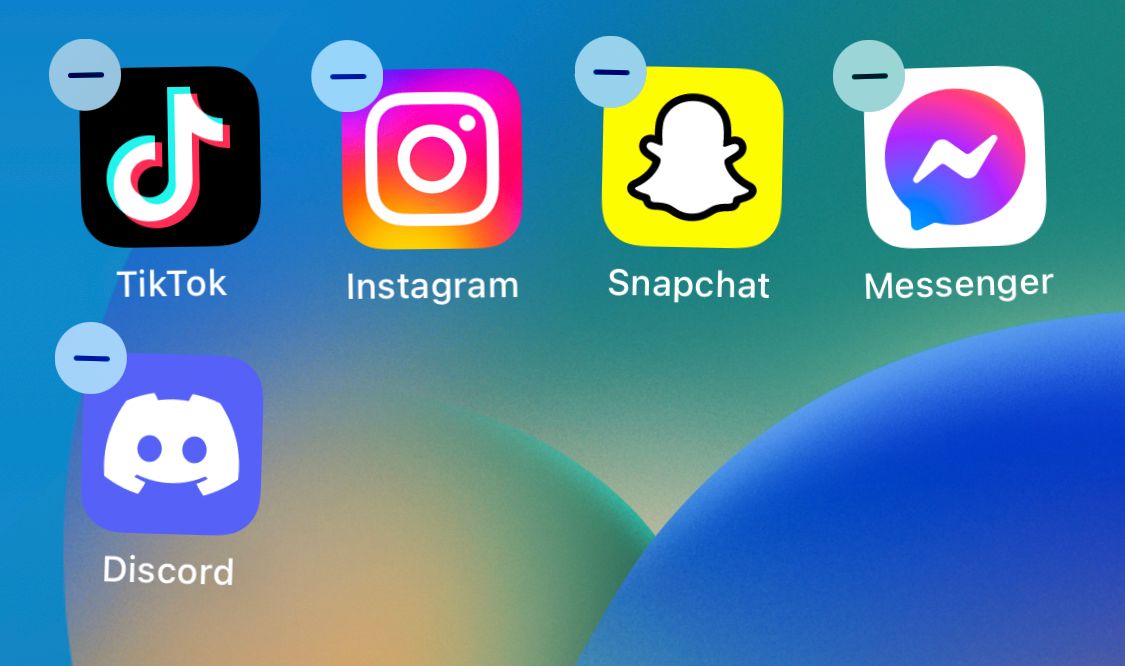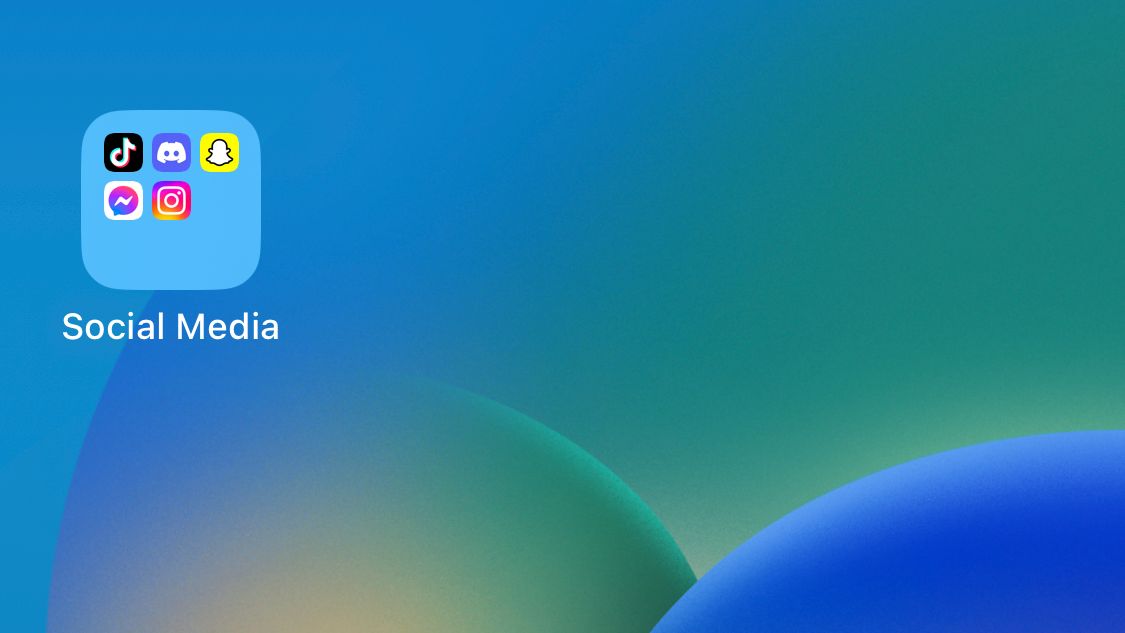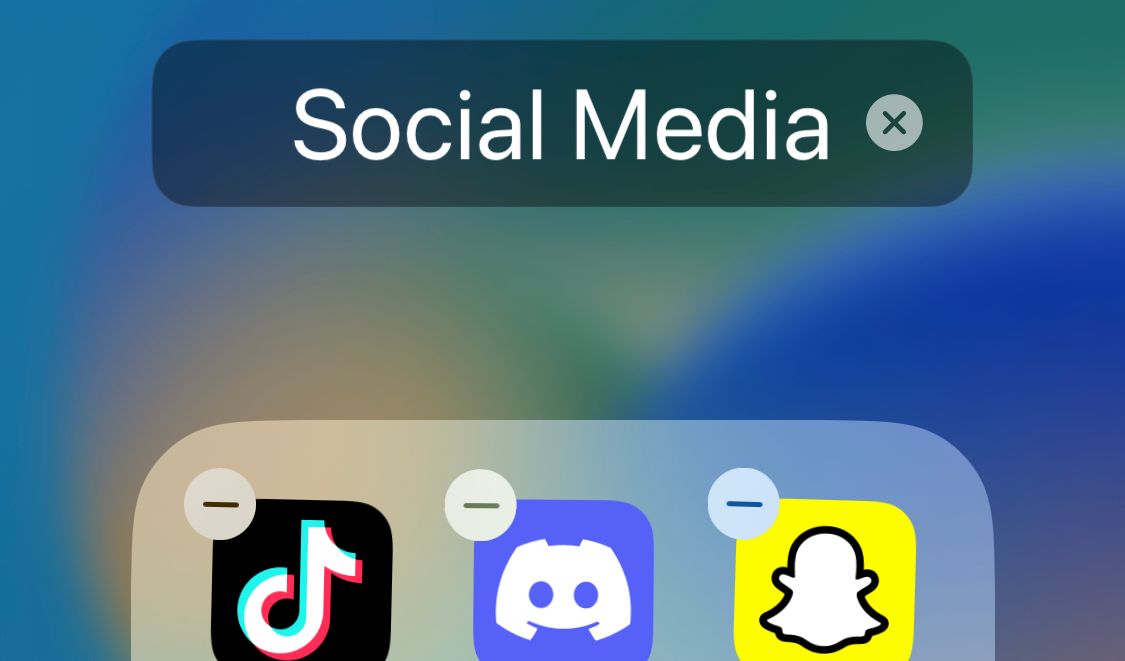If you have an iPhone you most likely download a lot of apps. One of the best ways to organize these apps is to put them into folders on your iPhone Home Screen. You can rely on the App Library to organize your apps for you, but creating your own folders gives you far more control over your iPhone apps. And it only takes a second to make one.
So if you’re wondering how to create a folder on an iPhone, this guide will show you.
How to Create an App Folder on an iPhone
To create a folder on your iPhone, you need to first press and hold the Home Screen. Once you do this, your apps will jiggle and you’ll see the option to remove any you don’t want.
Now, simply drag one app on top of another and it will automatically create an iPhone folder. Once you create a folder, you can add and remove as many apps as you like. You can also create as many folders as you want.
While you start organizing your iPhone apps, you should also consider organizing your photos into albums and folders.
How to Rename or Delete an App Folder
If you want to rename an app folder on your iPhone, open the desired folder and look at the top. There, you will see the current name of the folder. To change the name, just hold down the name with your finger. Or, you can tap and hold the folder and then tap Rename.
Then, the option to edit this folder will appear. All you need to do is change the name to your desired folder name. You can also create a folder with no name.
If you want to delete a folder, you can drag all the apps out of the folder and the folder will automatically disappear. You can also choose to remove the folder from your Home Screen, but this removes the apps from your Home Screen as well and puts them in the App Library. If this is what you wanted to do, then all the better.
Will the iPhone Have Better App Organization in the Future?
Many people find the current method of organizing apps on the iPhone to be insufficient. While Apple did listen to its users and released the App Library, that isn’t very user-friendly eiher.
It’s possible that in the future Apple will create a new way to organize apps on the iPhone that makes all of its users happy. All we can do is wait and see.

-1.jpg)