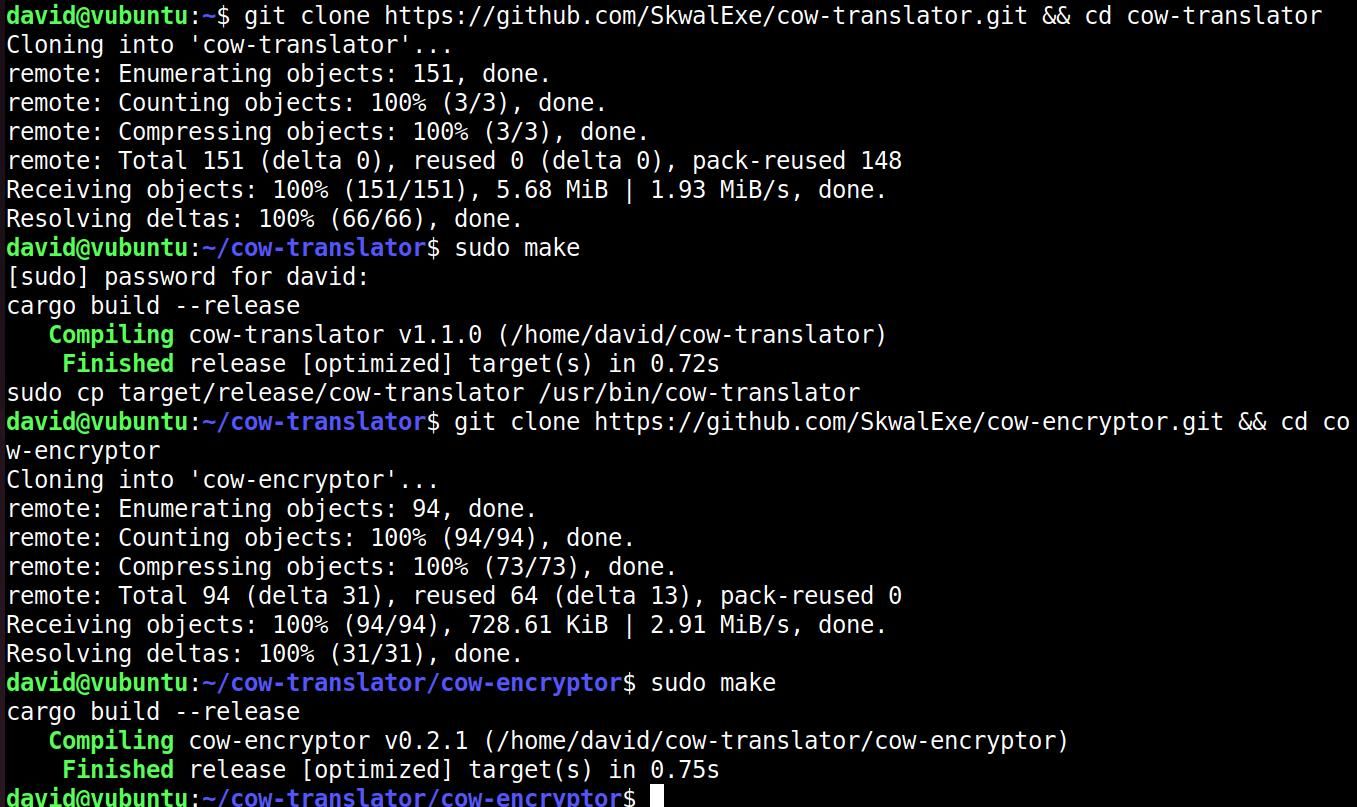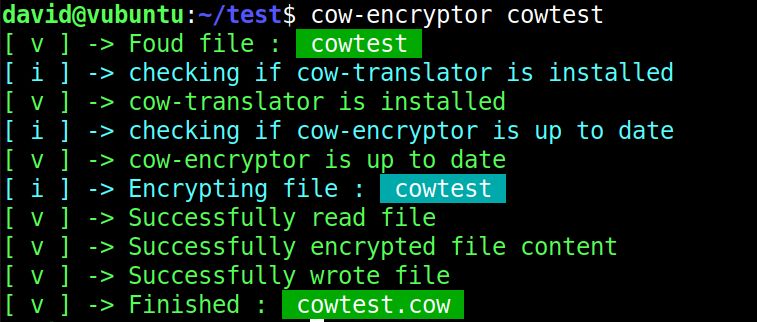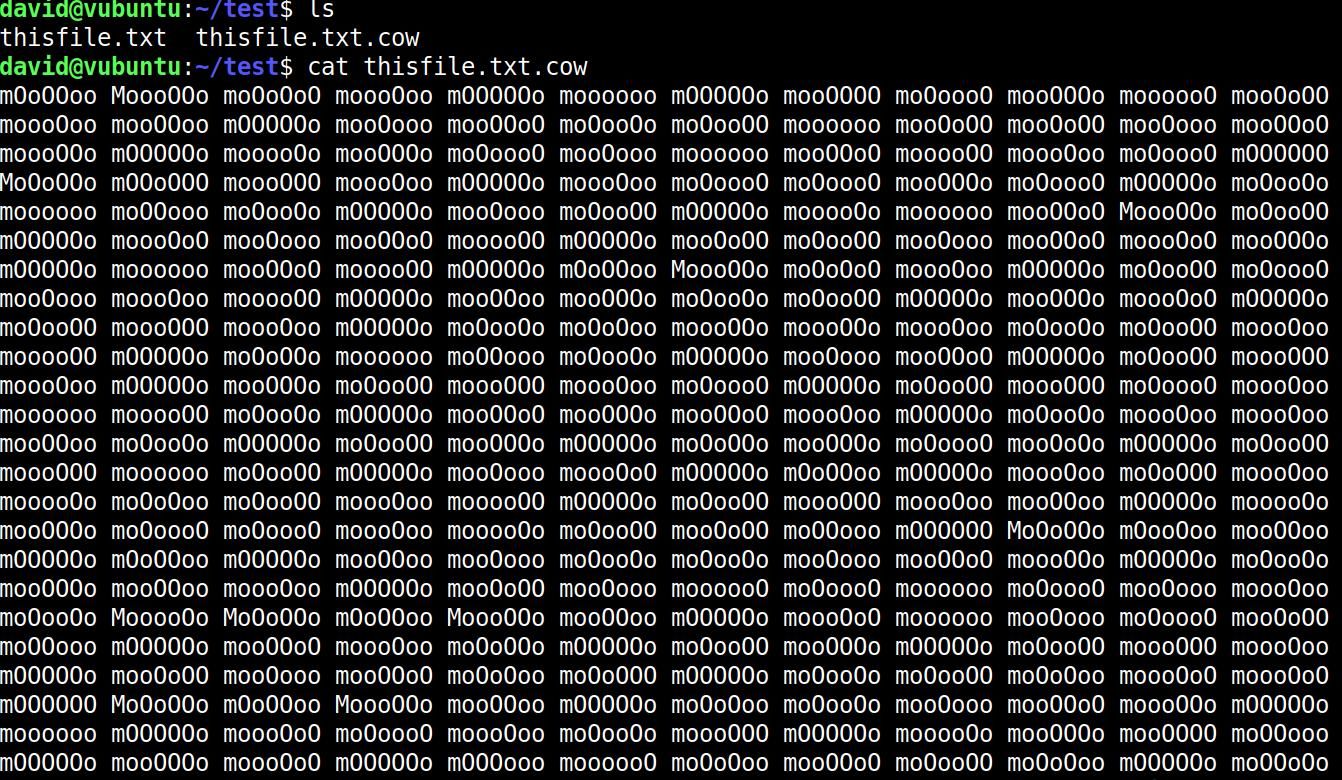Encrypting your documents is a serious endeavor that keeps your secrets hidden from prying eyes.
Add some farmyard levity to your text files with Cow-encryptor: a lightweight app that transforms words into the nonsensical lowing of a dairy herd.
What Is Cow-encryptor?
Encryption is a way of scrambling data, that makes it unreadable without the decryption key or password, and you use it to make sure that your personal documents, financial information, and your secret diary remain inaccessible to anyone but you.
Encryption underpins internet security, and it's easy to encrypt sensitive files on Linux in ways that would be incredibly hard to break.
Cow-encryptor is a little different and draws inspiration from the earliest examples of encryption, and from the sounds you'd hear around a farmyard.
The app accepts any file with valid UTF-8 contents, and transforms the text into a series of "moos". A new file is created with the ".cow" extension.
The encryption appears to be a simple cipher with capitalization variations in each "mooooo" corresponding with a different plaintext character. "moooooo" corresponds to "a", for example, and "moooooO" is "b".
While it's unwise to trust any deeply secret documents to such a simple algorithm, it's certain to confuse any siblings, parents, or other interested parties nosing around through your MCR fan-fic directory.
Install Cow-encryptor on Linux
Cow-encryptor depends on Cow-translator to work. And you'll need to have Cargo installed to build both of these. The easiest way to install Cargo is using its snap package:
sudo snap install rustup
When Cargo has finished installing, clone the Cow-translator repository and use the cd command to move into it:
git clone https://github.com/SkwalExe/cow-translator.git && cd cow-translator
Compile Cow-translator with:
sudo make
The above command will move the cow-translator binary to /usr/bin.
Clone the Cow-encryptor repository and navigate to the new directory with:
git clone https://github.com/SkwalExe/cow-encryptor.git && cd cow-encryptor
Compile Cow-encryptor by running:
sudo make
Copy the binary to your path with:
sudo cp target/release/cow-encryptor /usr/bin/cow-encryptor
That's it! Cow-encryptor is now installed on your system.
How to Encrypt Text Files With Cow-encryptor
Encrypting your secret musings is easy with Cow-encryptor: just pass it any plain text file as an argument. The extension doesn't matter, but the encoding does.
Cow-encryptor will accept any text document but will fail with images, word-processing formats, or any other type of file.
To encrypt a text file, enter:
cow-encryptor thisfile.txt
Cow-encryptor will output thisfile.txt.cow in the same directory. You can use the cat command to see its contents:
cat thisfile.txt.cow
You may find it useful to delete the original file after you have finished encrypting it with:
rm thisfile.txt
If you've already created a COW file from your text, but have since updated it and want to disguise it again, you'll need to use the --overwrite switch to force Cow-encryptor to overwrite the original data:
cow-encryptor thisfile.txt --overwrite
Decrypting your document is simple, too: just use the --decrypt or -d switch before your filename. For instance:
cow-encryptor -d thisfile.txt.cow
In contrast with encrypting a file with Cow-encryptor, where you can use any extension or none at all, Cow-encryptor will only decode files with the ".cow" extension. Attempting to decrypt any other file will give you a "File is not a .cow file" error.
One great potential use of Cow-encryptor is in sending physical messages by mail. You can print off your messages and send them across the world, where the recipient can use Optical Character Recognition (OCR) to convert images back into text files, rename them and decipher them with Cow-encryptor. Any censors or other snoopers will be thoroughly baffled.
Cow-encryptor Is No Substitute for a Real Encryption Algorithm
While Cow-encryptor is a fun way to pass secret messages, it's trivially easy to work out what the message contains. Once someone understands that each iteration of "moooooo" represents a character, working out the cipher will take mere minutes. You should certainly never use Cow-encryptor to hide a sensitive password.
Fortunately, there are reliable and solid encryption methods for Linux that are much harder to break.