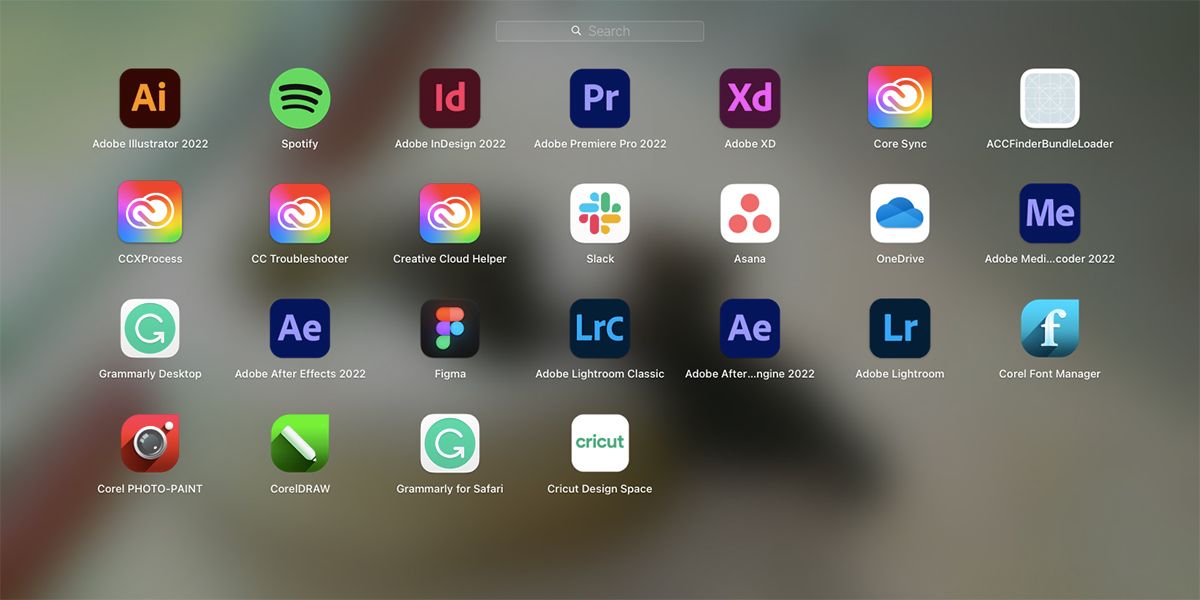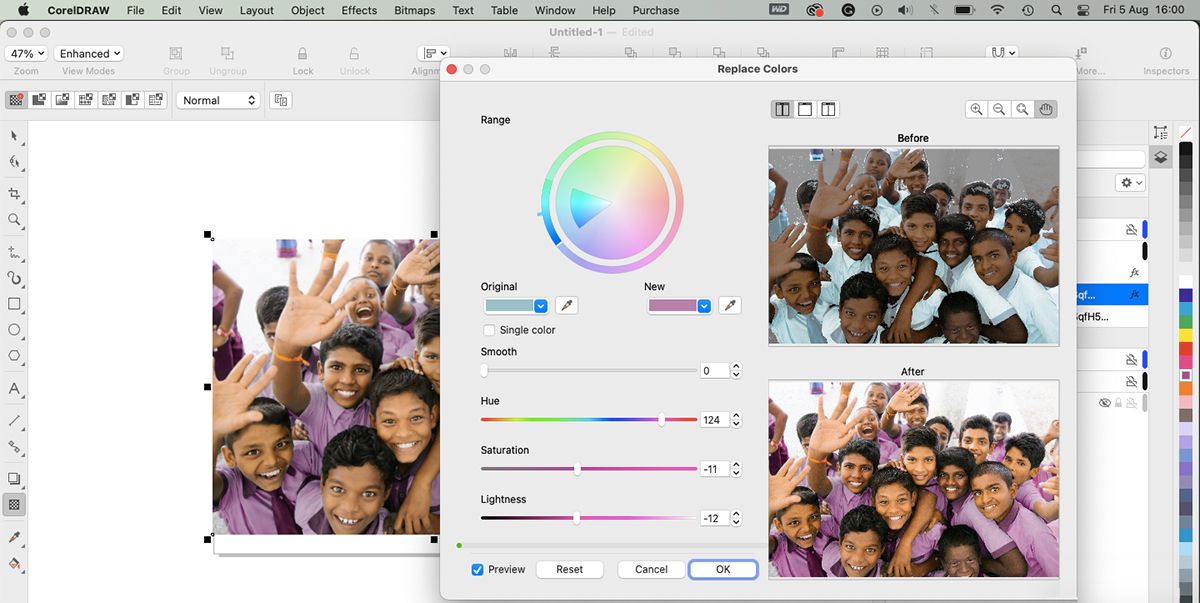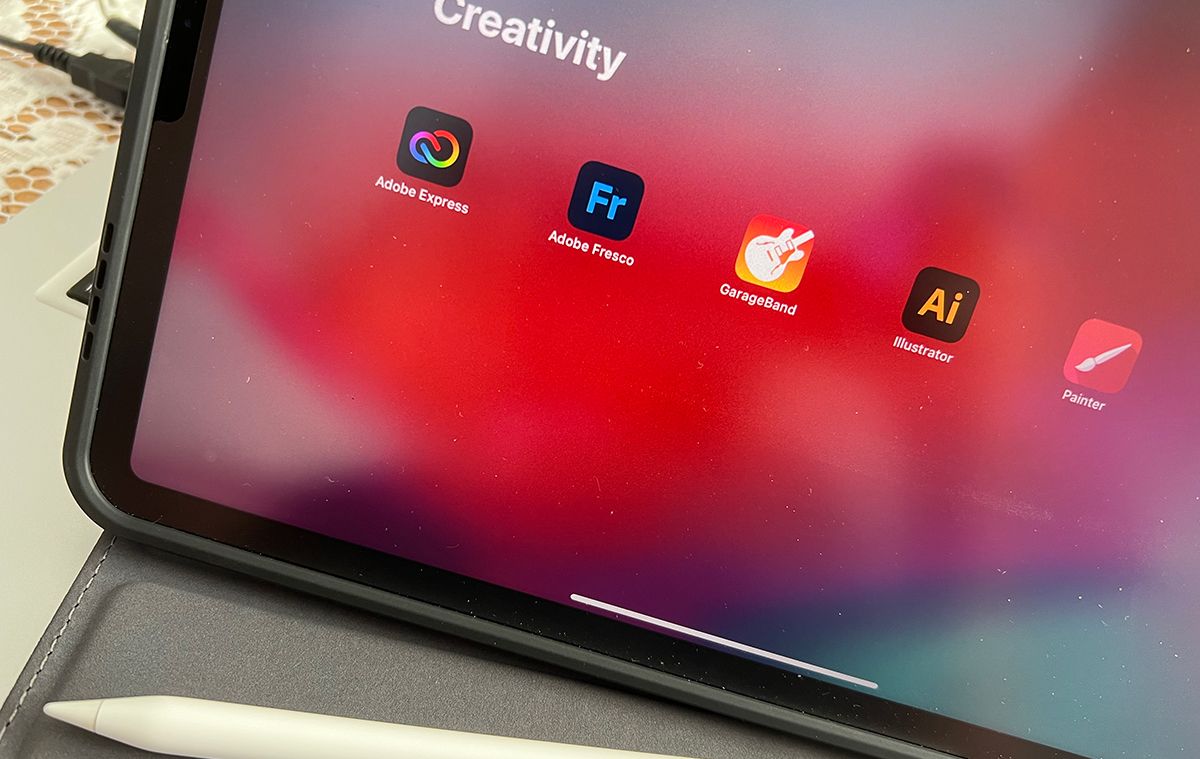Adobe has long been royalty in the creative design world, but does Corel have a place in the crowd, too? When people hear Corel, they typically think only of CorelDRAW, but when you download the CorelDRAW Graphics Suite, it provides more.
This pits the CorelDRAW Graphics Suite closer to the Adobe Creative Cloud that everyone knows and loves. Read on to learn how these software packages compare.
Software Package
What are the similarities and differences between the software packages offered by Corel and Adobe?
Corel
The CorelDRAW Graphics Suite software package comprises three programs: CorelDRAW, Corel PHOTO-PAINT, and Corel Font Manager. All three programs install together locally on your machine.
Adobe
Adobe Creative Cloud is a cloud-based software package. There are multiple options for various software, but the All Apps plan comprises a minimum of 20 programs, including Photoshop, InDesign, Illustrator, Premiere Pro, and After Effects.
Once Creative Cloud is installed on your local system, the cloud itself hosts the apps until you need to use a specific one. You only need to install the app you’re using, and the rest of them can stay in the cloud. If you uninstall any apps, the data and any saved projects will remain in the cloud for as long as you stay subscribed.
Who Is It for, and What Tools Are Available?
With Corel offering a much smaller program package, does that mean it offers fewer tools than Adobe? Who are these programs suitable for, and what creative tools are available?
Corel
The CorelDRAW program allows you to work with vector graphics as well as bitmap. Its focus is on vector drawing and illustration, so it’s a great tool for illustrators and graphic designers. While you can work with raster images in CorelDRAW, it’s better to use Corel PHOTO-PAINT for this.
CorelDRAW offers page layout design for creating printed collateral. You can also create mockups, logos, infographics, banners, and most static design types.
The CorelDRAW Graphics Suite doesn’t offer any type of video or animation software. It’s limited to digital artists, photographers, graphic designers, stationery designers, or those who work with printed design. We've written a guide comparing CorelDRAW directly with Photoshop, so you can see a more detailed comparison.
Adobe
The Adobe Creative Cloud is often referred to as being the industry standard for designers. From its All Apps plan, you can design in all mediums, such as illustration, digital painting, photo manipulation, video design, animation, UX/UI design, and designing for print.
You can easily work cross-platform with various Adobe programs to benefit from the full suite of tools that are offered.
How Much Does It Cost?
Cost is a big factor in an investment decision. Is it worthwhile spending more on either of these packages? What do you pay for, and can you get better deals?
Corel
The CorelDRAW Graphics Suite has a subscription of $39.00 per month or $269.00 annually. With these subscription plans, you always get the latest updates to your software. Corel also occasionally offers sales to subscribe for cheaper.
Instead of an ongoing subscription cost, you can also buy CorelDRAW 2021 as a one-time purchase for $549.00. This has many of the same features as the subscription plan, but not all of them. And the obvious downside is that you won’t receive any software updates with this purchase.
You can get a 15-day free trial of both the CorelDRAW Graphics Suite and the CorelDRAW 2021 version. Read our comparison guide between Adobe Illustrator and CorelDRAW to see which would be better for you.
Adobe
Adobe’s costs are a little more complex because it offers such a big variety of subscription plans for different creative needs. Gone are the days when you could get a one-time purchase of an Adobe product; now, they are all only available as part of a subscription via the cloud.
The Creative Cloud All Apps plan is the most extensive package Adobe offers. This plan offers 20+ programs, costing $60.94 per month annually. You can get a cheaper deal with a student plan or Black Friday sales.
If you’re only going to use certain Adobe products, Adobe offers smaller plans, too. There’s the Photography Plan which contains only Lightroom and Photoshop for $11.49 monthly. And you can subscribe to solely one program for around $20 per month.
Adobe’s plans are billed monthly, but you must subscribe for a full year. You will incur a cancellation fee to stop before the 12-month period ends. You can get a 30-day free trial on any of Adobe’s individual programs to test how you like it first.
Available Platforms
Are these software packages available for more than just computer systems? Can you access them on the go from your phone or tablet?
Corel
CorelDRAW Graphics Suite is available on Mac or Windows. The one-time purchase version is only available for Windows.
There is also CorelDRAW.app which is a browser version you can access from anywhere if you are subscribed to the Graphics Suite. The name is confusing, as it isn’t an app, but it can be opened from a phone or tablet browser and used on the go.
Adobe
Adobe software is available for Mac and Windows systems. Subscribers can install the cloud on up to two computers at once.
You can also download app versions of most Adobe programs to use from a tablet or smartphone, such as Adobe Photoshop Express, although some do incur an extra fee.
If you are a Creative Cloud subscriber, you can get the Adobe Creative Cloud Express app for free. We've written all about Adobe Creative Cloud Express if you want to know more.
Asset Libraries and Extras
Asset libraries can be a lifesaver for a busy designer. What do these suites offer regarding assets, media, and extra features?
Corel
Graphics Suite subscribers have access to Google Font integration via Corel Font Manager. This offers over 1000 Google Font families for its users. Subscribers also have access to free design templates to help with creative designing.
On top of that, Corel offers learning materials in the form of tutorials and tips in the software. Corel highly regards user feedback and allows its users a voting system to implement new features.
Adobe
Adobe offers its own font management, Adobe Fonts. Users have access to Adobe Stock which includes images, videos, and audio files. Although these are not always free, it’s great to have premium options for assets to avoid the overuse of free assets.
You can find many plugins for Adobe software. These are provided by Adobe as well as third-party designers. Adobe’s acquired businesses, such as Substance 3D, constantly improve what Adobe offers to users within the cloud. Along with external assets, Adobe built Adobe Sensei into its software to streamline your creativity.
CorelDRAW Graphics Suite vs. Adobe Creative Cloud: Which Will You Choose?
While Corel comes out on top in price, it also has less to offer than Adobe. But if you’re not looking to create motion design or edit videos, Corel could be better for you. As a hobby designer, illustrator, or someone who just likes to learn new skills, Corel certainly works out best.
If you’re looking to train yourself for a life and career in creative industries, Adobe might still be the reigning champion.