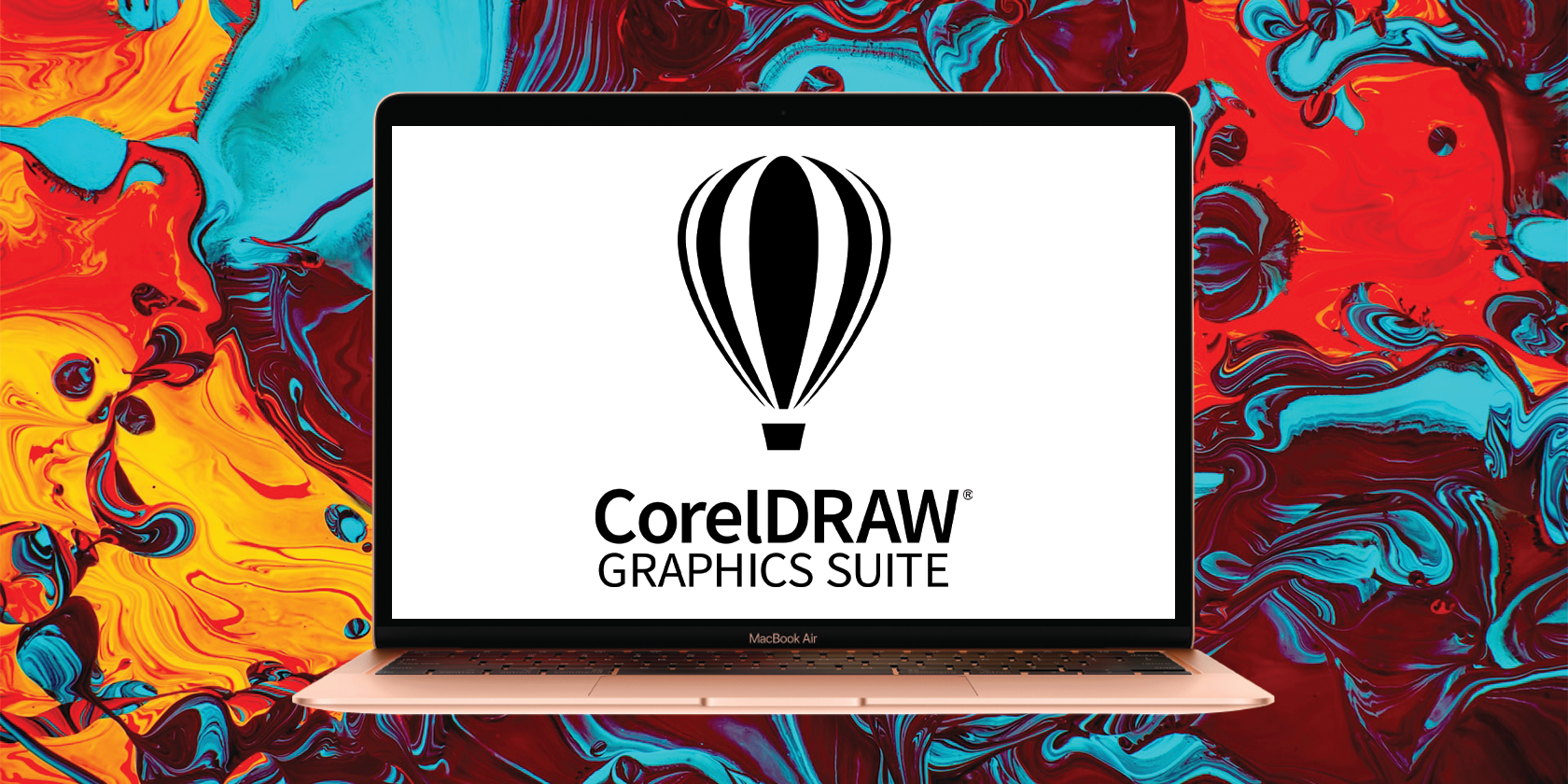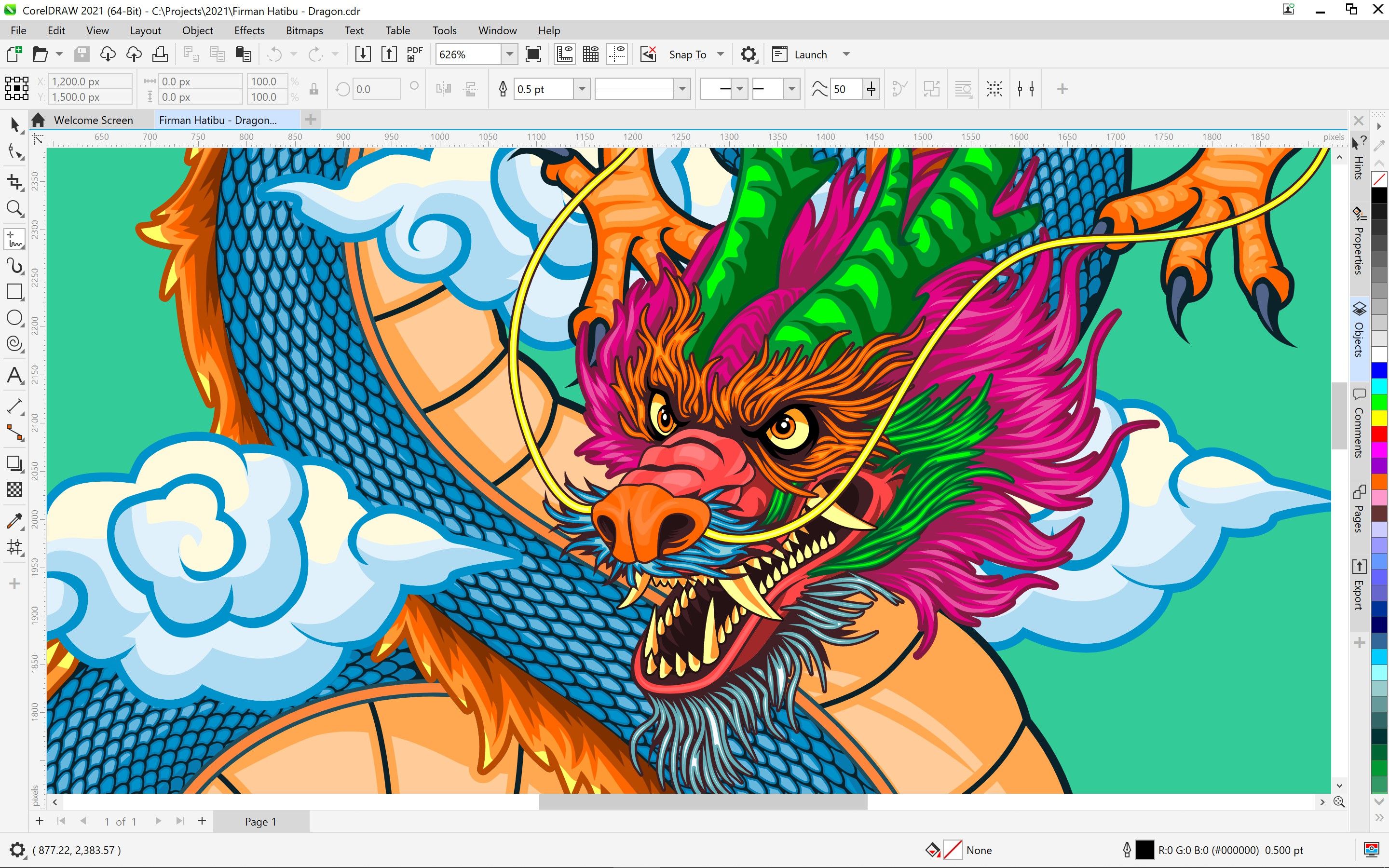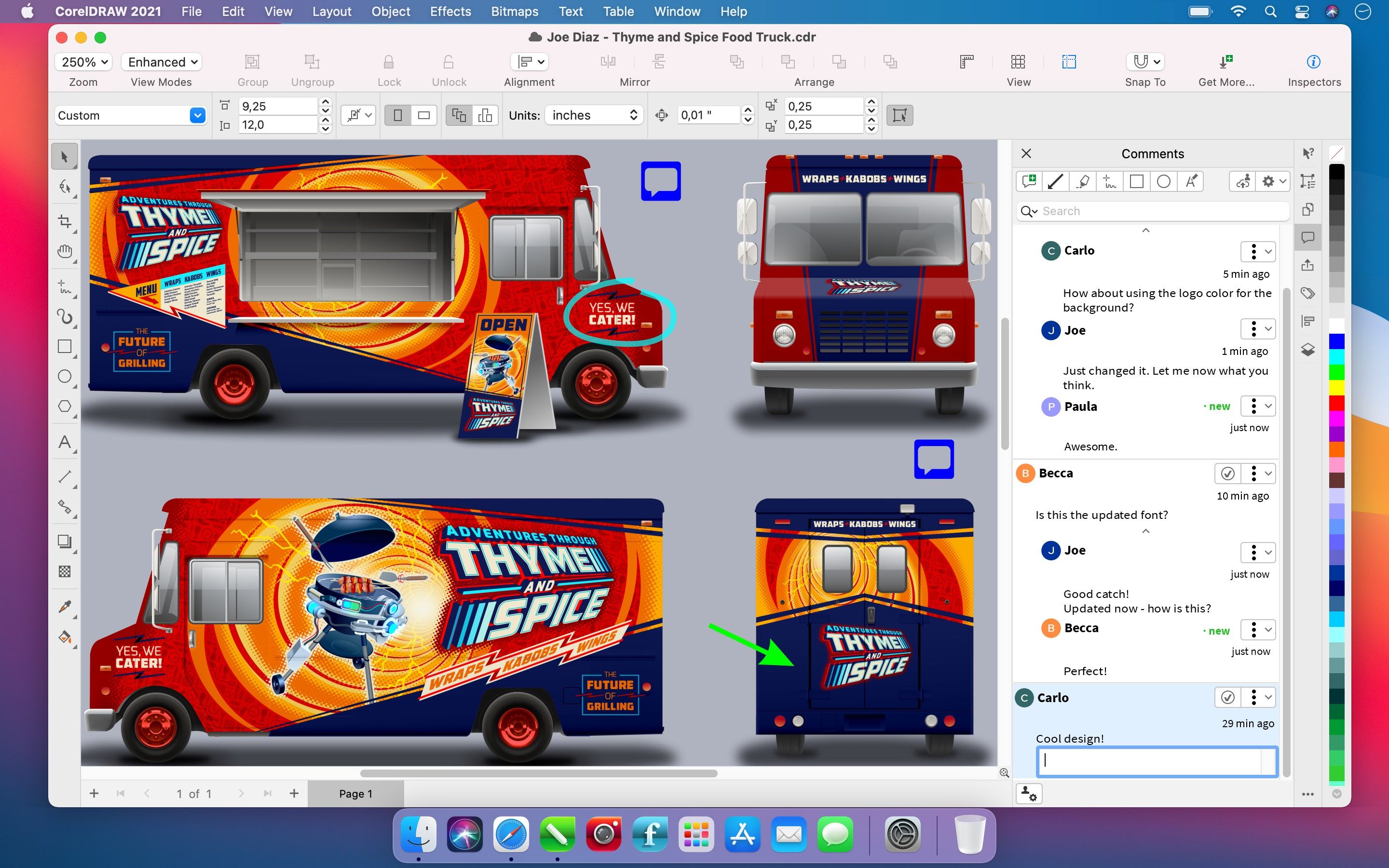If you're a professional digital artist, then it may interest you to know that CorelDRAW 2021 is now available on Apple's M1 Macs. Maybe it's time to upgrade that MacBook Pro...
CorelDRAW 2021 Hits Powerful M1 Macs
While CorelDRAW 2021 is truly cross-platform, digital artists who own a powerful M1 Mac can enjoy the benefits of native support for Apple silicon.
In a Corel press release, the graphic design software developer confirmed, among a range of other things, that the new CorelDRAW 2021 graphics suite works in perfect unison with Apple's latest powerhouse devices.
This will come as a real bonus for creatives who can harness the potential of both the software and the device to create truly stunning art.
Is CorelDRAW 2021 Available on Other Devices?
Absolutely, and it is also newly available on several of those devices.
CorelDRAW has always been available on Windows machines and continues to be. 2021 comes with enhanced display performance. This includes optimization to "fully leverage your Windows system’s GPU... deliver[ing] up to 14.6 times smoother panning and 4.4 times smoother zooming."
The CorelDRAW 2021 app for Android sees an overhaul, Corel stating, "With a new touch-optimized user experience, the CorelDRAW.app web application expands what’s possible on mobile and tablets."
iPad owners also benefit from a brand new CorelDRAW 2021 integration. Corel says, "A new iPad app makes it even easier to design on the go while also letting you review and annotate shared design files from anywhere."
So, now you know what devices it is available on, you need to know where to get CorelDRAW 2021.
How Do You Get CorelDRAW 2021?
Getting CorelDRAW is easy, you just need to buy it over at CorelDRAW.com, but there are free one-week trials available for each of the three packages.
Which brings us to our next point. CorelDRAW comes in three tiered versions. With each tier, you get more features, but the cost also increases. So, you need to be sure which version is right for you.
CorelDRAW Essentials is the most basic package. This is great for a beginner who wants to learn to use the suite. It has fewer features, meaning that you won't feel overwhelmed. It costs $129, but this is a one-off payment. Not a subscription, as with Adobe products.
The next tier—CorelDRAW Standard—costs $299 and is also a onetime payment. So while the initial outlay may seem a lot, Corel won't be lumbering you with another bill in 12-months.
The top tier, and the most expensive at $499, is CorelDRAW Graphics Suite. This boasts a wealth of features and is for serious users and professional creatives. Interestingly, you can also get an annual subscription for this tier. At $299 a year, though, you may as well just buy outright.
Are You a CorelDRAW User?
If so, we bet you're pleased with the upgrades. Especially so if you've just invested in a new M1 MacBook. Now you can take your digital creations to the next level!
If you're only just starting out making digital art, then you might want to check out some of the other tools available to you, like graphics tablets or iPad styluses.