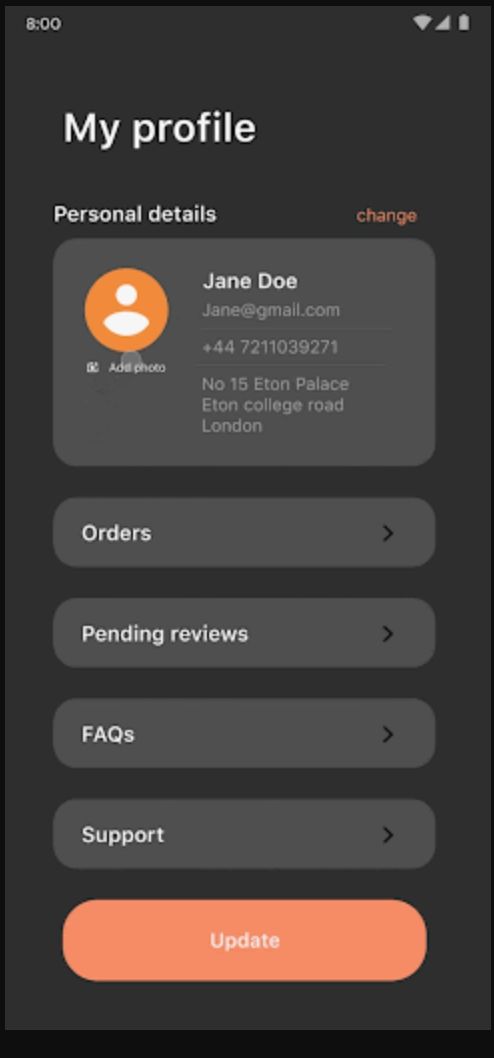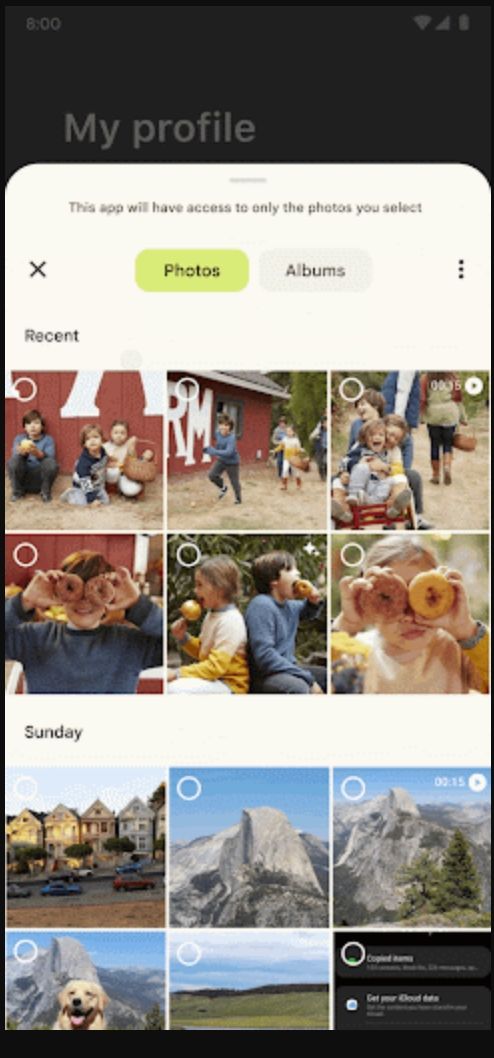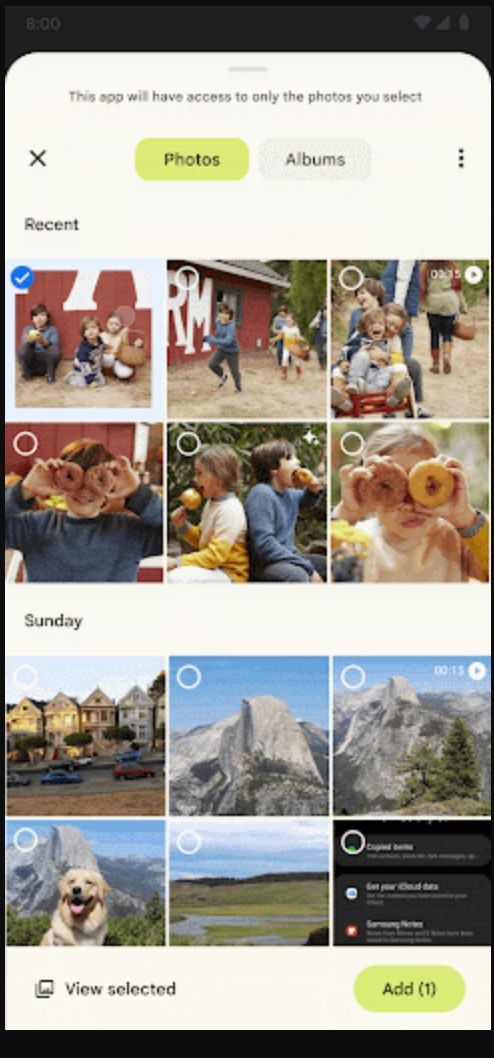In 2022, Google introduced numerous new features on Android, some major while others minor. With many changes to Android in 2022 thanks to the launch of Android 13 and Google's regular Pixel Feature drops, it can be hard to keep up with each one of them.
However, you don't need to know everything. Here is a list of the most exciting features Android introduced in 2022.
1. Private Photo Picker
One of the best privacy-focused features introduced by Android in 2022 was Private Photo Picker. The main idea behind the feature is that you don't need to give an app permission to access all of your pictures when you're only interested in sharing one or a couple of pictures.
With this feature, you only grant an app access to the specific photo or photos that you want to share. This way, the app can't access the rest of your images.
However, although Private Photo Picker was introduced with Android 13, Google plans to extend its availability to Android 11 and Android 12 phones, except Android Go devices.
2. Granular Media Permissions
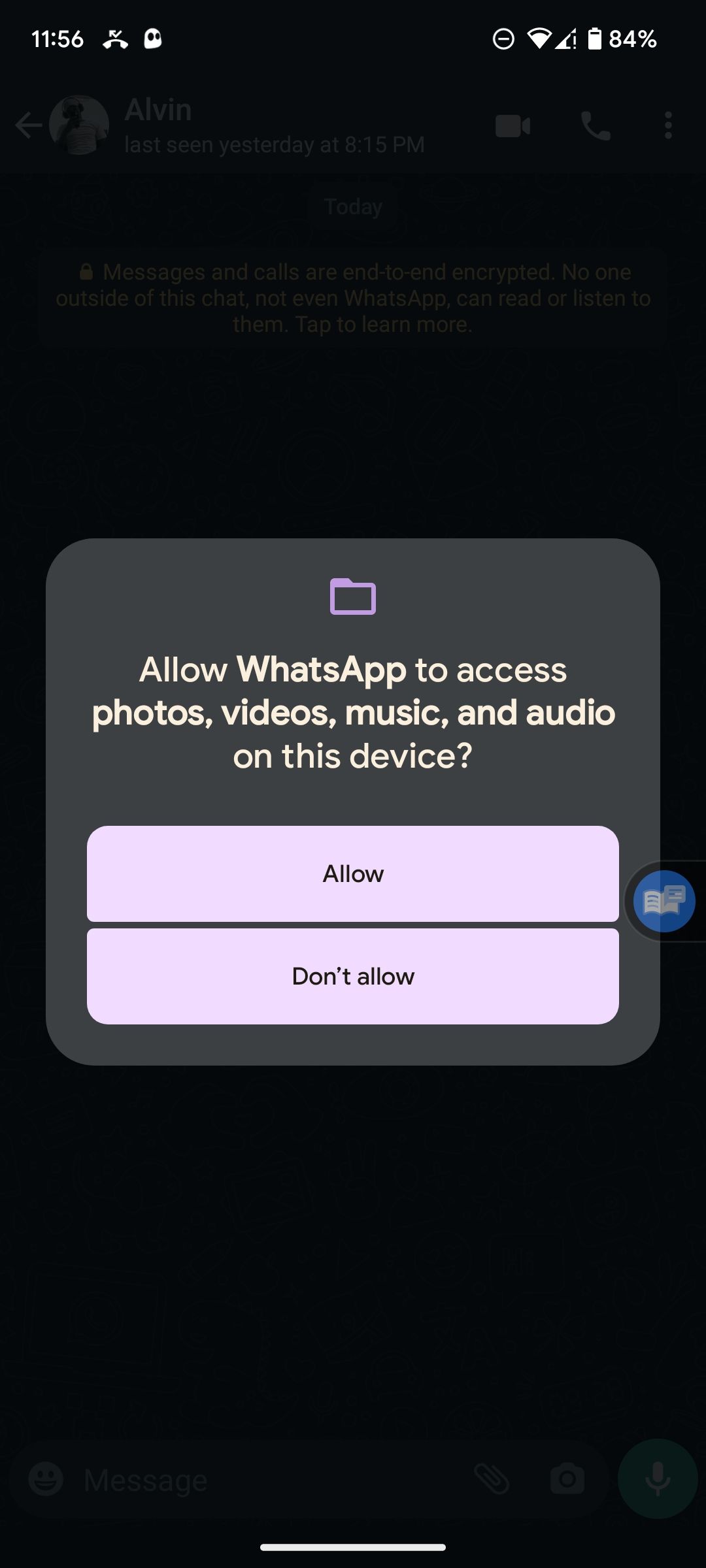
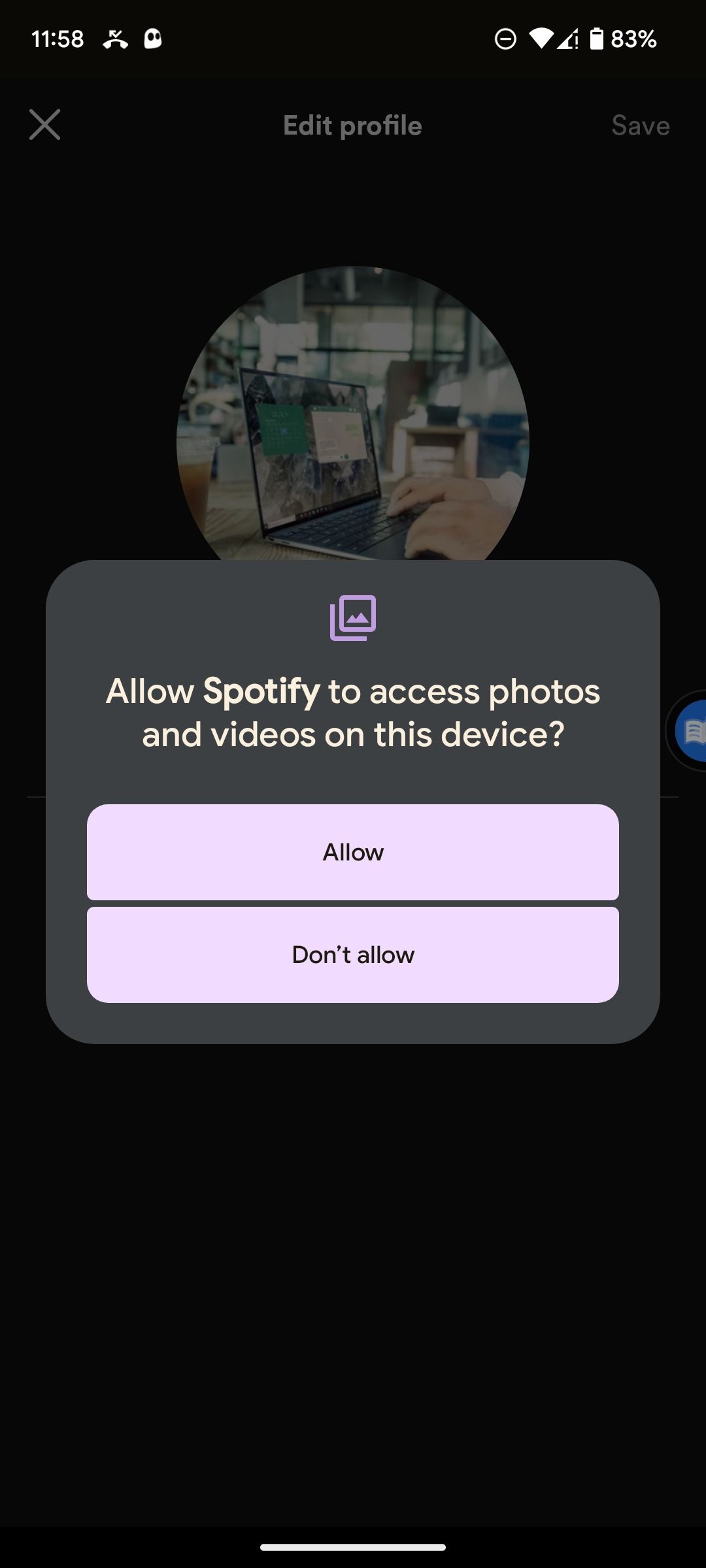
Another cool privacy feature introduced in 2022 as part of Android 13 was granular media permissions. Before Android 13, an app requested full permission to access your media files even though it only needed to access a specific media type. But starting with Android 13, media permissions for audio, video, and images are separate.
This means that you no longer have to give an app full media permission when it only needs to access your audio or image files, for example. However, granting three different permissions for media might be cumbersome. That's why the dialog will include all the required types if an app needs permission for more than one media type.
3. Revamped Clipboard
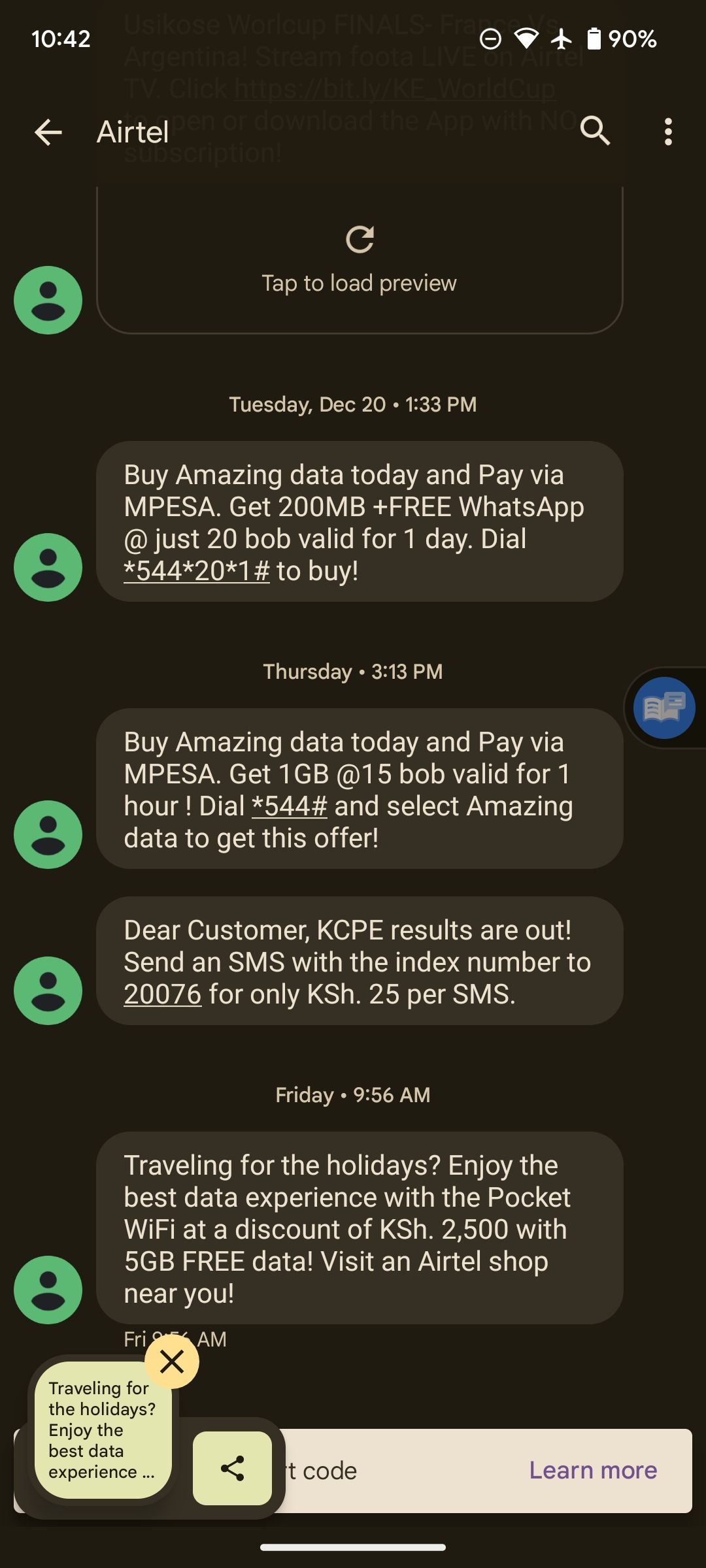
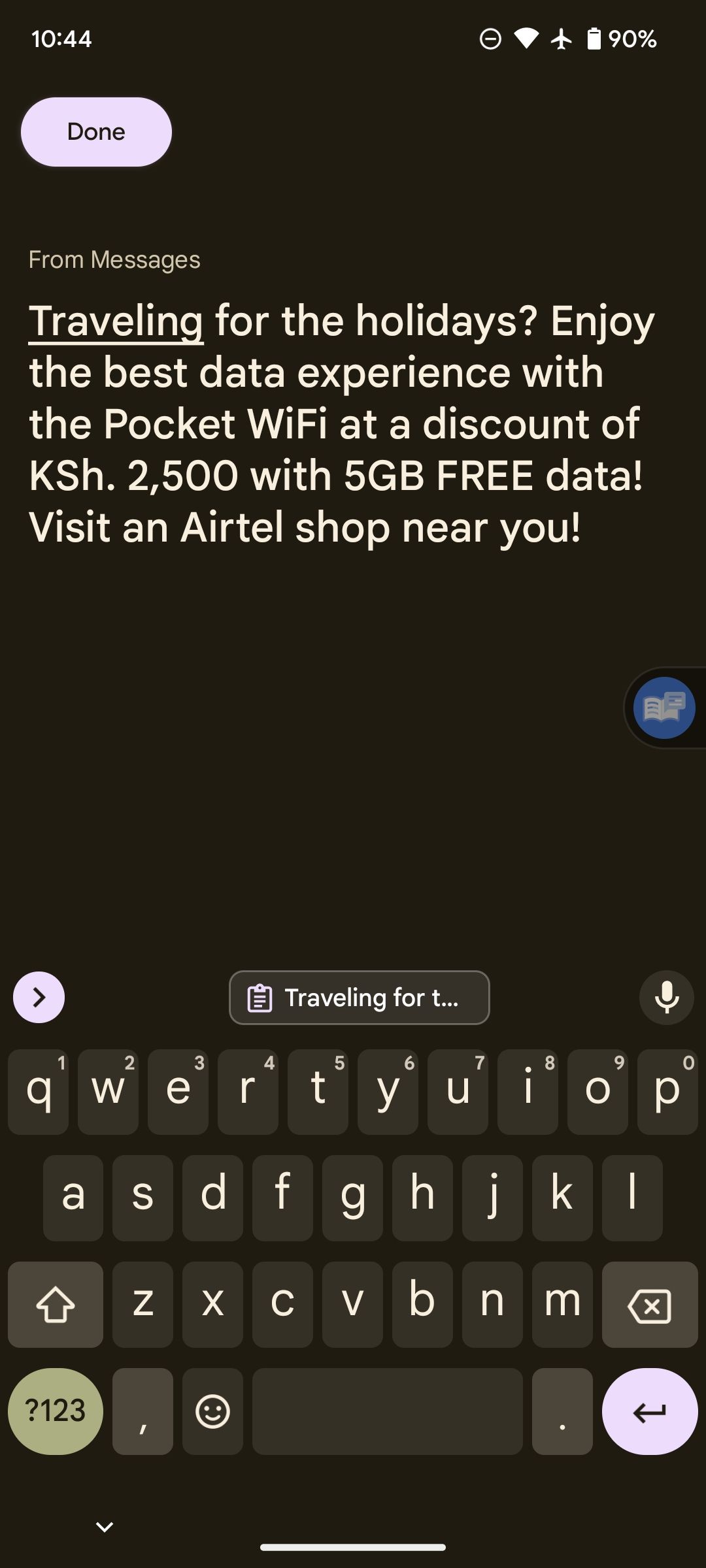
Copying text on Android is more intuitive than ever after Android 13's clipboard revamp. When you copy text, the clipboard displays a small dialog previewing what you've copied. Additionally, you can tap and edit your clipboard content once you copy the text before pasting it elsewhere. The same applies to images, where you can perform basic editing before sharing.
The new clipboard is also intelligent and will display more options when you copy actionable information like URLs, addresses, and phone numbers. For instance, an option to call a number will instantly show when you copy a number from any app.
4. Per-App Language Personalization
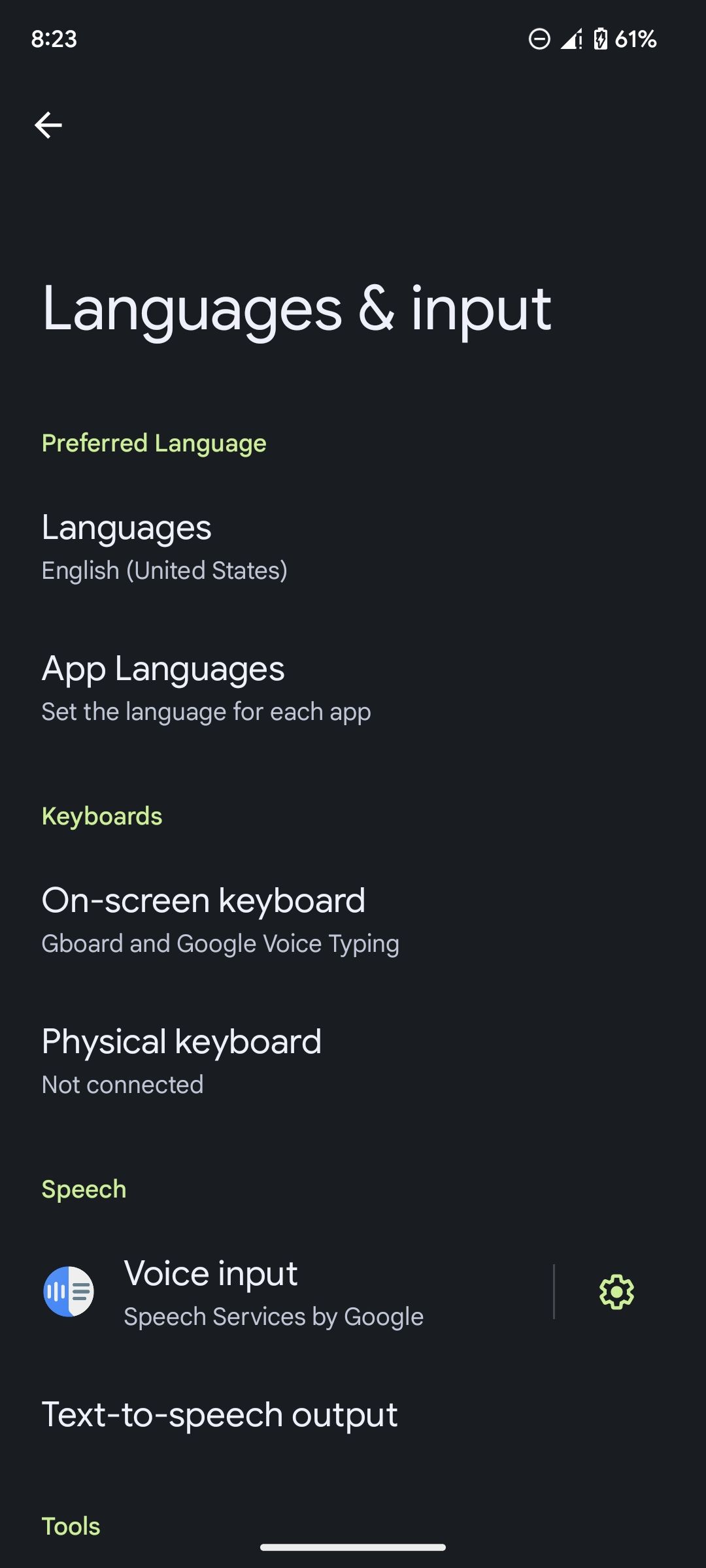
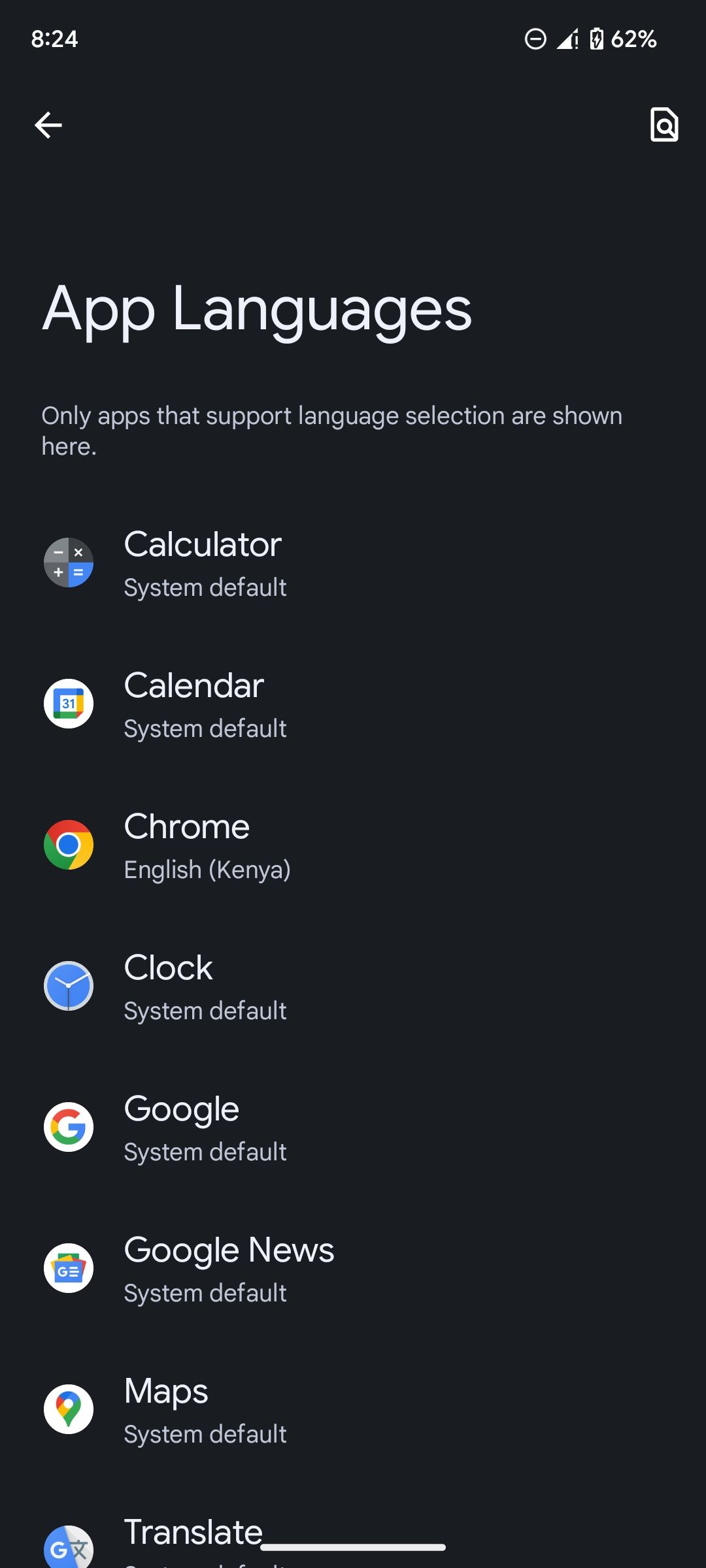
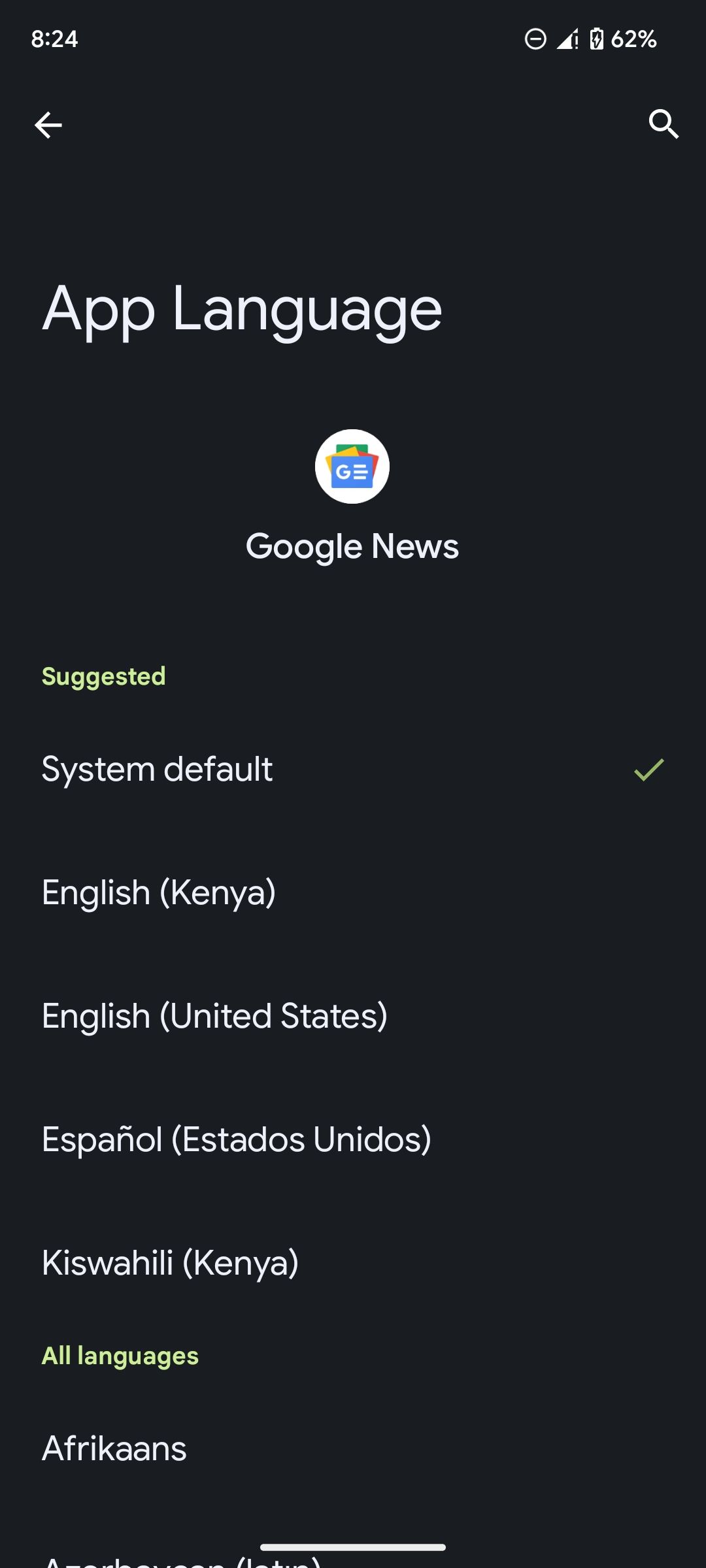
If you speak multiple languages, you'll certainly love Android's new per-app language setting. Per-app language personalization was introduced in Android 13, so you must have a compatible device to use the feature. The feature provides you with a single place from where you can change the language used inside a specific app on your device.
This is a major improvement from the previous system-wide language setting, which only allowed you to set one language that will be used across the device.
5. Sleek Media Player
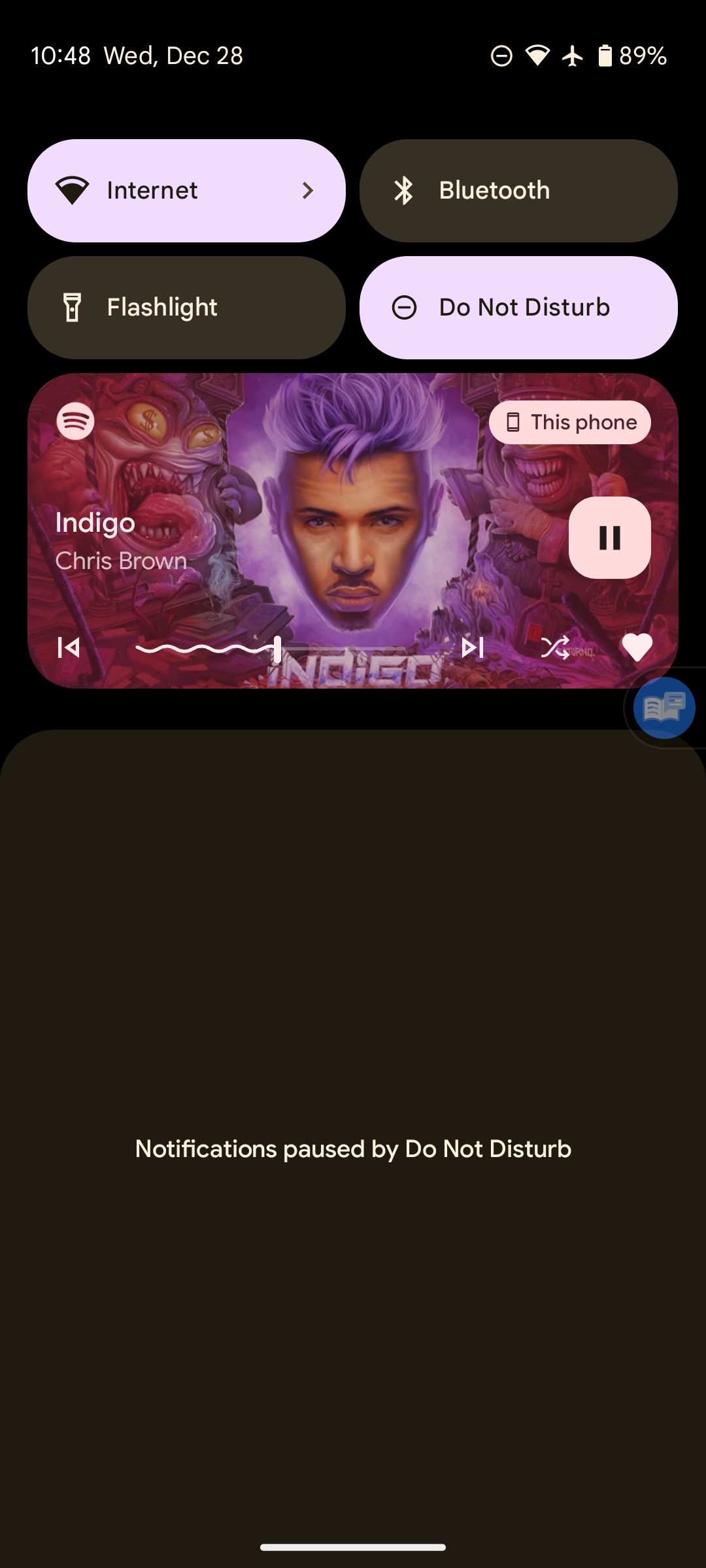
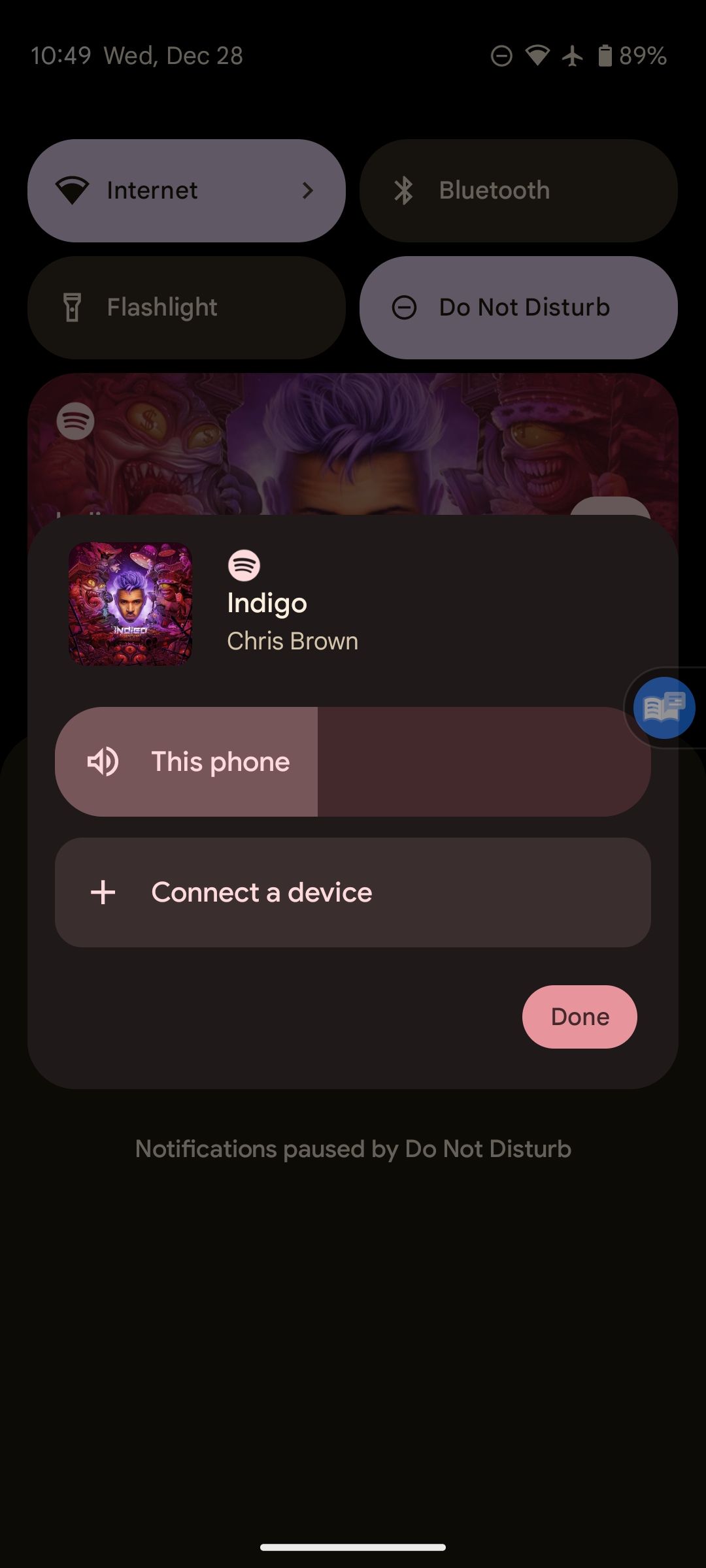
2022 saw Google revamp the media player. The media player is more aesthetically pleasing, and Google has added a shuffle button. The progress bar is squiggly, and the output selector has also been revamped to match the latest design theme.
You will also notice that the album art now occupies the entire background of the media player widget, and everything else has been repositioned, making it look better.
6. Smart Device Control Without Unlocking Your Phone
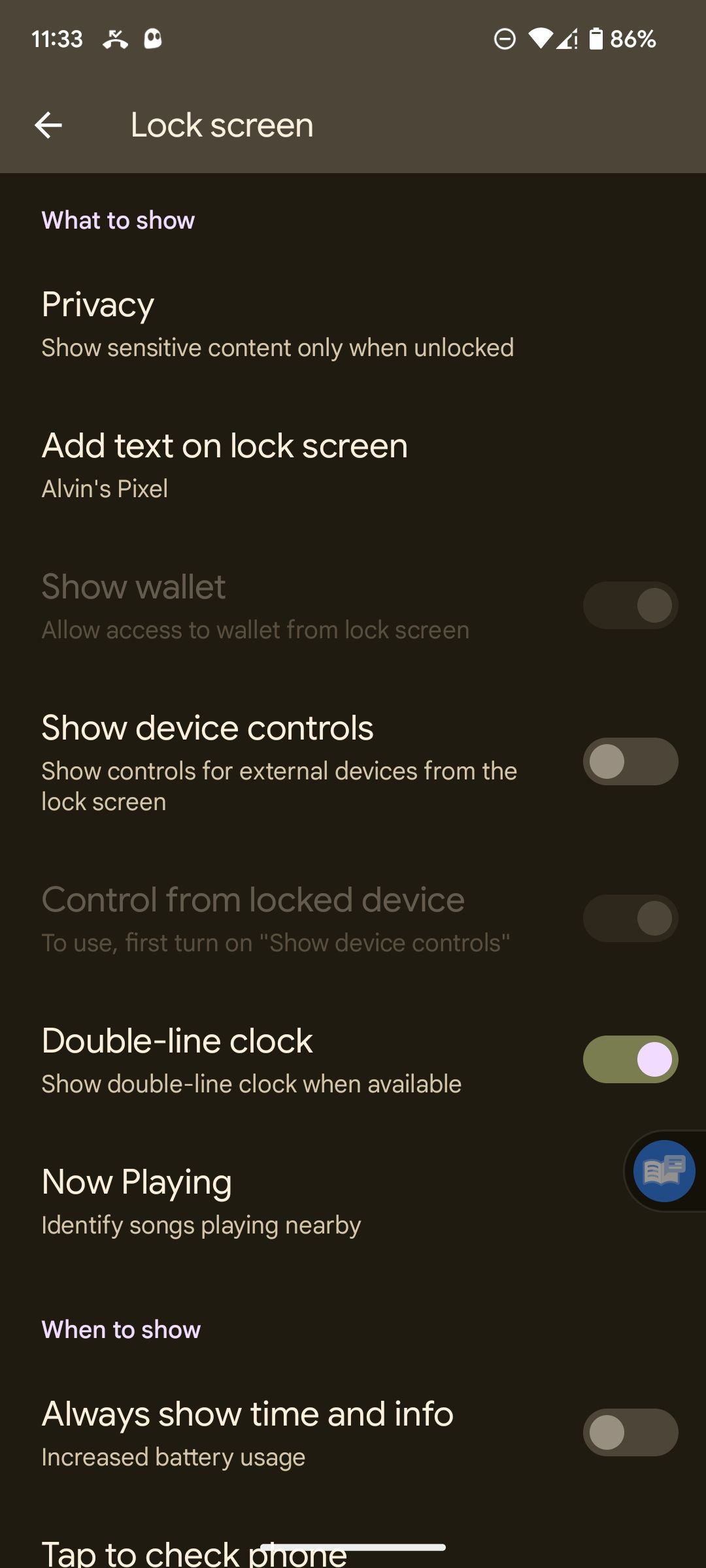
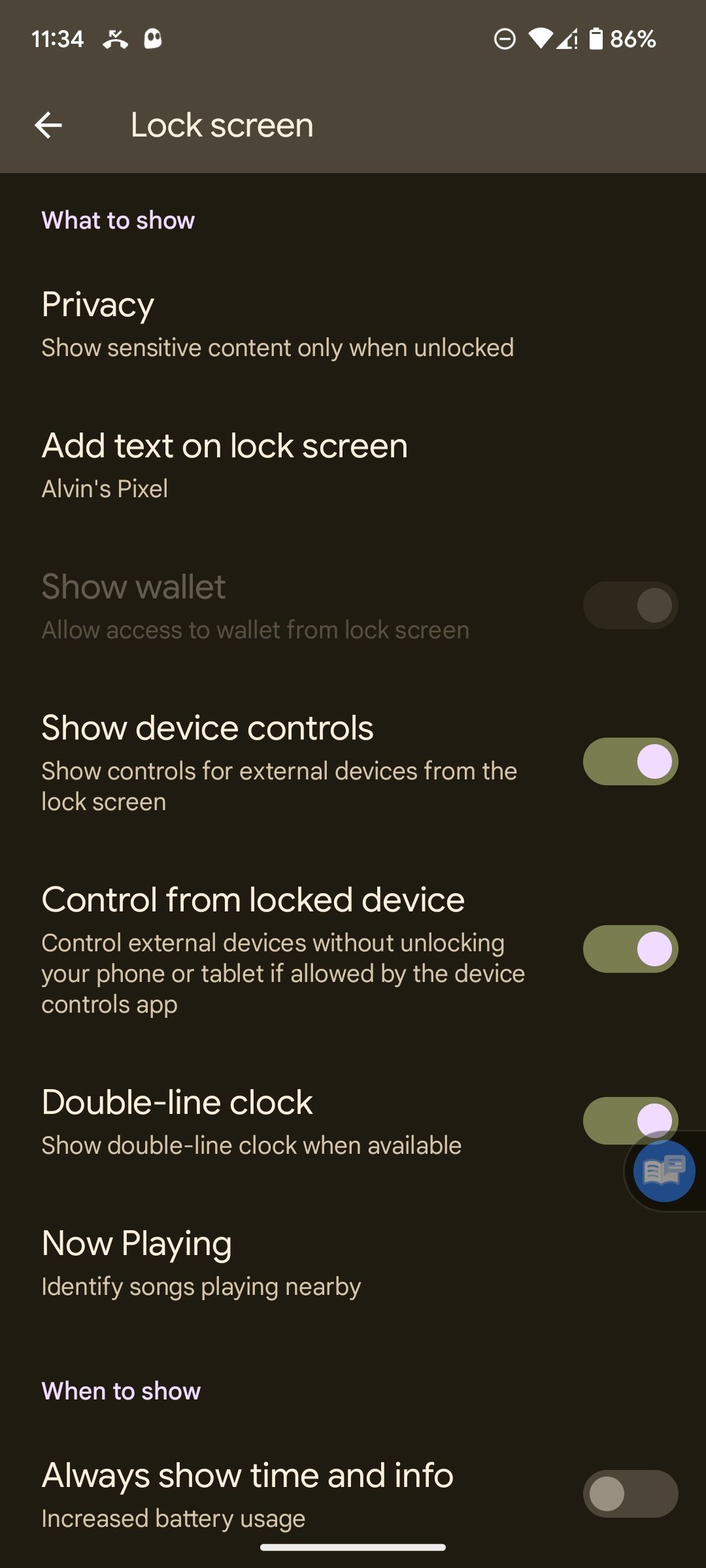
If you've gone smart with your devices at home, you certainly know how inconvenient it can be to unlock your device just to do a simple task like change the color of your lights. But thanks to Android 13, you no longer need to do so.
You can fully control your smart devices without unlocking your device. Due to the nature of this feature, Android 13 allows you to choose whether or not to allow control in an unlocked state.
7. Interpreter Mode

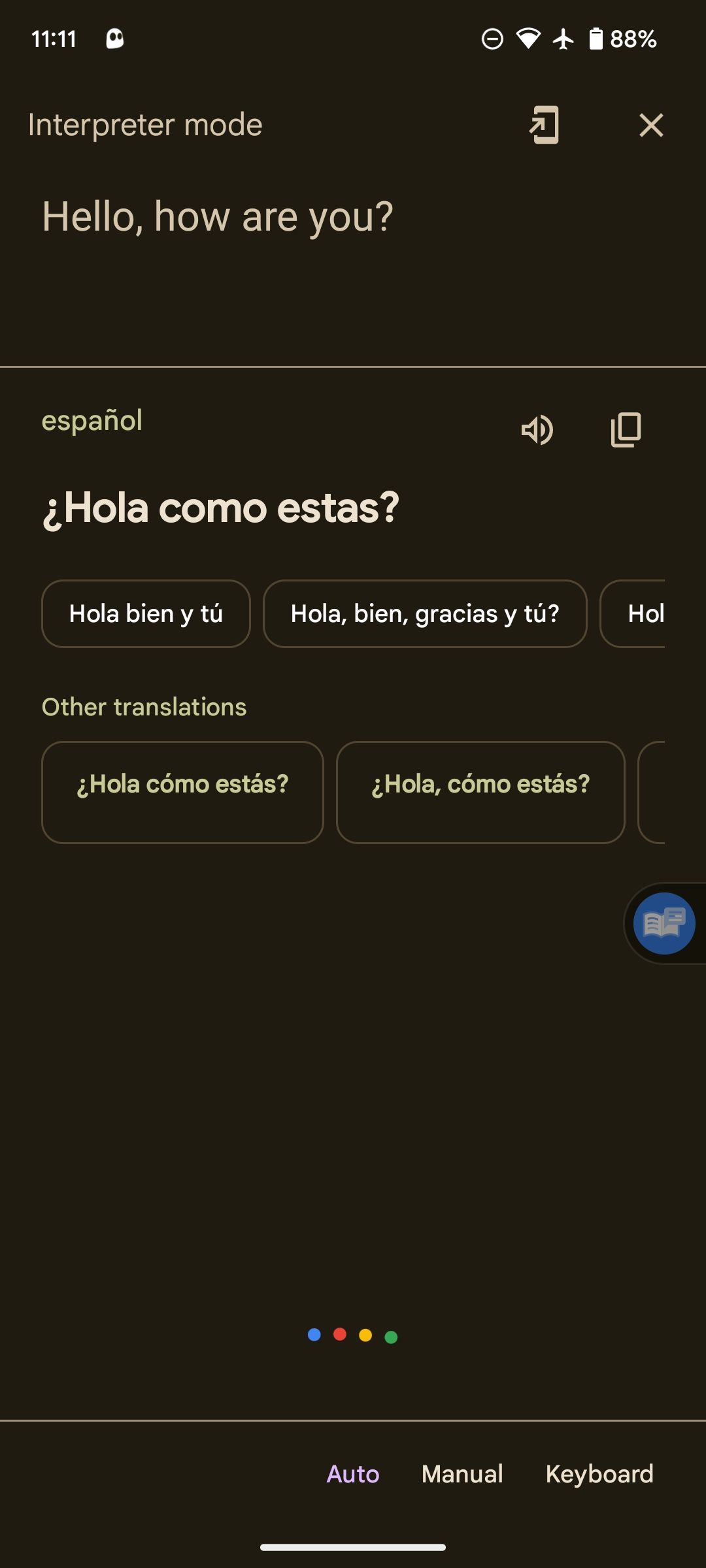
Interpreter Mode (an extension to Live Translate) was added to Android as part of Google's March 2022 Pixel Feature Drop. What's cool about Interpreter Mode is that it automatically translates your words into audio in another language and vice versa, enabling real-time conversation between people speaking different languages. This is like having a human translator with you.
All you need to do is say, "Hey Google, be my Spanish interpreter," and a new window will open with Google Assistant actively listening to the conversation and translating it to one of the supported languages in real time.
Get the Best Features Android Introduced in 2022
To enjoy the new Android features listed above, you will need at least an Android 13 device. However, while some are to be added to previous Android versions, users of the most recent version are always first in line.