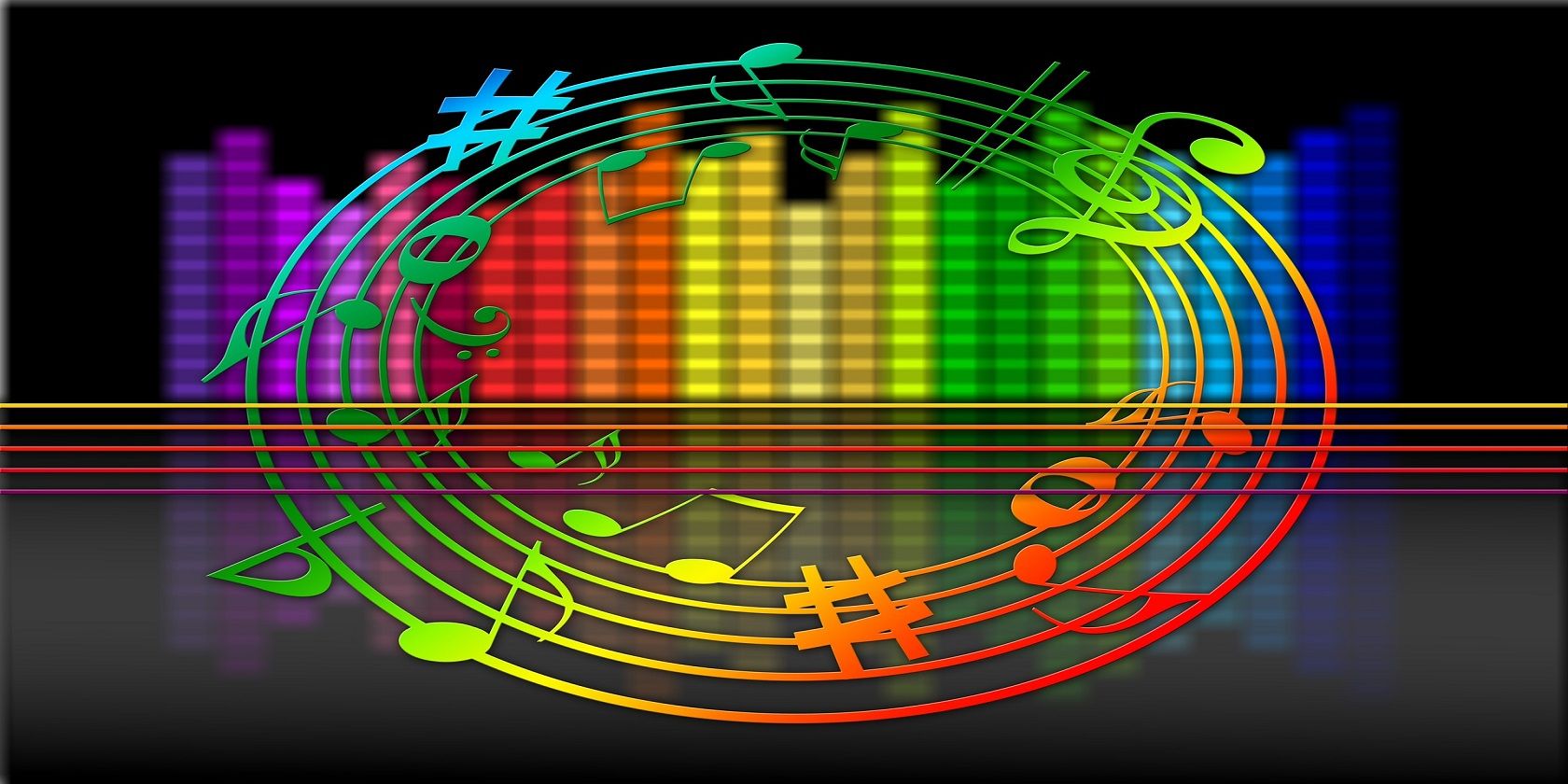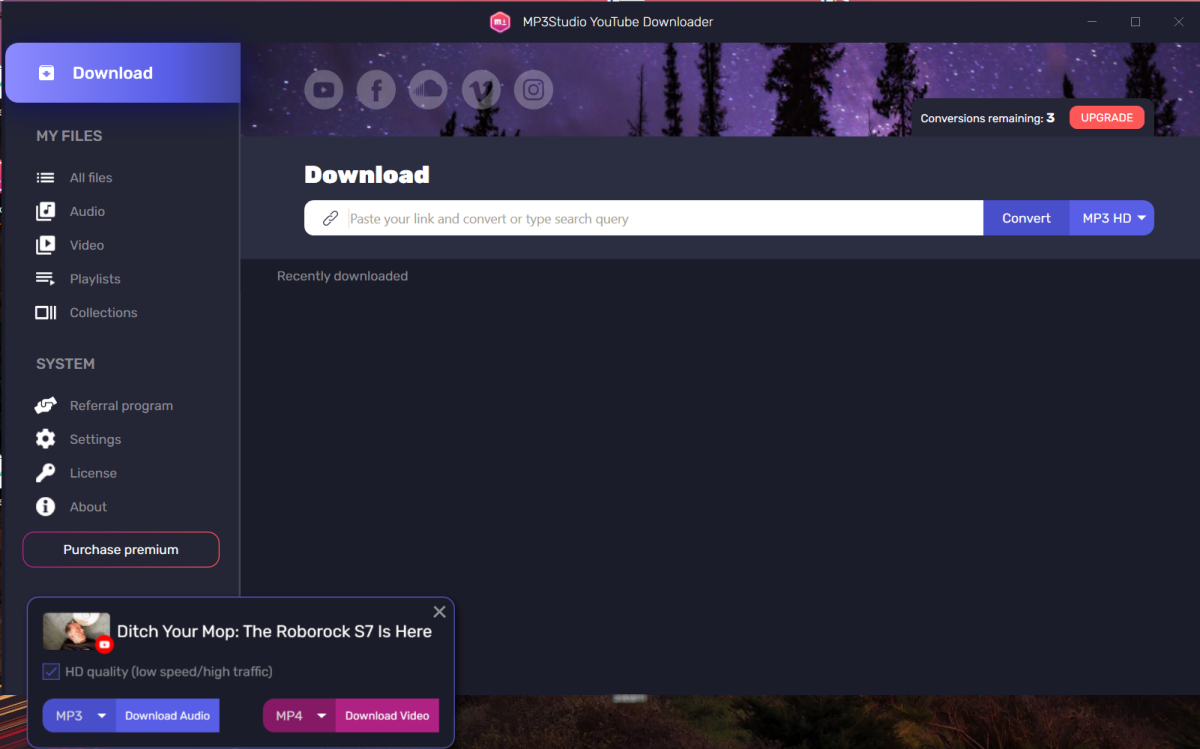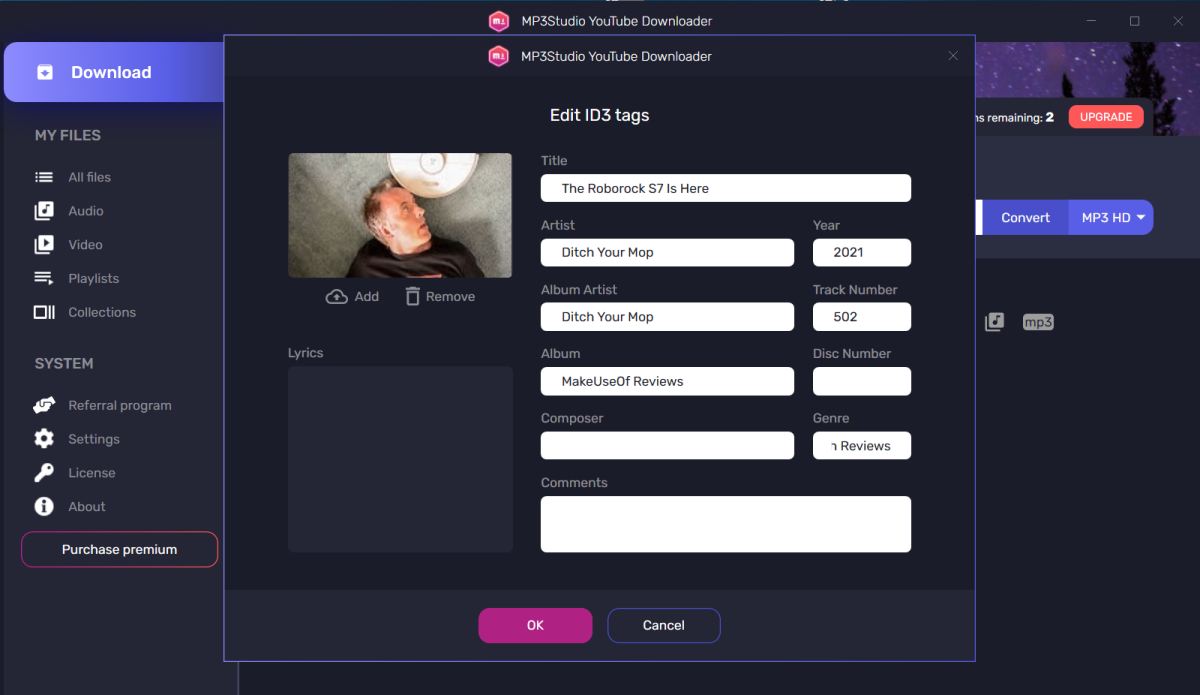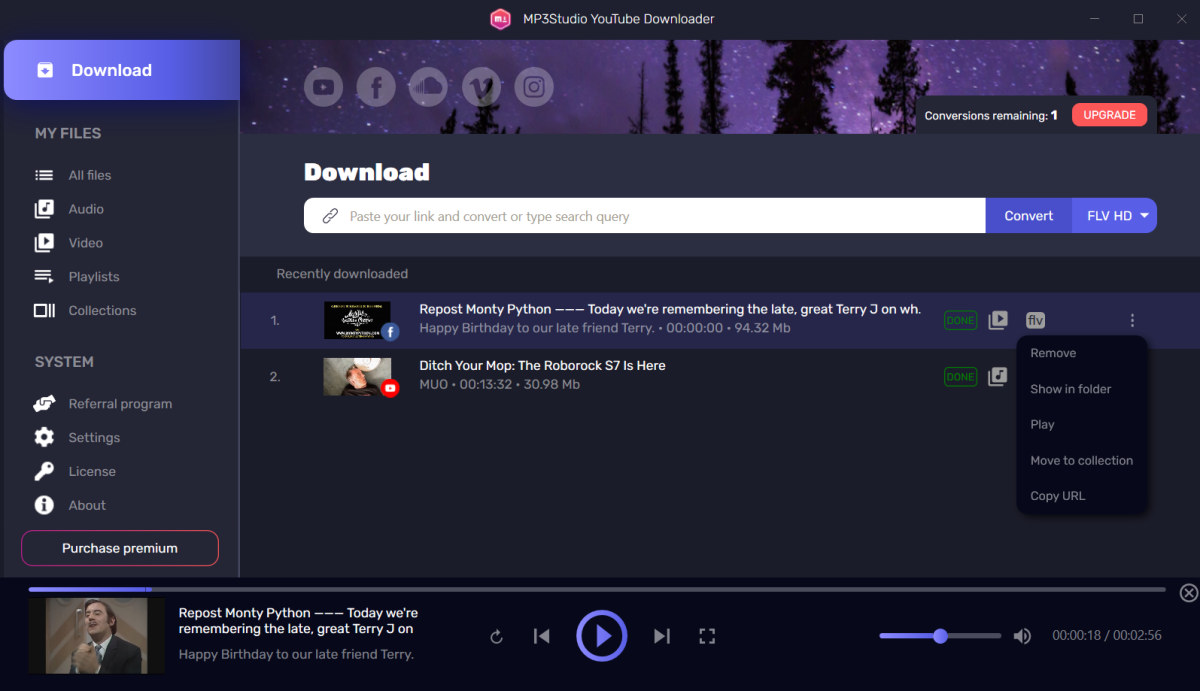Looking for a way to download audio from a YouTube video? Or maybe you need to grab a video from Facebook or Instagram and convert it to a different format?
That's where a tool like MP3Studio comes in. It's a fully-featured desktop app for converting YouTube, Facebook, and Instagram videos to MP3 audio and other formats, letting you store and sort files for playback on your computer.
Why Download Videos from YouTube?
There are many reasons why you might want to download a video from the web.
For example, you might have uploaded a video to an old account that you no longer have access to and wish to retrieve it. Or you might want to use the audio from a movie trailer in your podcast discussion. Perhaps you want to convert an Instagram video or story to a more portable video format—this is also an option.
YouTube videos are easy to download with the right tool. With the wrong tool, however, you can become trapped in a cycle of clicking links, hitting spammy popups, and generally getting confused. This risks your personal security online and is best avoided.
A dedicated app, such as the MP3Studio YouTube downloader, makes all the difference.
MP3Studio Features
Available to download from mp3.studio, MP3Studio does more than simply allow you to grab videos from the internet and save them on your computer. A mobile version of the software is also available.
It supports YouTube, Facebook, Instagram, and Instagram Stories, letting you grab videos from any of those hosting platforms and save them to your PC. Additionally, MP3Studio gives you the option to convert to several video formats: MP4, AVI, FLV, MOV, and WMV. You can also convert MP3 and WMA audio formats. Videos encoded in 8K resolution can be downloaded, as can full video playlists.
If you need to edit the ID3 tags for your video or audio conversion, MP3Studio provides an editor for that very task. It also provides options to enter the download folder, copy the URL, remove the video, and move it. And when you've grabbed a video, you can play it back in the MP3Studio built-in player to confirm it has been downloaded in its entirety.
Easily Download and Convert With MP3Studio
Using MP3Studio is simple. All you need is to have it running in the background when you open your chosen video site. Grab the URL for the video from the browser address bar and MP3Studio will detect it on your clipboard, with a popup giving you the option to Download Video or Download Audio. Alternatively, simply switch to the app, paste the URL into the field, set the conversion options, then hit Download.
MP3Studio will even download whole playlists in the background while you use your PC for other tasks.
3 Free Conversions Not Enough? Subscribe or Buy MP3Studio
MP3Studio is free to use if all you need are three video downloads. If that isn't enough, you can subscribe for just $5.99 for one month, $11.99 for three months (a 46% discount), or you can buy a full license for $24.99.
Incredibly simple to use, MP3Studio can handle all your video downloading and conversion needs. Whether you need to strip the audio from a YouTube video or save and convert a video from Facebook or Instagram, this full-featured downloader includes all the tools you need.