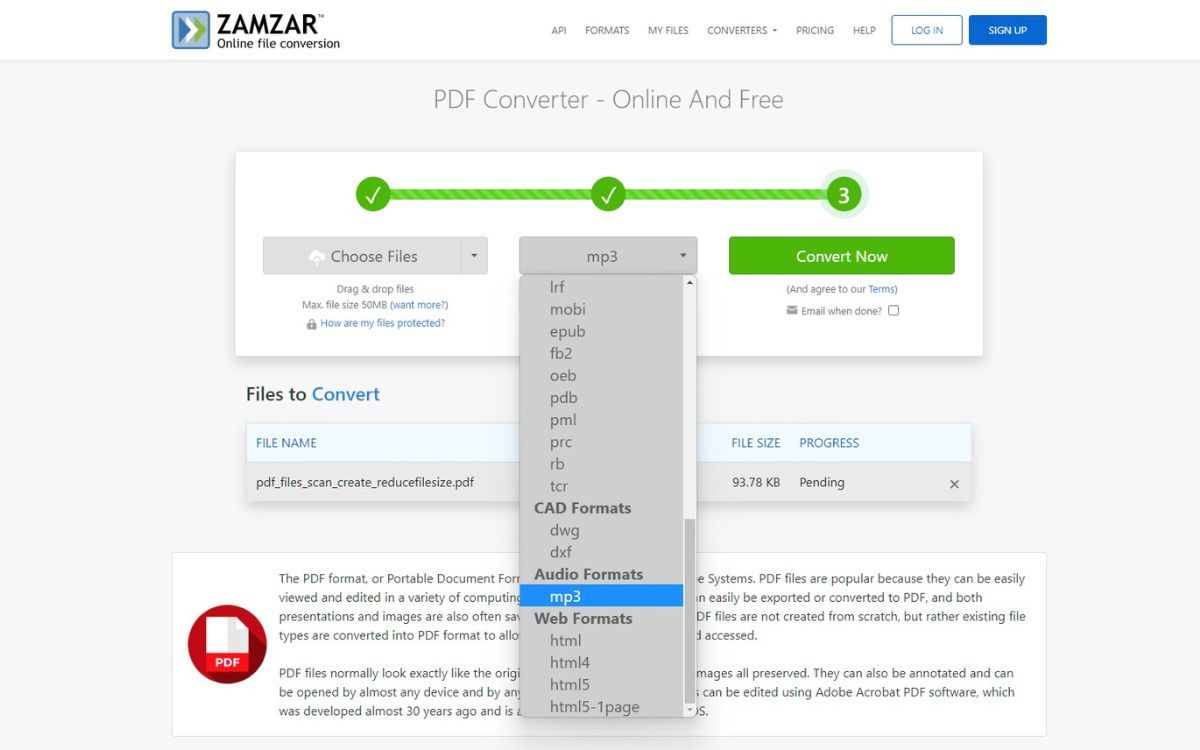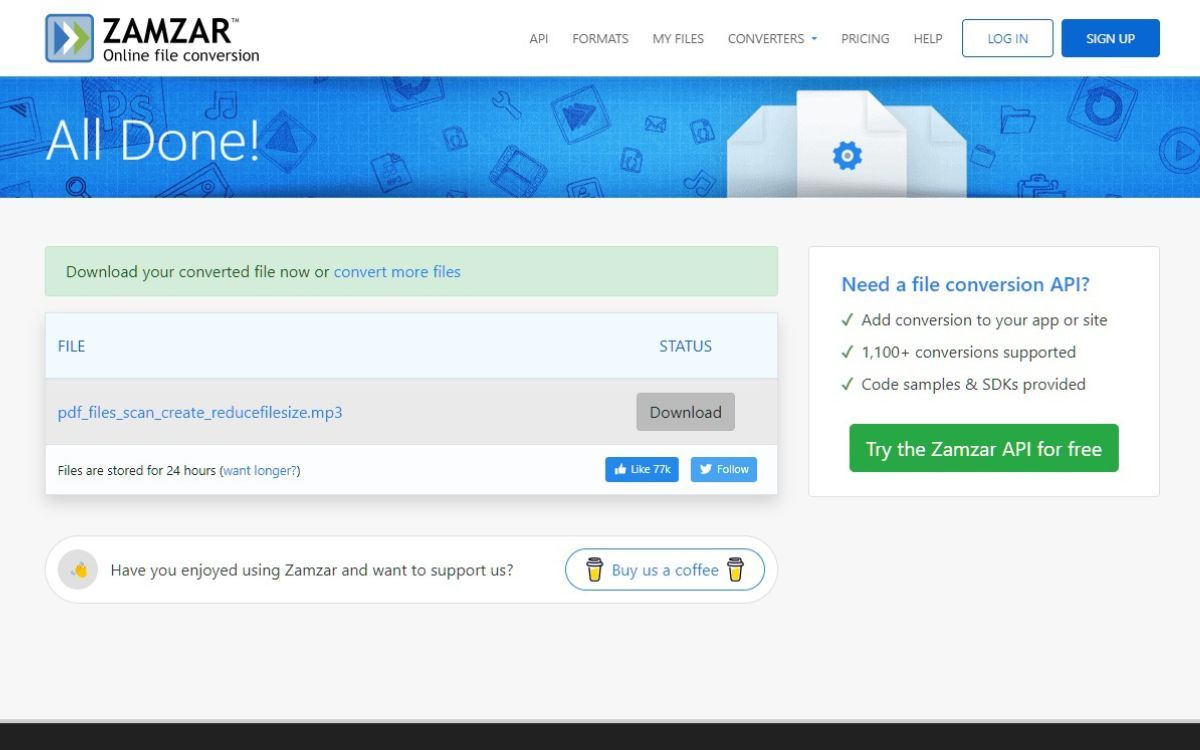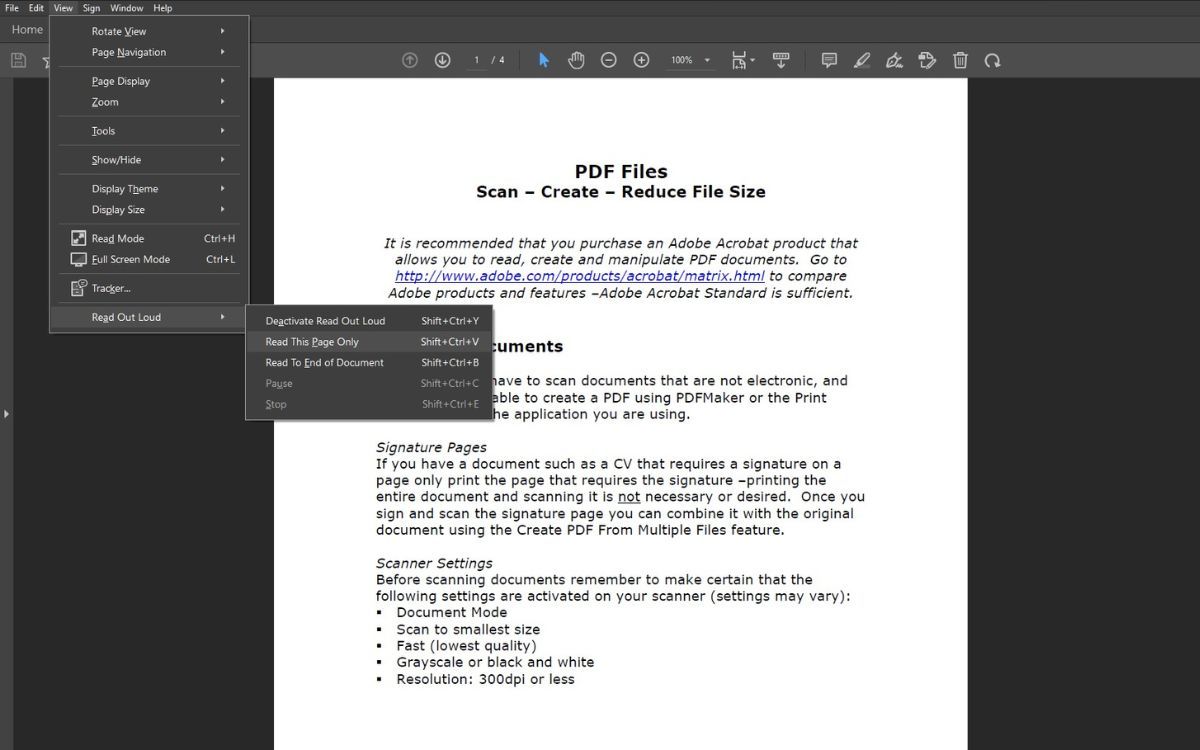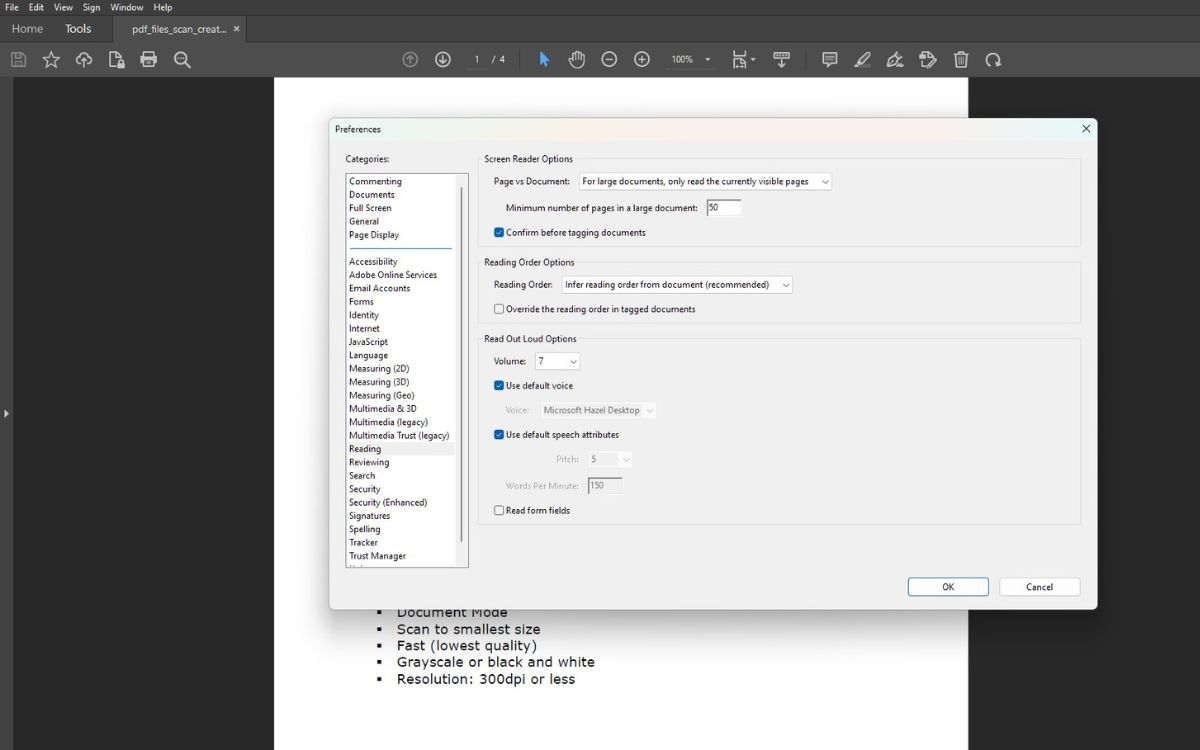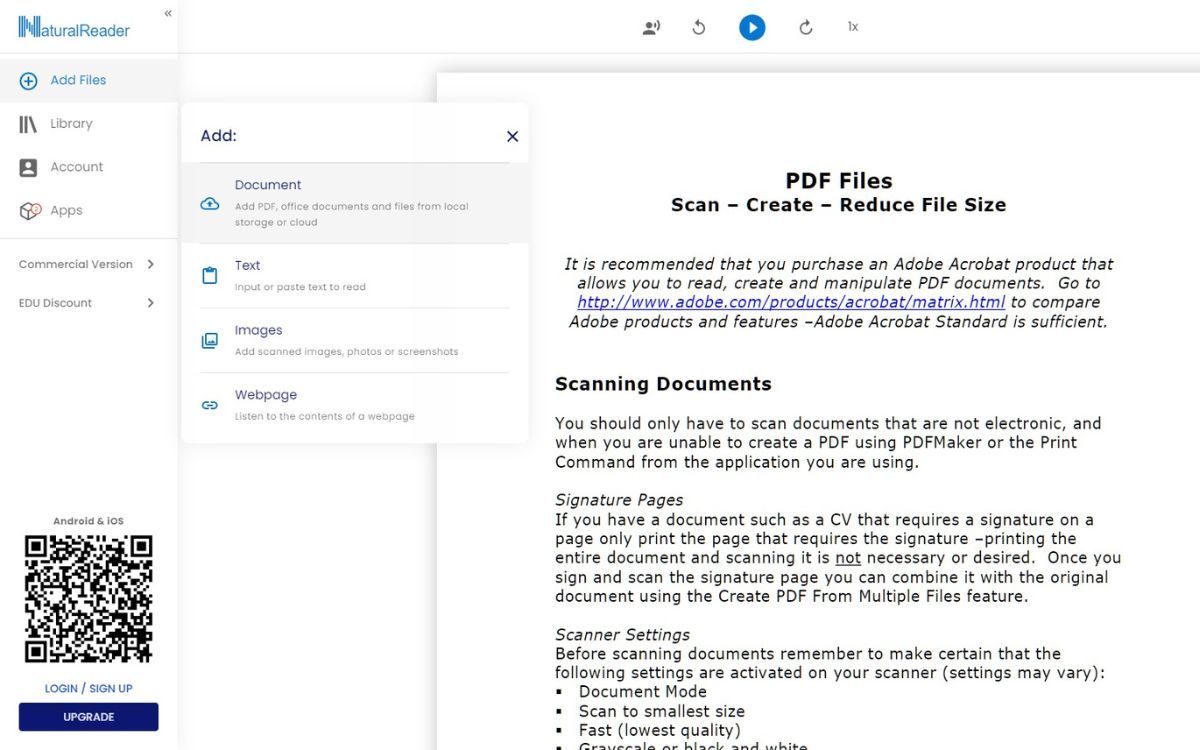Reading has always been a fundamental part of learning, yet some people refrain from reading or face difficulties. But in today’s world, there is a way to read through audio formats, making reading more accessible and convenient.
Many people choose to listen to audiobooks, especially on the go. You may want to hear your PDF read aloud or create an audiobook from the contents of your PDF file to share with others. This guide will show you how to create an audiobook from a PDF file online.
Change the Way You Read PDF Files
Audiobooks are digital recordings of texts, mainly books, made in an audio form allowing readers to listen to a book rather than read it. They can be in digital and physical formats, including CDs, phones, and tablets.
You can listen to autobiographies, fictional novels, and educational material. They can be purchased in-store and online or downloaded free on some public domain sites.
Some audiobooks have the option of a text version if you prefer to read while listening or whenever you want to switch from listening to reading or vice versa. But let’s look into how you can convert a PDF file into your audiobook.
How to Convert Your PDF Into Audio
To convert a PDF file into an audio file, there are a few different methods you can use:
1. Converting a PDF to an Audiobook With Zamzar
Before you begin your PDF-to-audio conversion, select a reliable online tool. And there are plenty of free tools to use.
You also want to check that the PDF file is formatted adequately, as this can affect how accurately it converts to audio. Such checks include consistent text size, the text itself being readable, no text boxes overlapping other text, and removing any hyperlinks.
Now, we are going to start the conversion. There are many free online tools you can use. For this guide, we will use Zamzar, which allows documents up to 50MB. Though, you can use another tool for this guide.
There are ways to manually compress your file size if your document is too large to convert. Once you have selected the PDF file, drag and drop or upload it from your PC to start.
Next, select the format you wish to convert by clicking Convert To, which reveals the dropdown menu. Scroll down to Audio Formats and click mp3. When you’re ready, click Convert Now to start the conversion.
Once the conversion is complete, click the Download button, and the audio file will save into your Downloads folder. You will notice the audio file being spoken by a robotic male voice when you play it.
2. Converting a PDF to an Audiobook With Adobe Acrobat Reader
The free version of Adobe Acrobat Reader offers a Read Out Loud option, which reads the current page or to the end of the document.
To try this, open the software or install it for free. From the top-left menu, click on View. Then, hover your mouse over Read Out Loud at the bottom of the dropdown menu, and click Activate Read Out Loud. Alternatively, you can press Shift + Ctrl + Y to activate it.
Whichever option you choose, your PDF document is read aloud. Additionally, you can change the voice by clicking on Edit in the top-left toolbar, then Preferences at the bottom.
From the left-hand tab, click Reading, where you can change the voice in the Read Out Loud Options section by unticking Use default voice, though they are only two voices. You can also customize the pitch and words per minute.
3. Converting a PDF to an Audiobook With NaturalReader
Some premium online tools require registering or even a monthly subscription. These can offer features such as high-speed downloads, an increased maximum file size, and concurrent conversions. It depends on whether you’re willing to sign up or subscribe.
NaturalReader is one of many sites that can convert text into spoken audio from voices in different languages. The free version is limited to three English voices. You can enter text or drag and drop a document. However, you can’t convert to MP3 unless to get the paid plan.
What Can You Achieve With PDF to Audio Conversion?
Audiobooks offer many benefits, including the ability to multitask, allowing you to listen to a book while performing other duties. They can also be an advantage to those who prefer to retain information audibly than visually.
In addition, audiobooks can be beneficial to those who are visually impaired or have reading difficulties. Allowing listeners to focus on the content and not be distracted by the visual layout. You can also use online conversion tools to convert videos to audio.
From PDF to Audio
Converting your PDF files into audio can change how you read and enhance your accessibility and flexibility. And it’s easy to create your own with online converter tools; a free tool can be for occasional conversions and a premium tool for more frequent use.
You may question if listening to an audiobook counts as reading. There’s nothing wrong with listening to books, as many consider listening to audiobooks to be just as good as reading.