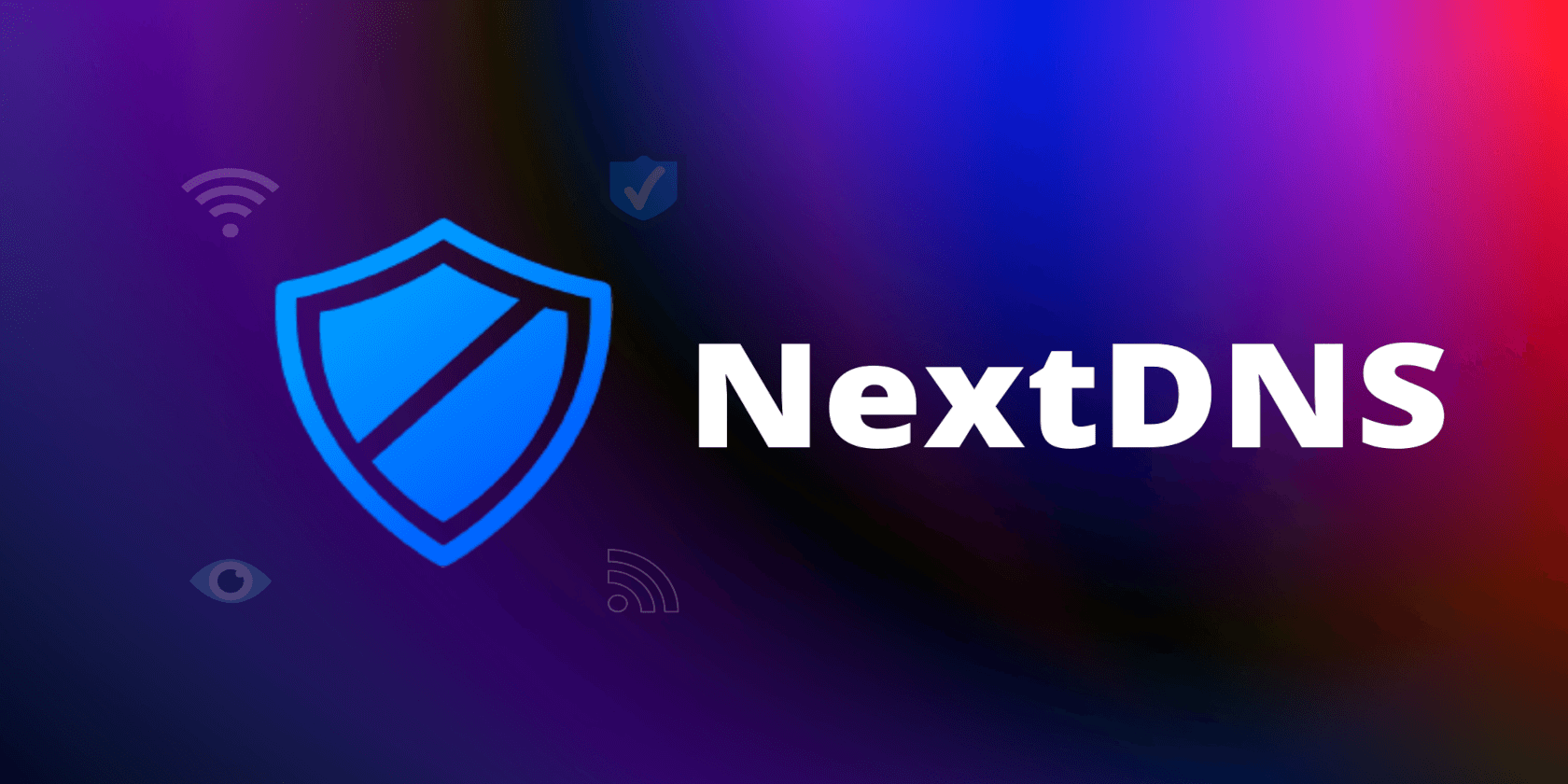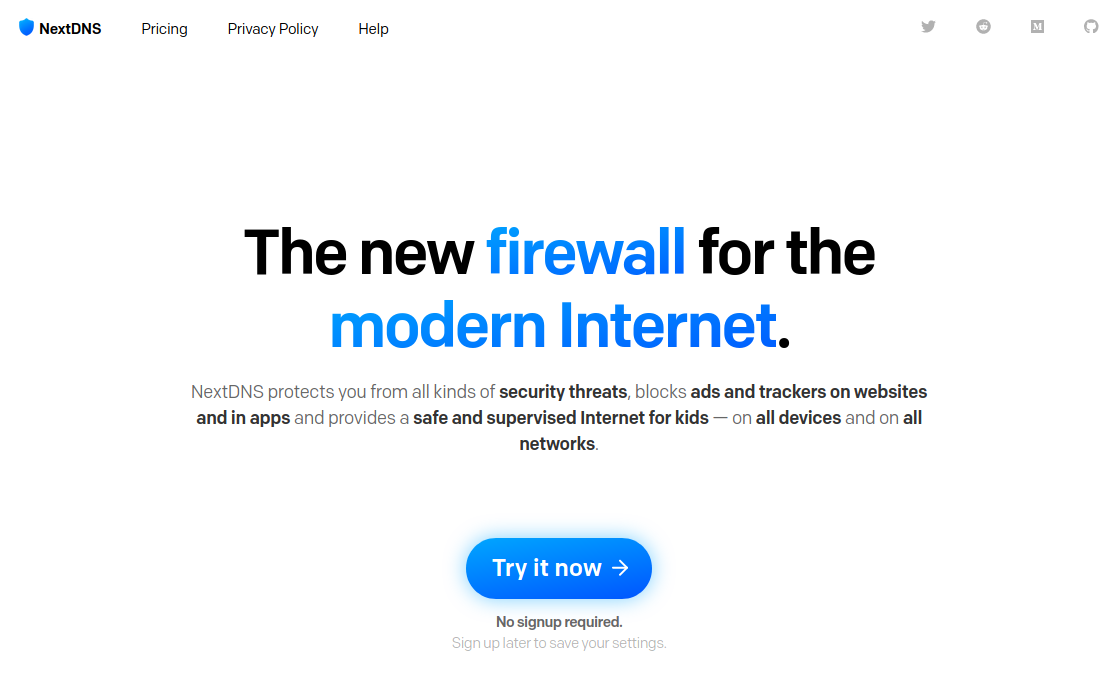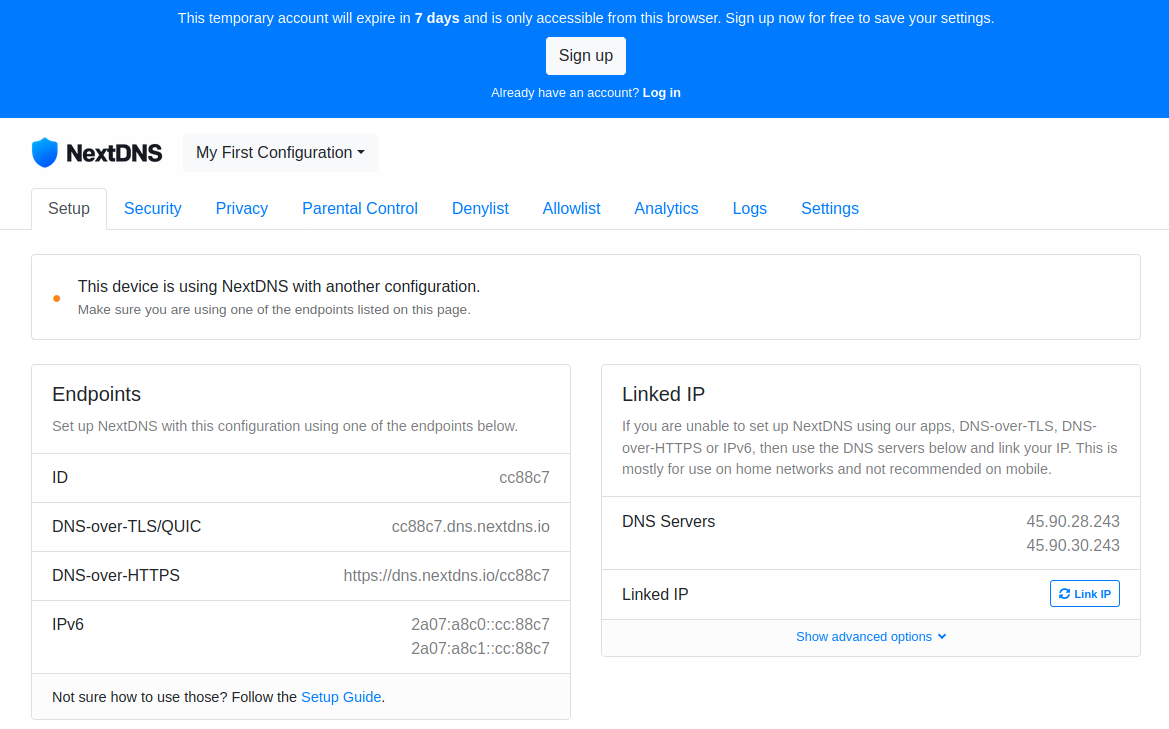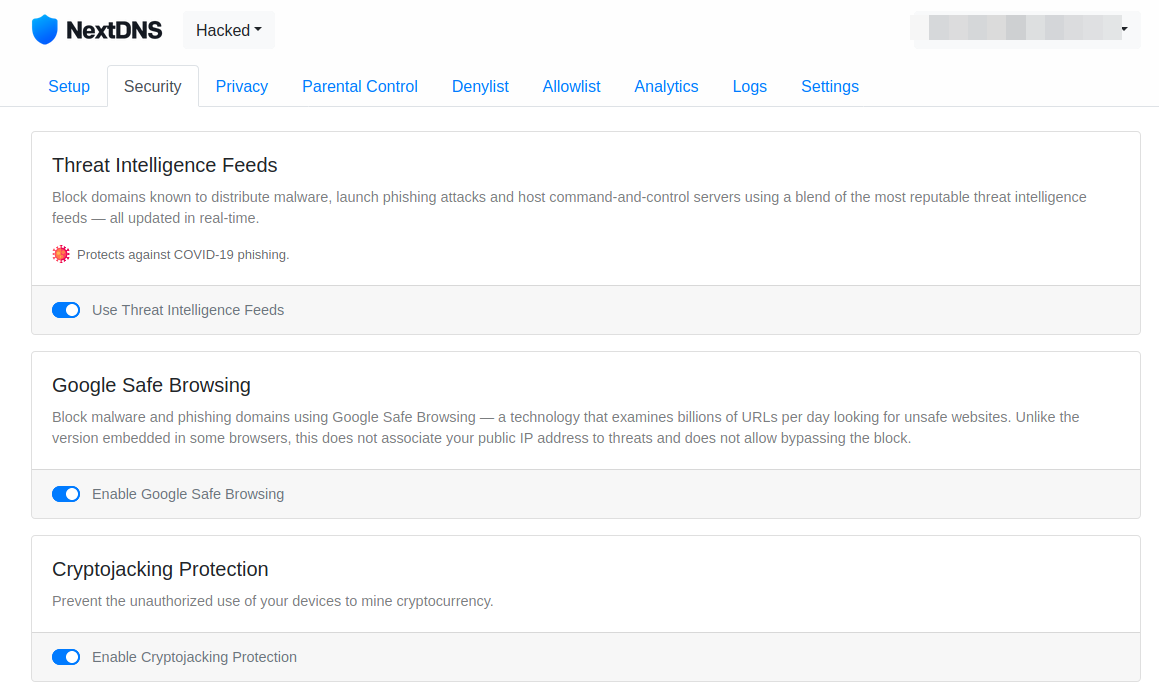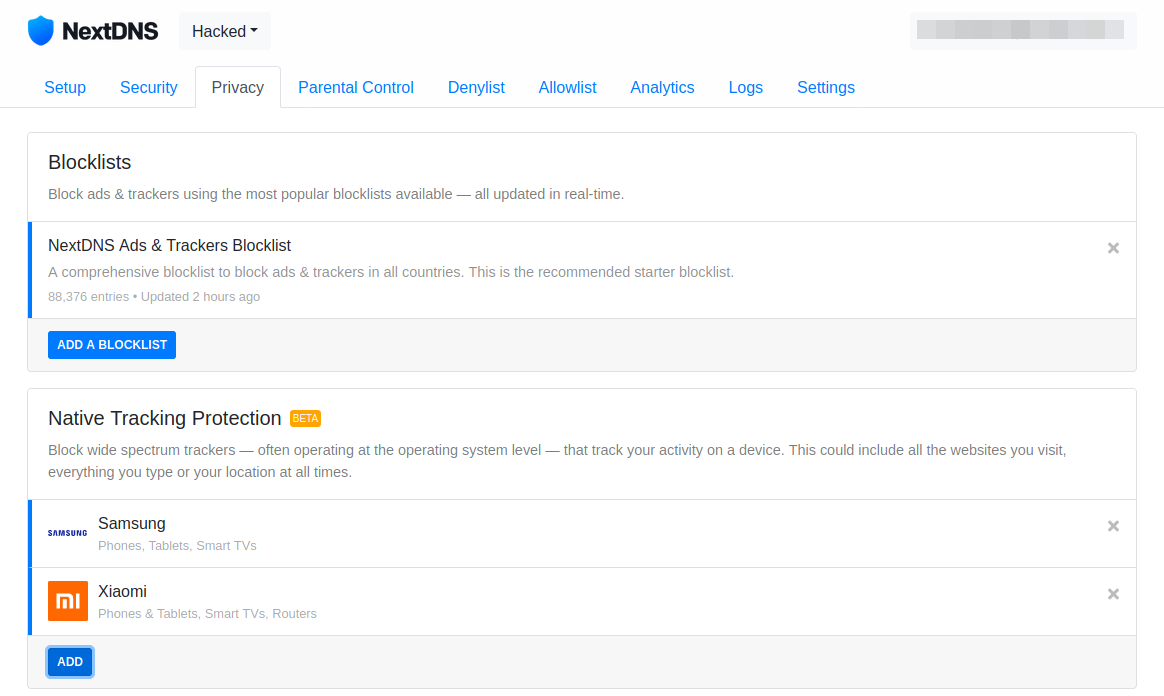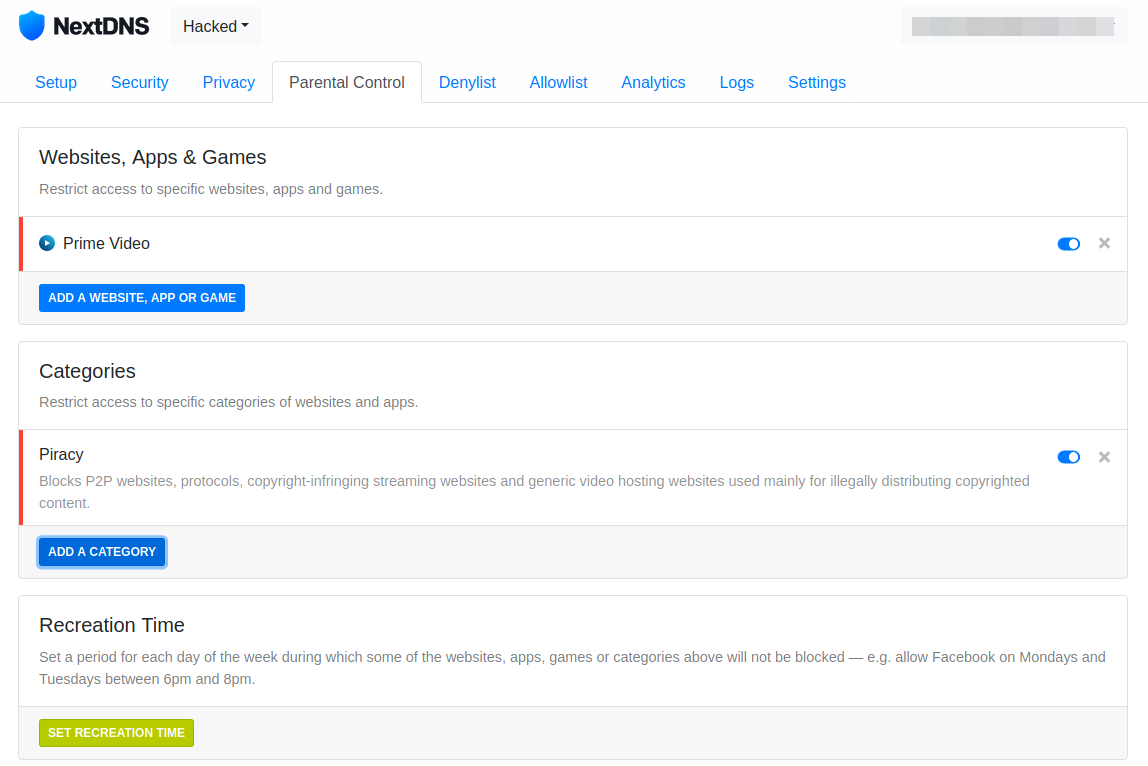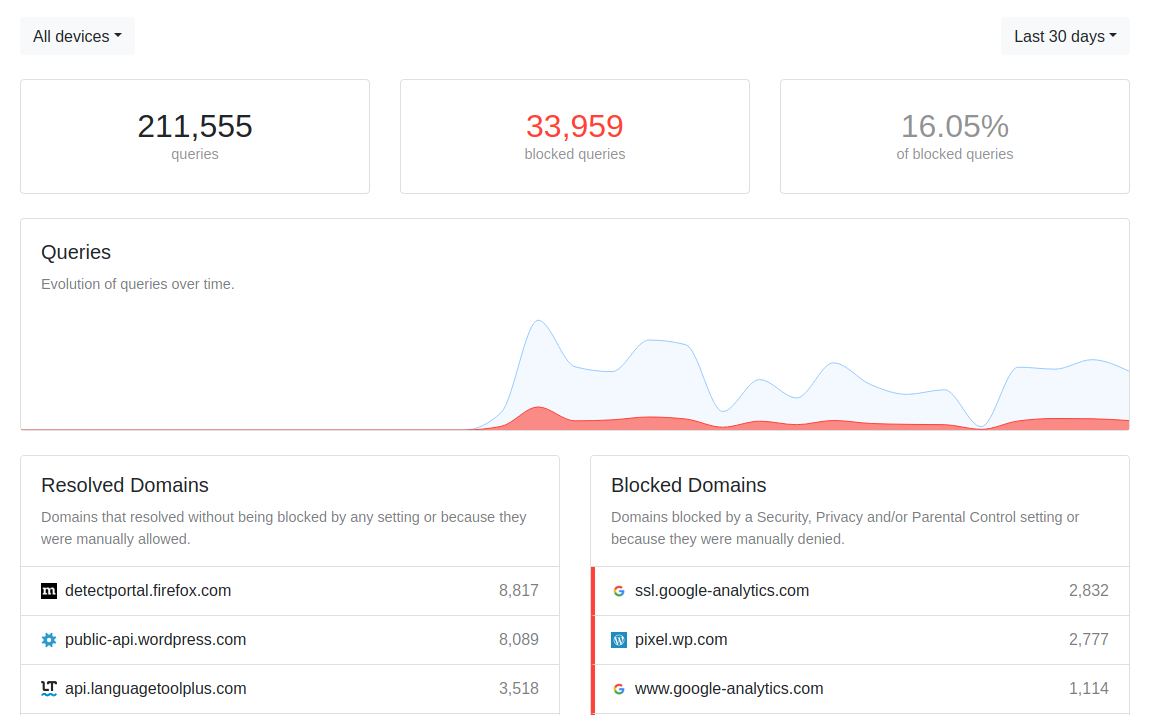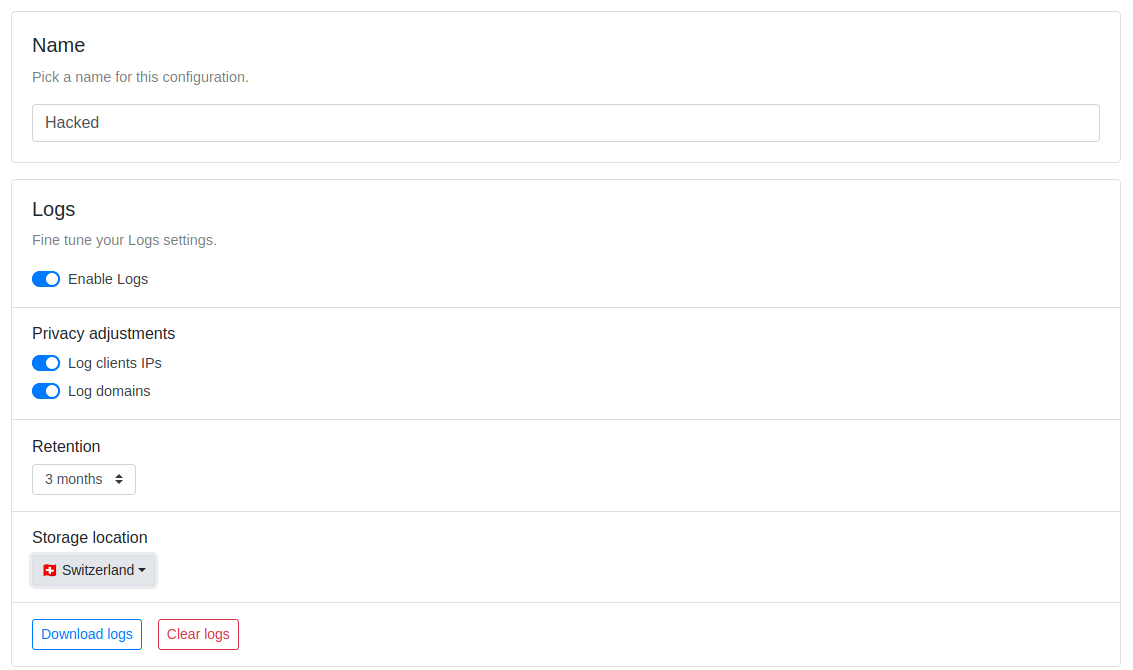Users tend to fiddle with the DNS settings only if a website does not load or when the internet speed is suddenly slow on a particular device. However, a DNS not only improves your internet experience, but some even let you control, monitor, and secure your online activity.
NextDNS is a modern DNS service that lets you do exactly that. So what is DNS? And how can you use NextDNS to take control of your security and privacy?
What Is a DNS?
A Domain Name Server (DNS) typically stores IP addresses of all the websites that you access on a browser. In other words, it is the phone book of the internet.
Various DNS providers offer a range of features that include privacy protection, helping you load sites faster, and unblock sites in some cases.
NextDNS is one of the providers that lets you control and secure your network.
What Is NextDNS?
NextDNS is a DNS service that focuses on providing a secure browsing experience while enhancing your privacy in the process.
Yes, you have options like Cloudflare—but they are all managed options that do not provide you with custom control on what you want to block, and how you want to secure your internet activity.
NextDNS is more like a network firewall than a typical DNS service.
You can get started for free and can set it up on an unlimited number of devices, but it limits you to a monthly quota. It should be enough for a few devices but if you have a lot of smartphones, tablets, and computers that you need to keep connected, you may want to opt for the paid plans that start at just $2 per month.
Get Started with NextDNS
When you head to NextDNS's website, you can directly test the service without signing up for it.
The test account will be valid for 7 days, and you can then sign up for a free account with a limited quota of network queries.
It offers mobile apps for both Android and iOS. You will also find easy installation instructions for Windows, macOS, Linux, Chrome OS, and routers along with browser-specific support.
They offer several methods of installation for every platform—so do not worry if you struggle to follow one of them. The desktop or mobile applications should be the easiest methods of setup, but you are welcome to explore other options.
Features of NextDNS
NextDNS provides plenty of features to let you control your internet activity. It could be overwhelming for some users but should be worth it.
Here are all the key features that NextDNS provides.
Stay Safe from Internet Threats
By default, it blocks a list of malicious domains known for distributing malware, hosting illegal content, launching phishing attacks, and websites with bad reputations.
This list gets regular updates to ensure you do not fall victim to any latest threats.
While it also protects from cryptojacking, likewise you can block newly registered domains, websites that trick you (like gooogle.com), and more options to protect yourself from unknown threats.
Block Trackers
To enhance privacy, it blocks common trackers to help keep your online activities private.
You also get multiple blocklists to choose from; however, that could break many websites you visit. So you can stick to the default blocklist or remove it altogether.
NextDNS gives you the interesting ability (in beta) to block device-level trackers on Samsung devices, Xiaomi products, and some other supported devices. This is particularly useful if you do not want your device manufacturer to spy on you.
Parental Control
You can restrict access to certain websites, apps, and games for a particular device.
This should come in handy for devices used by kids to ensure a safe online experience. To make things convenient, you can set a schedule when the blocked services can be accessed. You should be able to allow access to certain services for a limited time without any manual intervention after setting it up.
To kick things up a notch, all the bypass methods to access sites and apps using a VPN, Tor-related software, proxies, and other DNS services can also be blocked with NextDNS.
Analyze Internet Requests
This can be an overwhelming ability that gives you more clarity on what is being blocked or allowed.
You can easily check the percentage of blocked queries out of total queries made and a detailed log for all your devices.
If you have multiple devices set up, the analytics can be filtered accordingly.
In addition to the data displayed for analytics, you get to choose the storage location for your logs as well and whether you want to enable having logs in the first place.
Unlimited Configuration & Unlimited Devices
No matter whether you are a paid subscriber or a free user, you can create many configurations (i.e. different rules and options for a group of devices) and can also connect to an unlimited number of devices.
This gives you the potential to secure many devices at your home, and workplace. This should be incredibly useful if you have several devices at your disposal.
Speed Up Your Browsing
With NextDNS, you can also try improving your browsing experience. You get a few options to tweak.
For instance, you can cache the DNS queries to improve the load time.
Secure Your Browsing Experience with NextDNS
With all the added benefits of securing, monitoring, and restricting internet activity, NextDNS could prove to be an all-in-one tool.
Of course, you don't need all the features to start with—you get to tweak what you want and what you do not. It is completely free to start using NextDNS, so see if it makes a difference in your browsing experience now!